Page 49 of 272
ILLUMINATED VISOR MIRROR (IF EQUIPPED)
Lift the mirror cover to turn on the
visor mirror lamps.
OVERHEAD CONSOLE (IF EQUIPPED)
The appearance of your vehicle’s overhead console will vary according to
your option package.
Conversation mirror
The conversation mirror allows the
driver to view the rear seating area.
This does not replace the
rear view mirror.
Refer toPower Sliding Doors
(PSD)(if equipped)in this chapter
for operation of doors.
Electronic compass/temperature display (if equipped)
The overhead console may have an electronic compass and outside air
temperature display. The compass heading and outside air temperature
are displayed together - side by side. The display, as a whole, can be
turned on or off by pressing the momentary push-button on the
overhead console. When the vehicle is turned off, the electronics display
will remember the last display state.
2004 Monterey(mty)
Owners Guide (post-2002-fmt)
USA English(fus)
Driver Controls
49
Page 50 of 272

Outside air temperature
The temperature can be displayed in
either Centigrade or Fahrenheit.
This is controlled via the Message
Center. Please refer to theMessage
Centerin this chapter to change
from English to metric. The ignition
key must be in the ON or ACC
position.
If the outside temperature falls
below 3°C (38°F), the display will alternate from“ICE”to the outside
temperature at a two second rate for one minute.
Compass
The vehicle heading is displayed as one of N, NE, E, SE, S, SW, W and
NW.
The compass reading may be affected when you drive near large
buildings, bridges, power lines and powerful broadcast antenna. Magnetic
or metallic objects placed in or on the vehicle may also affect compass
accuracy. Adjustments may need to be made to the zone and calibration
of the compass.
Zone variation mode
1. Determine which magnetic zone
you are in by referring to the zone
map.
2. Turn the ignition to the ON
position.
1 2 3
4
5
6 7 8 9 101112 13 14 15
2004 Monterey(mty)
Owners Guide (post-2002-fmt)
USA English(fus)
Driver Controls
50
Page 51 of 272
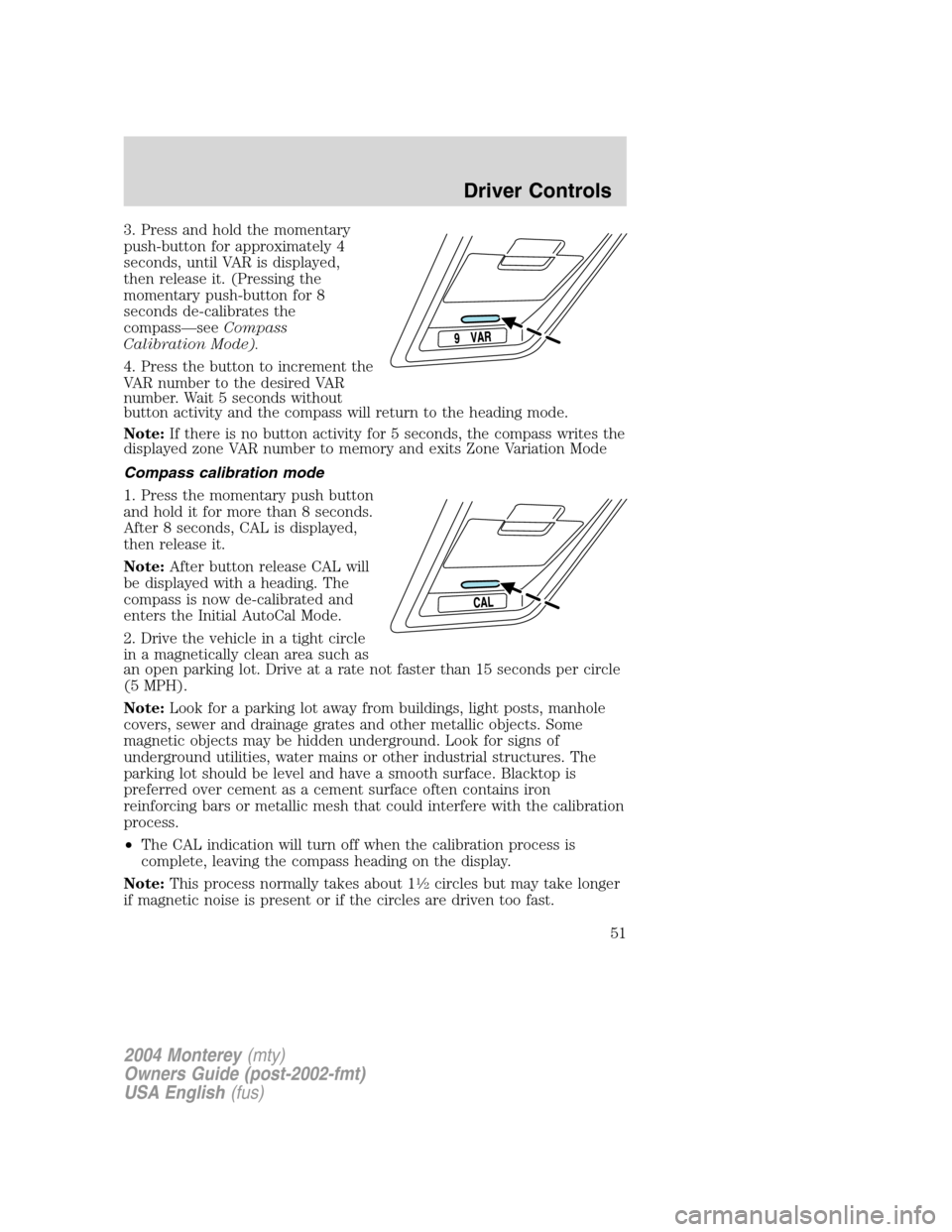
3. Press and hold the momentary
push-button for approximately 4
seconds, until VAR is displayed,
then release it. (Pressing the
momentary push-button for 8
seconds de-calibrates the
compass—seeCompass
Calibration Mode).
4. Press the button to increment the
VAR number to the desired VAR
number. Wait 5 seconds without
button activity and the compass will return to the heading mode.
Note:If there is no button activity for 5 seconds, the compass writes the
displayed zone VAR number to memory and exits Zone Variation Mode
Compass calibration mode
1. Press the momentary push button
and hold it for more than 8 seconds.
After 8 seconds, CAL is displayed,
then release it.
Note:After button release CAL will
be displayed with a heading. The
compass is now de-calibrated and
enters the Initial AutoCal Mode.
2. Drive the vehicle in a tight circle
in a magnetically clean area such as
an open parking lot. Drive at a rate not faster than 15 seconds per circle
(5 MPH).
Note:Look for a parking lot away from buildings, light posts, manhole
covers, sewer and drainage grates and other metallic objects. Some
magnetic objects may be hidden underground. Look for signs of
underground utilities, water mains or other industrial structures. The
parking lot should be level and have a smooth surface. Blacktop is
preferred over cement as a cement surface often contains iron
reinforcing bars or metallic mesh that could interfere with the calibration
process.
•The CAL indication will turn off when the calibration process is
complete, leaving the compass heading on the display.
Note:This process normally takes about 1
1⁄2circles but may take longer
if magnetic noise is present or if the circles are driven too fast.
2004 Monterey(mty)
Owners Guide (post-2002-fmt)
USA English(fus)
Driver Controls
51
Page 57 of 272

CLOCK (IF EQUIPPED)
Press the right + control to move
the time display forward.
Press the left - control to move the
time display backwards.
AUXILIARY POWER POINT
Power outlets are designed for accessory plugs only. Do not hang
any type of accessory or accessory bracket from the plug.
Improper use of the power outlet can cause damage not covered
by your warranty.
Do not plug optional electrical accessories into the cigarette lighter. Use
the power point.
Do not use the power point for operating the cigarette lighter element.
The Maximum power each power point can supply depends on the fuse
rating. For example: a 20A fuse should supply a maximum of 240 Watts,
a 15A fuse should supply a maximum of 180 Watts and a 10A fuse should
supply a maximum of 120 Watts. Exceeding these limits will result in a
blown fuse.
Always keep the power point caps closed when not being used.
There are up to three auxiliary power points in the following locations:
•Located on the instrument panel.
2004 Monterey(mty)
Owners Guide (post-2002-fmt)
USA English(fus)
Driver Controls
57
Page 70 of 272

2. The red indicator light will begin to flash after 20 seconds. Without
releasing the HomeLink�button, follow step 2 in the“Programming”
section.
For questions or comments, contact HomeLink�atwww.homelink.com
or1–800–355–3515.
MESSAGE CENTER
With the ignition in the ON position,
the message center, located on your
instrument cluster, displays
important vehicle information
through a constant monitor of
vehicle systems. You may select
display features on the message
center for a display of status preceded by a brief indicator chime. The
system will also notify you of potential vehicle problems with a display of
system warnings followed by an indicator chime.
Selectable features
Reset
Press this control to select and reset functions shown in the INFO menu
and SETUP menu.
Info menu
This control displays the following
options:
•Odometer
•Distance to Empty
•Trip Odometer
•Average Fuel Economy
•Trip Elapsed Drive Time
•Display On/Off (top two lines)
Odometer/Trip Odometer
Refer toGaugesin theInstrument Clusterchapter.
INFO
SETUP
RESET
2004 Monterey(mty)
Owners Guide (post-2002-fmt)
USA English(fus)
Driver Controls
70
Page 71 of 272

Distance to empty (DTE)
Selecting this function from the
INFO menu estimates approximately
how far you can drive with the fuel
remaining in your tank under
normal driving conditions.
Remember to turn the ignition OFF
when refueling to allow this feature
to correctly detect the added fuel.
DTE is calculated using a running average fuel economy, which is based
on your recent driving history of 800 km (500 miles). This value is not
the same as the average fuel economy display. The running average fuel
economy is reinitialized to a factory default value if the battery is
disconnected.
Average Fuel Economy (AFE)
Select this function from the INFO
menu to display your average fuel
economy in 100 km/liters or
miles/gallon.
If you calculate your average fuel
economy by dividing liters of fuel
used by 100 kilometers traveled (miles traveled by gallons used), your
figure may be different than displayed for the following reasons:
•your vehicle was not perfectly level during fill-up
•differences in the automatic shut-off points on the fuel pumps at
service stations
•variations in top-off procedure from one fill-up to another
•rounding of the displayed values to the nearest 0.1 liter (gallon)
1. Drive the vehicle at least 8 km (5 miles) with the speed control
system engaged to display a stabilized average.
2. Record the highway fuel economy for future reference.
It is important to press the RESET control after setting the speed
control to get accurate highway fuel economy readings.
2004 Monterey(mty)
Owners Guide (post-2002-fmt)
USA English(fus)
Driver Controls
71
Page 72 of 272
Trip elapsed drive time
Select this function from the INFO
menu to display your trip elapsed
drive time. When selected the
display will accumulate when the
key is in the RUN position.
1. Press the INFO control until the
message center display shows the TRIP TIME XX:XX:XX.
2. Hold the RESET control down for two seconds to clear display.
Display on/off
Select this function from the INFO menu to turn the upper two lines of
the message center display OFF or ON.
Setup menu
Press this control for the following
displays:
•Language
•Units (English/Metric)
•System Check
Language
1. Select this function from the
SETUP menu for the current
language to be displayed.
2. Pressing the RESET control
cycles the message center through
each of the language choices.
INFO
SETUP
RESET
2004 Monterey(mty)
Owners Guide (post-2002-fmt)
USA English(fus)
Driver Controls
72
Page 73 of 272

3. Press and hold the RESET
control for 2 seconds to set the
language choice.
Units (English/Metric)
1. Select this function from the
SETUP menu for the current units
to be displayed.
2. Press the RESET control to
change from English to Metric.
System check
Selecting this function from the
SETUP menu causes the message
center to cycle through each of the
systems being monitored. For each
of the monitored systems, the
message center will indicate either
an OK message or a warning
message for three seconds.
Pressing the RESET control cycles the message center through each of
the systems being monitored.
The sequence of the system check report is as follows:
1. Oil life in XX%
2. Charging system
3. Washer fluid level
4. Brake fluid level
5. Doors and liftgate status
6. Exterior lamps status
7. Traction Control�status
8. Tire inflation status
9. Fuel level status (hold to reset to relearn)
10. Distance to empty
2004 Monterey(mty)
Owners Guide (post-2002-fmt)
USA English(fus)
Driver Controls
73