Page 132 of 434
131 Controls in detail
Control system
Menus, submenus and functions
Menu 1
Menu 2
Menu 3
Menu 4
Menu 5
Menu 6
Menu 7
Menu 8
Standard dis-
play
AUDIO
NAVI
Distronic*
Malfunction
memory
Settings
Trip computer
Telephone
Commands/submenusDigital speed-
ometer
Select radio
station
Activate
route guid-
ance
Call up set-
tings
Call up malfunc-
tion messages
Reset to factory
settings
Fuel consump-
tion statistics af-
ter start
Load phone
book
Call up FSS
Select satel-
lite radio sta-
tion*
(USA only)
Instrument clus-
ter submenu
Fuel consump-
tion statistics
since the last re-
set
Search for
name in
phone book
Check tire
pressure*
Operate CD
player
Lighting sub-
menu
Call up range
Check engine
oil level
Vehicle sub-
menuConvenience
submenu
Page 253 of 434

252 OperationAt the gas stationCheck regularly and before a long trip
1Windshield washer and headlamp
cleaning system
For information on refilling the reser-
voir, see “Windshield washer system
and headlamp cleaning system”
(
�page 261).
2Brake fluid
For information on brake fluid, see “Fu-
els, coolants, lubricants, etc.”
(�page 386).3Coolant level
For information on coolant, see “Cool-
ant” (
�page 258).
Brake fluidEngine oil level
For more information on engine oil, see
“Checking engine oil level with the control
system” (
�page 255).
Opening hood see (
�page 253).
Vehicle lighting
Check function and cleanliness. For more
information, see “Replacing bulbs”
(
�page 331).
Exterior lamp switch see “Switching on
headlamps” (
�page 46).
Tire inflation pressure
For information on tire inflation pressure,
see “Checking tire inflation pressure”
(
�page 263).
!If you find that the brake fluid in the
brake fluid reservoir has fallen to the
minimum mark or below, have the
brake system checked for brake pad
thickness and leaks immediately. Noti-
fy an authorized Mercedes-Benz Center
immediately. Do not add brake fluid as
this will not solve the problem. For
more information, see the “Practical
hints” section (
�page 301).
Page 365 of 434
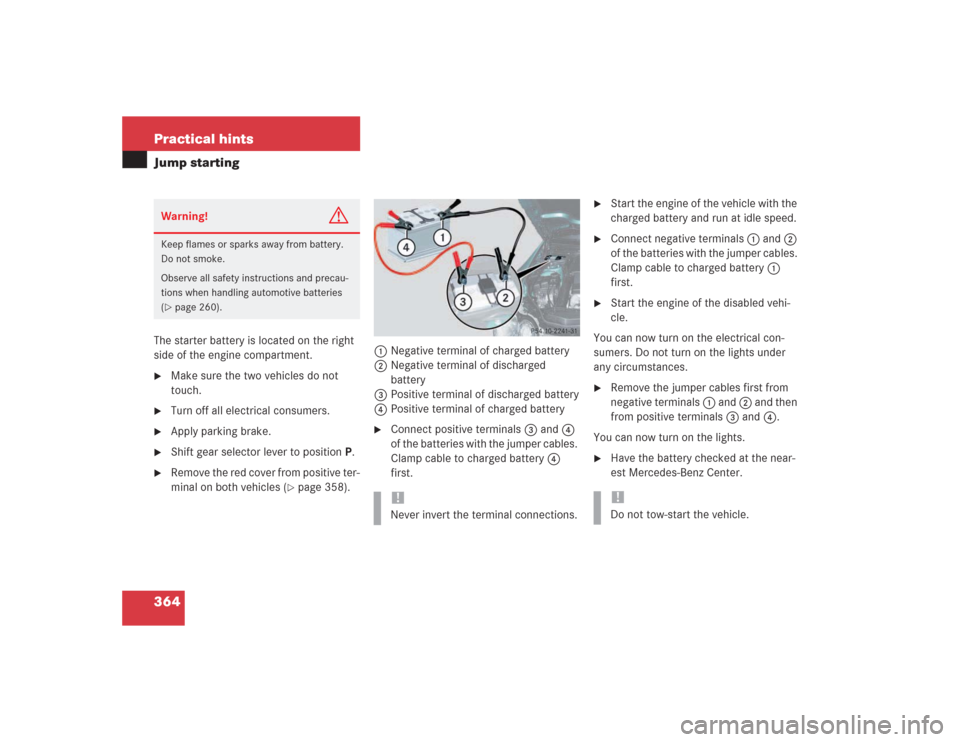
364 Practical hintsJump startingThe starter battery is located on the right
side of the engine compartment.�
Make sure the two vehicles do not
touch.
�
Turn off all electrical consumers.
�
Apply parking brake.
�
Shift gear selector lever to positionP.
�
Remove the red cover from positive ter-
minal on both vehicles (
�page 358).1Negative terminal of charged battery
2Negative terminal of discharged
battery
3Positive terminal of discharged battery
4Positive terminal of charged battery
�
Connect positive terminals 3 and 4
of the batteries with the jumper cables.
Clamp cable to charged battery 4
first.
�
Start the engine of the vehicle with the
charged battery and run at idle speed.
�
Connect negative terminals 1 and 2
of the batteries with the jumper cables.
Clamp cable to charged battery 1
first.
�
Start the engine of the disabled vehi-
cle.
You can now turn on the electrical con-
sumers. Do not turn on the lights under
any circumstances.
�
Remove the jumper cables first from
negative terminals 1 and 2 and then
from positive terminals 3 and 4.
You can now turn on the lights.
�
Have the battery checked at the near-
est Mercedes-Benz Center.
Warning!
G
Keep flames or sparks away from battery.
Do not smoke.
Observe all safety instructions and precau-
tions when handling automotive batteries
(�page 260).
!Never invert the terminal connections.
!Do not tow-start the vehicle.
Page 407 of 434
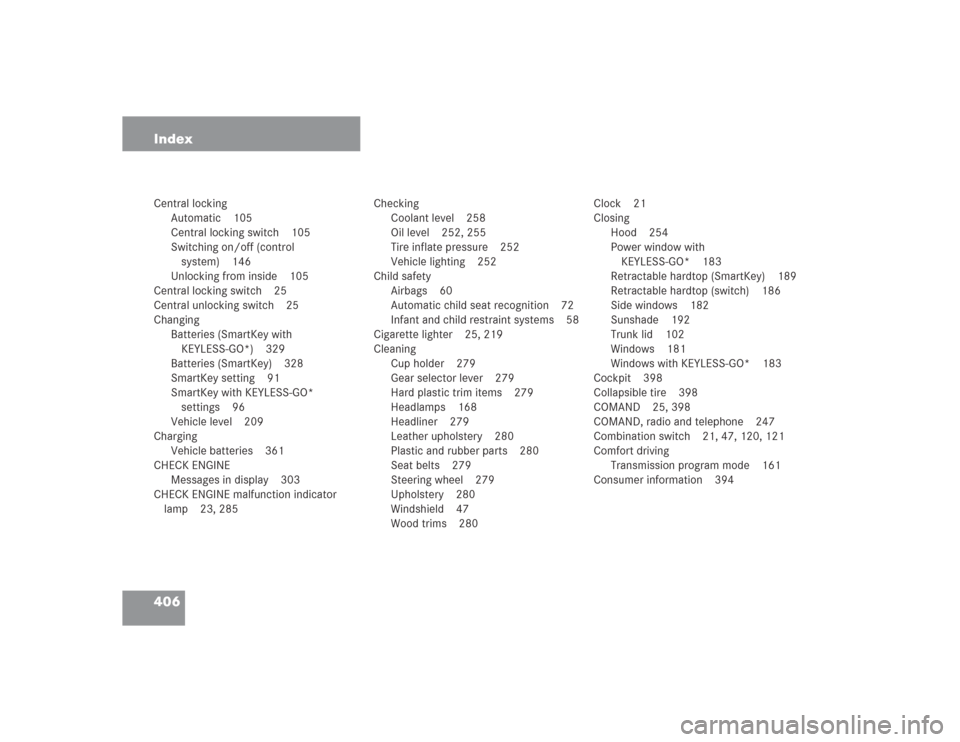
406 IndexCentral locking
Automatic 105
Central locking switch 105
Switching on/off (control
system) 146
Unlocking from inside 105
Central locking switch 25
Central unlocking switch 25
Changing
Batteries (SmartKey with
KEYLESS-GO*) 329
Batteries (SmartKey) 328
SmartKey setting 91
SmartKey with KEYLESS-GO*
settings 96
Vehicle level 209
Charging
Vehicle batteries 361
CHECK ENGINE
Messages in display 303
CHECK ENGINE malfunction indicator
lamp 23, 285Checking
Coolant level 258
Oil level 252, 255
Tire inflate pressure 252
Vehicle lighting 252
Child safety
Airbags 60
Automatic child seat recognition 72
Infant and child restraint systems 58
Cigarette lighter 25, 219
Cleaning
Cup holder 279
Gear selector lever 279
Hard plastic trim items 279
Headlamps 168
Headliner 279
Leather upholstery 280
Plastic and rubber parts 280
Seat belts 279
Steering wheel 279
Upholstery 280
Windshield 47
Wood trims 280Clock 21
Closing
Hood 254
Power window with
KEYLESS-GO* 183
Retractable hardtop (SmartKey) 189
Retractable hardtop (switch) 186
Side windows 182
Sunshade 192
Trunk lid 102
Windows 181
Windows with KEYLESS-GO* 183
Cockpit 398
Collapsible tire 398
COMAND 25, 398
COMAND, radio and telephone 247
Combination switch 21, 47, 120, 121
Comfort driving
Transmission program mode 161
Consumer information 394
Page 408 of 434
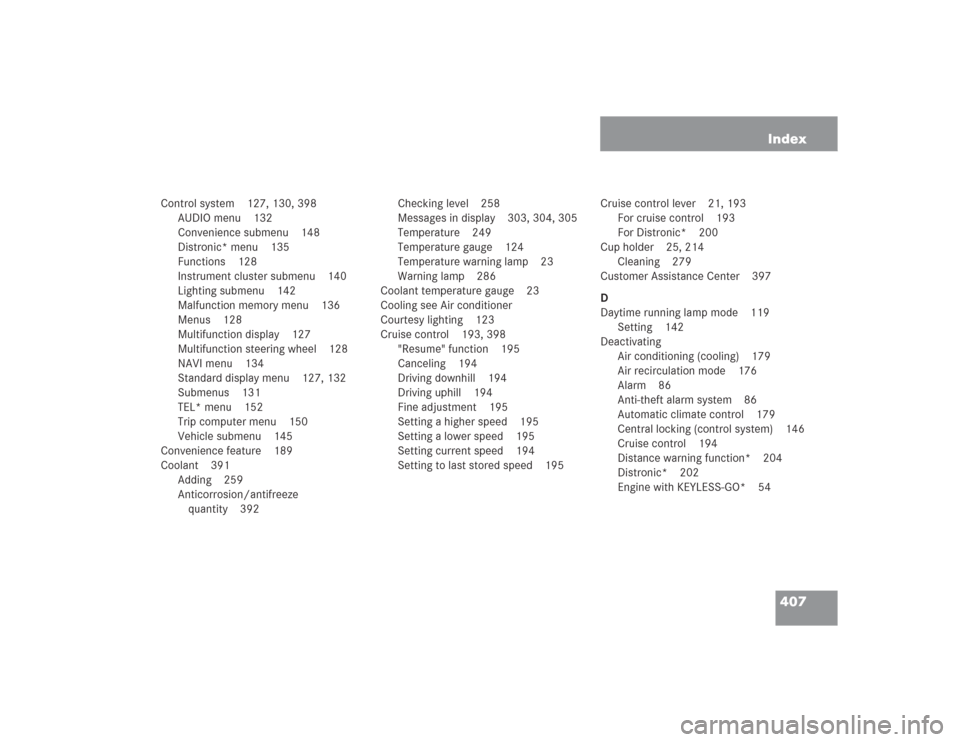
407 Index
Control system 127, 130, 398
AUDIO menu 132
Convenience submenu 148
Distronic* menu 135
Functions 128
Instrument cluster submenu 140
Lighting submenu 142
Malfunction memory menu 136
Menus 128
Multifunction display 127
Multifunction steering wheel 128
NAVI menu 134
Standard display menu 127, 132
Submenus 131
TEL* menu 152
Trip computer menu 150
Vehicle submenu 145
Convenience feature 189
Coolant 391
Adding 259
Anticorrosion/antifreeze
quantity 392Checking level 258
Messages in display 303, 304, 305
Temperature 249
Temperature gauge 124
Temperature warning lamp 23
Warning lamp 286
Coolant temperature gauge 23
Cooling see Air conditioner
Courtesy lighting 123
Cruise control 193, 398
"Resume" function 195
Canceling 194
Driving downhill 194
Driving uphill 194
Fine adjustment 195
Setting a higher speed 195
Setting a lower speed 195
Setting current speed 194
Setting to last stored speed 195Cruise control lever 21, 193
For cruise control 193
For Distronic* 200
Cup holder 25, 214
Cleaning 279
Customer Assistance Center 397
D
Daytime running lamp mode 119
Setting 142
Deactivating
Air conditioning (cooling) 179
Air recirculation mode 176
Alarm 86
Anti-theft alarm system 86
Automatic climate control 179
Central locking (control system) 146
Cruise control 194
Distance warning function* 204
Distronic* 202
Engine with KEYLESS-GO* 54
Page 413 of 434
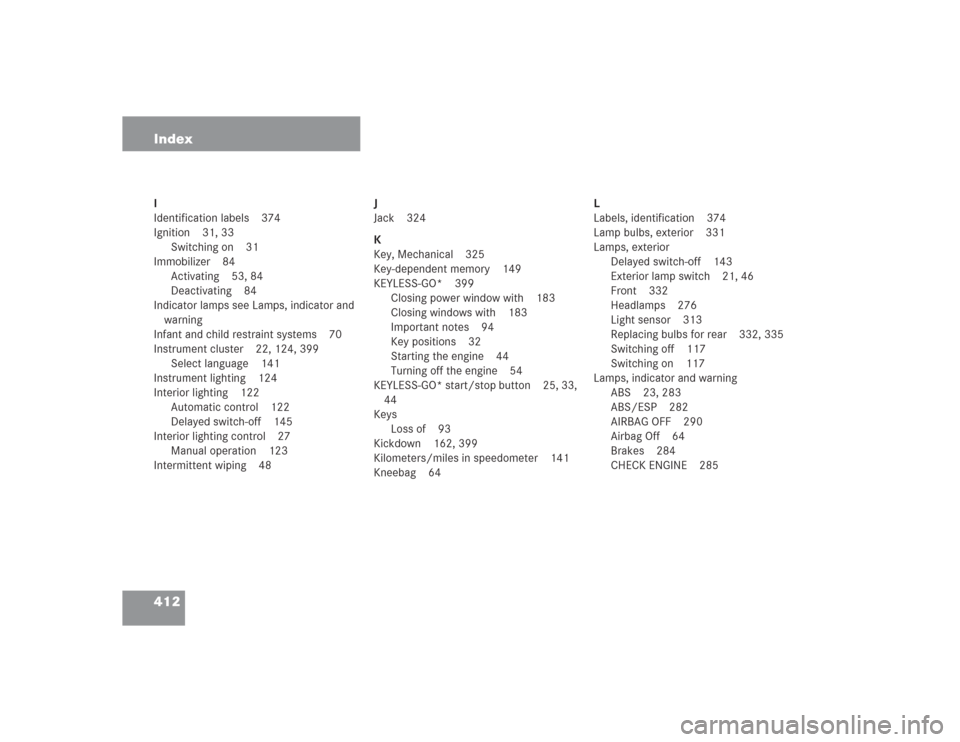
412 IndexI
Identification labels 374
Ignition 31, 33
Switching on 31
Immobilizer 84
Activating 53, 84
Deactivating 84
Indicator lamps see Lamps, indicator and
warning
Infant and child restraint systems 70
Instrument cluster 22, 124, 399
Select language 141
Instrument lighting 124
Interior lighting 122
Automatic control 122
Delayed switch-off 145
Interior lighting control 27
Manual operation 123
Intermittent wiping 48J
Jack 324
K
Key, Mechanical 325
Key-dependent memory 149
KEYLESS-GO* 399
Closing power window with 183
Closing windows with 183
Important notes 94
Key positions 32
Starting the engine 44
Turning off the engine 54
KEYLESS-GO* start/stop button 25, 33,
44
Keys
Loss of 93
Kickdown 162, 399
Kilometers/miles in speedometer 141
Kneebag 64L
Labels, identification 374
Lamp bulbs, exterior 331
Lamps, exterior
Delayed switch-off 143
Exterior lamp switch 21, 46
Front 332
Headlamps 276
Light sensor 313
Replacing bulbs for rear 332, 335
Switching off 117
Switching on 117
Lamps, indicator and warning
ABS 23, 283
ABS/ESP 282
AIRBAG OFF 290
Airbag Off 64
Brakes 284
CHECK ENGINE 285
Page 424 of 434
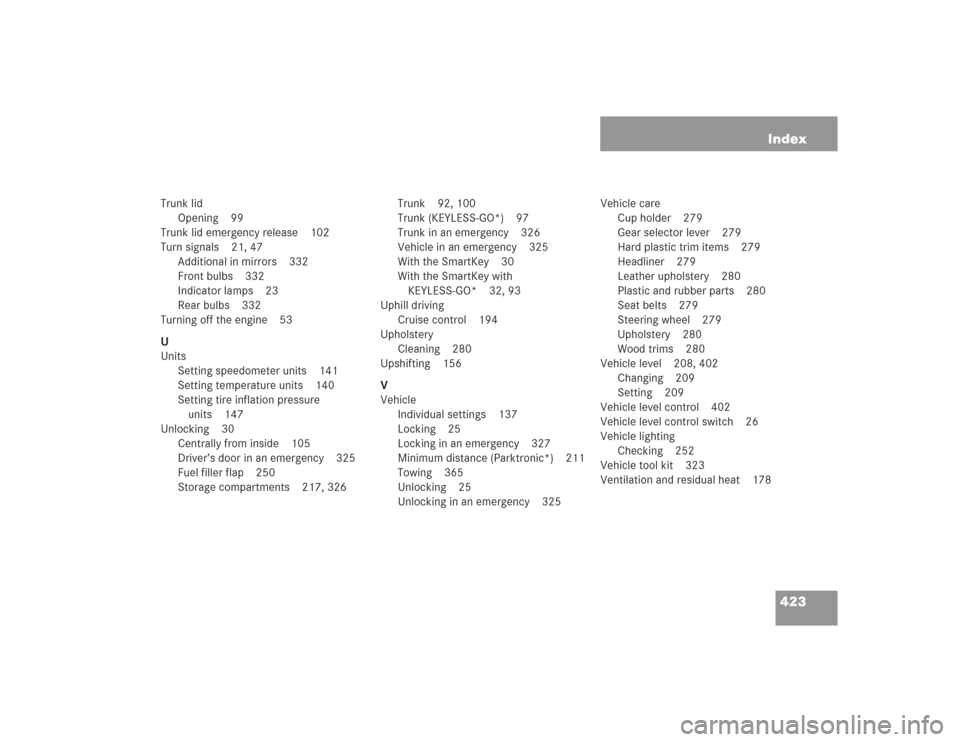
423 Index
Trunk lid
Opening 99
Trunk lid emergency release 102
Turn signals 21, 47
Additional in mirrors 332
Front bulbs 332
Indicator lamps 23
Rear bulbs 332
Turning off the engine 53
U
Units
Setting speedometer units 141
Setting temperature units 140
Setting tire inflation pressure
units 147
Unlocking 30
Centrally from inside 105
Driver’s door in an emergency 325
Fuel filler flap 250
Storage compartments 217, 326Trunk 92, 100
Trunk (KEYLESS-GO*) 97
Trunk in an emergency 326
Vehicle in an emergency 325
With the SmartKey 30
With the SmartKey with
KEYLESS-GO* 32, 93
Uphill driving
Cruise control 194
Upholstery
Cleaning 280
Upshifting 156
V
Vehicle
Individual settings 137
Locking 25
Locking in an emergency 327
Minimum distance (Parktronic*) 211
Towing 365
Unlocking 25
Unlocking in an emergency 325Vehicle care
Cup holder 279
Gear selector lever 279
Hard plastic trim items 279
Headliner 279
Leather upholstery 280
Plastic and rubber parts 280
Seat belts 279
Steering wheel 279
Upholstery 280
Wood trims 280
Vehicle level 208, 402
Changing 209
Setting 209
Vehicle level control 402
Vehicle level control switch 26
Vehicle lighting
Checking 252
Vehicle tool kit 323
Ventilation and residual heat 178