Page 161 of 173

158 GlossaryNorth-up
The map is displayed facing due north
during route guidance.
Provider
is the network operator who makes
available (provides) telephone services
Roaming
For this function, the telephone uses
the telephone network of a contract
partner. There are home type and non
home type systems. MCS displays the
system currently used with the
RM indicator.
Service numbers
includes a personal service number
and the number for roadside assis-
tanceService source
This includes the systems telephone,
navigation (voice output during desti-
nation guidance) and ->Voice control
system
TELE AID*
(Tele
matic A
larm I
dentification on D
e-
mand)
The Tele Aid system consists of three
types of response: automatic and man-
ual emergency, roadside assistance,
and information. Tele Aid is initially ac-
tivated by completing a subscriber
agreement and placing an acquintance
call.
The Tele Aid system is operational pro-
vided that the vehicle's battery is
charged, properly connected, not dam-
aged, and cellular and GPS coverage is
available.Unlock code
Your unlock code prevents unautho-
rized persons from using your tele-
phone. The unlock code is a number
string, which you have to enter on
switching on the telephone.
Voice control system
One of the service sources of MCS.
As voice-operated control system it
controls the MCS systems via voice, re-
fer to the separate operating instruc-
tions.
Voice output
During a trip, apart from visual informa-
tions (symbol or map displays), MCS
also provides all of the
necessary spoken route information
via voice output.
Page 162 of 173

159 Index
A
Address book
editing . . . . . . . . . . . . . . . . . . . . . . . 134
addresses . . . . . . . . . . . . . . . . . . 136
folders . . . . . . . . . . . . . . . . . . . . . 134
navigation system . . . . . . . . . . . . . . 132
saving a destination . . . . . . . . . . . . 132
Adjusting
clock . . . . . . . . . . . . . . . . . . . . . . . . 153
integrated clock . . . . . . . . . . . . . . . 153
volume . . . . . . . . . . . . . . . . . . . . . . . 16
Anti-theft system. . . . . . . . . . . . . . . . 13
Audio Adjustment . . . . . . . . . . . . . . . 63
reset . . . . . . . . . . . . . . . . . . . . . . . . . 64
Audio mode
switching between the light/
dark mode. . . . . . . . . . . . . . . . . . . . 150
Audio sources . . . . . . . . . . . . . . 63, 157B
Blank skip
tape operation . . . . . . . . . . . . . . . . . 46
C
Cassette
listening . . . . . . . . . . . . . . . . . . . . . . 44
CD
tips on caring . . . . . . . . . . . . . . . . . . 50
CD changer. . . . . . . . . . . . . . . . . . . . . 52
selcting a CD. . . . . . . . . . . . . . . . . . . 18
CD operation. . . . . . . . . . . . . . . . . . . . 18
CD track scan . . . . . . . . . . . . . . . . . . 60
elasped time display . . . . . . . . . . . . . 62
error messages . . . . . . . . . . . . . . . . . 57
general information. . . . . . . . . . . . . . 50
inserting/ejecting a CD . . . . . . . . . . 51
loading CDs in the changer . . . . . . . . 52
menu overview . . . . . . . . . . . . . . . . . 54
music search. . . . . . . . . . . . . . . . . . . 60
pause . . . . . . . . . . . . . . . . . . . . . . . . 62
player locations. . . . . . . . . . . . . . . . . 50
quick reference . . . . . . . . . . . . . . . . . 48
selecting a CD
MCS with CD changer . . . . . . . . . . 58
switching on . . . . . . . . . . . . . . . . . . . 18switching on/off . . . . . . . . . . . . . . . . 56
track select . . . . . . . . . . . . . . . . . 18, 59
using the joystick. . . . . . . . . . . . . . 59
using the number keypad . . . . . . . 59
CD track
random play . . . . . . . . . . . . . . . . . . . 61
repeat . . . . . . . . . . . . . . . . . . . . . . . . 61
scan . . . . . . . . . . . . . . . . . . . . . . . . . 18
Changing
radio band . . . . . . . . . . . . . . . . . . 16, 31
Clock . . . . . . . . . . . . . . . . . . . . . . . . . 153
adjustment . . . . . . . . . . . . . . . . . . . 153
Conduct a call. . . . . . . . . . . . . . . . . . . 87
D
Dark mode . . . . . . . . . . . . . . . . . . . . 150
adjusting the brightness . . . . . . . . . 150
Delete
destinations from the
previous list. . . . . . . . . . . . . . . . . . . 141
Destination
adding to Today’s Plan . . . . . . . . . . 137
cancelling the current . . . . . . . . . . . 127
confirming . . . . . . . . . . . . . . . . . . . . 120
current vehicle position . . . . . . . . . 140
Page 163 of 173

160 Indexentering . . . . . . . . . . . . . . . . . . . . . . . 20
address . . . . . . . . . . . . . . . . . 21, 103
saving . . . . . . . . . . . . . . . . . . . . . . . 140
in the address book . . . . . . . . . . . 132
searching
by address . . . . . . . . . . . . . . . . . . 104
by intersection . . . . . . . . . . . . . . . 108
by phone number. . . . . . . . . . . . . 116
by Point of Interest . . . . . . . . . . . 112
from Previous Destination . . . . . . 119
in the address book . . . . . . . . . . . 118
selecting
via the map . . . . . . . . . . . . . . . . . 120
Destination input. . . . . . . . . . . . . . . 100
menu overview . . . . . . . . . . . . . . . . 100
Destination list
previous
delete entries. . . . . . . . . . . . . . . . 141
editing . . . . . . . . . . . . . . . . . . . . . 141
Destination memory . . . . . . . . . . . . 132
Detour function . . . . . . . . . . . . . . . . 131
Dialing
a number from the
telephone book . . . . . . . . . . . . . . . . . 88
begin . . . . . . . . . . . . . . . . . . . . . . . . . 87
interrupt . . . . . . . . . . . . . . . . . . . . . . 87quick-dialing . . . . . . . . . . . . . . . . . . . 91
redial . . . . . . . . . . . . . . . . . . . . . . . . . 90
speed-dialing . . . . . . . . . . . . . . . . . . . 90
subsequent . . . . . . . . . . . . . . . . . . . . 88
tetelephone number . . . . . . . . . . . . . 86
Display screen . . . . . . . . . . . . . . . . . . 12
setting dimming
characteristics. . . . . . . . . . . . . . . . . 151
Dolby B
tape operation . . . . . . . . . . . . . . . . . . 47
DVD-ROM version information . . . . 155
E
Editing
address book. . . . . . . . . . . . . . . . . . 134
previous Destination list . . . . . . . . . 141
Today’s Plan . . . . . . . . . . . . . . . . . . 139
Ejecting
a CD . . . . . . . . . . . . . . . . . . . . . . . . . 51
a tape . . . . . . . . . . . . . . . . . . . . . . . . 40
the navigation DVD . . . . . . . . . . . . . . 98
Emergency call. . . . . . . . . . . . . . 92, 157
ending/stopping . . . . . . . . . . . . . . . . 92
initiating . . . . . . . . . . . . . . . . . . . . . . 92
Ending a call . . . . . . . . . . . . . . . . . . . . 85Entering
address
navigation system . . . . . . . . . . . . 104
destination address . . . . . . . . . 21, 103
telephone number . . . . . . . . . . . . 20, 86
time zone. . . . . . . . . . . . . . . . . . . . . 153
unlock code . . . . . . . . . . . . . . . . . 20, 84
Error messages
CD operation . . . . . . . . . . . . . . . . . . . 57
tape operation . . . . . . . . . . . . . . . . . . 44
F
Fault messages
during preparation of
navigation startup . . . . . . . . . . . . . . 103G
Global Positioning
System (GPS) . . . . . . . . . . . . . . 95, 157
Guidance display . . . . . . . . . . . . . . . 143
selecting . . . . . . . . . . . . . . . . . . . . . 143H
Hands-free operation
telephone mode . . . . . . . . . . . . . . . . 85
Heading-up . . . . . . . . . . . . . . . . . . . . 157
Page 164 of 173

161 Index
I
Important notes
navigation system . . . . . . . . . . . . . . . 94
telephone mode . . . . . . . . . . . . . . . . 78
Incoming call . . . . . . . . . . . . . . . . . . . 85
Inserting
a CD . . . . . . . . . . . . . . . . . . . . . . . . . 51
a tape . . . . . . . . . . . . . . . . . . . . . . . . 40
CD drive with an audio CD . . . . . . . . 51
the navigation DVD . . . . . . . . . . . . . . 98L
Language
selecting . . . . . . . . . . . . . . . . . . . . . 152
Light mode . . . . . . . . . . . . . . . . . . . . 150
Listening
a cassette . . . . . . . . . . . . . . . . . . . . . 44
Loading
CDs in the changer . . . . . . . . . . . . . . 52M
Main menu
satellite radio . . . . . . . . . . . . . . . . . . 71
Main menu structure. . . . . . . . . . . . . 12
Maneuver list. . . . . . . . . . . . . . . . . . 129
Mapaltering the scale . . . . . . . . . . . . . . 126
selecting a destination . . . . . . . . . . 120
Map and screen orientation . . . . . . 147
MCS
description . . . . . . . . . . . . . . . . . . . 157
MCS control unit . . . . . . . . . . . . . . . . 10
overview . . . . . . . . . . . . . . . . . . . . . . 10
MCS operating unit
switching on/off . . . . . . . . . . . . . . . . 14
Memory functions
radio operation . . . . . . . . . . . . . . . . . 36
Menu overview
CD operation. . . . . . . . . . . . . . . . . . . 54
destination input . . . . . . . . . . . . . . . 100
navigation system . . . . . . . . . . . . . . 100
radio operation . . . . . . . . . . . . . . . . . 28
satellite radio operation . . . . . . . . . . 68
tape operation . . . . . . . . . . . . . . . . . 42
telephone mode . . . . . . . . . . . . . . . . 82
Message
“CD ERROR” . . . . . . . . . . . . . . . . . . . 57
“CHANGER ERROR” . . . . . . . . . . . . . 58
“DISPLAY IS TOO HOT ...” . . . . . . . . . 13“Error reading DVD-ROM.
Please check the disk” . . . . . . . . . . 103
“MAG. EMPTY” . . . . . . . . . . . . . . . . . 58
“MUSIC CD INSERTED PLEASE
REPLACE WITH A
NAVIGATION DISC” . . . . . . . . . . . . . 103
“NAVIGATION DISC INSERTED ...” . . 58
“NO CD” . . . . . . . . . . . . . . . . . . . . . . 57
“NO MAGAZINE” . . . . . . . . . . . . . . . . 58
“NO SERVICE” . . . . . . . . . . . . . . . . . . 79
“NO TAPE ...”. . . . . . . . . . . . . . . . . . . 44
“PHONE IS OFF ...” . . . . . . . . . . . . . . 79
“PLEASE ENTER UNLOCK
CODE” . . . . . . . . . . . . . . . . . . . . . . . . 79
“Please insert DVD-ROM” . . . . . . . . 103
“SYSTEM BUSY” . . . . . . . . . . . . . . . . 79
“TAPE ERROR, TAPE MAY BE
TOO TIGHT” . . . . . . . . . . . . . . . . . . . . 44
“TELEPHONE NOT ATTACHED” . . . . . 79
Music search
CD operation . . . . . . . . . . . . . . . . . . . 60
tape operation. . . . . . . . . . . . . . . 17, 45
Muting
voice instructions . . . . . . . . . . . . . . 126
Page 165 of 173

162 IndexN
Navigation DVD . . . . . . . . . . . . . . . . 157
inserting/ejecting . . . . . . . . . . . . . . . 98
Navigation mode . . . . . . . . . . . . . . . . 94
Navigation system
address book . . . . . . . . . . . . . . . . . 132
calculating a route . . . . . . . . . . . . . . 20
changing state/province. . . . . . 22, 105
entering
a city name . . . . . . . . . . . . . . 22, 105
a destination . . . . . . . . . . . . . . . . . 20
a street name . . . . . . . . . . . . 23, 106
an address . . . . . . . . . . . . . . . . . . 104
an address number . . . . . . . . 24, 107
destination address . . . . . . . . . . . 103
important notes . . . . . . . . . . . . . . . . 94
menu overview . . . . . . . . . . . . . . . . 100
quick reference . . . . . . . . . . . . . . . . . 96
settings . . . . . . . . . . . . . . . . . . . . . . 142
switching between the light/
dark mode . . . . . . . . . . . . . . . . . . . . 150
switching on . . . . . . . . . . . . . . . 20, 102
travelling aboard . . . . . . . . . . . . . . . . 95
Noise reduction
tape operation. . . . . . . . . . . . . . . . . . 47
North-up . . . . . . . . . . . . . . . . . . . . . . 158
O
Opening
SAT main menu . . . . . . . . . . . . . . . . . 71
Outgoing call. . . . . . . . . . . . . . . . . . . . 86P
Pause
CD operation . . . . . . . . . . . . . . . . . . . 62
tape operation . . . . . . . . . . . . . . . . . . 47
POI icons. . . . . . . . . . . . . . . . . . . . . . 147
Point of Interest
display of icons . . . . . . . . . . . . . . . . 146
finding . . . . . . . . . . . . . . . . . . . . . . . 112
by Place Name . . . . . . . . . . . . . . . 112
by Place Type . . . . . . . . . . . . . . . . 113
sorted by distance . . . . . . . . . . . . 114
sorted by Name . . . . . . . . . . . . . . 114
within a City . . . . . . . . . . . . . . . . . 115
Previous Destination list
delete destinations . . . . . . . . . . . . . 141
editing . . . . . . . . . . . . . . . . . . . . . . . 141
Program category list
satellite radio . . . . . . . . . . . . . . . . . . 74
Provider. . . . . . . . . . . . . . . . . . . . . . . 158
Q
Quick reference
CD operation . . . . . . . . . . . . . . . . . . . 48
MCS. . . . . . . . . . . . . . . . . . . . . . . . . . 14
naviagation system . . . . . . . . . . . . . . 96
radio operation . . . . . . . . . . . . . . . . . 26
satellite radio operation . . . . . . . . . . 66
tape operation . . . . . . . . . . . . . . . . . . 38
telephone operation . . . . . . . . . . . . . 80
Quick-dialing. . . . . . . . . . . . . . . . . . . . 91R
Radio band
changing . . . . . . . . . . . . . . . . . . . . . . 31
Radio operation . . . . . . . . . . . . . . . . . 16
memory functions . . . . . . . . . . . . . . . 36
menu overview . . . . . . . . . . . . . . . . . 28
quick reference . . . . . . . . . . . . . . . . . 26
selecting a station . . . . . . . . . . . . 17, 32
switching on . . . . . . . . . . . . . . . . 16, 30
Radio station
automatic scan . . . . . . . . . . . . . . . . . 35
automatic seek tuning . . . . . . . . . . . . 33
automatically saving . . . . . . . . . . . . . 37
Page 166 of 173

163 Index
manual tuning . . . . . . . . . . . . . . . . . . 33
saving manually . . . . . . . . . . . . . . . . 36
selection . . . . . . . . . . . . . . . . . . . . . . 32
direct frequency entry . . . . . . . . . . 34
from the preset menu . . . . . . . . . . 37
from the WB preset . . . . . . . . . . . . 37
number keypad (presets). . . . . . . . 34
Redial . . . . . . . . . . . . . . . . . . . . . . . . . 90
Refusing a call . . . . . . . . . . . . . . . . . . 85
Reset audio adjustment . . . . . . . . . . 64
Roaming . . . . . . . . . . . . . . . . . . . . . . 158
Route calculation. . . . . . . . . . . . . . . . 20
mode . . . . . . . . . . . . . . . . . . . . . . . . 127
Route guidance . . . . . . . . . . . . . . . . 122
adding a stopover . . . . . . . . . . . . . . 127
avoiding a road . . . . . . . . . . . . . . . . 129
changing the calculation
mode . . . . . . . . . . . . . . . . . . . . . . . . 127
detour function . . . . . . . . . . . . . . . . 131
principles . . . . . . . . . . . . . . . . . . . . 122
viewing the maneuver list . . . . . . . . 129
S
Satellite radio
additional text information . . . . . . . . 75
calling up SIRIUS information
menu . . . . . . . . . . . . . . . . . . . . . . . . . 75
general information. . . . . . . . . . . . . . 70
manual channel input . . . . . . . . . . . . 73
opening main menu . . . . . . . . . . . . . 71
program categories . . . . . . . . . . . . . . 70
program category list . . . . . . . . . . . . 74
quick reference . . . . . . . . . . . . . . . . . 66
scan search. . . . . . . . . . . . . . . . . . . . 75
selecting a station. . . . . . . . . . . . 19, 72
soft key functions . . . . . . . . . . . . . . . 72
station presets . . . . . . . . . . . . . . . . . 72
storing of station. . . . . . . . . . . . . . . . 75
switching on . . . . . . . . . . . . . . . . . . . 18
Satellite radio operation
menu overview . . . . . . . . . . . . . . . . . 68
quick reference . . . . . . . . . . . . . . . . . 66Saving
a destination in the
address book . . . . . . . . . . . . . . . . . 132
current vehicle position . . . . . . . . . 140
radio station . . . . . . . . . . . . . . . . . . . 36
automatically . . . . . . . . . . . . . . . . . 37
manually . . . . . . . . . . . . . . . . . . . . 36
Scan search
satellite radio . . . . . . . . . . . . . . . . . . 75
Scanning tracks
CD . . . . . . . . . . . . . . . . . . . . . . . . . . . 60
tape . . . . . . . . . . . . . . . . . . . . . . . . . . 46
Searching
destination
by address . . . . . . . . . . . . . . . . . . 104
by intersection . . . . . . . . . . . . . . . 108
by phone number. . . . . . . . . . . . . 116
by Point of Interest . . . . . . . . . . . 112
from Previous Destination . . . . . . 119
in the address book . . . . . . . . . . . 118
Page 167 of 173

164 IndexSelecting
a CD . . . . . . . . . . . . . . . . . . . . . . . . . 58
a CD from CD changer . . . . . . . . . . . 18
a track . . . . . . . . . . . . . . . . . . . . . . . . 59
destination
via the map . . . . . . . . . . . . . . . . . 120
estimated time display . . . . . . . . . . 145
guidance display . . . . . . . . . . . . . . . 143
language . . . . . . . . . . . . . . . . . . . . . 152
radio station . . . . . . . . . . . . . . . . 17, 32
station (satellite radio) . . . . . . . . 19, 72
unit of measure . . . . . . . . . . . . . . . . 152
Service numbers . . . . . . . . . . . . . . . 158
Service source . . . . . . . . . . . . . . . . . 158
Setting
Radio station . . . . . . . . . . . . . . . . . . . 72
Settings
map and screen orientation . . . . . . 147
navigation systems . . . . . . . . . . . . . 142
Points of Interest icon options . . . . 146
switching between the light/
dark mode . . . . . . . . . . . . . . . . . . . . 150
time display . . . . . . . . . . . . . . . . . . . 153
SIRIUS information menu
satellite radio . . . . . . . . . . . . . . . . . . 75Soft key functions
satellite radio . . . . . . . . . . . . . . . . . . 72
Sound
optimization . . . . . . . . . . . . . . . . . . . 64
Speed-dialing . . . . . . . . . . . . . . . . . . . 90
Station see radio station/
satellite radio
Storing
station (satellite radio) . . . . . . . . . . . 75
Switching off
CD operation . . . . . . . . . . . . . . . . . . . 56
COMAND control unit . . . . . . . . . . . . 15
MCS operating Unit. . . . . . . . . . . . . . 14
tape operation . . . . . . . . . . . . . . . . . . 44
telephone mode . . . . . . . . . . . . . . . . 84
Switching on
another system . . . . . . . . . . . . . . 15, 30
CD operation . . . . . . . . . . . . . . . . 18, 56
MCS operating Unit. . . . . . . . . . . . . . 14
navigation system . . . . . . . . . . . 20, 102
radio operation . . . . . . . . . . . . . . 16, 30
satellite radio . . . . . . . . . . . . . . . . . . 18
tape operation . . . . . . . . . . . . . . . . . . 17
telephone mode . . . . . . . . . . . . . 19, 84System information. . . . . . . . . . . . . 155
System settings . . . . . . . . . . . . . . . . 150
display dimming characteristics . . . 151
integrated clock . . . . . . . . . . . . . . . 153
language . . . . . . . . . . . . . . . . . . . . . 152
switching between the light/
dark mode . . . . . . . . . . . . . . . . . . . . 150
time display . . . . . . . . . . . . . . . . . . . 153
T
Tape operation . . . . . . . . . . . . . . . . . . 17
blank skip . . . . . . . . . . . . . . . . . . . . . 46
changing sides . . . . . . . . . . . . . . . . . 44
Dolby B (noise reduction) . . . . . . . . . 47
error messages . . . . . . . . . . . . . . . . . 44
fast forward . . . . . . . . . . . . . . . . . . . . 45
inserting/ejecting a tape . . . . . . . . . 40
listening to a cassette . . . . . . . . . . . . 44
menu overview . . . . . . . . . . . . . . . . . 42
music search . . . . . . . . . . . . . . . . 17, 45
pause. . . . . . . . . . . . . . . . . . . . . . . . . 47
quick reference . . . . . . . . . . . . . . . . . 38
rewind . . . . . . . . . . . . . . . . . . . . . . . . 45
scan function. . . . . . . . . . . . . . . . . . . 46
switching off . . . . . . . . . . . . . . . . . . . 44
switching on . . . . . . . . . . . . . . . . . . . 17
Page 168 of 173

165 Index
TELE AID* . . . . . . . . . . . . . . . . . . . . . 158
Telephone book
alphabetic scrolling mode . . . . . . . . . 88
dialing a number . . . . . . . . . . . . . . . . 88
numeric scrolling mode . . . . . . . . . . 89
Telephone mode. . . . . . . . . . . . . . . . . 19
ending a call . . . . . . . . . . . . . . . . . . . 85
hands-free operation . . . . . . . . . . . . 85
important notes . . . . . . . . . . . . . . . . 78
incoming call. . . . . . . . . . . . . . . . . . . 85
menu overview . . . . . . . . . . . . . . . . . 82
outgoing call . . . . . . . . . . . . . . . . 20, 86
quick-dialing . . . . . . . . . . . . . . . . . . . 91
redial . . . . . . . . . . . . . . . . . . . . . . . . . 90
speed-dialing. . . . . . . . . . . . . . . . . . . 90
switching mode. . . . . . . . . . . . . . . . . 84
switching off . . . . . . . . . . . . . . . . . . . 84
switching on . . . . . . . . . . . . . . . . 19, 84
unlock code . . . . . . . . . . . . . . . . . . . 84Telephone number
begin dialing . . . . . . . . . . . . . . . . . . . 87
dialing . . . . . . . . . . . . . . . . . . . . . . . . 86
dialing from the telephone book . . . . 88
entering. . . . . . . . . . . . . . . . . . . . 20, 86
interrupt dialing . . . . . . . . . . . . . . . . 87
subsequent dialing . . . . . . . . . . . . . . 88
Telephone operation
quick reference . . . . . . . . . . . . . . . . . 80
Time display. . . . . . . . . . . . . . . . . . . 153
arrival . . . . . . . . . . . . . . . . . . . . . . . 145
CD operation. . . . . . . . . . . . . . . . . . . 62
estimated . . . . . . . . . . . . . . . . . . . . 145
remaining . . . . . . . . . . . . . . . . . . . . 145
Time zone . . . . . . . . . . . . . . . . . . . . . 153
Today’s Plan . . . . . . . . . . . . . . . . . . . 137
editing . . . . . . . . . . . . . . . . . . . . . . . 139
using . . . . . . . . . . . . . . . . . . . . . . . . 138
Track scan
CD . . . . . . . . . . . . . . . . . . . . . . . . . . . 60
Travelling abroad
navigation system . . . . . . . . . . . . . . . 95
U
Unit of measure
selecting . . . . . . . . . . . . . . . . . . . . . 152
Unlock code . . . . . . . . . . . . . . . . 84, 158V
Version information
DVD-ROM . . . . . . . . . . . . . . . . . . . . 155
Voice control system. . . . . . . . . . . . 158
Voice instructions
muting . . . . . . . . . . . . . . . . . . . . . . . 126
Voice output. . . . . . . . . . . . . . . . . . . 158
Voice prompt frequency . . . . . . . . . 142
 1
1 2
2 3
3 4
4 5
5 6
6 7
7 8
8 9
9 10
10 11
11 12
12 13
13 14
14 15
15 16
16 17
17 18
18 19
19 20
20 21
21 22
22 23
23 24
24 25
25 26
26 27
27 28
28 29
29 30
30 31
31 32
32 33
33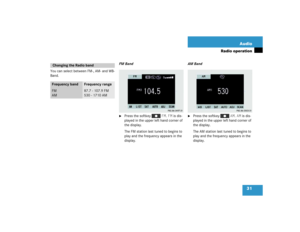 34
34 35
35 36
36 37
37 38
38 39
39 40
40 41
41 42
42 43
43 44
44 45
45 46
46 47
47 48
48 49
49 50
50 51
51 52
52 53
53 54
54 55
55 56
56 57
57 58
58 59
59 60
60 61
61 62
62 63
63 64
64 65
65 66
66 67
67 68
68 69
69 70
70 71
71 72
72 73
73 74
74 75
75 76
76 77
77 78
78 79
79 80
80 81
81 82
82 83
83 84
84 85
85 86
86 87
87 88
88 89
89 90
90 91
91 92
92 93
93 94
94 95
95 96
96 97
97 98
98 99
99 100
100 101
101 102
102 103
103 104
104 105
105 106
106 107
107 108
108 109
109 110
110 111
111 112
112 113
113 114
114 115
115 116
116 117
117 118
118 119
119 120
120 121
121 122
122 123
123 124
124 125
125 126
126 127
127 128
128 129
129 130
130 131
131 132
132 133
133 134
134 135
135 136
136 137
137 138
138 139
139 140
140 141
141 142
142 143
143 144
144 145
145 146
146 147
147 148
148 149
149 150
150 151
151 152
152 153
153 154
154 155
155 156
156 157
157 158
158 159
159 160
160 161
161 162
162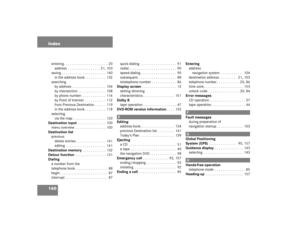 163
163 164
164 165
165 166
166 167
167 168
168 169
169 170
170 171
171 172
172






