Page 88 of 376
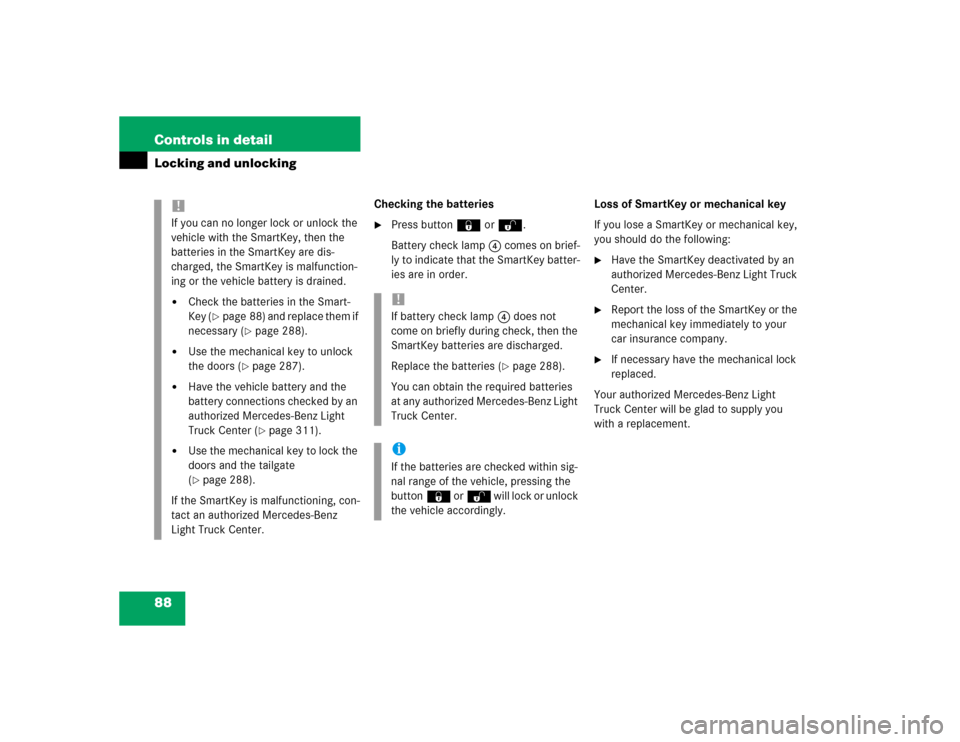
88 Controls in detailLocking and unlocking
Checking the batteries�
Press button‹ orŒ.
Battery check lamp4 comes on brief-
ly to indicate that the SmartKey batter-
ies are in order.Loss of SmartKey or mechanical key
If you lose a SmartKey or mechanical key,
you should do the following:
�
Have the SmartKey deactivated by an
authorized Mercedes-Benz Light Truck
Center.
�
Report the loss of the SmartKey or the
mechanical key immediately to your
car insurance company.
�
If necessary have the mechanical lock
replaced.
Your authorized Mercedes-Benz Light
Truck Center will be glad to supply you
with a replacement.
!If you can no longer lock or unlock the
vehicle with the SmartKey, then the
batteries in the SmartKey are dis-
charged, the SmartKey is malfunction-
ing or the vehicle battery is drained.�
Check the batteries in the Smart-
Key (
�page 88) and replace them if
necessary (
�page 288).
�
Use the mechanical key to unlock
the doors (
�page 287).
�
Have the vehicle battery and the
battery connections checked by an
authorized Mercedes-Benz Light
Truck Center (
�page 311).
�
Use the mechanical key to lock the
doors and the tailgate
(�page 288).
If the SmartKey is malfunctioning, con-
tact an authorized Mercedes-Benz
Light Truck Center.
!If battery check lamp4 does not
come on briefly during check, then the
SmartKey batteries are discharged.
Replace the batteries (
�page 288).
You can obtain the required batteries
at any authorized Mercedes-Benz Light
Truck Center.
iIf the batteries are checked within sig-
nal range of the vehicle, pressing the
button‹ orŒ will lock or unlock
the vehicle accordingly.
Page 289 of 376
289 Practical hints
Unlocking/locking in an emergency
1Mechanical key
2Battery compartment
Replacement batteries:
Lithium, type CR 2025 or equivalent.
�
Remove mechanical key (
�page 287).
�
Insert the mechanical key1 in side
opening and push briefly gray slide.
Battery compartment2 is unlatched.
�
Pull battery compartment2 out of the
SmartKey housing in direction of ar-
row.
�
Remove the batteries.
3Battery
4Contact spring
�
Using a lint-free cloth, insert new bat-
teries under the contact spring with the
plus (+) side facing up.
�
Return battery compartment into hous-
ing until locked in place.
�
Slide mechanical key1 back into the
SmartKey.
iWhen changing batteries, always re-
place both batteries.
The required replacement batteries are
available at any Mercedes-Benz Light
Truck Center.
iWhen inserting the batteries, make
sure they are clean and free of lint.
Page 319 of 376
319 Practical hintsFuses
�Fuses
The fuse box is located on the left side of
the cockpit in the passenger compart-
ment. It contains:�
a fuse chart
�
spare fuses
�
a special spare extractor
Additional fuses are located in:
�
battery box
�
front passenger footwell under the
cockpit
�
middle tunnel
Fuse box in passenger compartment
Opening
1Cover�
Open the driver’s door.
�
Remove cover1 in direction of ar-
rows.
Fuse box in battery box
The battery box is located under the cover
in the rear footwell.
Replacement of fuses can only be per-
formed by a Mercedes-Benz Light Truck
Center.
iOnly install fuses that have been tested
and approved by Mercedes-Benz and
that have the specified amperage rat-
ing.
Never attempt to repair or bridge a
blown fuse. Have the cause determined
and remedied by an authorized
Mercedes-Benz Light Truck Center.