Page 83 of 442
83 Safety and Security
Anti-theft systems
�Anti-theft systems
Immobilizer
The immobilizer prevents unauthorized
persons from starting your vehicle.
Activating�
With the SmartKey: Removing the
SmartKey from the starter switch acti-
vates the immobilizer.
�
With KEYLESS-GO*: Turning off the en-
gine by means of the KEYLESS-GO
start/stop button on the gear selector
lever activates the immobilizer.Deactivating
�
With the SmartKey: Inserting the
SmartKey in the starter switch deacti-
vates the immobilizer.
�
With KEYLESS-GO*: Starting the en-
gine by means of the start/stop button
on the gear selector lever deactivates
the immobilizer.
iIn case the engine cannot be started
(yet the vehicle’s battery is charged),
the system is not operational. Contact
an authorized Mercedes-Benz Center
or call 1-800-FOR-MERCedes (in the
USA), or 1-800-387-0100 (in Canada).
Page 85 of 442
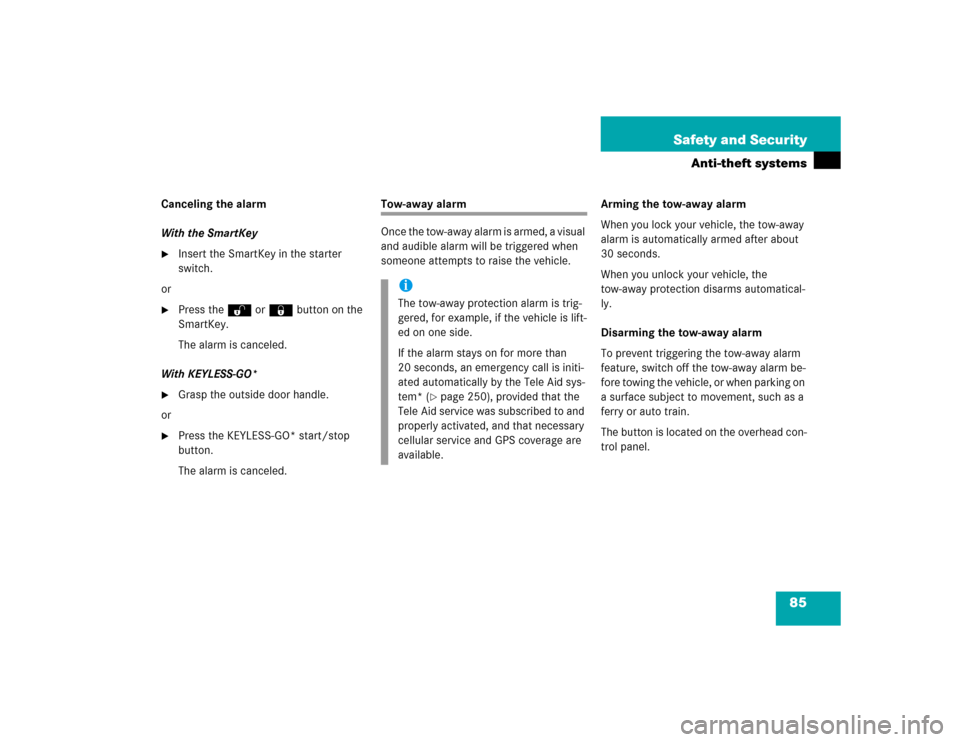
85 Safety and Security
Anti-theft systems
Canceling the alarm
With the SmartKey�
Insert the SmartKey in the starter
switch.
or
�
Press the Œ or ‹ button on the
SmartKey.
The alarm is canceled.
With KEYLESS-GO*
�
Grasp the outside door handle.
or
�
Press the KEYLESS-GO* start/stop
button.
The alarm is canceled.
Tow-away alarm
Once the tow-away alarm is armed, a visual
and audible alarm will be triggered when
someone attempts to raise the vehicle.Arming the tow-away alarm
When you lock your vehicle, the tow-away
alarm is automatically armed after about
30 seconds.
When you unlock your vehicle, the
tow-away protection disarms automatical-
ly.
Disarming the tow-away alarm
To prevent triggering the tow-away alarm
feature, switch off the tow-away alarm be-
fore towing the vehicle, or when parking on
a surface subject to movement, such as a
ferry or auto train.
The button is located on the overhead con-
trol panel.
iThe tow-away protection alarm is trig-
gered, for example, if the vehicle is lift-
ed on one side.
If the alarm stays on for more than
20 seconds, an emergency call is initi-
ated automatically by the Tele Aid sys-
tem* (
�page 250), provided that the
Tele Aid service was subscribed to and
properly activated, and that necessary
cellular service and GPS coverage are
available.
Page 86 of 442
86 Safety and SecurityAnti-theft systems1Tow-away alarm off button�
Switch off the ignition and remove the
SmartKey.
�
Press button1.
The indicator lamp in the button comes
on briefly.
�
Exit and lock your vehicle with the
SmartKey or (vehicles with KEY-
LESS-GO*) the lock button at each
door handle.
The tow-away alarm remains disarmed un-
til you lock your vehicle again.Canceling tow-away alarm
To cancel the alarm:
With the SmartKey
�
Insert the SmartKey in the starter
switch.
or
�
Press the Œ or ‹ button on the
SmartKey.
With KEYLESS-GO*
�
Grasp the outside door handle.
or
�
Press the KEYLESS-GO start/stop but-
ton.
iYou cannot disarm the tow-away alarm
when the ignition is switched on.
Page 93 of 442
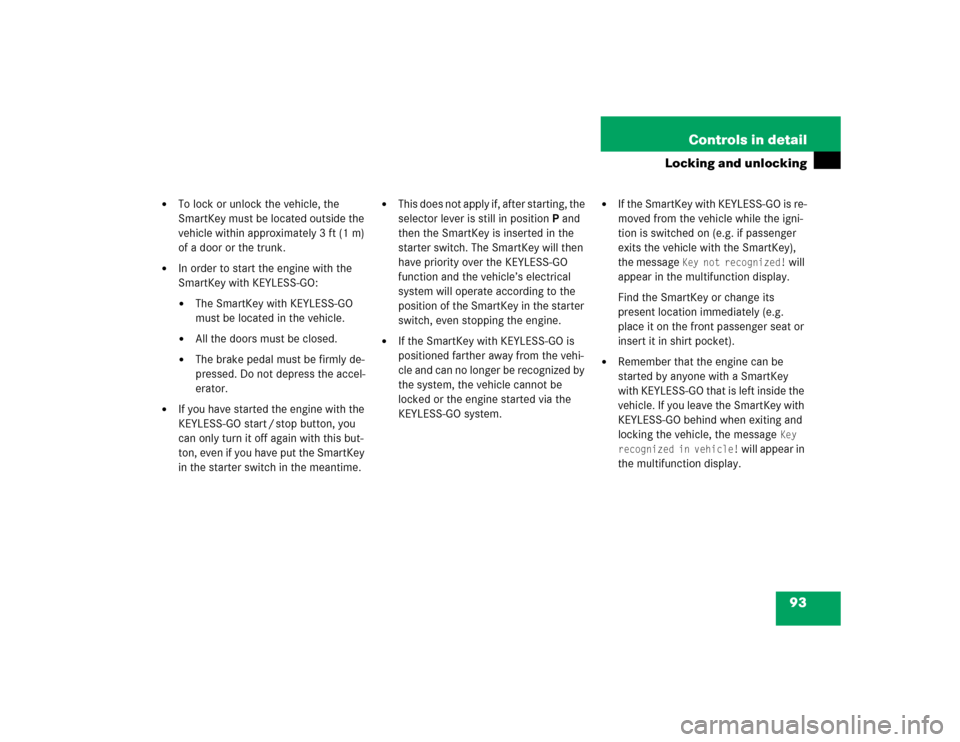
93 Controls in detail
Locking and unlocking
�
To lock or unlock the vehicle, the
SmartKey must be located outside the
vehicle within approximately 3 ft (1 m)
of a door or the trunk.
�
In order to start the engine with the
SmartKey with KEYLESS-GO:�
The SmartKey with KEYLESS-GO
must be located in the vehicle.
�
All the doors must be closed.
�
The brake pedal must be firmly de-
pressed. Do not depress the accel-
erator.
�
If you have started the engine with the
KEYLESS-GO start / stop button, you
can only turn it off again with this but-
ton, even if you have put the SmartKey
in the starter switch in the meantime.
�
This does not apply if, after starting, the
selector lever is still in positionP and
then the SmartKey is inserted in the
starter switch. The SmartKey will then
have priority over the KEYLESS-GO
function and the vehicle’s electrical
system will operate according to the
position of the SmartKey in the starter
switch, even stopping the engine.
�
If the SmartKey with KEYLESS-GO is
positioned farther away from the vehi-
cle and can no longer be recognized by
the system, the vehicle cannot be
locked or the engine started via the
KEYLESS-GO system.
�
If the SmartKey with KEYLESS-GO is re-
moved from the vehicle while the igni-
tion is switched on (e.g. if passenger
exits the vehicle with the SmartKey),
the message
Key not recognized!
will
appear in the multifunction display.
Find the SmartKey or change its
present location immediately (e.g.
place it on the front passenger seat or
insert it in shirt pocket).
�
Remember that the engine can be
started by anyone with a SmartKey
with KEYLESS-GO that is left inside the
vehicle. If you leave the SmartKey with
KEYLESS-GO behind when exiting and
locking the vehicle, the message
Key
recognized in vehicle!
will appear in
the multifunction display.
Page 108 of 442
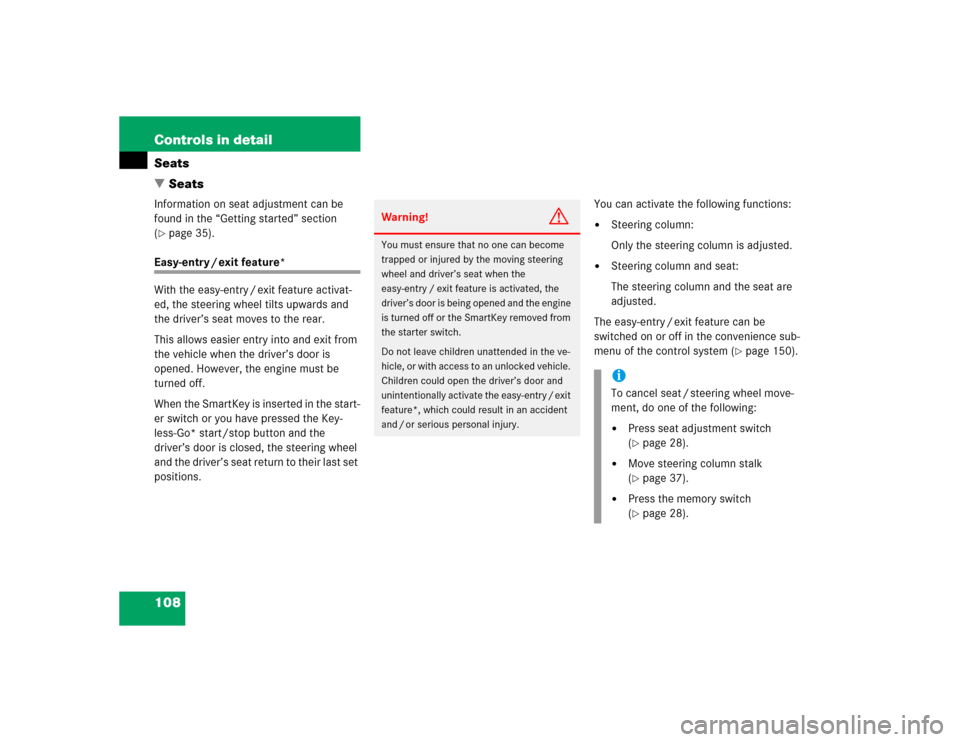
108 Controls in detailSeats
�SeatsInformation on seat adjustment can be
found in the “Getting started” section
(�page 35).
Easy-entry / exit feature*
With the easy-entry / exit feature activat-
ed, the steering wheel tilts upwards and
the driver’s seat moves to the rear.
This allows easier entry into and exit from
the vehicle when the driver’s door is
opened. However, the engine must be
turned off.
When the SmartKey is inserted in the start-
er switch or you have pressed the Key-
less-Go* start/stop button and the
driver’s door is closed, the steering wheel
and the driver’s seat return to their last set
positions.You can activate the following functions:
�
Steering column:
Only the steering column is adjusted.
�
Steering column and seat:
The steering column and the seat are
adjusted.
The easy-entry / exit feature can be
switched on or off in the convenience sub-
menu of the control system (
�page 150).
Warning!
G
You must ensure that no one can become
trapped or injured by the moving steering
wheel and driver’s seat when the
easy-entry / exit feature is activated, the
driver’s door is being opened and the engine
is turned off or the SmartKey removed from
the starter switch.
Do not leave children unattended in the ve-
hicle, or with access to an unlocked vehicle.
Children could open the driver’s door and
unintentionally activate the easy-entry / exit
feature*, which could result in an accident
and / or serious personal injury.
iTo cancel seat / steering wheel move-
ment, do one of the following:�
Press seat adjustment switch
(�page 28).
�
Move steering column stalk
(�page 37).
�
Press the memory switch
(�page 28).
Page 112 of 442
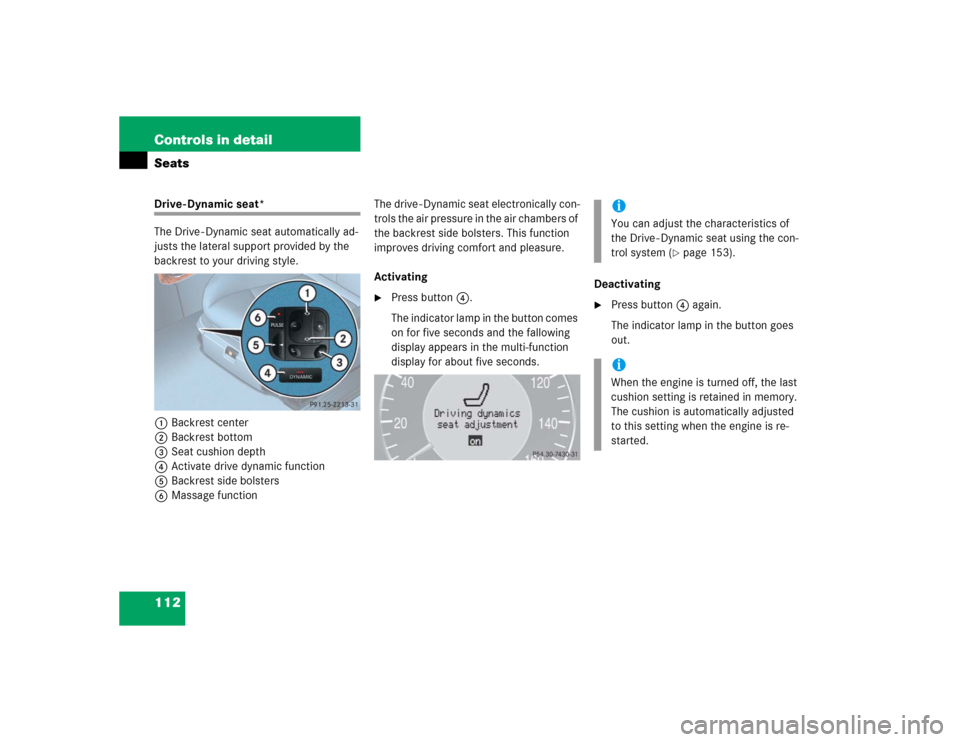
112 Controls in detailSeatsDrive - Dynamic seat*
The Drive - Dynamic seat automatically ad-
justs the lateral support provided by the
backrest to your driving style.
1Backrest center
2Backrest bottom
3Seat cushion depth
4Activate drive dynamic function
5Backrest side bolsters
6Massage functionThe drive - Dynamic seat electronically con-
trols the air pressure in the air chambers of
the backrest side bolsters. This function
improves driving comfort and pleasure.
Activating
�
Press button4.
The indicator lamp in the button comes
on for five seconds and the fallowing
display appears in the multi-function
display for about five seconds.Deactivating
�
Press button4 again.
The indicator lamp in the button goes
out.iYou can adjust the characteristics of
the Drive - Dynamic seat using the con-
trol system (
�page 153).
iWhen the engine is turned off, the last
cushion setting is retained in memory.
The cushion is automatically adjusted
to this setting when the engine is re-
started.
Page 113 of 442
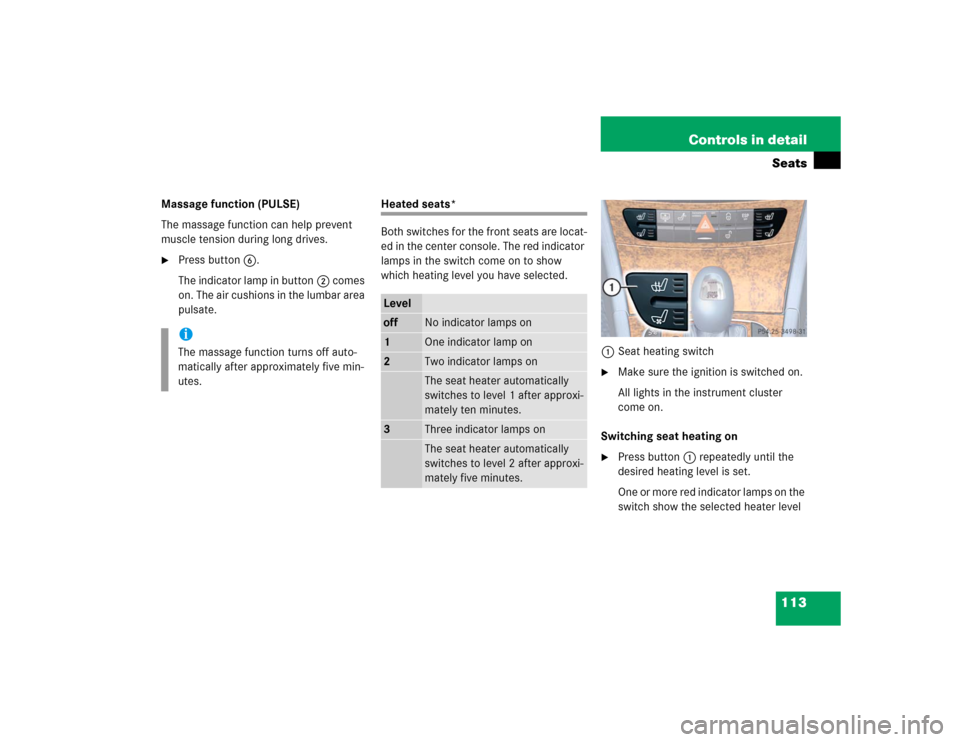
113 Controls in detailSeats
Massage function (PULSE)
The massage function can help prevent
muscle tension during long drives.�
Press button6.
The indicator lamp in button2 comes
on. The air cushions in the lumbar area
pulsate.
Heated seats*
Both switches for the front seats are locat-
ed in the center console. The red indicator
lamps in the switch come on to show
which heating level you have selected.
1Seat heating switch
�
Make sure the ignition is switched on.
All lights in the instrument cluster
come on.
Switching seat heating on
�
Press button1 repeatedly until the
desired heating level is set.
One or more red indicator lamps on the
switch show the selected heater level
iThe massage function turns off auto-
matically after approximately five min-
utes.
Leveloff
No indicator lamps on
1
One indicator lamp on
2
Two indicator lamps onThe seat heater automatically
switches to level 1 after approxi-
mately ten minutes.
3
Three indicator lamps onThe seat heater automatically
switches to level 2 after approxi-
mately five minutes.
Page 114 of 442
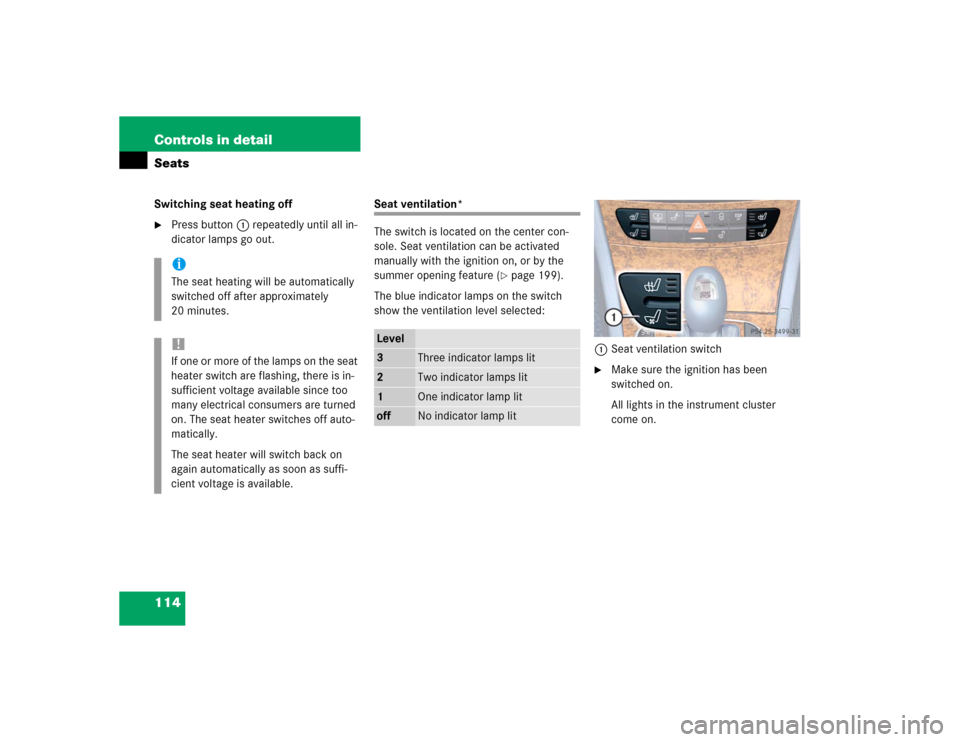
114 Controls in detailSeatsSwitching seat heating off�
Press button1 repeatedly until all in-
dicator lamps go out.
Seat ventilation*
The switch is located on the center con-
sole. Seat ventilation can be activated
manually with the ignition on, or by the
summer opening feature (
�page 199).
The blue indicator lamps on the switch
show the ventilation level selected:
1Seat ventilation switch
�
Make sure the ignition has been
switched on.
All lights in the instrument cluster
come on.
iThe seat heating will be automatically
switched off after approximately
20 minutes.!If one or more of the lamps on the seat
heater switch are flashing, there is in-
sufficient voltage available since too
many electrical consumers are turned
on. The seat heater switches off auto-
matically.
The seat heater will switch back on
again automatically as soon as suffi-
cient voltage is available.
Level3
Three indicator lamps lit
2
Two indicator lamps lit
1
One indicator lamp lit
off
No indicator lamp lit