Page 293 of 442
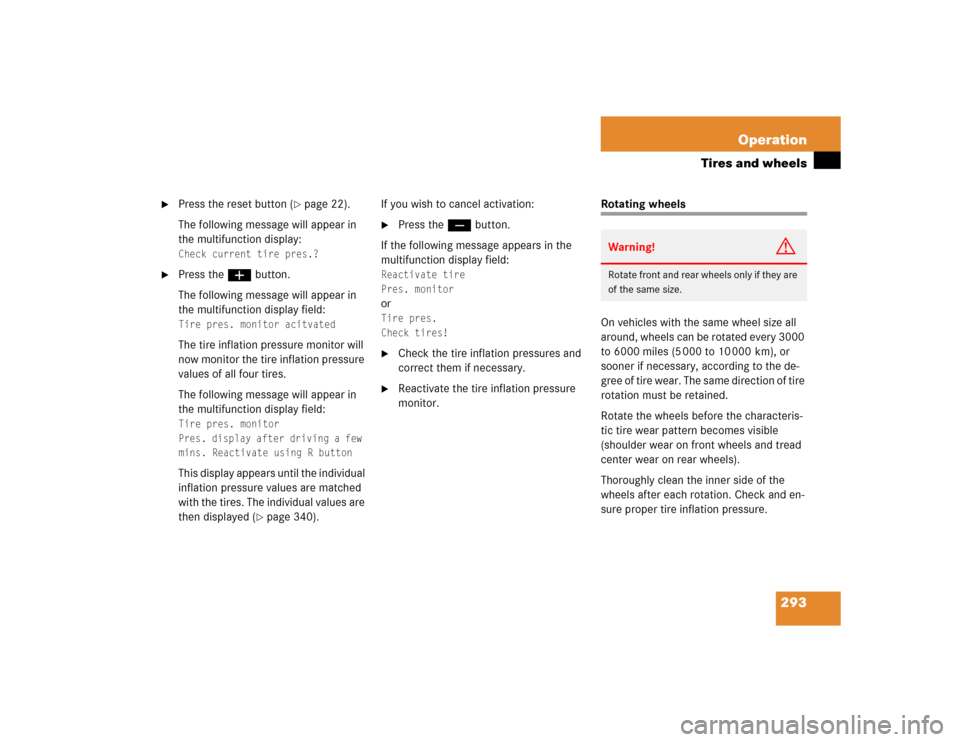
293 Operation
Tires and wheels
�
Press the reset button (
�page 22).
The following message will appear in
the multifunction display:
Check current tire pres.?
�
Press the æ button.
The following message will appear in
the multifunction display field:Tire pres. monitor acitvated
The tire inflation pressure monitor will
now monitor the tire inflation pressure
values of all four tires.
The following message will appear in
the multifunction display field:
Tire pres. monitor
Pres. display after driving a few
mins. Reactivate using R buttonThis display appears until the individual
inflation pressure values are matched
with the tires. The individual values are
then displayed (
�page 340).If you wish to cancel activation:
�
Press the ç button.
If the following message appears in the
multifunction display field:
Reactivate tire
Pres. monitor
or
Tire pres.
Check tires!
�
Check the tire inflation pressures and
correct them if necessary.
�
Reactivate the tire inflation pressure
monitor.
Rotating wheels
On vehicles with the same wheel size all
around, wheels can be rotated every 3000
to 6000 miles (5 000 to 10 000 km), or
sooner if necessary, according to the de-
gree of tire wear. The same direction of tire
rotation must be retained.
Rotate the wheels before the characteris-
tic tire wear pattern becomes visible
(shoulder wear on front wheels and tread
center wear on rear wheels).
Thoroughly clean the inner side of the
wheels after each rotation. Check and en-
sure proper tire inflation pressure.Warning!
G
Rotate front and rear wheels only if they are
of the same size.
Page 300 of 442
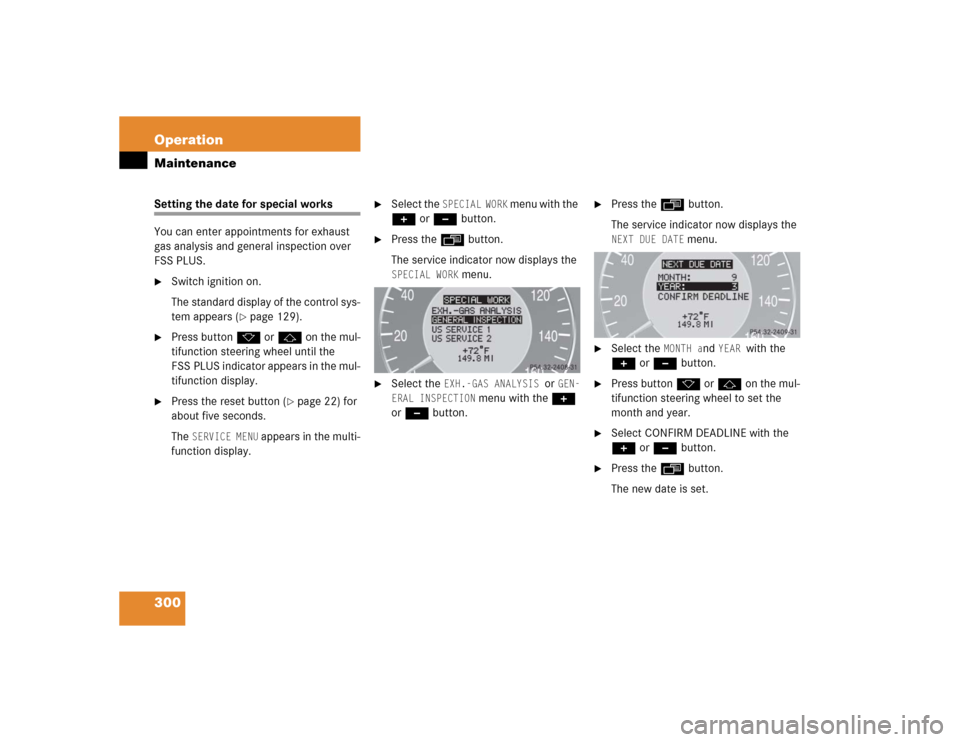
300 OperationMaintenanceSetting the date for special works
You can enter appointments for exhaust
gas analysis and general inspection over
FSS PLUS.�
Switch ignition on.
The standard display of the control sys-
tem appears (
�page 129).
�
Press buttonk orj on the mul-
tifunction steering wheel until the
FSS PLUS indicator appears in the mul-
tifunction display.
�
Press the reset button (
�page 22) for
about five seconds.
The
SERVICE MENU
appears in the multi-
function display.
�
Select the
SPECIAL WORK
menu with the
+ or - button.
�
Press the ÿ button.
The service indicator now displays the SPECIAL WORK
menu.
�
Select the
EXH.-GAS ANALYSIS
or
GEN-
ERAL INSPECTION
menu with the +
or - button.
�
Press the ÿ button.
The service indicator now displays the NEXT DUE DATE
menu.
�
Select the
MONTH a
nd
YEAR
with the
+ or - button.
�
Press buttonk orj on the mul-
tifunction steering wheel to set the
month and year.
�
Select CONFIRM DEADLINE with the
+ or - button.
�
Press the ÿ button.
The new date is set.
Page 369 of 442
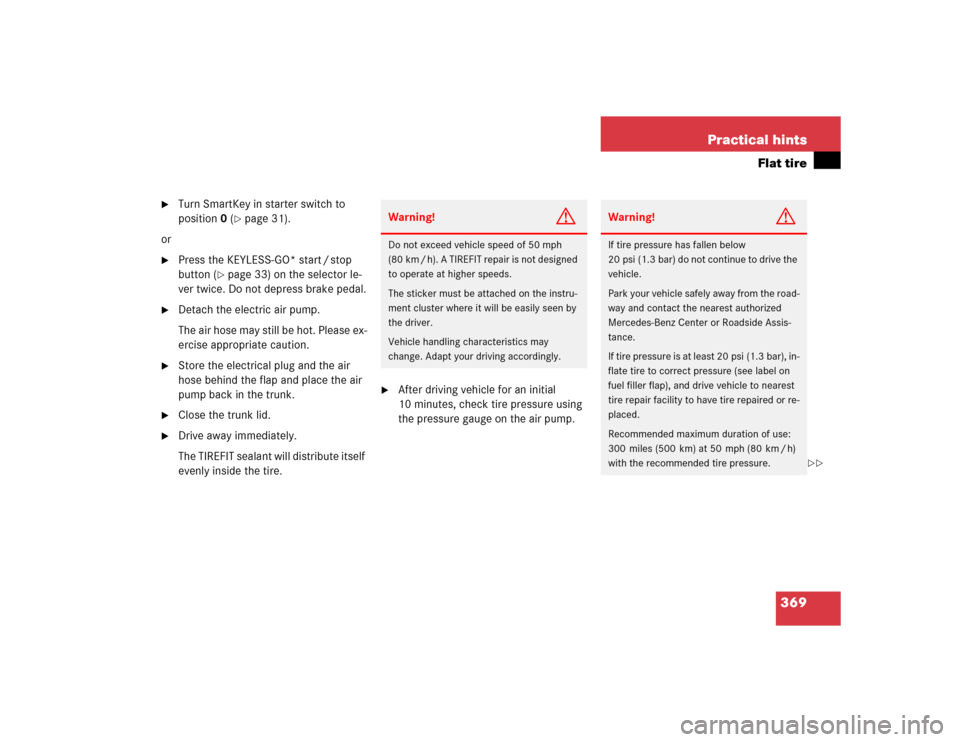
369 Practical hints
Flat tire
�
Turn SmartKey in starter switch to
position0 (
�page 31).
or
�
Press the KEYLESS-GO* start / stop
button (
�page 33) on the selector le-
ver twice. Do not depress brake pedal.
�
Detach the electric air pump.
The air hose may still be hot. Please ex-
ercise appropriate caution.
�
Store the electrical plug and the air
hose behind the flap and place the air
pump back in the trunk.
�
Close the trunk lid.
�
Drive away immediately.
The TIREFIT sealant will distribute itself
evenly inside the tire.
�
After driving vehicle for an initial
10 minutes, check tire pressure using
the pressure gauge on the air pump.Warning!
G
Do not exceed vehicle speed of 50 mph
(80 km / h). A TIREFIT repair is not designed
to operate at higher speeds.
The sticker must be attached on the instru-
ment cluster where it will be easily seen by
the driver.
Vehicle handling characteristics may
change. Adapt your driving accordingly.
Warning!
G
If tire pressure has fallen below
20 psi (1.3 bar) do not continue to drive the
vehicle.
Park your vehicle safely away from the road-
way and contact the nearest authorized
Mercedes-Benz Center or Roadside Assis-
tance.
If ti re pre ss ur e i s at l ea st 2 0 psi (1 .3 ba r ), in -
flate tire to correct pressure (see label on
fuel filler flap), and drive vehicle to nearest
tire repair facility to have tire repaired or re-
placed.
Recommended maximum duration of use:
300 miles (500 km) at 50 mph (80 km / h)
with the recommended tire pressure.
��