Page 194 of 442
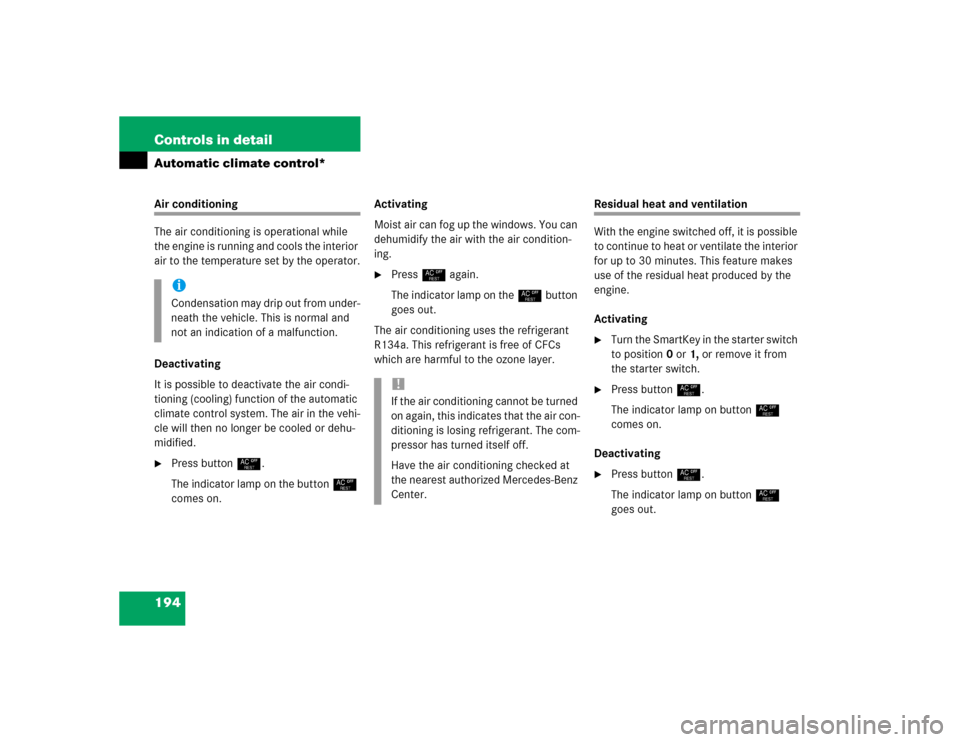
194 Controls in detailAutomatic climate control*Air conditioning
The air conditioning is operational while
the engine is running and cools the interior
air to the temperature set by the operator.
Deactivating
It is possible to deactivate the air condi-
tioning (cooling) function of the automatic
climate control system. The air in the vehi-
cle will then no longer be cooled or dehu-
midified.�
Press button°.
The indicator lamp on the button°
comes on.Activating
Moist air can fog up the windows. You can
dehumidify the air with the air condition-
ing.
�
Press° again.
The indicator lamp on the°button
goes out.
The air conditioning uses the refrigerant
R134a. This refrigerant is free of CFCs
which are harmful to the ozone layer.
Residual heat and ventilation
With the engine switched off, it is possible
to continue to heat or ventilate the interior
for up to 30 minutes. This feature makes
use of the residual heat produced by the
engine.
Activating�
Turn the SmartKey in the starter switch
to position0 or1, or remove it from
the starter switch.
�
Press button°.
The indicator lamp on button°
comes on.
Deactivating
�
Press button°.
The indicator lamp on button°
goes out.
iCondensation may drip out from under-
neath the vehicle. This is normal and
not an indication of a malfunction.
!If the air conditioning cannot be turned
on again, this indicates that the air con-
ditioning is losing refrigerant. The com-
pressor has turned itself off.
Have the air conditioning checked at
the nearest authorized Mercedes-Benz
Center.
Page 195 of 442
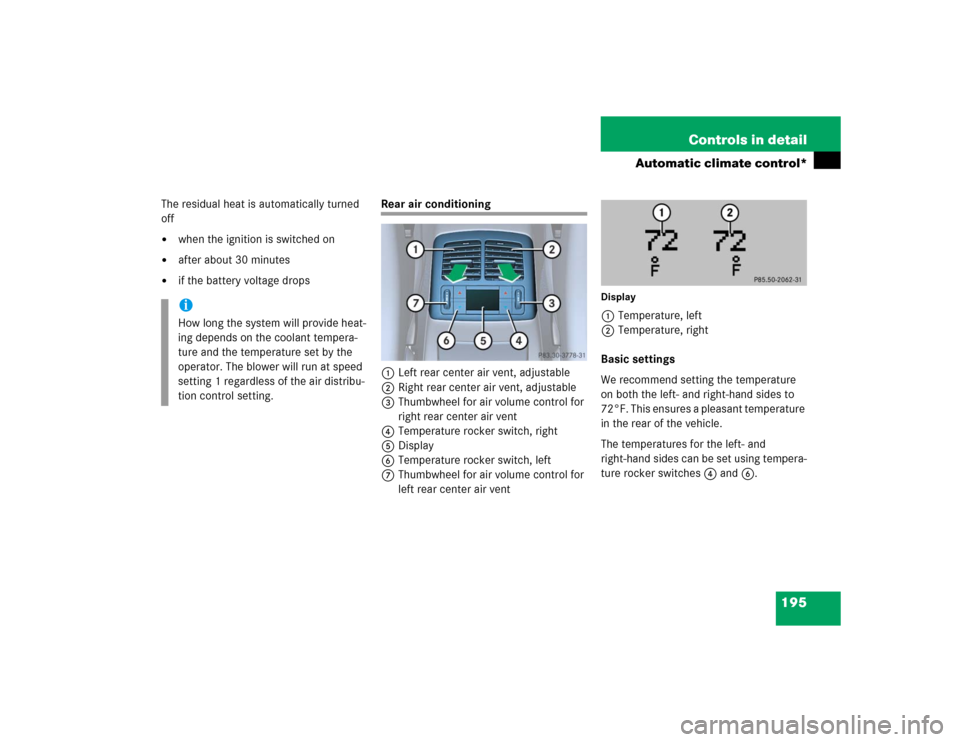
195 Controls in detail
Automatic climate control*
The residual heat is automatically turned
off�
when the ignition is switched on
�
after about 30 minutes
�
if the battery voltage drops
Rear air conditioning
1Left rear center air vent, adjustable
2Right rear center air vent, adjustable
3Thumbwheel for air volume control for
right rear center air vent
4Temperature rocker switch, right
5Display
6Temperature rocker switch, left
7Thumbwheel for air volume control for
left rear center air vent
Display1Temperature, left
2Temperature, right
Basic settings
We recommend setting the temperature
on both the left- and right-hand sides to
72°F. This ensures a pleasant temperature
in the rear of the vehicle.
The temperatures for the left- and
right-hand sides can be set using tempera-
ture rocker switches4 and6.
iHow long the system will provide heat-
ing depends on the coolant tempera-
ture and the temperature set by the
operator. The blower will run at speed
setting 1 regardless of the air distribu-
tion control setting.
Page 196 of 442
196 Controls in detailAutomatic climate control*Adjusting the rear settings with the
front control panelDisplay�
Press the™ button (
�page 186).
The display switches over.The temperature for the rear left- and
right-hand sides of the vehicle can be set
with temperature rocker switches3
and5.
The temperature display disappears ap-
proximately five seconds after the last
SmartKey confirmation and switches back
to the normal display.
iThe rear air conditioning will not cool
the air when AC
OFF
mode has been se-
lected in the front control panel.
iThe normal display will appear when
the™ button is pressed again.
Page 199 of 442
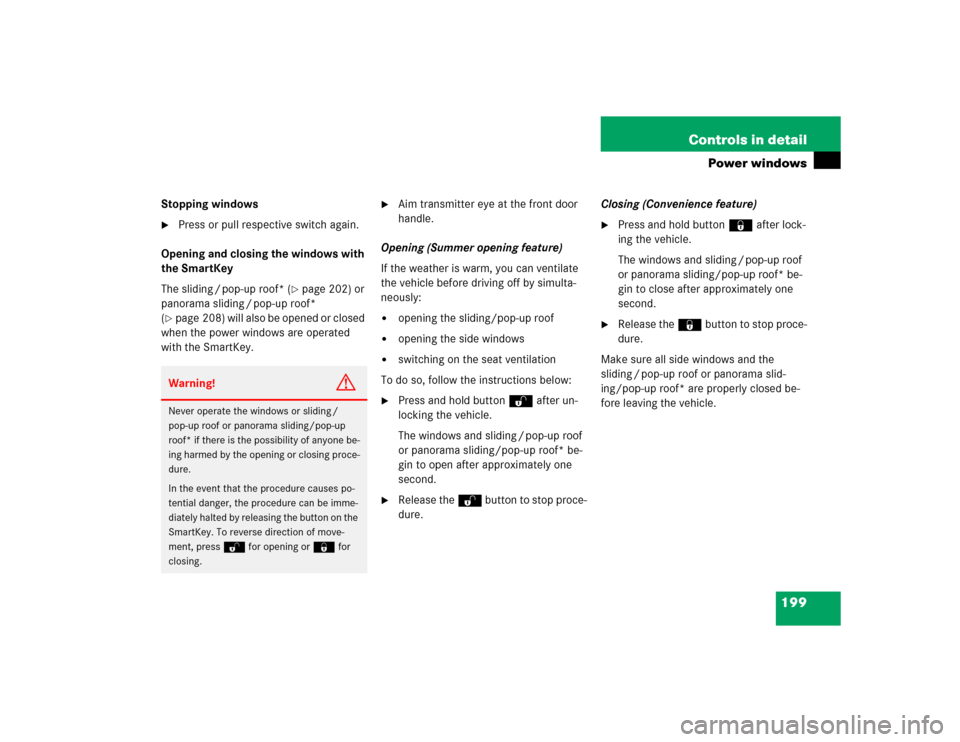
199 Controls in detail
Power windows
Stopping windows�
Press or pull respective switch again.
Opening and closing the windows with
the SmartKey
The sliding / pop-up roof* (
�page 202) or
panorama sliding / pop-up roof*
(
�page 208) will also be opened or closed
when the power windows are operated
with the SmartKey.
�
Aim transmitter eye at the front door
handle.
Opening (Summer opening feature)
If the weather is warm, you can ventilate
the vehicle before driving off by simulta-
neously:
�
opening the sliding/pop-up roof
�
opening the side windows
�
switching on the seat ventilation
To do so, follow the instructions below:
�
Press and hold button Πafter un-
locking the vehicle.
The windows and sliding / pop-up roof
or panorama sliding/pop-up roof* be-
gin to open after approximately one
second.
�
Release the Πbutton to stop proce-
dure.Closing (Convenience feature)
�
Press and hold button ‹ after lock-
ing the vehicle.
The windows and sliding / pop-up roof
or panorama sliding/pop-up roof* be-
gin to close after approximately one
second.
�
Release the ‹ button to stop proce-
dure.
Make sure all side windows and the
sliding / pop-up roof or panorama slid-
ing/pop-up roof* are properly closed be-
fore leaving the vehicle.
Warning!
G
Never operate the windows or sliding /
pop-up roof or panorama sliding/pop-up
roof* if there is the possibility of anyone be-
ing harmed by the opening or closing proce-
dure.
In the event that the procedure causes po-
tential danger, the procedure can be imme-
diately halted by releasing the button on the
SmartKey. To reverse direction of move-
ment, press Œ for opening or ‹ for
closing.
Page 203 of 442
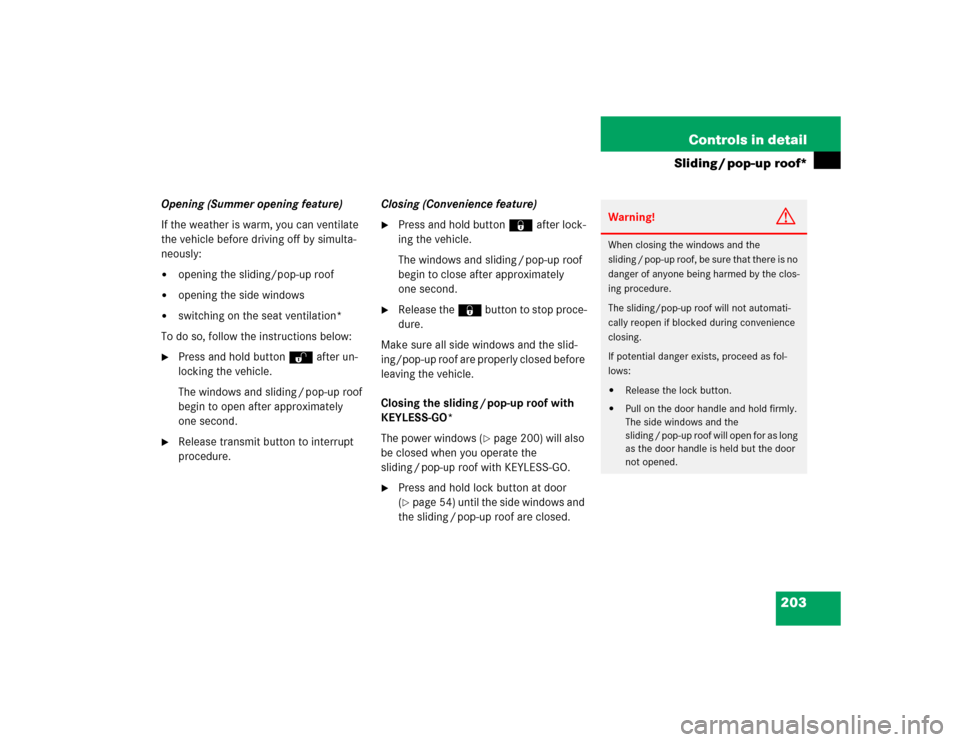
203 Controls in detail
Sliding / pop-up roof*
Opening (Summer opening feature)
If the weather is warm, you can ventilate
the vehicle before driving off by simulta-
neously:�
opening the sliding/pop-up roof
�
opening the side windows
�
switching on the seat ventilation*
To do so, follow the instructions below:
�
Press and hold buttonΠafter un-
locking the vehicle.
The windows and sliding / pop-up roof
begin to open after approximately
one second.
�
Release transmit button to interrupt
procedure.Closing (Convenience feature)
�
Press and hold button‹ after lock-
ing the vehicle.
The windows and sliding / pop-up roof
begin to close after approximately
one second.
�
Release the ‹ button to stop proce-
dure.
Make sure all side windows and the slid-
ing/pop-up roof are properly closed before
leaving the vehicle.
Closing the sliding / pop-up roof with
KEYLESS-GO*
The power windows (
�page 200) will also
be closed when you operate the
sliding / pop-up roof with KEYLESS-GO.
�
Press and hold lock button at door
(�page 54) until the side windows and
the sliding / pop-up roof are closed.
Warning!
G
When closing the windows and the
sliding / pop-up roof, be sure that there is no
danger of anyone being harmed by the clos-
ing procedure.
The sliding/pop-up roof will not automati-
cally reopen if blocked during convenience
closing.
If potential danger exists, proceed as fol-
lows:�
Release the lock button.
�
Pull on the door handle and hold firmly.
The side windows and the
sliding / pop-up roof will open for as long
as the door handle is held but the door
not opened.
Page 208 of 442
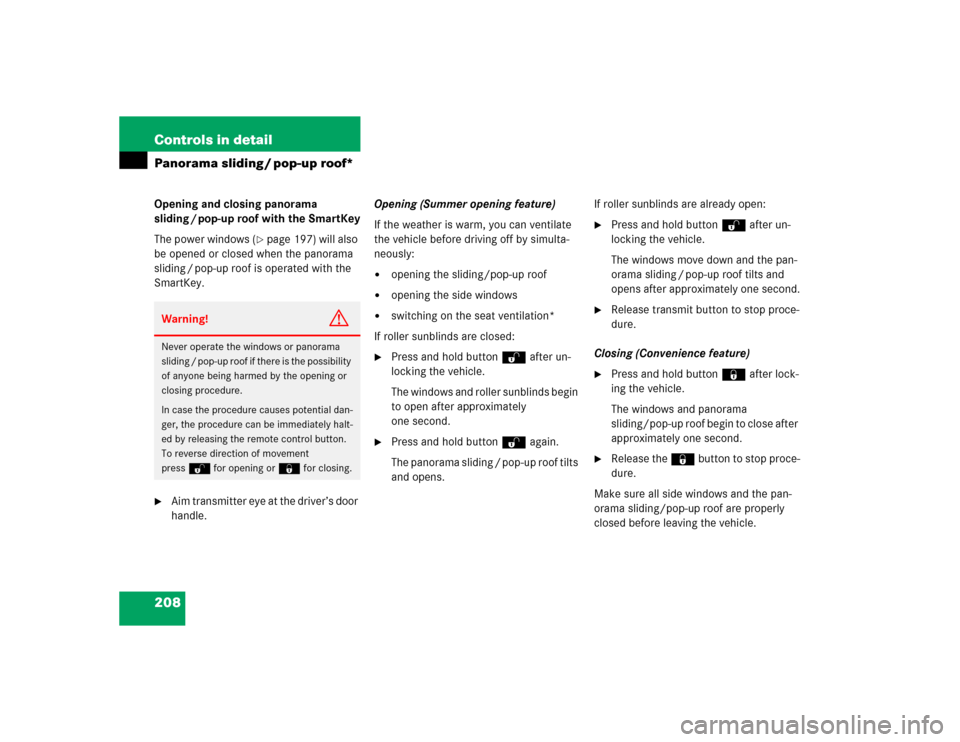
208 Controls in detailPanorama sliding / pop-up roof*Opening and closing panorama
sliding / pop-up roof with the SmartKey
The power windows (
�page 197) will also
be opened or closed when the panorama
sliding / pop-up roof is operated with the
SmartKey.
�
Aim transmitter eye at the driver’s door
handle.Opening (Summer opening feature)
If the weather is warm, you can ventilate
the vehicle before driving off by simulta-
neously:
�
opening the sliding/pop-up roof
�
opening the side windows
�
switching on the seat ventilation*
If roller sunblinds are closed:
�
Press and hold buttonΠafter un-
locking the vehicle.
The windows and roller sunblinds begin
to open after approximately
one second.
�
Press and hold buttonΠagain.
The panorama sliding / pop-up roof tilts
and opens.If roller sunblinds are already open:
�
Press and hold buttonΠafter un-
locking the vehicle.
The windows move down and the pan-
orama sliding / pop-up roof tilts and
opens after approximately one second.
�
Release transmit button to stop proce-
dure.
Closing (Convenience feature)
�
Press and hold button ‹ after lock-
ing the vehicle.
The windows and panorama
sliding/pop-up roof begin to close after
approximately one second.
�
Release the ‹ button to stop proce-
dure.
Make sure all side windows and the pan-
orama sliding/pop-up roof are properly
closed before leaving the vehicle.
Warning!
G
Never operate the windows or panorama
sliding / pop-up roof if there is the possibility
of anyone being harmed by the opening or
closing procedure.
In case the procedure causes potential dan-
ger, the procedure can be immediately halt-
ed by releasing the remote control button.
To reverse direction of movement
pressŒ for opening or ‹ for closing.
Page 210 of 442
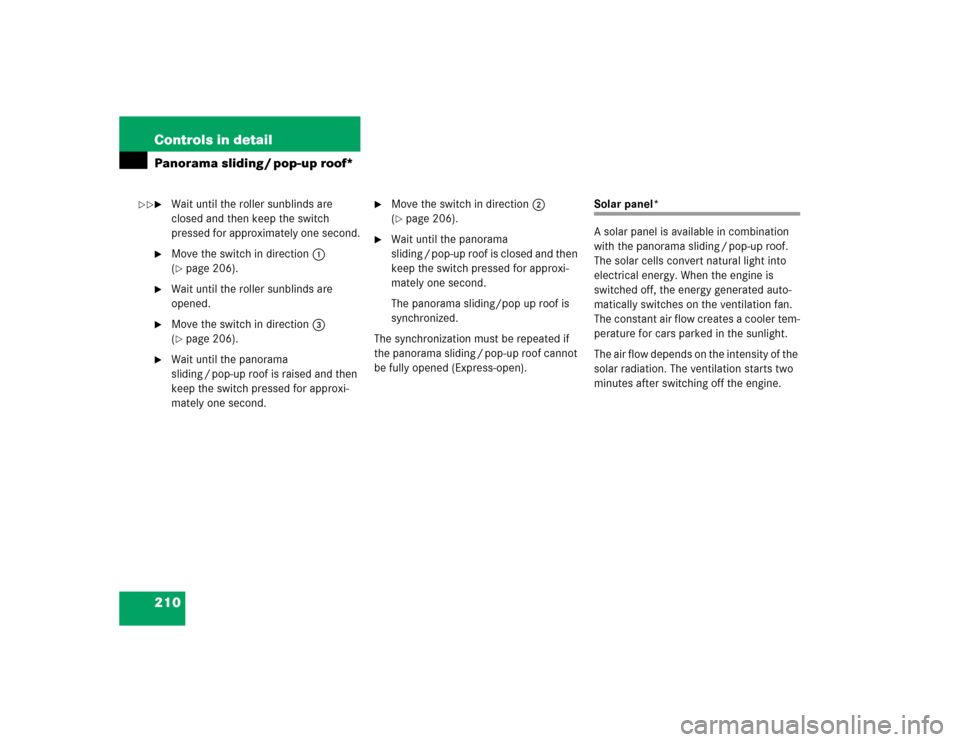
210 Controls in detailPanorama sliding / pop-up roof*�
Wait until the roller sunblinds are
closed and then keep the switch
pressed for approximately one second.
�
Move the switch in direction1
(�page 206).
�
Wait until the roller sunblinds are
opened.
�
Move the switch in direction3
(�page 206).
�
Wait until the panorama
sliding / pop-up roof is raised and then
keep the switch pressed for approxi-
mately one second.
�
Move the switch in direction2
(�page 206).
�
Wait until the panorama
sliding / pop-up roof is closed and then
keep the switch pressed for approxi-
mately one second.
The panorama sliding/pop up roof is
synchronized.
The synchronization must be repeated if
the panorama sliding / pop-up roof cannot
be fully opened (Express-open).
Solar panel*
A solar panel is available in combination
with the panorama sliding / pop-up roof.
The solar cells convert natural light into
electrical energy. When the engine is
switched off, the energy generated auto-
matically switches on the ventilation fan.
The constant air flow creates a cooler tem-
perature for cars parked in the sunlight.
The air flow depends on the intensity of the
solar radiation. The ventilation starts two
minutes after switching off the engine.
��
Page 212 of 442
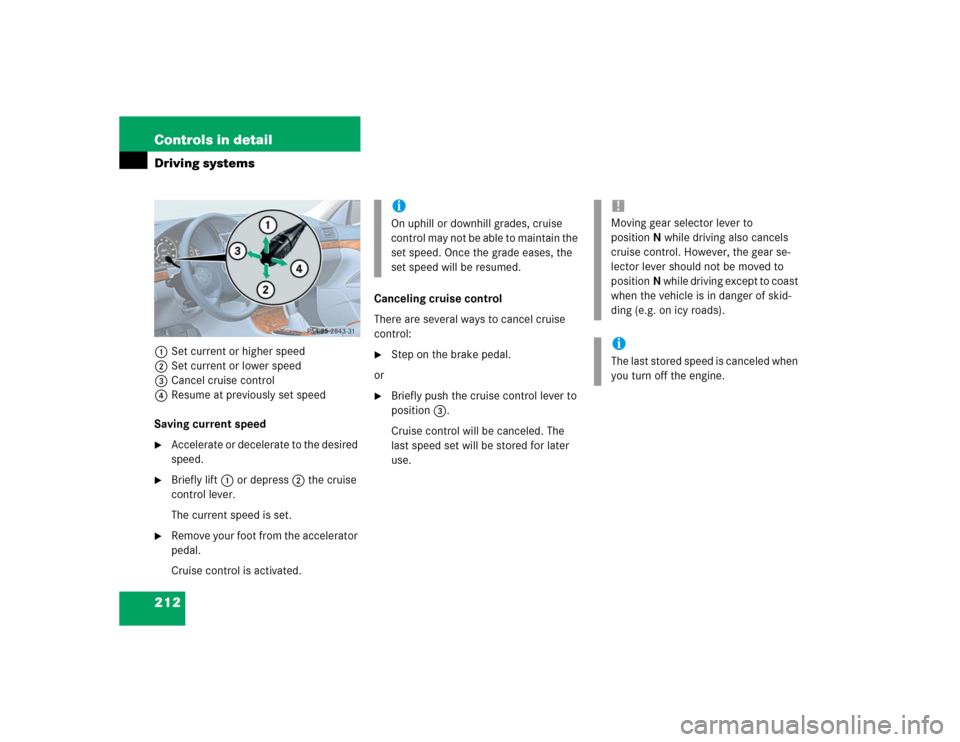
212 Controls in detailDriving systems1Set current or higher speed
2Set current or lower speed
3Cancel cruise control
4Resume at previously set speed
Saving current speed�
Accelerate or decelerate to the desired
speed.
�
Briefly lift1 or depress2 the cruise
control lever.
The current speed is set.
�
Remove your foot from the accelerator
pedal.
Cruise control is activated.Canceling cruise control
There are several ways to cancel cruise
control:
�
Step on the brake pedal.
or
�
Briefly push the cruise control lever to
position3.
Cruise control will be canceled. The
last speed set will be stored for later
use.iOn uphill or downhill grades, cruise
control may not be able to maintain the
set speed. Once the grade eases, the
set speed will be resumed.
!Moving gear selector lever to
positionN while driving also cancels
cruise control. However, the gear se-
lector lever should not be moved to
positionN while driving except to coast
when the vehicle is in danger of skid-
ding (e.g. on icy roads).iThe last stored speed is canceled when
you turn off the engine.