Page 9 of 168

8 IntroductionSymbolsThe following symbols are used in this
Operator’s Manual:* The asterisk identifies optional
equipment. Since not all models
have the same standard equip-
ment, your COMAND system’s
equipment may deviate from
some descriptions and illustra-
tions.
�
This symbol points to instruc-
tions for you to follow.
�
A number of these symbols ap-
pearing in succession indicates
a multiple-step procedure.
��
This continuation symbol marks
an interrupted procedure which
will be continued on the next
page.
�page This symbol tells you where to
look for further information on
this subject.
->This symbol is used in the glos-
sary. It indicates that the term
immediately following the sym-
bol is also explained in the glos-
sary.Display
Words appearing on the
COMAND display or the multi-
function display are printed in
the type shown here.
Warning
G
Warning notices draw your attention to haz-
ards that may endanger your health or life,
or the health or life of others.!Highlights hazards that may result in
damage to your COMAND.iHelpful hints or further information you
may find useful.
Page 97 of 168
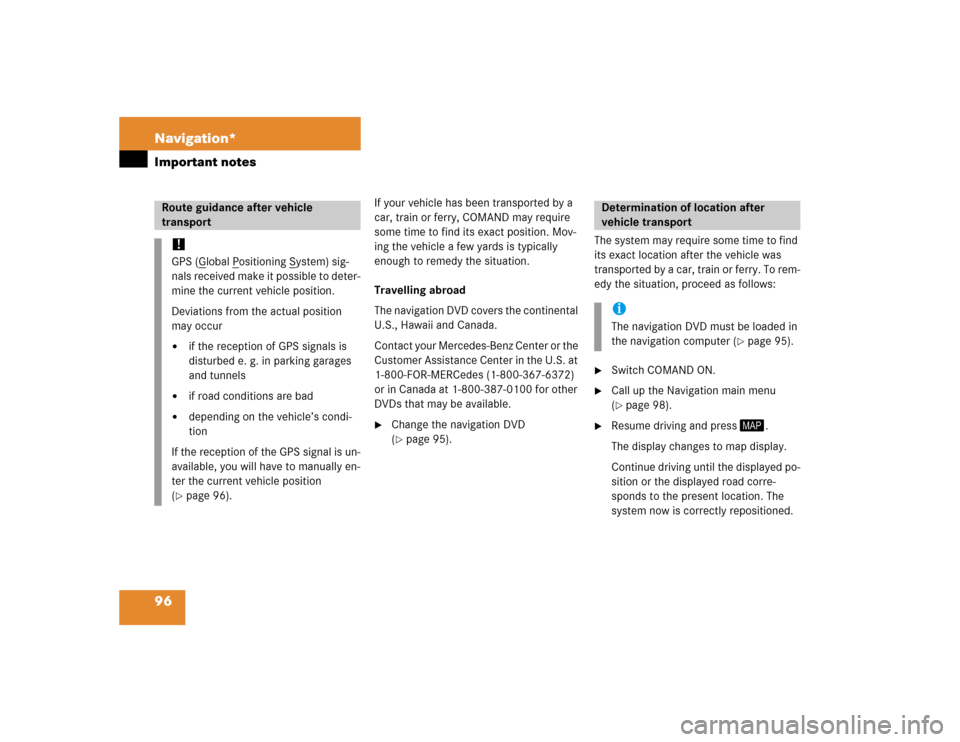
96 Navigation*Important notes
If your vehicle has been transported by a
car, train or ferry, COMAND may require
some time to find its exact position. Mov-
ing the vehicle a few yards is typically
enough to remedy the situation.
Travelling abroad
The navigation DVD covers the continental
U.S., Hawaii and Canada.
Contact your Mercedes-Benz Center or the
Customer Assistance Center in the U.S. at
1-800-FOR-MERCedes (1-800-367-6372)
or in Canada at 1-800-387-0100 for other
DVDs that may be available.�
Change the navigation DVD
(�page 95).The system may require some time to find
its exact location after the vehicle was
transported by a car, train or ferry. To rem-
edy the situation, proceed as follows:
�
Switch COMAND ON.
�
Call up the Navigation main menu
(�page 98).
�
Resume driving and press �.
The display changes to map display.
Continue driving until the displayed po-
sition or the displayed road corre-
sponds to the present location. The
system now is correctly repositioned.
Route guidance after vehicle
transport !GPS (G
lobal P
ositioning S
ystem) sig-
nals received make it possible to deter-
mine the current vehicle position.
Deviations from the actual position
may occur
�
if the reception of GPS signals is
disturbed e. g. in parking garages
and tunnels
�
if road conditions are bad
�
depending on the vehicle’s condi-
tion
If the reception of the GPS signal is un-
available, you will have to manually en-
ter the current vehicle position
(
�page 96).
Determination of location after
vehicle transportiThe navigation DVD must be loaded in
the navigation computer (
�page 95).
Page 117 of 168
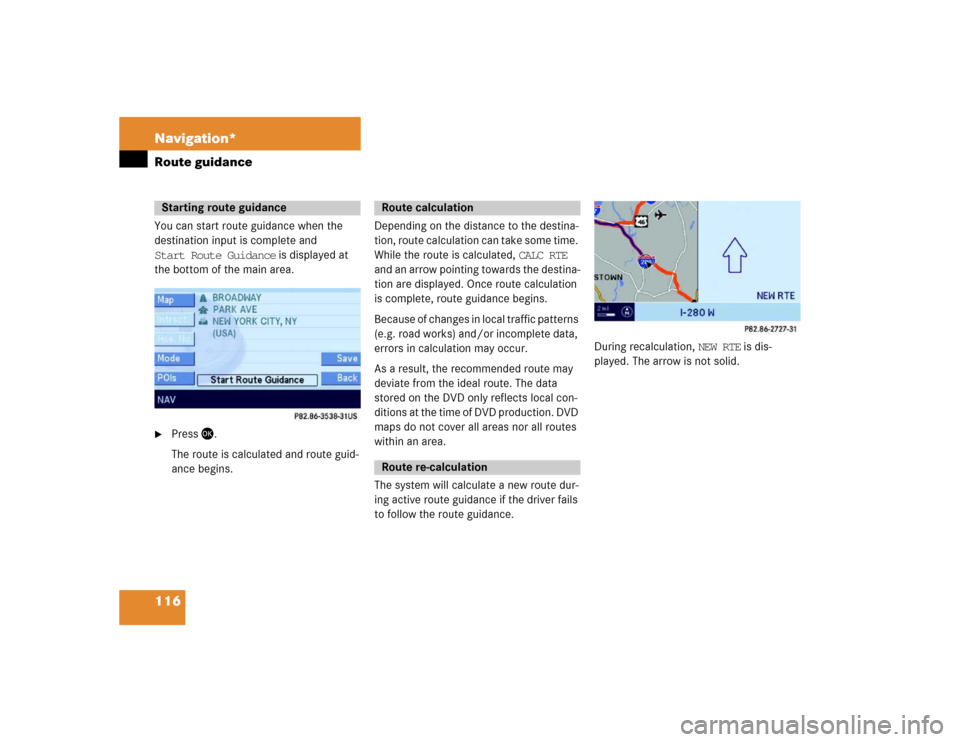
116 Navigation*Route guidanceYou can start route guidance when the
destination input is complete and
Start Route Guidance is displayed at
the bottom of the main area.�
Press �.
The route is calculated and route guid-
ance begins.Depending on the distance to the destina-
tion, route calculation can take some time.
While the route is calculated, CALC RTE
and an arrow pointing towards the destina-
tion are displayed. Once route calculation
is complete, route guidance begins.
Because of changes in local traffic patterns
(e.g. road works) and/or incomplete data,
errors in calculation may occur.
As a result, the recommended route may
deviate from the ideal route. The data
stored on the DVD only reflects local con-
ditions at the time of DVD production. DVD
maps do not cover all areas nor all routes
within an area.
The system will calculate a new route dur-
ing active route guidance if the driver fails
to follow the route guidance.
During recalculation, NEW RTE is dis-
played. The arrow is not solid.
Starting route guidance
Route calculationRoute re-calculation
Page 158 of 168
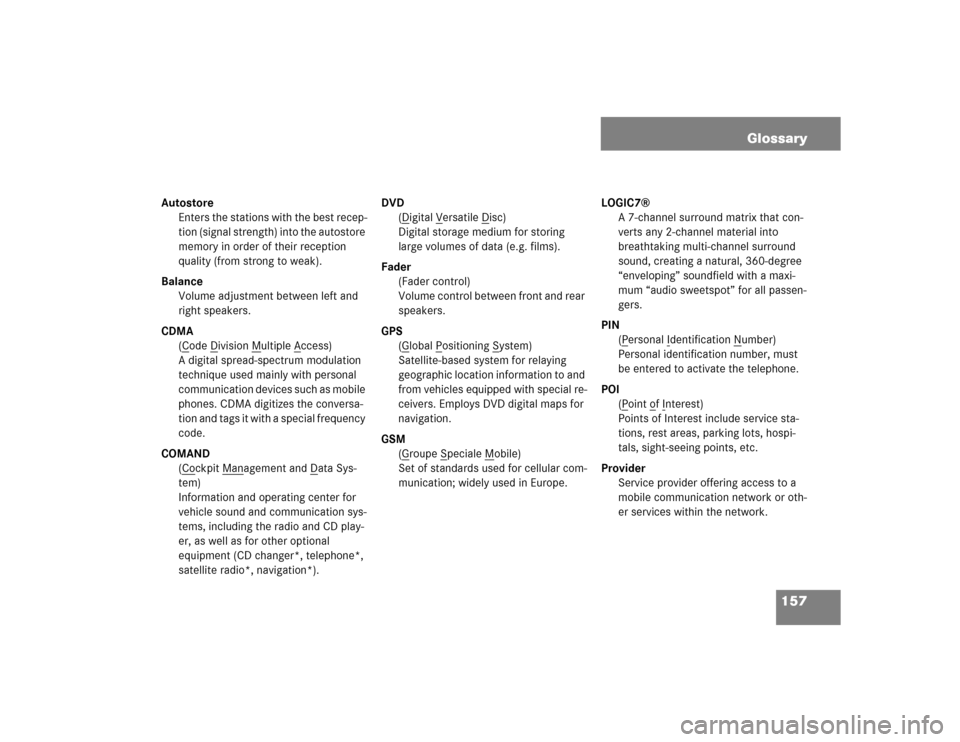
157 Glossary
Autostore
Enters the stations with the best recep-
tion (signal strength) into the autostore
memory in order of their reception
quality (from strong to weak).
Balance
Volume adjustment between left and
right speakers.
CDMA
(C
ode D
ivision M
ultiple A
ccess)
A digital spread-spectrum modulation
technique used mainly with personal
communication devices such as mobile
phones. CDMA digitizes the conversa-
tion and tags it with a special frequency
code.
COMAND
(Co
ckpit Man
agement and D
ata Sys-
tem)
Information and operating center for
vehicle sound and communication sys-
tems, including the radio and CD play-
er, as well as for other optional
equipment (CD changer*, telephone*,
satellite radio*, navigation*). DVD
(D
igital V
ersatile D
isc)
Digital storage medium for storing
large volumes of data (e.g. films).
Fader
(Fader control)
Volume control between front and rear
speakers.
GPS
(G
lobal P
ositioning S
ystem)
Satellite-based system for relaying
geographic location information to and
from vehicles equipped with special re-
ceivers. Employs DVD digital maps for
navigation.
GSM
(G
roupe S
peciale M
obile)
Set of standards used for cellular com-
munication; widely used in Europe.LOGIC7®
A 7-channel surround matrix that con-
verts any 2-channel material into
breathtaking multi-channel surround
sound, creating a natural, 360-degree
“enveloping” soundfield with a maxi-
mum “audio sweetspot” for all passen-
gers.
PIN
(P
ersonal I
dentification N
umber)
Personal identification number, must
be entered to activate the telephone.
POI
(P
oint o
f Interest)
Points of Interest include service sta-
tions, rest areas, parking lots, hospi-
tals, sight-seeing points, etc.
Provider
Service provider offering access to a
mobile communication network or oth-
er services within the network.
Glossary