Page 176 of 418
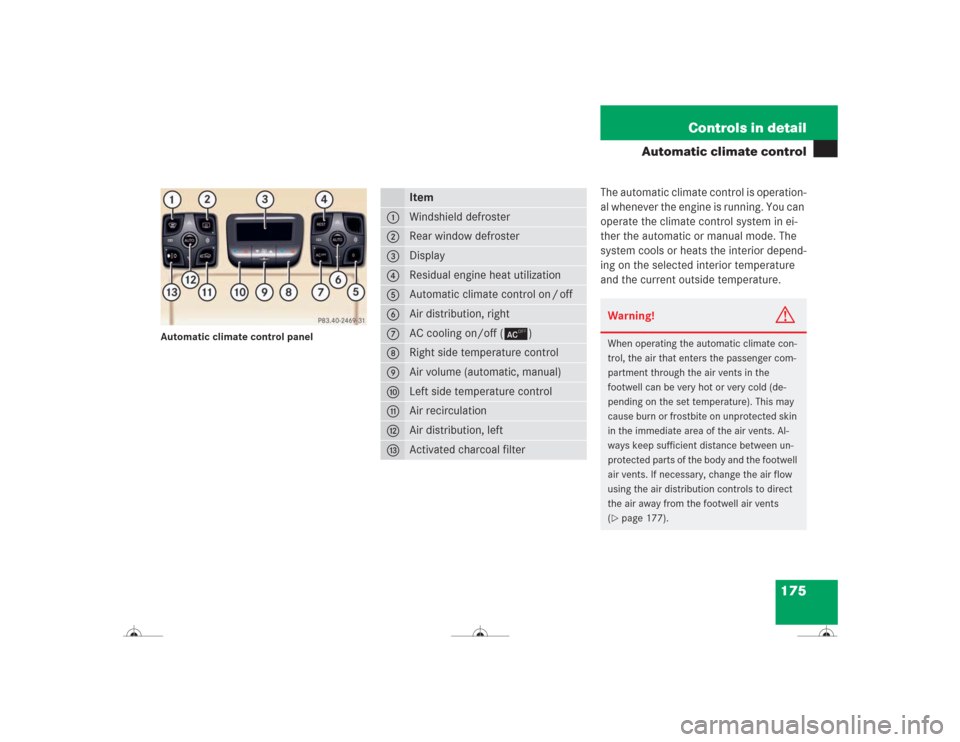
175 Controls in detail
Automatic climate control
Automatic climate control panel
The automatic climate control is operation-
al whenever the engine is running. You can
operate the climate control system in ei-
ther the automatic or manual mode. The
system cools or heats the interior depend-
ing on the selected interior temperature
and the current outside temperature.
Item
1
Windshield defroster
2
Rear window defroster
3
Display
4
Residual engine heat utilization
5
Automatic climate control on / off
6
Air distribution, right
7
AC cooling on/off (±)
8
Right side temperature control
9
Air volume (automatic, manual)
a
Left side temperature control
b
Air recirculation
c
Air distribution, left
d
Activated charcoal filter
Warning!
G
When operating the automatic climate con-
trol, the air that enters the passenger com-
partment through the air vents in the
footwell can be very hot or very cold (de-
pending on the set temperature). This may
cause burn or frostbite on unprotected skin
in the immediate area of the air vents. Al-
ways keep sufficient distance between un-
protected parts of the body and the footwell
air vents. If necessary, change the air flow
using the air distribution controls to direct
the air away from the footwell air vents
(�page 177).
Page 177 of 418
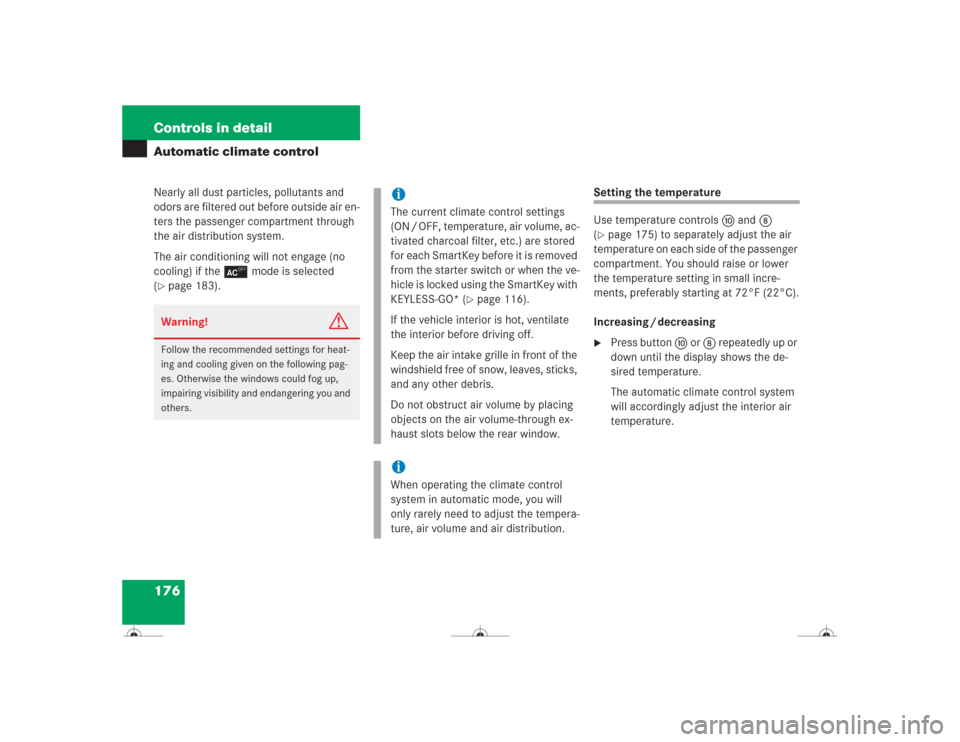
176 Controls in detailAutomatic climate controlNearly all dust particles, pollutants and
odors are filtered out before outside air en-
ters the passenger compartment through
the air distribution system.
The air conditioning will not engage (no
cooling) if the ± mode is selected
(�page 183).
Setting the temperature
Use temperature controls aand8
(�page 175) to separately adjust the air
temperature on each side of the passenger
compartment. You should raise or lower
the temperature setting in small incre-
ments, preferably starting at 72°F (22°C).
Increasing / decreasing
�
Press button a or 8 repeatedly up or
down until the display shows the de-
sired temperature.
The automatic climate control system
will accordingly adjust the interior air
temperature.
Warning!
G
Follow the recommended settings for heat-
ing and cooling given on the following pag-
es. Otherwise the windows could fog up,
impairing visibility and endangering you and
others.
iThe current climate control settings
(ON / OFF, temperature, air volume, ac-
tivated charcoal filter, etc.) are stored
for each SmartKey before it is removed
from the starter switch or when the ve-
hicle is locked using the SmartKey with
KEYLESS-GO* (
�page 116).
If the vehicle interior is hot, ventilate
the interior before driving off.
Keep the air intake grille in front of the
windshield free of snow, leaves, sticks,
and any other debris.
Do not obstruct air volume by placing
objects on the air volume-through ex-
haust slots below the rear window.
iWhen operating the climate control
system in automatic mode, you will
only rarely need to adjust the tempera-
ture, air volume and air distribution.
Page 179 of 418
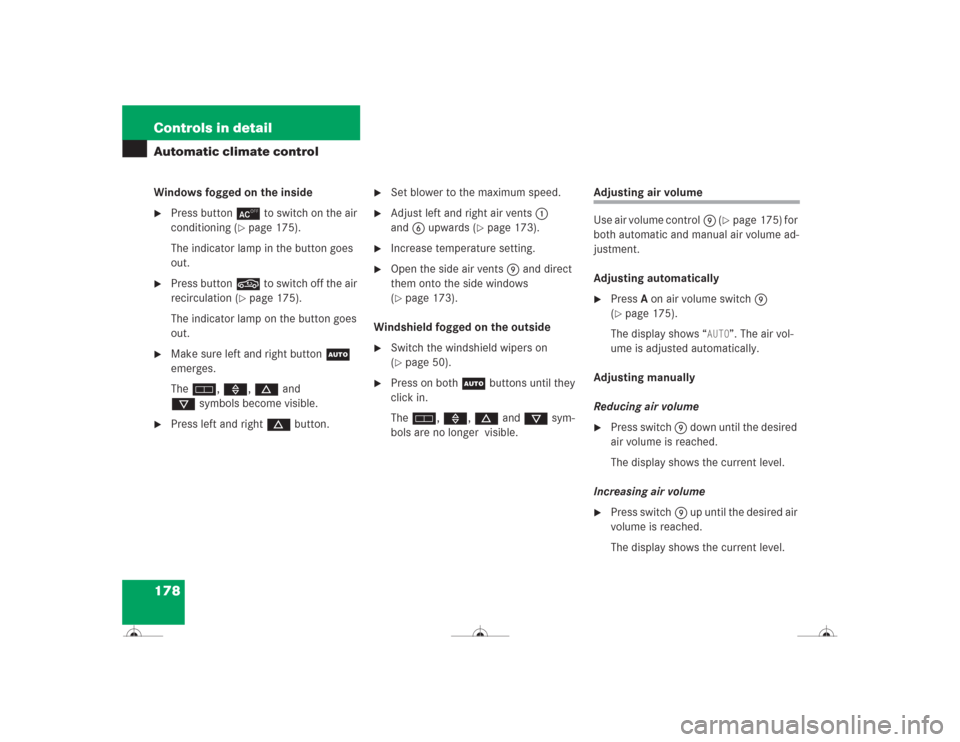
178 Controls in detailAutomatic climate controlWindows fogged on the inside�
Press button± to switch on the air
conditioning (
�page 175).
The indicator lamp in the button goes
out.
�
Press button, to switch off the air
recirculation (
�page 175).
The indicator lamp on the button goes
out.
�
Make sure left and right buttonU
emerges.
Theh, », d and
csymbols become visible.
�
Press left and rightd button.
�
Set blower to the maximum speed.
�
Adjust left and right air vents1
and6 upwards (
�page 173).
�
Increase temperature setting.
�
Open the side air vents9 and direct
them onto the side windows
(�page 173).
Windshield fogged on the outside
�
Switch the windshield wipers on
(�page 50).
�
Press on both U buttons until they
click in.
Theh, », d and c sym-
bols are no longer visible.
Adjusting air volume
Use air volume control9 (
�page 175) for
both automatic and manual air volume ad-
justment.
Adjusting automatically
�
PressA on air volume switch9
(�page 175).
The display shows “
AUTO
”. The air vol-
ume is adjusted automatically.
Adjusting manually
Reducing air volume
�
Press switch 9 down until the desired
air volume is reached.
The display shows the current level.
Increasing air volume
�
Press switch9 up until the desired air
volume is reached.
The display shows the current level.
Page 180 of 418
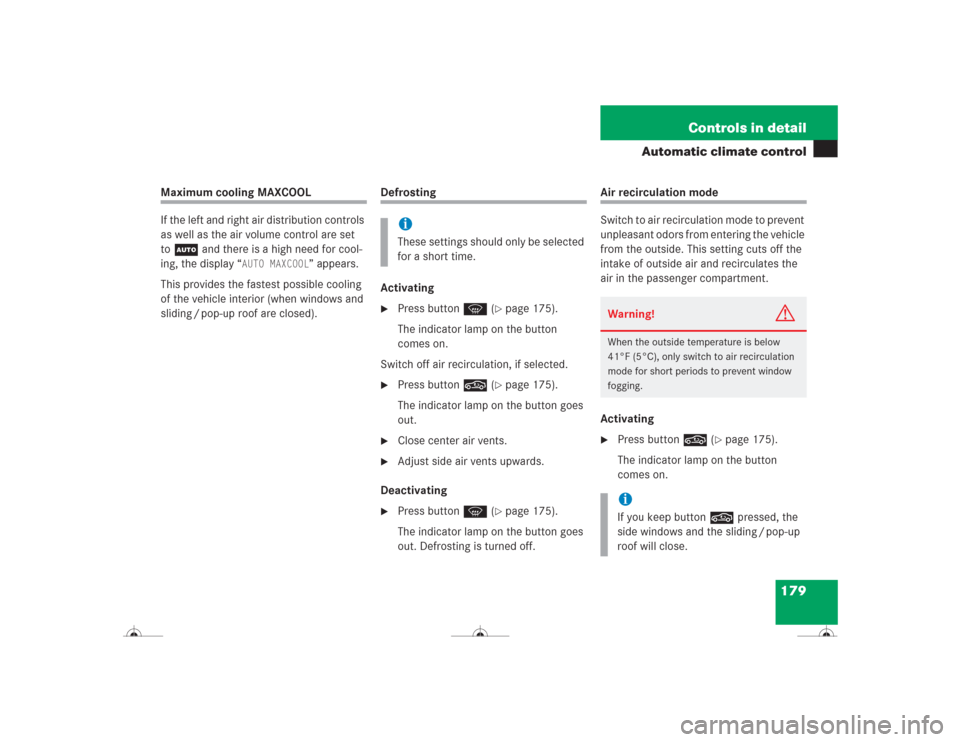
179 Controls in detail
Automatic climate control
Maximum cooling MAXCOOL
If the left and right air distribution controls
as well as the air volume control are set
toU and there is a high need for cool-
ing, the display “
AUTO MAXCOOL
” appears.
This provides the fastest possible cooling
of the vehicle interior (when windows and
sliding / pop-up roof are closed).
Defrosting
Activating�
Press buttonP (
�page 175).
The indicator lamp on the button
comes on.
Switch off air recirculation, if selected.
�
Press button, (
�page 175).
The indicator lamp on the button goes
out.
�
Close center air vents.
�
Adjust side air vents upwards.
Deactivating
�
Press buttonP (
�page 175).
The indicator lamp on the button goes
out. Defrosting is turned off.
Air recirculation mode
Switch to air recirculation mode to prevent
unpleasant odors from entering the vehicle
from the outside. This setting cuts off the
intake of outside air and recirculates the
air in the passenger compartment.
Activating�
Press button, (
�page 175).
The indicator lamp on the button
comes on.
iThese settings should only be selected
for a short time.
Warning!
G
When the outside temperature is below
41°F (5°C), only switch to air recirculation
mode for short periods to prevent window
fogging.iIf you keep button, pressed, the
side windows and the sliding / pop-up
roof will close.
Page 183 of 418
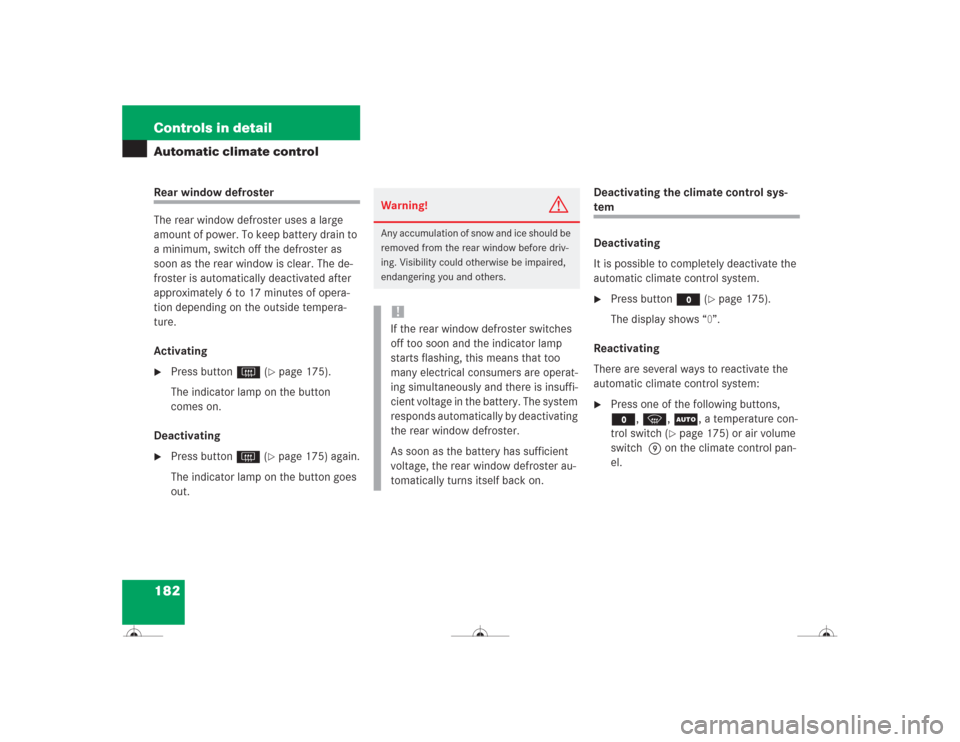
182 Controls in detailAutomatic climate controlRear window defroster
The rear window defroster uses a large
amount of power. To keep battery drain to
a minimum, switch off the defroster as
soon as the rear window is clear. The de-
froster is automatically deactivated after
approximately 6 to 17 minutes of opera-
tion depending on the outside tempera-
ture.
Activating�
Press buttonF (
�page 175).
The indicator lamp on the button
comes on.
Deactivating
�
Press buttonF (
�page 175) again.
The indicator lamp on the button goes
out.Deactivating the climate control sys-
tem
Deactivating
It is possible to completely deactivate the
automatic climate control system. �
Press button M (
�page 175).
The display shows “0”.
Reactivating
There are several ways to reactivate the
automatic climate control system:
�
Press one of the following buttons,
M, P, U, a temperature con-
trol switch (
�page 175) or air volume
switch 9 on the climate control pan-
el.
Warning!
G
Any accumulation of snow and ice should be
removed from the rear window before driv-
ing. Visibility could otherwise be impaired,
endangering you and others.!If the rear window defroster switches
off too soon and the indicator lamp
starts flashing, this means that too
many electrical consumers are operat-
ing simultaneously and there is insuffi-
cient voltage in the battery. The system
responds automatically by deactivating
the rear window defroster.
As soon as the battery has sufficient
voltage, the rear window defroster au-
tomatically turns itself back on.
Page 201 of 418
200 Controls in detailDriving systemsDistronic displays in the speedometer
dialSet speedIf Distronic is activated, one or two seg-
ments come on in the mph scale around
the set speed.
SegmentsIf Distronic detects a vehicle directly
ahead, the segments (representing the dif-
ference) between the speed of the vehicle
ahead and the set speed comes on.
If Distronic calculates that there is a dan-
ger of collision (
�page 206):
�
The distance warning lampl in the
instrument cluster comes on.
�
An intermittent warning sounds.
�
Immediately brake the vehicle to avoid
a collision.
Under no circumstances should the
driver await the intermittent warning
sound before braking.
The intermittent warning sound ceases
and the red distance warning
lampl goes out when the neces-
sary distance to the vehicle ahead is
again established.
iThe vehicle speed displayed on the
speedometer can briefly vary from the
speed setting on the Distronic system.
Page 202 of 418

201 Controls in detail
Driving systems
Distronic menu in the control system
In the Distronic menu you see the current
settings for Distronic. What appears in the
display depends on whether Distronic and
the distance warning function are turned
on or off.�
Press buttonè orÿ repeatedly
until you see one of the following dis-
plays.
Warning!
G
An intermittent warning sounds and the
distance warning lampl in the instru-
ment cluster is illuminated if the Distronic
system calculates that the distance to the
vehicle ahead and your vehicle’s current
speed indicate that Distronic will not be ca-
pable of slowing the vehicle sufficiently to
maintain the preset following distance,
which creates a danger of a collision.
Immediately brake the vehicle to increase
the distance between your vehicle and the
vehicle in front of you. The warning sound is
intended as a final caution that you have not
interceded with your own braking inputs to
avoid a potentially dangerous situation. Do
not wait for the operation of the warning sig-
nal to intercede with your own braking, as
that will result in potentially dangerous
emergency braking which will not always re-
sult in an impact being avoided.
Tailgating increases the risk of an accident.
Warning!
G
Distronic brakes your vehicle with a maxi-
mum of 6.5 ft/s
2 (2 m/s
2). This corre-
sponds to about 20% of the maximum
deceleration ability of your vehicle.
Distronic brakes the vehicle in an effort to
restore the preset distance or to maintain
the speed. The brake pedal is automatically
applied as this happens which results in the
brake pedal moving.
Keep driver’s foot area clear at all times, in-
cluding the area under the brake pedal. Ob-
jects stored in this area may impair pedal
movement which could interfere with the
braking ability of the Distronic system.
Do not place your foot under the brake pedal
– your foot could become caught.
Page 203 of 418
202 Controls in detailDriving systemsDistronic deactivated
If Distronic is deactivated, you can see the
standard display of Distronic in the multi-
function display.
1Vehicle ahead, if detected
2Actual distance to vehicle ahead
3Preset distance threshold to vehicle
ahead
4Symbol for activated distance warning
function
5Your vehicleDistronic activated
If you turn Distronic on, you will see the set
speed in the multifunction display for
about five seconds. You then see the fol-
lowing display in the multifunction display.
1Distronic activatedCruise control lever
The Distronic system is operated by means
of the cruise control lever.
The cruise control lever is the uppermost
lever found on the left-hand side of the
steering column.
1Set current or higher speed
2Set current or lower speed
3Deactivate Distronic
4Resume at last set speed