Page 196 of 227
187 Service
Notebook
�
Press g or G repeatedly to
change the entry.
g = Value is incremented
G = Value is decremented
�
Press the
Back
soft key.
The reminder is set. In the Notebook
menu, the symbol is displayed in
front of the entry.
Indication of a reminder
The system will indicate an upcoming
reminder in any mode. To this end, a
window is displayed with the note's title
and the time of the reminder.If the alarm is linked to a spoken note, you
can listen to the note.
�
Press H or h to select
Yes
or
No
.
�
Press E to remove the window.�
Option
Yes
:
The note is played back.
�
Option
No
:
The window disappears.
�
Activate the Notebook menu
(�page 182).
�
Press G or g to select an entry.
�
Press the
Delete
soft key.
An inquiry will appear.
�
Press H or h to select
Yes
or
No
.
�
Press E.�
Option
Yes
:
The system deletes the note
completely. Any spoken note and
reminders are also deleted.
�
Option
No
:
The system does not delete the
note.
Deleting a note
Page 205 of 227
196 System settingsSystem settings�
Press C.
�
In the Service main menu, press the System
soft key.
System settings menu
In the System settings menu you can:�
set date and time
�
switch verification and notification
tones on and off (
�page 199)
�
adjust display settings (
�page 199)
�
activate and deactivate the Voice
control system* help window
(�page 201)
�
start Voice control system*
individualization (
�page 201)
Setting date
Activating the System settings
menu
Setting the date/time iExact settings of date, time and current
time zone allow you:�
correct navigation for
routes with time-dependent traffic
guidance
�
correct calculation of the expected
time of arrival
iIf time/date information is transmitted
by the GPS, you cannot set the date.
A satellite symbol is displayed on the
status bar if the system uses GPS data.
� System settings
Page 210 of 227
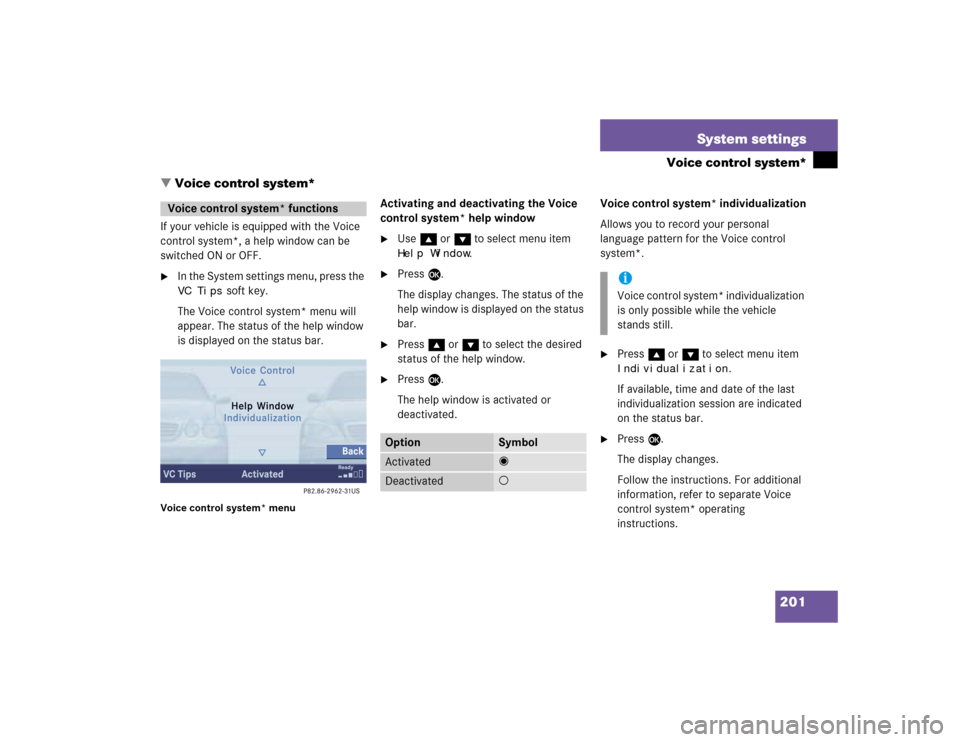
201 System settings
Voice control system*
If your vehicle is equipped with the Voice
control system*, a help window can be
switched ON or OFF.�
In the System settings menu, press the VC Tips
soft key.
The Voice control system* menu will
appear. The status of the help window
is displayed on the status bar.
Voice control system* menu
Activating and deactivating the Voice
control system* help window�
Use g or G to select menu item Help Window
.
�
Press E.
The display changes. The status of the
help window is displayed on the status
bar.
�
Press g or G to select the desired
status of the help window.
�
Press E.
The help window is activated or
deactivated.Voice control system* individualization
Allows you to record your personal
language pattern for the Voice control
system*.
�
Press g or G to select menu item Individualization
.
If available, time and date of the last
individualization session are indicated
on the status bar.
�
Press E.
The display changes.
Follow the instructions. For additional
information, refer to separate Voice
control system* operating
instructions.
Voice control system* functions
Option
Symbol
Activated
_
Deactivated
-
iVoice control system* individualization
is only possible while the vehicle
stands still.
� Voice control system*
Page 221 of 227
212 Index
satellite radio* operation 80
tape operation 40
telephone operation 92
T
Tape operation
changing sides 42
muting 44
notes on tape care 40
Tele Aid* 189
TELEPHONE ERROR 91
TELEPHONE NOT INSERTED 91, 96
TELEPHONE NOT INSTALLED 91, 96
TELEPHONE UNAVAILABLE 91
TO PREVENT THE DRIVER FROM BEING
DISTRACTED, THE PICTURE IS FADED
OUT. 63
TRANSMITTING DATA 174
Treble 26V
Via function 141
Voice control system* 201
Help Window 201
Individualization 201
Voice instructions 134
Volume
adjusting
at the COMAND 24
automatic volume control 24