Page 240 of 400

240 OperationDriving instructionsBrakesTo help prevent brake disk corrosion after
driving on wet road surfaces (particularly
salted roads), it is advisable to brake the
vehicle with considerable force prior to
parking. The heat generated serves to dry
the brakes.
If your brake system is normally only
subject to moderate loads, you should
occasionally test the effectiveness of the
brakes by applying above-normal braking
pressure at higher speeds. This will also
enhance the grip of the brake pads.
If the parking brake is released and the
brake warning lamp in the instrument
cluster stays on, the brake fluid level in the
reservoir is too low.Brake pad wear or a leak in the system may
be the reason for low brake fluid in the
reservoir.
Have the brake system inspected
immediately. Contact your authorized
Mercedes-Benz Center.
All checks and service work on the brake
system should be carried out by qualified
technicians only. Contact your authorized
Mercedes-Benz Center.
Only install brake pads and brake fluid
recommended by Mercedes-Benz.Warning!
G
After driving in heavy rain for some time
without applying the brakes or through wa-
ter deep enough to wet brake components,
the first braking action may be somewhat
reduced and increased pedal pressure may
be necessary to obtain expected braking ef-
fect. Maintain a safe distance from vehicles
in front.
Resting your foot on the brake pedal will
cause excessive and premature wear of the
brake pads.
It can also result in the brakes overheating,
thereby significantly reducing their effec-
tiveness. It may not be possible to stop the
vehicle in sufficient time to avoid an acci-
dent.
!Be very careful not to endanger other
road users when you apply the brakes.
Refer to the description of the Brake
Assist System (BAS) (
�page 73).
Warning!
G
If other than recommended brake pads are
installed, or other than recommended brake
fluid is used, the braking properties of the
vehicle can be degraded to an extent that
safe braking is substantially impaired. This
could result in an accident.
Page 286 of 400
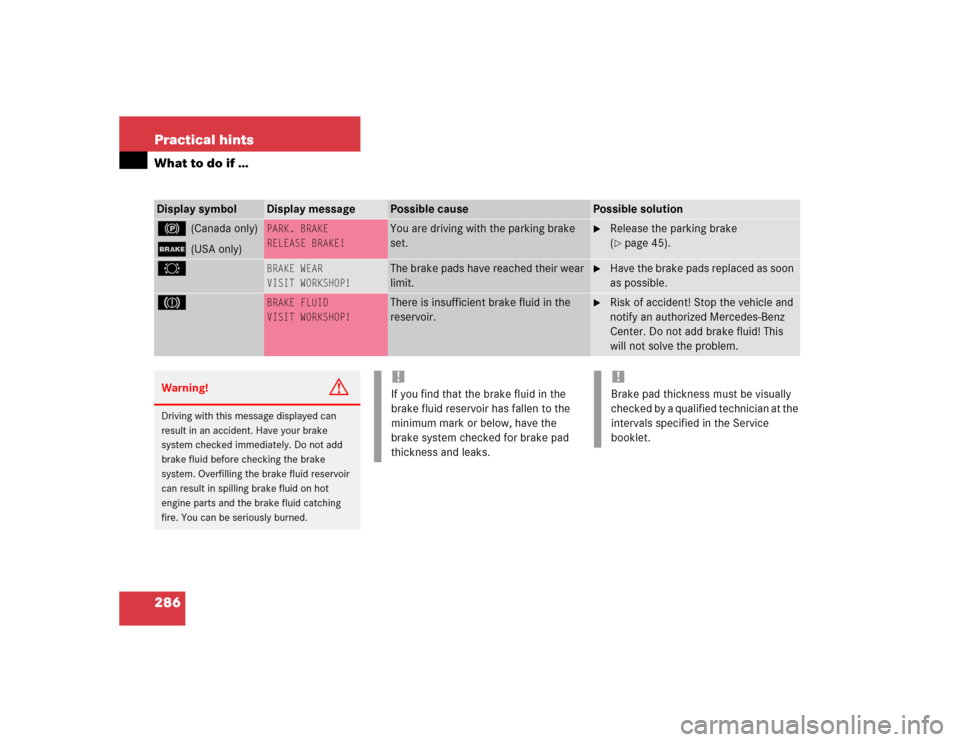
286 Practical hintsWhat to do if …Display symbol
Display message
Possible cause
Possible solution
!
(Canada only)
;
(USA only)
PARK. BRAKE
RELEASE BRAKE!
You are driving with the parking brake
set.
�
Release the parking brake
(�page 45).
2
BRAKE WEAR
VISIT WORKSHOP!
The brake pads have reached their wear
limit.
�
Have the brake pads replaced as soon
as possible.
3
BRAKE FLUID
VISIT WORKSHOP!
There is insufficient brake fluid in the
reservoir.
�
Risk of accident! Stop the vehicle and
notify an authorized Mercedes-Benz
Center. Do not add brake fluid! This
will not solve the problem.
Warning!
G
Driving with this message displayed can
result in an accident. Have your brake
system checked immediately. Do not add
brake fluid before checking the brake
system. Overfilling the brake fluid reservoir
can result in spilling brake fluid on hot
engine parts and the brake fluid catching
fire. You can be seriously burned.
!If you find that the brake fluid in the
brake fluid reservoir has fallen to the
minimum mark or below, have the
brake system checked for brake pad
thickness and leaks.
!Brake pad thickness must be visually
checked by a qualified technician at the
intervals specified in the Service
booklet.
Page 371 of 400

371 Index
Bi-Xenon headlamps* 361
Bi-Xenon type*
Front lamp bulbs 313
Block heater 264
Blocking
Rear door window operation 70
Bolts
For Minispare wheel 304
Brake Assist System see BAS
Brake fluid 352
Checking 251
Message in display 286
Brake lamp bulbs 311
Brake lamp, high mounted 311
Brake pads
Message in display 286
Brakes 240
Warning lamp 275
Break-in period 238Bulbs, replacing 310
Additional turn signals 310
Backup lamps 311
Brake lamps 311
Fog lamps 310
Front lamps 310
High beam 310
High beam flasher 310
High mounted brake lamp 311
License plate lamps 311, 315
Low beam 310
Parking lamps 310, 311, 313, 314
Rear fog lamp 311, 315
Rear lamps 311
Side marker lamps 310, 314
Standing lamps 310, 311, 313, 314
Tail lamp assemblies 311, 315
Turn signal lamps 310, 311
Button
Audio system 176C
CAC 361
California
Important notice 11
Calling up
Range (distance to empty) 138
Service indicator 266
CAN system 361
Capacities
Fuels, coolants, lubricants, etc. 349
Cargo area see Trunk
Cassette operation
Playing cassettes 186
Cassette player
Operating 121
Catalytic converter 247
CD changer* 189
CD player*
Operating 120
CD* operation 189
Page 384 of 400
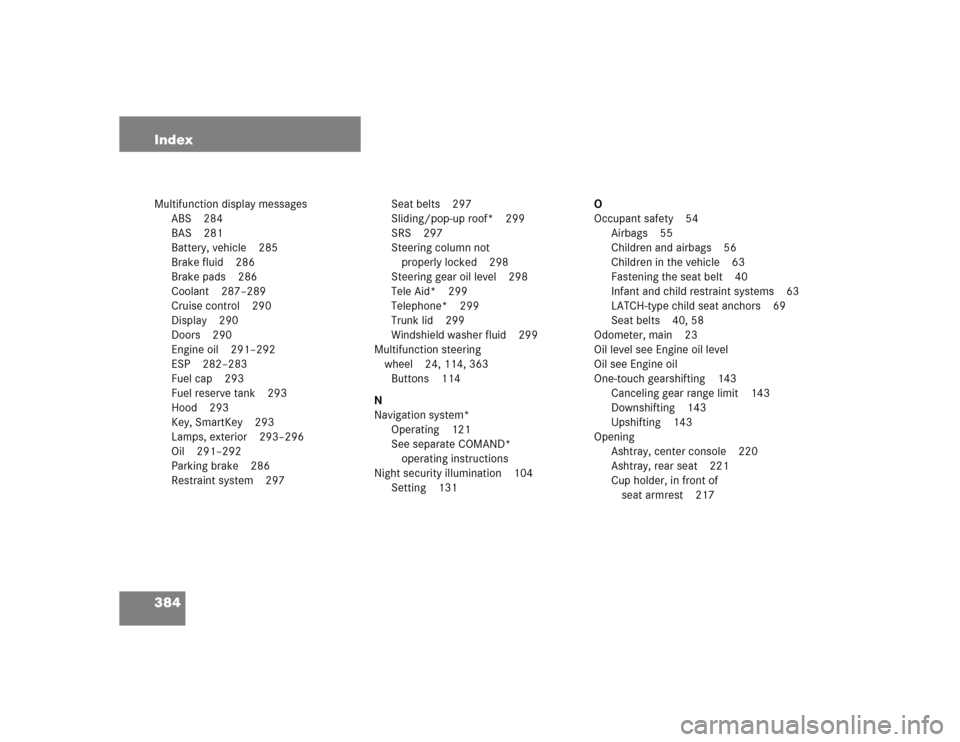
384 IndexMultifunction display messages
ABS 284
BAS 281
Battery, vehicle 285
Brake fluid 286
Brake pads 286
Coolant 287–289
Cruise control 290
Display 290
Doors 290
Engine oil 291–292
ESP 282–283
Fuel cap 293
Fuel reserve tank 293
Hood 293
Key, SmartKey 293
Lamps, exterior 293–296
Oil 291–292
Parking brake 286
Restraint system 297Seat belts 297
Sliding/pop-up roof* 299
SRS 297
Steering column not
properly locked 298
Steering gear oil level 298
Tele Aid* 299
Telephone* 299
Trunk lid 299
Windshield washer fluid 299
Multifunction steering
wheel 24, 114, 363
Buttons 114
N
Navigation system*
Operating 121
See separate COMAND*
operating instructions
Night security illumination 104
Setting 131O
Occupant safety 54
Airbags 55
Children and airbags 56
Children in the vehicle 63
Fastening the seat belt 40
Infant and child restraint systems 63
LATCH-type child seat anchors 69
Seat belts 40, 58
Odometer, main 23
Oil level see Engine oil level
Oil see Engine oil
One-touch gearshifting 143
Canceling gear range limit 143
Downshifting 143
Upshifting 143
Opening
Ashtray, center console 220
Ashtray, rear seat 221
Cup holder, in front of
seat armrest 217