Page 30 of 400
30 Getting startedUnlocking
�The “Getting started” section provides an
overview of the vehicle’s most basic func-
tions. First-time Mercedes-Benz owners
should pay special attention to the infor-
mation given here.
If you are already familiar with the basic
functions described here, the “Controls in
detail” section will provide you with further
information. The corresponding page
references are located at the end of each
segment.
Unlocking
Unlocking with the SmartKeySmartKey with remote control 1‹Lock button
2ŠOpening button for the trunk lid
3ŒUnlock button
4ÂPanic button* (
�page 71)
�
Press unlock buttonΠon the
SmartKey.
All turn signal lamps flash once. The
locking knobs in the doors move up.
�
Get in the vehicle and insert the
SmartKey in the starter switch.
For more information, see “Locking and
unlocking” (
�page 82).
iCanada only:
Only vehicles equipped with an
anti-theft alarm system* have
SmartKeys with integrated panic
button*4.
Page 71 of 400
71 Safety and Security
Panic alarm*
�Panic alarm*
An audible alarm and flashing exterior
lamps will operate for approximately
21/2minutes.
1Âbutton
Activating�
Press and hold button1 for at least
one second.
Deactivating�
Press button1 again.
or
�
Insert SmartKey in starter switch.
iCanada only:
Only vehicles equipped with an
anti-theft alarm system* have
SmartKeys with integrated panic
button1.
iFor operation in the USA only:
This device complies with Part 15 of
the FCC Rules. Operation is subject to
the following two conditions:
(1) This device may not cause harmful
interference, and
(2) this device must accept any inter-
ference received, including interfer-
ence that may cause undesired
operation.
Any unauthorized modification to this
device could void the user’s authority
to operate the equipment.
Page 82 of 400

82 Controls in detailLocking and unlocking
�In the “Controls in detail” section you will
find detailed information on how to oper-
ate the equipment installed on your vehi-
cle. If you are already familiar with the
basic functions of your vehicle, this section
will be of particular interest to you.
To quickly familiarize yourself with the ba-
sic functions of the vehicle, refer to the
“Getting started” section of this manual.
The corresponding page numbers are giv-
en at the beginning of each segment.
Locking and unlocking
SmartKey
Your vehicle comes supplied with two
SmartKeys, each with remote control and
a removable mechanical key. The locking
tabs for the mechanical key portion of the
two SmartKeys are a different color to help
distinguish each SmartKey unit.
The SmartKey provides an extended oper-
ating range. To prevent theft, however, it is
advisable to only unlock the vehicle when
you are in close proximity to it.
The SmartKey centrally locks and unlocks:�
the doors
�
the trunk
�
the fuel filler flap
SmartKey with remote control1‹ Lock button
2Š Opening button for the trunk lid
3Mechanical key locking tab
4ΠUnlock button
5Battery check lamp
6Â Panic button* (
�page 71).
iYou can also open and close the power
windows (
�page 202) and
sliding/pop-up roof* (
�page 204)
from outside using the SmartKey.
iCanada only:
Only vehicles equipped with an
anti-theft alarm system* have
SmartKeys with integrated panic
button*6.
Page 385 of 400
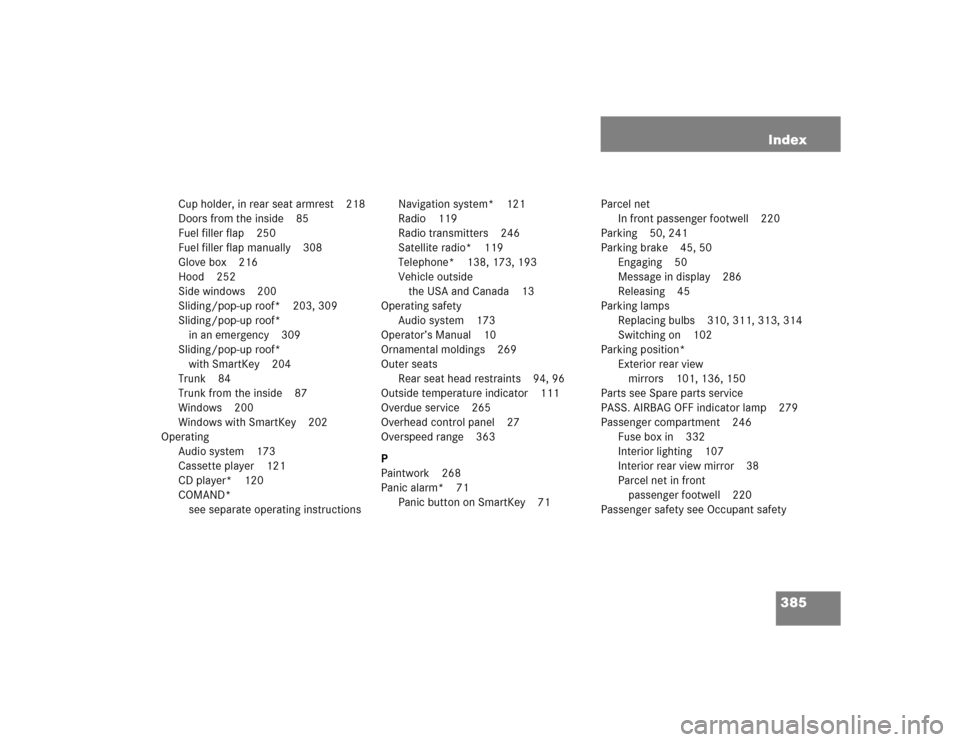
385 Index
Cup holder, in rear seat armrest 218
Doors from the inside 85
Fuel filler flap 250
Fuel filler flap manually 308
Glove box 216
Hood 252
Side windows 200
Sliding/pop-up roof* 203, 309
Sliding/pop-up roof*
in an emergency 309
Sliding/pop-up roof*
with SmartKey 204
Trunk 84
Trunk from the inside 87
Windows 200
Windows with SmartKey 202
Operating
Audio system 173
Cassette player 121
CD player* 120
COMAND*
see separate operating instructionsNavigation system* 121
Radio 119
Radio transmitters 246
Satellite radio* 119
Telephone* 138, 173, 193
Vehicle outside
the USA and Canada 13
Operating safety
Audio system 173
Operator’s Manual 10
Ornamental moldings 269
Outer seats
Rear seat head restraints 94, 96
Outside temperature indicator 111
Overdue service 265
Overhead control panel 27
Overspeed range 363
P
Paintwork 268
Panic alarm* 71
Panic button on SmartKey 71Parcel net
In front passenger footwell 220
Parking 50, 241
Parking brake 45, 50
Engaging 50
Message in display 286
Releasing 45
Parking lamps
Replacing bulbs 310, 311, 313, 314
Switching on 102
Parking position*
Exterior rear view
mirrors 101, 136, 150
Parts see Spare parts service
PASS. AIRBAG OFF indicator lamp 279
Passenger compartment 246
Fuse box in 332
Interior lighting 107
Interior rear view mirror 38
Parcel net in front
passenger footwell 220
Passenger safety see Occupant safety