Page 23 of 400

23 At a glance
Instrument cluster
Item
Page
1
Left turn signal indicator
lamp
47
2
Speedometer
3
Right turn signal indicator
lamp
47
4
Fuel gauge with:Fuel reserve warning lamp
278
5
warning lamp
60,
278
1Supplemental
restraint system
indicator lamp
54,
278
6
Multifunction display
with:
113
Trip odometer
111
Main odometer
113
Item
Page
Gear selector lever
position
44,
145
Program mode
146
Outside temperature
indicator
111
Digital clock
113
7
?Engine malfunction
indicator lamp
276
vElectronic Stability
Program (ESP)
warning lamp
74,
277
AHigh beam head-
lamp indicator
47,
106
EIndicator lamp
without function
1
DTRIndicator lamp
without function
1
1The indicator lamp illuminates with SmartKey in
starter switch position2. It sh ould go out when the
engine is running.
Item
Page
8
-Antilock Brake
System (ABS)
indicator lamp
72,
274
;Brake warning
lamp, USA only
45,
50,
275
3Brake warning
lamp, Canada only
45,
50,
275
9
Tachometer
111
a
Reset button for:�
Resetting trip
odometer
111
�
Resetting individual
settings
124
�
Instrument cluster
illumination
109
Page 90 of 400

90 Controls in detailLocking and unlockingSeparately unlocking the trunk�
Pull the mechanical key out of the
SmartKey (
�page 305).
�
Insert the mechanical key in the trunk
lid lock.
�
Turn the mechanical key
counterclockwise to neutral
position1 (
�page 89).
You can now open the trunk (
�page 86).
A minimum height clearance of 5.71 ft
(1.74 m) is required to open the trunk lid.
Automatic central locking
The doors and the trunk automatically lock
when the ignition is switched on and the
wheels are turning at vehicle speeds of ap-
proximately 9mph (15km/h) or more.
You can open a locked door from the in-
side. Open door only when conditions are
safe to do so.For more information on towing the vehi-
cle, see see “Towing the vehicle”
(
�page 328).
You can deactivate the automatic locking
mode using the control system, see “Set-
ting automatic locking” (
�page 133).
iYou can only cancel the separate trunk
locking mode by means of the mechan-
ical key.
Warning!
G
Only drive with the trunk closed. Among
other dangers, such as your view being
blocked, exhaust fumes may enter the
vehicle interior.
iThe doors unlock automatically after an
accident if the force of the impact
exceeds a preset threshold.
The vehicle automatically locks when
the ignition is switched on and the
wheels are turning at vehicle speeds of
approximately 9 mph (15 km/h) or
more. You could therefore lock yourself
out when the vehicle�
is pushed or towed
�
is on a test stand
Page 109 of 400

109 Controls in detail
Instrument cluster
�Instrument cluster
For a full view illustration of the instrument
cluster, see “At a glance” (
�page 22).
The instrument cluster is activated when
you
�
open a door
�
turn on the ignition
�
press the reset button (
�page 22)
�
switch on the exterior lamps
You can change the instrument cluster
settings in the Instrument cluster submenu
of the control system (
�page 126).
Instrument cluster illumination
Use the reset button (
�page 22) to adjust
the illumination brightness for the instru-
ment cluster.To brighten illumination
�
Turn the reset button in the instrument
cluster clockwise (
�page 22).
The instrument cluster illumination will
brighten.
To dim illumination
�
Turn the reset button in the instrument
cluster counterclockwise (
�page 22).
The instrument cluster illumination will
dim.
iThe instrument cluster illumination is
dimmed or brightened automatically to
suit ambient light conditions.
The instrument cluster illumination will
also be adjusted automatically when
you switch on the vehicle’s exterior
lamps.
Page 390 of 400
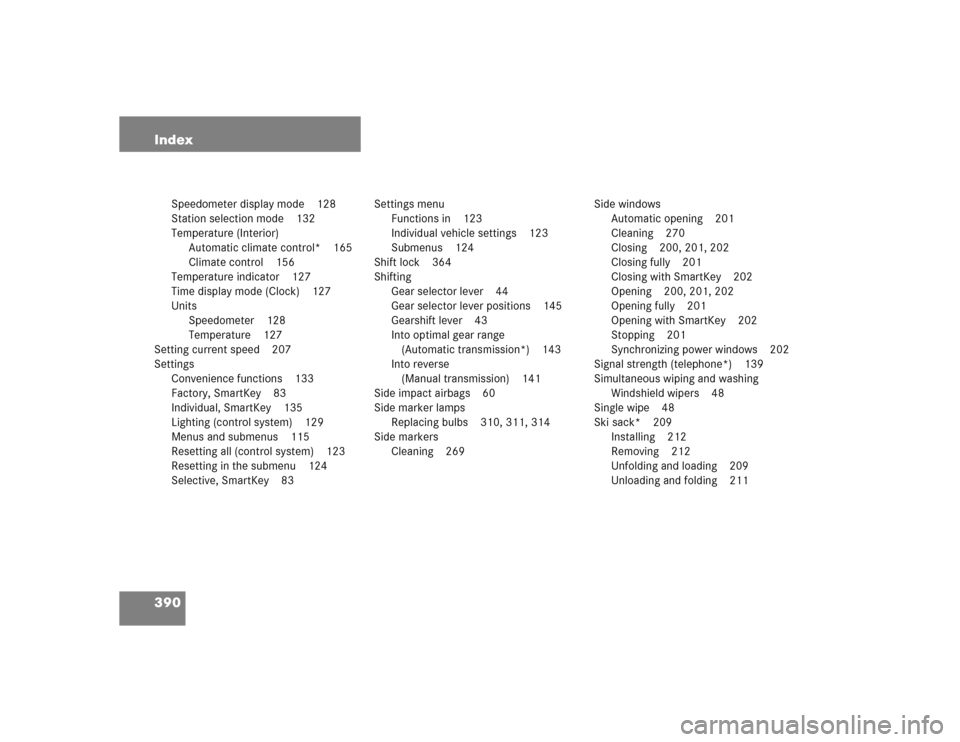
390 Index
Speedometer display mode 128
Station selection mode 132
Temperature (Interior)
Automatic climate control* 165
Climate control 156
Temperature indicator 127
Time display mode (Clock) 127
Units
Speedometer 128
Temperature 127
Setting current speed 207
Settings
Convenience functions 133
Factory, SmartKey 83
Individual, SmartKey 135
Lighting (control system) 129
Menus and submenus 115
Resetting all (control system) 123
Resetting in the submenu 124
Selective, SmartKey 83Settings menu
Functions in 123
Individual vehicle settings 123
Submenus 124
Shift lock 364
Shifting
Gear selector lever 44
Gear selector lever positions 145
Gearshift lever 43
Into optimal gear range
(Automatic transmission*) 143
Into reverse
(Manual transmission) 141
Side impact airbags 60
Side marker lamps
Replacing bulbs 310, 311, 314
Side markers
Cleaning 269Side windows
Automatic opening 201
Cleaning 270
Closing 200, 201, 202
Closing fully 201
Closing with SmartKey 202
Opening 200, 201, 202
Opening fully 201
Opening with SmartKey 202
Stopping 201
Synchronizing power windows 202
Signal strength (telephone*) 139
Simultaneous wiping and washing
Windshield wipers 48
Single wipe 48
Ski sack* 209
Installing 212
Removing 212
Unfolding and loading 209
Unloading and folding 211