Page 62 of 400

62 Safety and SecurityOccupant safetyWarning!
G
USE SEAT BELTS PROPERLY�
Seat belts can only work when used
properly. Never wear seat belts in any
other way than as described in this sec-
tion, as that could result in serious inju-
ries in case of an accident.
�
Each occupant should wear their seat
belt at all times, because seat belts help
reduce the likelihood of and potential
severity of injuries in accidents, includ-
ing rollovers. The integrated restraint
system includes SRS (driver airbag, pas-
senger front airbag, side impact airbags,
head protection window curtain airbags
for side windows), ETD (seat belt emer-
gency tensioning device), and front seat
knee bolsters. The system is designed
to enhance the protection offered to
properly belted occupants in certain
frontal (front airbags) and side (side im-
pact airbags and window curtain air-
bags) impacts which exceed preset
deployment thresholds.
�
Never wear the shoulder belt under your
arm, against your neck or off your shoul-
der. In a crash, your body would move
too far forward. That would increase the
chance of head and neck injuries. The
belt would also apply too much force to
the ribs or abdomen, which could se-
verely injure internal organs such as
your liver or spleen.
�
Never wear belts over rigid or breakable
objects in or on your clothing, such as
eyeglasses, pens, keys, etc., as these
might cause injuries.
�
Position the lap belt as low as possible
on your hips and not across the abdo-
men. If the belt is positioned across your
abdomen, it could cause serious injuries
in a crash.
�
Never use a seat belt for more than one
person at a time. Do not fasten a seat
belt around a person and another per-
son or other objects.
�
Belts should not be worn twisted. In a
crash, you wouldn’t have the full width
of the belt to manage impact forces. The
twisted belt against your body could
cause injuries.
�
Pregnant women should also use a
lap-shoulder belt. The lap belt portion
should be positioned as low as possible
on the hips to avoid any possible pres-
sure on the abdomen.
�
Never place your feet on the instrument
panel or on the seat. Always keep both
feet on the floor in front of the seat.
Page 70 of 400

70 Safety and SecurityOccupant safety
Blocking of rear door window operation
The override switch is located on the door
control panel of the driver’s door.
1Override switch�
Slide override switch1 to the right.
The rear door windows can no longer
be operated using the switch located in
the rear doors.
For more information, see “Power win-
dows” (
�page 200).
T h e c h i l d s e a t m u s t b e f i r m l y a t t a c h e d i n t h e
right and left side anchors1.
An incorrectly mounted child seat may come
loose during an accident which could result
in serious injury or death to your child.
Damaged or impact-damaged child seats or
child seat anchors1 must be replaced.
Do not leave children unattended in the
vehicle, even if the children are secured in a
child restraint system.
iOperation of the rear door windows
with the switches located on the door
control panel of the driver’s door is still
possible.Warning!
G
Activate the override switch when children
are riding in the back seats of the vehicle.
The children may otherwise injure them-
selves, e.g. by becoming trapped in the win-
dow opening.
When leaving the vehicle, always remove the
SmartKey from the starter switch, and lock
the vehicle. Do not leave children unattend-
ed in the vehicle, or with access to an un-
locked vehicle. Unsupervised use of vehicle
equipment can cause an accident and/or
serious personal injury.
��
Page 81 of 400
81 Controls in detail
Locking and unlocking
Seats
Memory function*
Lighting
Instrument cluster
Control system
Manual transmission
Automatic transmission*
Good visibility
Climate control
Automatic climate control*
Audio system
Power windows
Sliding/pop-up roof*
Driving systems
Loading
Useful features
Page 82 of 400

82 Controls in detailLocking and unlocking
�In the “Controls in detail” section you will
find detailed information on how to oper-
ate the equipment installed on your vehi-
cle. If you are already familiar with the
basic functions of your vehicle, this section
will be of particular interest to you.
To quickly familiarize yourself with the ba-
sic functions of the vehicle, refer to the
“Getting started” section of this manual.
The corresponding page numbers are giv-
en at the beginning of each segment.
Locking and unlocking
SmartKey
Your vehicle comes supplied with two
SmartKeys, each with remote control and
a removable mechanical key. The locking
tabs for the mechanical key portion of the
two SmartKeys are a different color to help
distinguish each SmartKey unit.
The SmartKey provides an extended oper-
ating range. To prevent theft, however, it is
advisable to only unlock the vehicle when
you are in close proximity to it.
The SmartKey centrally locks and unlocks:�
the doors
�
the trunk
�
the fuel filler flap
SmartKey with remote control1‹ Lock button
2Š Opening button for the trunk lid
3Mechanical key locking tab
4ΠUnlock button
5Battery check lamp
6Â Panic button* (
�page 71).
iYou can also open and close the power
windows (
�page 202) and
sliding/pop-up roof* (
�page 204)
from outside using the SmartKey.
iCanada only:
Only vehicles equipped with an
anti-theft alarm system* have
SmartKeys with integrated panic
button*6.
Page 149 of 400

149 Controls in detail
Good visibility
Rear view mirrors
More information for setting the rear view
mirrors can be found in the “Getting
started” section (
�page 38).
Interior rear view mirror, antiglare
position
1Lever
�
Tilt the mirror to the antiglare night
position by moving lever1 towards
the windshield.Automatic antiglare rear view mirrors*
The reflection brightness of the exterior
rear view mirror on the driver’s side and
the interior rear view mirror will respond
automatically to glare when
�
the ignition is switched on
and
�
incoming light from headlamps falls on
the sensor in the interior rear view
mirror.The rear view mirror will not react if
�
reverse gear is engaged
�
the interior lighting is turned onWarning!
G
The automatic antiglare function does not
react if incoming light is not aimed directly
at sensors in the interior rear view mirror.
The interior rear view mirror and the exterior
rear view mirror on the driver’s side do not
react, for example, if the rear window
sunshade* is in raised position.
Glare can endanger you and others.
Page 151 of 400
151 Controls in detail
Good visibility
The exterior rear view mirror returns to its
previously stored driving position:�
ten seconds after you put the gear
selector lever out of positionR
�
immediately once your vehicle exceeds
a speed of approximately 6 mph
(10 km/h)
�
immediately when you press button1
for driver’s side mirror
Sun visors
The sun visors protect you from sun glare
while driving.�
Swing sun visors down when you
experience glare.1Mounting
2Mirror cover
3Mirror lamp
4Sun visor
�
To use illuminated mirror, lift up
cover2.
Warning!
G
Do not use the vanity mirror while driving.
Keep the mirrors in the sun visors closed
while vehicle is in motion. Reflected glare
can endanger you and others.
iIf sunlight enters through a side
window, disengage sun visor from
mounting1 and pivot to the side.
The mirror lamp3 will switch off.
Page 152 of 400
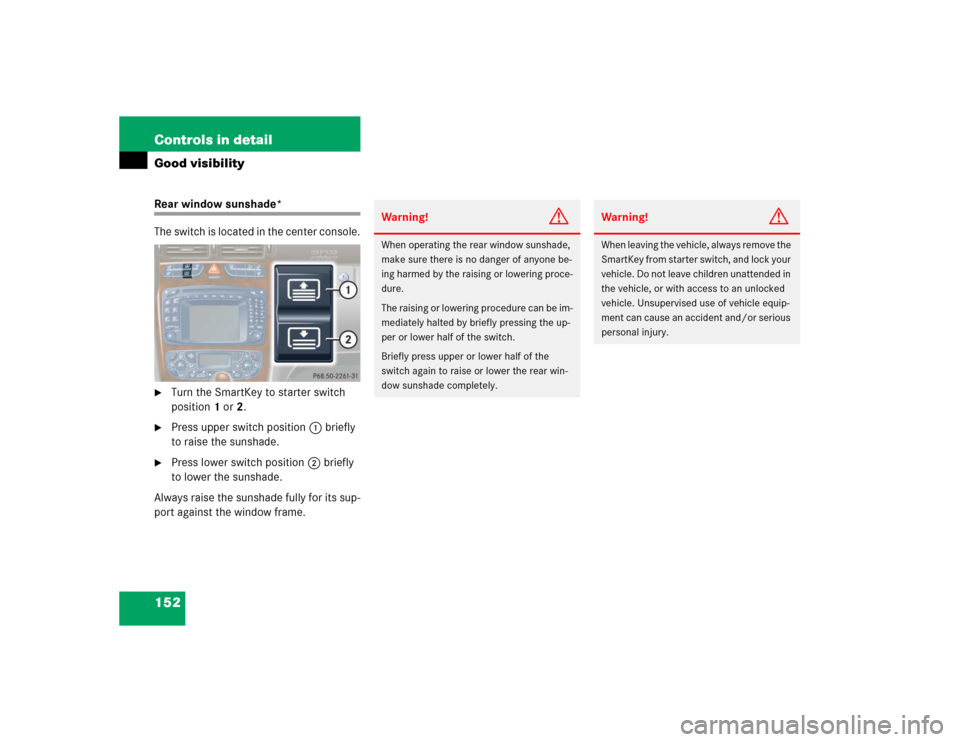
152 Controls in detailGood visibilityRear window sunshade*
The switch is located in the center console.�
Turn the SmartKey to starter switch
position1 or2.
�
Press upper switch position1 briefly
to raise the sunshade.
�
Press lower switch position2 briefly
to lower the sunshade.
Always raise the sunshade fully for its sup-
port against the window frame.
Warning!
G
When operating the rear window sunshade,
make sure there is no danger of anyone be-
ing harmed by the raising or lowering proce-
dure.
The raising or lowering procedure can be im-
mediately halted by briefly pressing the up-
per or lower half of the switch.
Briefly press upper or lower half of the
switch again to raise or lower the rear win-
dow sunshade completely.
Warning!
G
When leaving the vehicle, always remove the
SmartKey from starter switch, and lock your
vehicle. Do not leave children unattended in
the vehicle, or with access to an unlocked
vehicle. Unsupervised use of vehicle equip-
ment can cause an accident and/or serious
personal injury.
Page 153 of 400

153 Controls in detail
Good visibility
Rear window defroster
The rear window defroster uses a large
amount of power. To keep the battery
drain to a minimum, switch off the
defroster as soon as the rear window is
clear. The defroster is automatically
deactivated after approximately
6 to 17 minutes of operation depending on
the outside temperature.
Activating�
Climate control:
Press buttonF (
�page 155).
Automatic climate control*:
Press buttonF (�page 163).
The indicator lamp on the button
comes on.Deactivating
�
Press buttonF again.
The indicator lamp on the button goes
out.Warning!
G
Any accumulation of snow and ice should be
removed from the rear window before
driving. Visibility could otherwise be
impaired, endangering you and others.
!If the rear window defroster switches
off too soon and the indicator lamp
starts flashing, this means that too
many electrical consumers are
operating simultaneously and there is
insufficient voltage in the battery. The
system responds automatically by
deactivating the rear window defroster.
As soon as the battery has sufficient
voltage, the rear window defroster
automatically turns itself back on.