Page 4 of 243

Contents
Introduction . . . . . . . . . . . . . . . . . . . . . 1
Where to find it . . . . . . . . . . . . . . . . . . . 1
Symbols . . . . . . . . . . . . . . . . . . . . . . . . 2
Operating safety . . . . . . . . . . . . . . . . . . 3At a glance . . . . . . . . . . . . . . . . . . . . . . 5
COMAND control unit . . . . . . . . . . . . . . 6
Screen displays . . . . . . . . . . . . . . . . 9
Multifunction display . . . . . . . . . . . . . . 11
Quick reference COMAND . . . . . . . . . . 12
Switching the COMAND control unit
on and off . . . . . . . . . . . . . . . . . . . . 12
Adjusting the volume . . . . . . . . . . . 14
Radio operation . . . . . . . . . . . . . . . 14
CD operation . . . . . . . . . . . . . . . . . 15
Satellite radio* operation . . . . . . . . 16
Telephone* operation . . . . . . . . . . . 17
Entering a destination and
calculating a route . . . . . . . . . . . . . 18
Selecting beeps . . . . . . . . . . . . . . . 22
Audio. . . . . . . . . . . . . . . . . . . . . . . . . . 23
Radio operation . . . . . . . . . . . . . . . . . . 24
Quick reference . . . . . . . . . . . . . . . 24
Switching on . . . . . . . . . . . . . . . . . . 28
Switching another system on . . . . . 28
Changing the Radio band . . . . . . . . 29
Selecting a station . . . . . . . . . . . . . 30
Memory functions . . . . . . . . . . . . . . 34
Multifunction display . . . . . . . . . . . 40
CD operation . . . . . . . . . . . . . . . . . . . . 42
Quick reference . . . . . . . . . . . . . . . 42
General information on
CD operation . . . . . . . . . . . . . . . . . 44
Menu overview . . . . . . . . . . . . . . . . 48
Switching on . . . . . . . . . . . . . . . . . . 50
Switching another system on . . . . . 50
Track select . . . . . . . . . . . . . . . . . . 51
Selecting a CD . . . . . . . . . . . . . . . . 53
Fast forward/reverse . . . . . . . . . . . 54
CD track scan . . . . . . . . . . . . . . . . . 55
Naming a CD . . . . . . . . . . . . . . . . . 55Playback mode . . . . . . . . . . . . . . . . 58
Muting CD playback . . . . . . . . . . . . 60
Error messages . . . . . . . . . . . . . . . . 60
Multifunctional display . . . . . . . . . . 62
Sound settings . . . . . . . . . . . . . . . . . . . 63
Adjusting sound settings . . . . . . . . 63
Satellite radio*. . . . . . . . . . . . . . . . . . 67
Important notes . . . . . . . . . . . . . . . . . . 68
Subscribing to satellite radio . . . . . 69
Satellite radio operation . . . . . . . . . . . . 70
Quick reference . . . . . . . . . . . . . . . 70
Switching on . . . . . . . . . . . . . . . . . . 74
Switching another system on . . . . . 75
Changing the program category . . . 75
Selecting a station . . . . . . . . . . . . . 77
Memory functions . . . . . . . . . . . . . . 79
Displaying track information . . . . . . 81
Displaying station information . . . . 82
Displaying service information . . . . 82
Sound settings . . . . . . . . . . . . . . . . 83
Multifunction display . . . . . . . . . . . 84
Page 5 of 243
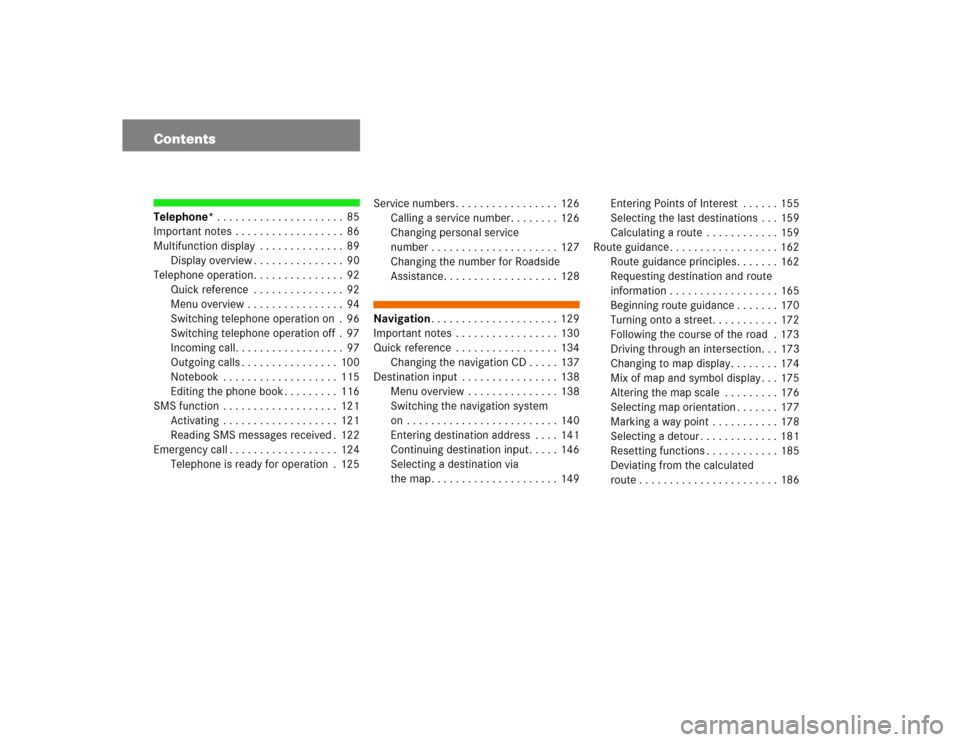
ContentsTelephone*. . . . . . . . . . . . . . . . . . . . . 85
Important notes . . . . . . . . . . . . . . . . . . 86
Multifunction display . . . . . . . . . . . . . . 89
Display overview . . . . . . . . . . . . . . . 90
Telephone operation. . . . . . . . . . . . . . . 92
Quick reference . . . . . . . . . . . . . . . 92
Menu overview . . . . . . . . . . . . . . . . 94
Switching telephone operation on . 96
Switching telephone operation off . 97
Incoming call. . . . . . . . . . . . . . . . . . 97
Outgoing calls . . . . . . . . . . . . . . . . 100
Notebook . . . . . . . . . . . . . . . . . . . 115
Editing the phone book . . . . . . . . . 116
SMS function . . . . . . . . . . . . . . . . . . . 121
Activating . . . . . . . . . . . . . . . . . . . 121
Reading SMS messages received . 122
Emergency call . . . . . . . . . . . . . . . . . . 124
Telephone is ready for operation . 125Service numbers . . . . . . . . . . . . . . . . . 126
Calling a service number. . . . . . . . 126
Changing personal service
number . . . . . . . . . . . . . . . . . . . . . 127
Changing the number for Roadside
Assistance. . . . . . . . . . . . . . . . . . . 128
Navigation. . . . . . . . . . . . . . . . . . . . . 129
Important notes . . . . . . . . . . . . . . . . . 130
Quick reference . . . . . . . . . . . . . . . . . 134
Changing the navigation CD . . . . . 137
Destination input . . . . . . . . . . . . . . . . 138
Menu overview . . . . . . . . . . . . . . . 138
Switching the navigation system
on . . . . . . . . . . . . . . . . . . . . . . . . . 140
Entering destination address . . . . 141
Continuing destination input. . . . . 146
Selecting a destination via
the map. . . . . . . . . . . . . . . . . . . . . 149Entering Points of Interest . . . . . . 155
Selecting the last destinations . . . 159
Calculating a route . . . . . . . . . . . . 159
Route guidance . . . . . . . . . . . . . . . . . . 162
Route guidance principles. . . . . . . 162
Requesting destination and route
information . . . . . . . . . . . . . . . . . . 165
Beginning route guidance . . . . . . . 170
Turning onto a street. . . . . . . . . . . 172
Following the course of the road . 173
Driving through an intersection. . . 173
Changing to map display. . . . . . . . 174
Mix of map and symbol display . . . 175
Altering the map scale . . . . . . . . . 176
Selecting map orientation . . . . . . . 177
Marking a way point . . . . . . . . . . . 178
Selecting a detour . . . . . . . . . . . . . 181
Resetting functions . . . . . . . . . . . . 185
Deviating from the calculated
route . . . . . . . . . . . . . . . . . . . . . . . 186
Page 12 of 243
5 At a glance
COMAND control unit
Multifunction display
Quick reference COMAND
Page 18 of 243
11 At a glance
Multifunction display
� Multifunction display
The starter switch must be in position 1 or
2. Refer to vehicle operating instructions.
You can operate the following systems
with steering wheel buttons 4 and 5:
�
Radio
�
CD (CD changer and CD drive)
�
Auxiliary audio source, e.g. tape recor-
der (
�page 218)
�
Telephone
For more detailed information, refer to
“Multifunction display” in the chapters dis-
cussing the radio, CD, and telephone ope-
ration.
1
2
5
3
4
P82.85-9290-31
Function
1
Multifunction display in speedo-
meterOperating the control system
2
Adjusting the volume
I lowers the volume
J raises the volume
3
Making a call
K Accept incoming call or
starts dialing
L End a call or end Tele Aid
4
Switching between menu sys-
tems
E next system
H previous system
5
Moving within a menu system
F next display
G previous displayFunction
Page 21 of 243
14 At a glanceQuick reference COMANDAt the multifunction steering wheel
To raise the volume�
Press J.
To lower the volume
�
Press I.
At the COMAND operating unit
�
Turn the the left-hand rotary/push-
button v.
For the audio sources
�
Radio
�
CD (CD drive and CD changer)
you can set the volume jointly.For the service sources
�
Voice output during route guidance
(navigation system)
and
�
Voice Control System (refer to separa-
te operating instruction)
you can set the volume jointly.
For the service source
�
Telephone
you can alter the listening volume for the
telephone only.
Switching on
�
Press c.
The radio is switched on. The station
last tuned to will begin to play.
Changing the radio band
�
Press c to switch between FM-,
AM- and WB-Band.
Adjusting the volume
Radio operation
P82.85-6062-31
Page 37 of 243
30 AudioRadio operationYou can use the following functions:�
Automatic seek tuning (
�page 30)
�
Seek tuning at the multifunction stee-
ring wheel (
�page 31)
�
Manual tuning (
�page 31)
�
Station selection via number keypad
(presets) (
�page 32)
�
Station selection via direct frequency
entry (
�page 32)
�
Automatic station scan (
�page 33)
�
Station selection from the preset menu
(�page 38)Automatic seek tuning
�
Press g or h on the rocker
switch briefly.FM- and AM-Bands, Weather Band WB
The radio will tune in to the next receivable
station (FM, AM) or channel (WB) with de-
scending/ascending frequency depending
on the direction of seek.
WB
Alternatively, you can select the channel
directly:
�
Press a number key 1 through 7.
Selecting a station
P82.85-9080-31
Page 38 of 243
31 Audio
Radio operation
Seek tuning at the multifunction stee-
ring wheel
If the multifunctional display shows the
station frequency, then:�
Press F or G to select a higher/
lower frequency preset.Manual tuning (FM, AM)
�
Press g or h on the rocker
switch longer than 2 seconds.
The menu fields will appear in light grey
lettering.FM Band
The frequency displayed will change in in-
crements of 0.2 MHz.
AM Band
Tuning will take place in increments of
10 kHz.
iThe up/down arrows have different
functions depending on which mode the
seek function in the multifunction dis-
play is programmed to.
The two available options are Memory
Scan or Frequency Scan (Station
search). Refer to the vehicle operator’s
manual on how to program this option.
P82.85-9081-31
iActivating the AM Band (
�page 29).
Page 47 of 243
40 AudioRadio operation1No audio source has been switched on
2The radio is switched on
3Frequency band and the memory pre-
set, if applicable
4Frequency of the station selected5“SP” (memory) - appears if “Memory”
instead of “Station search” or “Freq.”
(depending on model) has been selec-
ted in the “Vehicle” submenu. Refer to
“Control system” in chapter “Controls
in detail” in your vehicle's operating in-
structions for further information.
�
Press # at the COMAND control
unit to switch on COMAND.
�
Press c at the COMAND control
unit to switch to radio operation.
�
Repeatedly press key E or H at
the multifunction steering wheel until
display 2 appears.
Multifunction display