Page 151 of 243
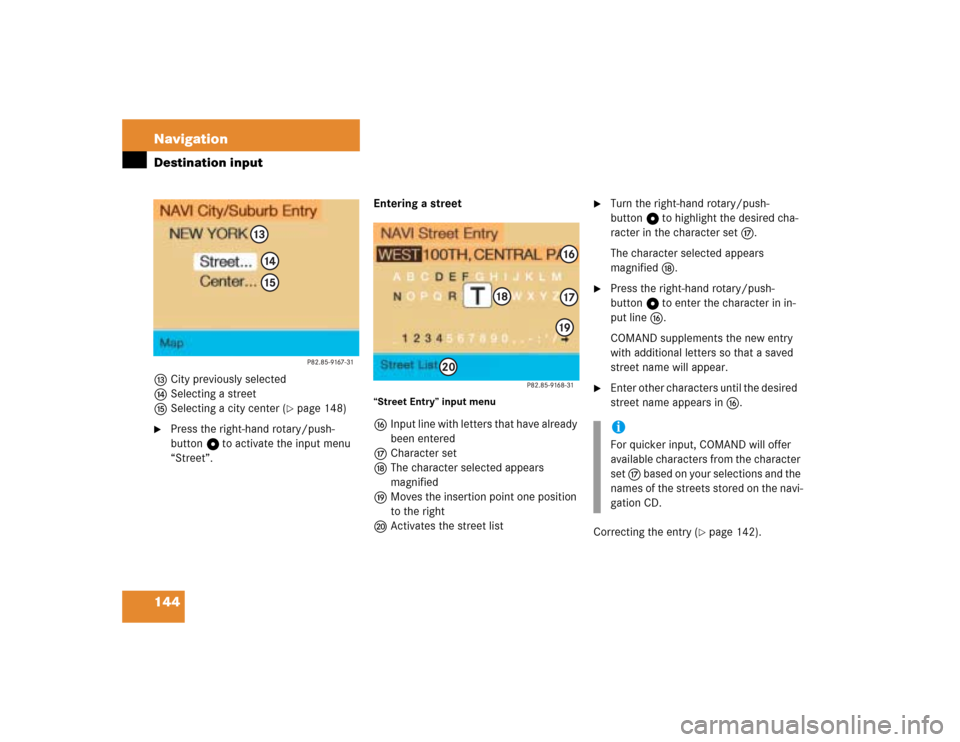
144 NavigationDestination inputdCity previously selected
eSelecting a street
fSelecting a city center (
�page 148)
�
Press the right-hand rotary/push-
button v to activate the input menu
“Street”.Entering a street
“Street Entry” input menugInput line with letters that have already
been entered
hCharacter set
jThe character selected appears
magnified
kMoves the insertion point one position
to the right
lActivates the street list
�
Turn the right-hand rotary/push-
button v to highlight the desired cha-
racter in the character set h.
The character selected appears
magnified j.
�
Press the right-hand rotary/push-
button v to enter the character in in-
put line g.
COMAND supplements the new entry
with additional letters so that a saved
street name will appear.
�
Enter other characters until the desired
street name appears in g.
Correcting the entry (
�page 142).
iFor quicker input, COMAND will offer
available characters from the character
set h based on your selections and the
names of the streets stored on the navi-
gation CD.
Page 152 of 243
145 Navigation
Destination input
Activating the street listStreet listmStreet previously selected
nDisplay the previous page, if :
oDisplay the next page, if ;If the input menu “Street Entry” is display-
ed
�
Press the right-hand rotary/push-
button v longer than 2 seconds.
or
�
Turn the right-hand rotary/push-button
v to highlight menu field l and press
to confirm.
The street list appears.
Here you can, as in the city list
(�page 143), select another street or
display the previous/next page.
�
Press the right-hand rotary/push-
button v longer than 2 seconds.
This will confirm city/suburb and street
of the desired destination. The selec-
tion menu “Destination Entry” appears.
P82.85-9169-31
212223
iIf several options of a street are availab-
le, another menu will appear where you
must make and confirm your desired se-
lection.
Page 153 of 243
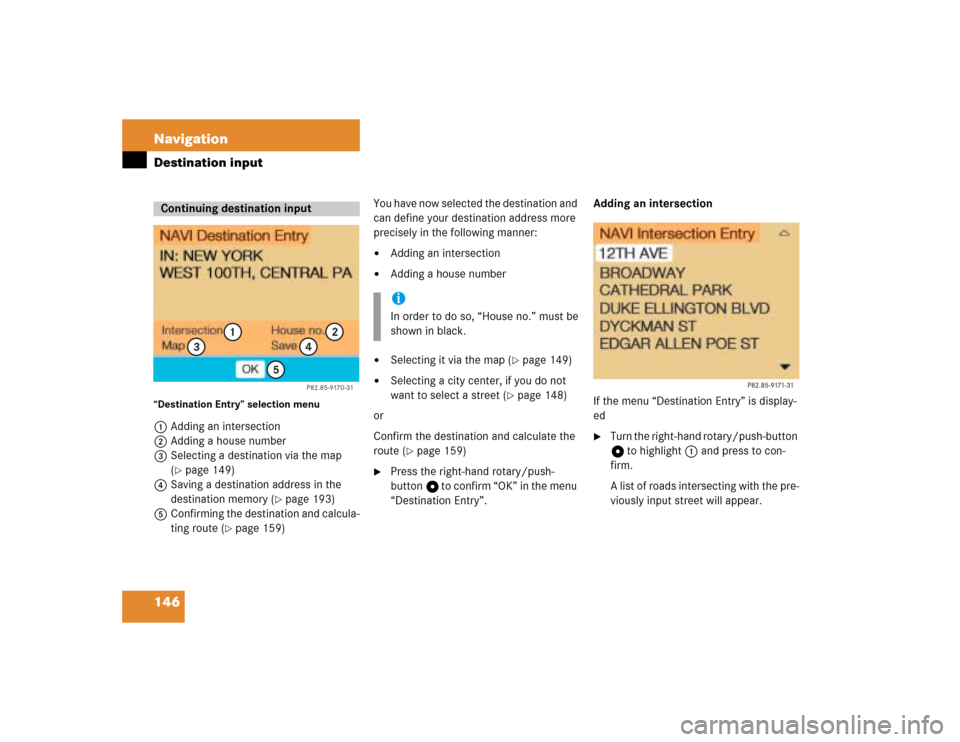
146 NavigationDestination input“Destination Entry” selection menu1Adding an intersection
2Adding a house number
3Selecting a destination via the map
(
�page 149)
4Saving a destination address in the
destination memory (
�page 193)
5Confirming the destination and calcula-
ting route (
�page 159)You have now selected the destination and
can define your destination address more
precisely in the following manner:
�
Adding an intersection
�
Adding a house number
�
Selecting it via the map (
�page 149)
�
Selecting a city center, if you do not
want to select a street (
�page 148)
or
Confirm the destination and calculate the
route (
�page 159)
�
Press the right-hand rotary/push-
button v to confirm “OK” in the menu
“Destination Entry”.Adding an intersection
If the menu “Destination Entry” is display-
ed
�
Turn the right-hand rotary/push-button
v to highlight 1 and press to con-
firm.
A list of roads intersecting with the pre-
viously input street will appear.
Continuing destination input
P82.85-9170-31
1
2
3
4
5
iIn order to do so, “House no.” must be
shown in black.
Page 154 of 243
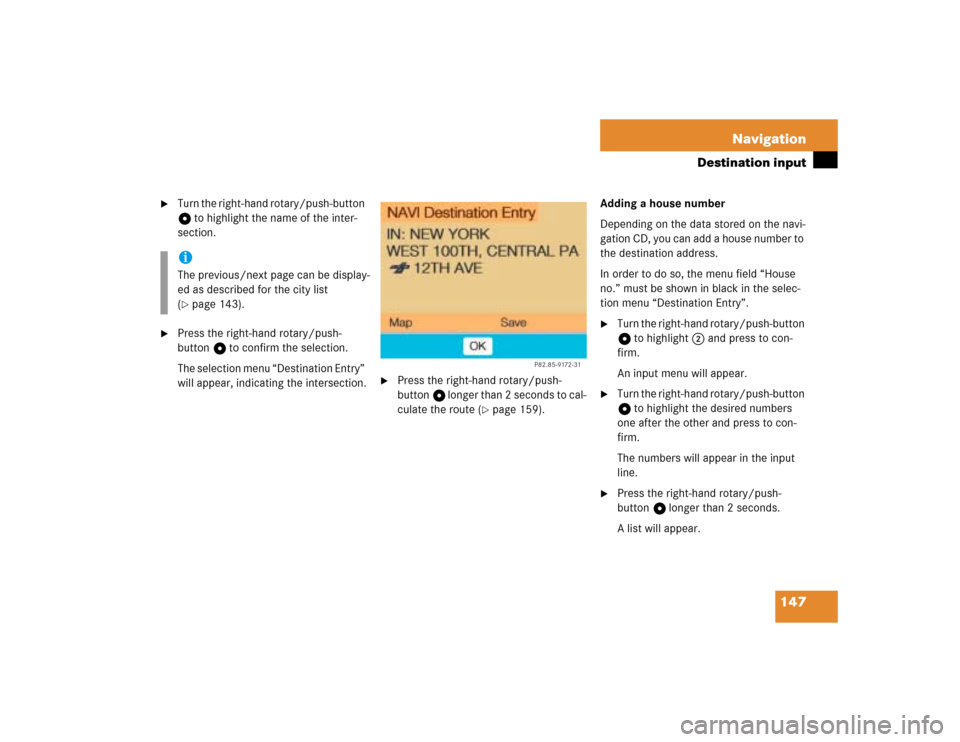
147 Navigation
Destination input
�
Turn the right-hand rotary/push-button
v to highlight the name of the inter-
section.
�
Press the right-hand rotary/push-
button v to confirm the selection.
The selection menu “Destination Entry”
will appear, indicating the intersection.
�
Press the right-hand rotary/push-
button v longer than 2 seconds to cal-
culate the route (
�page 159).Adding a house number
Depending on the data stored on the navi-
gation CD, you can add a house number to
the destination address.
In order to do so, the menu field “House
no.” must be shown in black in the selec-
tion menu “Destination Entry”.
�
Turn the right-hand rotary/push-button
v to highlight 2 and press to con-
firm.
An input menu will appear.
�
Turn the right-hand rotary/push-button
v to highlight the desired numbers
one after the other and press to con-
firm.
The numbers will appear in the input
line.
�
Press the right-hand rotary/push-
button v longer than 2 seconds.
A list will appear.
iThe previous/next page can be display-
ed as described for the city list
(�page 143).
P82.85-9172-31
Page 155 of 243
148 NavigationDestination input�
Turn the right-hand rotary/push-button
v to highlight the desired block and
press to confirm.
The selection menu “Destination Entry”
will appear.
�
Press the right-hand rotary/push-
button v longer than 2 seconds to cal-
culate the route (
�page 159).Selecting a city center
You can activate the list “Center Entry” in
the main address menu (
�page 141) or af-
ter selecting a city (
�page 144).
�
Turn the right-hand rotary/push-button
v to highlight “Center” and press to
confirm.
The list “Center Entry” will appear.
�
Turn the right-hand rotary/push-button
v to highlight the desired entry and
press to confirm.
The selection menu “Destination Entry”
will appear.
�
Press the right-hand rotary/push-
button v longer than 2 seconds to cal-
culate the route (
�page 159).
iThe house numbers usually appear on
the list in blocks, e.g.
1-5 odd numbers
42-50 even numbers
1-50 mixed numbers
Page 156 of 243
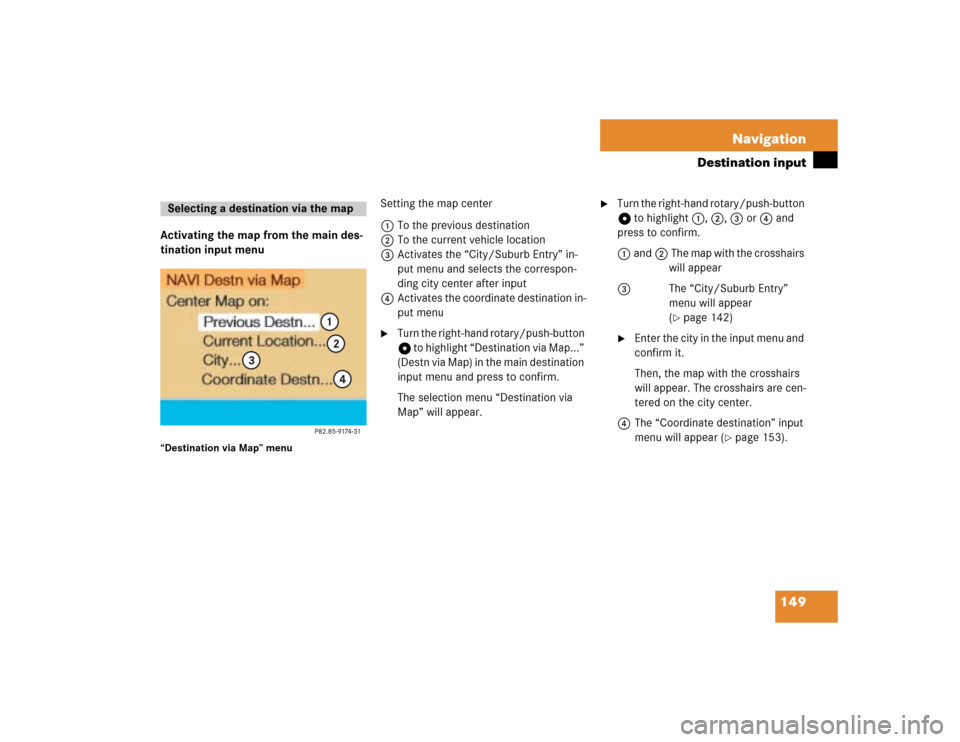
149 Navigation
Destination input
Activating the map from the main des-
tination input menu“Destination via Map” menu
Setting the map center
1To the previous destination
2To the current vehicle location
3Activates the “City/Suburb Entry” in-
put menu and selects the correspon-
ding city center after input
4Activates the coordinate destination in-
put menu�
Turn the right-hand rotary/push-button
v to highlight “Destination via Map...”
(Destn via Map) in the main destination
input menu and press to confirm.
The selection menu “Destination via
Map” will appear.
�
Turn the right-hand rotary/push-button
v to highlight 1, 2, 3 or 4 and
press to confirm.
1 and 2 The map with the crosshairs
will appear
3 The “City/Suburb Entry”
menu will appear
(
�page 142)
�
Enter the city in the input menu and
confirm it.
Then, the map with the crosshairs
will appear. The crosshairs are cen-
tered on the city center.
4 The “Coordinate destination” input
menu will appear (
�page 153).
Selecting a destination via the map
Page 157 of 243
150 NavigationDestination inputContinue destination input via the mapMap with crosshairs5Street name or name of the symbol
(e.g. parking area) that the crosshairs
are centered on
6Crosshairs to select the destination
7Symbol for current vehicle location
8Current map scale
�
Turn the right-hand rotary/push-button
v to highlight “Map” and press to con-
firm.
The map with the crosshairs will ap-
pear.Moving the crosshairs
�
Use the number keys (refer also to the
arrows shown on the keypad) to move
the crosshairs around the map.
1 to the top left
2 up
3 to the top right
4 to the left
6 to the right
7 to the bottom left
8 down
9 to the bottom right
iDuring destination input, the map will
always appear facing north (north is on
top).
Map appearance is dependent on the
selected map scale.
Page 158 of 243
151 Navigation
Destination input
Altering the map scale
9Current map scale
aScale selector
bNew map scale (filled arrow)
cSquare indicates map section which is
recalculated Activating the scale selector a.
�
Press + or ,.
or
�
Press the right-hand rotary/push-
button v.
iAs you move the crosshairs towards the
edge of the screen using the number
keys, an adjacent section of the map is
activated. It may take a few seconds to
point to each new map.
Adjacent map sections overlap some-
what so that destinations at the edge of
the map can be marked as well.
iA division mark corresponds to an avai-
lable scale. You can select 13 different
scales ranging from 0.05 miles/inch to
500 miles/inch.