Page 102 of 296
391
1
2
3
4
5
6
7
8
9
Knowing your vehicle
Map light Front (if equipped)The lights are turned ON or OFF by
pressing the corresponding switch.
Dome light (if equipped)
➀
OFF - The light stays off evenwhen a door is open.
➁
DOOR - The light turns on or off when a door is opened
or closed.
Interior light goes out
slowly if the door is
closed.
When a door is unlocked by the transmitter, interi-
or light stays on for 30
seconds as long as the
door is not opened.
➂
ON - The light turns on and stays on even when the
doors are all closed. Door courtesy lamp
The door courtesy lamp comes ON
when the door is opened to assist
entering or exiting the vehicle. It also
serves as a warning to passing vehi-
cles that the vehicle door is open.
INTERIOR LIGHTS
2GHA2060
OFF DOOR
ON
E2BLA324
2GHB3004
Opirus-ENG (CAN) 3.qxd 7/8/03 1:56 PM Page 91
Page 120 of 296

Driving your vehicle64
1
2
3
4
5
6
7
8
9
Automatic transaxle operationAll normal forward driving is done
with the shift lever in the D (Drive)
position.
To move the shift lever from the P
(Park) position, the brake pedal must
be depressed and the lock release
button must be depressed.
For smooth operation, depress thebrake pedal when shifting from N(Neutral) to a forward or reversegear.
✽ ✽
NOTICE• To avoid damage to your
transaxle, do not accelerate the
engine in R (Reverse) or any for-
ward gear position with the
brakes on.
• When stopped on an upgrade, do not hold the vehicle stationary
with engine power. Use the service
brake or the parking brake.
• Do not shift from N (Neutral) or P (Park) into D (Drive), or R
(Reverse) when the engine is
above idle speed.
2GHA3002A
+ (UP)
- (DOWN)
Automatic
modeSports mode
WARNING
- Automatic
transaxle
Before leaving the driver’s seat,
always make sure the shift lever
is in the P (PARK) position; then
set the parking brake fully and
shut the engine off. Unexpected
and sudden vehicle movement
can occur if these precautions
are not followed in the order
identified.
Opirus-ENG (CAN) 4.qxd 7/8/03 2:19 PM Page 6
Page 121 of 296

47
1
2
3
4
5
6
7
8
9
Driving your vehicle
Transaxle rangesP (park)This position locks the transaxle and
prevents the front wheels from rotat-
ing. Always come to a complete stop
before shifting into this position.
✽ ✽
NOTICEThe transaxle may be damaged if
you shift into P (Park) while the
vehicle is in motion.(Continued)
Before leaving the driver’s
seat, always make sure the
shift lever is in the P (PARK)
position. Set the parking
brake fully, shut the engine off
and take the key with you.
Unexpected and sudden vehi-
cle movement can occur if you
do not follow these precau-
tions in the order specified.
Never leave a child unattend- ed in a vehicle.
WARNING
Shifting into P (Park) while thevehicle is in motion will cause
the drive wheels to lock which
will cause you to lose control
of the vehicle.
Do not use the P (Park) posi- tion in place of the parking
brake. Always make sure the
shift lever is latched in the P
(Park) position so that it can-
not be moved unless the lock
release button is pushed in,
AND set the parking brake
fully.
(Continued)
Opirus-ENG (CAN) 4.qxd 7/8/03 2:19 PM Page 7
Page 123 of 296
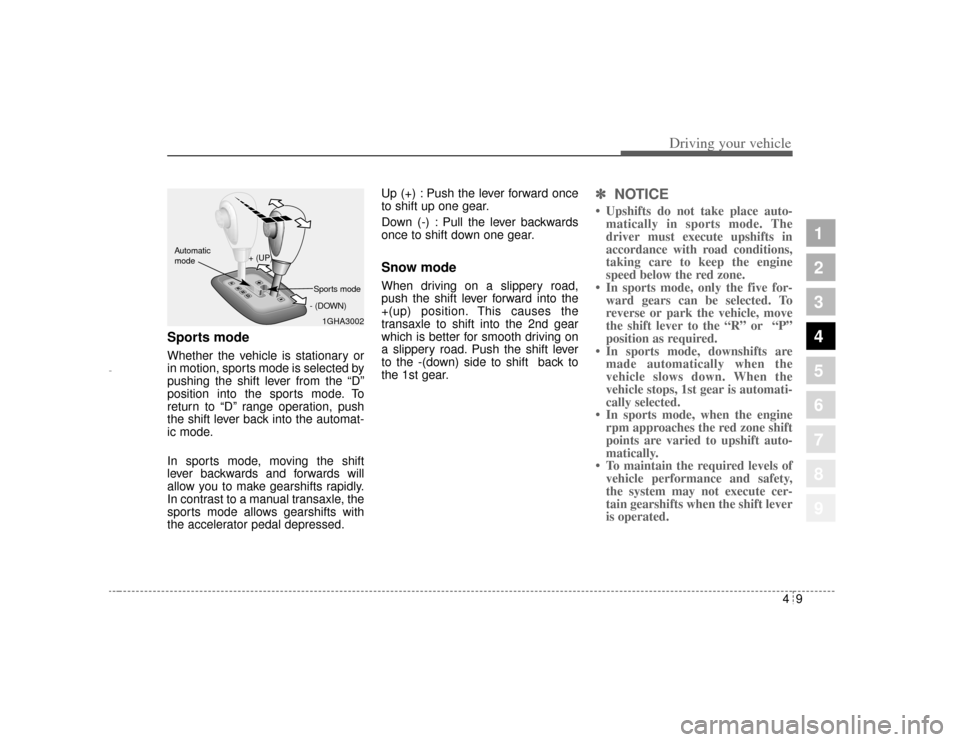
49
1
2
3
4
5
6
7
8
9
Driving your vehicle
Sports modeWhether the vehicle is stationary or
in motion, sports mode is selected by
pushing the shift lever from the “D”
position into the sports mode. To
return to “D” range operation, push
the shift lever back into the automat-
ic mode.
In sports mode, moving the shift
lever backwards and forwards will
allow you to make gearshifts rapidly.
In contrast to a manual transaxle, the
sports mode allows gearshifts with
the accelerator pedal depressed.Up (+) : Push the lever forward once
to shift up one gear.
Down (-) : Pull the lever backwards
once to shift down one gear.
Snow modeWhen driving on a slippery road,
push the shift lever forward into the
+(up) position. This causes the
transaxle to shift into the 2nd gear
which is better for smooth driving on
a slippery road. Push the shift lever
to the -(down) side to shift back to
the 1st gear.
✽ ✽
NOTICE• Upshifts do not take place auto-
matically in sports mode. The
driver must execute upshifts in
accordance with road conditions,
taking care to keep the engine
speed below the red zone.
• In sports mode, only the five for- ward gears can be selected. To
reverse or park the vehicle, move
the shift lever to the “R” or “P”
position as required.
• In sports mode, downshifts are made automatically when the
vehicle slows down. When the
vehicle stops, 1st gear is automati-
cally selected.
• In sports mode, when the engine rpm approaches the red zone shift
points are varied to upshift auto-
matically.
• To maintain the required levels of vehicle performance and safety,
the system may not execute cer-
tain gearshifts when the shift lever
is operated.
1GHA3002
+ (UP)
- (DOWN)
Automatic
modeSports mode
Opirus-ENG (CAN) 4.qxd 7/8/03 2:19 PM Page 9
Page 129 of 296
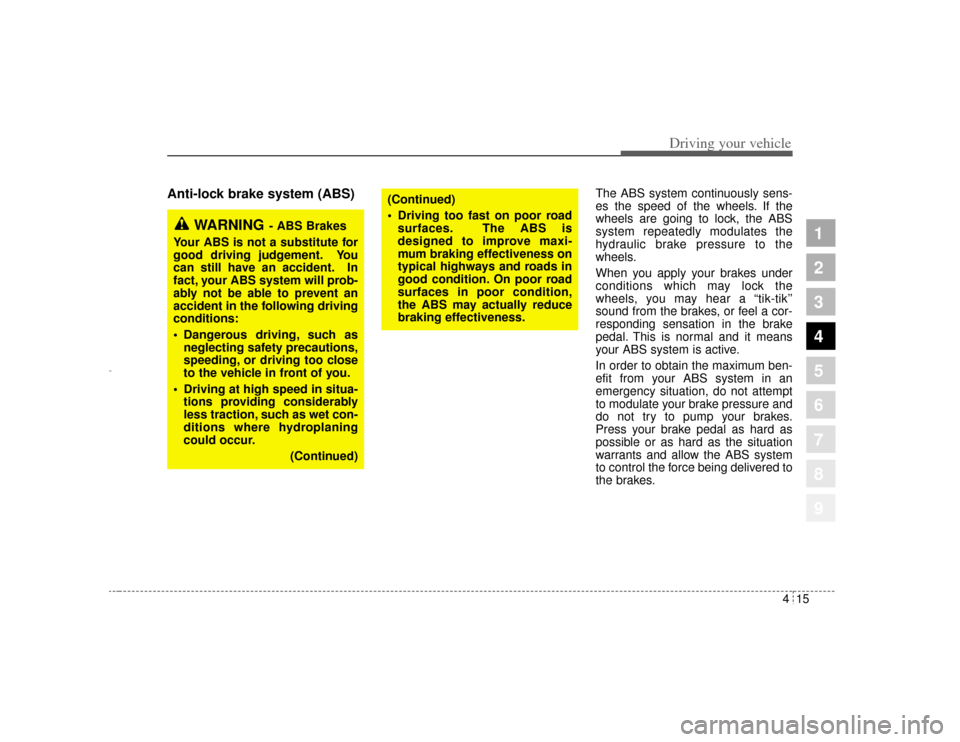
415
1
2
3
4
5
6
7
8
9
Driving your vehicle
Anti-lock brake system (ABS)
The ABS system continuously sens-
es the speed of the wheels. If the
wheels are going to lock, the ABS
system repeatedly modulates the
hydraulic brake pressure to the
wheels.
When you apply your brakes under
conditions which may lock the
wheels, you may hear a “tik-tik’’
sound from the brakes, or feel a cor-
responding sensation in the brake
pedal. This is normal and it means
your ABS system is active.
In order to obtain the maximum ben-
efit from your ABS system in an
emergency situation, do not attempt
to modulate your brake pressure and
do not try to pump your brakes.
Press your brake pedal as hard as
possible or as hard as the situation
warrants and allow the ABS system
to control the force being delivered to
the brakes.
WARNING
- ABS Brakes
Your ABS is not a substitute for
good driving judgement. You
can still have an accident. In
fact, your ABS system will prob-
ably not be able to prevent an
accident in the following driving
conditions:
Dangerous driving, such as neglecting safety precautions,
speeding, or driving too close
to the vehicle in front of you.
Driving at high speed in situa- tions providing considerably
less traction, such as wet con-
ditions where hydroplaning
could occur.
(Continued)
(Continued)
Driving too fast on poor roadsurfaces. The ABS is
designed to improve maxi-
mum braking effectiveness on
typical highways and roads in
good condition. On poor road
surfaces in poor condition,
the ABS may actually reduce
braking effectiveness.
Opirus-ENG (CAN) 4.qxd 7/8/03 2:19 PM Page 15
Page 143 of 296

429
1
2
3
4
5
6
7
8
9
Driving your vehicle
The Electronic Stability Program
(ESP) monitors information from var-
ious vehicle sensors and then com-
pares the driver's commands with
the actual behavior of the vehicle. If
an unstable condition occurs - a sud-
den evasive movement for example -
ESP intervenes within fractions of a
second via the engine computer and
brake system and attempts to stabi-
lize the vehicle.
ESP operationESP ON condition
When the ignition is turnedON, ESP and ESP OFF
indicator lights illuminate
for approximately 3 sec-
onds, then ESP is turned
on.
Press the ESP button to turn ESP off. (ESP OFF
indicator will illuminate). To
turn the ESP on, press the
ESP button (ESP OFF
indicator light will go off).
When starting the engine, you may hear a slight tick-
ing sound. This is the ESP
performing an automatic
system self-check and
does not indicate a prob-
lem.
When operating
When the ESP is in opera-
tion, ESP indicator light
blinks.
When the ElectronicStability Program is oper-
ating properly, you can feel
a slight pulsation in the
vehicle. This is only the
effect of brake control and
indicates nothing unusual.
When moving out of the mud or slippery road,
pressing the accelerator
pedal may not cause the
engine rpm (revolutions
per minute) to increase.
ELECTRONIC STABILITY PROGRAM (IF EQUIPPED)
-
ESP
ESP
2GHN2051D
Opirus-ENG (CAN) 4.qxd 7/8/03 2:19 PM Page 29
Page 144 of 296
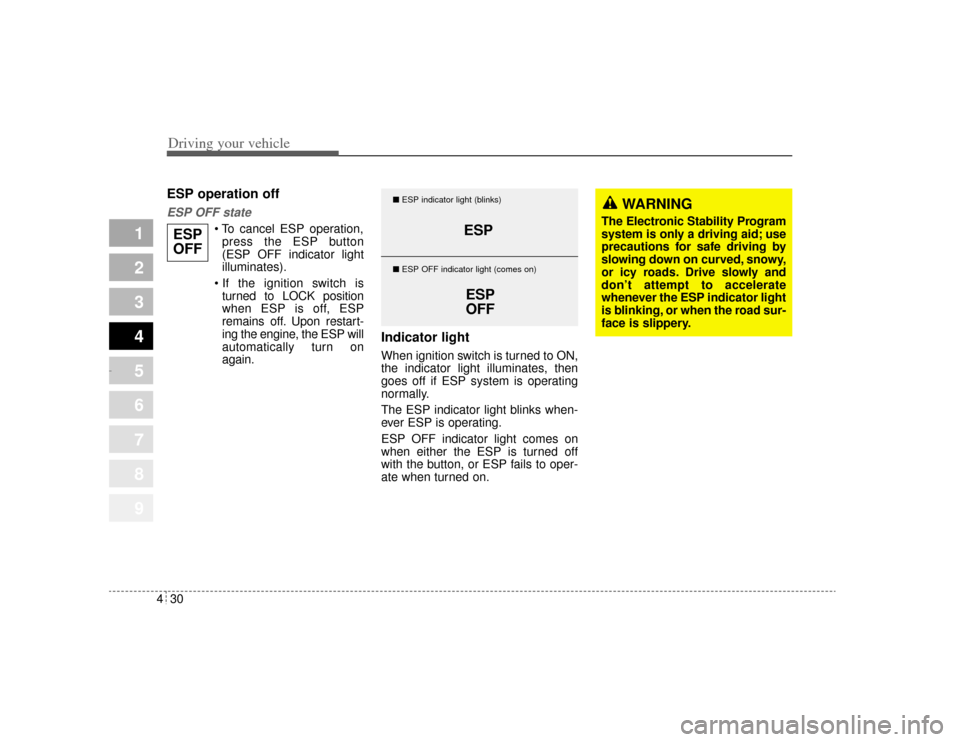
Driving your vehicle30
4
1
2
3
4
5
6
7
8
9
ESP operation offESP OFF state
To cancel ESP operation,
press the ESP button
(ESP OFF indicator light
illuminates).
If the ignition switch is turned to LOCK position
when ESP is off, ESP
remains off. Upon restart-
ing the engine, the ESP will
automatically turn on
again.
Indicator lightWhen ignition switch is turned to ON,
the indicator light illuminates, then
goes off if ESP system is operating
normally.
The ESP indicator light blinks when-
ever ESP is operating.
ESP OFF indicator light comes on
when either the ESP is turned off
with the button, or ESP fails to oper-
ate when turned on.
ESPOFF
ESP
ESPOFF
� ESP indicator light (blinks)
� ESP OFF indicator light (comes on)
WARNING
The Electronic Stability Program
system is only a driving aid; use
precautions for safe driving by
slowing down on curved, snowy,
or icy roads. Drive slowly and
don’ t attempt to accelerate
whenever the ESP indicator light
is blinking, or when the road sur-
face is slippery.
Opirus-ENG (CAN) 4.qxd 7/8/03 2:19 PM Page 30
Page 145 of 296
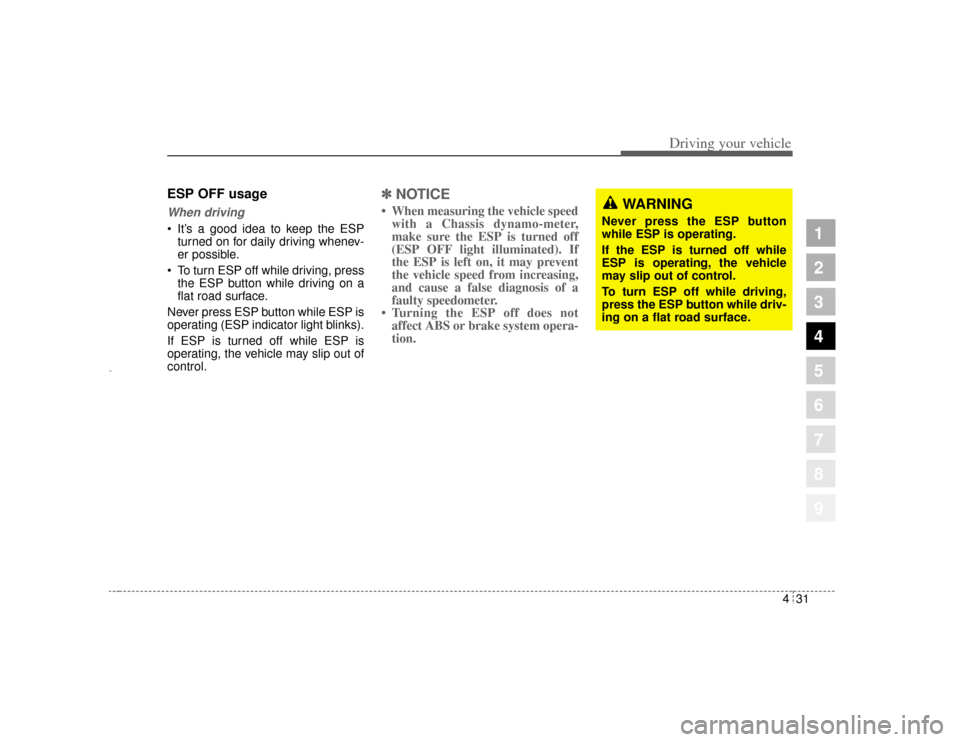
431
1
2
3
4
5
6
7
8
9
Driving your vehicle
ESP OFF usageWhen driving It’s a good idea to keep the ESPturned on for daily driving whenev-
er possible.
To turn ESP off while driving, press the ESP button while driving on a
flat road surface.
Never press ESP button while ESP is
operating (ESP indicator light blinks).
If ESP is turned off while ESP is
operating, the vehicle may slip out of
control.
✽ ✽
NOTICE• When measuring the vehicle speed
with a Chassis dynamo-meter,
make sure the ESP is turned off
(ESP OFF light illuminated). If
the ESP is left on, it may prevent
the vehicle speed from increasing,
and cause a false diagnosis of a
faulty speedometer.
• Turning the ESP off does not affect ABS or brake system opera-
tion.
WARNING
Never press the ESP button
while ESP is operating.
If the ESP is turned off while
ESP is operating, the vehicle
may slip out of control.
To turn ESP off while driving,
press the ESP button while driv-
ing on a flat road surface.
Opirus-ENG (CAN) 4.qxd 7/8/03 2:19 PM Page 31