2004 JEEP LIBERTY sensor
[x] Cancel search: sensorPage 50 of 374
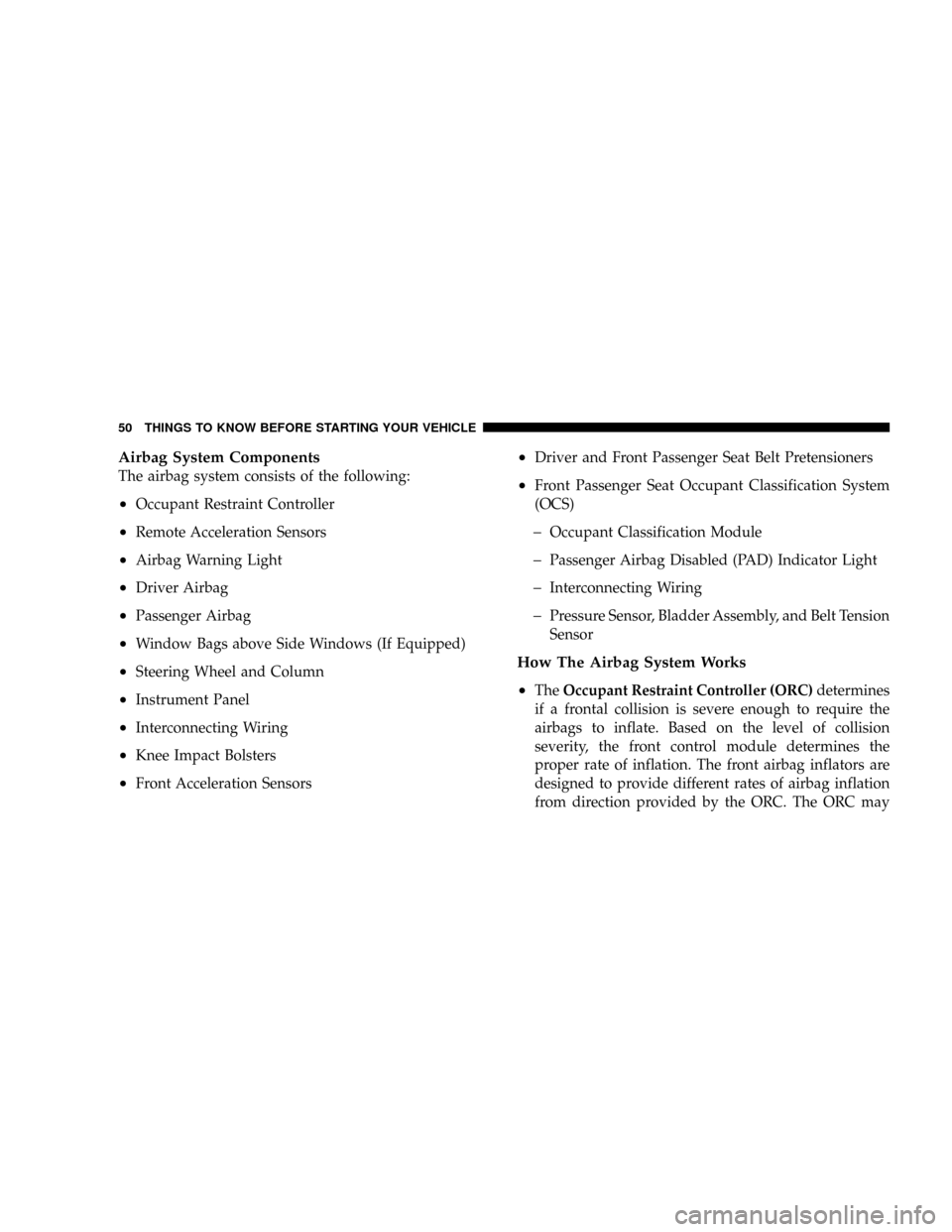
Airbag System Components
The airbag system consists of the following:
²Occupant Restraint Controller
²Remote Acceleration Sensors
²Airbag Warning Light
²Driver Airbag
²Passenger Airbag
²Window Bags above Side Windows (If Equipped)
²Steering Wheel and Column
²Instrument Panel
²Interconnecting Wiring
²Knee Impact Bolsters
²Front Acceleration Sensors
²Driver and Front Passenger Seat Belt Pretensioners
²Front Passenger Seat Occupant Classification System
(OCS)
þOccupant Classification Module
þPassenger Airbag Disabled (PAD) Indicator Light
þInterconnecting Wiring
þPressure Sensor, Bladder Assembly, and Belt Tension
Sensor
How The Airbag System Works
²
TheOccupant Restraint Controller (ORC)determines
if a frontal collision is severe enough to require the
airbags to inflate. Based on the level of collision
severity, the front control module determines the
proper rate of inflation. The front airbag inflators are
designed to provide different rates of airbag inflation
from direction provided by the ORC. The ORC may
50 THINGS TO KNOW BEFORE STARTING YOUR VEHICLE
Page 51 of 374
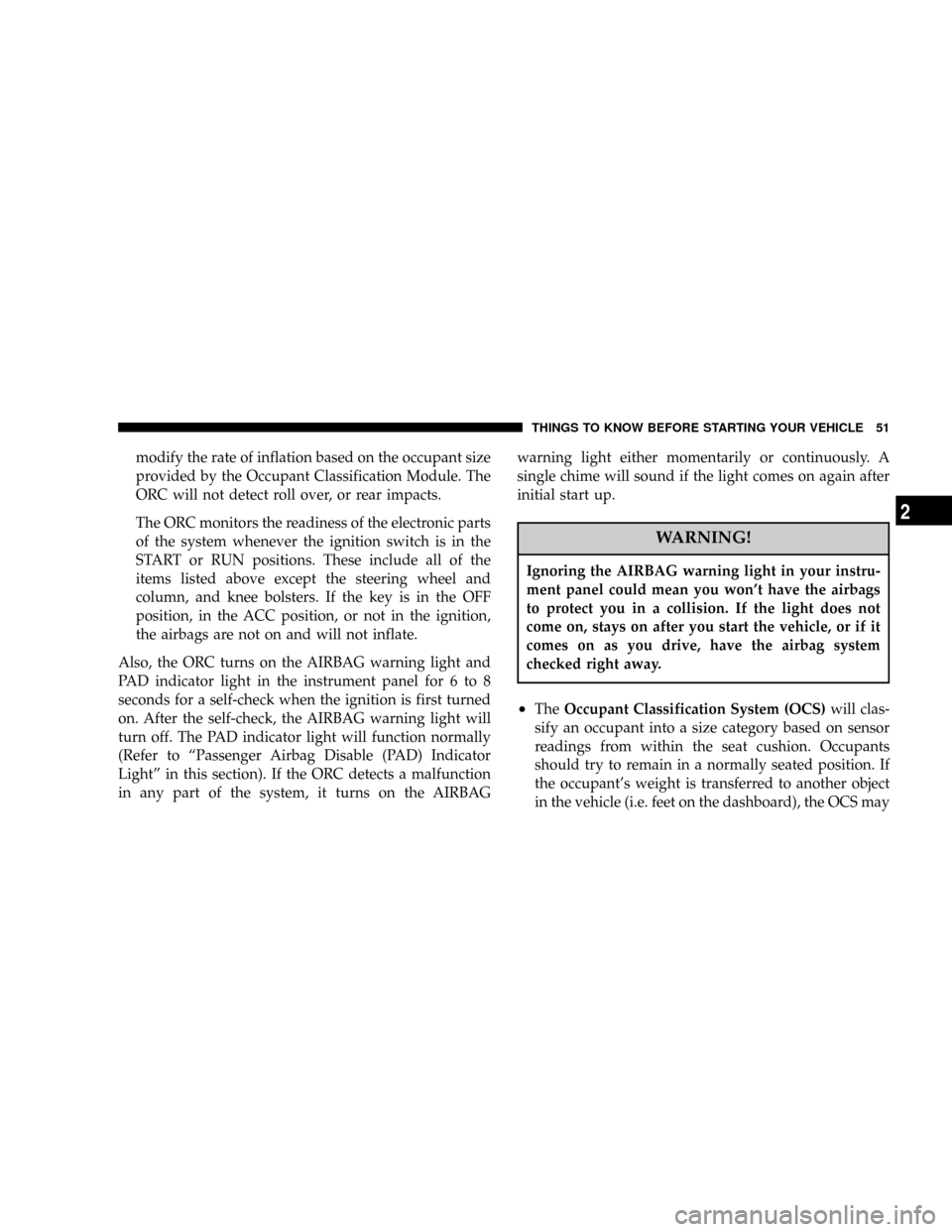
modify the rate of inflation based on the occupant size
provided by the Occupant Classification Module. The
ORC will not detect roll over, or rear impacts.
The ORC monitors the readiness of the electronic parts
of the system whenever the ignition switch is in the
START or RUN positions. These include all of the
items listed above except the steering wheel and
column, and knee bolsters. If the key is in the OFF
position, in the ACC position, or not in the ignition,
the airbags are not on and will not inflate.
Also, the ORC turns on the AIRBAG warning light and
PAD indicator light in the instrument panel for 6 to 8
seconds for a self-check when the ignition is first turned
on. After the self-check, the AIRBAG warning light will
turn off. The PAD indicator light will function normally
(Refer to ªPassenger Airbag Disable (PAD) Indicator
Lightº in this section). If the ORC detects a malfunction
in any part of the system, it turns on the AIRBAGwarning light either momentarily or continuously. A
single chime will sound if the light comes on again after
initial start up.
WARNING!
Ignoring the AIRBAG warning light in your instru-
ment panel could mean you won't have the airbags
to protect you in a collision. If the light does not
come on, stays on after you start the vehicle, or if it
comes on as you drive, have the airbag system
checked right away.
²TheOccupant Classification System (OCS)will clas-
sify an occupant into a size category based on sensor
readings from within the seat cushion. Occupants
should try to remain in a normally seated position. If
the occupant's weight is transferred to another object
in the vehicle (i.e. feet on the dashboard), the OCS may
THINGS TO KNOW BEFORE STARTING YOUR VEHICLE 51
2
Page 54 of 374
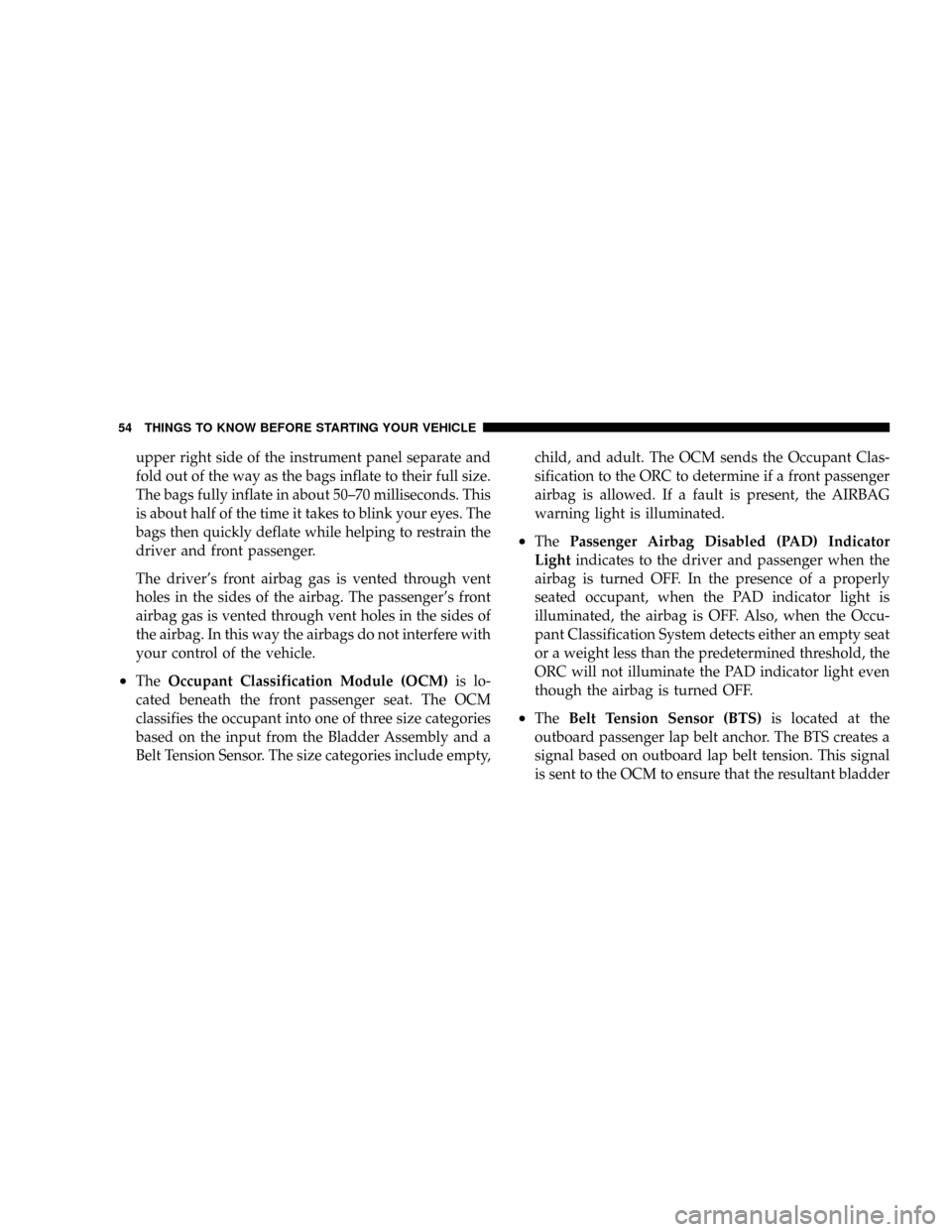
upper right side of the instrument panel separate and
fold out of the way as the bags inflate to their full size.
The bags fully inflate in about 50±70 milliseconds. This
is about half of the time it takes to blink your eyes. The
bags then quickly deflate while helping to restrain the
driver and front passenger.
The driver's front airbag gas is vented through vent
holes in the sides of the airbag. The passenger's front
airbag gas is vented through vent holes in the sides of
the airbag. In this way the airbags do not interfere with
your control of the vehicle.
²TheOccupant Classification Module (OCM)is lo-
cated beneath the front passenger seat. The OCM
classifies the occupant into one of three size categories
based on the input from the Bladder Assembly and a
Belt Tension Sensor. The size categories include empty,child, and adult. The OCM sends the Occupant Clas-
sification to the ORC to determine if a front passenger
airbag is allowed. If a fault is present, the AIRBAG
warning light is illuminated.
²ThePassenger Airbag Disabled (PAD) Indicator
Lightindicates to the driver and passenger when the
airbag is turned OFF. In the presence of a properly
seated occupant, when the PAD indicator light is
illuminated, the airbag is OFF. Also, when the Occu-
pant Classification System detects either an empty seat
or a weight less than the predetermined threshold, the
ORC will not illuminate the PAD indicator light even
though the airbag is turned OFF.
²TheBelt Tension Sensor (BTS)is located at the
outboard passenger lap belt anchor. The BTS creates a
signal based on outboard lap belt tension. This signal
is sent to the OCM to ensure that the resultant bladder
54 THINGS TO KNOW BEFORE STARTING YOUR VEHICLE
Page 55 of 374
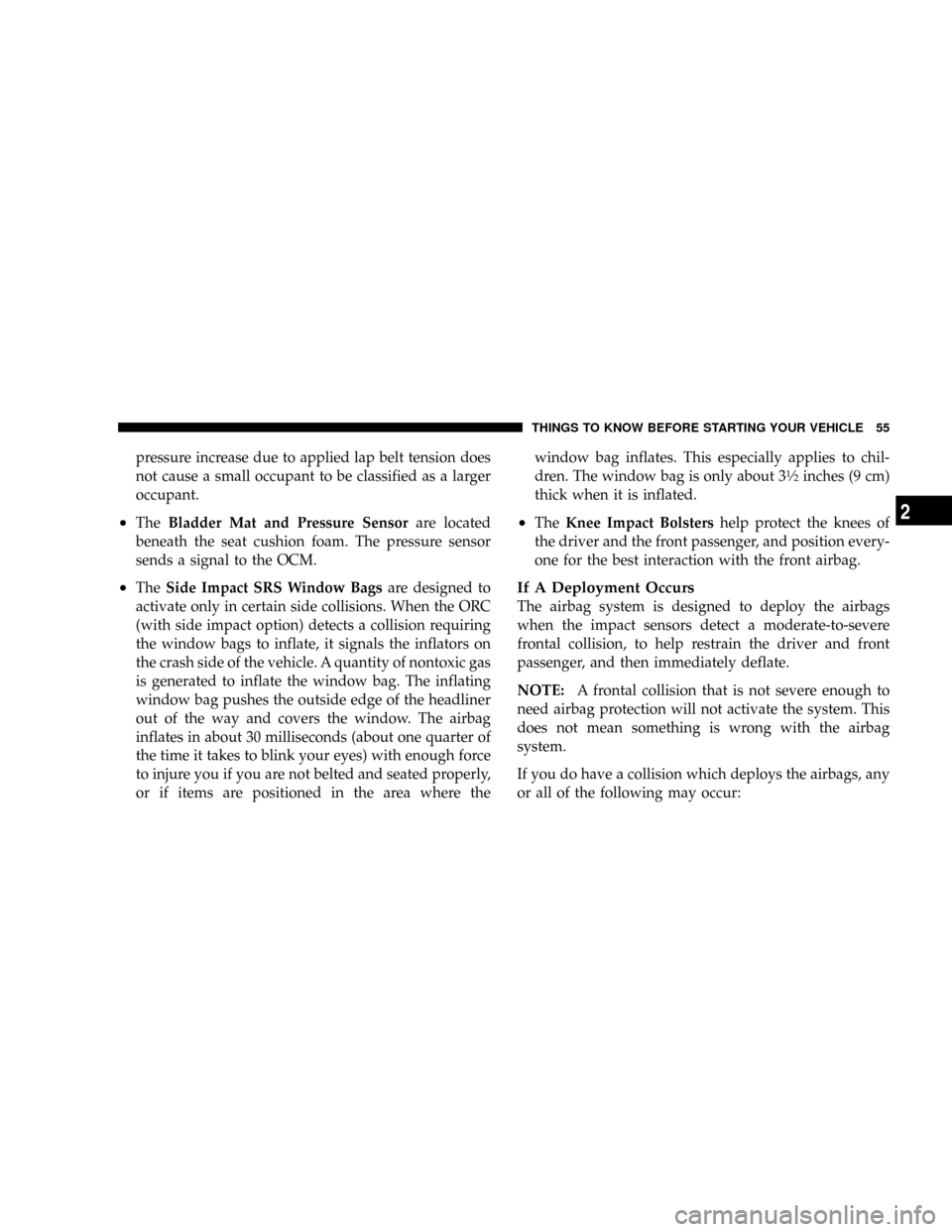
pressure increase due to applied lap belt tension does
not cause a small occupant to be classified as a larger
occupant.
²TheBladder Mat and Pressure Sensorare located
beneath the seat cushion foam. The pressure sensor
sends a signal to the OCM.
²TheSide Impact SRS Window Bagsare designed to
activate only in certain side collisions. When the ORC
(with side impact option) detects a collision requiring
the window bags to inflate, it signals the inflators on
the crash side of the vehicle. A quantity of nontoxic gas
is generated to inflate the window bag. The inflating
window bag pushes the outside edge of the headliner
out of the way and covers the window. The airbag
inflates in about 30 milliseconds (about one quarter of
the time it takes to blink your eyes) with enough force
to injure you if you are not belted and seated properly,
or if items are positioned in the area where thewindow bag inflates. This especially applies to chil-
dren. The window bag is only about 3
1¤2inches (9 cm)
thick when it is inflated.
²TheKnee Impact Bolstershelp protect the knees of
the driver and the front passenger, and position every-
one for the best interaction with the front airbag.
If A Deployment Occurs
The airbag system is designed to deploy the airbags
when the impact sensors detect a moderate-to-severe
frontal collision, to help restrain the driver and front
passenger, and then immediately deflate.
NOTE:A frontal collision that is not severe enough to
need airbag protection will not activate the system. This
does not mean something is wrong with the airbag
system.
If you do have a collision which deploys the airbags, any
or all of the following may occur:
THINGS TO KNOW BEFORE STARTING YOUR VEHICLE 55
2
Page 113 of 374
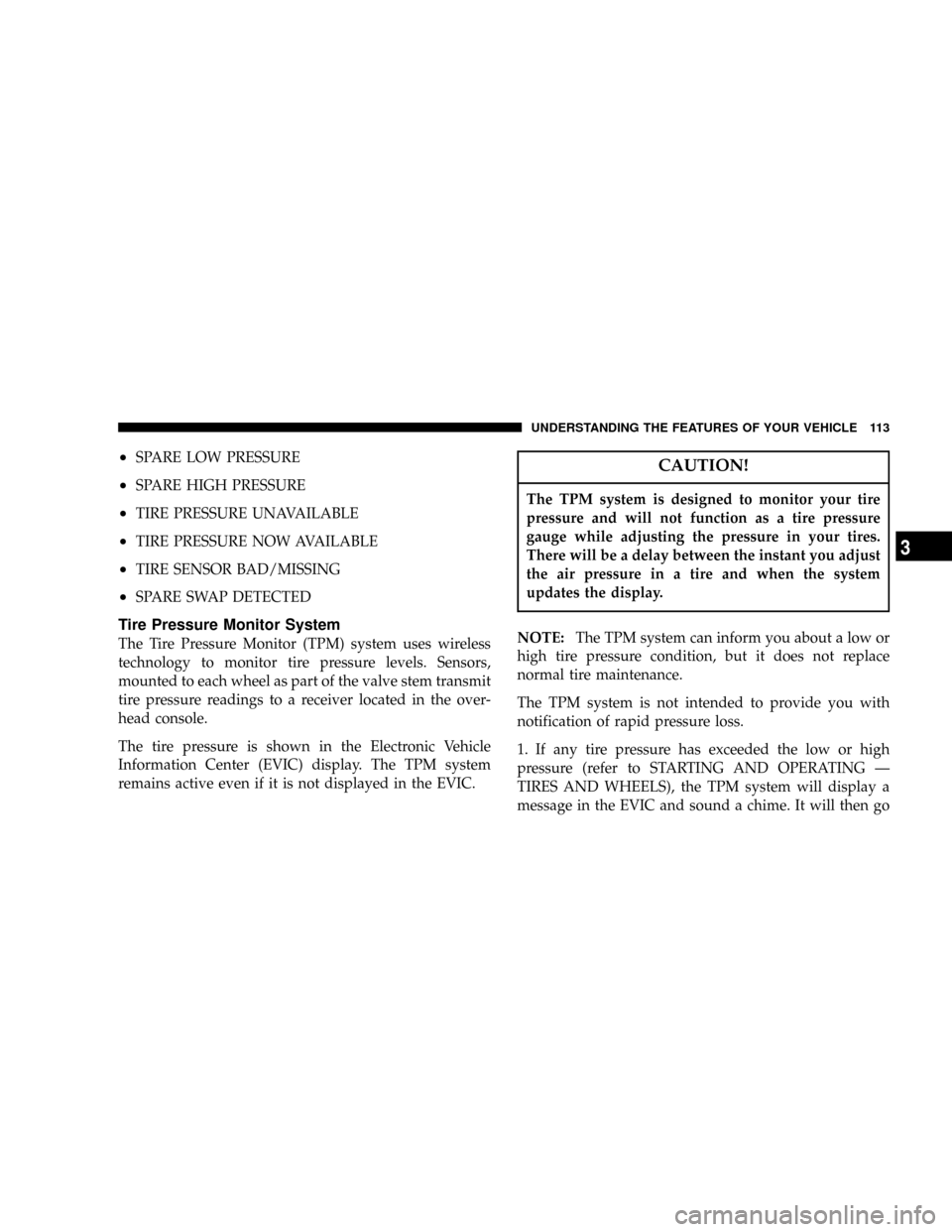
²SPARE LOW PRESSURE
²SPARE HIGH PRESSURE
²TIRE PRESSURE UNAVAILABLE
²TIRE PRESSURE NOW AVAILABLE
²TIRE SENSOR BAD/MISSING
²SPARE SWAP DETECTED
Tire Pressure Monitor System
The Tire Pressure Monitor (TPM) system uses wireless
technology to monitor tire pressure levels. Sensors,
mounted to each wheel as part of the valve stem transmit
tire pressure readings to a receiver located in the over-
head console.
The tire pressure is shown in the Electronic Vehicle
Information Center (EVIC) display. The TPM system
remains active even if it is not displayed in the EVIC.
CAUTION!
The TPM system is designed to monitor your tire
pressure and will not function as a tire pressure
gauge while adjusting the pressure in your tires.
There will be a delay between the instant you adjust
the air pressure in a tire and when the system
updates the display.
NOTE:The TPM system can inform you about a low or
high tire pressure condition, but it does not replace
normal tire maintenance.
The TPM system is not intended to provide you with
notification of rapid pressure loss.
1. If any tire pressure has exceeded the low or high
pressure (refer to STARTING AND OPERATING Ð
TIRES AND WHEELS), the TPM system will display a
message in the EVIC and sound a chime. It will then go
UNDERSTANDING THE FEATURES OF YOUR VEHICLE 113
3
Page 114 of 374
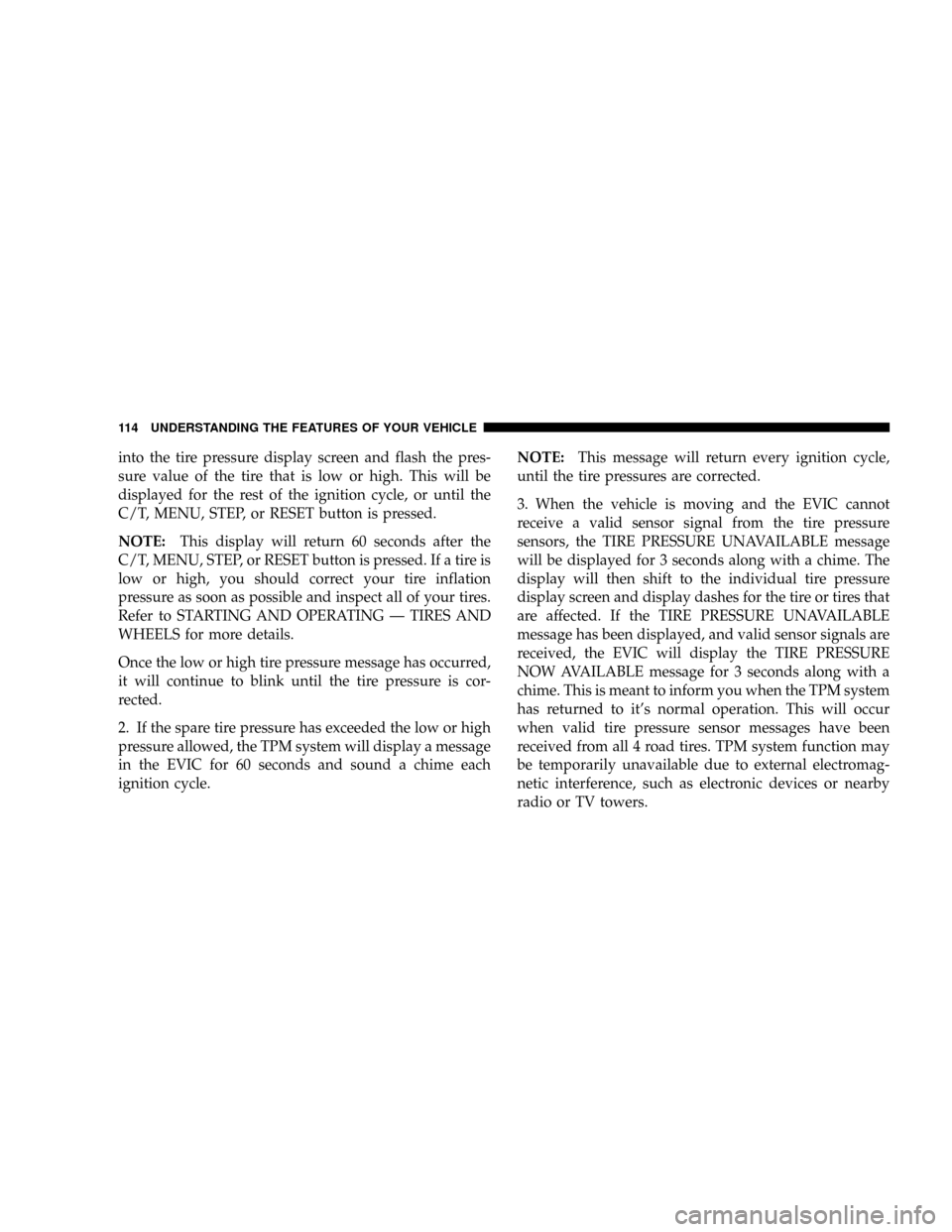
into the tire pressure display screen and flash the pres-
sure value of the tire that is low or high. This will be
displayed for the rest of the ignition cycle, or until the
C/T, MENU, STEP, or RESET button is pressed.
NOTE:This display will return 60 seconds after the
C/T, MENU, STEP, or RESET button is pressed. If a tire is
low or high, you should correct your tire inflation
pressure as soon as possible and inspect all of your tires.
Refer to STARTING AND OPERATING Ð TIRES AND
WHEELS for more details.
Once the low or high tire pressure message has occurred,
it will continue to blink until the tire pressure is cor-
rected.
2. If the spare tire pressure has exceeded the low or high
pressure allowed, the TPM system will display a message
in the EVIC for 60 seconds and sound a chime each
ignition cycle.NOTE:This message will return every ignition cycle,
until the tire pressures are corrected.
3. When the vehicle is moving and the EVIC cannot
receive a valid sensor signal from the tire pressure
sensors, the TIRE PRESSURE UNAVAILABLE message
will be displayed for 3 seconds along with a chime. The
display will then shift to the individual tire pressure
display screen and display dashes for the tire or tires that
are affected. If the TIRE PRESSURE UNAVAILABLE
message has been displayed, and valid sensor signals are
received, the EVIC will display the TIRE PRESSURE
NOW AVAILABLE message for 3 seconds along with a
chime. This is meant to inform you when the TPM system
has returned to it's normal operation. This will occur
when valid tire pressure sensor messages have been
received from all 4 road tires. TPM system function may
be temporarily unavailable due to external electromag-
netic interference, such as electronic devices or nearby
radio or TV towers.
114 UNDERSTANDING THE FEATURES OF YOUR VEHICLE
Page 115 of 374
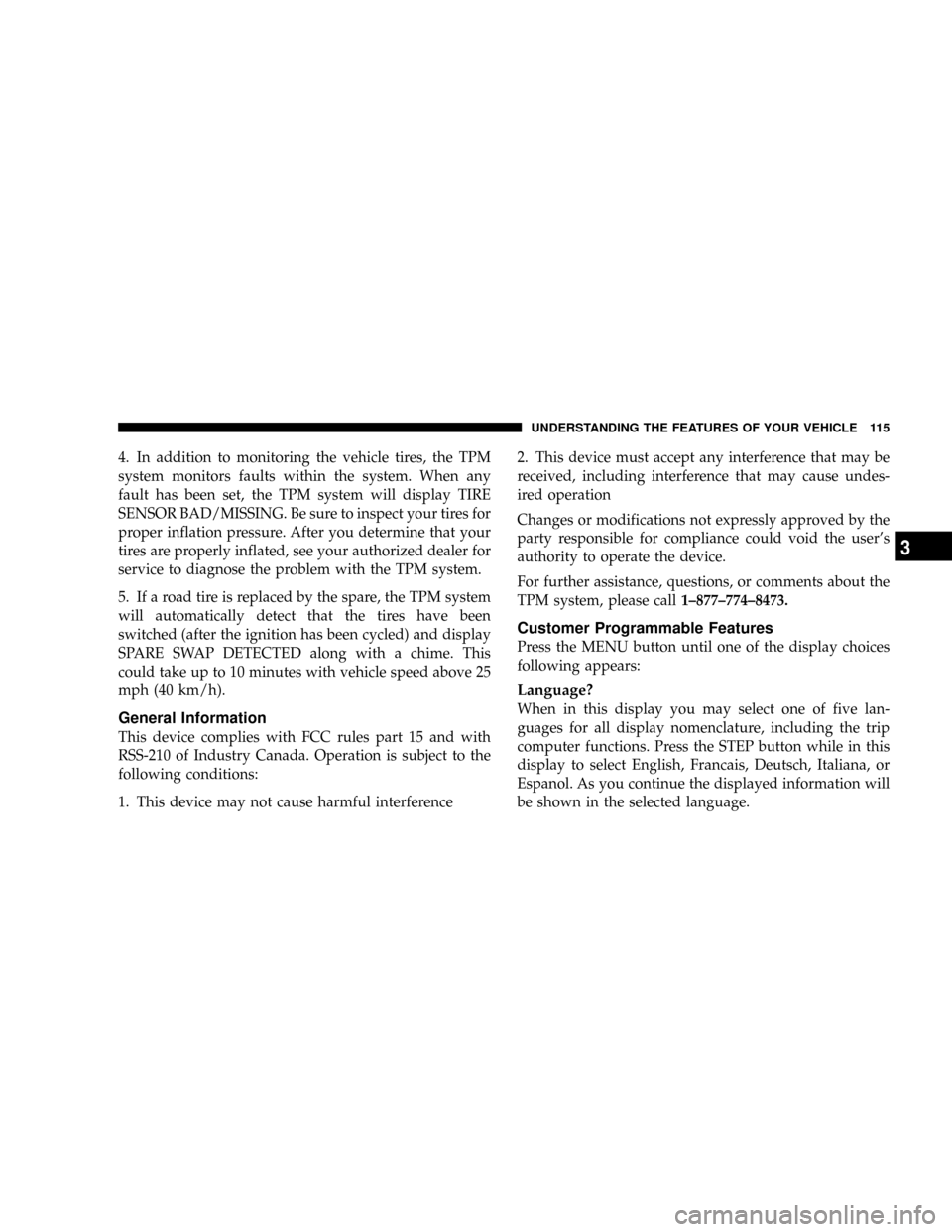
4. In addition to monitoring the vehicle tires, the TPM
system monitors faults within the system. When any
fault has been set, the TPM system will display TIRE
SENSOR BAD/MISSING. Be sure to inspect your tires for
proper inflation pressure. After you determine that your
tires are properly inflated, see your authorized dealer for
service to diagnose the problem with the TPM system.
5. If a road tire is replaced by the spare, the TPM system
will automatically detect that the tires have been
switched (after the ignition has been cycled) and display
SPARE SWAP DETECTED along with a chime. This
could take up to 10 minutes with vehicle speed above 25
mph (40 km/h).
General Information
This device complies with FCC rules part 15 and with
RSS-210 of Industry Canada. Operation is subject to the
following conditions:
1. This device may not cause harmful interference2. This device must accept any interference that may be
received, including interference that may cause undes-
ired operation
Changes or modifications not expressly approved by the
party responsible for compliance could void the user's
authority to operate the device.
For further assistance, questions, or comments about the
TPM system, please call1±877±774±8473.
Customer Programmable Features
Press the MENU button until one of the display choices
following appears:
Language?
When in this display you may select one of five lan-
guages for all display nomenclature, including the trip
computer functions. Press the STEP button while in this
display to select English, Francais, Deutsch, Italiana, or
Espanol. As you continue the displayed information will
be shown in the selected language.
UNDERSTANDING THE FEATURES OF YOUR VEHICLE 115
3
Page 118 of 374
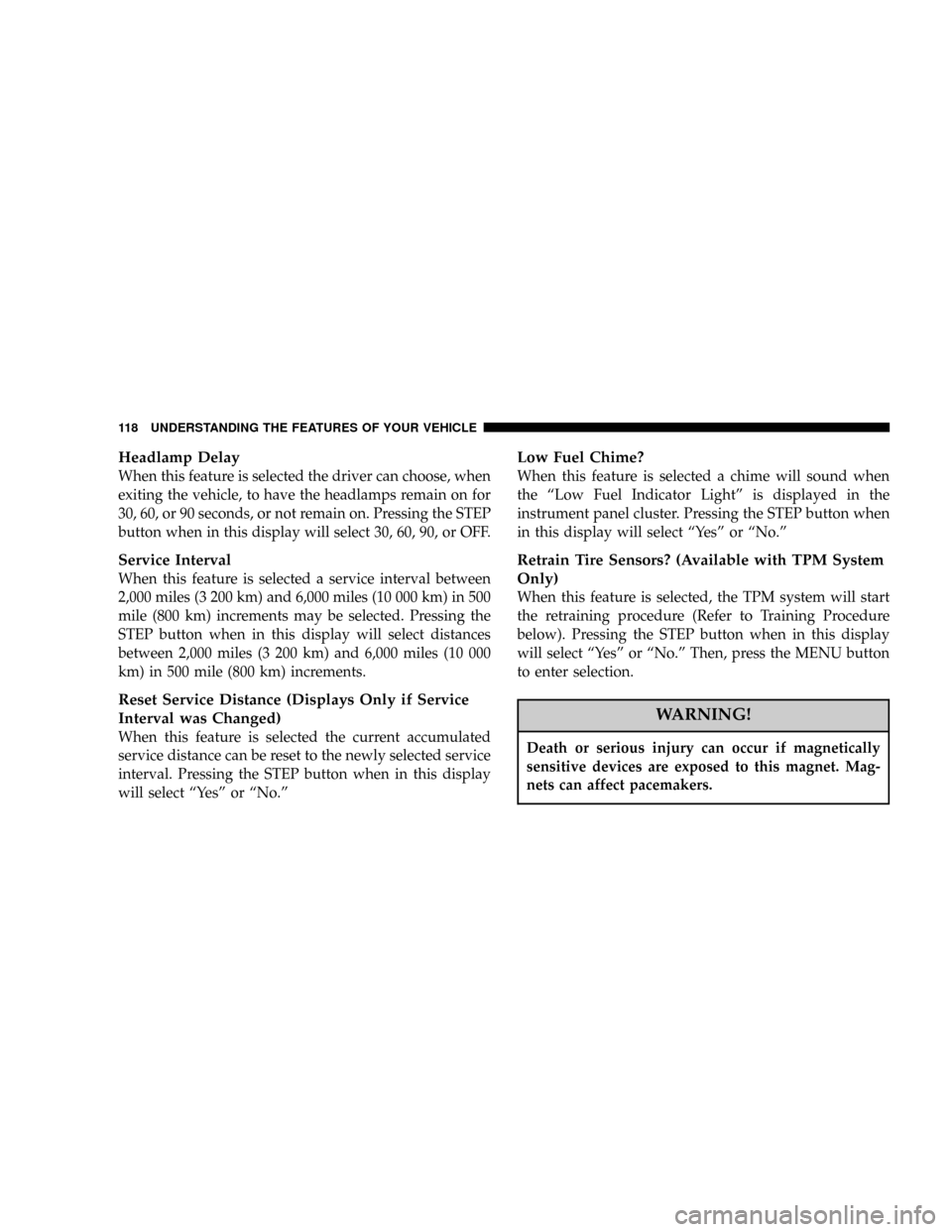
Headlamp Delay
When this feature is selected the driver can choose, when
exiting the vehicle, to have the headlamps remain on for
30, 60, or 90 seconds, or not remain on. Pressing the STEP
button when in this display will select 30, 60, 90, or OFF.
Service Interval
When this feature is selected a service interval between
2,000 miles (3 200 km) and 6,000 miles (10 000 km) in 500
mile (800 km) increments may be selected. Pressing the
STEP button when in this display will select distances
between 2,000 miles (3 200 km) and 6,000 miles (10 000
km) in 500 mile (800 km) increments.
Reset Service Distance (Displays Only if Service
Interval was Changed)
When this feature is selected the current accumulated
service distance can be reset to the newly selected service
interval. Pressing the STEP button when in this display
will select ªYesº or ªNo.º
Low Fuel Chime?
When this feature is selected a chime will sound when
the ªLow Fuel Indicator Lightº is displayed in the
instrument panel cluster. Pressing the STEP button when
in this display will select ªYesº or ªNo.º
Retrain Tire Sensors? (Available with TPM System
Only)
When this feature is selected, the TPM system will start
the retraining procedure (Refer to Training Procedure
below). Pressing the STEP button when in this display
will select ªYesº or ªNo.º Then, press the MENU button
to enter selection.
WARNING!
Death or serious injury can occur if magnetically
sensitive devices are exposed to this magnet. Mag-
nets can affect pacemakers.
118 UNDERSTANDING THE FEATURES OF YOUR VEHICLE