Page 27 of 374
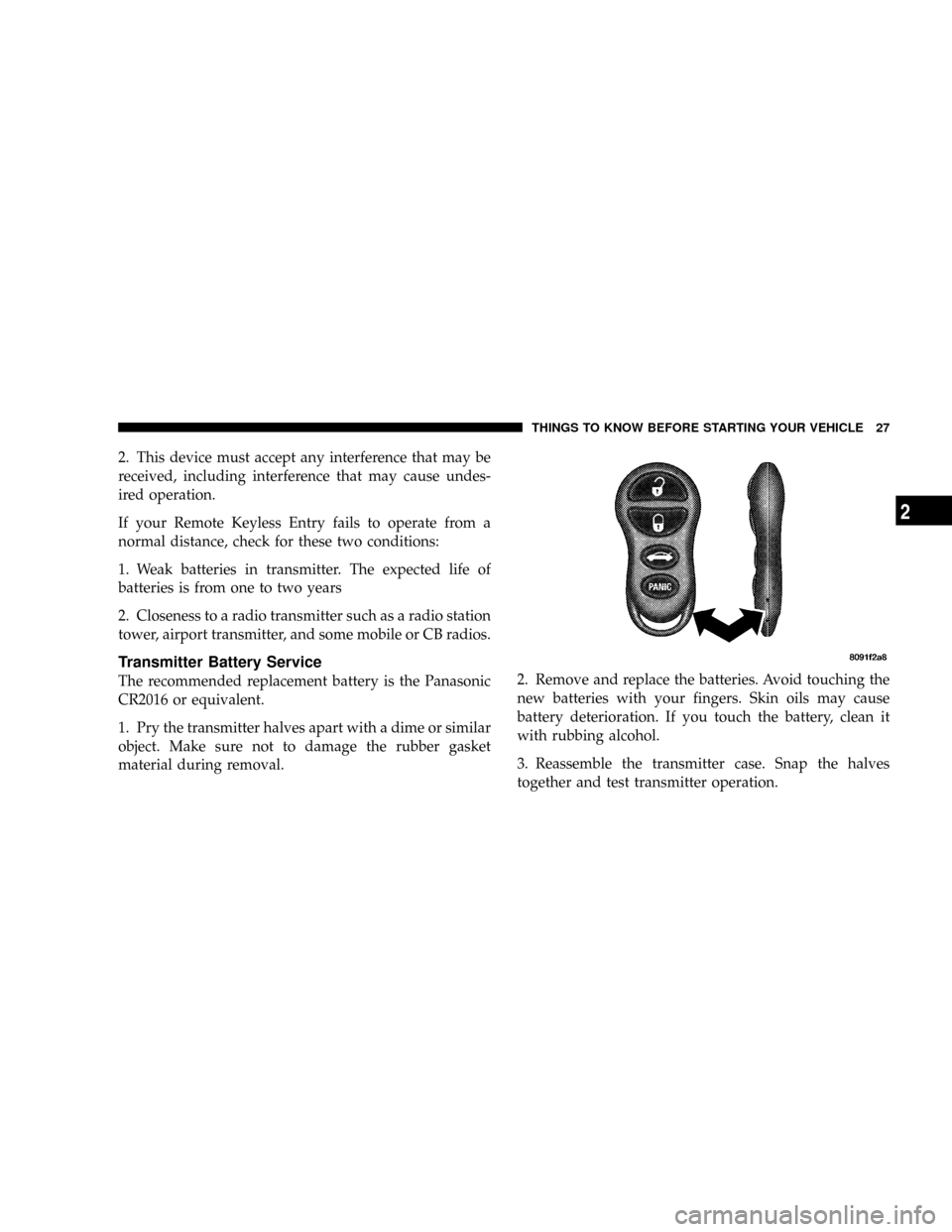
2. This device must accept any interference that may be
received, including interference that may cause undes-
ired operation.
If your Remote Keyless Entry fails to operate from a
normal distance, check for these two conditions:
1. Weak batteries in transmitter. The expected life of
batteries is from one to two years
2. Closeness to a radio transmitter such as a radio station
tower, airport transmitter, and some mobile or CB radios.
Transmitter Battery Service
The recommended replacement battery is the Panasonic
CR2016 or equivalent.
1. Pry the transmitter halves apart with a dime or similar
object. Make sure not to damage the rubber gasket
material during removal.2. Remove and replace the batteries. Avoid touching the
new batteries with your fingers. Skin oils may cause
battery deterioration. If you touch the battery, clean it
with rubbing alcohol.
3. Reassemble the transmitter case. Snap the halves
together and test transmitter operation.
THINGS TO KNOW BEFORE STARTING YOUR VEHICLE 27
2
Page 69 of 374
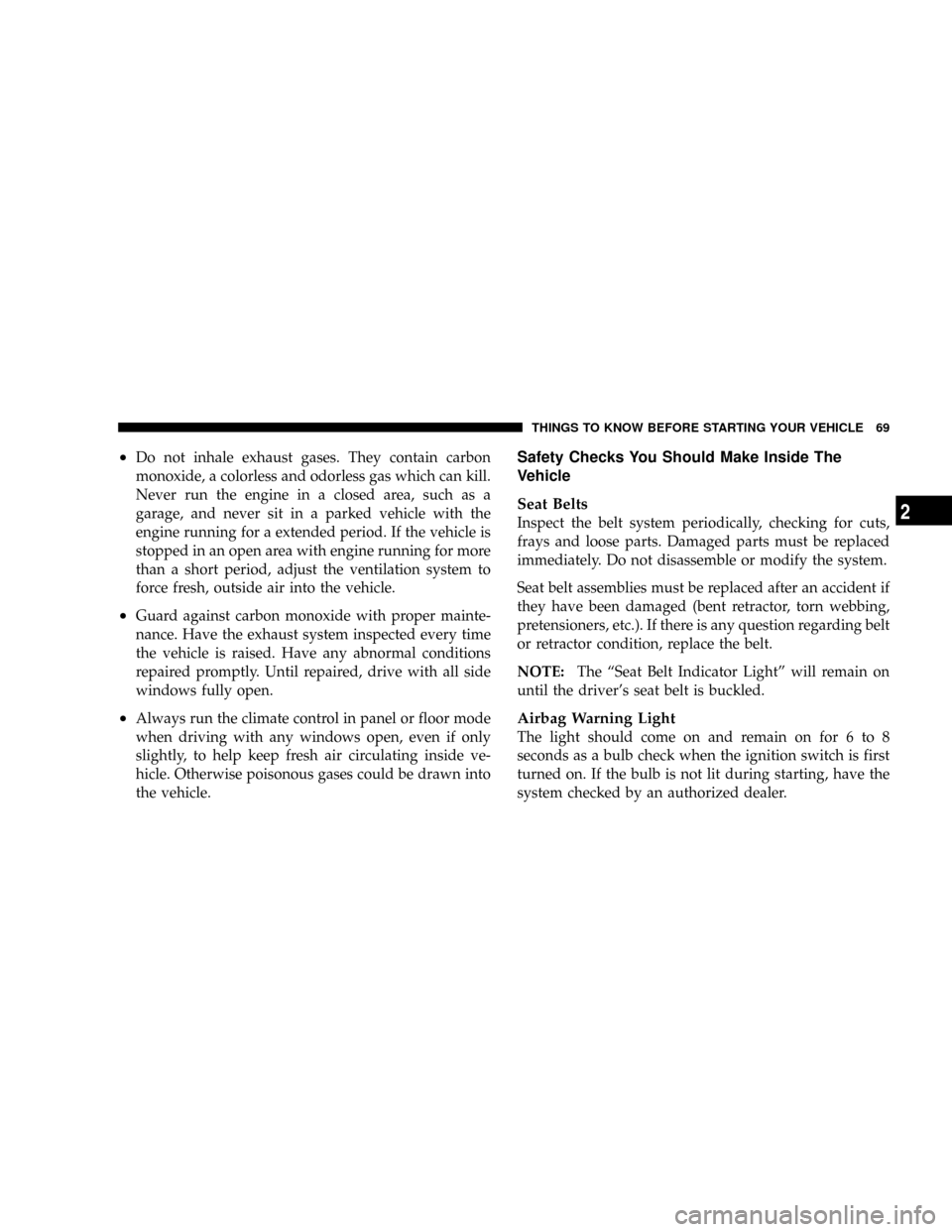
²Do not inhale exhaust gases. They contain carbon
monoxide, a colorless and odorless gas which can kill.
Never run the engine in a closed area, such as a
garage, and never sit in a parked vehicle with the
engine running for a extended period. If the vehicle is
stopped in an open area with engine running for more
than a short period, adjust the ventilation system to
force fresh, outside air into the vehicle.
²Guard against carbon monoxide with proper mainte-
nance. Have the exhaust system inspected every time
the vehicle is raised. Have any abnormal conditions
repaired promptly. Until repaired, drive with all side
windows fully open.
²Always run the climate control in panel or floor mode
when driving with any windows open, even if only
slightly, to help keep fresh air circulating inside ve-
hicle. Otherwise poisonous gases could be drawn into
the vehicle.
Safety Checks You Should Make Inside The
Vehicle
Seat Belts
Inspect the belt system periodically, checking for cuts,
frays and loose parts. Damaged parts must be replaced
immediately. Do not disassemble or modify the system.
Seat belt assemblies must be replaced after an accident if
they have been damaged (bent retractor, torn webbing,
pretensioners, etc.). If there is any question regarding belt
or retractor condition, replace the belt.
NOTE:The ªSeat Belt Indicator Lightº will remain on
until the driver's seat belt is buckled.
Airbag Warning Light
The light should come on and remain on for 6 to 8
seconds as a bulb check when the ignition switch is first
turned on. If the bulb is not lit during starting, have the
system checked by an authorized dealer.
THINGS TO KNOW BEFORE STARTING YOUR VEHICLE 69
2
Page 113 of 374
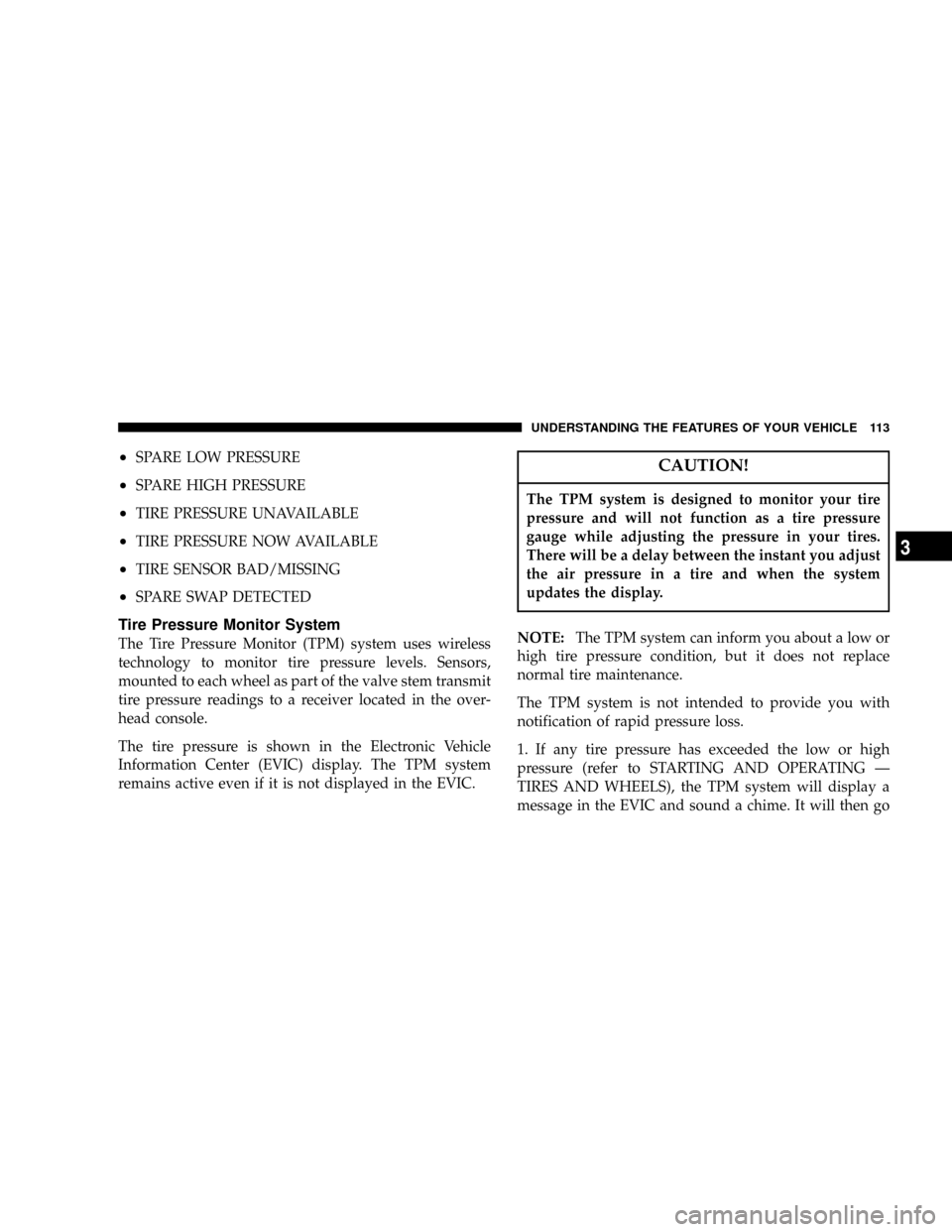
²SPARE LOW PRESSURE
²SPARE HIGH PRESSURE
²TIRE PRESSURE UNAVAILABLE
²TIRE PRESSURE NOW AVAILABLE
²TIRE SENSOR BAD/MISSING
²SPARE SWAP DETECTED
Tire Pressure Monitor System
The Tire Pressure Monitor (TPM) system uses wireless
technology to monitor tire pressure levels. Sensors,
mounted to each wheel as part of the valve stem transmit
tire pressure readings to a receiver located in the over-
head console.
The tire pressure is shown in the Electronic Vehicle
Information Center (EVIC) display. The TPM system
remains active even if it is not displayed in the EVIC.
CAUTION!
The TPM system is designed to monitor your tire
pressure and will not function as a tire pressure
gauge while adjusting the pressure in your tires.
There will be a delay between the instant you adjust
the air pressure in a tire and when the system
updates the display.
NOTE:The TPM system can inform you about a low or
high tire pressure condition, but it does not replace
normal tire maintenance.
The TPM system is not intended to provide you with
notification of rapid pressure loss.
1. If any tire pressure has exceeded the low or high
pressure (refer to STARTING AND OPERATING Ð
TIRES AND WHEELS), the TPM system will display a
message in the EVIC and sound a chime. It will then go
UNDERSTANDING THE FEATURES OF YOUR VEHICLE 113
3
Page 147 of 374
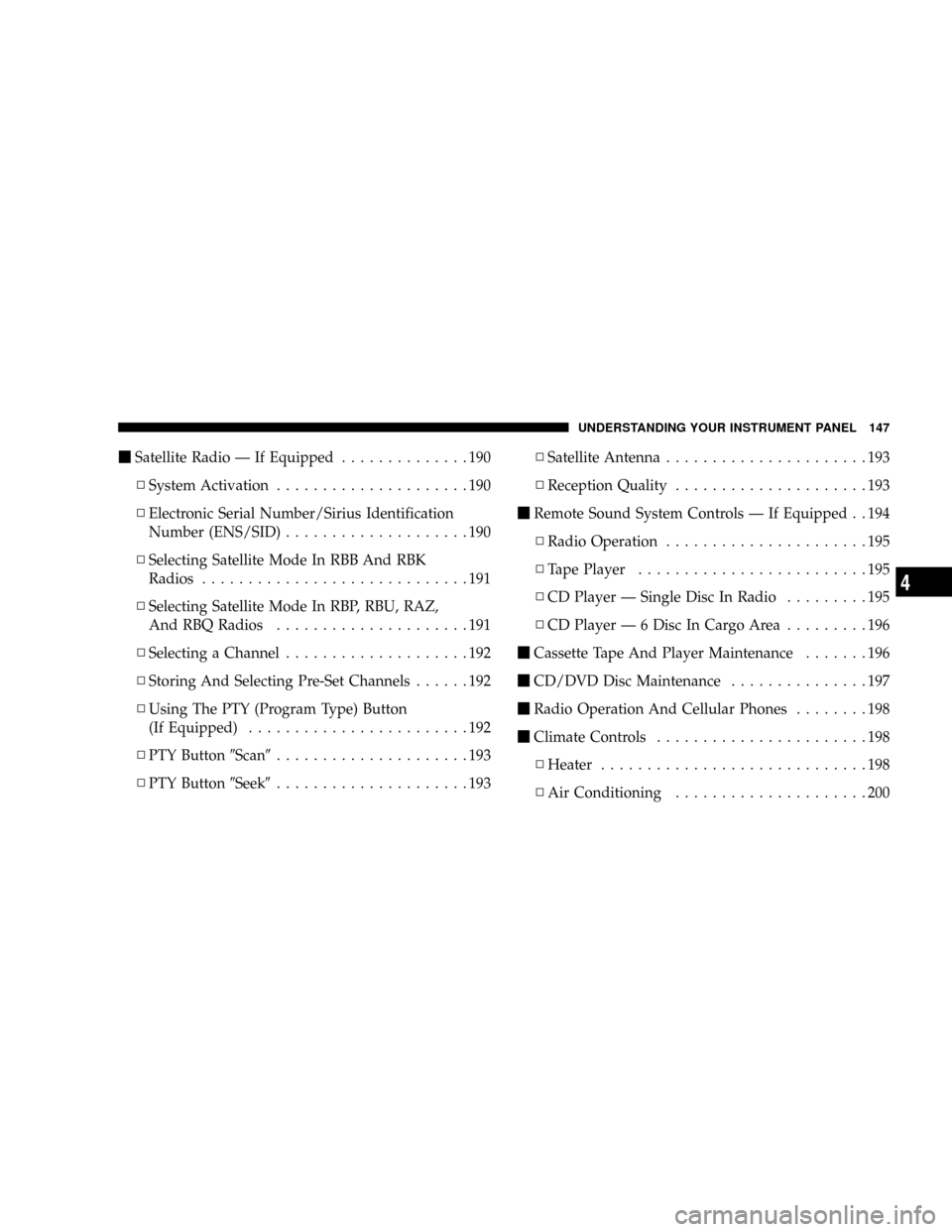
mSatellite Radio Ð If Equipped..............190
NSystem Activation.....................190
NElectronic Serial Number/Sirius Identification
Number (ENS/SID)....................190
NSelecting Satellite Mode In RBB And RBK
Radios.............................191
NSelecting Satellite Mode In RBP, RBU, RAZ,
And RBQ Radios.....................191
NSelecting a Channel....................192
NStoring And Selecting Pre-Set Channels......192
NUsing The PTY (Program Type) Button
(If Equipped)........................192
NPTY Button9Scan9.....................193
NPTY Button9Seek9.....................193NSatellite Antenna......................193
NReception Quality.....................193
mRemote Sound System Controls Ð If Equipped . . 194
NRadio Operation......................195
NTape Player.........................195
NCD Player Ð Single Disc In Radio.........195
NCD Player Ð 6 Disc In Cargo Area.........196
mCassette Tape And Player Maintenance.......196
mCD/DVD Disc Maintenance...............197
mRadio Operation And Cellular Phones........198
mClimate Controls.......................198
NHeater.............................198
NAir Conditioning.....................200
UNDERSTANDING YOUR INSTRUMENT PANEL 147
4
Page 154 of 374
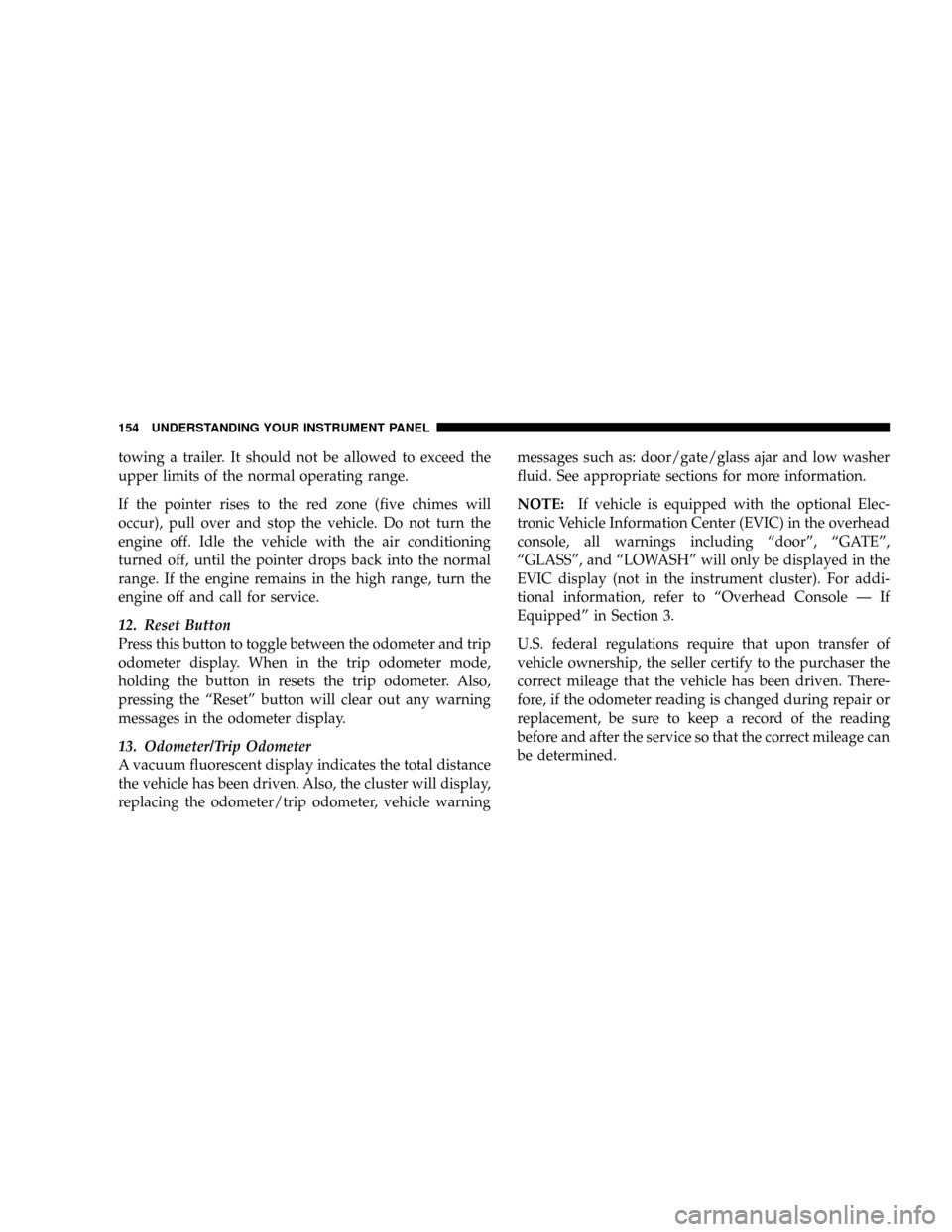
towing a trailer. It should not be allowed to exceed the
upper limits of the normal operating range.
If the pointer rises to the red zone (five chimes will
occur), pull over and stop the vehicle. Do not turn the
engine off. Idle the vehicle with the air conditioning
turned off, until the pointer drops back into the normal
range. If the engine remains in the high range, turn the
engine off and call for service.
12. Reset Button
Press this button to toggle between the odometer and trip
odometer display. When in the trip odometer mode,
holding the button in resets the trip odometer. Also,
pressing the ªResetº button will clear out any warning
messages in the odometer display.
13. Odometer/Trip Odometer
A vacuum fluorescent display indicates the total distance
the vehicle has been driven. Also, the cluster will display,
replacing the odometer/trip odometer, vehicle warningmessages such as: door/gate/glass ajar and low washer
fluid. See appropriate sections for more information.
NOTE:If vehicle is equipped with the optional Elec-
tronic Vehicle Information Center (EVIC) in the overhead
console, all warnings including ªdoorº, ªGATEº,
ªGLASSº, and ªLOWASHº will only be displayed in the
EVIC display (not in the instrument cluster). For addi-
tional information, refer to ªOverhead Console Ð If
Equippedº in Section 3.
U.S. federal regulations require that upon transfer of
vehicle ownership, the seller certify to the purchaser the
correct mileage that the vehicle has been driven. There-
fore, if the odometer reading is changed during repair or
replacement, be sure to keep a record of the reading
before and after the service so that the correct mileage can
be determined.
154 UNDERSTANDING YOUR INSTRUMENT PANEL
Page 198 of 374
RADIO OPERATION AND CELLULAR PHONES
Under certain conditions, the cellular phone being On in
your vehicle can cause erratic or noisy performance from
your radio. This condition may be lessened or eliminated
by relocating the cellular phone antenna. This condition
is not harmful to the radio. If your radio performance
does not satisfactorily ªclearº by the repositioning of the
antenna, it is recommended that the radio volume be
turned down or off during cellular phone operation.
CLIMATE CONTROLS
The controls for the heating, air conditioning, and venti-
lation system in this vehicle consist of a series of rotary
knobs. These comfort controls can be set to obtain desired
interior conditions.
Heater
Blower Control
The rotary knob on the left controls the blower and can be
set in one of four positions from Low to High.
198 UNDERSTANDING YOUR INSTRUMENT PANEL
Page 200 of 374
Mix
Air flows through the floor outlets, the outlets at
the base of the windshield, and the side window
demisters outlets.
Defrost
Air flows through the outlets at the base of the
windshield and through the side window demister
outlets.Air Conditioning
Blower Control
The rotary knob on the left controls the blower and can be
set in one of four positions from Low to High.
200 UNDERSTANDING YOUR INSTRUMENT PANEL
Page 202 of 374
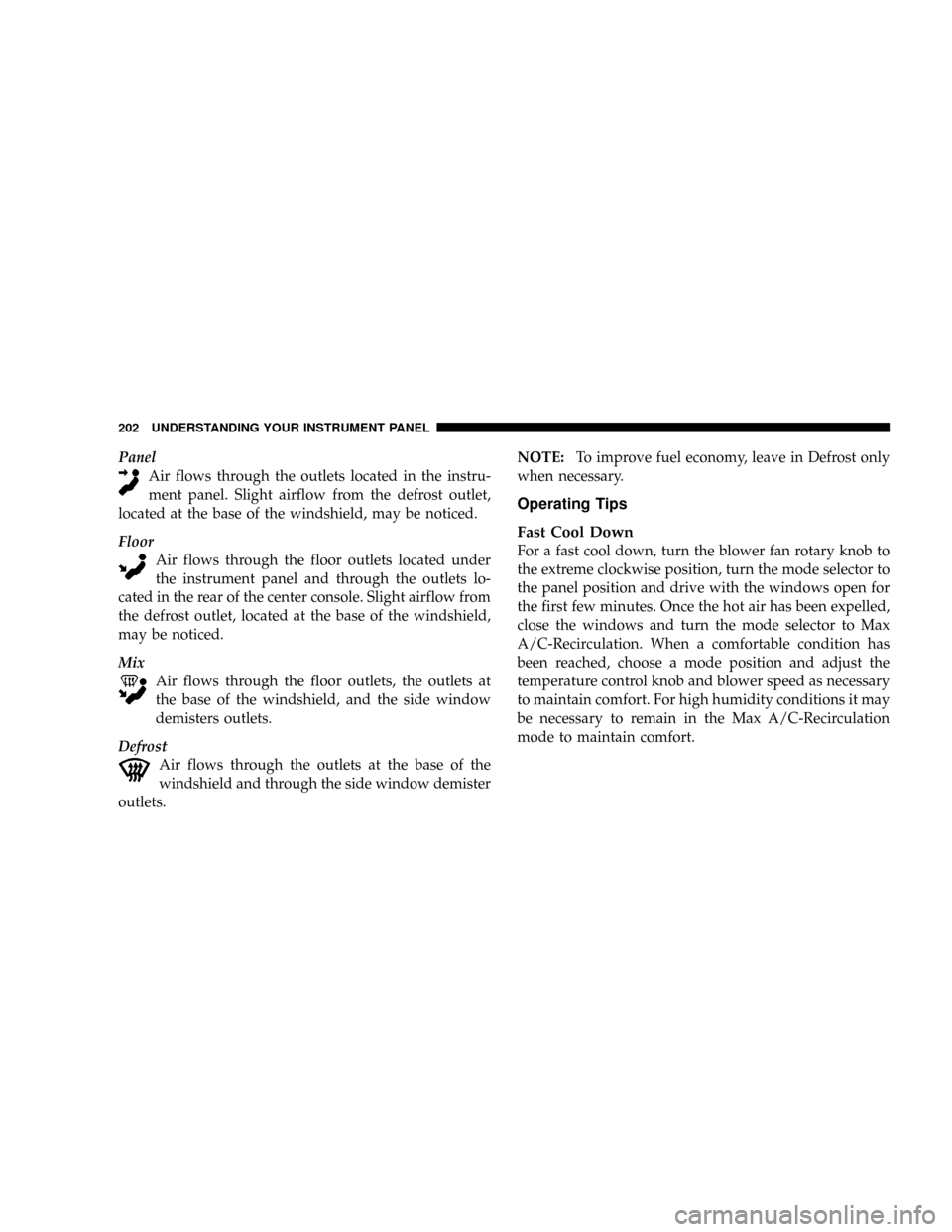
Panel
Air flows through the outlets located in the instru-
ment panel. Slight airflow from the defrost outlet,
located at the base of the windshield, may be noticed.
Floor
Air flows through the floor outlets located under
the instrument panel and through the outlets lo-
cated in the rear of the center console. Slight airflow from
the defrost outlet, located at the base of the windshield,
may be noticed.
Mix
Air flows through the floor outlets, the outlets at
the base of the windshield, and the side window
demisters outlets.
Defrost
Air flows through the outlets at the base of the
windshield and through the side window demister
outlets.NOTE:To improve fuel economy, leave in Defrost only
when necessary.
Operating Tips
Fast Cool Down
For a fast cool down, turn the blower fan rotary knob to
the extreme clockwise position, turn the mode selector to
the panel position and drive with the windows open for
the first few minutes. Once the hot air has been expelled,
close the windows and turn the mode selector to Max
A/C-Recirculation. When a comfortable condition has
been reached, choose a mode position and adjust the
temperature control knob and blower speed as necessary
to maintain comfort. For high humidity conditions it may
be necessary to remain in the Max A/C-Recirculation
mode to maintain comfort.
202 UNDERSTANDING YOUR INSTRUMENT PANEL