Page 57 of 374
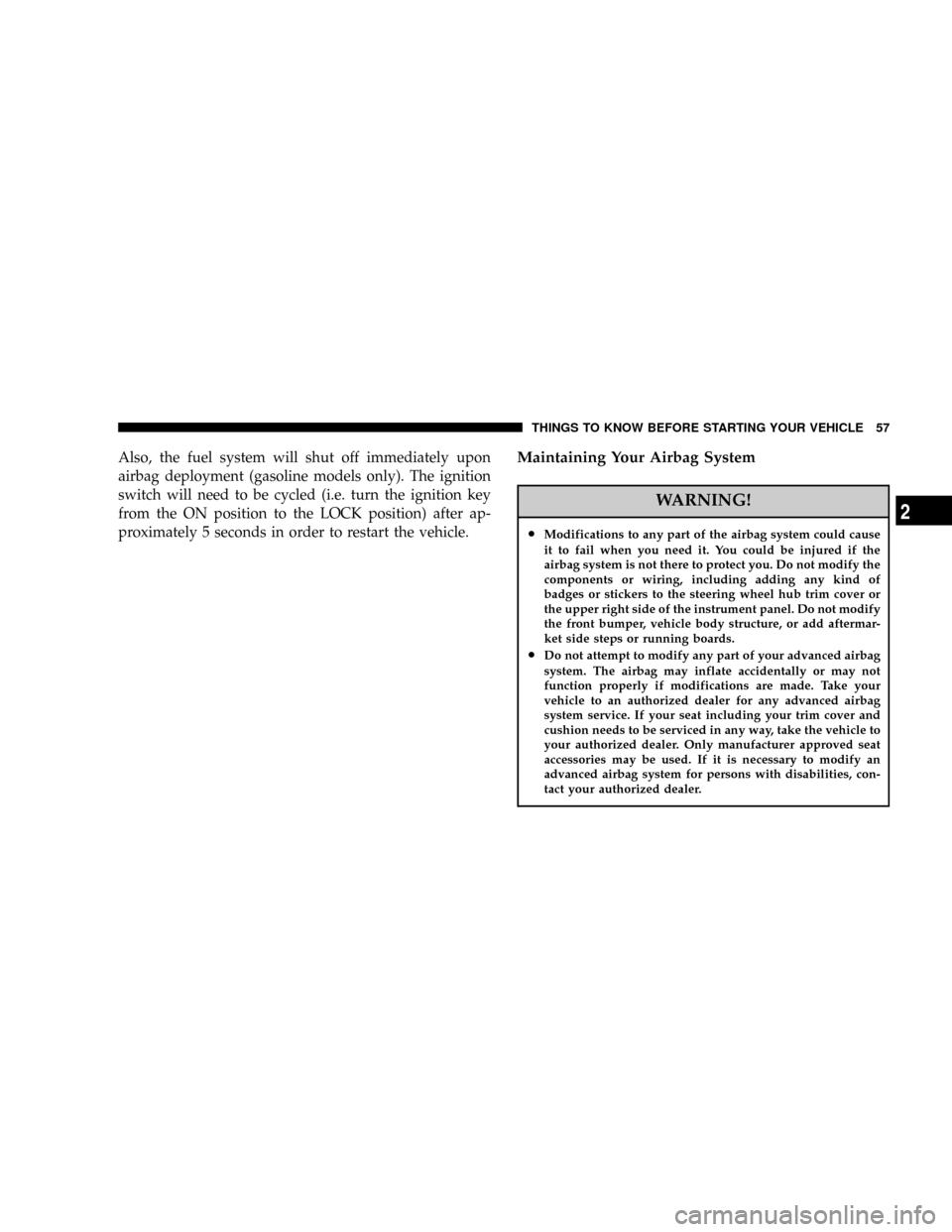
Also, the fuel system will shut off immediately upon
airbag deployment (gasoline models only). The ignition
switch will need to be cycled (i.e. turn the ignition key
from the ON position to the LOCK position) after ap-
proximately 5 seconds in order to restart the vehicle.Maintaining Your Airbag System
WARNING!
²Modifications to any part of the airbag system could cause
it to fail when you need it. You could be injured if the
airbag system is not there to protect you. Do not modify the
components or wiring, including adding any kind of
badges or stickers to the steering wheel hub trim cover or
the upper right side of the instrument panel. Do not modify
the front bumper, vehicle body structure, or add aftermar-
ket side steps or running boards.
²Do not attempt to modify any part of your advanced airbag
system. The airbag may inflate accidentally or may not
function properly if modifications are made. Take your
vehicle to an authorized dealer for any advanced airbag
system service. If your seat including your trim cover and
cushion needs to be serviced in any way, take the vehicle to
your authorized dealer. Only manufacturer approved seat
accessories may be used. If it is necessary to modify an
advanced airbag system for persons with disabilities, con-
tact your authorized dealer.
THINGS TO KNOW BEFORE STARTING YOUR VEHICLE 57
2
Page 70 of 374
Defrosters
Check operation by selecting the defrost mode and place
the blower control on high speed. You should feel the air
directed against the windshield.
Safety Checks You Should Make Outside The
Vehicle
Tires
Examine tires for excessive tread wear or uneven wear
patterns. Check for stones, nails, glass, or other objects
lodged in the tread. Inspect for tread cuts or sidewall
cracks. Check wheel nuts for tightness and tires (includ-
ing spare) for proper pressure.
Lights
Have someone observe the operation of all exterior lights
while you work the controls. Check turn signal and high
beam indicator lights on the instrument panel.
Fluid Leaks
Check area under vehicle after overnight parking for fuel,
coolant, oil or other fluid leaks. Also, if gasoline fumes
are detected, the cause should be located and corrected
immediately.
70 THINGS TO KNOW BEFORE STARTING YOUR VEHICLE
Page 72 of 374
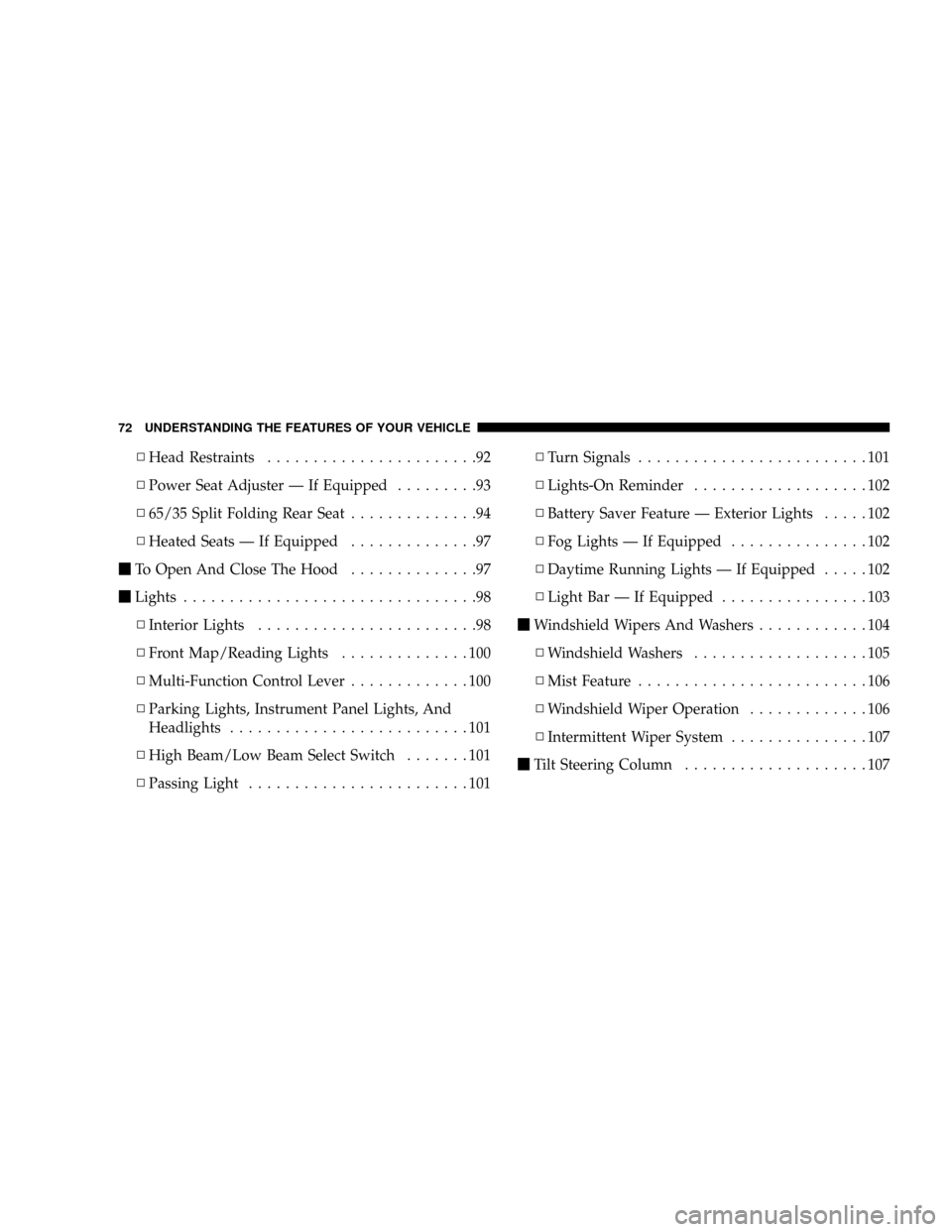
NHead Restraints.......................92
NPower Seat Adjuster Ð If Equipped.........93
N65/35 Split Folding Rear Seat..............94
NHeated Seats Ð If Equipped..............97
mTo Open And Close The Hood..............97
mLights................................98
NInterior Lights........................98
NFront Map/Reading Lights..............100
NMulti-Function Control Lever.............100
NParking Lights, Instrument Panel Lights, And
Headlights..........................101
NHigh Beam/Low Beam Select Switch.......101
NPassing Light........................101NTurn Signals.........................101
NLights-On Reminder...................102
NBattery Saver Feature Ð Exterior Lights.....102
NFog Lights Ð If Equipped...............102
NDaytime Running Lights Ð If Equipped.....102
NLight Bar Ð If Equipped................103
mWindshield Wipers And Washers............104
NWindshield Washers...................105
NMist Feature.........................106
NWindshield Wiper Operation.............106
NIntermittent Wiper System...............107
mTilt Steering Column....................107
72 UNDERSTANDING THE FEATURES OF YOUR VEHICLE
Page 97 of 374
Heated Seats Ð If Equipped
The heated seat switch is located on the outboard side of
the front seats. Pressing this switch to its desired setting
(HI or LO) will activate the respective heating element for
the heated seat.
Once the heated seat switch is activated, depressing it a
second time will de-activate it.
TO OPEN AND CLOSE THE HOOD
To open the hood, two latches must be released. First pull
the hood release lever inside your vehicle located under
the left side of the instrument panel.
UNDERSTANDING THE FEATURES OF YOUR VEHICLE 97
3
Page 99 of 374
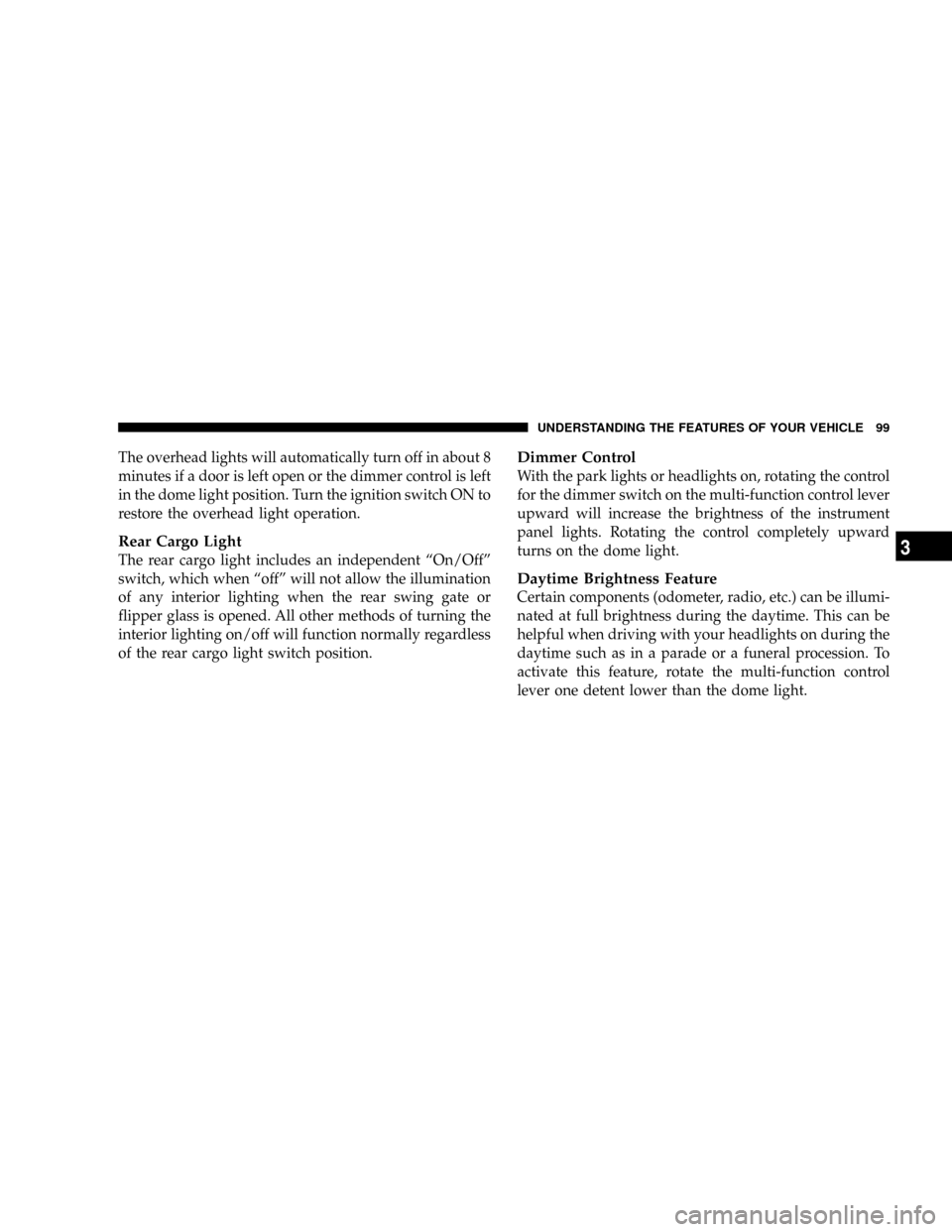
The overhead lights will automatically turn off in about 8
minutes if a door is left open or the dimmer control is left
in the dome light position. Turn the ignition switch ON to
restore the overhead light operation.
Rear Cargo Light
The rear cargo light includes an independent ªOn/Offº
switch, which when ªoffº will not allow the illumination
of any interior lighting when the rear swing gate or
flipper glass is opened. All other methods of turning the
interior lighting on/off will function normally regardless
of the rear cargo light switch position.
Dimmer Control
With the park lights or headlights on, rotating the control
for the dimmer switch on the multi-function control lever
upward will increase the brightness of the instrument
panel lights. Rotating the control completely upward
turns on the dome light.
Daytime Brightness Feature
Certain components (odometer, radio, etc.) can be illumi-
nated at full brightness during the daytime. This can be
helpful when driving with your headlights on during the
daytime such as in a parade or a funeral procession. To
activate this feature, rotate the multi-function control
lever one detent lower than the dome light.
UNDERSTANDING THE FEATURES OF YOUR VEHICLE 99
3
Page 100 of 374
Front Map/Reading Lights
These lights are mounted in the overhead console. Each
light can be turned on by pressing the recessed area of the
lens. To turn these lights off, press the recessed area of the
lens a second time.
Multi-Function Control Lever
The multi-function control lever controls the operation of
the park lights, headlights, headlight beam selection,
passing light, fog lights, instrument panel light dimming,
and turn signals.
100 UNDERSTANDING THE FEATURES OF YOUR VEHICLE
Page 101 of 374
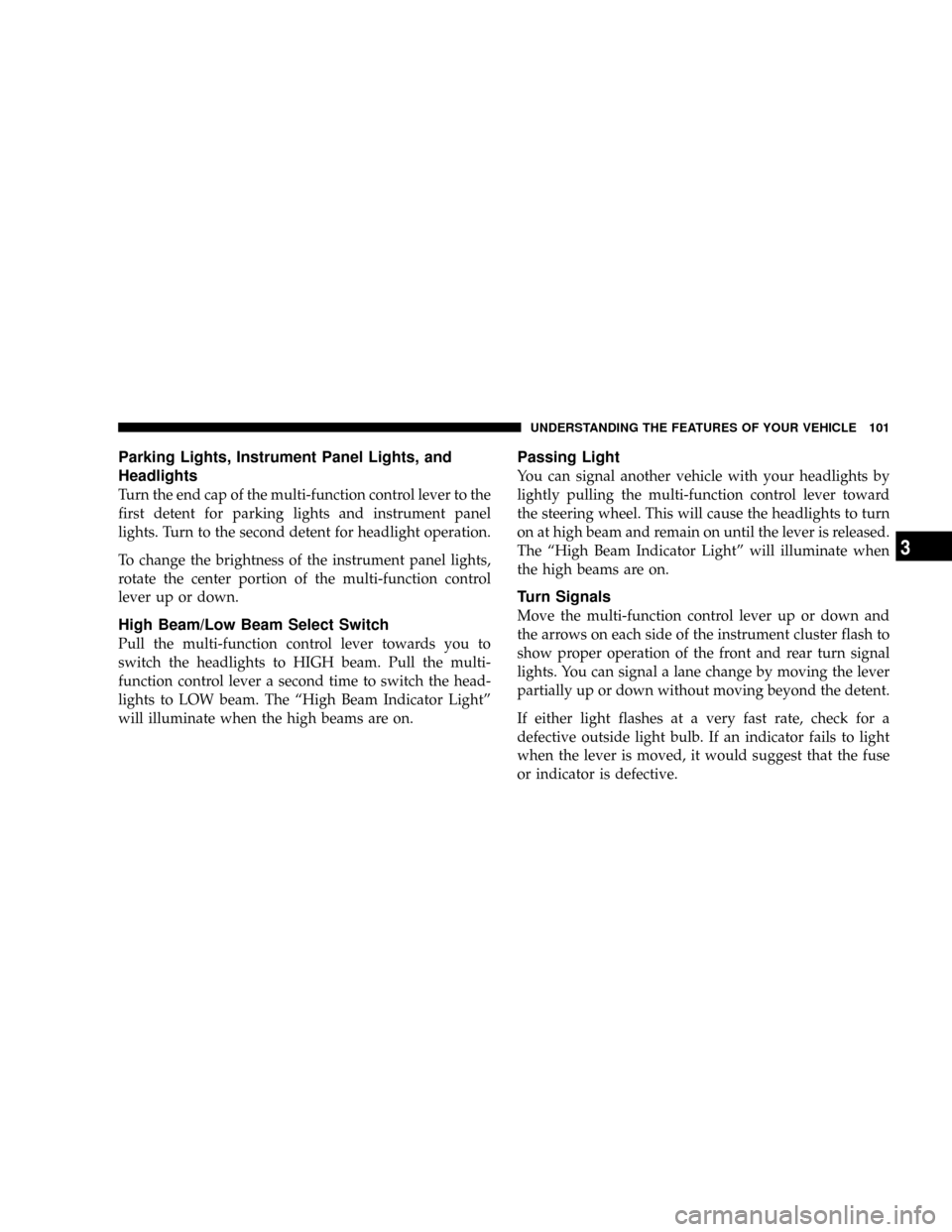
Parking Lights, Instrument Panel Lights, and
Headlights
Turn the end cap of the multi-function control lever to the
first detent for parking lights and instrument panel
lights. Turn to the second detent for headlight operation.
To change the brightness of the instrument panel lights,
rotate the center portion of the multi-function control
lever up or down.
High Beam/Low Beam Select Switch
Pull the multi-function control lever towards you to
switch the headlights to HIGH beam. Pull the multi-
function control lever a second time to switch the head-
lights to LOW beam. The ªHigh Beam Indicator Lightº
will illuminate when the high beams are on.
Passing Light
You can signal another vehicle with your headlights by
lightly pulling the multi-function control lever toward
the steering wheel. This will cause the headlights to turn
on at high beam and remain on until the lever is released.
The ªHigh Beam Indicator Lightº will illuminate when
the high beams are on.
Turn Signals
Move the multi-function control lever up or down and
the arrows on each side of the instrument cluster flash to
show proper operation of the front and rear turn signal
lights. You can signal a lane change by moving the lever
partially up or down without moving beyond the detent.
If either light flashes at a very fast rate, check for a
defective outside light bulb. If an indicator fails to light
when the lever is moved, it would suggest that the fuse
or indicator is defective.
UNDERSTANDING THE FEATURES OF YOUR VEHICLE 101
3
Page 104 of 374
2. With the ignition in the ON position, press the button
to turn on the light bar (located on the instrument panel
to the left of the steering column). Press the button again
to turn off the light bar.
An indicator light in the instrument cluster will illumi-
nate when the light bar has been activated.To reinstall lamp covers, insert the tab under the top
center lip of the lamp housing. Rotate the cover until
snap fit is aligned with notch in the bottom center of the
housing. Push cover until it is securely snapped (flush) in
the housing.
WINDSHIELD WIPERS AND WASHERS
The wipers and washers are operated by a switch on the
control lever. This control lever is located on the right
side of the steering column. For front wiper operation,
turn the control lever end cap upward to select the
desired wiper speed.
104 UNDERSTANDING THE FEATURES OF YOUR VEHICLE