Page 145 of 374
UNDERSTANDING YOUR INSTRUMENT PANEL
CONTENTS
mInstrument Panel And Interior Controls.......149
mInstrument Cluster......................150
mInstrument Cluster Description.............151
mElectronic Digital Clock..................158
NClock Setting Procedure.................158
mRadio General Information................158
NRadio Broadcast Signals.................158
NTwo Types Of Signals..................159
NElectrical Disturbances..................159NAM Reception.......................159
NFM Reception........................159
mSales Code RBBÐAM/FM Stereo Radio With
Cassette Tape Player And CD Changer
Capability............................160
NOperating Instructions..................160
NPower Button........................160
NElectronic Volume Control...............160
NSeek..............................161
NTune ..............................1614
Page 146 of 374
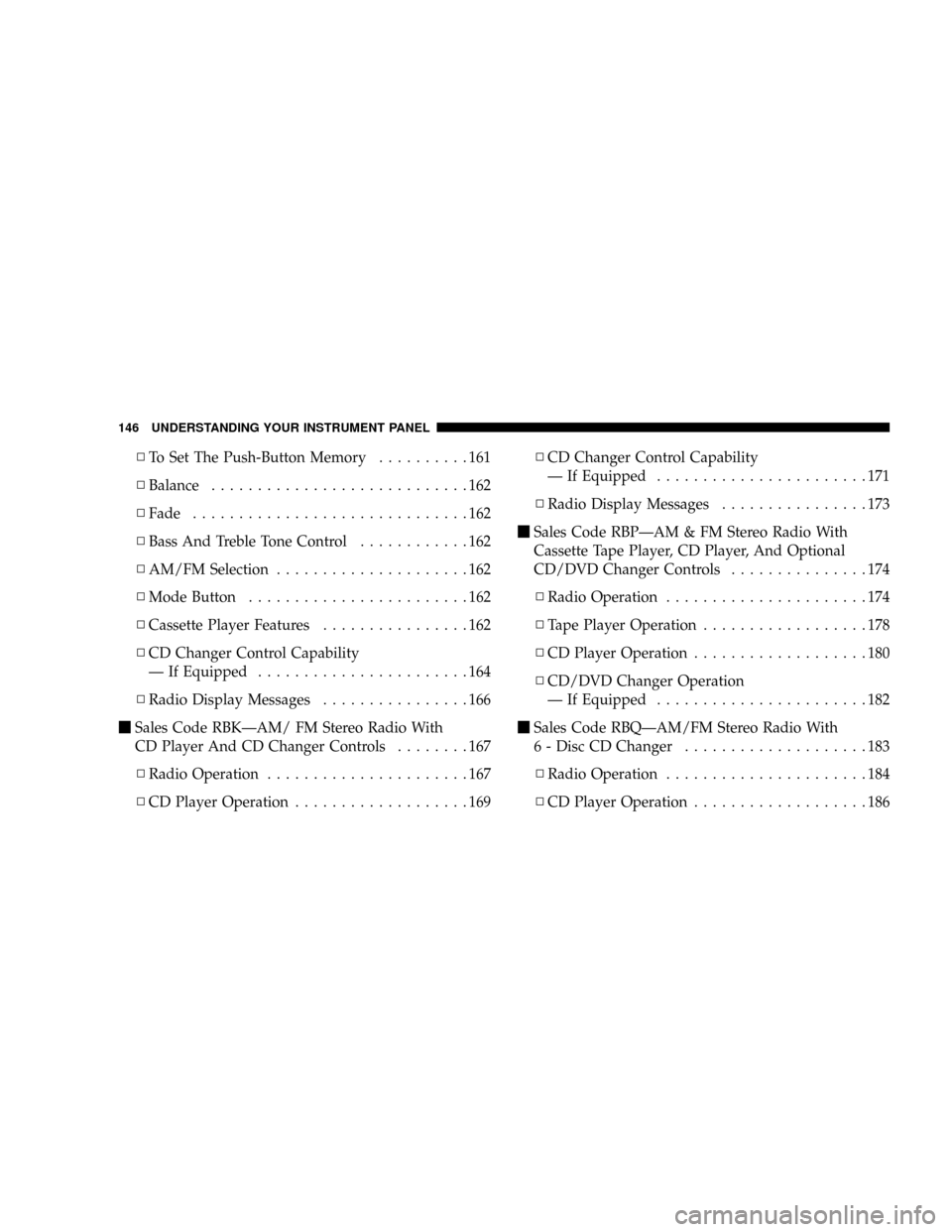
NTo Set The Push-Button Memory..........161
NBalance............................162
NFade..............................162
NBass And Treble Tone Control............162
NAM/FM Selection.....................162
NMode Button........................162
NCassette Player Features................162
NCD Changer Control Capability
Ð If Equipped.......................164
NRadio Display Messages................166
mSales Code RBKÐAM/ FM Stereo Radio With
CD Player And CD Changer Controls........167
NRadio Operation......................167
NCD Player Operation...................169NCD Changer Control Capability
Ð If Equipped.......................171
NRadio Display Messages................173
mSales Code RBPÐAM & FM Stereo Radio With
Cassette Tape Player, CD Player, And Optional
CD/DVD Changer Controls...............174
NRadio Operation......................174
NTape Player Operation..................178
NCD Player Operation...................180
NCD/DVD Changer Operation
Ð If Equipped.......................182
mSales Code RBQÐAM/FM Stereo Radio With
6 - Disc CD Changer....................183
NRadio Operation......................184
NCD Player Operation...................186
146 UNDERSTANDING YOUR INSTRUMENT PANEL
Page 147 of 374
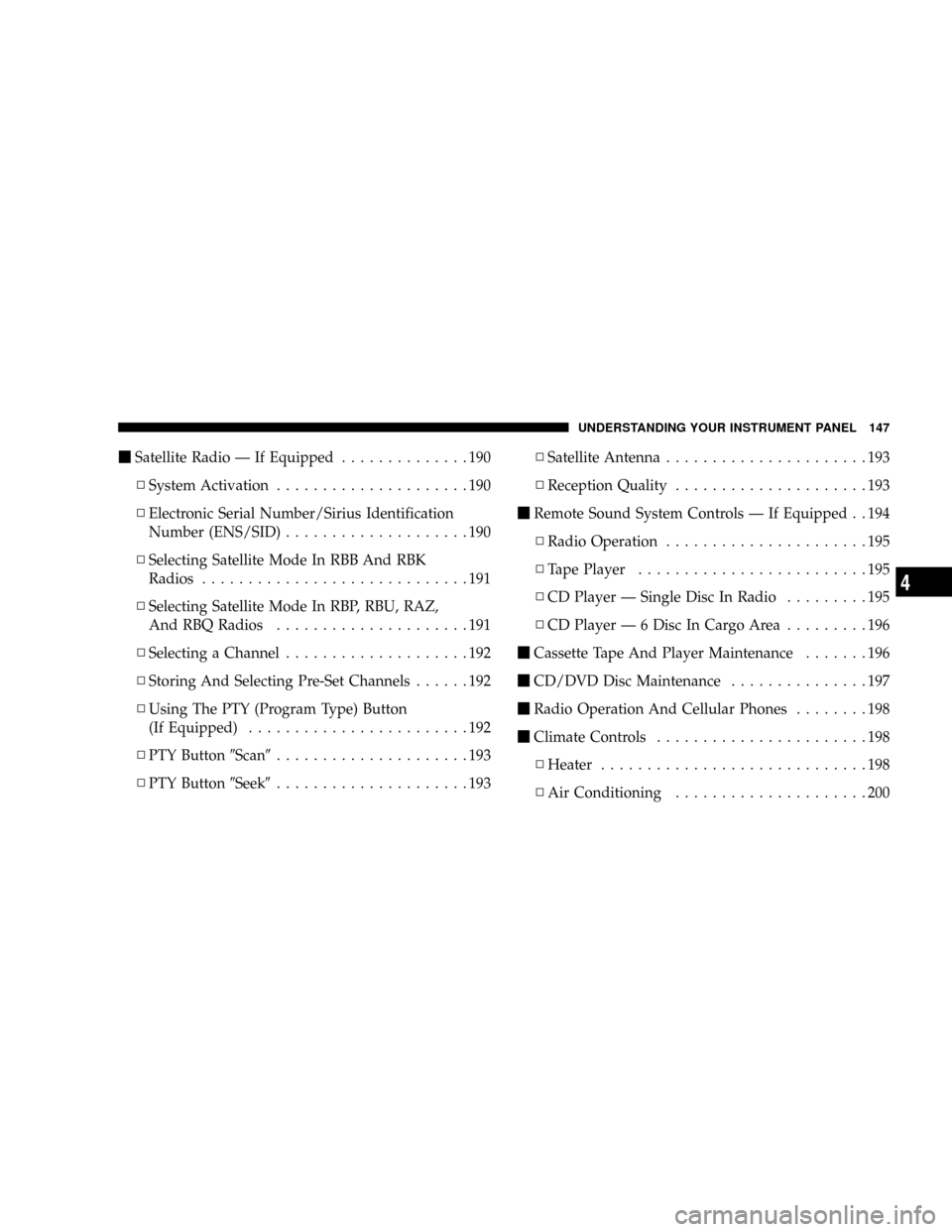
mSatellite Radio Ð If Equipped..............190
NSystem Activation.....................190
NElectronic Serial Number/Sirius Identification
Number (ENS/SID)....................190
NSelecting Satellite Mode In RBB And RBK
Radios.............................191
NSelecting Satellite Mode In RBP, RBU, RAZ,
And RBQ Radios.....................191
NSelecting a Channel....................192
NStoring And Selecting Pre-Set Channels......192
NUsing The PTY (Program Type) Button
(If Equipped)........................192
NPTY Button9Scan9.....................193
NPTY Button9Seek9.....................193NSatellite Antenna......................193
NReception Quality.....................193
mRemote Sound System Controls Ð If Equipped . . 194
NRadio Operation......................195
NTape Player.........................195
NCD Player Ð Single Disc In Radio.........195
NCD Player Ð 6 Disc In Cargo Area.........196
mCassette Tape And Player Maintenance.......196
mCD/DVD Disc Maintenance...............197
mRadio Operation And Cellular Phones........198
mClimate Controls.......................198
NHeater.............................198
NAir Conditioning.....................200
UNDERSTANDING YOUR INSTRUMENT PANEL 147
4
Page 160 of 374
SALES CODE RBBÐAM/FM STEREO RADIO
WITH CASSETTE TAPE PLAYER AND CD
CHANGER CAPABILITY
Operating Instructions
NOTE:Power to operate the radio is supplied through
the ignition switch. It must be in the ON or ACC position
to operate the radio.NOTE:When first learning the control functions, the
user should set the controls as shown in the following
list.
Tone Controls¼As illustrated.
Speaker Control¼Centered.
Power Button
The volume control/power button pops out when
pressed, this turns the sound system ON in the mode last
used. Pushing the button back in turns the sound system
OFF.
Electronic Volume Control
The electronic volume control turns continuously (360
degrees) in either direction without stopping. Turning the
volume control to the right increases the volume and to
the left decreases it.
When the audio system is turned on, the sound will be
set at the same volume level as last played.
160 UNDERSTANDING YOUR INSTRUMENT PANEL
Page 162 of 374
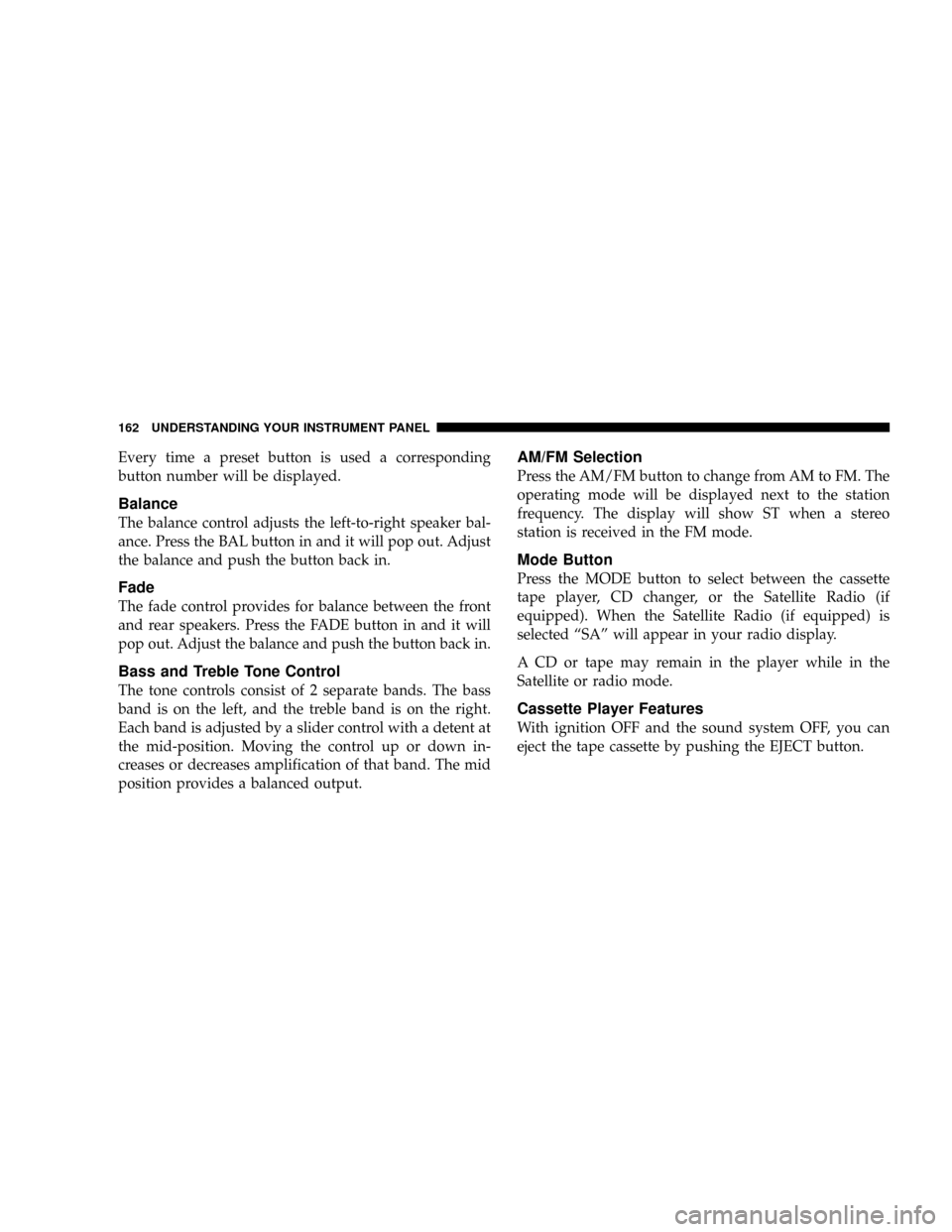
Every time a preset button is used a corresponding
button number will be displayed.
Balance
The balance control adjusts the left-to-right speaker bal-
ance. Press the BAL button in and it will pop out. Adjust
the balance and push the button back in.
Fade
The fade control provides for balance between the front
and rear speakers. Press the FADE button in and it will
pop out. Adjust the balance and push the button back in.
Bass and Treble Tone Control
The tone controls consist of 2 separate bands. The bass
band is on the left, and the treble band is on the right.
Each band is adjusted by a slider control with a detent at
the mid-position. Moving the control up or down in-
creases or decreases amplification of that band. The mid
position provides a balanced output.
AM/FM Selection
Press the AM/FM button to change from AM to FM. The
operating mode will be displayed next to the station
frequency. The display will show ST when a stereo
station is received in the FM mode.
Mode Button
Press the MODE button to select between the cassette
tape player, CD changer, or the Satellite Radio (if
equipped). When the Satellite Radio (if equipped) is
selected ªSAº will appear in your radio display.
A CD or tape may remain in the player while in the
Satellite or radio mode.
Cassette Player Features
With ignition OFF and the sound system OFF, you can
eject the tape cassette by pushing the EJECT button.
162 UNDERSTANDING YOUR INSTRUMENT PANEL
Page 163 of 374
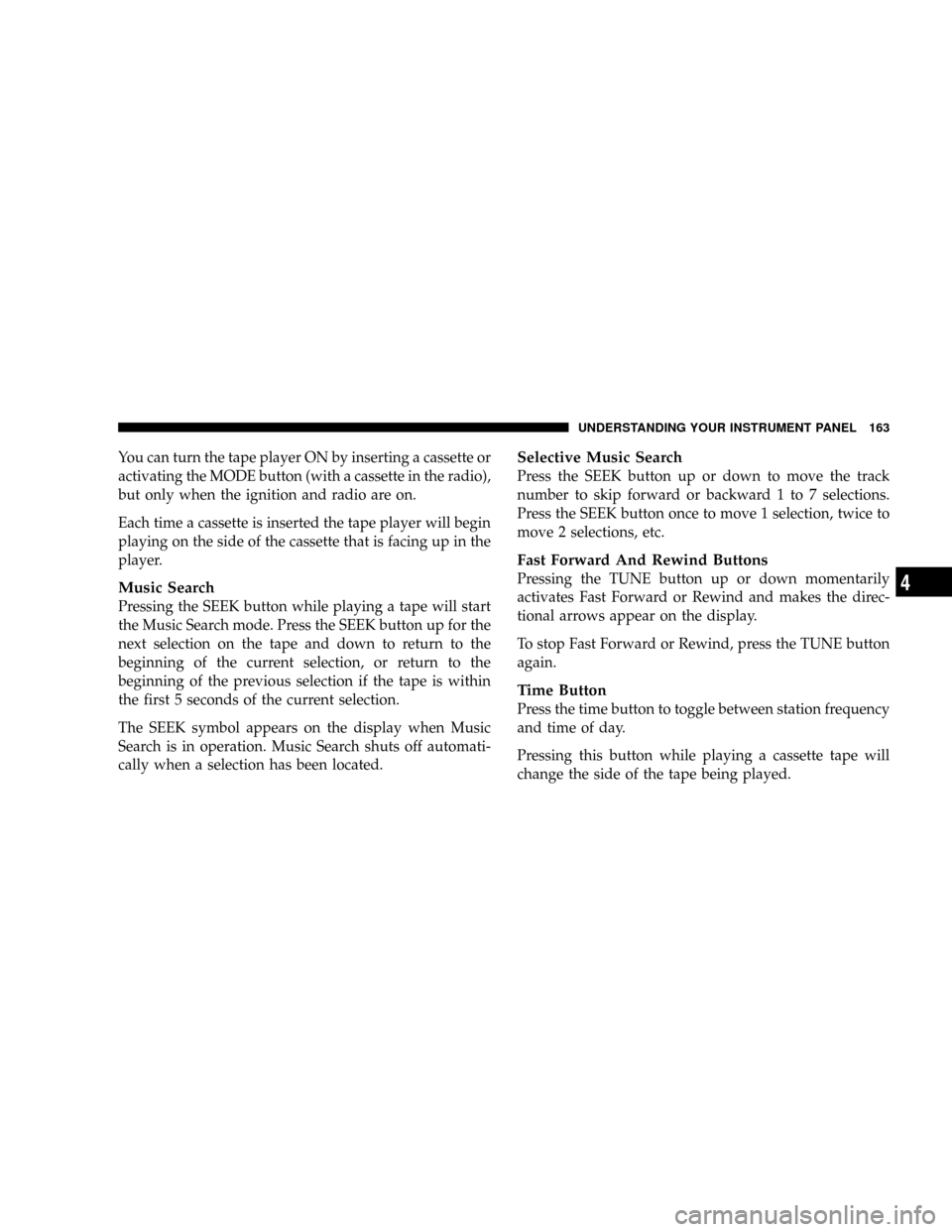
You can turn the tape player ON by inserting a cassette or
activating the MODE button (with a cassette in the radio),
but only when the ignition and radio are on.
Each time a cassette is inserted the tape player will begin
playing on the side of the cassette that is facing up in the
player.
Music Search
Pressing the SEEK button while playing a tape will start
the Music Search mode. Press the SEEK button up for the
next selection on the tape and down to return to the
beginning of the current selection, or return to the
beginning of the previous selection if the tape is within
the first 5 seconds of the current selection.
The SEEK symbol appears on the display when Music
Search is in operation. Music Search shuts off automati-
cally when a selection has been located.
Selective Music Search
Press the SEEK button up or down to move the track
number to skip forward or backward 1 to 7 selections.
Press the SEEK button once to move 1 selection, twice to
move 2 selections, etc.
Fast Forward And Rewind Buttons
Pressing the TUNE button up or down momentarily
activates Fast Forward or Rewind and makes the direc-
tional arrows appear on the display.
To stop Fast Forward or Rewind, press the TUNE button
again.
Time Button
Press the time button to toggle between station frequency
and time of day.
Pressing this button while playing a cassette tape will
change the side of the tape being played.
UNDERSTANDING YOUR INSTRUMENT PANEL 163
4
Page 165 of 374
Random can be cancelled by pressing the button a second
time or by ejecting the CD from the changer.
CD Diagnostic Indicators
When driving over a very rough road, the CD player may
skip momentarily. Skipping will not damage the disc or
the player, and play will resume automatically.
As a safeguard and to protect your CD player, one of the
following warning symbols may appear on your display.
A CD HOT symbol indicates the player is too hot.CD HOT will pause the operation. Play can be resumed
when the operating temperature is corrected or another
MODE is selected.
An ERR symbol will appear on the display if the laser is
unable to read the Disc data for the following reasons:
²Excessive vibration
²Disc inserted upside down
²Damaged disc
²Water condensation on optics
UNDERSTANDING YOUR INSTRUMENT PANEL 165
4
Page 166 of 374
Radio Display Messages
Your radio has been designed to display certain messages
when a problem is detected with the CD player.
166 UNDERSTANDING YOUR INSTRUMENT PANEL