2004 JEEP LIBERTY HP engine
[x] Cancel search: HP enginePage 102 of 374
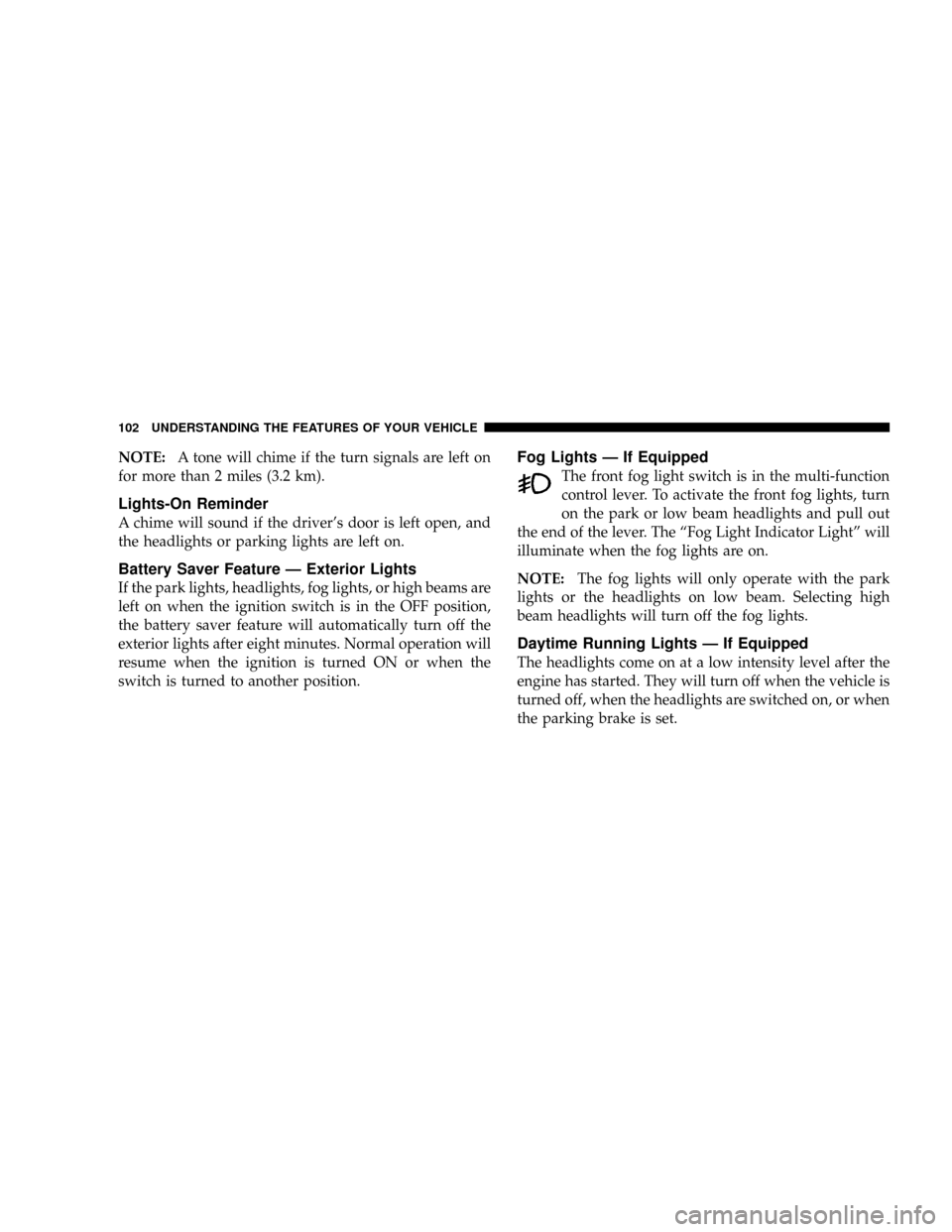
NOTE:A tone will chime if the turn signals are left on
for more than 2 miles (3.2 km).
Lights-On Reminder
A chime will sound if the driver's door is left open, and
the headlights or parking lights are left on.
Battery Saver Feature Ð Exterior Lights
If the park lights, headlights, fog lights, or high beams are
left on when the ignition switch is in the OFF position,
the battery saver feature will automatically turn off the
exterior lights after eight minutes. Normal operation will
resume when the ignition is turned ON or when the
switch is turned to another position.
Fog Lights Ð If Equipped
The front fog light switch is in the multi-function
control lever. To activate the front fog lights, turn
on the park or low beam headlights and pull out
the end of the lever. The ªFog Light Indicator Lightº will
illuminate when the fog lights are on.
NOTE:The fog lights will only operate with the park
lights or the headlights on low beam. Selecting high
beam headlights will turn off the fog lights.
Daytime Running Lights Ð If Equipped
The headlights come on at a low intensity level after the
engine has started. They will turn off when the vehicle is
turned off, when the headlights are switched on, or when
the parking brake is set.
102 UNDERSTANDING THE FEATURES OF YOUR VEHICLE
Page 106 of 374
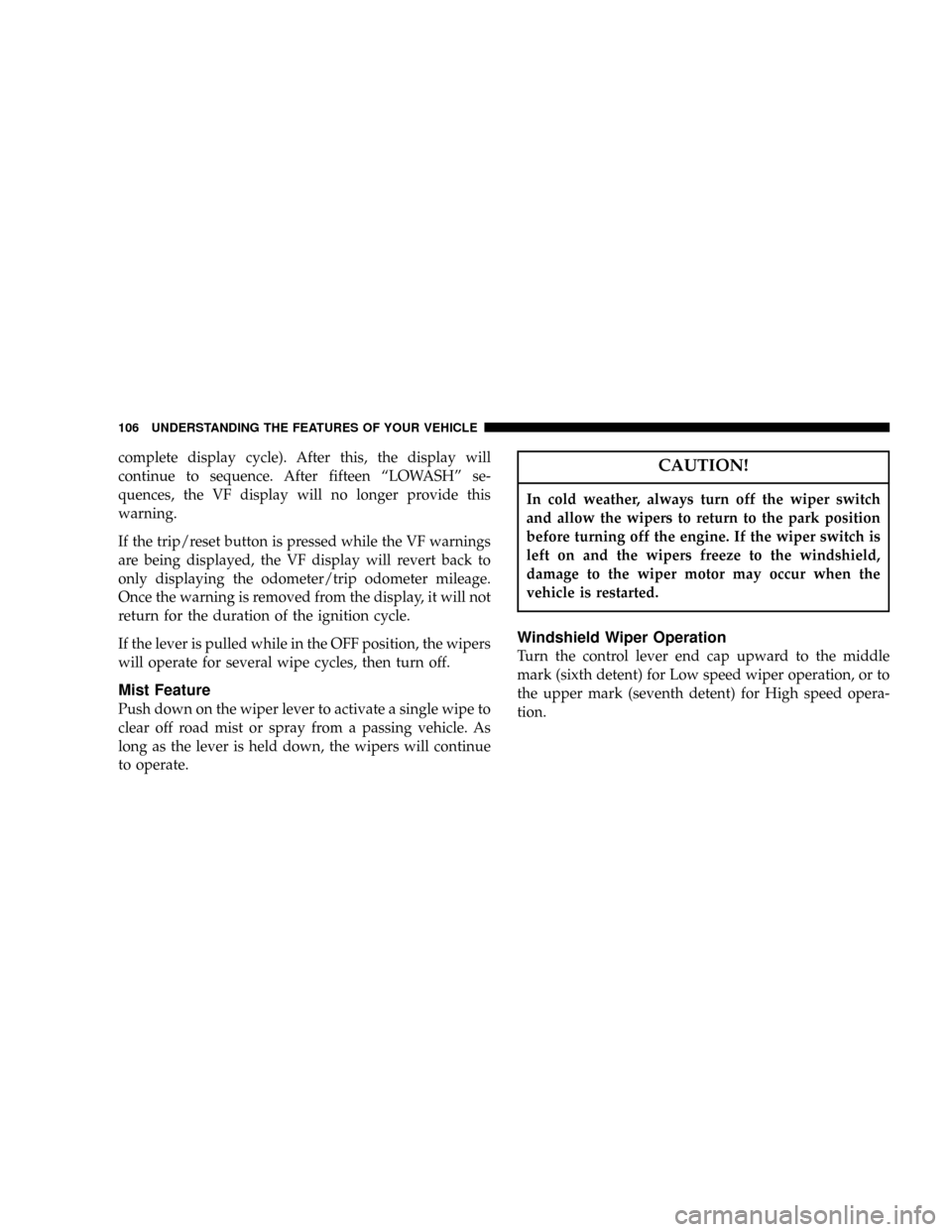
complete display cycle). After this, the display will
continue to sequence. After fifteen ªLOWASHº se-
quences, the VF display will no longer provide this
warning.
If the trip/reset button is pressed while the VF warnings
are being displayed, the VF display will revert back to
only displaying the odometer/trip odometer mileage.
Once the warning is removed from the display, it will not
return for the duration of the ignition cycle.
If the lever is pulled while in the OFF position, the wipers
will operate for several wipe cycles, then turn off.
Mist Feature
Push down on the wiper lever to activate a single wipe to
clear off road mist or spray from a passing vehicle. As
long as the lever is held down, the wipers will continue
to operate.
CAUTION!
In cold weather, always turn off the wiper switch
and allow the wipers to return to the park position
before turning off the engine. If the wiper switch is
left on and the wipers freeze to the windshield,
damage to the wiper motor may occur when the
vehicle is restarted.
Windshield Wiper Operation
Turn the control lever end cap upward to the middle
mark (sixth detent) for Low speed wiper operation, or to
the upper mark (seventh detent) for High speed opera-
tion.
106 UNDERSTANDING THE FEATURES OF YOUR VEHICLE
Page 126 of 374
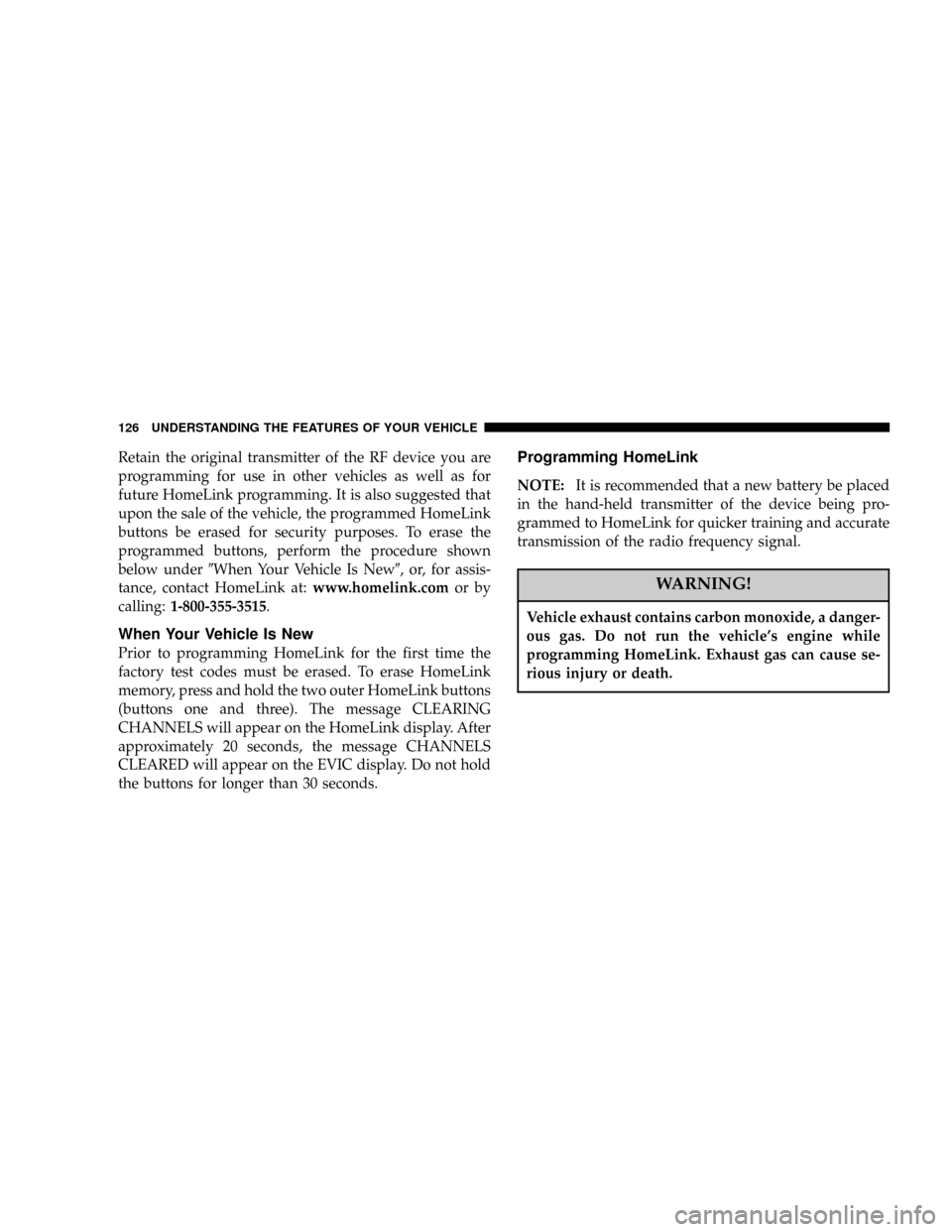
Retain the original transmitter of the RF device you are
programming for use in other vehicles as well as for
future HomeLink programming. It is also suggested that
upon the sale of the vehicle, the programmed HomeLink
buttons be erased for security purposes. To erase the
programmed buttons, perform the procedure shown
below under9When Your Vehicle Is New9, or, for assis-
tance, contact HomeLink at:www.homelink.comor by
calling:1-800-355-3515.
When Your Vehicle Is New
Prior to programming HomeLink for the first time the
factory test codes must be erased. To erase HomeLink
memory, press and hold the two outer HomeLink buttons
(buttons one and three). The message CLEARING
CHANNELS will appear on the HomeLink display. After
approximately 20 seconds, the message CHANNELS
CLEARED will appear on the EVIC display. Do not hold
the buttons for longer than 30 seconds.
Programming HomeLink
NOTE:It is recommended that a new battery be placed
in the hand-held transmitter of the device being pro-
grammed to HomeLink for quicker training and accurate
transmission of the radio frequency signal.
WARNING!
Vehicle exhaust contains carbon monoxide, a danger-
ous gas. Do not run the vehicle's engine while
programming HomeLink. Exhaust gas can cause se-
rious injury or death.
126 UNDERSTANDING THE FEATURES OF YOUR VEHICLE
Page 134 of 374
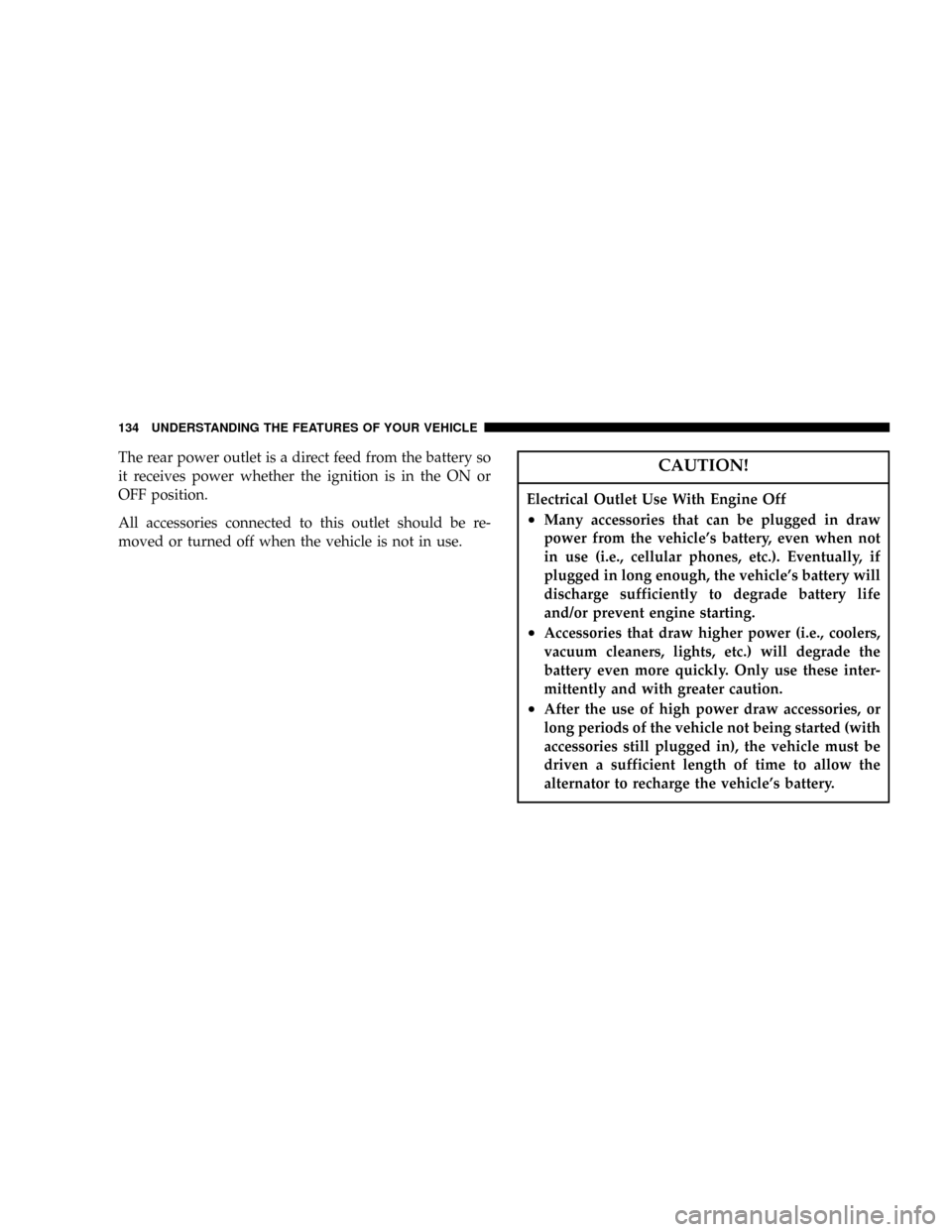
The rear power outlet is a direct feed from the battery so
it receives power whether the ignition is in the ON or
OFF position.
All accessories connected to this outlet should be re-
moved or turned off when the vehicle is not in use.CAUTION!
Electrical Outlet Use With Engine Off
²Many accessories that can be plugged in draw
power from the vehicle's battery, even when not
in use (i.e., cellular phones, etc.). Eventually, if
plugged in long enough, the vehicle's battery will
discharge sufficiently to degrade battery life
and/or prevent engine starting.
²Accessories that draw higher power (i.e., coolers,
vacuum cleaners, lights, etc.) will degrade the
battery even more quickly. Only use these inter-
mittently and with greater caution.
²After the use of high power draw accessories, or
long periods of the vehicle not being started (with
accessories still plugged in), the vehicle must be
driven a sufficient length of time to allow the
alternator to recharge the vehicle's battery.
134 UNDERSTANDING THE FEATURES OF YOUR VEHICLE
Page 151 of 374
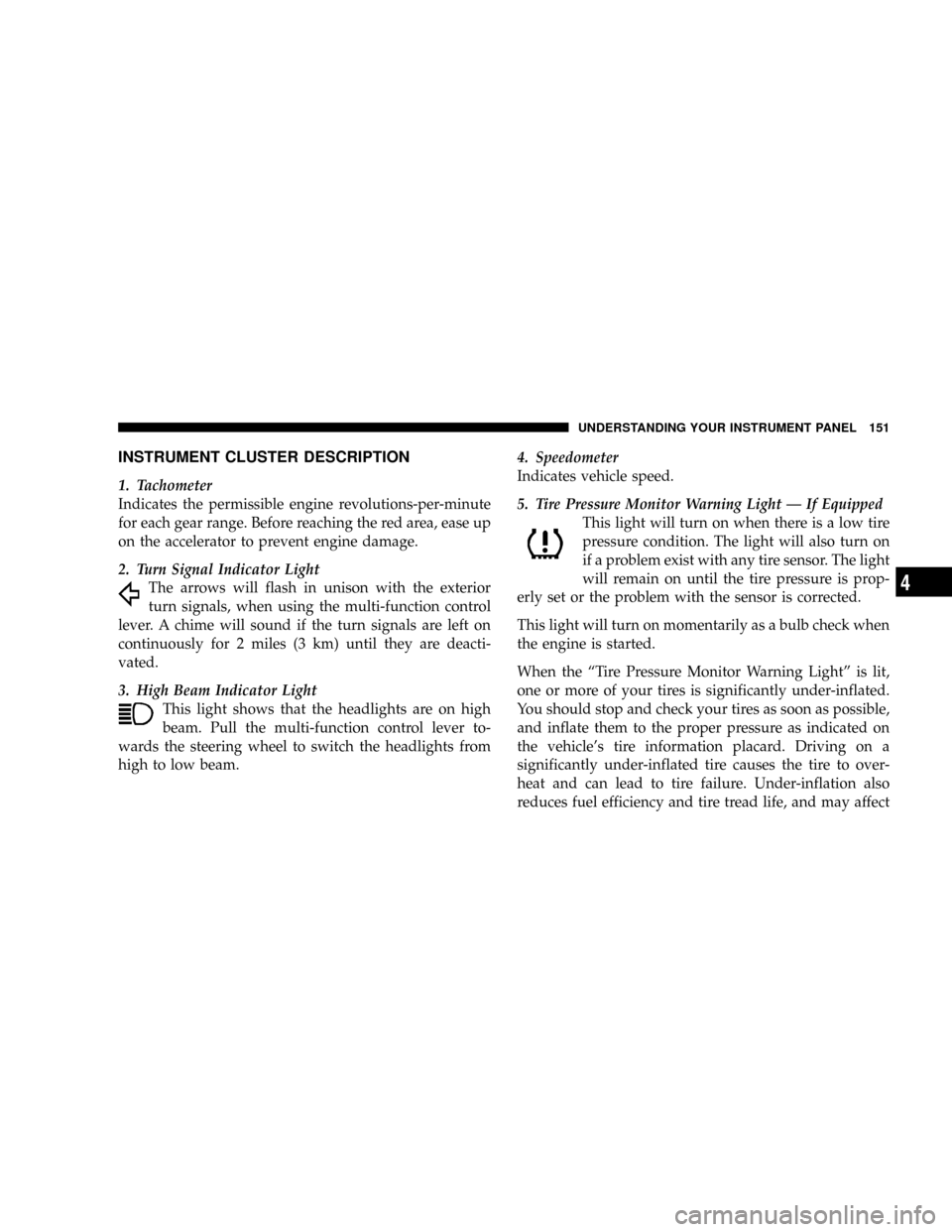
INSTRUMENT CLUSTER DESCRIPTION
1. Tachometer
Indicates the permissible engine revolutions-per-minute
for each gear range. Before reaching the red area, ease up
on the accelerator to prevent engine damage.
2. Turn Signal Indicator Light
The arrows will flash in unison with the exterior
turn signals, when using the multi-function control
lever. A chime will sound if the turn signals are left on
continuously for 2 miles (3 km) until they are deacti-
vated.
3. High Beam Indicator Light
This light shows that the headlights are on high
beam. Pull the multi-function control lever to-
wards the steering wheel to switch the headlights from
high to low beam.4. Speedometer
Indicates vehicle speed.
5. Tire Pressure Monitor Warning Light Ð If Equipped
This light will turn on when there is a low tire
pressure condition. The light will also turn on
if a problem exist with any tire sensor. The light
will remain on until the tire pressure is prop-
erly set or the problem with the sensor is corrected.
This light will turn on momentarily as a bulb check when
the engine is started.
When the ªTire Pressure Monitor Warning Lightº is lit,
one or more of your tires is significantly under-inflated.
You should stop and check your tires as soon as possible,
and inflate them to the proper pressure as indicated on
the vehicle's tire information placard. Driving on a
significantly under-inflated tire causes the tire to over-
heat and can lead to tire failure. Under-inflation also
reduces fuel efficiency and tire tread life, and may affect
UNDERSTANDING YOUR INSTRUMENT PANEL 151
4
Page 152 of 374
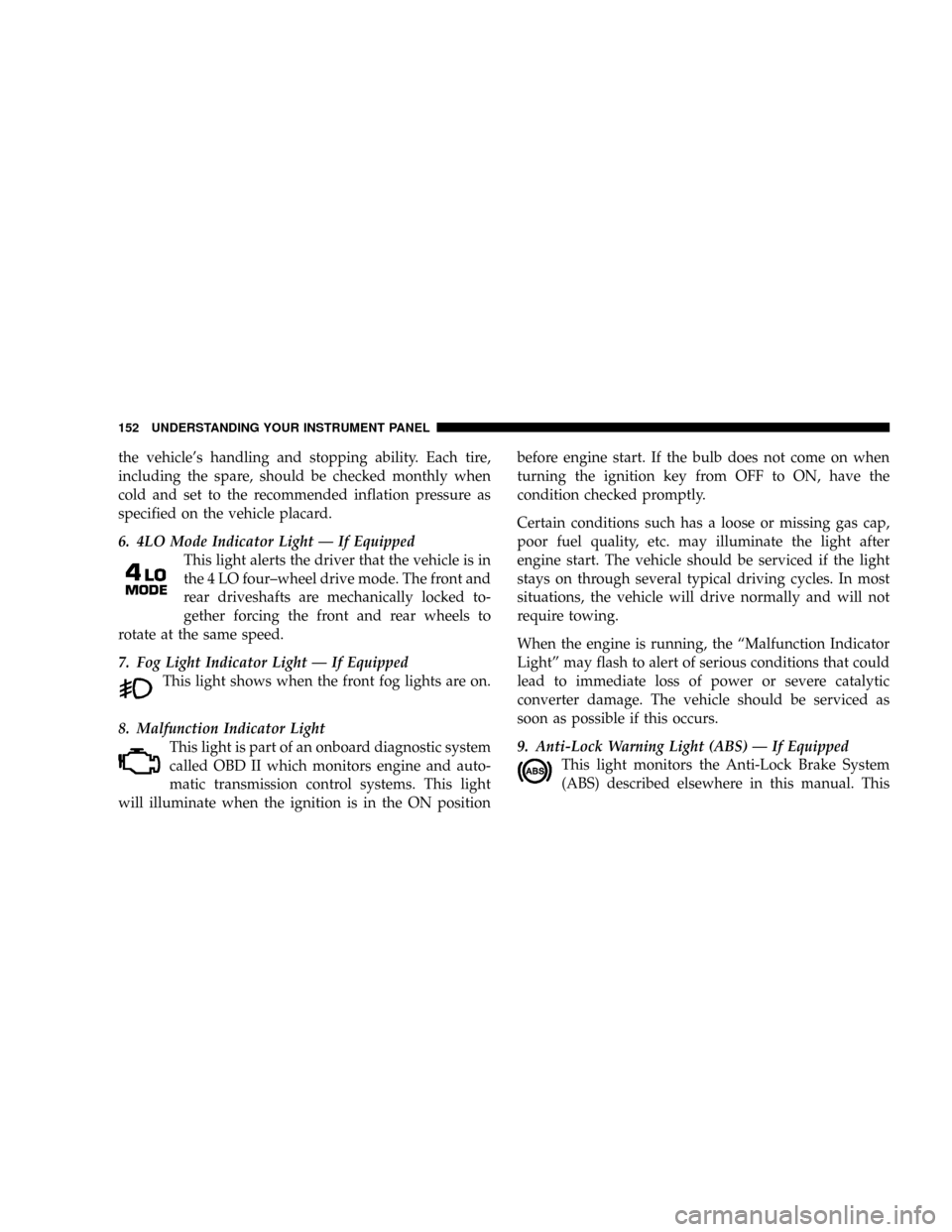
the vehicle's handling and stopping ability. Each tire,
including the spare, should be checked monthly when
cold and set to the recommended inflation pressure as
specified on the vehicle placard.
6. 4LO Mode Indicator Light Ð If Equipped
This light alerts the driver that the vehicle is in
the 4 LO four±wheel drive mode. The front and
rear driveshafts are mechanically locked to-
gether forcing the front and rear wheels to
rotate at the same speed.
7. Fog Light Indicator Light Ð If Equipped
This light shows when the front fog lights are on.
8. Malfunction Indicator Light
This light is part of an onboard diagnostic system
called OBD II which monitors engine and auto-
matic transmission control systems. This light
will illuminate when the ignition is in the ON positionbefore engine start. If the bulb does not come on when
turning the ignition key from OFF to ON, have the
condition checked promptly.
Certain conditions such has a loose or missing gas cap,
poor fuel quality, etc. may illuminate the light after
engine start. The vehicle should be serviced if the light
stays on through several typical driving cycles. In most
situations, the vehicle will drive normally and will not
require towing.
When the engine is running, the ªMalfunction Indicator
Lightº may flash to alert of serious conditions that could
lead to immediate loss of power or severe catalytic
converter damage. The vehicle should be serviced as
soon as possible if this occurs.
9. Anti-Lock Warning Light (ABS) Ð If Equipped
This light monitors the Anti-Lock Brake System
(ABS) described elsewhere in this manual. This
152 UNDERSTANDING YOUR INSTRUMENT PANEL
Page 153 of 374
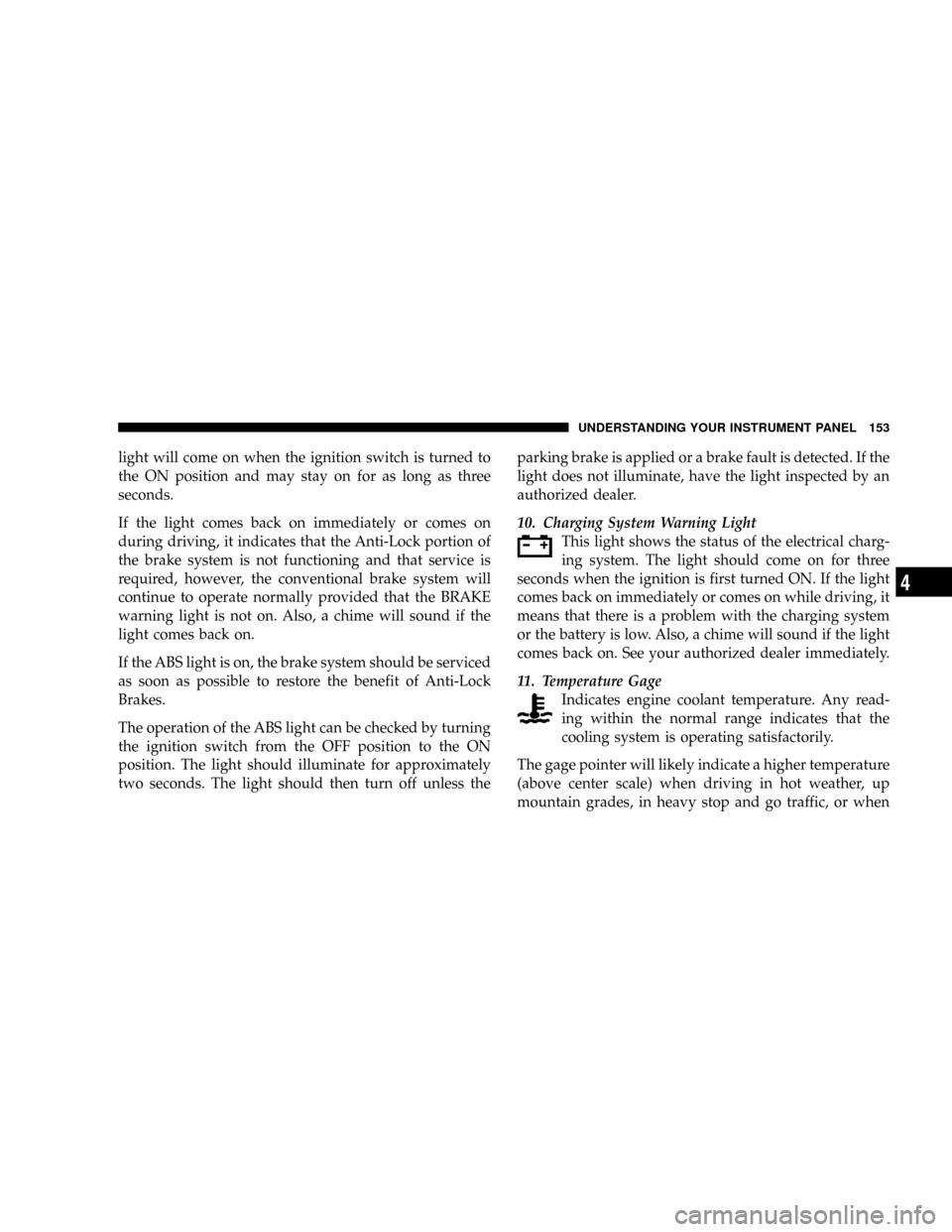
light will come on when the ignition switch is turned to
the ON position and may stay on for as long as three
seconds.
If the light comes back on immediately or comes on
during driving, it indicates that the Anti-Lock portion of
the brake system is not functioning and that service is
required, however, the conventional brake system will
continue to operate normally provided that the BRAKE
warning light is not on. Also, a chime will sound if the
light comes back on.
If the ABS light is on, the brake system should be serviced
as soon as possible to restore the benefit of Anti-Lock
Brakes.
The operation of the ABS light can be checked by turning
the ignition switch from the OFF position to the ON
position. The light should illuminate for approximately
two seconds. The light should then turn off unless theparking brake is applied or a brake fault is detected. If the
light does not illuminate, have the light inspected by an
authorized dealer.
10. Charging System Warning Light
This light shows the status of the electrical charg-
ing system. The light should come on for three
seconds when the ignition is first turned ON. If the light
comes back on immediately or comes on while driving, it
means that there is a problem with the charging system
or the battery is low. Also, a chime will sound if the light
comes back on. See your authorized dealer immediately.
11. Temperature Gage
Indicates engine coolant temperature. Any read-
ing within the normal range indicates that the
cooling system is operating satisfactorily.
The gage pointer will likely indicate a higher temperature
(above center scale) when driving in hot weather, up
mountain grades, in heavy stop and go traffic, or when
UNDERSTANDING YOUR INSTRUMENT PANEL 153
4
Page 154 of 374
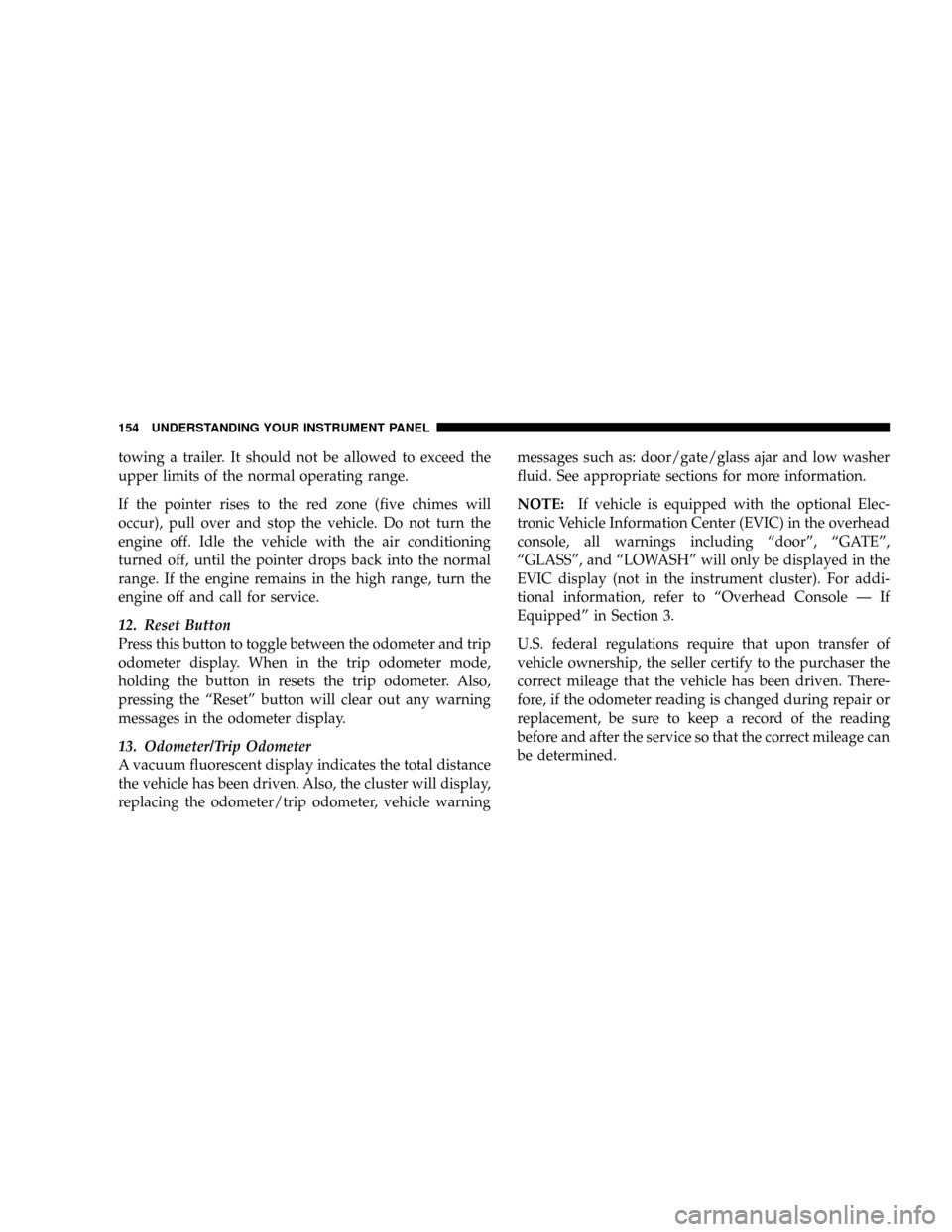
towing a trailer. It should not be allowed to exceed the
upper limits of the normal operating range.
If the pointer rises to the red zone (five chimes will
occur), pull over and stop the vehicle. Do not turn the
engine off. Idle the vehicle with the air conditioning
turned off, until the pointer drops back into the normal
range. If the engine remains in the high range, turn the
engine off and call for service.
12. Reset Button
Press this button to toggle between the odometer and trip
odometer display. When in the trip odometer mode,
holding the button in resets the trip odometer. Also,
pressing the ªResetº button will clear out any warning
messages in the odometer display.
13. Odometer/Trip Odometer
A vacuum fluorescent display indicates the total distance
the vehicle has been driven. Also, the cluster will display,
replacing the odometer/trip odometer, vehicle warningmessages such as: door/gate/glass ajar and low washer
fluid. See appropriate sections for more information.
NOTE:If vehicle is equipped with the optional Elec-
tronic Vehicle Information Center (EVIC) in the overhead
console, all warnings including ªdoorº, ªGATEº,
ªGLASSº, and ªLOWASHº will only be displayed in the
EVIC display (not in the instrument cluster). For addi-
tional information, refer to ªOverhead Console Ð If
Equippedº in Section 3.
U.S. federal regulations require that upon transfer of
vehicle ownership, the seller certify to the purchaser the
correct mileage that the vehicle has been driven. There-
fore, if the odometer reading is changed during repair or
replacement, be sure to keep a record of the reading
before and after the service so that the correct mileage can
be determined.
154 UNDERSTANDING YOUR INSTRUMENT PANEL