2004 JAGUAR XJ warning light
[x] Cancel search: warning lightPage 98 of 227

On the Road 4 - 27
Hazard Warning
The switch is in the centre console below
the radio and operates with the ignition
ON or OFF. Use only in an emergency to
warn traffic of a vehicle breakdown or
approaching danger.
To operate, press the switch.
The direction indicators, the instrument
cluster green indicators and audible
warning will operate in unison.
The switch symbol will light up.
To cancel, press the switch again.
Interior Lighting
Interior lighting comp rises front overhead
courtesy light and tw o front and two rear
reading/map lights. Vanity mirror, glove
compartment, footwell and luggage
compartment lights are also provided.
Pressing the centre switch ( A) in the
overhead console turns the front and rear
courtesy lamps and footwell lamps on.
A second press turns the lamps off. Map/reading lamps
The reading/map lights are turned on and
off by individual switches (
B).
The reading/map lights will remain on for
up to 15 minutes after the ignition has
been turned off.
The centre console area is illuminated by
a small light from the overhead
console ( C). This is on whenever the
sidelights are on and can be controlled by
the dimmer switch.
Rear lighting
The rear interior ligh ts can be switched
on or off by pressing the lens cover.
Page 101 of 227

4-30 On the Road
Immobilising the rear windows
To immobilise the rear windows (and
operation of the front seat by a rear seat
passenger, when this feature is fitted),
press button (A) (see previous page
illustration). The LED in the button will
light up showing that the rear windows
cannot be operated by rear seat
occupants. Pressing the button again will
enable occupants to operate the rear
windows. See also Rear Seat
Adjustment on page 3 - 4.
Window Anti-trap Protection
Each electrically operated window has an
anti-trap protection feature.
If the upward movement of the window
detects an obstacle the anti-trap system
will immediately stop the window
closing, then move it downwards for a
short distance.
!WARNING:
If the battery is disconnected or
discharged the window anti-trap
feature is lost. When the battery is
reconnected or recharged the
window anti-trap system must be
reset. To reset the electrically operated
windows anti-trap system
• Fully close the window, hold the
switch in the close position for two
seconds and then release the switch.
Wait for two seconds, do not open
the window.
• Again, select the same window to close, holding the sw itch for a further
two seconds.
• Check to confirm the operation by opening the window and then use
one-touch operation to close the
window.
• Repeat for the remaining electrically operated windows.
To override the anti-trap protection
The anti-trap system will also stop the
window closing if a bl ockage or resistance
occurs e.g. in the wi ndow guide channels.
Typically this might be due to icing in
winter but could also be caused by
damage or mis-alignment of the guide
channels or seals. To override the anti-trap action:
• After the initial attempt to close the
window, operate the close switch a
second time.
• When the window has reversed from the blockage, operate the switch
(within 10 seconds) until the window
stops again (it will not reverse on the
third attempt).
• Immediately operate the close switch again. The window will now move up
a short distance with increased force
to override the blockage.
• Repeat the override action until the window has closed. Each time the
window stops, the switch must be
operated immediately to initiate
further override action.
If this procedure fails to move the
blockage, the anti-trap feature will be lost
and must be reset (see previous column)
after the blockage has been cleared.
Thermal overload
If the windows are repeatedly opened
and closed (e.g. by a child), a protection
system will deactivate window operation
for a short period to avoid overheating of
the window motors.
Page 105 of 227

4-34 On the Road
Parkbrake
The switch which operates the parkbrake is mounted on the
centre console to the rear of the gear selector.
To engage the parkbrake, pull the parkbrake switch upwards
and release. The switch will return to the neutral position.
The parkbrake warning/brake fluid low warning light on the
instrument cluster will illuminate.
To disengage the parkbrake, with the ignition switch in
position ‘II’ or with the engine running, apply the footbrake and
press the parkbrake switch down.
The parkbrake is automatically released when the gear selector
is moved from Park ‘P’ position.
If the vehicle is stationary and the gear selector is in ‘D’ or ‘R’
and the parkbrake is applied, then the parkbrake will
automatically release when the accelerator pedal is depressed. Inadvertent operation of the parkbrake whilst the vehicle is in
motion will cause the message ‘PARKBRAKE ON’ to be
displayed on the message centre, the warning light in the
instrument cluster will be illuminated and a warning chime will
sound.
If the parkbrake is applied whilst
the vehicle is moving, push the
switch down to release it. If the switch is in the neutral position
after parkbrake application, depressing the accelerator pedal
will release the parkbrake.
Note: If the vehicle is in motion, the parkbrake should only be
used as an emergency brake.
The parkbrake is auto matically applied when the key is removed
from the ignition switch. If you wi sh to keep the parkbrake off,
press and hold the parkbrake switch down and, at the same
time, remove the key.
Caution: Take care that the vehicle is safely parked to
prevent it from rolling if you wish to leave the parkbrake
off.
The warning light in the instrument cluster will remain on for a
short time if the parkbrake is applied when the key is turned to
position ‘0’ or if the key is removed.
If the battery has been discharged or disconnected a message
‘APPLY PARKBRAKE’ will be displa yed when the ignition is next
switched on. Depress the footbrake and pull the parkbrake
switch up to apply the parkbrake. This is required to reset the
parkbrake system which will now function correctly.
Page 109 of 227

4-38 On the Road
Centre Console
The centre console carries the armrest, cupholders, the cubby
box and (where fitted) the phone. At the rear of the centre
console is a cigar lighter and accessory power point.
The sliding armrest is hinged at the rear and has a release
button located on the front of the armrest. The chromed button
is pulled upwards to raise the armrest and gain access to the
cubby box and (when fitted) the telephone.
Cupholders
!WARNING:
1. Do not place hot drinks in the cupholders whilst the vehicle is moving, there is a risk of scalding.
2. Use soft cups only.
To expose the two cupholders, slide the armrest rearwards.
Page 112 of 227

On the Road 4 - 41
Side Sunblinds
The rear door window sunblinds are
manually operated by lifting the blind
and securing it in the two clips provided.
To lower the blind just unhook it from
the clips and lower it gently back into the
stowage.Quarter light blinds have a single securing
clip. Pull the blind re
arwards and locate
it in the clip. To stow the blind, unhook it
and gently let it return into the stowage.
!WARNING:
Take care when re leasing the quarter
light blind because it could strike
your face if it slips from your hand.
Page 113 of 227

4-42 On the Road
Starting/Stopping the
Vehicle
When the vehicle is stationary the
automatic gear selector may be left in ‘D’,
‘ 2 ’, ‘ 3’, ‘ 4’ or ‘ 5’, unless the vehicle is to
be parked. When stopping for traffic
lights, junctions etc., either select ‘ P’ or
apply the parkbrake and select ‘ N’.
Before Starting
Before starting the engine, new owners/
drivers should familiarize themselves with
the layout and operation of the controls
and instruments.
!WARNING:
Before attempting to start the engine,
check parkbrake is ON and gear
selector lever is in position ‘P’ or ‘N’.
To Start the Engine
The engine cannot be started until the
gear selector is in ‘ N’ or ‘ P’.
Insert the key into the ignition switch and
turn clockwise to position ‘II’ to switch
on the ignition.
When the key is turned to position ‘III’
the starter motor will turn the engine
until:
• The key is released and automatically returns to position ‘II’.
• The ignition switch is turned to ‘0’ or ‘I’.
• The gear selector is moved out of ‘P’ or ‘N’.
• The engine starts.
If the engine fails to start, the key must be
turned to position ‘0’ before attempting
to restart.
Do not use the starter continuously for
longer than six seconds. Continued use of
the starter will disc harge the battery and
may damage the starter mechanism.
Wait until the engine stops turning before
re-using the starter.
When the engine starts, release the key. The red charge light and the oil pressure
light in the instrument cluster should go
out when the engine is running.
If the engine fails to start
If an ignition key is placed in the ignition
switch and turned to position ‘II’ and the
alarm security light is flashing, it is
possible that the engine will not start.
In any event, please contact a Jaguar
Retailer to investigate the cause of the
light flashing.
It is possible that the fuel system inertia
switch may have tripped, see page 6 - 3
for the resetting procedure.
If the engine persistent
ly fails to start and
flooding is suspected, depress the
accelerator pedal fully, hold it in this
position and turn the key to position ‘III’
for six seconds. Release the key, remove
your foot from the accelerator pedal and
then attempt to restart the engine.
Note: The engine cannot start whilst the
pedal is fully depressed, it must be
released to enable the engine to start.
If the engine still fail s to start, switch the
ignition OFF and contact a Jaguar
Retailer.
Page 116 of 227
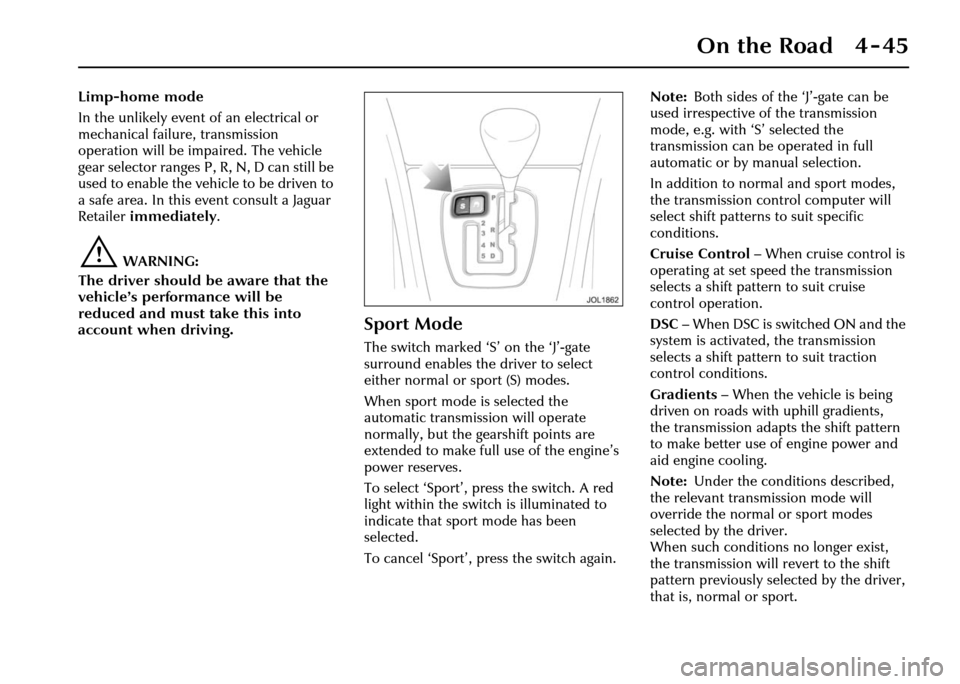
On the Road 4 - 45
Limp-home mode
In the unlikely event of an electrical or
mechanical failure, transmission
operation will be impaired. The vehicle
gear selector ranges P, R, N, D can still be
used to enable the vehicle to be driven to
a safe area. In this event consult a Jaguar
Retailer immediately.
!WARNING:
The driver should be aware that the
vehicle’s performance will be
reduced and must take this into
account when driving.
Sport Mode
The switch marked ‘S ’ on the ‘J’-gate
surround enables the driver to select
either normal or sport (S) modes.
When sport mode is selected the
automatic transmission will operate
normally, but the ge arshift points are
extended to make full use of the engine’s
power reserves.
To select ‘Sport’, press the switch. A red
light within the switch is illuminated to
indicate that sport mode has been
selected.
To cancel ‘Sport’, press the switch again. Note:
Both sides of the ‘J’-gate can be
used irrespective of the transmission
mode, e.g. with ‘S’ selected the
transmission can be operated in full
automatic or by manual selection.
In addition to norm al and sport modes,
the transmission control computer will
select shift patterns to suit specific
conditions.
Cruise Control – When cruise control is
operating at set speed the transmission
selects a shift pattern to suit cruise
control operation.
DSC – When DSC is switched ON and the
system is activated, the transmission
selects a shift pattern to suit traction
control conditions.
Gradients – When the vehicle is being
driven on roads with uphill gradients,
the transmission adapts the shift pattern
to make better use of engine power and
aid engine cooling.
Note: Under the conditions described,
the relevant transmission mode will
override the normal or sport modes
selected by the driver.
When such conditions no longer exist,
the transmission will revert to the shift
pattern previously selected by the driver,
that is, normal or sport.
Page 117 of 227

4-46 On the Road
Dynamic Stability
Control (DSC)
Unless it has been switched off, dynamic
stability control is operational whenever
the engine is running. If the system is
operating, the warning light in the
instrument cluster will flash.
The DSC system controls the anti-lock
braking system (ABS), traction control
and yaw control of the vehicle.Yaw control determines the vehicle’s
direction relative to
the driver’s inputs
(sideslip and under/ov ersteer). It applies
braking pressure to individual wheels if
excessive variation is detected.
This ensures that the vehicle follows the
driver’s intended direction of travel.
Traction control will intervene to reduce
wheel spin, by automatically reducing the
power output from the engine and
applying braking to individual wheels.
This improves acceleration, particularly
on surfaces with uneven friction,
for example, one wheel on ice the other
on tarmac.
ABS helps to prevent the road wheels
from locking and skidding during
emergency braking.
When the system is operating,
the warning light in the instrument
cluster will flash.
The dynamic stability control system can
be switched OFF by pressing the switch
on the centre console switchpack.
The warning light in the instrument
cluster will remain on and a message will
be shown to indicate that the system has
been switched OFF. If the switch is
pressed again the system will switch ON. Note:
If cruise control is engaged it will
automatically disengage if stability control
activates.
A system malfunction is indicated by the
message:
DSC NOT AVAILABLE
Warning light: Amber .
and the instrument cluster DSC warning
light will be lit.
It is safe to drive the vehicle but the
system may not activate under wheel spin
or slide conditions. Report the fault to a
Jaguar Retailer as soon as possible.
!WARNING:
1. The fact that the vehicle is fitted with Dynamic Stability Control
must never allow th e driver to be
tempted into taking risks which
could affect his/her safety or that
of other road users. In all cases it
remains the driver’s responsibility
to drive safely according to the
prevailing conditions.
2. It is recommended that when using snow chains, DSC should be
switched OFF.