Page 399 of 4264
BRAKE CONTROL SYSTEM 5A-83
Step Action
Value(s) Yes No
6 1. Remove the G-sensor.
2. Reconnect G-sensor and EHCU
3. Install the Tech 2.
4. Ignition "ON", engine "OFF".
5. Observe the G-sensor reading on Tech 2.
If G-sensor inclines, reading voltage will change.
Is the reading voltage between specified value? 1.0 - 4.0V Go to Step 7 Go to Step 8
7 1. Ignition "OFF".
2. Install the G-sensor.
3. Install the Tech 2.
4. Ignition "ON", engine "OFF".
5. Select "Display DTCs" with the Tech 2.
Are any DTCs stored? - Go to Step 8 Verify repair
8 1. Replace G-sensor.
2. Select "Display DTCs" with the Tech 2.
Note: Perform the various tests (actuator test, test
run, brake test, etc.) then observe the DTC with a
Tech2.
Are any DTCs stored? - Go to Step 9 Verify repair
9 Replace EHCU.
Note : Check the EHCU type for specification, when
the EHCU is replaced.
(Specification ; 2WD model or 4WD model)
Was the action complete? - Verify repair -
Page 400 of 4264
5A-84 BRAKE CONTROL SYSTEM
DTC C0277 (Flash Code 77) Power Supply Low Input
DTC C0278 (Flash Code 78) Power Supply High Input
RTW45AMF000201
Step Action
Value(s) Yes No
1 Was the “Basic Diagnostic Flow Chart” performed?
- Go to Step 2 Go to Basic
Diagnostic
Flow Chart
2 1. Check for a poor connection at EHCU
2. If a problem is found, repair as necessary.
Was a problem found?
- Verify repair Go to Step 3
3 1. Ignition “OFF”, disconnect EHCU.
2. Ignition “ON”, engine “OFF”.
3. Check the supply voltage to EHCU.
Was the value normal? Battery
Voltage Go to Step 5 Go to Step 4
4 Repair or replace the power supply circuit.
Was the action complete? - Verify repair -
5 1. Check the power supply circuit.
(Circuit for an open, short to ground, or short to
voltage.)
2. If a problem is found, repair as necessary.
Was a problem found?
- Verify repair Go to Step 6
Page 401 of 4264
BRAKE CONTROL SYSTEM 5A-85
Step Action
Value(s) Yes No
6 1. Ignition “ON,” engine “OFF.”
2. Select “Display DTCs” with the Tech 2.
Note: Perform the various tests (actuator test, test
run, brake test, etc.) then observe the DTC with a
Tech2.
Are any DTCs stored? - Go to Step 7 Verify repair
7 Replace EHCU.
Note : Check the EHCU type for specification, when
the EHCU is replaced.
(Specification ; 2WD model or 4WD model)
Was the action complete? - Verify repair -
Page 402 of 4264
5A-86 BRAKE CONTROL SYSTEM
DTC C0282 (Flash Code 82) 4 Wheel Drive State Input Signal Failure
RTW35AMF000301
Step Action
Value(s) Yes No
1 Was the “Basic Diagnostic Flow Chart” performed?
- Go to Step 2 Go to Basic
Diagnostic
Flow Chart
2 1. Check for a poor connection at EHCU and 2-4WD
control unit.
2. If a problem is found, repair as necessary.
Was a problem found?
- Verify repair Go to Step 3
3 1. Ignition “OFF,” disconnect the EHCU and 2-4WD
control unit.
2. Check the circuit between EHCU and 2-4WD
control unit. (Circuit for an open, short to ground, or
short to voltage.)
3. If a problem is found, repair as necessary.
Was a problem found?
- Verify repair Go to Step 4
4 1. Check the 2-4WD Control system.
2. If a problem is found, repair as necessary.
Was a problem found?
- Verify repair Go to Step 5
Page 403 of 4264
BRAKE CONTROL SYSTEM 5A-87
Step Action
Value(s) Yes No
5 1. Ignition "OFF".
2. Connect 2-4WD control unit.
3. Disconnect EHCU.
4. Ignition "ON," engine "OFF."
5. Install the high impedance digital multimeter.
6. Check the transfer (2-4WD control unit) signal
value.
Was the value normal? Transfer 2WD
Mode: 8.3Hz
(�
15%)
Transfer 4WD
Mode: 4.2Hz
(�
15%) Go to Step 7 Go to Step 6
6 Replace 2-4WD control unit.
Was the action complete?
- Go to Step 7 -
7 1. Ignition “ON,” engine “OFF.”
2. Select “Display DTCs” with the Tech 2.
Note: Perform the various tests (actuator test, test
run, brake test, etc.) then observe the DTC with a
Tech2.
Are any DTCs stored? - Go to Step 8 Verify repair
8 Replace EHCU.
Note : Check the EHCU type for specification, when
the EHCU is replaced.
(Specification ; 2WD model or 4WD model)
Was the action complete? - Verify repair -
Page 404 of 4264
5A-88 BRAKE CONTROL SYSTEM
DTC C0285 (Flash Code 85) Assembly error (G-sensor)
RTW35AMF000301
Step Action Value(s) Yes No
1 Was the “Basic Diagnostic Flow Chart” performed?
- Go to Step 2 Go to Basic
Diagnostic
Flow Chart
2 1. Ignition “OFF”.
2. Check for vehicle type and EHCU type.
(Vehicle type : 2WD or 4WD)
3. Checks the EHCU type is the same as a vehicles
type.
If the EHCU type differs from the vehicles type,
EHCU is replaced.
Note: Check the EHCU type for specification, when the
EHCU is replaced.
(Specification ; 2WD model or 4WD model)
Was the action complete? - Go to Step 3 -
3 1. Check for vehicle type. (Vehicle type : 2WD or
4WD)
Was vehicle type 2WD? - Go to Step 4 Go to Step 6
Page 405 of 4264
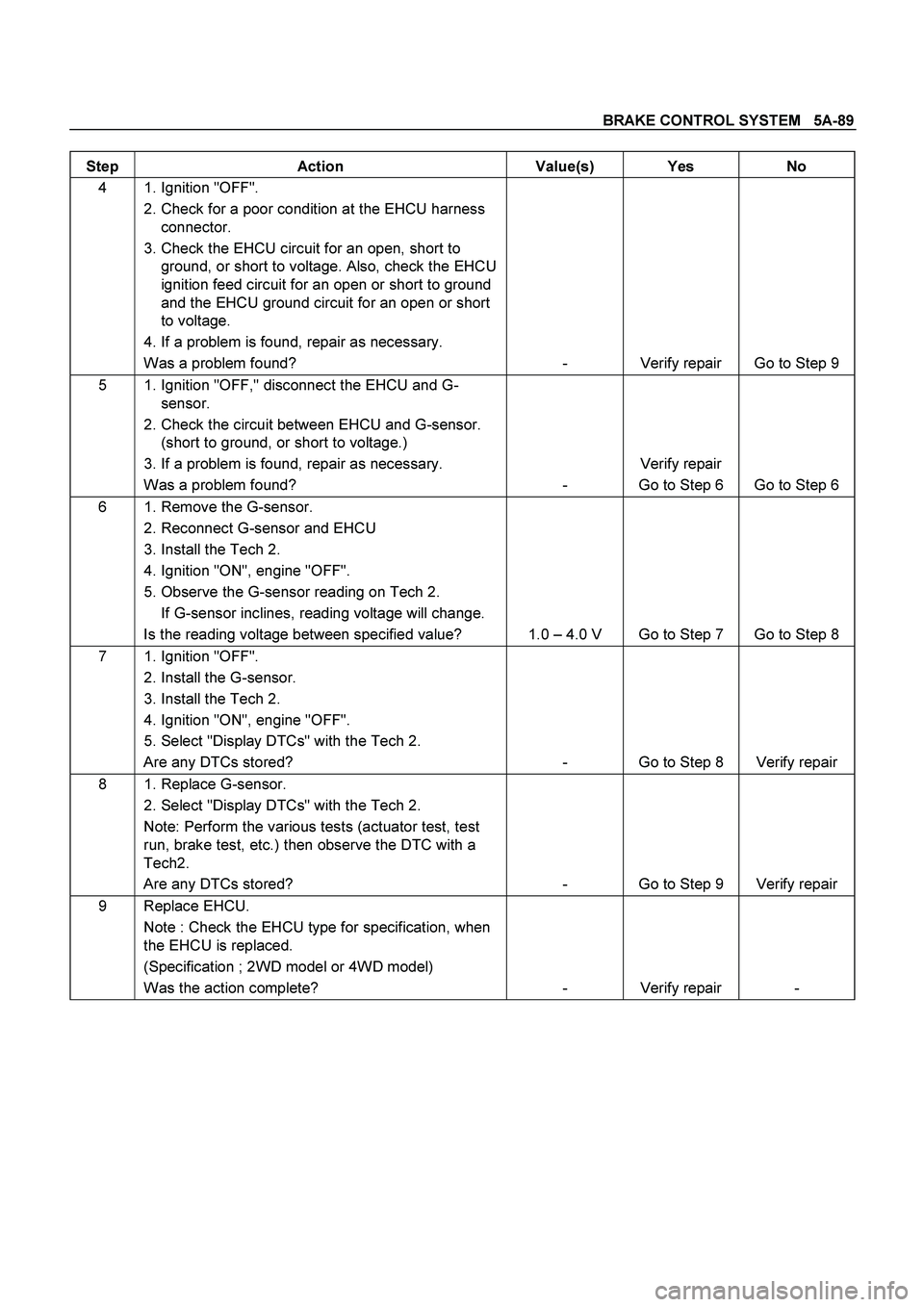
BRAKE CONTROL SYSTEM 5A-89
Step Action Value(s) Yes No
4 1. Ignition "OFF".
2. Check for a poor condition at the EHCU harness
connector.
3. Check the EHCU circuit for an open, short to
ground, or short to voltage. Also, check the EHCU
ignition feed circuit for an open or short to ground
and the EHCU ground circuit for an open or short
to voltage.
4. If a problem is found, repair as necessary.
Was a problem found? - Verify repair Go to Step 9
5 1. Ignition "OFF," disconnect the EHCU and G-
sensor.
2. Check the circuit between EHCU and G-sensor.
(short to ground, or short to voltage.)
3. If a problem is found, repair as necessary.
Was a problem found? - Verify repair
Go to Step 6 Go to Step 6
6 1. Remove the G-sensor.
2. Reconnect G-sensor and EHCU
3. Install the Tech 2.
4. Ignition "ON", engine "OFF".
5. Observe the G-sensor reading on Tech 2.
If G-sensor inclines, reading voltage will change.
Is the reading voltage between specified value? 1.0 – 4.0 V Go to Step 7 Go to Step 8
7 1. Ignition "OFF".
2. Install the G-sensor.
3. Install the Tech 2.
4. Ignition "ON", engine "OFF".
5. Select "Display DTCs" with the Tech 2.
Are any DTCs stored? - Go to Step 8 Verify repair
8 1. Replace G-sensor.
2. Select "Display DTCs" with the Tech 2.
Note: Perform the various tests (actuator test, test
run, brake test, etc.) then observe the DTC with a
Tech2.
Are any DTCs stored? - Go to Step 9 Verify repair
9 Replace EHCU.
Note : Check the EHCU type for specification, when
the EHCU is replaced.
(Specification ; 2WD model or 4WD model)
Was the action complete? - Verify repair -
Page 491 of 4264

PARKING BRAKE SYSTEM 5D-1
SECTION 5D
BRAKES
PARKING BRAKE SYSTEM
CONTENTS
Service Precaution .......................................... 5D-1
Service Precaution ....................................... 5D-1
General Description ...................................... 5D-1
Parking Brake Lever ........................................ 5D-2
Parking Brake Lever Assembly and
Associated Parts (Bench Seat) .................. 5D-2
Removal ....................................................... 5D-3
Installation............................................................
5D-3
Front Parking Brake Cable....................................
5D-5
Front Parking Brake Cable and Associated
Parts (Bench Seat).........................................
5D-5
Removal...............................................................
5D-6
Installation............................................................
5D-6
Parking Brake Lever...............................................
5D-8
Parking Brake Lever Assembly and Associated
Parts (Buckle Seat)....................................... 5D-8
Removal ....................................................... 5D-8
Installation .................................................... 5D-8
Parking Brake Rear Cable ............................... 5D-9
Parking Brake Rear Cable and Associated
Parts ............................................................ 5D-9
Removal ....................................................... 5D-10
Installation .................................................... 5D-10
Inspection and Repair ................................... 5D-11
Parking Brake Adjustment ............................ 5D-11
Main Data and Specifications........................... 5D-12
Troubleshooting ............................................ 5D-13
Service Precaution
WARNING: THIS VEHICLE HAS A SUPPLEMENTAL
RESTRAINT SYSTEM (SRS). REFER TO THE SRS
COMPONENT AND WIRING LOCATION VIEW IN
ORDER TO DETERMINE WHETHER YOU ARE
PERFORMING SERVICE ON OR NEAR THE SRS
COMPONENTS OR THE SRS WIRING. WHEN YOU
ARE PERFORMING SERVICE ON OR NEAR THE
SRS COMPONENTS OR THE SRS WIRING, REFE
R
TO THE SRS SERVICE INFORMATION. FAILURE TO
FOLLOW WARNINGS COULD RESULT IN
POSSIBLE AIR BAG DEPLOYMENT, PERSONAL
INJURY, OR OTHERWISE UNNEEDED SRS SYSTEM
REPAIRS.
CAUTION: Always use the correct fastener in the
proper location. When you replace a fastener, use
ONLY the exact part number for that application.
ISUZU will call out those fasteners that require a
replacement after removal. ISUZU will also call out
the fasteners that require thread lockers or thread
sealant. UNLESS OTHERWISE SPECIFIED, do not
use supplemental coatings (Paints, greases, o
r
other corrosion inhibitors) on threaded fasteners or
fastener joint interfaces. Generally, such coatings
adversely affect the fastener torque and the joint
clamping force, and may damage the fastener.
When you install fasteners, use the correct
tightening sequence and specifications. Following
these instructions can help you avoid damage to
parts and systems.
General Description
Pulling up the parking brake lever by hand will set the
parking brake. By means of a ratchet type lock, the
lever can be held in that position until it is released. The
position of the lever is transmitted through cable/leve
r
systems to the rear wheels. These parts are designed
to obtain sufficient braking force even when parking on
slopes. When the parking brake is set, or when the
ignition SW is in the "ON" position, the brake warning
light illuminates. The rear wheel parking brake is a
leading-trailing brake (mechanical inside expansion
type) built in the rear drum brake. Parking brake
adjustment is made through the adjusting hole (bored
through back plate). Parking brake lever stroke should
be adjusted to 8�
14 notches with 30kg (bench seat) o
r
6�
8 notches with 30kg (bucket seat). Refer to “Parking
Brake Adjustment" in this section.