Page 1221 of 4449
![INFINITI FX35 2004 Service Manual CO-32
[VK45DE]
OVERHEATING CAUSE ANALYSIS
Revision: 2004 November 2004 FX35/FX45
OVERHEATING CAUSE ANALYSISPFP:00012
Troubleshooting ChartABS006JF
Symptom Check items
Cooling sys-
tem parts
malfuncti INFINITI FX35 2004 Service Manual CO-32
[VK45DE]
OVERHEATING CAUSE ANALYSIS
Revision: 2004 November 2004 FX35/FX45
OVERHEATING CAUSE ANALYSISPFP:00012
Troubleshooting ChartABS006JF
Symptom Check items
Cooling sys-
tem parts
malfuncti](/manual-img/42/57021/w960_57021-1220.png)
CO-32
[VK45DE]
OVERHEATING CAUSE ANALYSIS
Revision: 2004 November 2004 FX35/FX45
OVERHEATING CAUSE ANALYSISPFP:00012
Troubleshooting ChartABS006JF
Symptom Check items
Cooling sys-
tem parts
malfunctionPoor heat transferWater pump malfunction Worn or loose drive belt
— Thermostat stuck closed —
Damaged finsDust contamination or
paper clogging
Physical damage
Clogged radiator cooling
tubeExcess foreign material
(rust, dirt, sand, etc.)
Reduced air flowCooling fan does not oper-
ate
Fan assembly — High resistance to fan rota-
tion
Damaged fan blades
Damaged radiator shroud — — —
Improper engine coolant
mixture ratio—— —
Poor engine coolant quality — Engine coolant density —
Insufficient engine coolantEngine coolant leaksCooling hoseLoose clamp
Cracked hose
Water pump Poor sealing
Radiator capLoose
Poor sealing
RadiatorO-ring for damage, deterio-
ration or improper fitting
Cracked radiator tank
Cracked radiator core
Reservoir tank Cracked reservoir tank
Overflowing reservoir tankExhaust gas leaks into
cooling systemCylinder head deterioration
Cylinder head gasket dete-
rioration
Page 1225 of 4449
![INFINITI FX35 2004 Service Manual CO-36
[VK45DE]
ENGINE COOLANT
Revision: 2004 November 2004 FX35/FX45
ENGINE COOLANTPFP:KQ100
InspectionABS006JI
LEVEL CHECK
�Check if reservoir tank engine coolant level is within “MIN” to
“MAX� INFINITI FX35 2004 Service Manual CO-36
[VK45DE]
ENGINE COOLANT
Revision: 2004 November 2004 FX35/FX45
ENGINE COOLANTPFP:KQ100
InspectionABS006JI
LEVEL CHECK
�Check if reservoir tank engine coolant level is within “MIN” to
“MAX�](/manual-img/42/57021/w960_57021-1224.png)
CO-36
[VK45DE]
ENGINE COOLANT
Revision: 2004 November 2004 FX35/FX45
ENGINE COOLANTPFP:KQ100
InspectionABS006JI
LEVEL CHECK
�Check if reservoir tank engine coolant level is within “MIN” to
“MAX” when engine is cool.
�Adjust the engine coolant level as necessary.
LEAK CHECK
�To check for leaks, apply pressure to the cooling system with
radiator cap tester (commercial service tool) and radiator cap
tester adapter (SST).
WARNING:
Do not remove radiator cap when engine is hot. Serious
burns could occur from high-pressure engine coolant
escaping from thermostat housing.
CAUTION:
Higher testing pressure than specified may cause radiator
damage.
NOTE:
In a case engine coolant decreases, replenish radiator with engine coolant.
�If anything is found, repair or replace damaged parts.
Changing Engine CoolantABS006JJ
WARNING:
�To avoid being scalded, do not change engine coolant when engine is hot.
�Wrap a thick cloth around radiator cap and carefully remove radiator cap. First, turn radiator cap a
quarter of a turn to release built-up pressure. Then turn radiator cap all the way.
DRAINING ENGINE COOLANT
1. Remove engine front undercover with power tool.
2. Open radiator drain plug at the bottom of radiator, and then
remove radiator cap.
�Be careful not to allow engine coolant to contact drive
belts.
When draining all of engine coolant in the system, open water drain plugs on engine cylinder
block. Refer to EM-241, "
DISASSEMBLY" .
3. Check drained engine coolant for contaminants such as rust, corrosion or discoloration.
If contaminated, flush the engine cooling system. Refer to CO-38, "
FLUSHING COOLING SYSTEM" .
4. Remove reservoir tank, drain engine coolant and clean reservoir tank before installing.
SMA412B
Testing pressure : 157 kPa (1.6 kg/cm2 , 23 psi)
PBIC1528E
SBIA0444E
Page 1226 of 4449
![INFINITI FX35 2004 Service Manual ENGINE COOLANT
CO-37
[VK45DE]
C
D
E
F
G
H
I
J
K
L
MA
CO
Revision: 2004 November 2004 FX35/FX45
REFILLING ENGINE COOLANT
1. Install reservoir tank, and radiator drain plug.
CAUTION:
Be sure to clean ra INFINITI FX35 2004 Service Manual ENGINE COOLANT
CO-37
[VK45DE]
C
D
E
F
G
H
I
J
K
L
MA
CO
Revision: 2004 November 2004 FX35/FX45
REFILLING ENGINE COOLANT
1. Install reservoir tank, and radiator drain plug.
CAUTION:
Be sure to clean ra](/manual-img/42/57021/w960_57021-1225.png)
ENGINE COOLANT
CO-37
[VK45DE]
C
D
E
F
G
H
I
J
K
L
MA
CO
Revision: 2004 November 2004 FX35/FX45
REFILLING ENGINE COOLANT
1. Install reservoir tank, and radiator drain plug.
CAUTION:
Be sure to clean radiator drain plug and install with new O-ring.
If cylinder block water drain plugs are removed, close and tighten them. Refer to EM-244, "
ASSEM-
BLY" .
2. Remove air relief plug on heater hose.
3. Fill thermostat housing and reservoir tank to specified level.
�Refill engine coolant up to filler neck of thermostat housing.
�Pour engine coolant through engine coolant filler neck slowly of less than 2 (2-1/8 US qt, 1-3/4
Imp qt) a minute to allow air in system to escape.
�Use Genuine Nissan long Life Antifreeze/Coolant or equivalent mixed with water (distilled or
demineralized). Refer to MA-12, "
RECOMMENDED FLUIDS AND LUBRICANTS" .
�When engine coolant overflows air relief hole on heater hose,
install air relief plug.
4. Warm up engine to normal operating temperature with radiator cap installed.
5. Run engine at 3,000 rpm for 10 seconds and return to idle speed.
�Repeat two or three times.
CAUTION:
Watch water temperature gauge so as not to overheat engine.
6. Stop engine and cool down to less than approximately 50°C (122°F).
�Cool down using a fan to reduce the time.
�If necessary, refill engine coolant up to filler neck of thermostat housing.
7. Refill reservoir tank to “MAX” level line with engine coolant.
8. Repeat steps 3 through 6 two or more times with radiator cap installed until engine coolant level no longer
drops.
9. Check cooling system for leaks with engine running.Radiator drain plug:
: 1.19 N·m (0.12 kg-m, 11 in-lb)
PBIC1530E
Engine coolant capacity
(With reservoir tank at “MAX” level):
Approx. 10.0 (10-5/8 US qt, 8-3/4 Imp qt)
Reservoir tank engine coolant capacity
(at “MAX” level):
0.8 (7/8 US qt, 3/4 lmp qt)
SMA412B
Page 1227 of 4449
![INFINITI FX35 2004 Service Manual CO-38
[VK45DE]
ENGINE COOLANT
Revision: 2004 November 2004 FX35/FX45
10. Warm up engine, and check for sound of engine coolant flow while running engine from idle up to 3,000
rpm with heater temperatu INFINITI FX35 2004 Service Manual CO-38
[VK45DE]
ENGINE COOLANT
Revision: 2004 November 2004 FX35/FX45
10. Warm up engine, and check for sound of engine coolant flow while running engine from idle up to 3,000
rpm with heater temperatu](/manual-img/42/57021/w960_57021-1226.png)
CO-38
[VK45DE]
ENGINE COOLANT
Revision: 2004 November 2004 FX35/FX45
10. Warm up engine, and check for sound of engine coolant flow while running engine from idle up to 3,000
rpm with heater temperature controller set at several position between “COOL” and “WARM”.
�Sound may be noticeable at heater unit.
11. Repeat step 10 three times.
12. If sound is heard, bleed air from cooling system by repeating steps 3 through 6 until engine coolant level
no longer drops.
�Clean excess engine coolant from engine.
FLUSHING COOLING SYSTEM
1. Install reservoir tank, and radiator drain plug.
If cylinder block water drain plugs are removed, close and tighten them. Refer to EM-244, "
ASSEM-
BLY" .
2. Fill thermostat housing with water until water spills from the air relief hole, then close air relief plug. Fill
thermostat housing and reservoir tank with water and reinstall radiator cap.
3. Run engine and warm it up to normal operating temperature.
4. Rev engine two or three times under no-load.
5. Stop engine and wait until it cools down.
6. Drain water from the system. Refer to CO-36, "
DRAINING ENGINE COOLANT" .
7. Repeat steps 1 through 5 until clear water begins to drain from radiator.Radiator drain plug:
: 1.19 N·m (0.12 kg-m, 11 in-lb)
Page 1238 of 4449
![INFINITI FX35 2004 Service Manual WATER PUMP
CO-49
[VK45DE]
C
D
E
F
G
H
I
J
K
L
MA
CO
Revision: 2004 November 2004 FX35/FX45
WAT E R P U MPPFP:21020
Removal and InstallationABS006JO
CAUTION:
�When removing water pump, be careful not INFINITI FX35 2004 Service Manual WATER PUMP
CO-49
[VK45DE]
C
D
E
F
G
H
I
J
K
L
MA
CO
Revision: 2004 November 2004 FX35/FX45
WAT E R P U MPPFP:21020
Removal and InstallationABS006JO
CAUTION:
�When removing water pump, be careful not](/manual-img/42/57021/w960_57021-1237.png)
WATER PUMP
CO-49
[VK45DE]
C
D
E
F
G
H
I
J
K
L
MA
CO
Revision: 2004 November 2004 FX35/FX45
WAT E R P U MPPFP:21020
Removal and InstallationABS006JO
CAUTION:
�When removing water pump, be careful not to get engine coolant on drive belt.
�Water pump can not be disassembled and should be replaced as a unit.
REMOVAL
1. Drain engine coolant from drain plugs on radiator and both side of cylinder block. Refer to CO-36, "Chang-
ing Engine Coolant" and EM-241, "DISASSEMBLY" .
CAUTION:
�Perform this step when engine is cold.
�Do not spill engine coolant on drive belts.
2. Remove following parts:
�Engine front undercover
�Air duct (inlet); Refer to EM-172, "AIR CLEANER AND AIR DUCT" .
�Alternator, water pump and A/C compressor belt; Refer to EM-169, "DRIVE BELTS" .
3. Remove fan coupling with cooling fan, and then water pump pulley.
4. Remove water pump.
�Engine coolant will leak from the cylinder block, so have a receptacle ready under vehicle.
CAUTION:
�Handle the water pump vane so that it does not contact any other parts.
�Do not disassemble water pump.
INSPECTION AFTER REMOVAL
�Visually check that there is no significant dirt or rusting on water
pump body and vane.
�Make sure there is no looseness in vane shaft, and that it turns
smoothly when rotated by hand.
�If anything is found, replace water pump.
1. Water pump pulley 2. Water pump 3. Gasket
PBIC1538E
PBIC1539E
Page 1240 of 4449
![INFINITI FX35 2004 Service Manual THERMOSTAT AND WATER CONTROL VALVE
CO-51
[VK45DE]
C
D
E
F
G
H
I
J
K
L
MA
CO
Revision: 2004 November 2004 FX35/FX45
THERMOSTAT AND WATER CONTROL VALVEPFP:21200
Removal and InstallationABS006JP
REMOVAL
INFINITI FX35 2004 Service Manual THERMOSTAT AND WATER CONTROL VALVE
CO-51
[VK45DE]
C
D
E
F
G
H
I
J
K
L
MA
CO
Revision: 2004 November 2004 FX35/FX45
THERMOSTAT AND WATER CONTROL VALVEPFP:21200
Removal and InstallationABS006JP
REMOVAL](/manual-img/42/57021/w960_57021-1239.png)
THERMOSTAT AND WATER CONTROL VALVE
CO-51
[VK45DE]
C
D
E
F
G
H
I
J
K
L
MA
CO
Revision: 2004 November 2004 FX35/FX45
THERMOSTAT AND WATER CONTROL VALVEPFP:21200
Removal and InstallationABS006JP
REMOVAL
1. Drain engine coolant from drain plugs on radiator and both side of cylinder block. Refer to CO-36, "Chang-
ing Engine Coolant" and EM-241, "DISASSEMBLY" .
CAUTION:
�Perform this step when engine is cold.
�Do not spill engine coolant on drive belts.
2. Remove engine cover with power tool. Refer to EM-168, "
ENGINE ROOM COVER" .
3. Remove air duct (inlet). Refer to EM-172, "
AIR CLEANER AND AIR DUCT" .
4. Disconnect water suction hose from water inlet.
5. Remove water inlet and thermostat.
CAUTION:
Do not disassemble thermostat.
6. Remove intake manifolds (upper and lower). Refer to EM-174, "
INTAKE MANIFOLD" .
1. Water connector 2. O-ring 3. Rubber ring
4. Heater hose 5. Water control valve 6. Water outlet
7. Gasket 8. O-ring 9. Water outlet pipe
10. Thermostat housing 11. Radiator cap 12. Radiator hose (upper)
13. Thermostat 14. Rubber ring 15. Water inlet
16. Water suction hose 17. Water suction pipe 18. Radiator hose (lower)
19. Gasket 20. O-ring 21. Heater pipe
22. Heater hose 23. Water hose 24. Water hose
PBIC1561E
Page 1314 of 4449
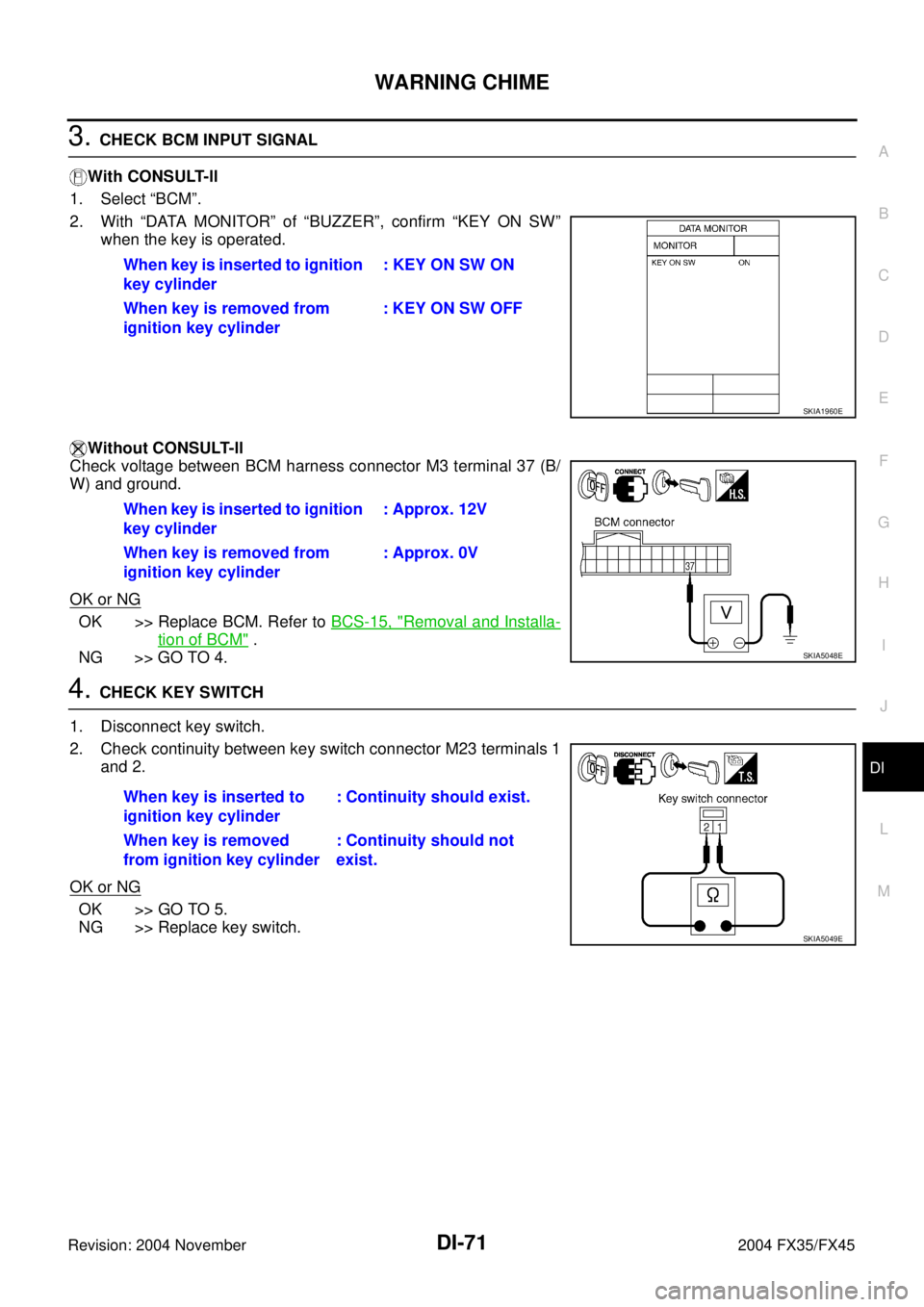
WARNING CHIME
DI-71
C
D
E
F
G
H
I
J
L
MA
B
DI
Revision: 2004 November 2004 FX35/FX45
3. CHECK BCM INPUT SIGNAL
With CONSULT-ll
1. Select “BCM”.
2. With “DATA MONITOR” of “BUZZER”, confirm “KEY ON SW”
when the key is operated.
Without CONSULT-ll
Check voltage between BCM harness connector M3 terminal 37 (B/
W) and ground.
OK or NG
OK >> Replace BCM. Refer to BCS-15, "Removal and Installa-
tion of BCM" .
NG >> GO TO 4.
4. CHECK KEY SWITCH
1. Disconnect key switch.
2. Check continuity between key switch connector M23 terminals 1
and 2.
OK or NG
OK >> GO TO 5.
NG >> Replace key switch.When key is inserted to ignition
key cylinder: KEY ON SW ON
When key is removed from
ignition key cylinder: KEY ON SW OFF
SKIA1960E
When key is inserted to ignition
key cylinder: Approx. 12V
When key is removed from
ignition key cylinder: Approx. 0V
SKIA5048E
When key is inserted to
ignition key cylinder: Continuity should exist.
When key is removed
from ignition key cylinder: Continuity should not
exist.
SKIA5049E
Page 1316 of 4449
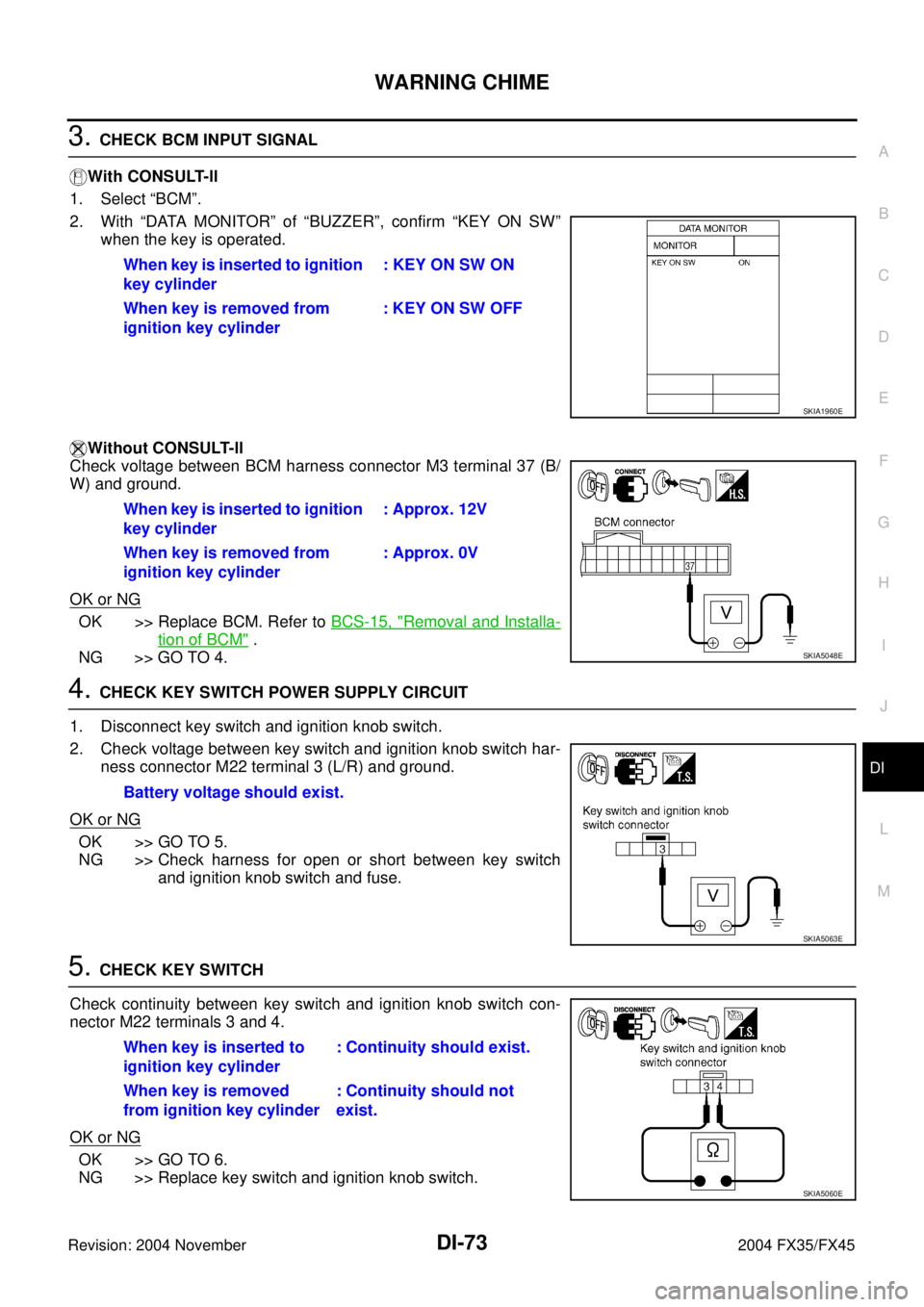
WARNING CHIME
DI-73
C
D
E
F
G
H
I
J
L
MA
B
DI
Revision: 2004 November 2004 FX35/FX45
3. CHECK BCM INPUT SIGNAL
With CONSULT-ll
1. Select “BCM”.
2. With “DATA MONITOR” of “BUZZER”, confirm “KEY ON SW”
when the key is operated.
Without CONSULT-ll
Check voltage between BCM harness connector M3 terminal 37 (B/
W) and ground.
OK or NG
OK >> Replace BCM. Refer to BCS-15, "Removal and Installa-
tion of BCM" .
NG >> GO TO 4.
4. CHECK KEY SWITCH POWER SUPPLY CIRCUIT
1. Disconnect key switch and ignition knob switch.
2. Check voltage between key switch and ignition knob switch har-
ness connector M22 terminal 3 (L/R) and ground.
OK or NG
OK >> GO TO 5.
NG >> Check harness for open or short between key switch
and ignition knob switch and fuse.
5. CHECK KEY SWITCH
Check continuity between key switch and ignition knob switch con-
nector M22 terminals 3 and 4.
OK or NG
OK >> GO TO 6.
NG >> Replace key switch and ignition knob switch.When key is inserted to ignition
key cylinder: KEY ON SW ON
When key is removed from
ignition key cylinder: KEY ON SW OFF
SKIA1960E
When key is inserted to ignition
key cylinder: Approx. 12V
When key is removed from
ignition key cylinder: Approx. 0V
SKIA5048E
Battery voltage should exist.
SKIA5063E
When key is inserted to
ignition key cylinder: Continuity should exist.
When key is removed
from ignition key cylinder: Continuity should not
exist.
SKIA5060E