Page 1 of 231

2004 Civic Hybrid Online Reference Owner's Manual Use these links (and links throughout this manual) to navigate through this reference.
For a printed owner's manual, click on authorized manuals or go to www.helminc.com. Contents
Owner's Identification Form
Introduction ........................................................................\
............................................................................. i
A Few Words About Safety ........................................................................\
.................................................. ii
Your Vehicle at a Glance........................................................................\
.......................................................2
Driver and Passenger Safety ........................................................................\
...............................................5
Important information about proper use and care of your vehicle's seat b\
elts, an overview of Supplemental
Instruments and Controls........................................................................\
.................................................. .49
Explains the purpose of each instrument panel indica tor and gauge, and how to use controls on
Comfort and Convenience Features........................................................................\
.................................87
How to operate the heating and air conditioning system, the audio system, and other convenience
Before Driving ........................................................................\
.....................................................................113
What gasoline to use, how to break-in your new vehicle, and how to load luggage and other cargo.
Driving........................................................................\
...................................................... .............................127
The proper way to start the engine, shift the transmission, and park.
Maintenance........................................................................\
...................................................... ...................143
The Maintenance Schedule shows you when you need to take your vehicle to the dealer. There is also
Taking Care of the Unexpected........................................................................\
.......................................177
This section covers several problems motorists sometimes experience, and details how to handle them.
Technical Information........................................................................\
...................................................... .201
ID numbers, dimensions, capaciti es, and technical information.
Warranty and Customer Relations (U.S. and Canada only).............................................................213
A summary of the warranties covering your new Honda, and how to contact us for any reason. Refer to
Authorized Manuals (U.S. only)........................................................................\
.......................................217
How to order manuals and other technical literature.
Index ........................................................................\
......................................................................................... I
Service Information Summary
A summary of information you need when you pull up to the fuel pump.
Restraint System, and valuable information on how to protect children w\
ith child restraints.
the dashboard and steering column.
features.
a list of things to check and instructions on how to check them.
your warranty manual for detailed information.
Page 5 of 231
Your Vehicle at a Glance
2
AIRBAGSHEATING/COOLING CONTROLS
FUEL FILL DOOR RELEASE
HOOD RELEASE
HANDLE
POWER WINDOW
SWITCHES
MANUAL TRANSMISSION
TRUNK RELEASE POWER DOOR
LOCK SWITCH INSTRUMENT PANEL
AUTOMATIC TRANSMISSION (CVT)
(P.
73) (P.
51)
(P. 115)
(P. 74)
(P.117) (P.
133)
(P. 130) (P.
88)
(P.
10, 22)
(P. 79)
Page 55 of 231
Instrument Panel
Inst rument s and Cont rols
Manual Transmission
52
CRUISE CONTROL INDICATOR
SIDE AIRBAG OFF INDICATOR
CHARGING SYSTEM
INDICATOR
AUTO IDLE STOP
INDICATOR
MALFUNCTION INDICATOR LAMP LOW OIL PRESSURE INDICATOR ELECTRIC POWER STEER ING(EPS)
INDICATOR LOW FUEL INDICATOR
MAINTENANCE REQUIRED INDICATOR
SUPPLEMENTAL RESTRAINT
SYSTEM INDICATOR
IMMOBILIZER SYSTEM INDICATOR HIGH BEAM INDICATOR
TRUNK-OPEN INDICATOR
SHIFT UP/SHIFT DOWN
INDICATORS IMA SYSTEM
INDICATOR
(P.
56)
(P. 56)
(P. 53)
(P. 53)
(P. 53)
(P. 54, 191)
(P. 132)
(P. 55)
(P.55)(P.
132) (P.
56) (P.
55)
(P.
56)
(P.
54)
(P.
58)
(P.
54)
(P. 54, 190)
SEAT BELT INDICATOR
PARKING BRAKE AND BRAKE
SYSTEM INDICATOR
ANTI-LOCK BRAKE
SYSTEM INDICATOR
(P. 192)
Page 60 of 231
Canadian models onlyManual Transmission
Automatic Transmission (CVT)
This indicator comes on when you
turn the ignition switch to ON (II)
with the headlight switch off and the
parking brake set. It should go of f if
youturnontheheadlightsorrelease
the parking brake. If it comes on at
any other time, it means there is a
problem with the DRL. There may
also be a problem with the high
beam headlights. See page .
See page .
132
133
Inst rument s and Cont rols
‘‘Daytime Running
Lights’’ Indicator Shif t Up/Shif t Down Indicators
Shif t L ever Position Indicator
Instrument Panel
57
Page 64 of 231
You can temporarily turn of f the
Current Fuel Mileage display.This shows how much f uel you have.
It may show slightly more or less
than the actual amount.
Turn the ignition switch to ON (II)
and make sure the transmission is
in Neutral (manual) or Park
(automatic) and the parking brake
is set.
Use the Select/Reset button to
select the odometer display.
Press and hold the Select/Reset
button f or about 10 to 15 seconds,
then release it. The Current Fuel
Mileage display will turn of f .
The display will turn back on when
you repeat the same procedure in
step 3. 1.
3. 2.
Gauges
Inst rument s and Cont rols
T urning Of f the Mileage Display Fuel Gauge
61
Avoid driving with an extremely low
f uel level. Running out of f uel could
cause the engine to misf ire, damaging
the catalytic converter.
Page 122 of 231
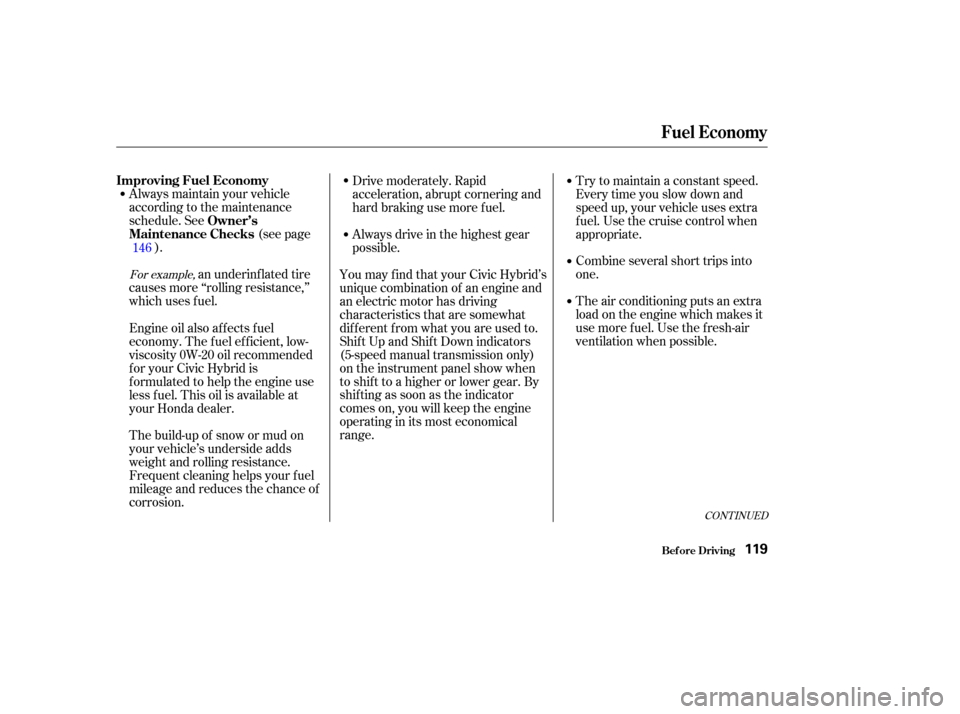
Always maintain your vehicle
according to the maintenance
schedule. See(see page
).
an underinf lated tire
causes more ‘‘rolling resistance,’’
which uses f uel. Try to maintain a constant speed.
Everytimeyouslowdownand
speed up, your vehicle uses extra
fuel.Usethecruisecontrolwhen
appropriate.
Combine several short trips into
one.
The air conditioning puts an extra
load on the engine which makes it
usemorefuel.Usethefresh-air
ventilation when possible.
Drive moderately. Rapid
acceleration, abrupt cornering and
hard braking use more f uel.
Always drive in the highest gear
possible.
You may find that your Civic Hybrid’s
unique combination of an engine and
an electric motor has driving
characteristics that are somewhat
dif f erent f rom what you are used to.
Shif t Up and Shif t Down indicators
(5-speed manual transmission only)
on the instrument panel show when
to shif t to a higher or lower gear. By
shifting as soon as the indicator
comes on, you will keep the engine
operating in its most economical
range.
Engine oil also af f ects f uel
economy. The f uel ef f icient, low-
viscosity 0W-20 oil recommended
f or your Civic Hybrid is
f ormulated to help the engine use
less f uel. This oil is available at
your Honda dealer.
The build-up of snow or mud on
your vehicle’s underside adds
weight and rolling resistance.
Frequent cleaning helps your f uel
mileage and reduces the chance of
corrosion. 146
For example,
CONT INUED
Improving Fuel Economy
Owner’s
Maintenance Checks
Fuel Economy
Bef ore Driving119
Page 130 of 231
This section gives you tips on
starting the engine under various
conditions, and how to operate the
5-speed manual and automatic
transmissions. It also includes impor-
tant inf ormation on parking your
vehicle, and the braking system.........................
Preparing to Drive .128
.......................
Starting the Engine .129
....
5-speed Manual Transmission . 130
.
Automatic Transmission (CVT) . 133
...........................................
Parking .139
.............................
Braking System .140
...............
Anti-lock Brakes (ABS) . 141
...........................
Towing a Trailer .142
Driving
Driving127
Page 132 of 231
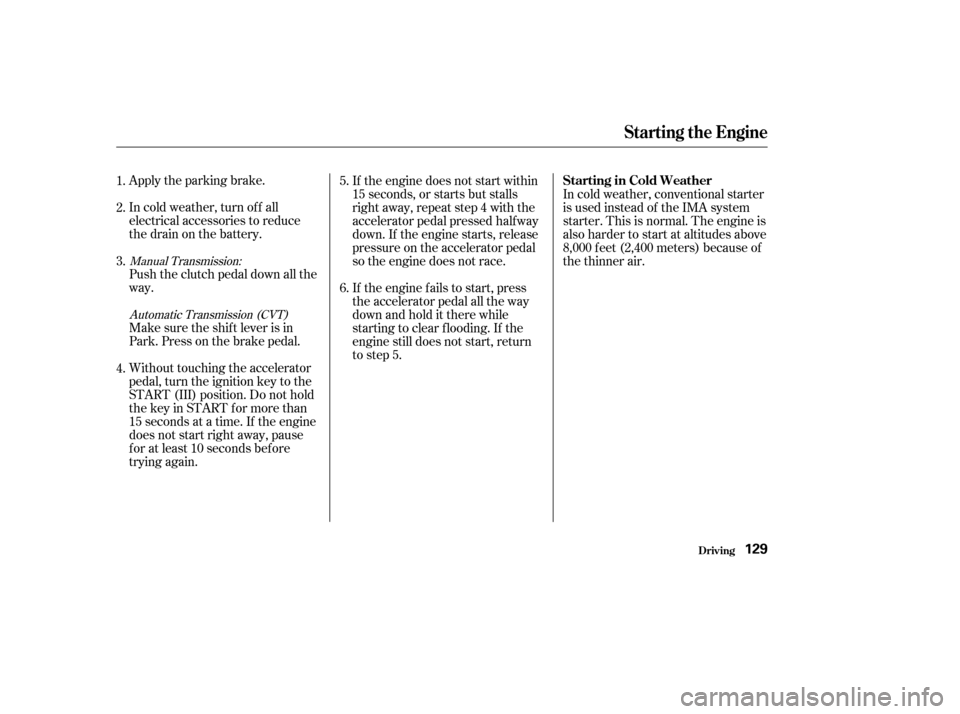
Apply the parking brake.
In cold weather, turn of f all
electrical accessories to reduce
the drain on the battery.
Push the clutch pedal down all the
way.
Make sure the shif t lever is in
Park. Press on the brake pedal.
Without touching the accelerator
pedal, turn the ignition key to the
START (III) position. Do not hold
the key in START for more than
15 seconds at a time. If the engine
does not start right away, pause
f or at least 10 seconds bef ore
trying again.If the engine does not start within
15 seconds, or starts but stalls
right away, repeat step 4 with the
accelerator pedal pressed halfway
down. If the engine starts, release
pressure on the accelerator pedal
so the engine does not race.
If the engine fails to start, press
the accelerator pedal all the way
downandholdittherewhile
starting to clear flooding. If the
engine still does not start, return
to step 5.
In cold weather, conventional starter
is used instead of the IMA system
starter. This is normal. The engine is
also harder to start at altitudes above
8,000 f eet (2,400 meters) because of
the thinner air.
1.
2.
3.
4. 5.
6.
Manual Transmission:
Automatic Transmission (CVT)
Starting the Engine
Driving
Starting in Cold Weather
129