Page 179 of 231

Fill the f uel tank.
Change the engine oil and f ilter.Block the rear wheels.
If the vehicle is to be stored f or a
longer period, it should be
supported on jackstands so the
tires are of f the ground.
Wash and dry the exterior
completely.
Cleantheinterior.Makesurethe
carpeting, floor mats, etc. are
completely dry.
If you need to park your vehicle f or
an extended period (more than one
month), there are several things you
should do to prepare it f or storage.
Proper preparation helps prevent
deterioration and makes it easier to
get your vehicle back on the road. If
possible, store your vehicle indoors. Leave one window open slightly (if
the vehicle is being stored
indoors).Cover the vehicle with a
‘‘breathable’’ cover, one made
f rom a porous material such as
cotton. Non-porous materials, such
as plastic sheeting, trap moisture,
which can damage the paint.
To minimize sticking, apply a
silicone spray lubricant to all door
and trunk seals. Also, apply a
vehiclebodywaxtothepainted
surfaces that mate with the door
and trunk seals. Support the f ront wiper blade
arms with a f olded towel or rag so
they do not touch the windshield. If you store your vehicle f or 12
months or longer, have your Honda
dealer perf orm the inspections called
f or in the 24 months/30,000 miles
maintenance schedule (Normal
Conditions) as soon as you take it
out of storage (see page ). The
replacements called f or in the
maintenance schedule are not
needed unless the vehicle has
actually reached that time or mileage.
Leave the parking brake off. Put
the transmission in Reverse (5-
speed manual) or Park (CVT). Disconnect the 12 volt battery.
Reconnect the 12 volt battery and
drive your vehicle every month f or
about 30 minutes. This will keep
the IMA battery charged and in
good condition.
147
Maint enance
Vehicle Storage
176
Page 182 of 231

If you have a f lat tire while driving,
stop in a saf e place to change it.
Drive slowly along the shoulder until
you get to an exit or an area to stop
that is far away from the traffic lanes.Open the trunk. Raise the trunk
f loor mat and the trunk f loor by
lif ting up on the back edge.
Take the tool kit out of the trunk.
Unscrew the wing bolt and take
the spare tire out of its well.
Turn on the hazard warning lights,
and turn the ignition switch to
LOCK (0). Have all the
passengers get out of the vehicle
while you change the tire. Park the vehicle on f irm, level and
non-slippery ground. Put the
transmission in Park (automatic)
or Reverse (manual). Apply the
parking brake.
5. 4. 3.
2. 1.
CONT INUED
Changing a Flat T ire
T aking Care of t he Unexpect ed179
SPARE TIRE TRUNK FLOOR
JACK
TOOL KIT
The vehicle can easily roll off
the jack, seriously injuring
anyone underneath.
Follow the directions for
changing a tire exactly, and
never get under the vehicle
when it is supported only by the
jack.
Page 183 of 231
Turn the jack’s end
counterclockwise to loosen it, then
remove the jack.Loosen each wheel nut 1/2 turn
with the wheel wrench.
Placethejackunderthejacking
point. Turn the end bracket
clockwise until the top of the jack
contacts the jacking point. Make
sure the jacking point tab is
restinginthejacknotch.
6.
7.8.
Changing a Flat T ire
T aking Care of t he Unexpect ed180
JACK
WHEEL WRENCHJACKING POINTS
Page 186 of 231
Store the jack in the trunk with the
end bracket on the lef t side. Turn
the jack’s end bracket to lock it in
place. Store the tool kit.
Store the wheel cover or center
cap in the trunk. Make sure it does
not get scratched or damaged.
Lower the trunk f loor and trunk
floor mat, then close the trunk lid.
19.
20.
21.
Changing a Flat T ire
T aking Care of t he Unexpect ed183
Loose items can fly around the
interior in a crash and could
seriously injure the occupants.
Store the wheel, jack, and tools
securely before driving.
Page 187 of 231
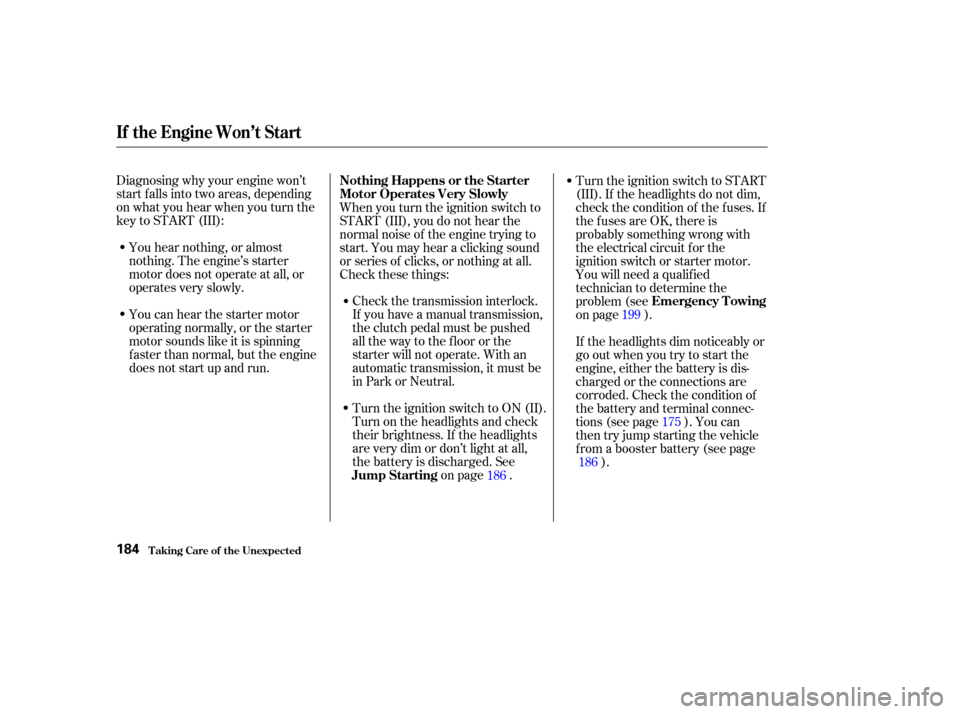
Diagnosing why your engine won’t
start f alls into two areas, depending
on what you hear when you turn the
key to START (III):You hear nothing, or almost
nothing. The engine’s starter
motor does not operate at all, or
operates very slowly.
You can hear the starter motor
operating normally, or the starter
motor sounds like it is spinning
f aster than normal, but the engine
does not start up and run. When you turn the ignition switch to
START (III), you do not hear the
normal noise of the engine trying to
start. You may hear a clicking sound
or series of clicks, or nothing at all.
Check the transmission interlock.
If you have a manual transmission,
the clutch pedal must be pushed
all the way to the f loor or the
starter will not operate. With an
automatic transmission, it must be
in Park or Neutral.
Turn the ignition switch to ON (II).
Turn on the headlights and check
their brightness. If the headlights
are very dim or don’t light at all,
the battery is discharged. See on page . Turn the ignition switch to START
(III). If the headlights do not dim,
check the condition of the f uses. If
the f uses are OK, there is
probably something wrong with
the electrical circuit f or the
ignition switch or starter motor.
You will need a qualif ied
technician to determine the
problem (see
on page ).
Check these things:
If the headlights dim noticeably or
go out when you try to start the
engine, either the battery is dis-
charged or the connections are
corroded. Check the condition of
the battery and terminal connec-
tions (see page ). You can
then try jump starting the vehicle
f rom a booster battery (see page).199
175
186
186
If theEngineWon’tStart
T aking Care of t he Unexpect ed
Nothing Happens or the Starter
Motor Operates Very Slowly
Jump Starting Emergency T owing
184
Page 192 of 231
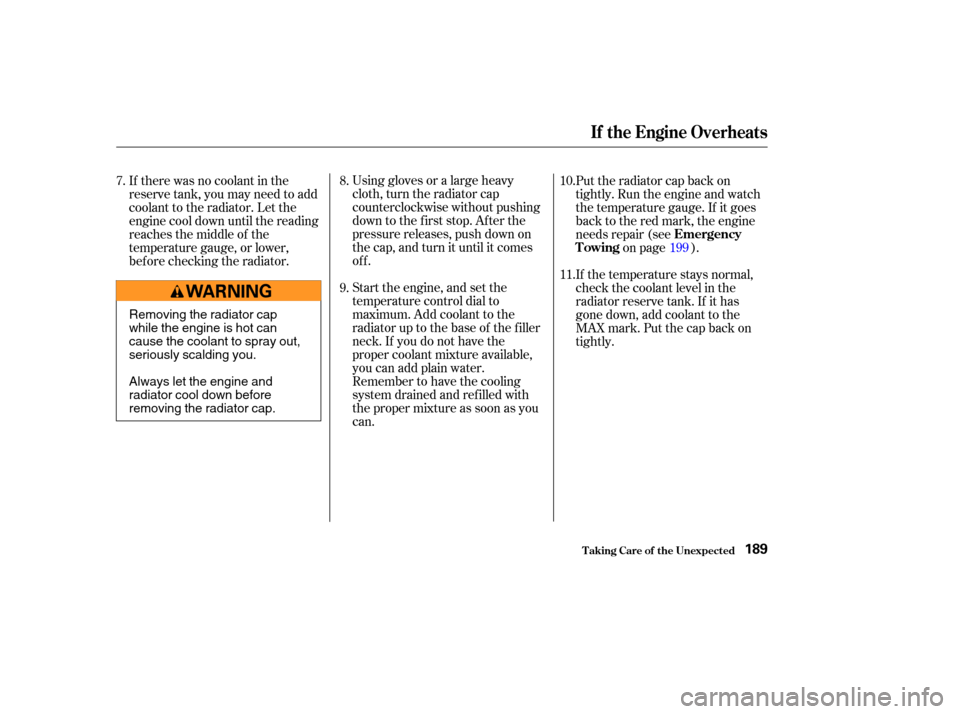
Using gloves or a large heavy
cloth, turn the radiator cap
counterclockwise without pushing
down to the first stop. After the
pressure releases, push down on
the cap, and turn it until it comes
off.
Start the engine, and set the
temperature control dial to
maximum. Add coolant to the
radiator up to the base of the f iller
neck. If you do not have the
proper coolant mixture available,
you can add plain water.
Remember to have the cooling
system drained and ref illed with
the proper mixture as soon as you
can.Put the radiator cap back on
tightly. Run the engine and watch
the temperature gauge. If it goes
back to the red mark, the engine
needs repair (see
on page ).
If the temperature stays normal,
check the coolant level in the
radiator reserve tank. If it has
gone down, add coolant to the
MAX mark. Put the cap back on
tightly.
If there was no coolant in the
reserve tank, you may need to add
coolant to the radiator. Let the
engine cool down until the reading
reaches the middle of the
temperature gauge, or lower,
bef ore checking the radiator.
8.
9. 10.
11.
7.
199
If theEngineOverheats
T aking Care of t he Unexpect ed
Emergency
Towing
189
Removing the radiator cap
while the engine is hot can
cause the coolant to spray out,
seriously scalding you.
Always let the engine and
radiator cool down before
removing the radiator cap.
Page 198 of 231
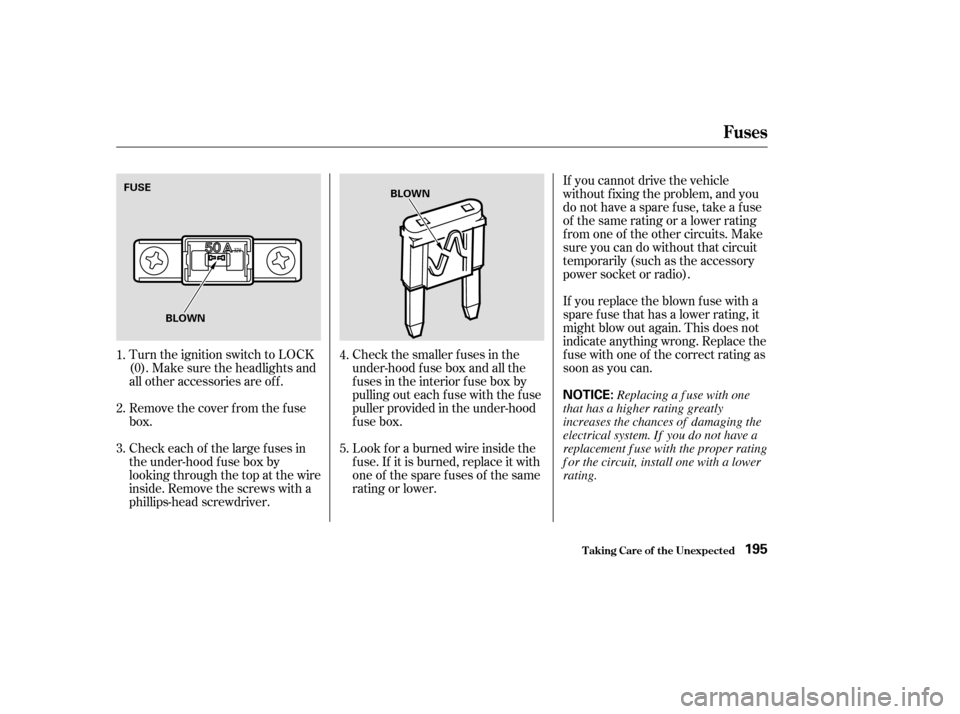
If you cannot drive the vehicle
without f ixing the problem, and you
do not have a spare fuse, take a fuse
of the same rating or a lower rating
f rom one of the other circuits. Make
sureyoucandowithoutthatcircuit
temporarily (such as the accessory
power socket or radio).
If you replace the blown f use with a
spare f use that has a lower rating, it
might blow out again. This does not
indicate anything wrong. Replace the
f use with one of the correct rating as
soon as you can.
Check the smaller f uses in the
under-hood f use box and all the
fuses in the interior fuse box by
pulling out each f use with the f use
puller provided in the under-hood
fuse box.
Look f or a burned wire inside the
f use. If it is burned, replace it with
oneof thesparefusesof thesame
rating or lower.
Turn the ignition switch to LOCK
(0). Make sure the headlights and
all other accessories are off.
Remove the cover f rom the f use
box.
Check each of the large f uses in
the under-hood f use box by
looking through the top at the wire
inside. Remove the screws with a
phillips-head screwdriver.
5. 4.
1.
2.
3.
Fuses
T aking Care of t he Unexpect ed195
NOTICE:
BLOWN
FUSE
BLOWN
Replacing a f use with one
that has a higher rating greatly
increases the chances of damaging the
electrical system. If you do not have a
replacement f use with the proper rating
f or the circuit, install one with a lower
rating.
Page 199 of 231
If the radio f use is removed, the
audio system will disable itself . The
nexttimeyouturnontheradioyou
will see ‘‘COdE’’ in the f requency
display. Use the Preset buttons to
enter the f ive-digit code (see page). When the audio system is disabled,
the clock setting in the audio system
will be canceled. You will need to
reset the clock according to the
instructions in the audio system
sectiononthisowner’smanual.
If the replacement fuse of the
same rating blows in a short time,
there is probably a serious
electrical problem in your vehicle.
Leave the blown fuse in that
circuit and have your vehicle
checked by a qualif ied mechanic.
6.
107
Fuses
T aking Care of t he Unexpect ed196