Page 111 of 231
If your vehicle’s battery is
disconnected or goes dead, you will
need to set the clock.For example: 1:06 will reset to 1:00
1:52 will reset to 2:00
Press and hold the CLOCK button
until you hear a beep. Change the
hours by pressing the H (Preset 4)
button until the numbers advance to
the desired time. Change the
minutes by pressing the M (Preset
5) button until the numbers advance
to the desired time. When you are
finished, press the CLOCK button
again. You can quickly set the time to the
nearest hour. If the displayed time is
bef ore the half hour, press and hold
the CLOCK button until you hear a
beep, then press the R (Preset 6)
button to set the clock back to the
previous hour. If the displayed time
is af ter the half hour, the clock sets
f orward to the beginning of the next
hour.
Setting the Clock
Comf ort and Convenience Feat ures108
M BUTTON
H BUTTON
R BUTTON
CLOCK (SCAN/RPT) BUTTON
Page 124 of 231
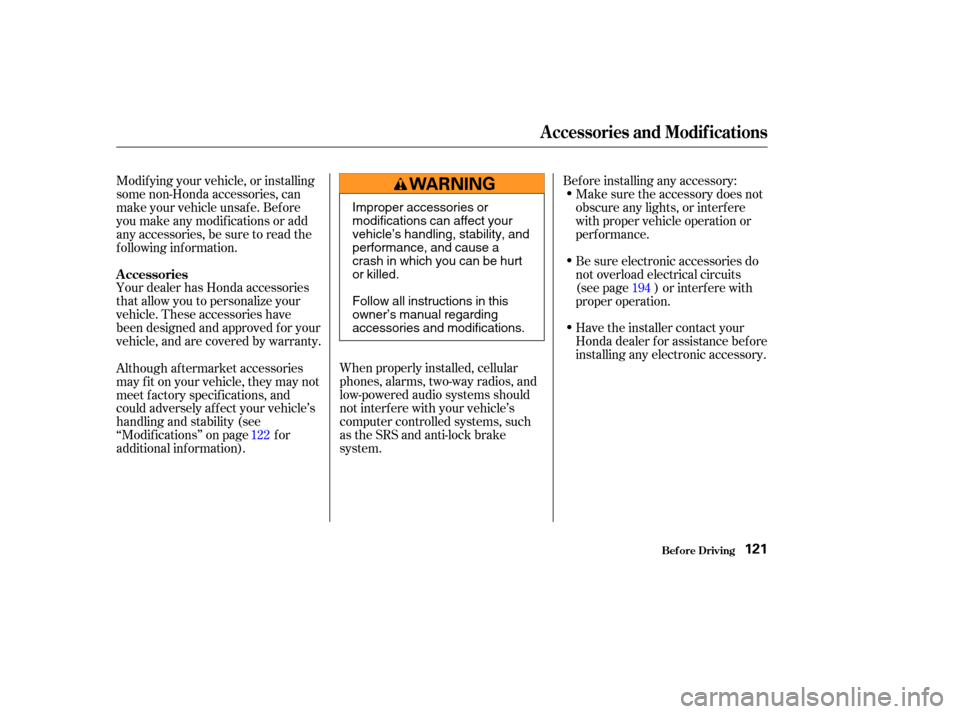
Your dealer has Honda accessories
that allow you to personalize your
vehicle. These accessories have
been designed and approved f or your
vehicle, and are covered by warranty.When properly installed, cellular
phones, alarms, two-way radios, and
low-powered audio systems should
not interf ere with your vehicle’s
computer controlled systems, such
as the SRS and anti-lock brake
system.Bef ore installing any accessory:
Make sure the accessory does not
obscure any lights, or interf ere
with proper vehicle operation or
perf ormance.
Be sure electronic accessories do
not overload electrical circuits
(see page ) or interf ere with
proper operation.
Have the installer contact your
Honda dealer f or assistance bef ore
installing any electronic accessory.
Modif ying your vehicle, or installing
some non-Honda accessories, can
make your vehicle unsaf e. Bef ore
you make any modif ications or add
anyaccessories,besuretoreadthe
f ollowing inf ormation.
Although aftermarket accessories
may f it on your vehicle, they may not
meet f actory specif ications, and
could adversely af f ect your vehicle’s
handling and stability (see
‘‘Modif ications’’ on page f or
additional information).
194
122
A ccessories
Bef ore Driving
A ccessories and Modif ications
121
Improper accessories or
modifications can affect your
vehicle’s handling, stability, and
performance, and cause a
crash in which you can be hurt
or killed.
Follow all instructions in this
owner’s manual regarding
accessories and modifications.
Page 125 of 231
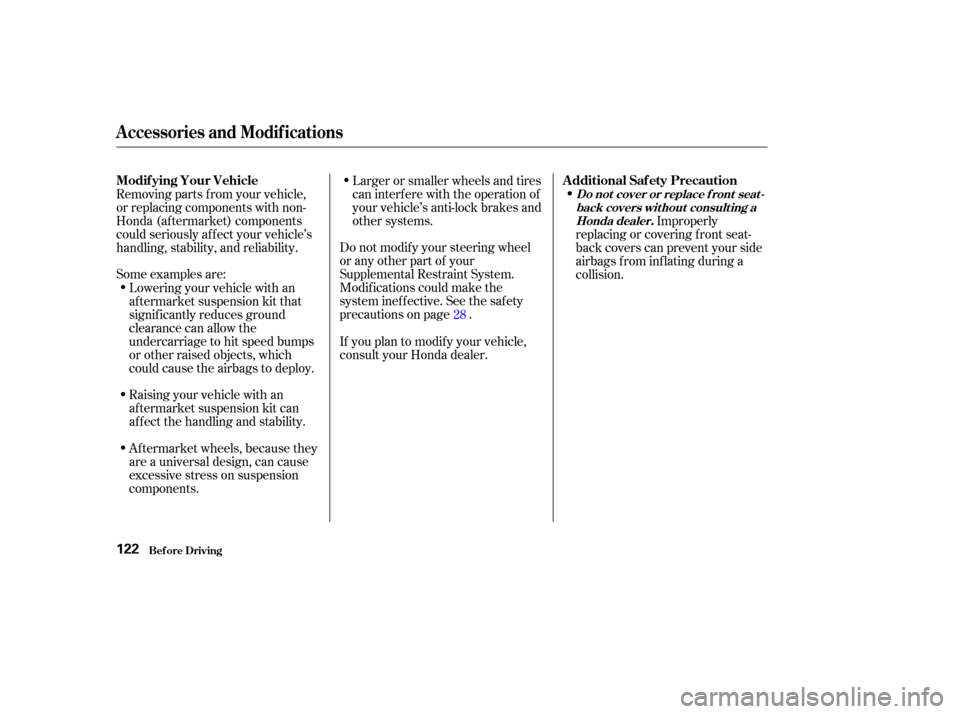
Some examples are:Raising your vehicle with an
af termarket suspension kit can
af f ect the handling and stability.
Af termarket wheels, because they
are a universal design, can cause
excessive stress on suspension
components. Larger or smaller wheels and tires
can interf ere with the operation of
your vehicle’s anti-lock brakes and
other systems.
Do not modif y your steering wheel
or any other part of your
Supplemental Restraint System.
Modif ications could make the
system inef f ective. See the saf ety
precautions on page .
Removing parts f rom your vehicle,
or replacing components with non-
Honda (af termarket) components
could seriously af f ect your vehicle’s
handling, stability, and reliability.
Lowering your vehicle with an
aftermarket suspension kit that
signif icantly reduces ground
clearance can allow the
undercarriage to hit speed bumps
or other raised objects, which
could cause the airbags to deploy. If you plan to modif y your vehicle,
consult your Honda dealer. Improperly
replacing or covering f ront seat-
back covers can prevent your side
airbags f rom inf lating during a
collision.
28
Bef ore Driving
Modif ying Your Vehicle Additional Saf ety Precaution
A ccessories and Modif ications
Do not cover or replace f ront seat -
back covers wit hout consult ing aHonda dealer.
122
Page 127 of 231

�·�µ
To determine the correct cargo and
luggage load limit:
Locate the statement, ‘‘the
combined weight of occupants and
cargo should never exceed 850 lbs
(395 kg)’’ on your vehicle’s placard
(on the driver’s doorjamb).
Determine the combined weight
of the driver and passengers that
will be riding in the vehicle.
(Five is seating capacity of your
vehicle.)
Subtract the combined weight of
the driver and passengers f rom
850 lbs (395 kg).
The resulting f igure equals the
available load capacity. Store or secure all items that could
be thrown around and hurt
someone during a crash.
Be sure items placed on the f loor
behind the f ront seats cannot roll
under the seats and interf ere with
the pedals or seat operation.
Keep the glove box closed while
driving. If it is open, a passenger
could injure their knees during a
crash or sudden stop.
For example, if there will be f our 150
lbs (70 kg) occupants in your vehicle,
the amount of available cargo and
luggage load capacity is 250 lbs (115
kg).
4 150 lbs (70 kg) = 600 lbs (280
kg)
850 lbs (395 kg) 600 lbs (280 kg) =
250 lbs (115 kg)
The maximum load f or your vehicle
is 850 lbs (395 kg). This f igure
includes total weight of all occupants,
cargo, and accessories.
Do not put any items on top of the
trunk panel. They can block your
view and be thrown around the
vehicle during a crash.
Determine the combined weight
of accessories, luggage, and cargo
beingloadedinthevehicle.The
weight may not saf ely exceed the
available cargo and luggage load
capacity calculated in step 4.
1.
2.
3.
4. 5.
Carrying Cargo
Bef ore Driving
Carrying Items in the Passenger
Compartment
124
Page 128 of 231
Do not spill any liquids over the air
intake and also do not put any small
f oreign objects in it. This may
damage the IMA battery and the
power control unit.
The air intake for the IMA battery
and electronics are located on top of
the trunk panel. Do not block this air
intake, it may cause the IMA battery
and the power control unit to
overheat, causing the IMA system to
shut down. It will start working again
af ter it cools.
Distribute cargo evenly on the
f loor of the trunk, placing the
heaviest items on the bottom and
as far forward as possible.
If you carry large items that
prevent you f rom closing the trunk
lid, exhaust gas can enter the
passenger area. To avoid the
possibility of
, f ollow the instructions
on page . 46
Carrying Cargo
Bef ore Driving
Air Intake
Carrying Cargo in the Trunk
carbon monoxide
poisoning
125
AIR INTAKE
Page 130 of 231
This section gives you tips on
starting the engine under various
conditions, and how to operate the
5-speed manual and automatic
transmissions. It also includes impor-
tant inf ormation on parking your
vehicle, and the braking system.........................
Preparing to Drive .128
.......................
Starting the Engine .129
....
5-speed Manual Transmission . 130
.
Automatic Transmission (CVT) . 133
...........................................
Parking .139
.............................
Braking System .140
...............
Anti-lock Brakes (ABS) . 141
...........................
Towing a Trailer .142
Driving
Driving127
Page 131 of 231
Make sure all windows, mirrors,
and outside lights are clean and
unobstructed. Remove f rost, snow,
or ice.
Check that the hood and trunk are
f ully closed.
Visually check the tires. If a tire
looks low, use a gauge to check its
pressure.Check that any items you may be
carrying are stored properly or
f astened down securely.
Check the seat adjustment (see
page ).
Check the adjustment of the
inside and outside mirrors (see
page ).
Check the steering wheel
adjustment (see page ).
Make sure the doors are securely
closed and locked.Fasten your seat belt. Check that
your passengers have f astened
their seat belts (see page ).
When you start the engine, check
the gauges and indicator lights in
the instrument panel (see page
).
Youshoulddothefollowingchecks
and adjustments every day bef ore
you drive your vehicle.
1.
2.
3. 4.
9.
8. 7. 6. 5. 14
69 51
77
81
Preparing to Drive
Driving128
Page 133 of 231
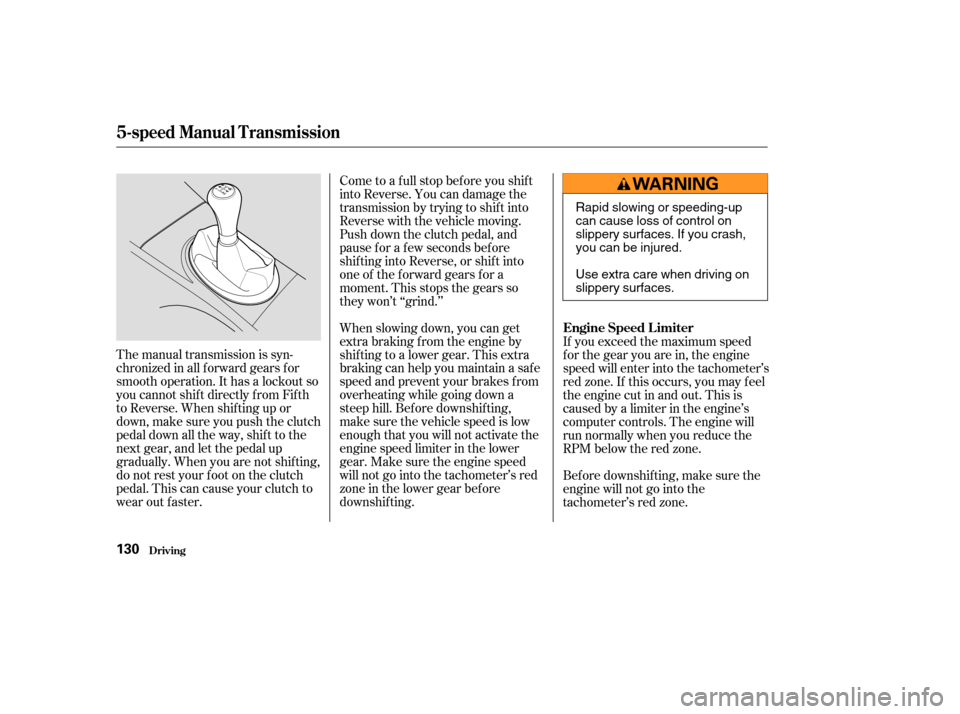
The manual transmission is syn-
chronizedinallforwardgearsfor
smooth operation. It has a lockout so
you cannot shift directly from Fifth
to Reverse. When shif ting up or
down,makesureyoupushtheclutch
pedal down all the way, shift to the
next gear, and let the pedal up
gradually. When you are not shif ting,
do not rest your f oot on the clutch
pedal. This can cause your clutch to
wear out faster.Come to a full stop before you shift
into Reverse. You can damage the
transmission by trying to shif t into
Reverse with the vehicle moving.
Push down the clutch pedal, and
pause f or a f ew seconds bef ore
shif ting into Reverse, or shif t into
one of the f orward gears f or a
moment. This stops the gears so
they won’t ‘‘grind.’’
When slowing down, you can get
extra braking f rom the engine by
shifting to a lower gear. This extra
braking can help you maintain a safe
speed and prevent your brakes f rom
overheating while going down a
steep hill. Bef ore downshif ting,
make sure the vehicle speed is low
enough that you will not activate the
engine speed limiter in the lower
gear. Make sure the engine speed
will not go into the tachometer’s red
zone in the lower gear bef ore
downshif ting.
If you exceed the maximum speed
f or the gear you are in, the engine
speed will enter into the tachometer’s
red zone. If this occurs, you may f eel
the engine cut in and out. This is
caused by a limiter in the engine’s
computer controls. The engine will
run normally when you reduce the
RPM below the red zone.
Bef ore downshif ting, make sure the
engine will not go into the
tachometer’s red zone.
5-speed Manual T ransmission
Driving
Engine Speed L imiter
130
Rapid slowing or speeding-up
can cause loss of control on
slippery surfaces. If you crash,
you can be injured.
Use extra care when driving on
slippery surfaces.