2004 GMC SIERRA four wheel drive
[x] Cancel search: four wheel drivePage 1 of 588

Seats and Restraint Systems........................... 1-1
Front Seats
............................................... 1-3
Rear Seats
............................................... 1-9
Safety Belts
.............................................1-11
Child Restraints
.......................................1-33
Air Bag Systems
......................................1-70
Restraint System Check
............................1-87
Features and Controls..................................... 2-1
Keys
........................................................ 2-3
Doors and Locks
....................................... 2-8
Windows
.................................................2-16
Theft-Deterrent Systems
............................2-19
Starting and Operating Your Vehicle
...........2-21
Mirrors
....................................................2-54
OnStar
žSystem
......................................2-64
Storage Areas
.........................................2-66
Vehicle Personalization
.............................2-69
Instrument Panel............................................. 3-1
Instrument Panel Overview
.......................... 3-4
Climate Controls
......................................3-21
Warning Lights, Gages and Indicators
.........3-33
Driver Information Center (DIC)
..................3-55
Audio System(s)
.......................................3-73Driving Your Vehicle....................................... 4-1
Your Driving, the Road, and Your Vehicle
..... 4-2
Towing
...................................................4-53
Service and Appearance Care.......................... 5-1
Service
..................................................... 5-3
Fuel
......................................................... 5-4
Checking Things Under the Hood
...............5-10
Rear Axle
...............................................5-59
Four-Wheel Drive
.....................................5-60
Noise Control System
...............................5-62
Bulb Replacement
....................................5-64
Windshield Wiper Blade Replacement
.........5-74
Tires
......................................................5-76
Appearance Care
...................................5-116
Vehicle Identi®cation
...............................5-125
Electrical System
....................................5-125
Capacities and Speci®cations
...................5-134
Maintenance Schedule..................................... 6-1
Maintenance Schedule
................................ 6-2
Customer Assistance and Information.............. 7-1
Customer Assistance and Information
........... 7-2
Reporting Safety Defects
...........................7-11
Index................................................................ 1
2004 GMC Sierra Owner ManualM
Page 79 of 588
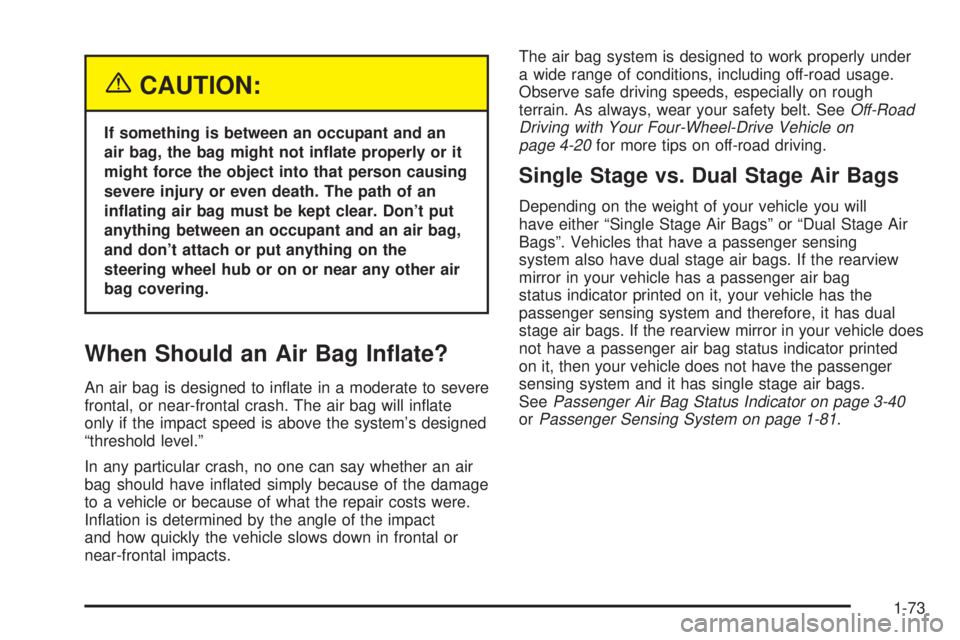
{CAUTION:
If something is between an occupant and an
air bag, the bag might not in¯ate properly or it
might force the object into that person causing
severe injury or even death. The path of an
in¯ating air bag must be kept clear. Don't put
anything between an occupant and an air bag,
and don't attach or put anything on the
steering wheel hub or on or near any other air
bag covering.
When Should an Air Bag In¯ate?
An air bag is designed to in¯ate in a moderate to severe
frontal, or near-frontal crash. The air bag will in¯ate
only if the impact speed is above the system's designed
ªthreshold level.º
In any particular crash, no one can say whether an air
bag should have in¯ated simply because of the damage
to a vehicle or because of what the repair costs were.
In¯ation is determined by the angle of the impact
and how quickly the vehicle slows down in frontal or
near-frontal impacts.The air bag system is designed to work properly under
a wide range of conditions, including off-road usage.
Observe safe driving speeds, especially on rough
terrain. As always, wear your safety belt. See
Off-Road
Driving with Your Four-Wheel-Drive Vehicle on
page 4-20
for more tips on off-road driving.
Single Stage vs. Dual Stage Air Bags
Depending on the weight of your vehicle you will
have either ªSingle Stage Air Bagsº or ªDual Stage Air
Bagsº. Vehicles that have a passenger sensing
system also have dual stage air bags. If the rearview
mirror in your vehicle has a passenger air bag
status indicator printed on it, your vehicle has the
passenger sensing system and therefore, it has dual
stage air bags. If the rearview mirror in your vehicle does
not have a passenger air bag status indicator printed
on it, then your vehicle does not have the passenger
sensing system and it has single stage air bags.
See
Passenger Air Bag Status Indicator on page 3-40orPassenger Sensing System on page 1-81.
1-73
Page 95 of 588
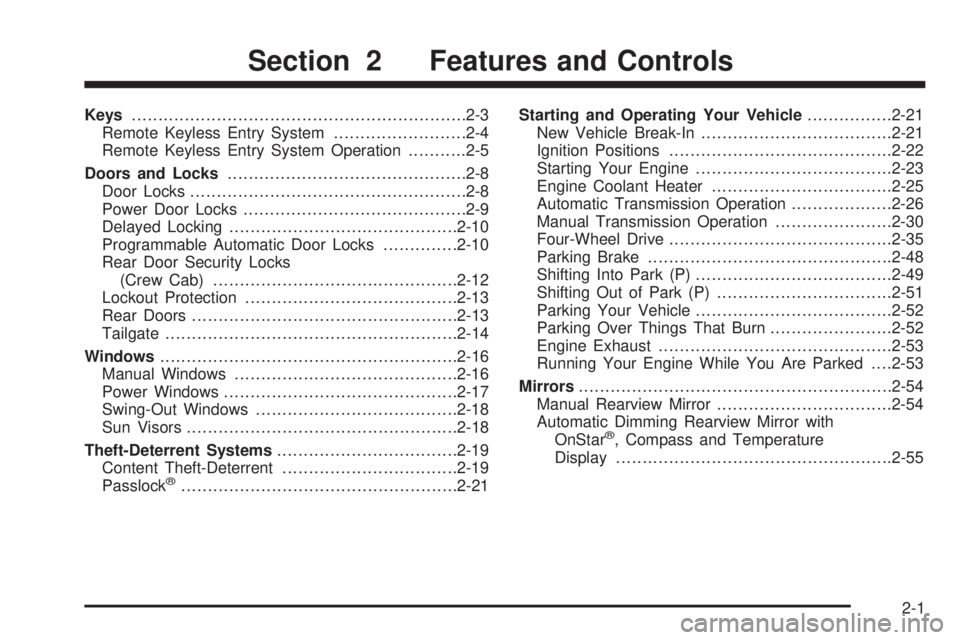
Keys...............................................................2-3
Remote Keyless Entry System.........................2-4
Remote Keyless Entry System Operation...........2-5
Doors and Locks.............................................2-8
Door Locks....................................................2-8
Power Door Locks..........................................2-9
Delayed Locking...........................................2-10
Programmable Automatic Door Locks..............2-10
Rear Door Security Locks
(Crew Cab)..............................................2-12
Lockout Protection........................................2-13
Rear Doors..................................................2-13
Tailgate.......................................................2-14
Windows........................................................2-16
Manual Windows..........................................2-16
Power Windows............................................2-17
Swing-Out Windows......................................2-18
Sun Visors...................................................2-18
Theft-Deterrent Systems..................................2-19
Content Theft-Deterrent.................................2-19
Passlock
ž....................................................2-21Starting and Operating Your Vehicle................2-21
New Vehicle Break-In....................................2-21
Ignition Positions..........................................2-22
Starting Your Engine.....................................2-23
Engine Coolant Heater..................................2-25
Automatic Transmission Operation...................2-26
Manual Transmission Operation......................2-30
Four-Wheel Drive..........................................2-35
Parking Brake..............................................2-48
Shifting Into Park (P).....................................2-49
Shifting Out of Park (P).................................2-51
Parking Your Vehicle.....................................2-52
Parking Over Things That Burn.......................2-52
Engine Exhaust............................................2-53
Running Your Engine While You Are Parked. . . .2-53
Mirrors...........................................................2-54
Manual Rearview Mirror.................................2-54
Automatic Dimming Rearview Mirror with
OnStar
ž, Compass and Temperature
Display....................................................2-55
Section 2 Features and Controls
2-1
Page 121 of 588

{CAUTION:
If you have four-wheel drive, your vehicle will be
free to roll Ð even if your shift lever is in PARK
(P) Ð if your transfer case is in NEUTRAL. So,
be sure the transfer case is in a drive gear,
two-wheel high (2H) or four-wheel high (4H) or
four-wheel low (4L) Ð not in NEUTRAL. See
Shifting Into Park (P) on page 2-49
REVERSE (R):Use this gear to back up. If your vehicle
is equipped with the Allison Transmissionž, the R
may blink on the PRNDL if the shift inhibitor is active.
Notice:Shifting to REVERSE (R) while your vehicle
is moving forward could damage the transmission.
The repairs would not be covered by your warranty.
Shift to REVERSE (R) only after your vehicle is
stopped.
To rock your vehicle back and forth to get out of snow,
ice or sand without damaging your transmission,
see If You Are Stuck: In Sand, Mud, Ice or Snow on
page 4-51.NEUTRAL (N):In this position, your engine doesn't
connect with the wheels. To restart when you're already
moving, use NEUTRAL (N) only. Also, use
NEUTRAL (N) when your vehicle is being towed.
{CAUTION:
Shifting into a drive gear while your engine is
running at high speed is dangerous. Unless
your foot is ®rmly on the brake pedal, your
vehicle could move very rapidly. You could
lose control and hit people or objects. Do not
shift into a drive gear while your engine is
running at high speed.
Notice:Shifting out of PARK (P) or NEUTRAL (N)
with the engine running at high speed may damage
the transmission. The repairs would not be
covered by your warranty. Be sure the engine is not
running at high speed when shifting your vehicle.
2-27
Page 129 of 588
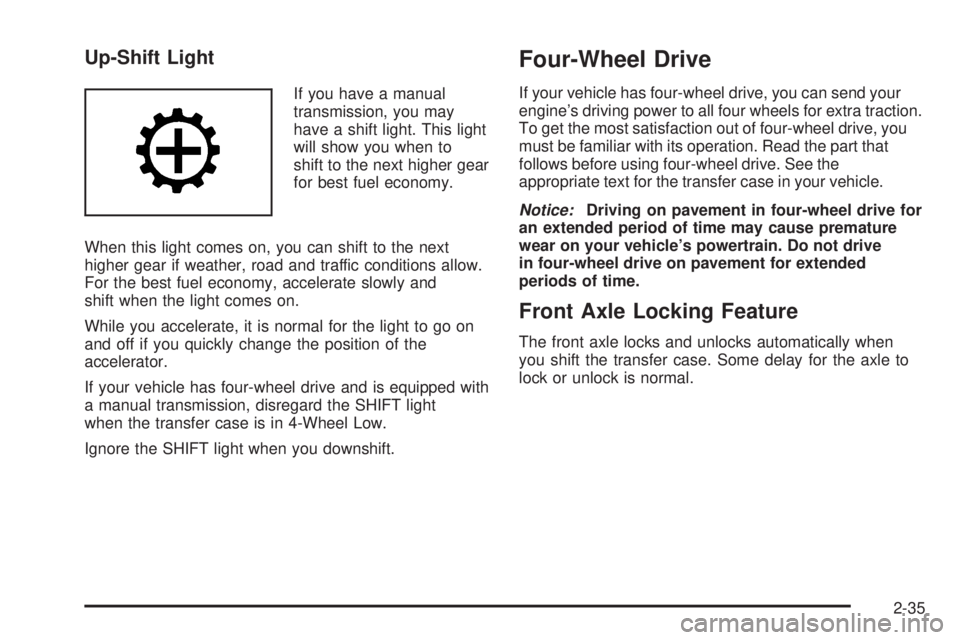
Up-Shift Light
If you have a manual
transmission, you may
have a shift light. This light
will show you when to
shift to the next higher gear
for best fuel economy.
When this light comes on, you can shift to the next
higher gear if weather, road and traffic conditions allow.
For the best fuel economy, accelerate slowly and
shift when the light comes on.
While you accelerate, it is normal for the light to go on
and off if you quickly change the position of the
accelerator.
If your vehicle has four-wheel drive and is equipped with
a manual transmission, disregard the SHIFT light
when the transfer case is in 4-Wheel Low.
Ignore the SHIFT light when you downshift.
Four-Wheel Drive
If your vehicle has four-wheel drive, you can send your
engine's driving power to all four wheels for extra traction.
To get the most satisfaction out of four-wheel drive, you
must be familiar with its operation. Read the part that
follows before using four-wheel drive. See the
appropriate text for the transfer case in your vehicle.
Notice:Driving on pavement in four-wheel drive for
an extended period of time may cause premature
wear on your vehicle's powertrain. Do not drive
in four-wheel drive on pavement for extended
periods of time.
Front Axle Locking Feature
The front axle locks and unlocks automatically when
you shift the transfer case. Some delay for the axle to
lock or unlock is normal.
2-35
Page 130 of 588
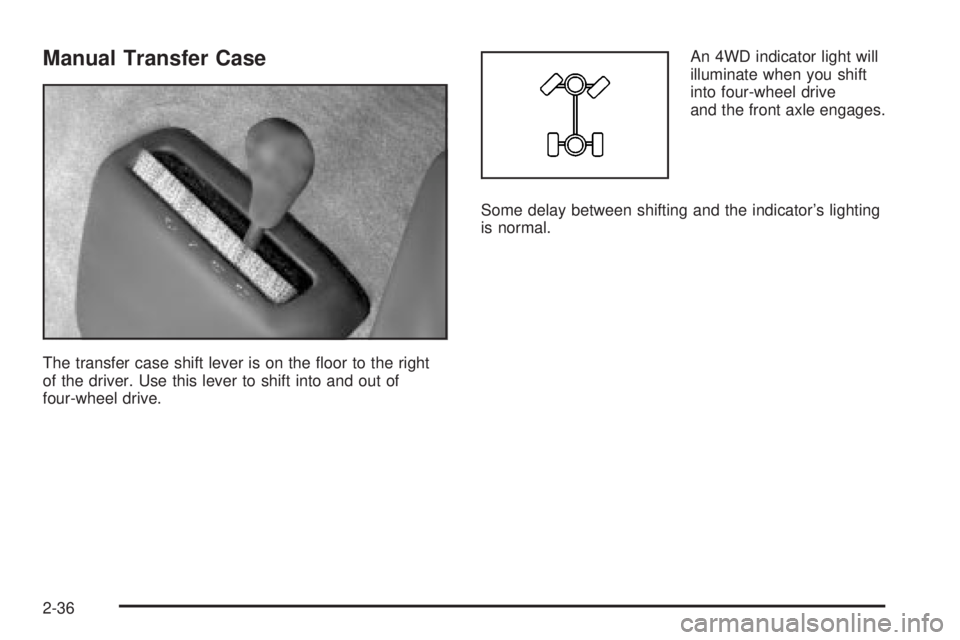
Manual Transfer Case
The transfer case shift lever is on the ¯oor to the right
of the driver. Use this lever to shift into and out of
four-wheel drive.An 4WD indicator light will
illuminate when you shift
into four-wheel drive
and the front axle engages.
Some delay between shifting and the indicator's lighting
is normal.
2-36
Page 132 of 588
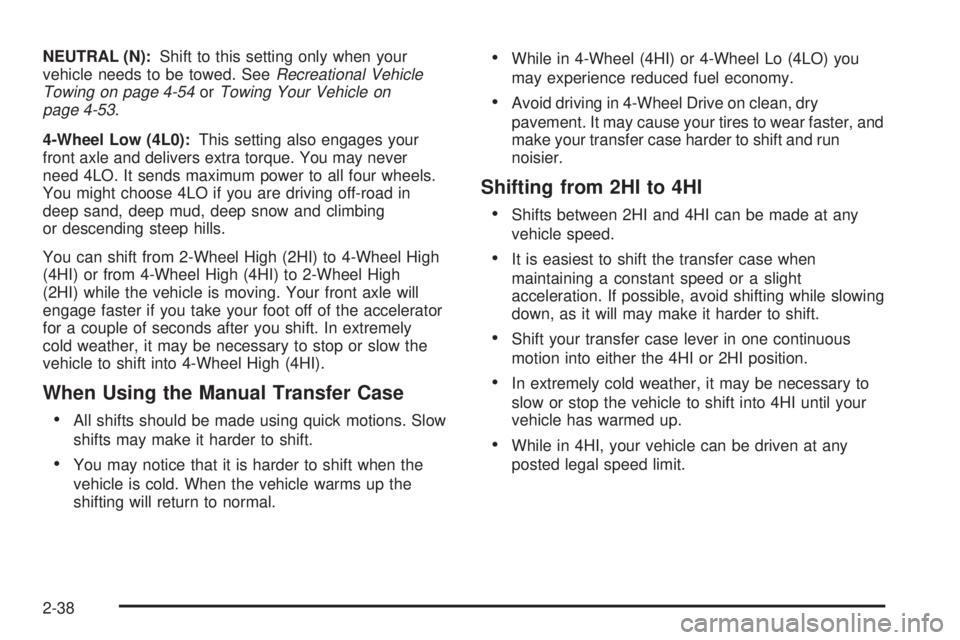
NEUTRAL (N):Shift to this setting only when your
vehicle needs to be towed. SeeRecreational Vehicle
Towing on page 4-54orTowing Your Vehicle on
page 4-53.
4-Wheel Low (4L0):This setting also engages your
front axle and delivers extra torque. You may never
need 4LO. It sends maximum power to all four wheels.
You might choose 4LO if you are driving off-road in
deep sand, deep mud, deep snow and climbing
or descending steep hills.
You can shift from 2-Wheel High (2HI) to 4-Wheel High
(4HI) or from 4-Wheel High (4HI) to 2-Wheel High
(2HI) while the vehicle is moving. Your front axle will
engage faster if you take your foot off of the accelerator
for a couple of seconds after you shift. In extremely
cold weather, it may be necessary to stop or slow the
vehicle to shift into 4-Wheel High (4HI).
When Using the Manual Transfer Case
·
All shifts should be made using quick motions. Slow
shifts may make it harder to shift.
·You may notice that it is harder to shift when the
vehicle is cold. When the vehicle warms up the
shifting will return to normal.
·While in 4-Wheel (4HI) or 4-Wheel Lo (4LO) you
may experience reduced fuel economy.
·Avoid driving in 4-Wheel Drive on clean, dry
pavement. It may cause your tires to wear faster, and
make your transfer case harder to shift and run
noisier.
Shifting from 2HI to 4HI
·
Shifts between 2HI and 4HI can be made at any
vehicle speed.
·It is easiest to shift the transfer case when
maintaining a constant speed or a slight
acceleration. If possible, avoid shifting while slowing
down, as it will may make it harder to shift.
·Shift your transfer case lever in one continuous
motion into either the 4HI or 2HI position.
·In extremely cold weather, it may be necessary to
slow or stop the vehicle to shift into 4HI until your
vehicle has warmed up.
·While in 4HI, your vehicle can be driven at any
posted legal speed limit.
2-38
Page 133 of 588
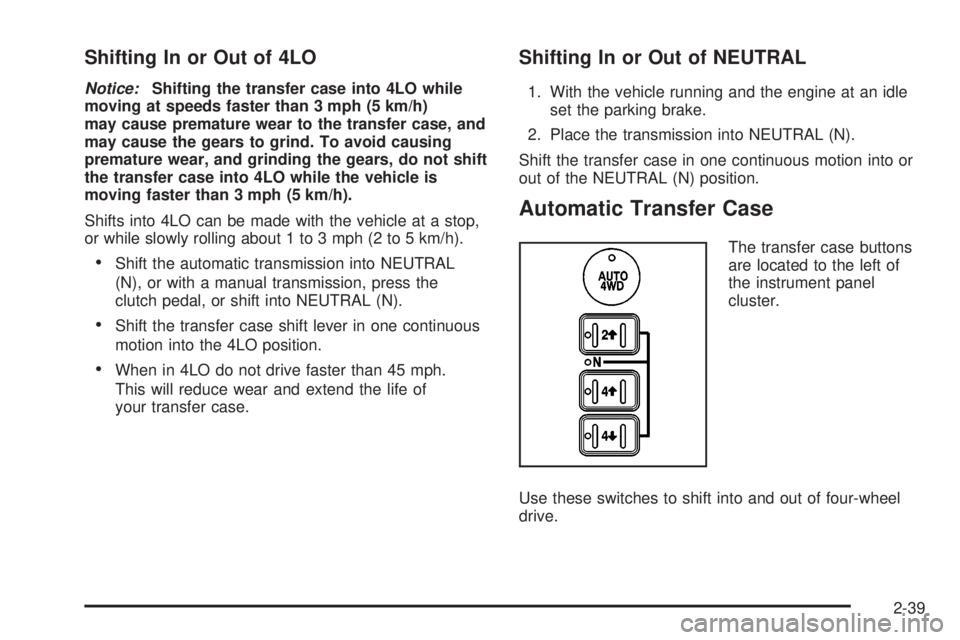
Shifting In or Out of 4LO
Notice:Shifting the transfer case into 4LO while
moving at speeds faster than 3 mph (5 km/h)
may cause premature wear to the transfer case, and
may cause the gears to grind. To avoid causing
premature wear, and grinding the gears, do not shift
the transfer case into 4LO while the vehicle is
moving faster than 3 mph (5 km/h).
Shifts into 4LO can be made with the vehicle at a stop,
or while slowly rolling about 1 to 3 mph (2 to 5 km/h).
·Shift the automatic transmission into NEUTRAL
(N), or with a manual transmission, press the
clutch pedal, or shift into NEUTRAL (N).
·Shift the transfer case shift lever in one continuous
motion into the 4LO position.
·When in 4LO do not drive faster than 45 mph.
This will reduce wear and extend the life of
your transfer case.
Shifting In or Out of NEUTRAL
1. With the vehicle running and the engine at an idle
set the parking brake.
2. Place the transmission into NEUTRAL (N).
Shift the transfer case in one continuous motion into or
out of the NEUTRAL (N) position.
Automatic Transfer Case
The transfer case buttons
are located to the left of
the instrument panel
cluster.
Use these switches to shift into and out of four-wheel
drive.
2-39