2004 FORD F150 adding oil
[x] Cancel search: adding oilPage 77 of 280

STOP ENGINE SAFELY.Displayed when the engine is overheating.
Stop the vehicle as soon as safely possible, turn off the engine. If the
warning stays on or continues to come on, contact your dealer as soon as
possible.
LOW FUEL LEVEL.Displayed as an early reminder of a low fuel
condition.
CHECK CHARGING SYSTEM.Displayed when the electrical system is
not maintaining proper voltage. If you are operating electrical accessories
when the engine is idling at a low speed, turn off as many of the
electrical loads as soon as possible. If the warning stays on or comes on
when the engine is operating at normal speeds, have the electrical
system checked as soon as possible.
LOW BRAKE FLUID LEVEL.Indicates the brake fluid level is low and
the brake system should be inspected immediately. Refer toChecking and
adding brake fluidin theMaintenance and specificationschapter.
LOW OIL PRESSURE.Displayed when the engine oil pressure is low. If
this warning message is displayed, check the level of the engine oil.
Refer toEngine oilin theMaintenance and specificationschapter for
information about adding engine oil. If the oil level is OK and this
warning persists, shut down the engine immediately and contact your
dealership for service.
CHECK FUEL CAP.Displayed when the fuel filler cap is not properly
installed. Check the fuel filler cap for proper installation. Refer toFuel
filler capunder theFuel Information sectionin theMaintenance and
specificationschapter.
ENGINE FAILSAFE MODE.Displayed when the engine has defaulted
to a 'limp-home' operation. If the warning stays on or continues to come
on, contact your dealer as soon as possible.
DATA ERR.These messages indicate improper operation of the vehicle
network communication between electronic modules.
²Fuel computer
²Charging system
²Autolamp delay
²Auto locks²Brake fluid
²Compass
²Outside temperature
²Engine sensor
Contact your dealer as soon as possible if these messages occur on a
regular basis.
Driver Controls
77
Page 227 of 280
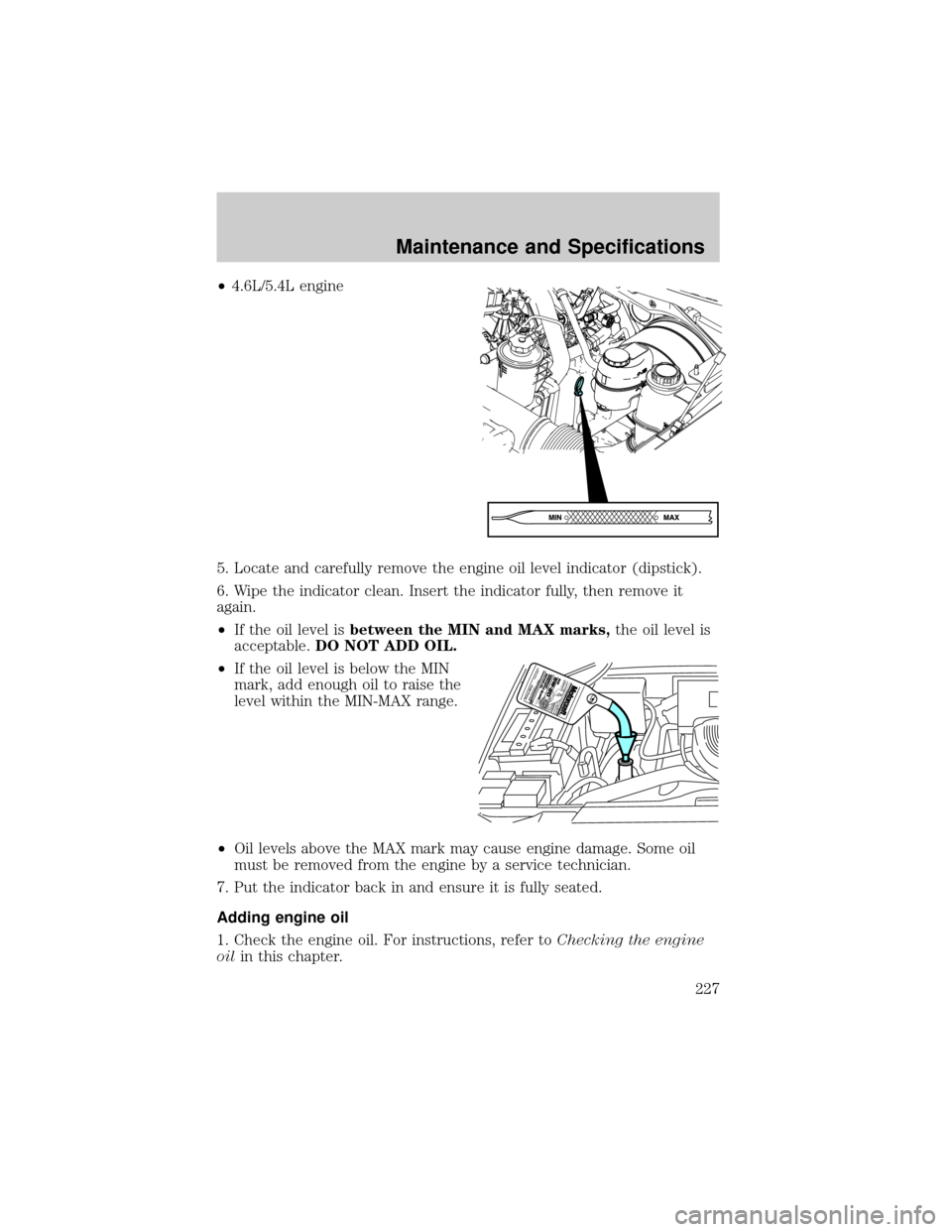
²4.6L/5.4L engine
5. Locate and carefully remove the engine oil level indicator (dipstick).
6. Wipe the indicator clean. Insert the indicator fully, then remove it
again.
²If the oil level isbetween the MIN and MAX marks,the oil level is
acceptable.DO NOT ADD OIL.
²If the oil level is below the MIN
mark, add enough oil to raise the
level within the MIN-MAX range.
²Oil levels above the MAX mark may cause engine damage. Some oil
must be removed from the engine by a service technician.
7. Put the indicator back in and ensure it is fully seated.
Adding engine oil
1. Check the engine oil. For instructions, refer toChecking the engine
oilin this chapter.
Maintenance and Specifications
227
Page 231 of 280
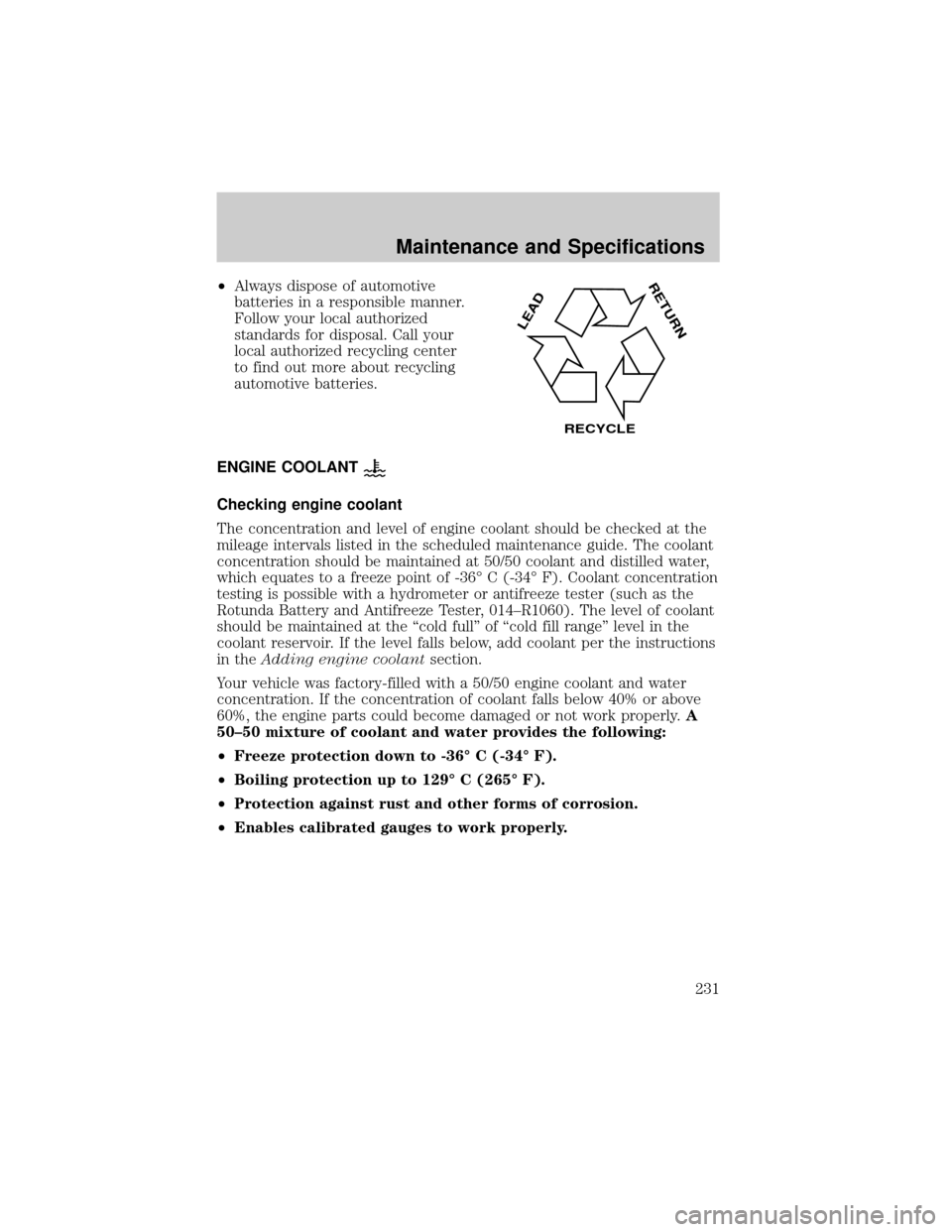
²Always dispose of automotive
batteries in a responsible manner.
Follow your local authorized
standards for disposal. Call your
local authorized recycling center
to find out more about recycling
automotive batteries.
ENGINE COOLANT
Checking engine coolant
The concentration and level of engine coolant should be checked at the
mileage intervals listed in the scheduled maintenance guide. The coolant
concentration should be maintained at 50/50 coolant and distilled water,
which equates to a freeze point of -36É C (-34É F). Coolant concentration
testing is possible with a hydrometer or antifreeze tester (such as the
Rotunda Battery and Antifreeze Tester, 014±R1060). The level of coolant
should be maintained at the ªcold fullº of ªcold fill rangeº level in the
coolant reservoir. If the level falls below, add coolant per the instructions
in theAdding engine coolantsection.
Your vehicle was factory-filled with a 50/50 engine coolant and water
concentration. If the concentration of coolant falls below 40% or above
60%, the engine parts could become damaged or not work properly.A
50±50 mixture of coolant and water provides the following:
²Freeze protection down to -36É C (-34É F).
²Boiling protection up to 129É C (265É F).
²Protection against rust and other forms of corrosion.
²Enables calibrated gauges to work properly.
LEAD
RETURN
RECYCLE
Maintenance and Specifications
231
Page 244 of 280

Maintenance
²Keep tires properly inflated and use only recommended size.
²Operating a vehicle with the wheels out of alignment will reduce fuel
economy.
²Use recommended engine oil. Refer toLubricant specificationsin
this chapter.
²Perform all regularly scheduled maintenance items. Follow the
recommended maintenance schedule and owner maintenance checks
found in your vehicle scheduled maintenance guide.
Conditions
²Heavily loading a vehicle or towing a trailer may reduce fuel economy
at any speed.
²Carrying unnecessary weight may reduce fuel economy (approximately
0.4 km/L [1 mpg] is lost for every 180 kg [400 lb] of weight carried).
²Adding certain accessories to your vehicle (for example bug
deflectors, rollbars/light bars, running boards, ski/luggage racks) may
reduce fuel economy.
²To maximize the fuel economy, drive with the tonneau cover installed
(if equipped).
²Using fuel blended with alcohol may lower fuel economy.
²Fuel economy may decrease with lower temperatures during the first
12±16 km (8±10 miles) of driving.
²Driving on flat terrain offers improved fuel economy as compared to
driving on hilly terrain.
²Transmissions give their best fuel economy when operated in the top
cruise gear and with steady pressure on the gas pedal.
²Four-wheel-drive operation (if equipped) is less fuel efficient than
two-wheel-drive operation.
²Close windows for high speed driving.
EPA window sticker
Every new vehicle should have the EPA window sticker. Contact your
dealer if the window sticker is not supplied with your vehicle. The EPA
window sticker should be your guide for the fuel economy comparisons
with other vehicles.
Maintenance and Specifications
244
Page 275 of 280
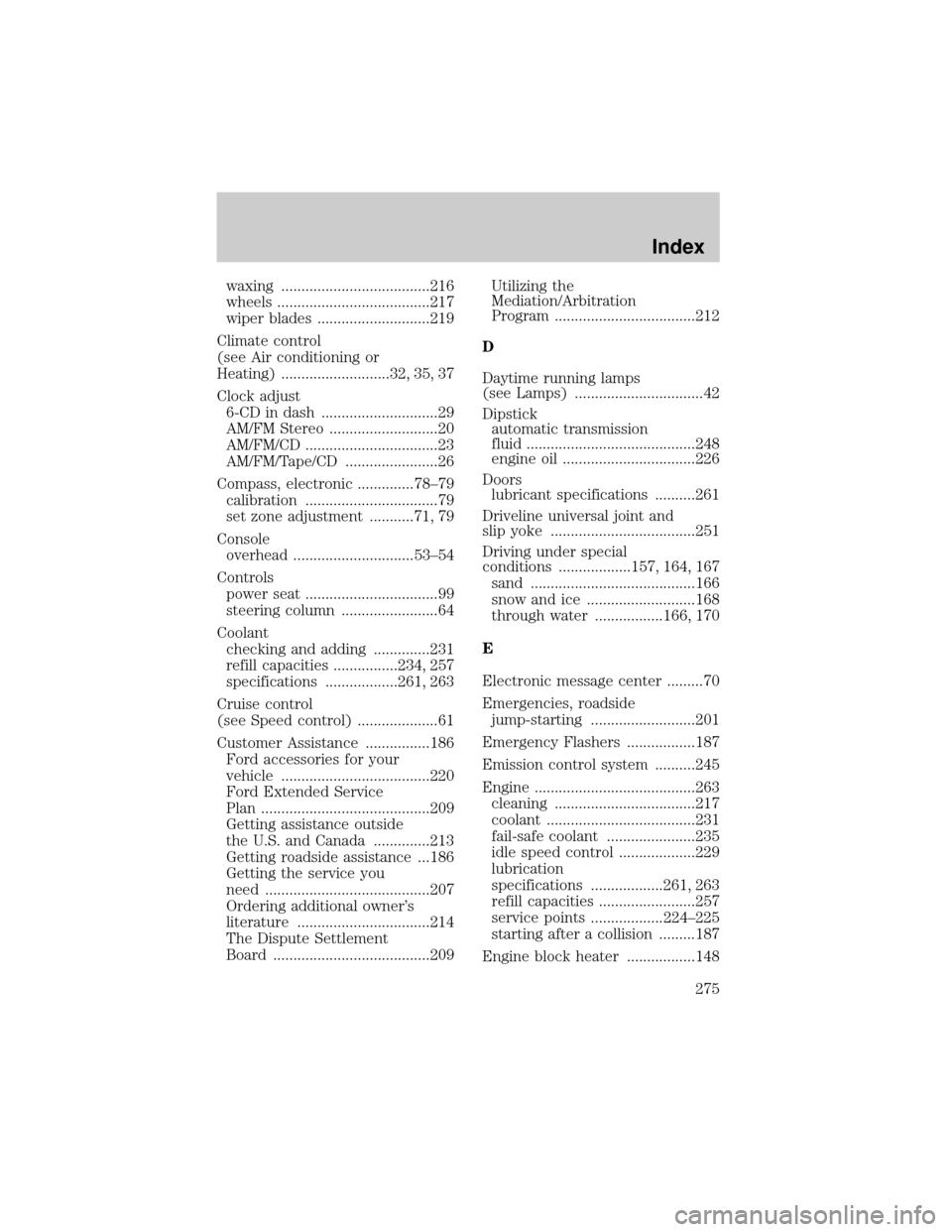
waxing .....................................216
wheels ......................................217
wiper blades ............................219
Climate control
(see Air conditioning or
Heating) ...........................32, 35, 37
Clock adjust
6-CD in dash .............................29
AM/FM Stereo ...........................20
AM/FM/CD .................................23
AM/FM/Tape/CD .......................26
Compass, electronic ..............78±79
calibration .................................79
set zone adjustment ...........71, 79
Console
overhead ..............................53±54
Controls
power seat .................................99
steering column ........................64
Coolant
checking and adding ..............231
refill capacities ................234, 257
specifications ..................261, 263
Cruise control
(see Speed control) ....................61
Customer Assistance ................186
Ford accessories for your
vehicle .....................................220
Ford Extended Service
Plan ..........................................209
Getting assistance outside
the U.S. and Canada ..............213
Getting roadside assistance ...186
Getting the service you
need .........................................207
Ordering additional owner's
literature .................................214
The Dispute Settlement
Board .......................................209Utilizing the
Mediation/Arbitration
Program ...................................212
D
Daytime running lamps
(see Lamps) ................................42
Dipstick
automatic transmission
fluid ..........................................248
engine oil .................................226
Doors
lubricant specifications ..........261
Driveline universal joint and
slip yoke ....................................251
Driving under special
conditions ..................157, 164, 167
sand .........................................166
snow and ice ...........................168
through water .................166, 170
E
Electronic message center .........70
Emergencies, roadside
jump-starting ..........................201
Emergency Flashers .................187
Emission control system ..........245
Engine ........................................263
cleaning ...................................217
coolant .....................................231
fail-safe coolant ......................235
idle speed control ...................229
lubrication
specifications ..................261, 263
refill capacities ........................257
service points ..................224±225
starting after a collision .........187
Engine block heater .................148
Index
275
Page 276 of 280

Engine oil ..................................226
checking and adding ..............226
dipstick ....................................226
filter, specifications ........228, 257
recommendations ...................228
refill capacities ........................257
specifications ..................261, 263
Exhaust fumes ..........................148
F
Fail safe cooling ........................235
Fluid capacities .........................257
Foglamps .....................................42
Four-Wheel Drive vehicles .......159
driving off road .......................162
electronic shift ........................161
indicator light .........................159
lever operated shift ................160
preparing to drive your
vehicle .....................................151
Fuel ............................................237
calculating fuel
economy ............................73, 241
cap ...........................................239
capacity ...................................257
choosing the right fuel ...........240
comparisons with EPA fuel
economy estimates .................244
detergent in fuel .....................241
filling your vehicle with
fuel ...........................237, 239, 242
filter, specifications ........241, 257
fuel pump shut-off switch .....187
improving fuel economy ........241
octane rating ...................240, 263
quality ......................................240
running out of fuel .................241
safety information relating to
automotive fuels .....................237
Fuel pump shut-off switch .......187Fuses ..................................188±189
G
Garage Door Opener
(see Homelink wireless control
system) ........................................66
Gas cap (see Fuel cap) ............239
Gas mileage
(see Fuel economy) .................241
Gauges .........................................15
GAWR (Gross Axle Weight
Rating) .......................................171
calculating ...............................173
definition .................................171
driving with a heavy load ......171
location ....................................171
GVWR (Gross Vehicle Weight
Rating) .......................................171
calculating .......................171, 173
definition .................................171
driving with a heavy load ......171
location ....................................171
H
Hazard flashers .........................187
Head restraints ...................97, 101
Headlamps ...................................41
aiming ........................................43
autolamp system .......................41
bulb specifications ....................47
daytime running lights .............42
flash to pass ..............................43
high beam .................................42
replacing bulbs .........................48
turning on and off ....................41
Heating
heater only system ...................32
Index
276
Page 278 of 280

Moon roof ....................................65
Motorcraft parts ................241, 257
O
Octane rating ............................240
Oil (see Engine oil) ..................226
P
Parking brake ............................150
Parts (see Motorcraft parts) ....257
Power distribution box
(see Fuses) ...............................189
Power door locks ........................82
Power point .................................56
Power steering ..........................150
fluid, checking and adding ....247
fluid, refill capacity ................257
fluid, specifications .........261, 263
Power Windows ...........................58
Preparing to drive your
vehicle ........................................151
R
Radio ..........................18, 20, 23, 26
Relays ........................................188
Remote entry system .................85
illuminated entry ......................89
locking/unlocking doors ...........82
replacement/additional
transmitters ...............................88
Reverse sensing system ...........157
Roadside assistance ..................186
S
Safety Belt Maintenance ..........117Safety belts (see Safety
restraints) ..........102, 104±106, 108
Safety defects, reporting ..........215
Safety restraints ........102, 104±108
extension assembly ................117
for adults .........................104±106
for children .....................129±130
lap belt ....................................108
safety belt maintenance .........117
warning light and
chime ...............................109±110
Safety seats for children ..........133
Seat belts
(see Safety restraints) .............102
Seats ............................................97
child safety seats ....................133
heated ................................37, 100
memory seat .....................86, 100
SecuriLock passive anti-theft
system ..........................................95
Servicing your vehicle ..............222
Setting the clock
AM/FM stereo ...........................20
AM/FM/CD .................................23
AM/FM/In-dash 6 CD ................29
AM/FM/Tape/CD .......................26
Snowplowing .................7, 183±184
Spare tire
(see Changing the Tire) ...........196
Spark plugs,
specifications .....................257, 263
Special notice
ambulance conversions ..............7
four-wheel drive
vehicles ............................184±185
utility-type vehicles ....................7
Index
278