2004 DODGE INTREPID ECO mode
[x] Cancel search: ECO modePage 116 of 249

The warmer air goes to the floor outlets. This feature
provides improved comfort during sunny but cool con-
ditions.
Floor
Air is directed through the floor outlets with a
lesser amount through the defrost and side win-
dow demist outlets.
Mix
Air is directed through the floor, defrost, and
side window demist outlets. This setting works
best in cold or snowy conditions that require
extra heat at the windshield. This setting is good for
maintaining comfort while reducing moisture on the
windshield.
Windshield Defrost
Air is directed through the windshield and side
window demist outlets. Use this mode with
maximum fan and temperature settings for best wind-
shield and side window defrosting.NOTE:
The air conditioning compressor operates in
this mode. This dehumidifies the air to help dry the
windshield. To improve fuel economy, leave in the De-
frost mode only when necessary.
A/C Pushbutton
With the fan control in the ON position, push-
ing the A/C button turns on the air condition-
ing compressor. An indicator light above the
button shows that the Air Conditioning compressor is
on. Conditioned air is now directed through the
outlets selected. Pushing the button a second time
turns the compressor OFF.
Slight changes in engine speed or power may be noticed
when the compressor is on. This is a normal occurrence
since the compressor will cycle on and off to maintain
comfort and increase fuel economy.
116 UNDERSTANDING YOUR INSTRUMENT PANEL
Page 117 of 249

NOTE:If your air conditioning performance seems
lower than expected, check the front of the A/C con-
denser for an accumulation of dirt or insects. Clean with
a gentle water spray from behind the radiator and
through the condenser as required. Fabric front fascia
protectors may reduce air flow to the condenser, reducing
air conditioning performance.
NOTE:See Operating Tips chart (for both Manual A/C
and ATC systems) at the end of this section for suggested
control settings in different weather conditions.
Rear Window Defroster
Press the button once to turn on the Rear Window
Defroster and a second time to turn it off. A light
above the button shows that the Rear Defroster is On.
NOTE:The defroster turns off automatically after 15
minutes of operation. Each later activation will allow 7
1/2 minutes of operation.
CAUTION!
To avoid damaging the electrical conductors, do not
use scrapers, sharp instruments, or abrasive window
cleaners on the interior surface of the rear window.
Labels can be peeled off by soaking with warm
water.
Automatic Temperature Control (ATC) — If
Equipped
The ATC system can maintain a steady comfort level in
various weather conditions with a simple two step op-
eration. Press the AUTO button and select your comfort
setting. The system will automatically control comfort by
varying temperature, fan speed, and Mode.
UNDERSTANDING YOUR INSTRUMENT PANEL 117
4
Page 118 of 249

You also may choose to customize your comfort by
selecting the fan speed and Mode. This will place the
system into manual operation
Interior ATC Sensors
There are two interior sensors in the vehicle. The Sun
Sensor is mounted in the center of the instrument panel
near the windshield glass. The In-Car Temperature Sen-
sor is mounted behind the ATC control panel. These
sensors transmit data on sun strength and vehicle interior
temperatures to enhance system performance.
CAUTION!
Do not cover either sensor with any foreign material
as improper operation of the system will result.
Level Of Automatic Control
72°F (22°C) is the recommended setting for maximum
comfort for the average person, however, this may vary.
NOTE:The temperature setting can be adjusted at any
time without affecting automatic control operation.The control also will show what Mode the system is in by
the figure shown in the display.
NOTE:The Mode can change when the system is in the
Auto Mode. This will be indicated in changes in the
display window. This shows automatic changes in air
direction.
Fan Control
Use this control to regulate the amount of air forced
through the system in any mode you select. Turn the
control clockwise to increase fan speed.
In ambient temperatures below 70°F (21°C), fan opera-
tion is delayed when the engine is first started. The fan
will automatically start when the engine coolant is warm
enough to heat the air. This feature can be defeated by
turning the fan control.
AUTO Control
Press the top of the button to turn the ATC system On.
Press the lower portion of the button to turn the entire
system Off.
118 UNDERSTANDING YOUR INSTRUMENT PANEL
Page 119 of 249

Comfort Control
Use this control to regulate the comfort inside the pas-
senger compartment. Press the top of the switch to raise
the temperature selection and the bottom of the switch to
lower it. The comfort setting range is from Lo, 60, 61,....to
89,90, Hi, for automatic temperature control. You can
select a very hot or cold comfort setting by holding the
comfort control until it reaches its highest or lowest
levels.
The system adjusts to bring the interior conditions to the
desired comfort level. All comfort settings are automatic;
even Hi and Low.
NOTE:You can change the display from U.S. to metric
units by pressing the Mix and Panel mode buttons
simultaneously or by pressing the English/Metric button
on the overhead console.
Air Conditioning Button
Press this button to turn on the air conditioning
compressor. A snow flake symbol in the display
shows that the compressor is on. Compressor
operation is automatic when you press the Auto button.The compressor can operate at any temperature above
32°F (0°C).
With the compressor off and the temperature set at Lo, air
entering the vehicle will be slightly warmer than the air
outside the vehicle.
NOTE:The compressor will not engage until the engine
has been running for several seconds. Slight changes in
engine speed or power may be noticed when the com-
pressor is on. This is a normal occurrence since the
compressor will cycle on and off to maintain comfort and
improve fuel economy.
Recirculate Button
Press this button to recirculate the air inside the
vehicle. Outside air is prevented from entering the
vehicle. Recirculation is automatically controlled when
the system is in Auto Mode. Use this mode to temporarily
block out any outside odors, smoke, or dust.
Manual control of Recirculation is possible only in Panel,
Floor, and Bi-Level modes. It will not operate in Mix, or
Defrost modes.
UNDERSTANDING YOUR INSTRUMENT PANEL 119
4
Page 120 of 249
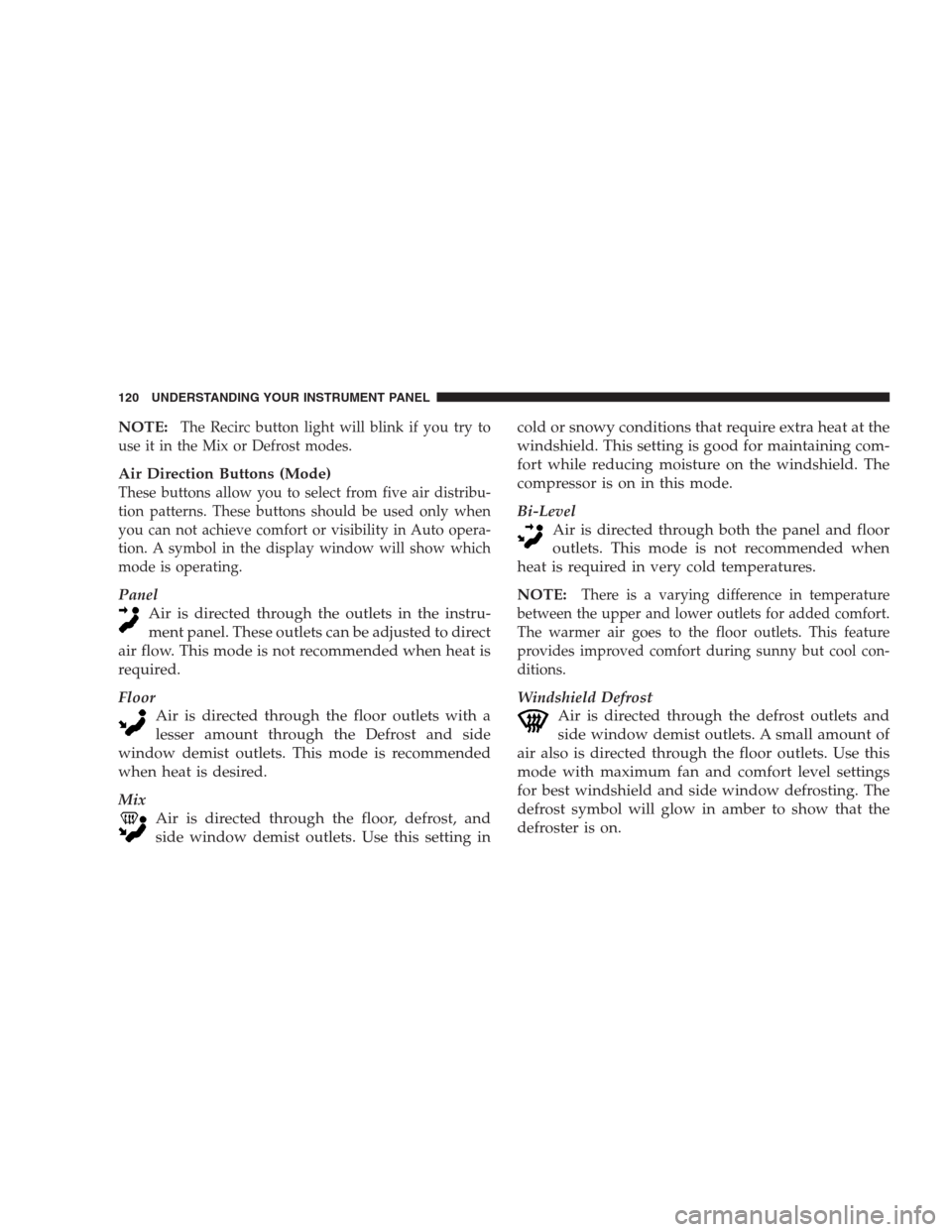
NOTE:The Recirc button light will blink if you try to
use it in the Mix or Defrost modes.
Air Direction Buttons (Mode)
These buttons allow you to select from five air distribu-
tion patterns. These buttons should be used only when
you can not achieve comfort or visibility in Auto opera-
tion. A symbol in the display window will show which
mode is operating.
Panel
Air is directed through the outlets in the instru-
ment panel. These outlets can be adjusted to direct
air flow. This mode is not recommended when heat is
required.
Floor
Air is directed through the floor outlets with a
lesser amount through the Defrost and side
window demist outlets. This mode is recommended
when heat is desired.
Mix
Air is directed through the floor, defrost, and
side window demist outlets. Use this setting incold or snowy conditions that require extra heat at the
windshield. This setting is good for maintaining com-
fort while reducing moisture on the windshield. The
compressor is on in this mode.
Bi-Level
Air is directed through both the panel and floor
outlets. This mode is not recommended when
heat is required in very cold temperatures.
NOTE:There is a varying difference in temperature
between the upper and lower outlets for added comfort.
The warmer air goes to the floor outlets. This feature
provides improved comfort during sunny but cool con-
ditions.
Windshield Defrost
Air is directed through the defrost outlets and
side window demist outlets. A small amount of
air also is directed through the floor outlets. Use this
mode with maximum fan and comfort level settings
for best windshield and side window defrosting. The
defrost symbol will glow in amber to show that the
defroster is on.
120 UNDERSTANDING YOUR INSTRUMENT PANEL
Page 121 of 249

NOTE:The air conditioning compressor is on in this
mode. This dehumidifies the air to help dry the wind-
shield. To improve fuel economy, leave in the defrost
mode only when necessary.
Rear Window Defroster
Press the button once to turn on the Rear Window
Defroster and a second time to turn it off. An
indicator light to the right of the control shows that the
defroster is on.
NOTE:The defroster turns off automatically after 15
minutes of operation. Each later activation will allow 7
1/2 minutes of operation.
CAUTION!
To avoid damaging the electrical conductors, do not
use scrapers, sharp instruments, or abrasive window
cleaners on the interior surface of the rear window.
Labels can be peeled off by soaking with warm
water.
Window Fogging
In mild but rainy or humid weather, your windows may
fog up on the inside. You can remove this fog by pressing
the Defrost button. The Mix mode can be used to
maintain a clear windshield and provide sufficient heat-
ing. If side window fogging becomes a problem, increase
blower speed. The compressor will remain on during
these conditions.
Hot Weather Automatic Recirculation
The system will automatically recirculate the air inside
the vehicle when the interior is very warm. This will
provide maximum cooling. The system will also occa-
sionally return to REC on hot, humid days to maintain
occupant comfort.
NOTE:See Operating Tips chart (for both Manual A/C
and ATC systems) at the end of this section for suggested
control settings in different weather conditions.
UNDERSTANDING YOUR INSTRUMENT PANEL 121
4
Page 130 of 249
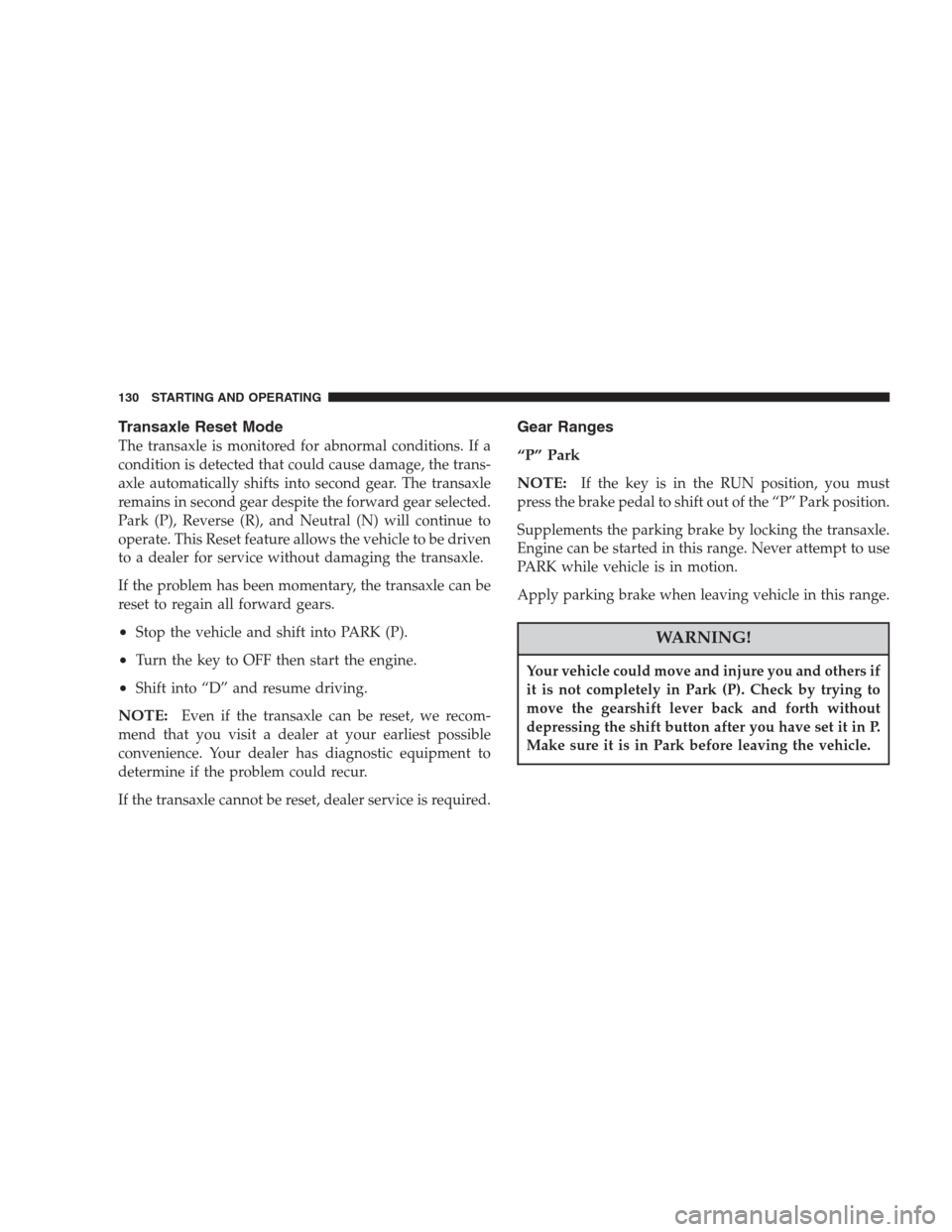
Transaxle Reset Mode
The transaxle is monitored for abnormal conditions. If a
condition is detected that could cause damage, the trans-
axle automatically shifts into second gear. The transaxle
remains in second gear despite the forward gear selected.
Park (P), Reverse (R), and Neutral (N) will continue to
operate. This Reset feature allows the vehicle to be driven
to a dealer for service without damaging the transaxle.
If the problem has been momentary, the transaxle can be
reset to regain all forward gears.
•Stop the vehicle and shift into PARK (P).
•Turn the key to OFF then start the engine.
•Shift into “D” and resume driving.
NOTE:Even if the transaxle can be reset, we recom-
mend that you visit a dealer at your earliest possible
convenience. Your dealer has diagnostic equipment to
determine if the problem could recur.
If the transaxle cannot be reset, dealer service is required.
Gear Ranges
“P” Park
NOTE:
If the key is in the RUN position, you must
press the brake pedal to shift out of the “P” Park position.
Supplements the parking brake by locking the transaxle.
Engine can be started in this range. Never attempt to use
PARK while vehicle is in motion.
Apply parking brake when leaving vehicle in this range.
WARNING!
Your vehicle could move and injure you and others if
it is not completely in Park (P). Check by trying to
move the gearshift lever back and forth without
depressing the shift button after you have set it in P.
Make sure it is in Park before leaving the vehicle.
130 STARTING AND OPERATING
Page 149 of 249

NOTE:Using the “3” range while operating the vehicle
under heavy operating conditions will improve perfor-
mance and extend transaxle life by reducing excessive
shifting and heat build up.
•For vehicles equipped with autostick, by using the
autostick mode, and selecting a specific gear range,
frequent shifting can be avoided. The highest gear
range should be selected that allows for adequate
performance. For example, choose “4” if the desired
speed can be maintained. Choose “3” or “2” if needed
to maintain the desired speed.
•Extended driving at high RPMs should be avoided to
prevent excess heat generation. A reduction in vehicle
speed may be required to avoid extended driving at
high RPMs.
•Return to a higher gear range or vehicle speed when
road conditions and RPM level allow.
•The trailer tongue load must be considered as part of
the tow vehicle load capacity when loading the ve-
hicle.
•If the trailer weighs more than 1,000 lbs. (450 kg), it
should have its own brakes.
WARNING!
Connecting trailer brakes to your vehicle’s hydraulic
brake lines can overload your brake system and
cause it to fail. You might not have brakes when you
need them and could have an accident.
•Whenever you pull a trailer, regardless of the trailer
size, stop lights and turn signals on the trailer are
recommended for motoring safety.
•The automatic transmission fluid, filter, and hypoid
differential fluid should be changed per Maintenance
Schedule “B” if you tow a trailer.
•If your Engine Coolant Light comes on, see the para-
graph on Overheating in Section 6 of this manual.
NOTE:Check the automatic transmission fluid level
before all towing. Fluid discoloration, or a burnt odor,
shows the need for a transmission fluid and filter change.
STARTING AND OPERATING 149
5