2004 DODGE GRAND CARAVAN door lock
[x] Cancel search: door lockPage 56 of 397

haven't healed significantly within a few days, or if
you have any blistering, see your doctor immediately.
² As the airbags deflate you may see some smoke-like
particles. The particles are a normal by-product of the
process that generates the nontoxic gas used for airbag
inflation. These airborne particles may irritate the skin,
eyes, nose, or throat. If you have skin or eye irritation,
rinse the area with cool water. For nose or throat
irritation, move to fresh air. If the irritation continues,
see your doctor. If these particles settle on your
clothing, follow the garment manufacturer's instruc-
tions for cleaning.
² It is not advisable to drive your vehicle after the
airbags have deployed. If you are involved in another
collision, the airbags and seat belt pretensioners will
not be in place to protect you. WARNING!Deployed airbags and seat belt pretensioners cannot
protect you in another collision. Have the airbags
and seat belt pretensioners replaced by an autho-
rized dealer as soon as possible.
Enhanced Accident Response
If the airbags and seat belt pertensioners deploy after an
impact and the electrical system remains functional,
vehicles equipped with power door locks will unlock
automatically. In addition, approximately 10 seconds
after the vehicle has stopped moving, the interior lights
will illuminate until the ignition switch is turned off.56 THINGS TO KNOW BEFORE STARTING YOUR VEHICLE
Page 100 of 397

Interior light Defeat (OFF)
Rotate the dimmer control to the
OFF position (extreme bottom).
The interior lights will remain off
when the doors or liftgate are
open.
Parade Mode (Daytime Brightness Feature)
Rotate the dimmer control to the
first detent. This feature brightens
the odometer, radio and overhead
displays when the park lights or
headlights are on. Automatic Headlights Ð If Equipped
This system automatically turns
your headlights ON or OFF based
on ambient light levels. To turn
the system ON, turn the headlight
switch to the extreme counter-
clockwise position. When the sys-
tem is ON, the Headlight Time
Delay feature is also ON. This
means your headlights will stay
ON for up to 90 seconds after you turn the ignition
switch OFF. To turn the Automatic System OFF, turn the
headlight switch clockwise to the OFF position.
NOTE: The engine must be running before the head-
lights will come ON in the Automatic mode.100 UNDERSTANDING THE FEATURES OF YOUR VEHICLE
Page 101 of 397

Daytime Running Lights (Canada/Fleet Vehicles
Only)
The Daytime Running Lights will come on whenever the
vehicle is running, the headlights are off, and the parking
brake is off. The headlight switch must be used for
normal night time driving.
Lights-on Reminder
If the headlights or the park lights are left on, or if the
dimmer control is in the extreme top position after the
ignition switch is turned off, a chime will sound when the
driver's door is opened.
Battery Protection
This feature provides battery protection to avoid wearing
down the battery if the headlights, park lights, or front
fog lights are left on for extended periods of time when
the ignition switch is in the LOCK position. After 3
minutes of the ignition switch being in the LOCK posi-
tion and the headlight switch in any position other than OFF or AUTO, the lights will turn off automatically until
the next cycle of the ignition switch or headlight switch.
The battery protection feature will be disabled if the
ignition switch is turned to any other position other than
LOCK during the 3 minute delay.
Headlight Time Delay Ð If Equipped
This feature provides the safety of headlight illumination
for up to 90 seconds, when leaving your vehicle in an
unlighted area.
To activate the delay feature, turn off the ignition switch
while the headlights are still on. Then turn off the
headlights within 45 seconds. The 90 second delay inter-
val begins when headlight switch is turned off. If the
headlights or park lights are turned back on or the
ignition switch is turned on, the delay will be cancelled.
If the headlights are turned off before the ignition, they
will turn off in the normal manner. UNDERSTANDING THE FEATURES OF YOUR VEHICLE 101
3
Page 111 of 397

The lights also turn on when a front door, a sliding door
or the liftgate is opened. If your vehicle is equipped with
Remote Keyless Entry, the lights will also turn on when
the unlock button on the transmitter is pressed.
The area around the instrument panel cupholders is also
illuminated from a light in the overhead console. This
light is turned on when the headlight switch is on and
will adjust in brightness when the dimmer control is
rotated up or down.
Sunglass Storage
At the rear of the console a compartment is provided for
the storage of two pair of sunglasses.
Press the door latch to open the compartment. The door
will slowly rotate to an open position. Compass/Temperature Display
This display provides the outside temperature and one of
eight compass readings to indicate the direction the
vehicle is facing.
WARNING!Even if the display still reads a few degrees above
32ÉF ( 0ÉC), the road surface may be icy, particularly
in woods or on bridges. Drive carefully under such
conditions to prevent an accident and possible per-
sonal injury or property damage.
Automatic Compass Calibration
This compass is self calibrating which eliminates the
need to manually set the compass. When the vehicle is
new, the compass may appear erratic and the ªCALº
symbol will be displayed. After completing three 360É UNDERSTANDING THE FEATURES OF YOUR VEHICLE 111
3
Page 117 of 397
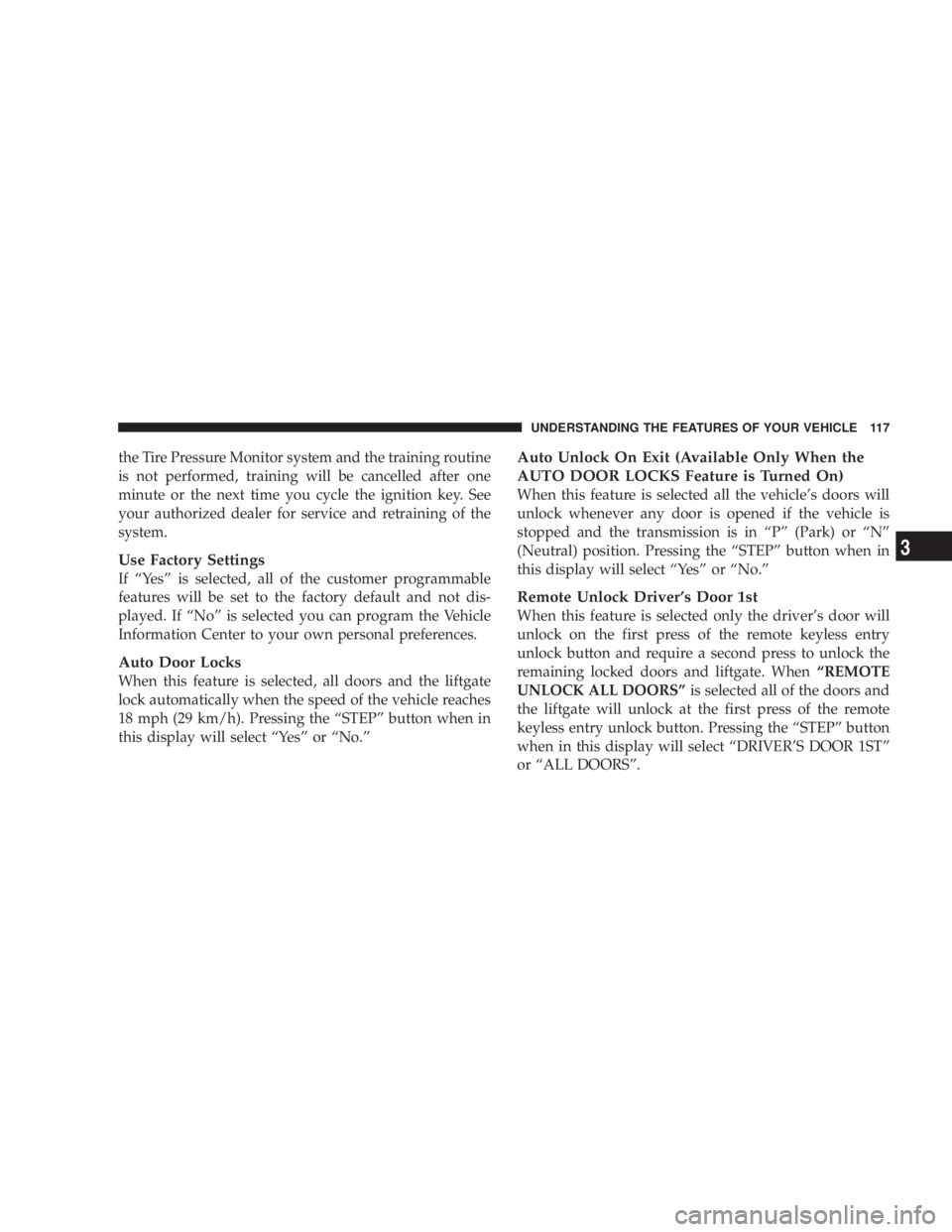
the Tire Pressure Monitor system and the training routine
is not performed, training will be cancelled after one
minute or the next time you cycle the ignition key. See
your authorized dealer for service and retraining of the
system.
Use Factory Settings
If ªYesº is selected, all of the customer programmable
features will be set to the factory default and not dis-
played. If ªNoº is selected you can program the Vehicle
Information Center to your own personal preferences.
Auto Door Locks
When this feature is selected, all doors and the liftgate
lock automatically when the speed of the vehicle reaches
18 mph (29 km/h). Pressing the ªSTEPº button when in
this display will select ªYesº or ªNo.º Auto Unlock On Exit (Available Only When the
AUTO DOOR LOCKS Feature is Turned On)
When this feature is selected all the vehicle's doors will
unlock whenever any door is opened if the vehicle is
stopped and the transmission is in ªPº (Park) or ªNº
(Neutral) position. Pressing the ªSTEPº button when in
this display will select ªYesº or ªNo.º
Remote Unlock Driver's Door 1st
When this feature is selected only the driver's door will
unlock on the first press of the remote keyless entry
unlock button and require a second press to unlock the
remaining locked doors and liftgate. When ªREMOTE
UNLOCK ALL DOORSº is selected all of the doors and
the liftgate will unlock at the first press of the remote
keyless entry unlock button. Pressing the ªSTEPº button
when in this display will select ªDRIVER'S DOOR 1STº
or ªALL DOORSº. UNDERSTANDING THE FEATURES OF YOUR VEHICLE 117
3
Page 118 of 397

Remote Linked To Memory (Available with
Memory Seat and Pedals Only)
When this feature is selected, pressing the Unlock button
on any Remote Keyless Entry transmitter already linked
to memory will return the driver's seat, driver's outside
mirror, adjustable brake and accelerator pedals, and
radio station presets to their memory set positions.
If this feature is not selected, the driver's seat, driver's
mirror, adjustable pedals, and radio settings can only
return to their memory set positions using the memory
recall buttons (1or 2) on the driver's door panel.
Any transmitter linked to memory will remain linked,
but will not recall the memory positions. The transmitter
memory recall function will operate again when this
feature is selected. Refer to Driver Memory System for
more information. Pressing the 9 STEP 9 button when in
this mode will select between 9 Ye s 9 or 9 No 9 . Sound Horn On Lock
When this feature is selected a short horn sound will
occur when the remote keyless entry ªLockº button is
pressed. This feature may be selected with or without the
flash lights on LOCK/UNLOCK feature. Pressing the
ªSTEPº button when in this display will select ªYesº or
ªNo.º
Flash Lights On Lock/Unlock?
When this feature is selected, the front and rear turn
signals will flash when the doors are locked or unlocked
using the remote keyless entry transmitter. This feature
may be selected with or without the sound horn on lock
feature selected. Pressing the ªSTEPº button when in this
display will select ªYesº or ªNo.º
Headlamp Delay
When this feature is selected the driver can choose, when
exiting the vehicle, to have the headlamps remain on for118 UNDERSTANDING THE FEATURES OF YOUR VEHICLE
Page 123 of 397

and, depending on the brand of the garage door opener
(or other rolling code equipped device), repeat this
sequence a third time to complete the programming.
HomeLink should now activate your rolling code
equipped device.
NOTE: To program the remaining two HomeLink but-
tons, begin with 9 Programming 9 step two. Do not repeat
step one . For questions or comments, please contact
HomeLink at www.homelink.com or 1-800-355-3515 .
Canadian Programming/Gate Programming
Canadian radio-frequency laws require transmitter sig-
nals to 9 time-out 9 (or quit) after several seconds of
transmission which may not be long enough for
HomeLink to pick up the signal during programming.
Similar to this Canadian law, some U.S. gate operators are
designed to 9 time-out 9 in the same manner. If you live in Canada or you are having difficulties
programming a gate operator by using the 9 Program-
ming 9 procedures (regardless of where you live), replace
( Programming HomeLink ( step 3 with the following:
NOTE: If programming a garage door opener or gate
operator, it is advised to unplug the device during the
9 cycling 9 process to prevent possible overheating.
3. Continue to press and hold the HomeLink button
while you press and release every two seconds ( 9 cycle 9 )
your hand-held transmitter until the frequency signal has
successfully been accepted by HomeLink. (The indicator
light will flash slowly and then rapidly.) Proceed with
9 Programming 9 step four to complete.
Using HomeLink
To operate, simply press and release the programmed
HomeLink button. Activation will now occur for the
trained device (i.e. garage door opener, gate operator,
security system, entry door lock, home/office lighting, UNDERSTANDING THE FEATURES OF YOUR VEHICLE 123
3
Page 151 of 397
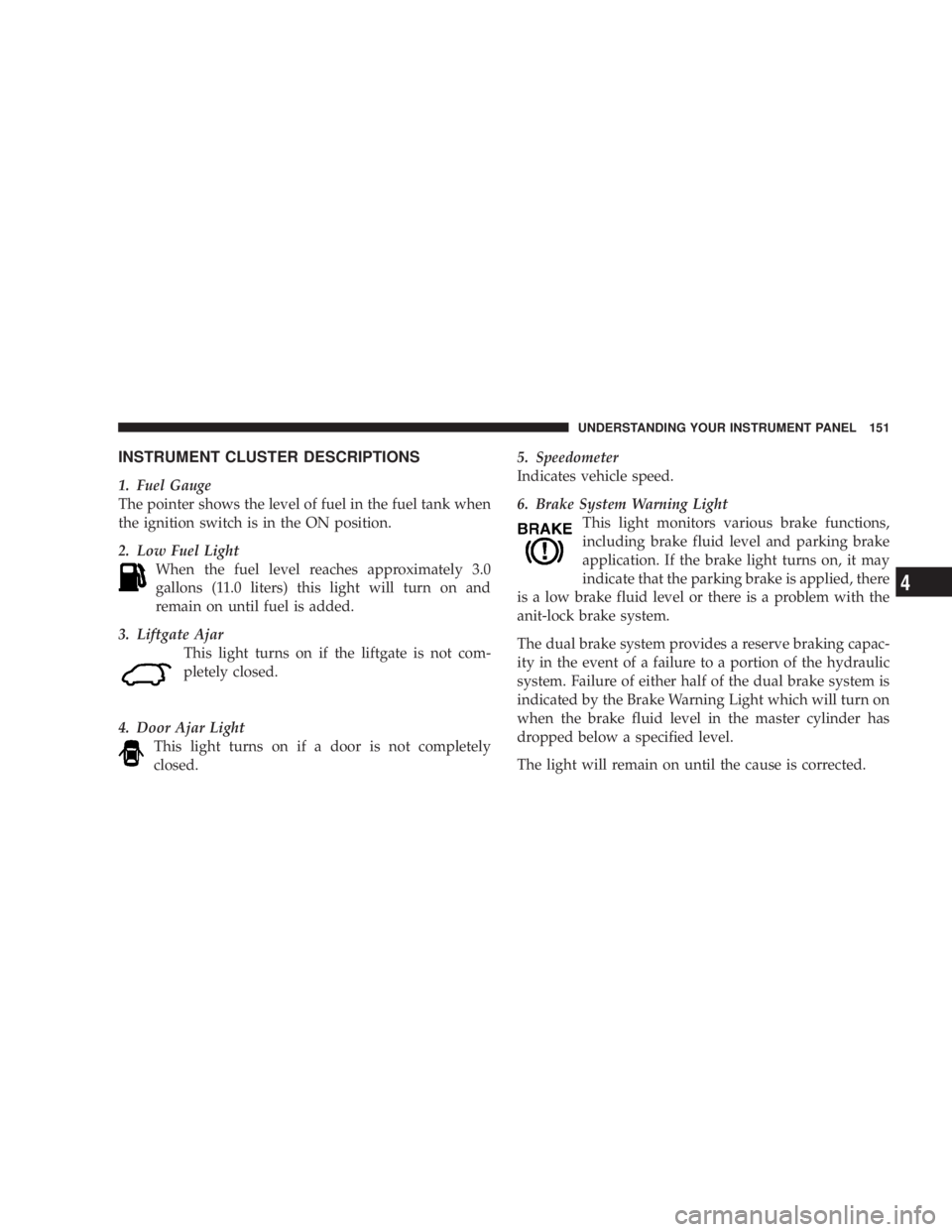
INSTRUMENT CLUSTER DESCRIPTIONS
1. Fuel Gauge
The pointer shows the level of fuel in the fuel tank when
the ignition switch is in the ON position.
2. Low Fuel Light
When the fuel level reaches approximately 3.0
gallons (11.0 liters) this light will turn on and
remain on until fuel is added.
3. Liftgate Ajar
This light turns on if the liftgate is not com-
pletely closed.
4. Door Ajar Light
This light turns on if a door is not completely
closed. 5. Speedometer
Indicates vehicle speed.
6. Brake System Warning Light
This light monitors various brake functions,
including brake fluid level and parking brake
application. If the brake light turns on, it may
indicate that the parking brake is applied, there
is a low brake fluid level or there is a problem with the
anit-lock brake system.
The dual brake system provides a reserve braking capac-
ity in the event of a failure to a portion of the hydraulic
system. Failure of either half of the dual brake system is
indicated by the Brake Warning Light which will turn on
when the brake fluid level in the master cylinder has
dropped below a specified level.
The light will remain on until the cause is corrected. UNDERSTANDING YOUR INSTRUMENT PANEL 151
4