Page 103 of 397

Turn Signal Warning
If the vehicle electronics sense that the vehicle has traveled
at over 18 mph (29 km/h) for about one mile with the turn
signals on, a chime will sound to alert the driver.
Headlight Low/High Beam Selector Switch
Pull the multifunction lever toward the steering wheel to
switch the headlights between HIGH and LOW beam.
Passing Light
You can signal another vehicle with your headlights by
lightly pulling the multifunction lever toward the steer-
ing wheel. This will cause the headlights to turn on at
high beam and remain on until the lever is released.
Windshield Wipers and Washers
The wipers and washers are operated by a switch in the
multifunction lever. Rotate the end of the lever to select
the desired wiper speed. NOTE: Always remove any build-up of snow that
prevents the windshield wiper blades from returning to
the OFF position. If the windshield wiper switch is
turned OFF and the blades cannot return to the OFF
position, damage to the wiper motor may occur.
To use the washer, press the end of the multifunction
lever in when spray is desired, the washers will spray for UNDERSTANDING THE FEATURES OF YOUR VEHICLE 103
3
Page 104 of 397

a maximum of 20 seconds or until the lever is released. If
another washer cycle is desired the end of the lever must
be pressed again to get another 20 second washer cycle. If
the lever is depressed while in the delay range, the
wipers will operate for several seconds after the lever is
released, and then resume the intermittent interval pre-
viously selected.
If the end of the lever is depressed while in the OFF
position, the wipers will operate for approximately two
wipe cycles, then turn OFF.
WARNING!Sudden loss of visibility through the windshield
could lead to an accident. You might not see other
vehicles or other obstacles. To avoid sudden icing of
the windshield during freezing weather, warm the
windshield with defroster before and during wind-
shield washer use. Intermittent Wiper System
Use the intermittent wipers when weather conditions
make a single wiping cycle, with a variable pause be-
tween cycles, desirable.
Rotate the end of the lever to the first detent position,
then turn the end of the lever to select the desired delay
interval. The delay can be regulated from a maximum of
about 20 seconds between cycles, to a cycle every 2
seconds. The time delay will be doubled if the vehicle
speed is less than 10 mph (16 km/h).
TILT STEERING COLUMN Ð IF EQUIPPED
To tilt the column, pull the small lever, located behind the
turn signal control, toward you and move the wheel up
or down, as desired. Release the lever to lock the wheel
firmly in place.104 UNDERSTANDING THE FEATURES OF YOUR VEHICLE
Page 106 of 397

To turn the system back ON, press the switch a second
time until the TRAC OFF indicator turns OFF.
NOTE:
² The Traction Control System indicator comes on each
time the ignition switch is turned ON. This will occur
even if you used the switch to turn the system OFF.
² The Traction Control will make buzzing or clicking
sounds when in operation.
ADJUSTABLE PEDALS Ð IF EQUIPPED
This feature allows both the brake and accelerator pedals
to move toward or away from the driver to provide
improved position with the steering wheel. The adjust-
able pedal system is designed to allow a greater range of
driver comfort for steering wheel tilt and seat position.
The switch is located on the right side of the steering
column. Press the button forward to move the pedals forward
(toward the front of the vehicle).
Press the button rearward to move the pedals rearward
(toward the driver).
² The pedals can be adjusted with the ignition OFF.
² The pedals can be adjusted while driving.106 UNDERSTANDING THE FEATURES OF YOUR VEHICLE
Page 107 of 397
² The pedals cannot be adjusted when the vehicle is in R
(Reverse) or when the Speed Control System is ON.
The following messages will be displayed on vehicles
equipped with the Electronic Vehicle Information Sys-
tem (EVIC) if the pedals are attempted to be adjusted
when the system is locked out (ªAdjustable Pedal
Disabled Ð Cruise Control Engagedº or ªAdjustable
Pedal Disabled Ð Vehicle In Reverseº).
CAUTION!Do not place any article under the adjustable pedals
or impede its ability to move as it may cause damage
to the pedal controls. Pedal travel may become
limited if movement is stopped by an obstruction in
the adjustable pedal's path. ELECTRONIC SPEED CONTROL Ð IF EQUIPPED
When engaged, this device takes over the accelerator
operation at speeds greater than 30 mph (50 km/h). The
speed control switches are located on the steering wheel. UNDERSTANDING THE FEATURES OF YOUR VEHICLE 107
3
Page 116 of 397

NOTE: Tire pressure menu items are available only on
vehicles equipped with the Tire Pressure Monitor Sys-
tem.
Customer Programmable Features Ð If Equipped
Press the ªMENUº button until one of the display choices
following appears:
Language
When in this display you may select one of five lan-
guages for all display nomenclature, including the trip
computer functions. Press the ªSTEPº button while in
this display selects English, Francaise, Deutsch, Italiano,
or Espanol. As you continue the displayed information
will be shown in the selected language.
US or Metric
Pressing the ªSTEPº button when in this display selects
US or Metric. The overhead console and climate control
displays will be in the selected units. Service Interval
When this feature is selected a service interval between
2,000 miles (3 200 km) and 6,000 miles (9 600 km) in 500
mile (800 km) increments may be selected. Pressing the
ªSTEPº button when in this display will select distances
between 2,000 miles (3 200 km) and 6,000 miles (9 600
km) in 500 mile (800 km) increments.
Reset Service Distance (Displays Only if Service
Interval was Changed)
When this feature is selected the current accumulated
service distance can be reset to the newly selected service
interval. Pressing the ªSTEPº button when in this display
will select ªYesº or ªNo.º
Retrain Tire Sensors (Available with Tire Pressure
Monitor System Only)
The Tire Pressure Monitor system must be retrained
following a tire rotation or wheel rim mounted sensor
replacement. If you unintentionally choose ªYesº to train116 UNDERSTANDING THE FEATURES OF YOUR VEHICLE
Page 135 of 397
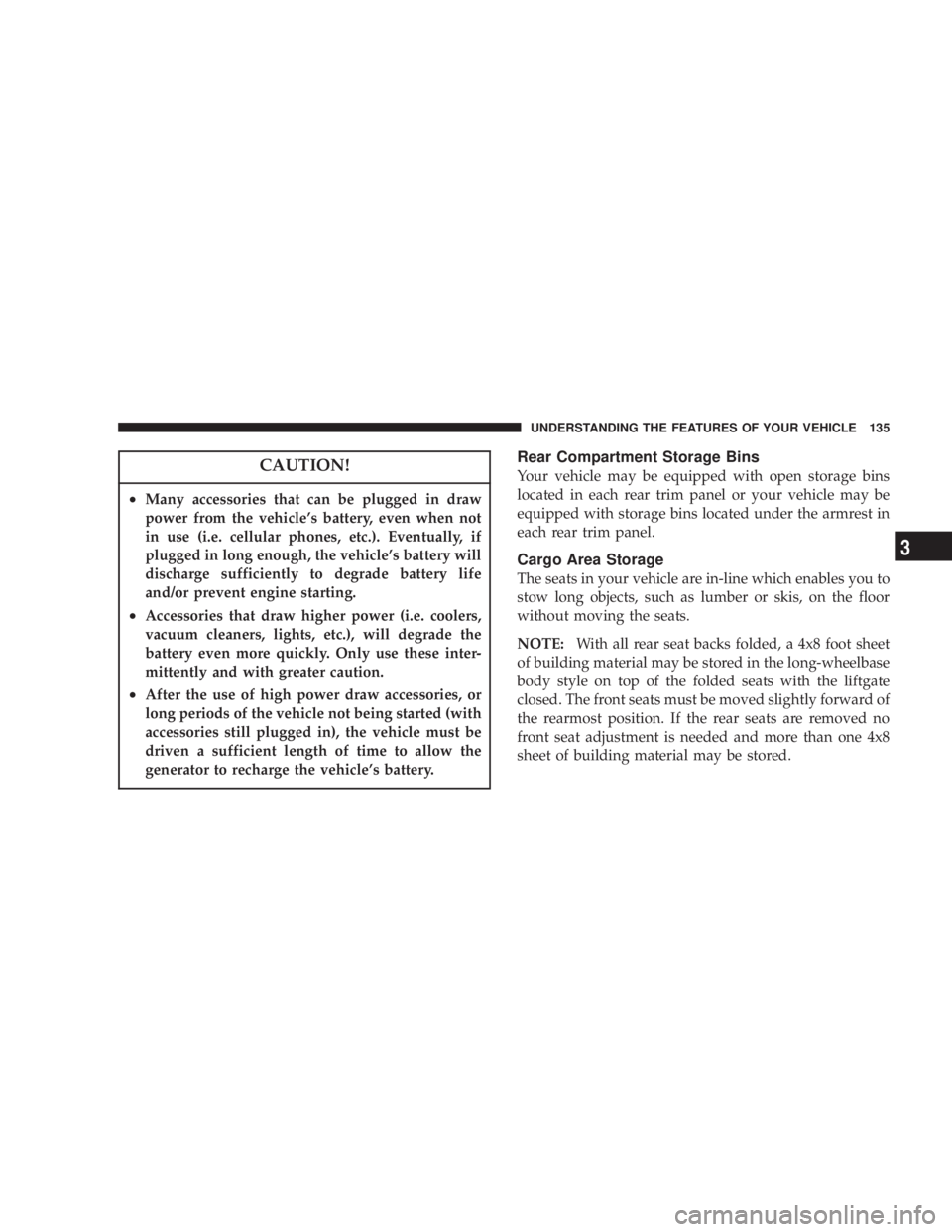
CAUTION!² Many accessories that can be plugged in draw
power from the vehicle's battery, even when not
in use (i.e. cellular phones, etc.). Eventually, if
plugged in long enough, the vehicle's battery will
discharge sufficiently to degrade battery life
and/or prevent engine starting.
² Accessories that draw higher power (i.e. coolers,
vacuum cleaners, lights, etc.), will degrade the
battery even more quickly. Only use these inter-
mittently and with greater caution.
² After the use of high power draw accessories, or
long periods of the vehicle not being started (with
accessories still plugged in), the vehicle must be
driven a sufficient length of time to allow the
generator to recharge the vehicle's battery. Rear Compartment Storage Bins
Your vehicle may be equipped with open storage bins
located in each rear trim panel or your vehicle may be
equipped with storage bins located under the armrest in
each rear trim panel.
Cargo Area Storage
The seats in your vehicle are in-line which enables you to
stow long objects, such as lumber or skis, on the floor
without moving the seats.
NOTE: With all rear seat backs folded, a 4x8 foot sheet
of building material may be stored in the long-wheelbase
body style on top of the folded seats with the liftgate
closed. The front seats must be moved slightly forward of
the rearmost position. If the rear seats are removed no
front seat adjustment is needed and more than one 4x8
sheet of building material may be stored. UNDERSTANDING THE FEATURES OF YOUR VEHICLE 135
3
Page 136 of 397
The liftgate sill plate has a raised line with the statement
ªLoad To This Lineº. This line indicates how far rearward
cargo can be placed without interfering with liftgate
closing. Cargo Organizer Ð If Equipped
Long wheel base vehicle with rear air conditioning may
be equipped with a cargo organizer that mounts on the
floor behind the rear seat. Items may be placed on the flat
surface or stored in the three storage compartments.
WARNING!² To avoid tipping, lock the shelf securely in all
positions.
² Do not drive this vehicle with the liftgate open, or
use the shelf as a seat.
² Failure to follow these warnings could result in
serious or fatal injury.
1. To raise the cargo organizer pull up on the handle and
pull towards the rear of the vehicle.136 UNDERSTANDING THE FEATURES OF YOUR VEHICLE
Page 158 of 397

When the tire pressure monitoring system warning light
is lit, one or more of your tires is significantly underin-
flated. You should stop and check your tires as soon as
possible, and inflate them to the proper pressure as
indicated on the tire and loading information placard.
Driving on a significantly underinflated tire causes the
tire to overheat and can lead to tire failure. Underinfla-
tion also reduces fuel efficiency and tire tread life, and
may affect the vehicle's handling and stopping ability.
Each tire, including the spare, should be checked
monthly when cold and set to the recommended inflation
pressure as specified in the tire and loading information
placard and owner's manual. 24. Turn Signal Indicators Ð Base Cluster Only
The arrow will flash with the exterior turn signal
when the turn signal lever is operated.
If the vehicle electronics sense that the vehicle has
traveled about one mile with the turn signals on, a chime
will sound to alert you to turn the signals off. If either
indicator flashes at a rapid rate, check for a defective
outside light bulb.
25. High Beam Light Ð Base Cluster Only
This light shows that the headlights are on high
beam. Pull the turn signal lever towards the
steering wheel to switch the headlights from high or low
beam.158 UNDERSTANDING YOUR INSTRUMENT PANEL