Page 115 of 397

Electronic Vehicle Information Center (EVIC) Ð If
Equipped
The Electronic Vehicle Information Center, when the
appropriate conditions exist, displays the following
WARNING messages and symbols. Each message is
accompanied by a single chime:
² TURN SIGNALS ON (with graphic)
² PERFORM SERVICE
² DOOR AJAR (one or more, with graphic)
² LIFTGATE AJAR (with graphic)
² WASHER FLUID LOW (with graphic)
² 1,2,3 OR 4 LOW TIRE(S) PRESSURE (Refer to ªStarting
And Operating, Tire Sectionº)
² 1,2,3 OR 4 HIGH TIRE(S) PRESSURE (Refer to ªStart-
ing And Operating, Tire Sectionº) ² SERVICE TIRE PRESS. SYSTEM/SEE OWNER'S
MANUAL (Refer to ªStarting And Operating, Tire
Sectionº)
² TIRE PRESSURE UNAVAILABLE (Refer to ªStarting
And Operating, Tire Sectionº)
² TIRE PRESSURE NOW AVAILABLE (Refer to ªStart-
ing And Operating, Tire Sectionº)
² SPARE TIRE IN USE? YES/NO (Refer to ªStarting
And Operating, Tire Sectionº)
² ALL 5 TIRES WITH CAR? YES/NO (Refer to ªStarting
And Operating, Tire Sectionº)
² MEMORY SEAT DISABLED (Not in Park) Ð If
Equipped
² ADJUSTABLE PEDAL DISABLED/CRUISE ENGAGED
² ADJUSTABLE PEDAL DISABLED/VEHICLE IN RE-
VERSE UNDERSTANDING THE FEATURES OF YOUR VEHICLE 115
3
Page 118 of 397

Remote Linked To Memory (Available with
Memory Seat and Pedals Only)
When this feature is selected, pressing the Unlock button
on any Remote Keyless Entry transmitter already linked
to memory will return the driver's seat, driver's outside
mirror, adjustable brake and accelerator pedals, and
radio station presets to their memory set positions.
If this feature is not selected, the driver's seat, driver's
mirror, adjustable pedals, and radio settings can only
return to their memory set positions using the memory
recall buttons (1or 2) on the driver's door panel.
Any transmitter linked to memory will remain linked,
but will not recall the memory positions. The transmitter
memory recall function will operate again when this
feature is selected. Refer to Driver Memory System for
more information. Pressing the 9 STEP 9 button when in
this mode will select between 9 Ye s 9 or 9 No 9 . Sound Horn On Lock
When this feature is selected a short horn sound will
occur when the remote keyless entry ªLockº button is
pressed. This feature may be selected with or without the
flash lights on LOCK/UNLOCK feature. Pressing the
ªSTEPº button when in this display will select ªYesº or
ªNo.º
Flash Lights On Lock/Unlock?
When this feature is selected, the front and rear turn
signals will flash when the doors are locked or unlocked
using the remote keyless entry transmitter. This feature
may be selected with or without the sound horn on lock
feature selected. Pressing the ªSTEPº button when in this
display will select ªYesº or ªNo.º
Headlamp Delay
When this feature is selected the driver can choose, when
exiting the vehicle, to have the headlamps remain on for118 UNDERSTANDING THE FEATURES OF YOUR VEHICLE
Page 120 of 397
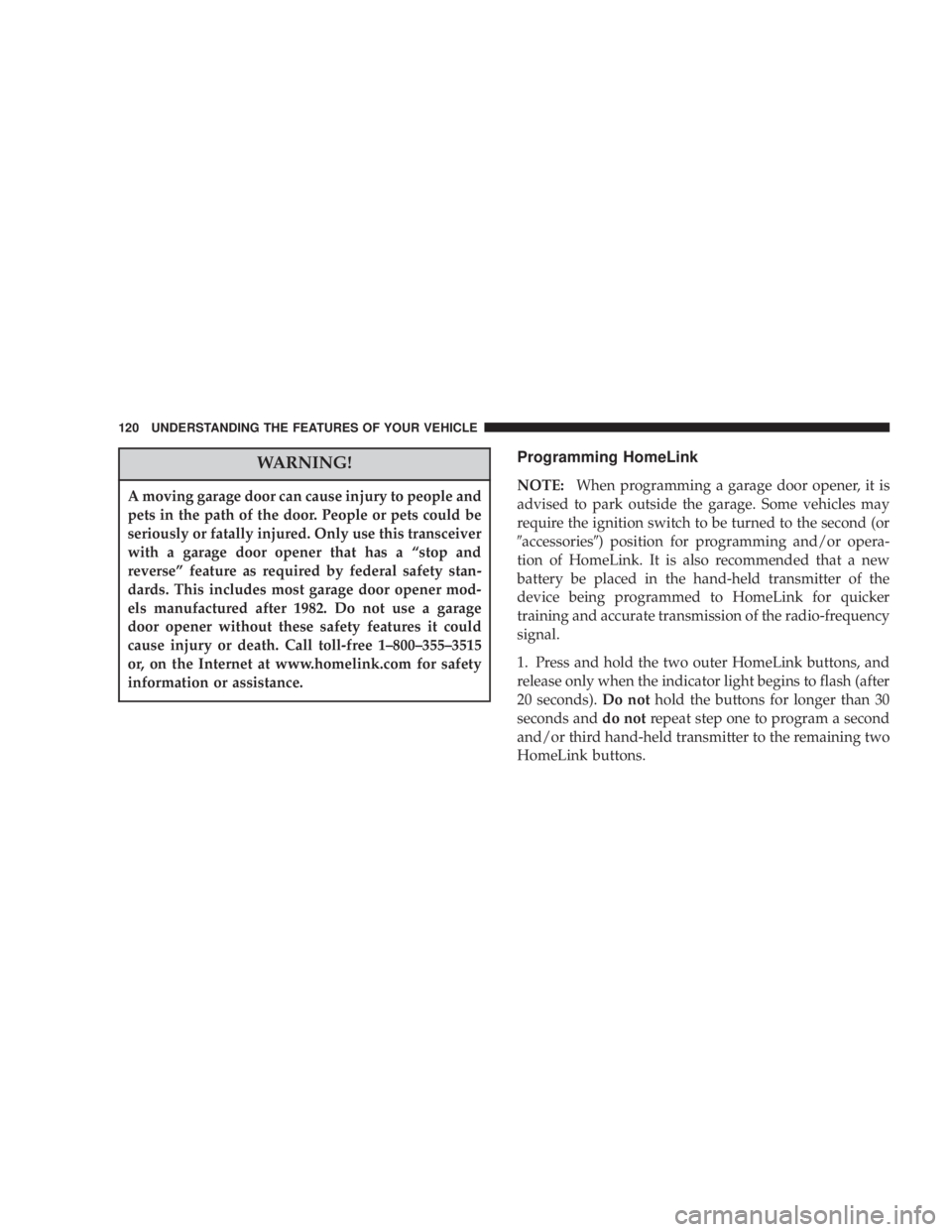
WARNING!A moving garage door can cause injury to people and
pets in the path of the door. People or pets could be
seriously or fatally injured. Only use this transceiver
with a garage door opener that has a ªstop and
reverseº feature as required by federal safety stan-
dards. This includes most garage door opener mod-
els manufactured after 1982. Do not use a garage
door opener without these safety features it could
cause injury or death. Call toll-free 1±800±355±3515
or, on the Internet at www.homelink.com for safety
information or assistance. Programming HomeLink
NOTE: When programming a garage door opener, it is
advised to park outside the garage. Some vehicles may
require the ignition switch to be turned to the second (or
9 accessories 9 ) position for programming and/or opera-
tion of HomeLink. It is also recommended that a new
battery be placed in the hand-held transmitter of the
device being programmed to HomeLink for quicker
training and accurate transmission of the radio-frequency
signal.
1. Press and hold the two outer HomeLink buttons, and
release only when the indicator light begins to flash (after
20 seconds). Do not hold the buttons for longer than 30
seconds and do not repeat step one to program a second
and/or third hand-held transmitter to the remaining two
HomeLink buttons.120 UNDERSTANDING THE FEATURES OF YOUR VEHICLE
Page 122 of 397
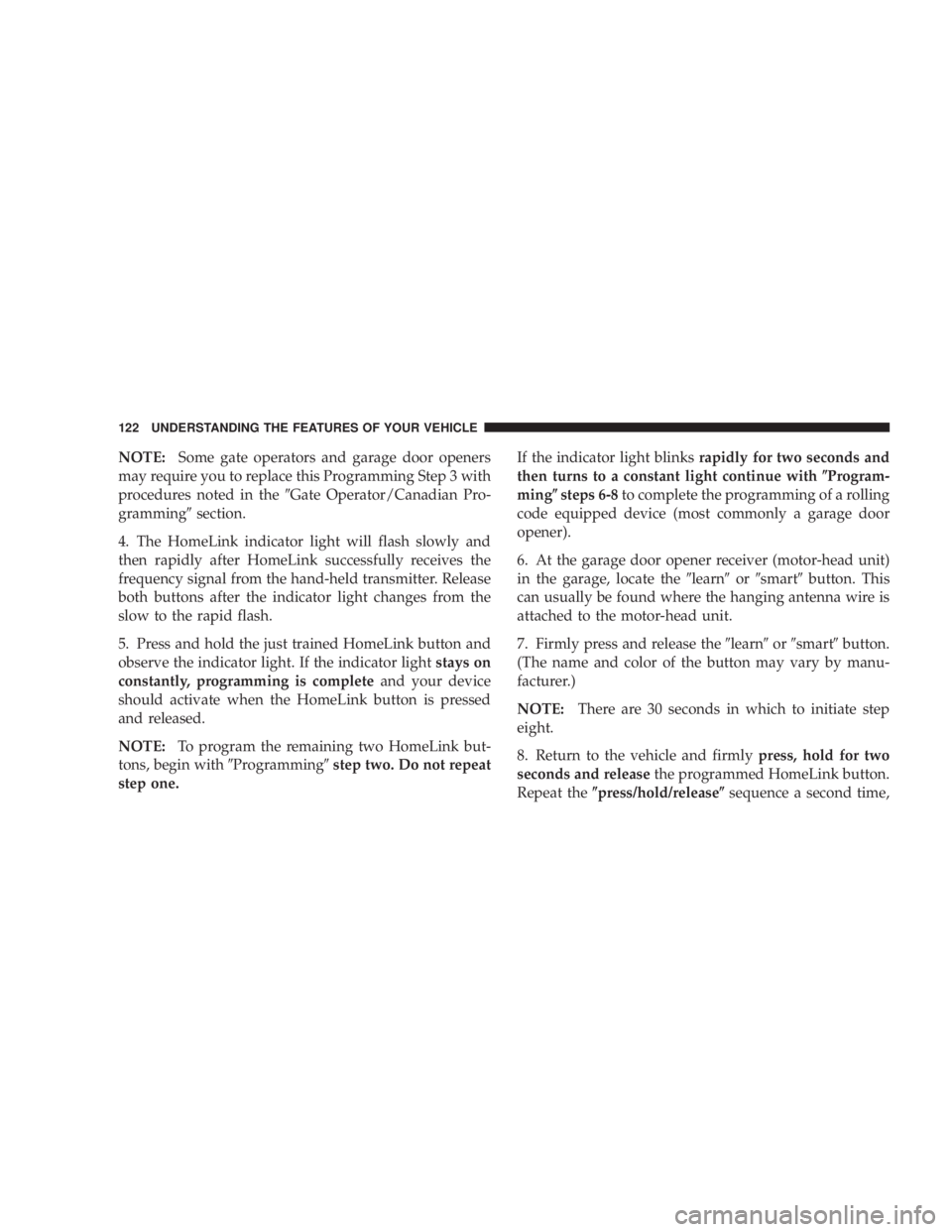
NOTE: Some gate operators and garage door openers
may require you to replace this Programming Step 3 with
procedures noted in the 9 Gate Operator/Canadian Pro-
gramming 9 section.
4. The HomeLink indicator light will flash slowly and
then rapidly after HomeLink successfully receives the
frequency signal from the hand-held transmitter. Release
both buttons after the indicator light changes from the
slow to the rapid flash.
5. Press and hold the just trained HomeLink button and
observe the indicator light. If the indicator light stays on
constantly, programming is complete and your device
should activate when the HomeLink button is pressed
and released.
NOTE: To program the remaining two HomeLink but-
tons, begin with 9 Programming 9 step two. Do not repeat
step one. If the indicator light blinks rapidly for two seconds and
then turns to a constant light continue with ( Program-
ming ( steps 6-8 to complete the programming of a rolling
code equipped device (most commonly a garage door
opener).
6. At the garage door opener receiver (motor-head unit)
in the garage, locate the 9 learn 9 or 9 smart 9 button. This
can usually be found where the hanging antenna wire is
attached to the motor-head unit.
7. Firmly press and release the 9 learn 9 or 9 smart 9 button.
(The name and color of the button may vary by manu-
facturer.)
NOTE: There are 30 seconds in which to initiate step
eight.
8. Return to the vehicle and firmly press, hold for two
seconds and release the programmed HomeLink button.
Repeat the ( press/hold/release ( sequence a second time,122 UNDERSTANDING THE FEATURES OF YOUR VEHICLE
Page 143 of 397
UNDERSTANDING YOUR INSTRUMENT PANELCONTENTS m Instruments And Controls .................148
m Base Instrument Cluster ..................149
m Instrument Cluster With Tach ..............150
m Instrument Cluster Descriptions ............151
m Information Center Ð If Equipped ..........159
N Turn Signal Indicators ..................159
N High Beam Light .....................159
m Electronic Digital Clock ..................159
N Clock Setting Procedur e.................160 m Radio General Information ................160
N Radio Broadcast Signals .................160
N Two Types Of Signals ..................160
N Electrical Disturbances ..................160
N AM Reception .......................161
N FM Reception ........................161
m Sales Code RAZÐAM/ FM Stereo Radio With
Cassette Tape Player, CD Player And CD
Changer Controls Ð If Equipped ...........161
N Operating Instructions Ð Radio ...........1614
Page 158 of 397

When the tire pressure monitoring system warning light
is lit, one or more of your tires is significantly underin-
flated. You should stop and check your tires as soon as
possible, and inflate them to the proper pressure as
indicated on the tire and loading information placard.
Driving on a significantly underinflated tire causes the
tire to overheat and can lead to tire failure. Underinfla-
tion also reduces fuel efficiency and tire tread life, and
may affect the vehicle's handling and stopping ability.
Each tire, including the spare, should be checked
monthly when cold and set to the recommended inflation
pressure as specified in the tire and loading information
placard and owner's manual. 24. Turn Signal Indicators Ð Base Cluster Only
The arrow will flash with the exterior turn signal
when the turn signal lever is operated.
If the vehicle electronics sense that the vehicle has
traveled about one mile with the turn signals on, a chime
will sound to alert you to turn the signals off. If either
indicator flashes at a rapid rate, check for a defective
outside light bulb.
25. High Beam Light Ð Base Cluster Only
This light shows that the headlights are on high
beam. Pull the turn signal lever towards the
steering wheel to switch the headlights from high or low
beam.158 UNDERSTANDING YOUR INSTRUMENT PANEL
Page 159 of 397
INFORMATION CENTER Ð IF EQUIPPED
Turn Signal Indicators
The arrow will flash with the exterior turn signal
when the turn signal lever is operated.
If the vehicle electronics sense that the vehicle has
traveled about one mile with the turn signals on, a chime will sound to alert you to turn the signals off. If either
indicator flashes at a rapid rate, check for a defective
outside light bulb.
High Beam Light
This light shows that the headlights are on high
beam. Pull the turn signal lever towards the
steering wheel to switch the headlights from high or low
beam.
ELECTRONIC DIGITAL CLOCK
The clock and radio each use the display panel built into
the radio. A digital readout shows the time in hours and
minutes whenever the ignition switch is in the ON or
ACC position and the time button is pressed.
When the ignition switch is in the OFF position, or when
the radio frequency is being displayed, time keeping is
accurately maintained. UNDERSTANDING YOUR INSTRUMENT PANEL 159
4
Page 160 of 397

Clock Setting Procedure
1. Turn the ignition switch to the ON or ACC position
and press the time button. Using the tip of a ballpoint pen
or similar object, press either the hour (H) or minute (M)
buttons on the radio.
2. Press the H button to set hours or the M button to set
minutes. The time setting will increase each time you
press a button.
RADIO GENERAL INFORMATION
Radio Broadcast Signals
Your new radio will provide excellent reception under
most operating conditions. Like any system, however, car
radios have performance limitations, due to mobile op-
eration and natural phenomena, which might lead you to
believe your sound system is malfunctioning. To help you understand and save you concern about these ªap-
parentº malfunctions, you must understand a point or
two about the transmission and reception of radio sig-
nals.
Two Types of Signals
There are two basic types of radio signals... AM or
Amplitude Modulation, in which the transmitted sound
causes the amplitude, or height, of the radio waves to
vary... and FM or Frequency Modulation, in which the
frequency of the wave is varied to carry the sound.
Electrical Disturbances
Radio waves may pick up electrical disturbances during
transmission. They mainly affect the wave amplitude,
and thus remain a part of the AM reception. They
interfere very little with the frequency variations that
carry the FM signal.160 UNDERSTANDING YOUR INSTRUMENT PANEL