2004 DODGE DAKOTA key fob
[x] Cancel search: key fobPage 12 of 300
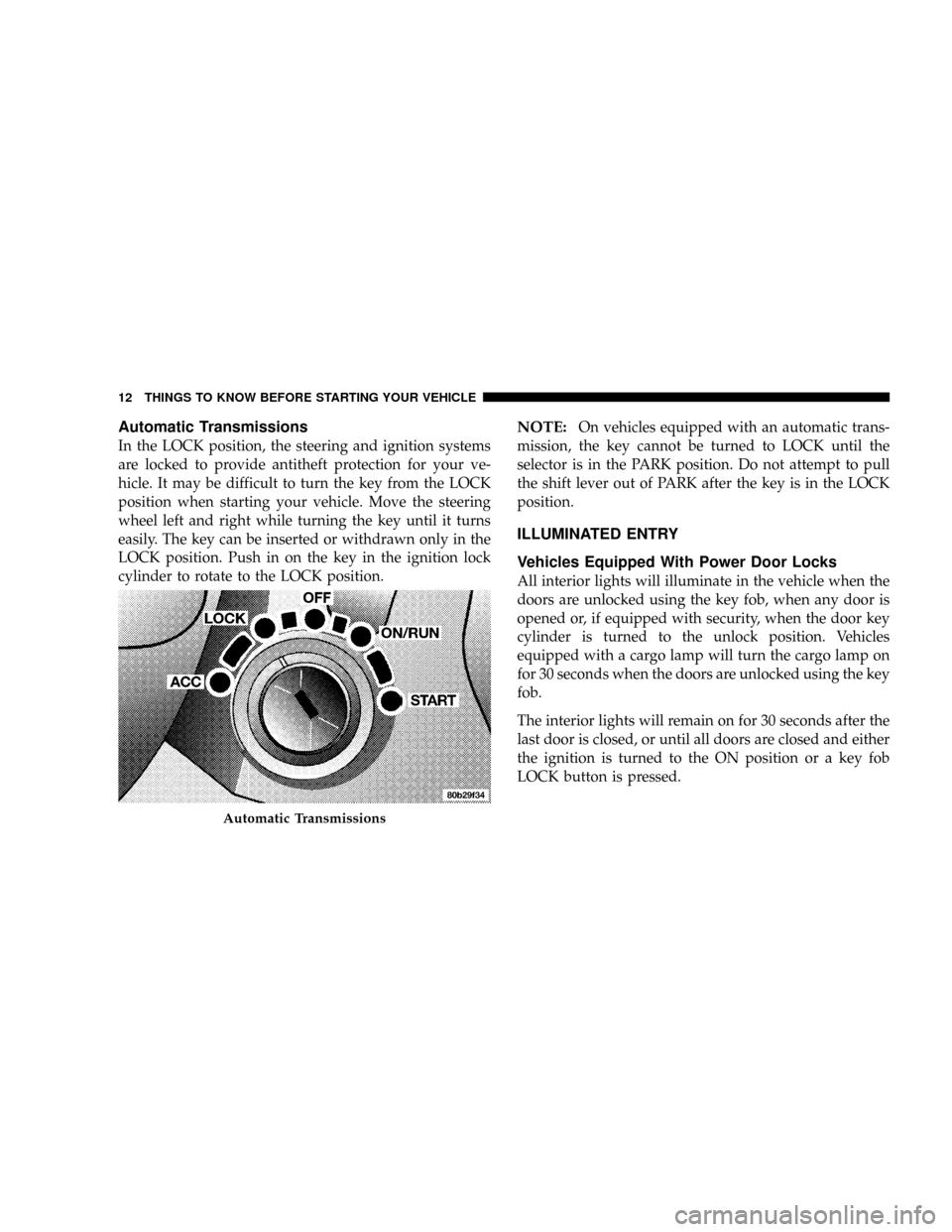
Automatic Transmissions
In the LOCK position, the steering and ignition systems
are locked to provide antitheft protection for your ve-
hicle. It may be difficult to turn the key from the LOCK
position when starting your vehicle. Move the steering
wheel left and right while turning the key until it turns
easily. The key can be inserted or withdrawn only in the
LOCK position. Push in on the key in the ignition lock
cylinder to rotate to the LOCK position.
NOTE:On vehicles equipped with an automatic trans-
mission, the key cannot be turned to LOCK until the
selector is in the PARK position. Do not attempt to pull
the shift lever out of PARK after the key is in the LOCK
position.
ILLUMINATED ENTRY
Vehicles Equipped With Power Door Locks
All interior lights will illuminate in the vehicle when the
doors are unlocked using the key fob, when any door is
opened or, if equipped with security, when the door key
cylinder is turned to the unlock position. Vehicles
equipped with a cargo lamp will turn the cargo lamp on
for 30 seconds when the doors are unlocked using the key
fob.
The interior lights will remain on for 30 seconds after the
last door is closed, or until all doors are closed and either
the ignition is turned to the ON position or a key fob
LOCK button is pressed.
Automatic Transmissions
12 THINGS TO KNOW BEFORE STARTING YOUR VEHICLE
Page 14 of 300
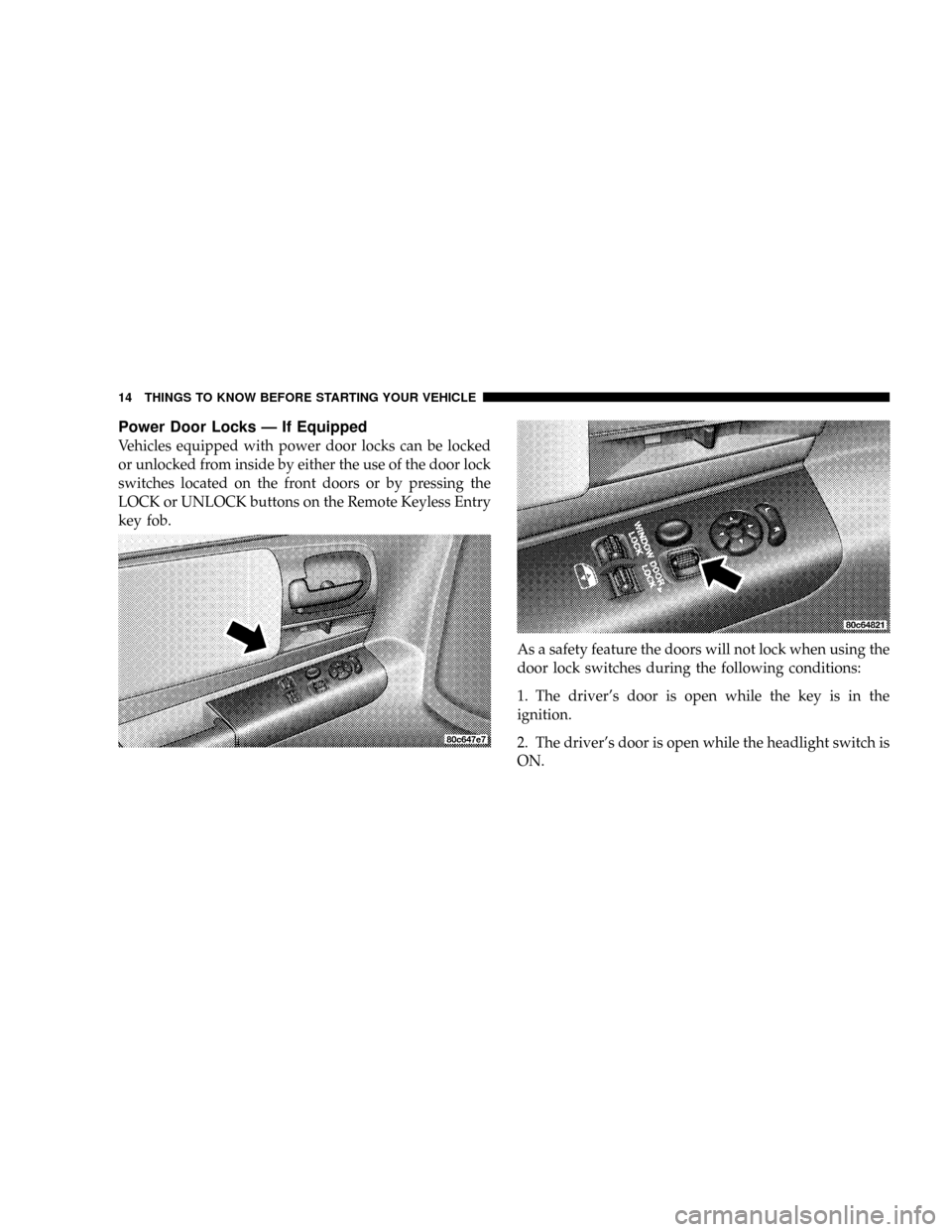
Power Door Locks Ð If Equipped
Vehicles equipped with power door locks can be locked
or unlocked from inside by either the use of the door lock
switches located on the front doors or by pressing the
LOCK or UNLOCK buttons on the Remote Keyless Entry
key fob.
As a safety feature the doors will not lock when using the
door lock switches during the following conditions:
1. The driver's door is open while the key is in the
ignition.
2. The driver's door is open while the headlight switch is
ON.
14 THINGS TO KNOW BEFORE STARTING YOUR VEHICLE
Page 17 of 300
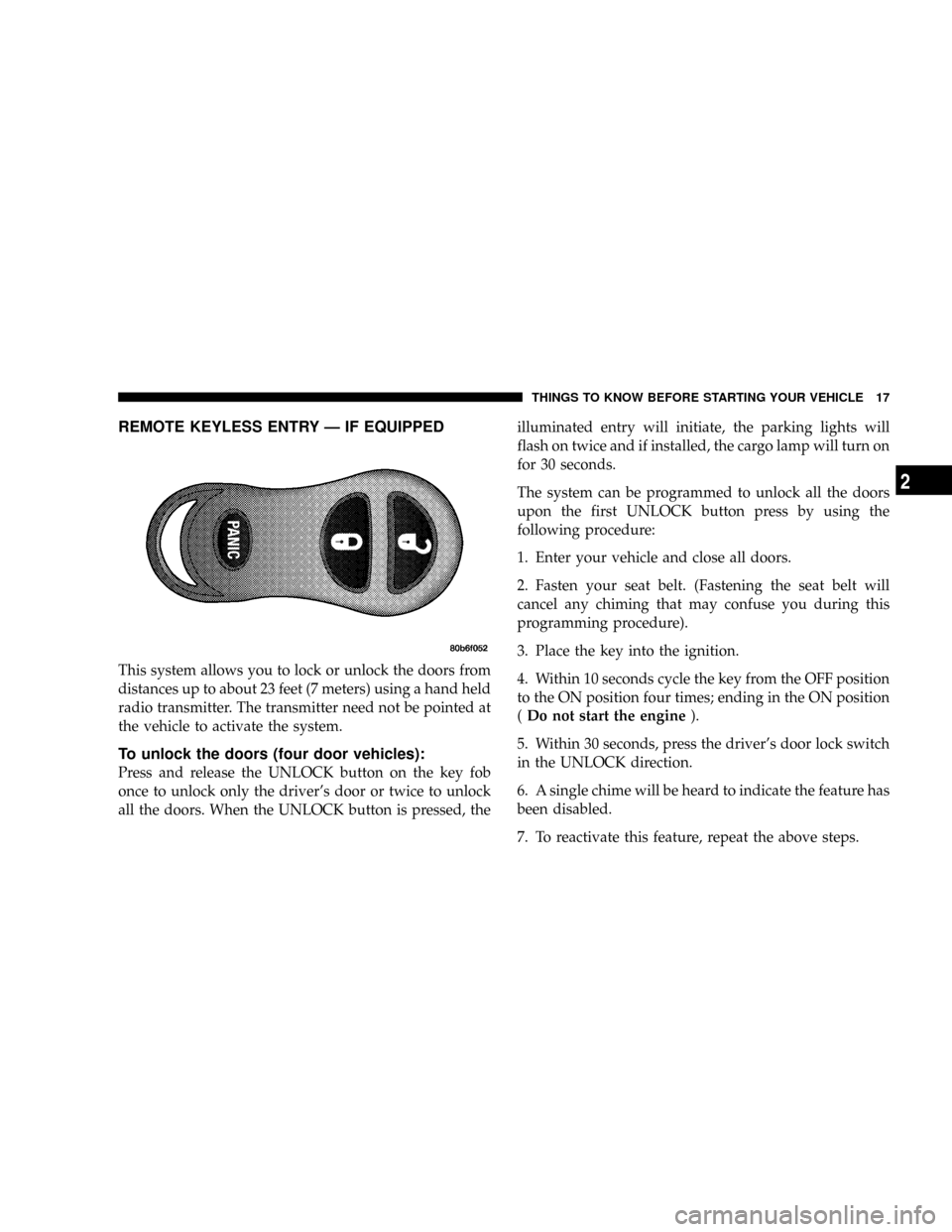
REMOTE KEYLESS ENTRY Ð IF EQUIPPED
This system allows you to lock or unlock the doors from
distances up to about 23 feet (7 meters) using a hand held
radio transmitter. The transmitter need not be pointed at
the vehicle to activate the system.
To unlock the doors (four door vehicles):
Press and release the UNLOCK button on the key fob
once to unlock only the driver's door or twice to unlock
all the doors. When the UNLOCK button is pressed, theilluminated entry will initiate, the parking lights will
flash on twice and if installed, the cargo lamp will turn on
for 30 seconds.
The system can be programmed to unlock all the doors
upon the first UNLOCK button press by using the
following procedure:
1. Enter your vehicle and close all doors.
2. Fasten your seat belt. (Fastening the seat belt will
cancel any chiming that may confuse you during this
programming procedure).
3. Place the key into the ignition.
4. Within 10 seconds cycle the key from the OFF position
to the ON position four times; ending in the ON position
(Do not start the engine).
5. Within 30 seconds, press the driver's door lock switch
in the UNLOCK direction.
6. A single chime will be heard to indicate the feature has
been disabled.
7. To reactivate this feature, repeat the above steps.
THINGS TO KNOW BEFORE STARTING YOUR VEHICLE 17
2
Page 18 of 300
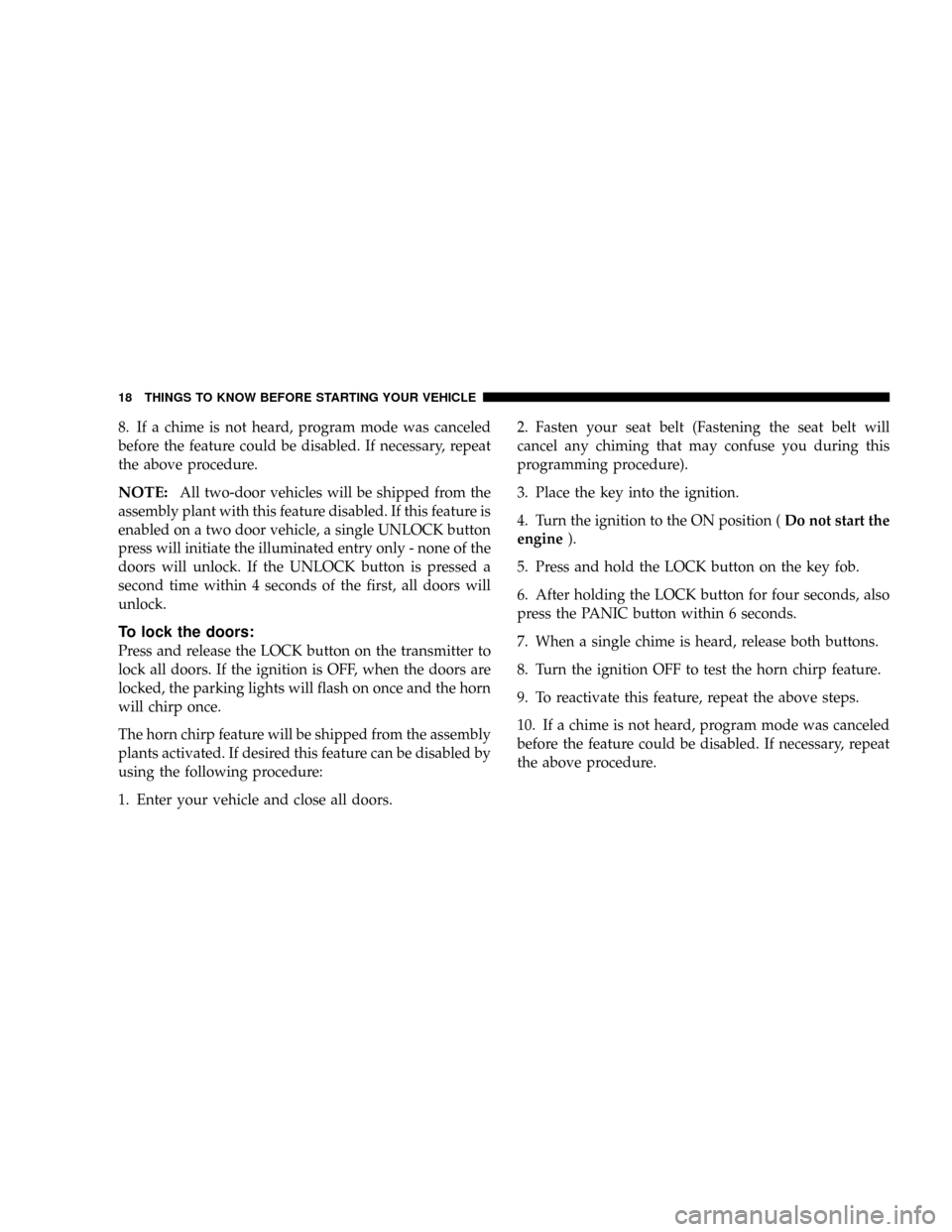
8. If a chime is not heard, program mode was canceled
before the feature could be disabled. If necessary, repeat
the above procedure.
NOTE:All two-door vehicles will be shipped from the
assembly plant with this feature disabled. If this feature is
enabled on a two door vehicle, a single UNLOCK button
press will initiate the illuminated entry only - none of the
doors will unlock. If the UNLOCK button is pressed a
second time within 4 seconds of the first, all doors will
unlock.
To lock the doors:
Press and release the LOCK button on the transmitter to
lock all doors. If the ignition is OFF, when the doors are
locked, the parking lights will flash on once and the horn
will chirp once.
The horn chirp feature will be shipped from the assembly
plants activated. If desired this feature can be disabled by
using the following procedure:
1. Enter your vehicle and close all doors.2. Fasten your seat belt (Fastening the seat belt will
cancel any chiming that may confuse you during this
programming procedure).
3. Place the key into the ignition.
4. Turn the ignition to the ON position (Do not start the
engine).
5. Press and hold the LOCK button on the key fob.
6. After holding the LOCK button for four seconds, also
press the PANIC button within 6 seconds.
7. When a single chime is heard, release both buttons.
8. Turn the ignition OFF to test the horn chirp feature.
9. To reactivate this feature, repeat the above steps.
10. If a chime is not heard, program mode was canceled
before the feature could be disabled. If necessary, repeat
the above procedure.
18 THINGS TO KNOW BEFORE STARTING YOUR VEHICLE
Page 19 of 300
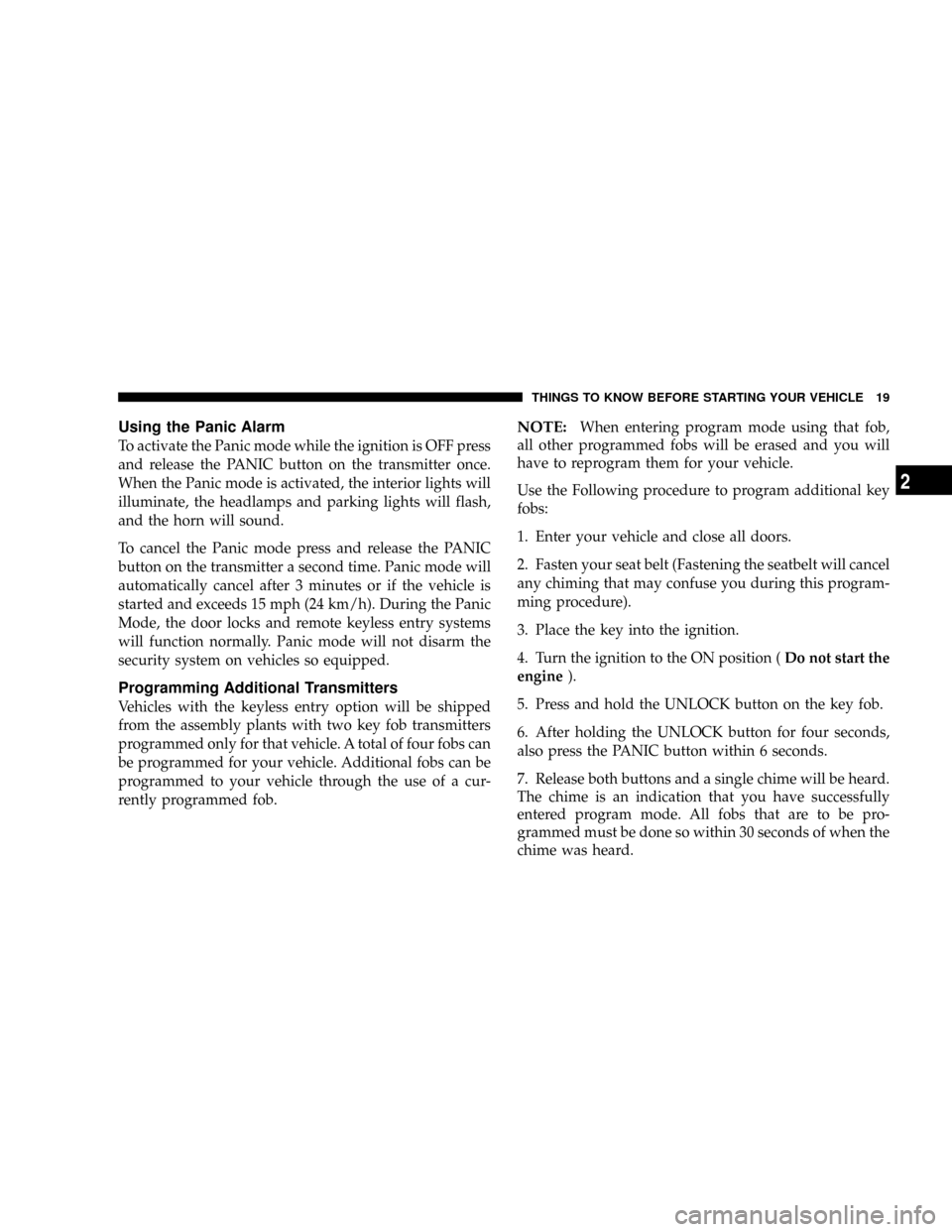
Using the Panic Alarm
To activate the Panic mode while the ignition is OFF press
and release the PANIC button on the transmitter once.
When the Panic mode is activated, the interior lights will
illuminate, the headlamps and parking lights will flash,
and the horn will sound.
To cancel the Panic mode press and release the PANIC
button on the transmitter a second time. Panic mode will
automatically cancel after 3 minutes or if the vehicle is
started and exceeds 15 mph (24 km/h). During the Panic
Mode, the door locks and remote keyless entry systems
will function normally. Panic mode will not disarm the
security system on vehicles so equipped.
Programming Additional Transmitters
Vehicles with the keyless entry option will be shipped
from the assembly plants with two key fob transmitters
programmed only for that vehicle. A total of four fobs can
be programmed for your vehicle. Additional fobs can be
programmed to your vehicle through the use of a cur-
rently programmed fob.
NOTE:When entering program mode using that fob,
all other programmed fobs will be erased and you will
have to reprogram them for your vehicle.
Use the Following procedure to program additional key
fobs:
1. Enter your vehicle and close all doors.
2. Fasten your seat belt (Fastening the seatbelt will cancel
any chiming that may confuse you during this program-
ming procedure).
3. Place the key into the ignition.
4. Turn the ignition to the ON position (Do not start the
engine).
5. Press and hold the UNLOCK button on the key fob.
6. After holding the UNLOCK button for four seconds,
also press the PANIC button within 6 seconds.
7. Release both buttons and a single chime will be heard.
The chime is an indication that you have successfully
entered program mode. All fobs that are to be pro-
grammed must be done so within 30 seconds of when the
chime was heard.
THINGS TO KNOW BEFORE STARTING YOUR VEHICLE 19
2
Page 20 of 300
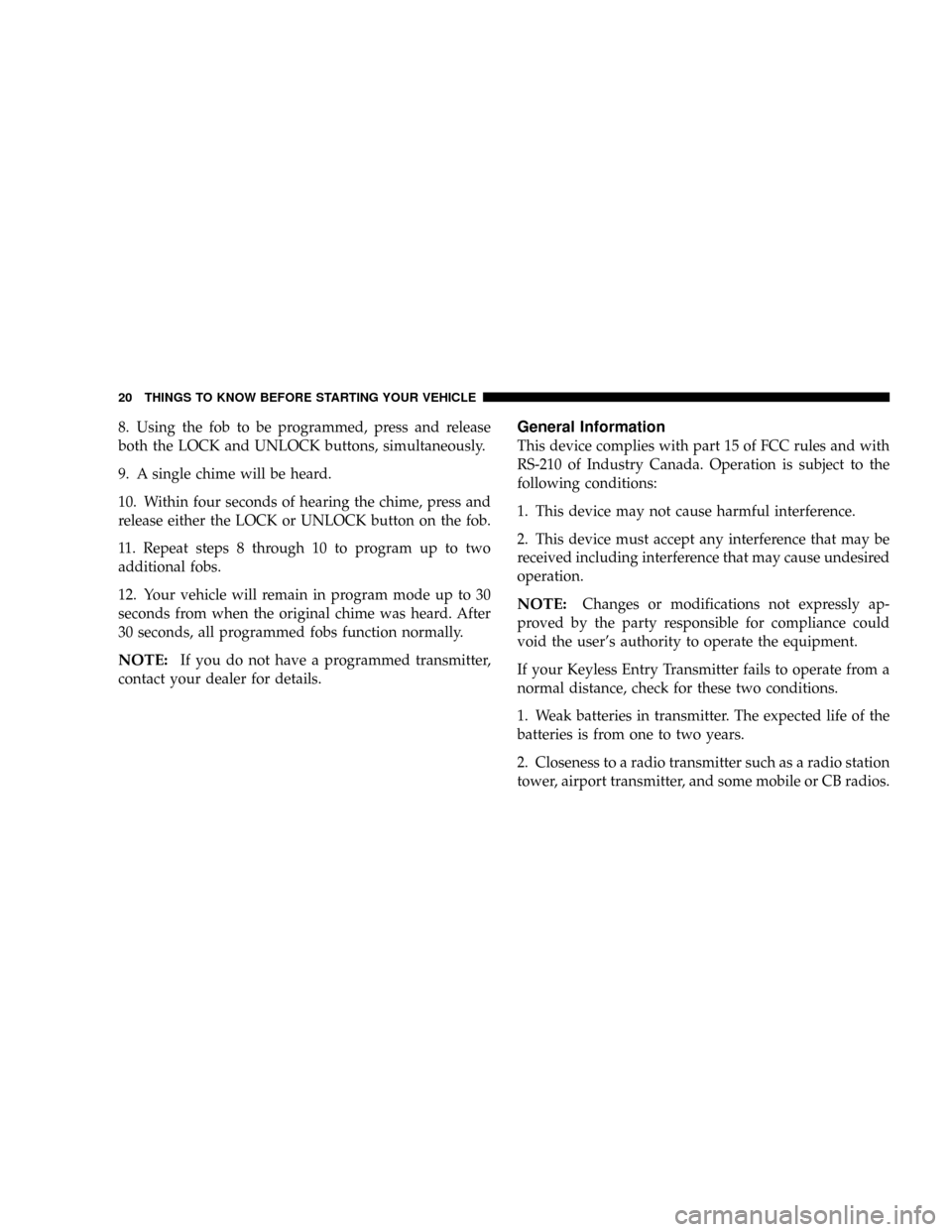
8. Using the fob to be programmed, press and release
both the LOCK and UNLOCK buttons, simultaneously.
9. A single chime will be heard.
10. Within four seconds of hearing the chime, press and
release either the LOCK or UNLOCK button on the fob.
11. Repeat steps 8 through 10 to program up to two
additional fobs.
12. Your vehicle will remain in program mode up to 30
seconds from when the original chime was heard. After
30 seconds, all programmed fobs function normally.
NOTE:If you do not have a programmed transmitter,
contact your dealer for details.
General Information
This device complies with part 15 of FCC rules and with
RS-210 of Industry Canada. Operation is subject to the
following conditions:
1. This device may not cause harmful interference.
2. This device must accept any interference that may be
received including interference that may cause undesired
operation.
NOTE:Changes or modifications not expressly ap-
proved by the party responsible for compliance could
void the user's authority to operate the equipment.
If your Keyless Entry Transmitter fails to operate from a
normal distance, check for these two conditions.
1. Weak batteries in transmitter. The expected life of the
batteries is from one to two years.
2. Closeness to a radio transmitter such as a radio station
tower, airport transmitter, and some mobile or CB radios.
20 THINGS TO KNOW BEFORE STARTING YOUR VEHICLE
Page 67 of 300
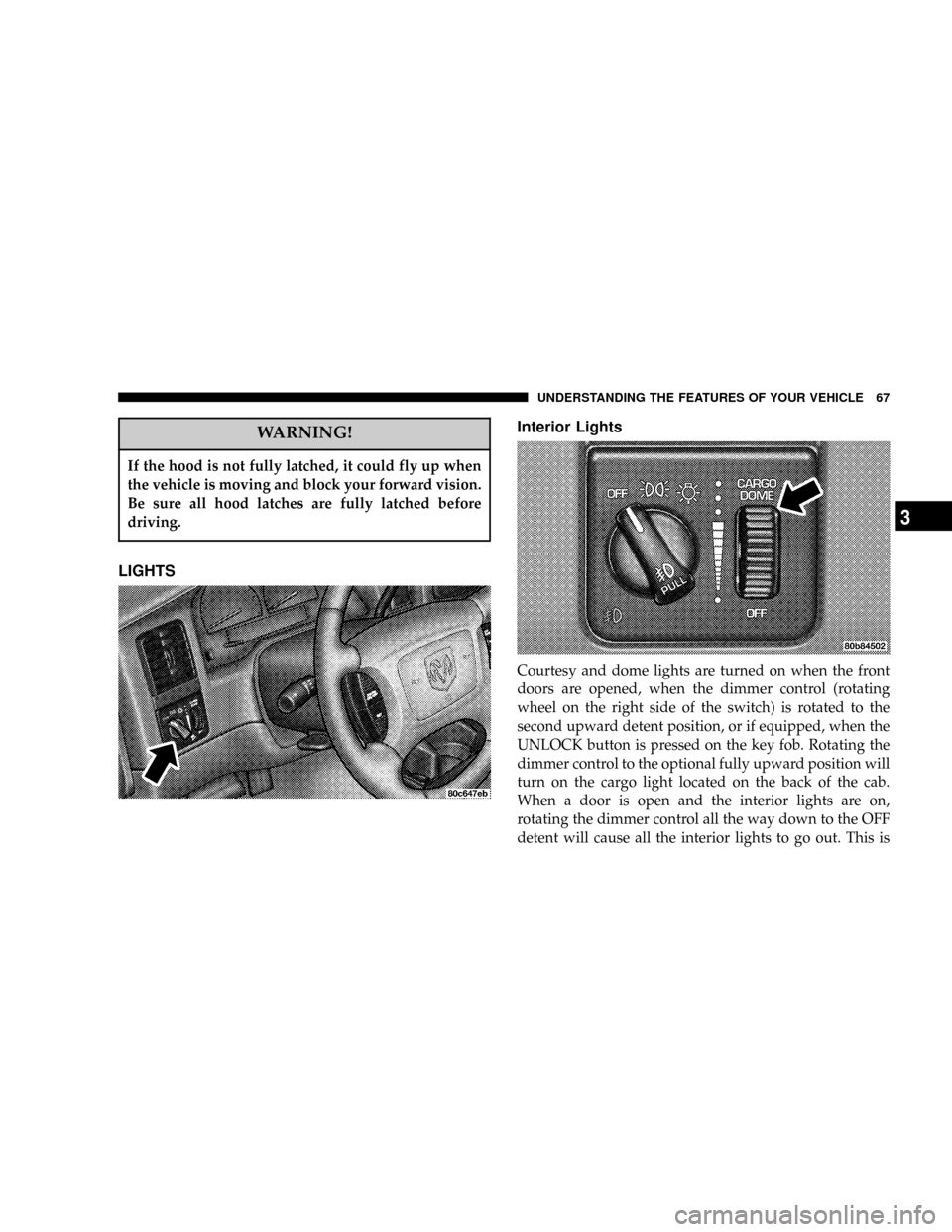
WARNING!
If the hood is not fully latched, it could fly up when
the vehicle is moving and block your forward vision.
Be sure all hood latches are fully latched before
driving.
LIGHTSInterior Lights
Courtesy and dome lights are turned on when the front
doors are opened, when the dimmer control (rotating
wheel on the right side of the switch) is rotated to the
second upward detent position, or if equipped, when the
UNLOCK button is pressed on the key fob. Rotating the
dimmer control to the optional fully upward position will
turn on the cargo light located on the back of the cab.
When a door is open and the interior lights are on,
rotating the dimmer control all the way down to the OFF
detent will cause all the interior lights to go out. This is
UNDERSTANDING THE FEATURES OF YOUR VEHICLE 67
3
Page 70 of 300

when the switch is pressed in, when the headlight switch
is rotated to the OFF position or the high beam is
selected.
CARGO Light Ð If Equipped
The cargo lights are turned on by rotating the dimmer
control to the optional fully upward position. The interior
lights will also turn on when the cargo lights are on. The
cargo lights will also turn on for 30 seconds when a key
fob Unlock is pressed, as part of the illuminated entry
feature.
MULTIFUNCTION CONTROL LEVER
The multifunction control lever is located on the left side
of the steering column.
Turn Signals
Move the lever up or down to signal a right-hand or
left-hand turn.
The arrow on either side of the instrument cluster flashes
to indicate the direction of the turn, and proper operation
of the front and rear turn signal lights. If either indicator
flashes at a faster rate, check for a defective outside lightbulb. If an indicator fails to light when the lever is
moved, it would suggest that the fuse or indicator bulb is
defective.
You can signal a lane change by moving the lever
partially up or down.
Passing Light
You can signal another vehicle with your headlights by
partially pulling the multifunction lever toward the steer-
ing wheel. This will cause the high beam headlights to
turn on until the lever is released.
70 UNDERSTANDING THE FEATURES OF YOUR VEHICLE