2004 DODGE DAKOTA four wheel drive
[x] Cancel search: four wheel drivePage 141 of 300
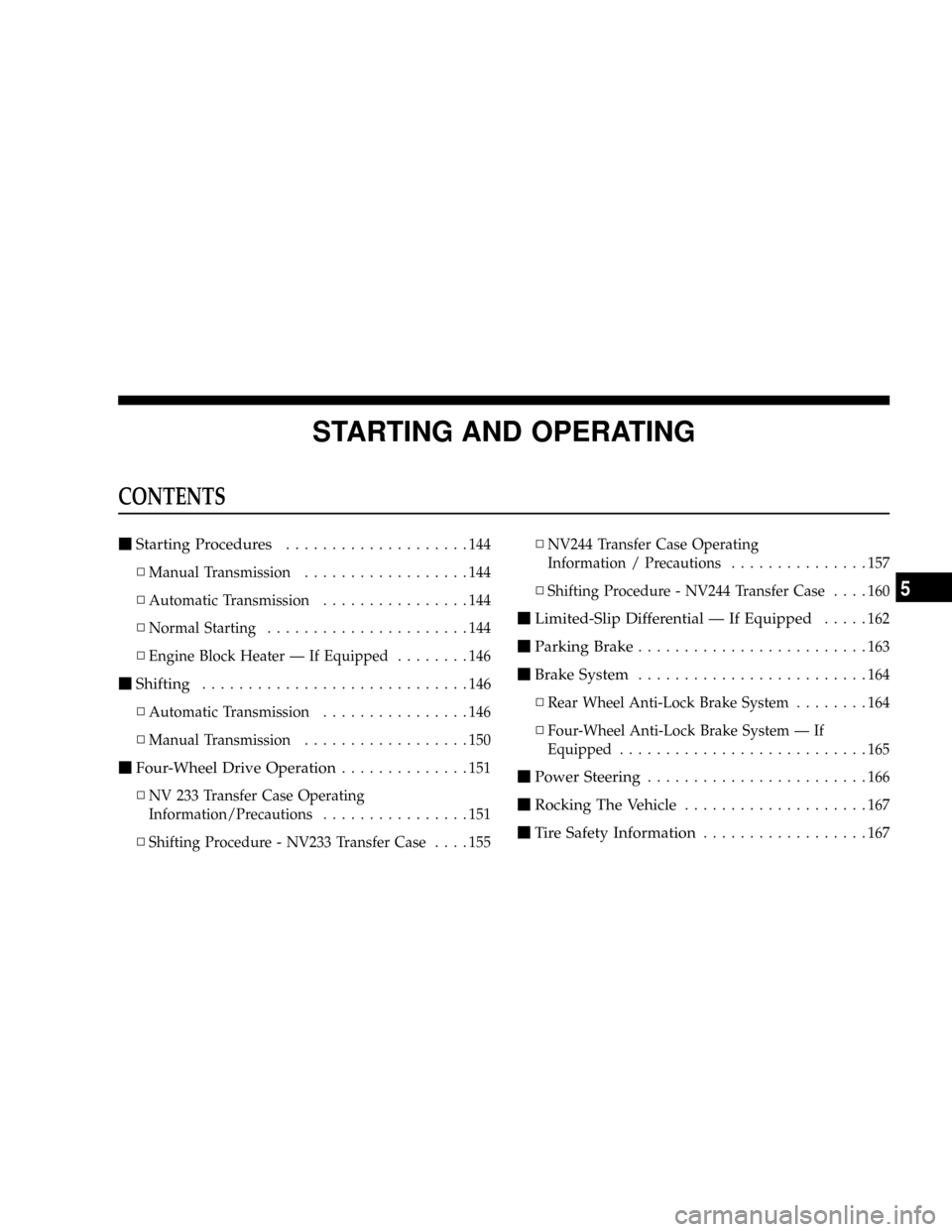
STARTING AND OPERATING
CONTENTS
mStarting Procedures....................144
NManual Transmission..................144
NAutomatic Transmission................144
NNormal Starting......................144
NEngine Block Heater Ð If Equipped........146
mShifting.............................146
NAutomatic Transmission................146
NManual Transmission..................150
mFour-Wheel Drive Operation..............151
NNV 233 Transfer Case Operating
Information/Precautions................151
NShifting Procedure - NV233 Transfer Case....155NNV244 Transfer Case Operating
Information / Precautions...............157
NShifting Procedure - NV244 Transfer Case....160
mLimited-Slip Differential Ð If Equipped.....162
mParking Brake.........................163
mBrake System.........................164
NRear Wheel Anti-Lock Brake System........164
NFour-Wheel Anti-Lock Brake System Ð If
Equipped...........................165
mPower Steering........................166
mRocking The Vehicle....................167
mTire Safety Information..................167
5
Page 151 of 300
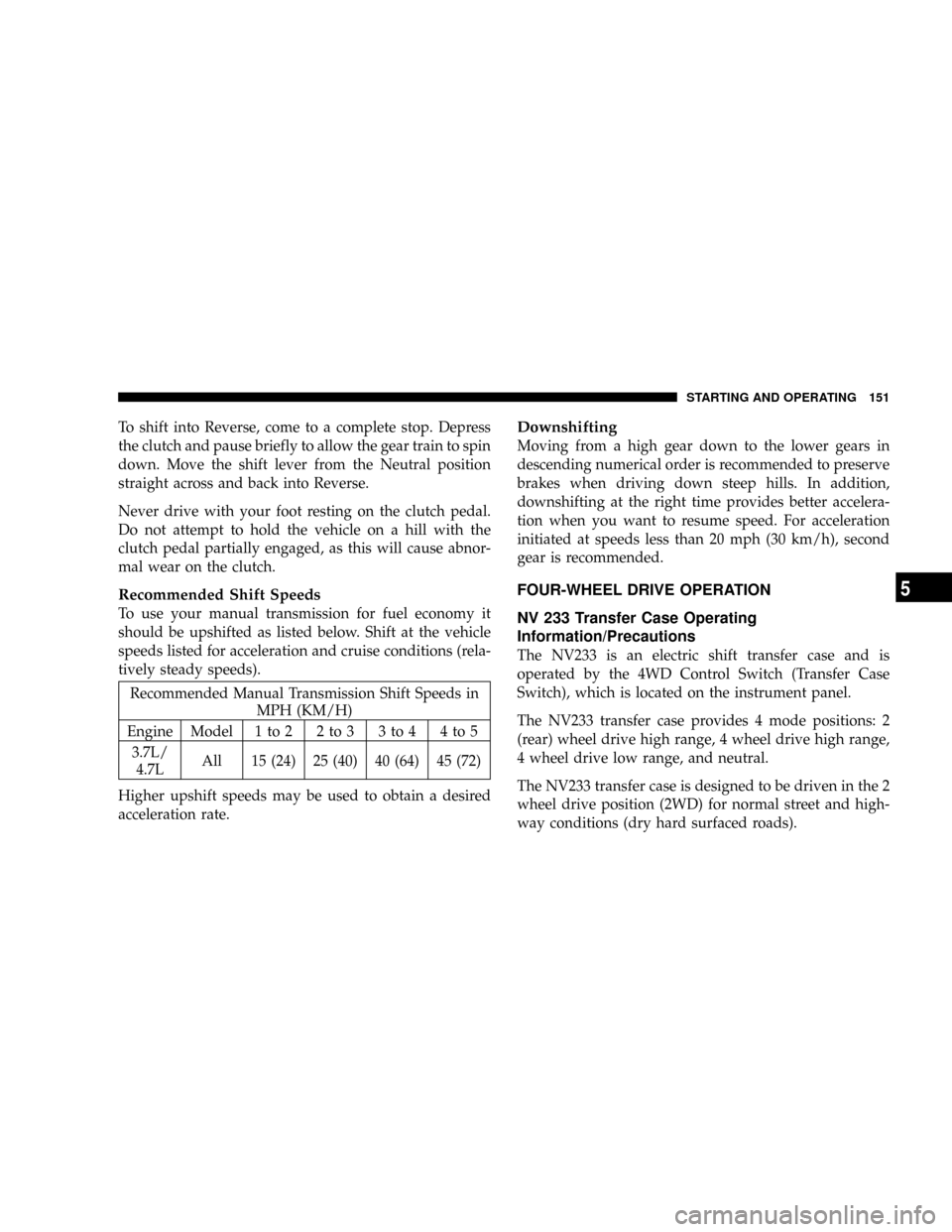
To shift into Reverse, come to a complete stop. Depress
the clutch and pause briefly to allow the gear train to spin
down. Move the shift lever from the Neutral position
straight across and back into Reverse.
Never drive with your foot resting on the clutch pedal.
Do not attempt to hold the vehicle on a hill with the
clutch pedal partially engaged, as this will cause abnor-
mal wear on the clutch.
Recommended Shift Speeds
To use your manual transmission for fuel economy it
should be upshifted as listed below. Shift at the vehicle
speeds listed for acceleration and cruise conditions (rela-
tively steady speeds).
Recommended Manual Transmission Shift Speeds in
MPH (KM/H)
Engine Model 1 to 2 2 to 3 3 to 4 4 to 5
3.7L/
4.7LAll 15 (24) 25 (40) 40 (64) 45 (72)
Higher upshift speeds may be used to obtain a desired
acceleration rate.
Downshifting
Moving from a high gear down to the lower gears in
descending numerical order is recommended to preserve
brakes when driving down steep hills. In addition,
downshifting at the right time provides better accelera-
tion when you want to resume speed. For acceleration
initiated at speeds less than 20 mph (30 km/h), second
gear is recommended.
FOUR-WHEEL DRIVE OPERATION
NV 233 Transfer Case Operating
Information/Precautions
The NV233 is an electric shift transfer case and is
operated by the 4WD Control Switch (Transfer Case
Switch), which is located on the instrument panel.
The NV233 transfer case provides 4 mode positions: 2
(rear) wheel drive high range, 4 wheel drive high range,
4 wheel drive low range, and neutral.
The NV233 transfer case is designed to be driven in the 2
wheel drive position (2WD) for normal street and high-
way conditions (dry hard surfaced roads).
STARTING AND OPERATING 151
5
Page 152 of 300
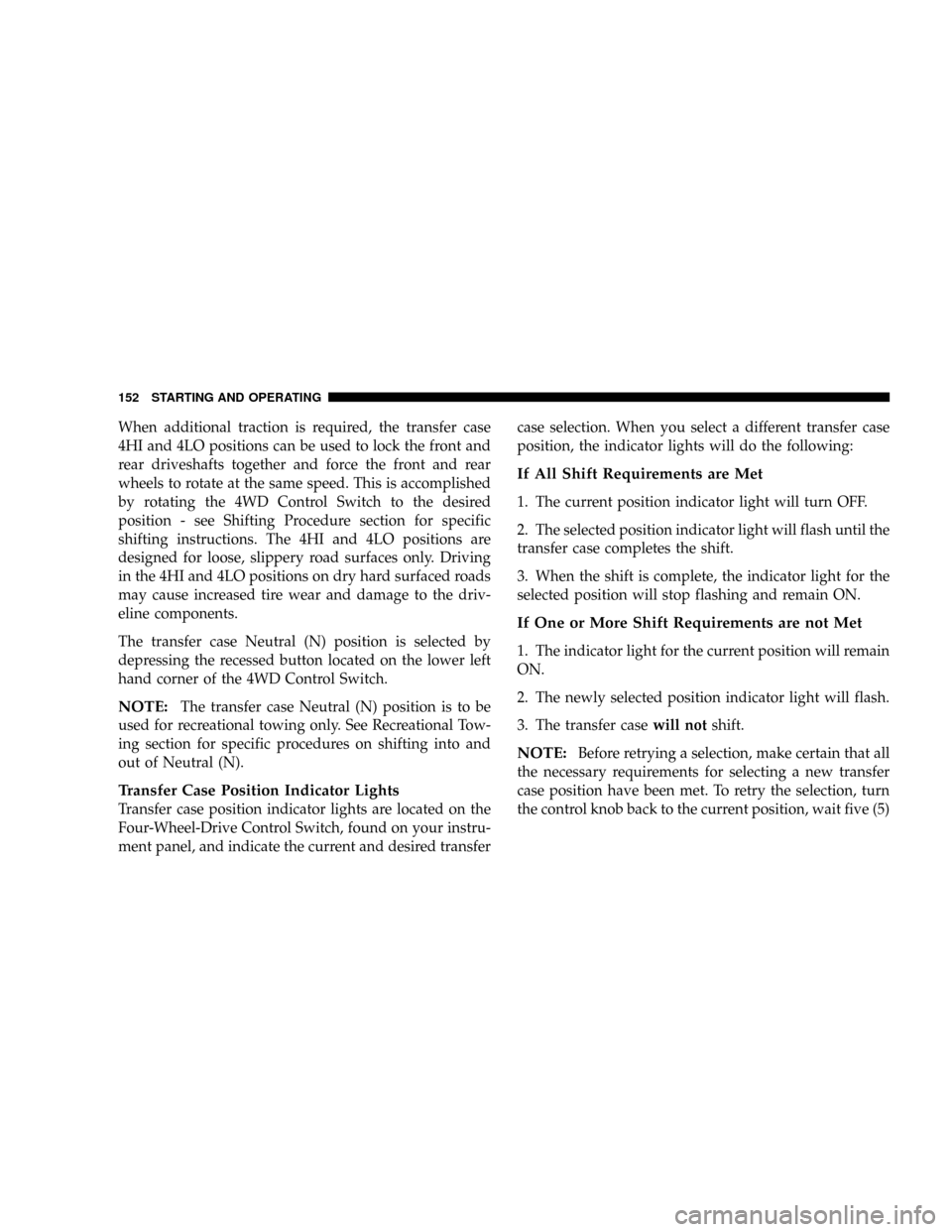
When additional traction is required, the transfer case
4HI and 4LO positions can be used to lock the front and
rear driveshafts together and force the front and rear
wheels to rotate at the same speed. This is accomplished
by rotating the 4WD Control Switch to the desired
position - see Shifting Procedure section for specific
shifting instructions. The 4HI and 4LO positions are
designed for loose, slippery road surfaces only. Driving
in the 4HI and 4LO positions on dry hard surfaced roads
may cause increased tire wear and damage to the driv-
eline components.
The transfer case Neutral (N) position is selected by
depressing the recessed button located on the lower left
hand corner of the 4WD Control Switch.
NOTE:The transfer case Neutral (N) position is to be
used for recreational towing only. See Recreational Tow-
ing section for specific procedures on shifting into and
out of Neutral (N).
Transfer Case Position Indicator Lights
Transfer case position indicator lights are located on the
Four-Wheel-Drive Control Switch, found on your instru-
ment panel, and indicate the current and desired transfercase selection. When you select a different transfer case
position, the indicator lights will do the following:
If All Shift Requirements are Met
1. The current position indicator light will turn OFF.
2. The selected position indicator light will flash until the
transfer case completes the shift.
3. When the shift is complete, the indicator light for the
selected position will stop flashing and remain ON.
If One or More Shift Requirements are not Met
1. The indicator light for the current position will remain
ON.
2. The newly selected position indicator light will flash.
3. The transfer casewill notshift.
NOTE:Before retrying a selection, make certain that all
the necessary requirements for selecting a new transfer
case position have been met. To retry the selection, turn
the control knob back to the current position, wait five (5)
152 STARTING AND OPERATING
Page 157 of 300
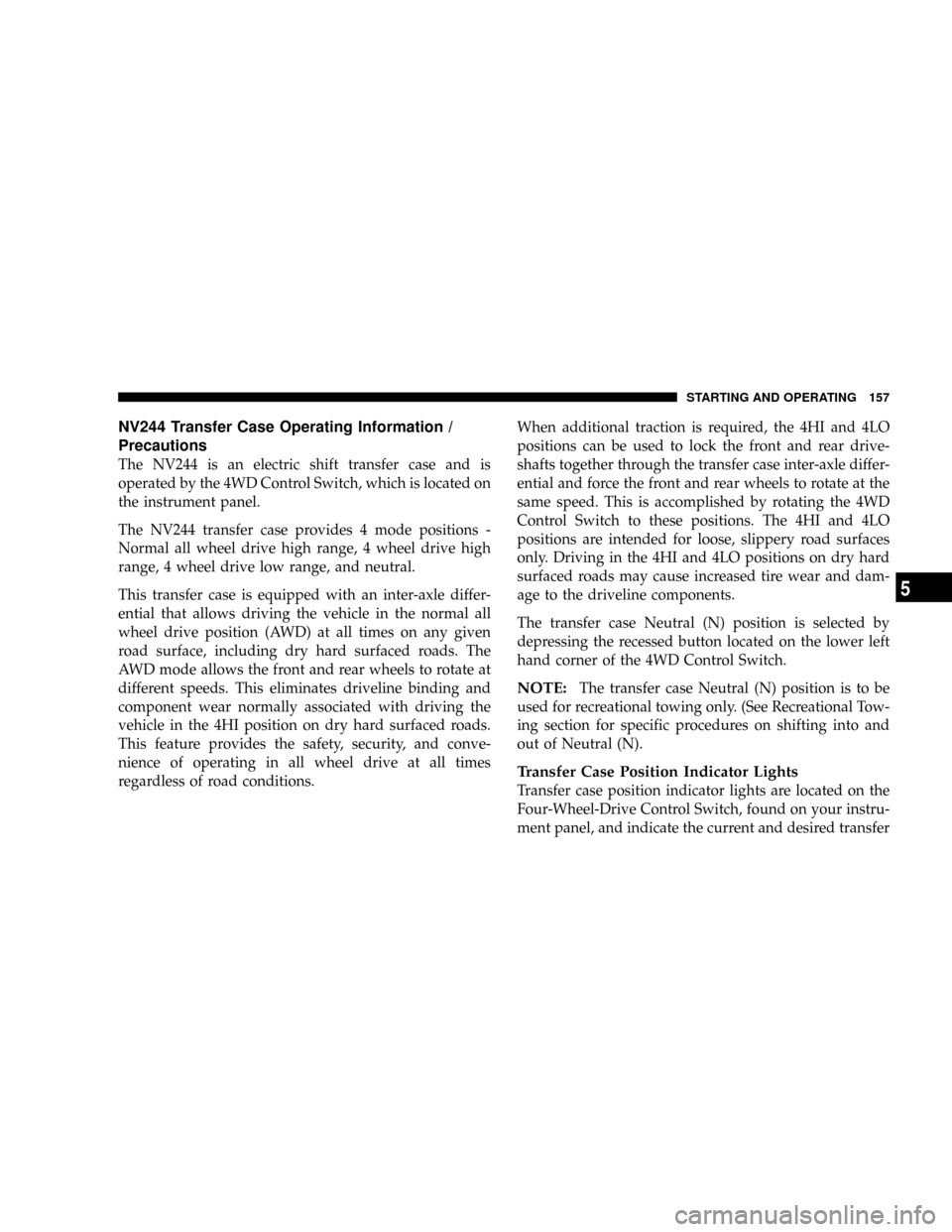
NV244 Transfer Case Operating Information /
Precautions
The NV244 is an electric shift transfer case and is
operated by the 4WD Control Switch, which is located on
the instrument panel.
The NV244 transfer case provides 4 mode positions -
Normal all wheel drive high range, 4 wheel drive high
range, 4 wheel drive low range, and neutral.
This transfer case is equipped with an inter-axle differ-
ential that allows driving the vehicle in the normal all
wheel drive position (AWD) at all times on any given
road surface, including dry hard surfaced roads. The
AWD mode allows the front and rear wheels to rotate at
different speeds. This eliminates driveline binding and
component wear normally associated with driving the
vehicle in the 4HI position on dry hard surfaced roads.
This feature provides the safety, security, and conve-
nience of operating in all wheel drive at all times
regardless of road conditions.When additional traction is required, the 4HI and 4LO
positions can be used to lock the front and rear drive-
shafts together through the transfer case inter-axle differ-
ential and force the front and rear wheels to rotate at the
same speed. This is accomplished by rotating the 4WD
Control Switch to these positions. The 4HI and 4LO
positions are intended for loose, slippery road surfaces
only. Driving in the 4HI and 4LO positions on dry hard
surfaced roads may cause increased tire wear and dam-
age to the driveline components.
The transfer case Neutral (N) position is selected by
depressing the recessed button located on the lower left
hand corner of the 4WD Control Switch.
NOTE:The transfer case Neutral (N) position is to be
used for recreational towing only. (See Recreational Tow-
ing section for specific procedures on shifting into and
out of Neutral (N).
Transfer Case Position Indicator Lights
Transfer case position indicator lights are located on the
Four-Wheel-Drive Control Switch, found on your instru-
ment panel, and indicate the current and desired transfer
STARTING AND OPERATING 157
5
Page 164 of 300
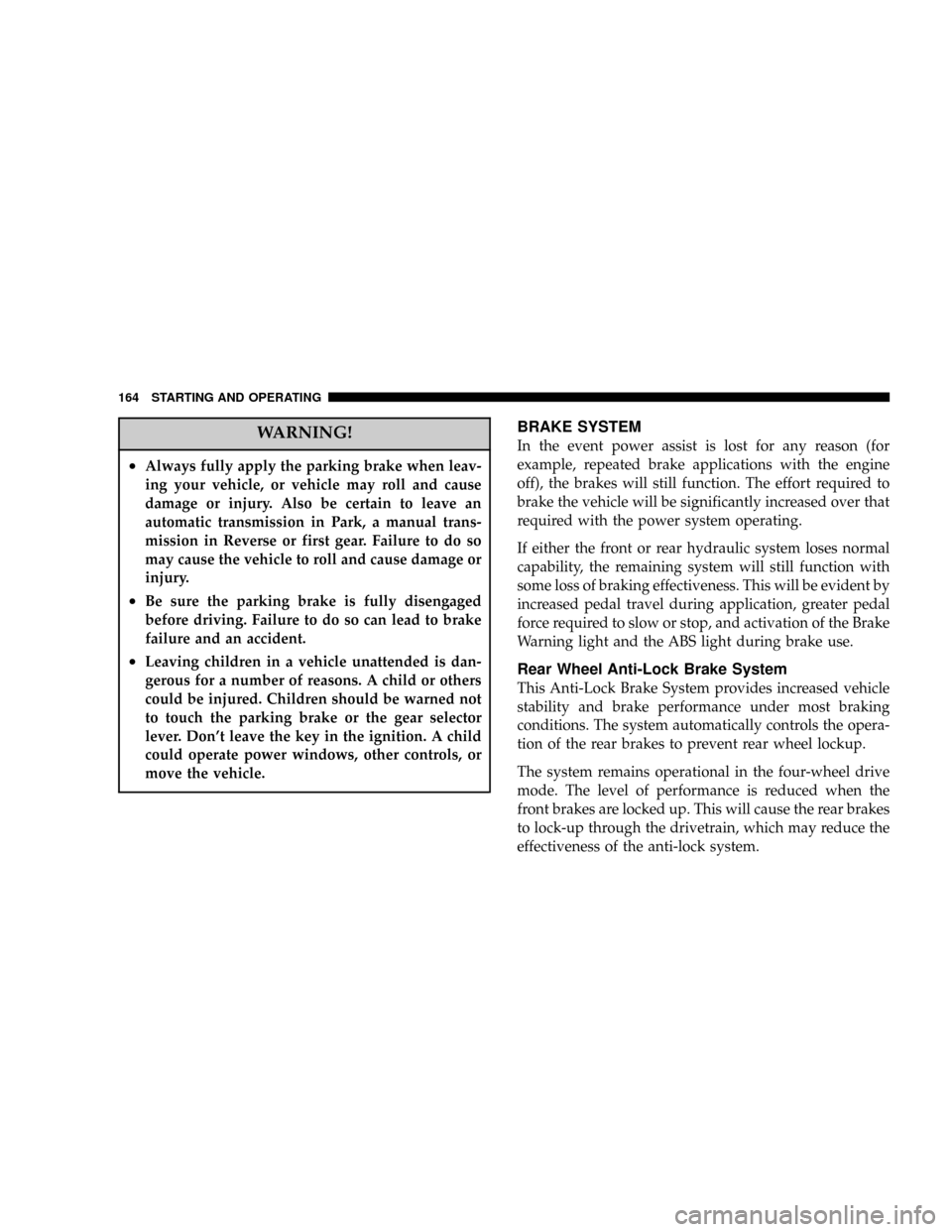
WARNING!
²Always fully apply the parking brake when leav-
ing your vehicle, or vehicle may roll and cause
damage or injury. Also be certain to leave an
automatic transmission in Park, a manual trans-
mission in Reverse or first gear. Failure to do so
may cause the vehicle to roll and cause damage or
injury.
²Be sure the parking brake is fully disengaged
before driving. Failure to do so can lead to brake
failure and an accident.
²Leaving children in a vehicle unattended is dan-
gerous for a number of reasons. A child or others
could be injured. Children should be warned not
to touch the parking brake or the gear selector
lever. Don't leave the key in the ignition. A child
could operate power windows, other controls, or
move the vehicle.
BRAKE SYSTEM
In the event power assist is lost for any reason (for
example, repeated brake applications with the engine
off), the brakes will still function. The effort required to
brake the vehicle will be significantly increased over that
required with the power system operating.
If either the front or rear hydraulic system loses normal
capability, the remaining system will still function with
some loss of braking effectiveness. This will be evident by
increased pedal travel during application, greater pedal
force required to slow or stop, and activation of the Brake
Warning light and the ABS light during brake use.
Rear Wheel Anti-Lock Brake System
This Anti-Lock Brake System provides increased vehicle
stability and brake performance under most braking
conditions. The system automatically controls the opera-
tion of the rear brakes to prevent rear wheel lockup.
The system remains operational in the four-wheel drive
mode. The level of performance is reduced when the
front brakes are locked up. This will cause the rear brakes
to lock-up through the drivetrain, which may reduce the
effectiveness of the anti-lock system.
164 STARTING AND OPERATING
Page 165 of 300
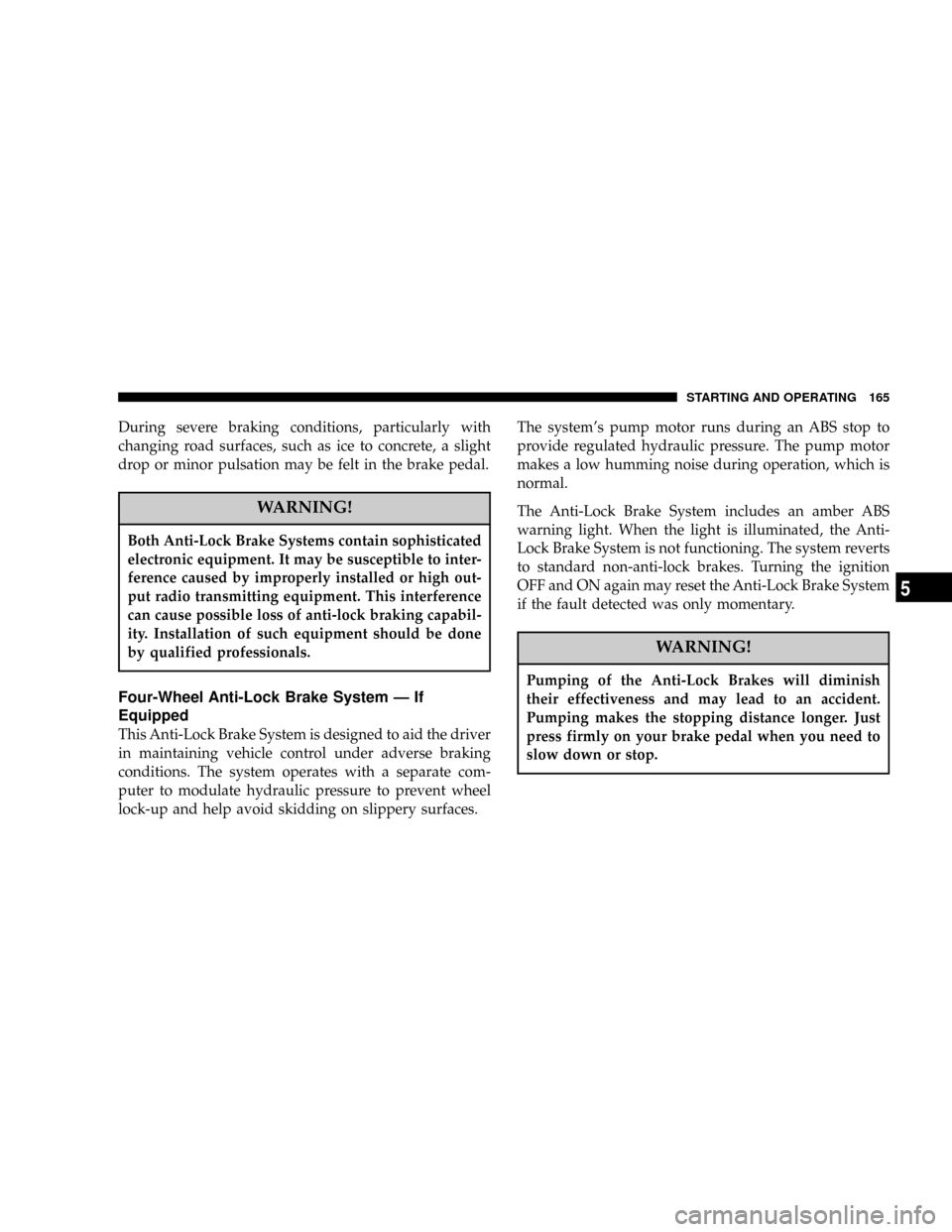
During severe braking conditions, particularly with
changing road surfaces, such as ice to concrete, a slight
drop or minor pulsation may be felt in the brake pedal.
WARNING!
Both Anti-Lock Brake Systems contain sophisticated
electronic equipment. It may be susceptible to inter-
ference caused by improperly installed or high out-
put radio transmitting equipment. This interference
can cause possible loss of anti-lock braking capabil-
ity. Installation of such equipment should be done
by qualified professionals.
Four-Wheel Anti-Lock Brake System Ð If
Equipped
This Anti-Lock Brake System is designed to aid the driver
in maintaining vehicle control under adverse braking
conditions. The system operates with a separate com-
puter to modulate hydraulic pressure to prevent wheel
lock-up and help avoid skidding on slippery surfaces.The system's pump motor runs during an ABS stop to
provide regulated hydraulic pressure. The pump motor
makes a low humming noise during operation, which is
normal.
The Anti-Lock Brake System includes an amber ABS
warning light. When the light is illuminated, the Anti-
Lock Brake System is not functioning. The system reverts
to standard non-anti-lock brakes. Turning the ignition
OFF and ON again may reset the Anti-Lock Brake System
if the fault detected was only momentary.
WARNING!
Pumping of the Anti-Lock Brakes will diminish
their effectiveness and may lead to an accident.
Pumping makes the stopping distance longer. Just
press firmly on your brake pedal when you need to
slow down or stop.
STARTING AND OPERATING 165
5
Page 178 of 300
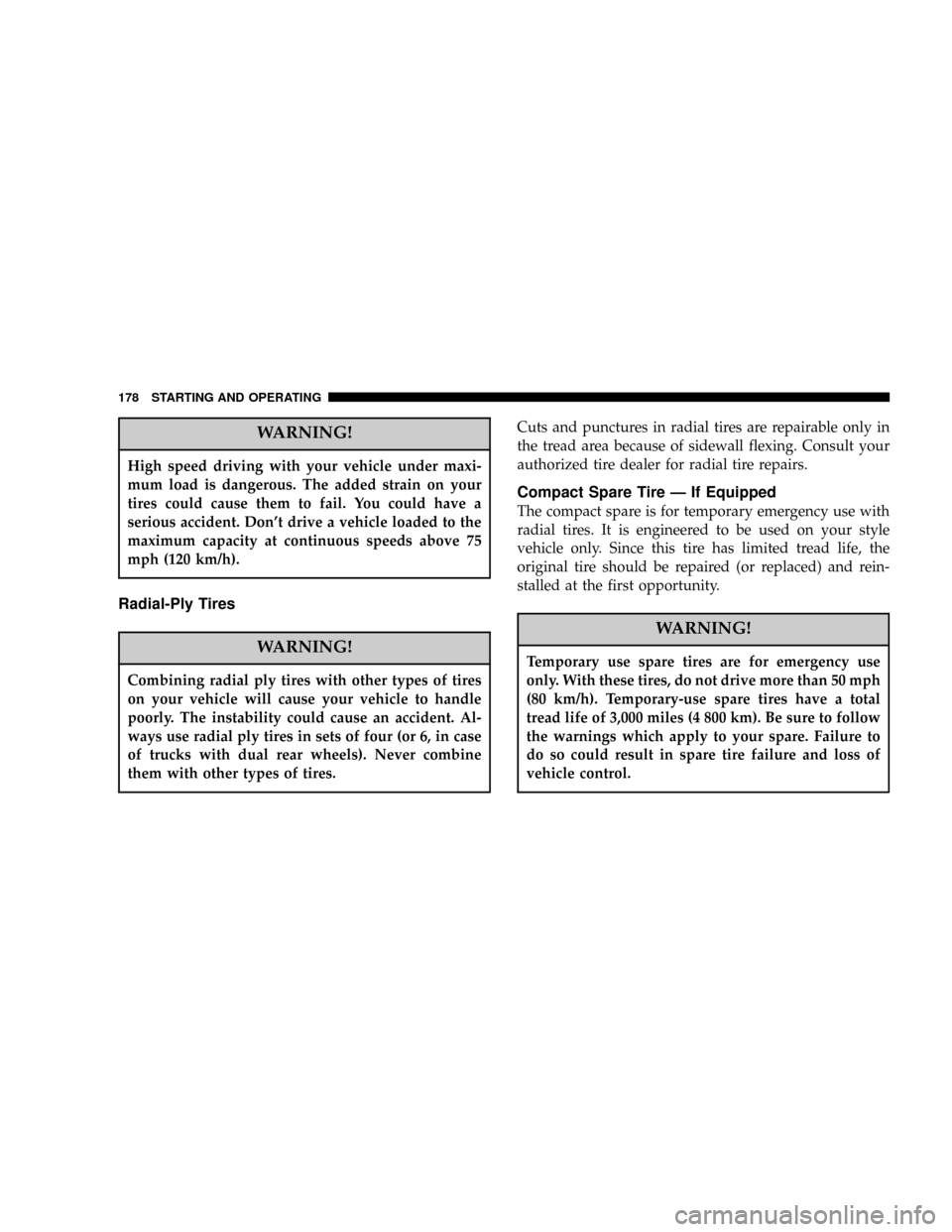
WARNING!
High speed driving with your vehicle under maxi-
mum load is dangerous. The added strain on your
tires could cause them to fail. You could have a
serious accident. Don't drive a vehicle loaded to the
maximum capacity at continuous speeds above 75
mph (120 km/h).
Radial-Ply Tires
WARNING!
Combining radial ply tires with other types of tires
on your vehicle will cause your vehicle to handle
poorly. The instability could cause an accident. Al-
ways use radial ply tires in sets of four (or 6, in case
of trucks with dual rear wheels). Never combine
them with other types of tires.
Cuts and punctures in radial tires are repairable only in
the tread area because of sidewall flexing. Consult your
authorized tire dealer for radial tire repairs.
Compact Spare Tire Ð If Equipped
The compact spare is for temporary emergency use with
radial tires. It is engineered to be used on your style
vehicle only. Since this tire has limited tread life, the
original tire should be repaired (or replaced) and rein-
stalled at the first opportunity.
WARNING!
Temporary use spare tires are for emergency use
only. With these tires, do not drive more than 50 mph
(80 km/h). Temporary-use spare tires have a total
tread life of 3,000 miles (4 800 km). Be sure to follow
the warnings which apply to your spare. Failure to
do so could result in spare tire failure and loss of
vehicle control.
178 STARTING AND OPERATING
Page 207 of 300
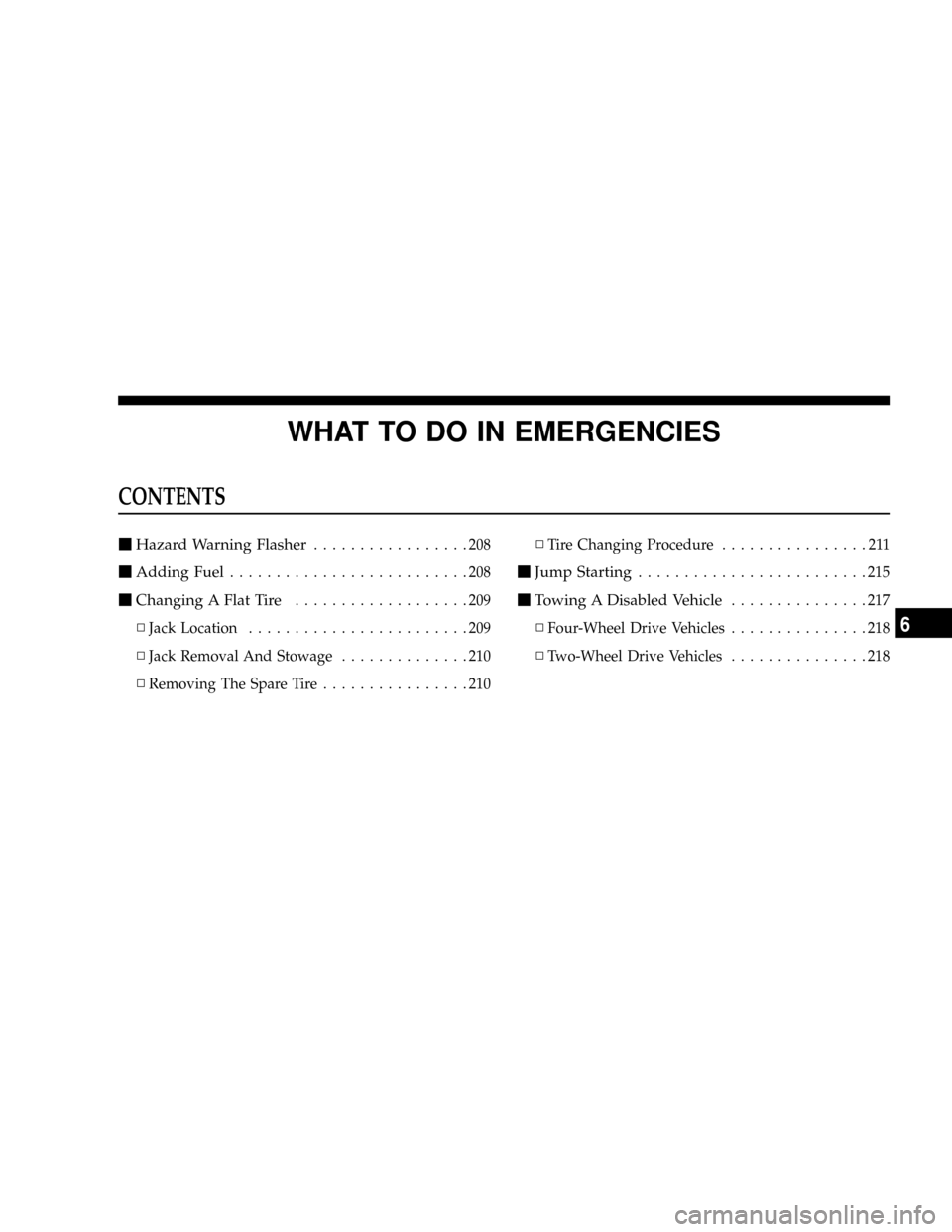
WHAT TO DO IN EMERGENCIES
CONTENTS
mHazard Warning Flasher.................208
mAdding Fuel..........................208
mChanging A Flat Tire...................209
NJack Location........................209
NJack Removal And Stowage..............210
NRemoving The Spare Tire................210NTire Changing Procedure................211
mJump Starting.........................215
mTowing A Disabled Vehicle...............217
NFour-Wheel Drive Vehicles...............218
NTwo-Wheel Drive Vehicles...............218
6