2004 DODGE DAKOTA 4WD
[x] Cancel search: 4WDPage 101 of 300

12. Seat Belt Reminder Light
This light comes on for several seconds after the
ignition is turned ON as a reminder to ªbuckle
up.º This light will remain on as long as the seat
belt remains unbuckled. If this light flashes, it indi-
cates a fault in the airbag system. Have the system
checked by an authorized dealer.
13. Low Washer Fluid Indicator
This light comes on when the washer fluid level falls
below approximately 1/4 full. The light will remain on
until fluid is added and ignition switch is cycled.
14. Brake System Warning Light
This light will light when the ignition key is turned to the
ON position and will remain on for a few seconds. If the
light stays on, it may be an indication that the parking
brake has not been released, or there is a low brake fluid
level. If the light remains on when the parking brake has
been disengaged, and the fluid level is at the full mark on
the master cylinder reservoir, it indicates a possible brake
hydraulic system malfunction. In this case, the light will
remain on until the cause is corrected. If the parking
brake is applied, the light will flash when the gearposition is out of park for automatic transmissions, or the
engine RPM is greater than 0 for manual transmissions.
If brake failure is indicated, immediate repair is neces-
sary.Operating the vehicle in this condition is danger-
ous!
15. SERVICE 4WD Indicator
This light monitors the electric shift 4WD
system. This light will come on when the
ignition key is turned to the ON position and
will stay on for 2 seconds. If the light stays
on or comes on during driving, it means that the 4WD
system is not functioning properly and that service is
required.
16. Check Gages
This light illuminates when the Voltmeter, En-
gine Oil Pressure or Engine Coolant Tempera-
ture gages indicate a reading either too high or too
low. Examine the gages carefully, and follow the
instructions above for each indicated problem.
NOTE:
When the ignition switch is turned to OFF, the
Fuel Gage, Voltmeter, Oil Pressure and Engine Coolant
INSTRUMENT PANEL AND CONTROLS 101
4
Page 151 of 300
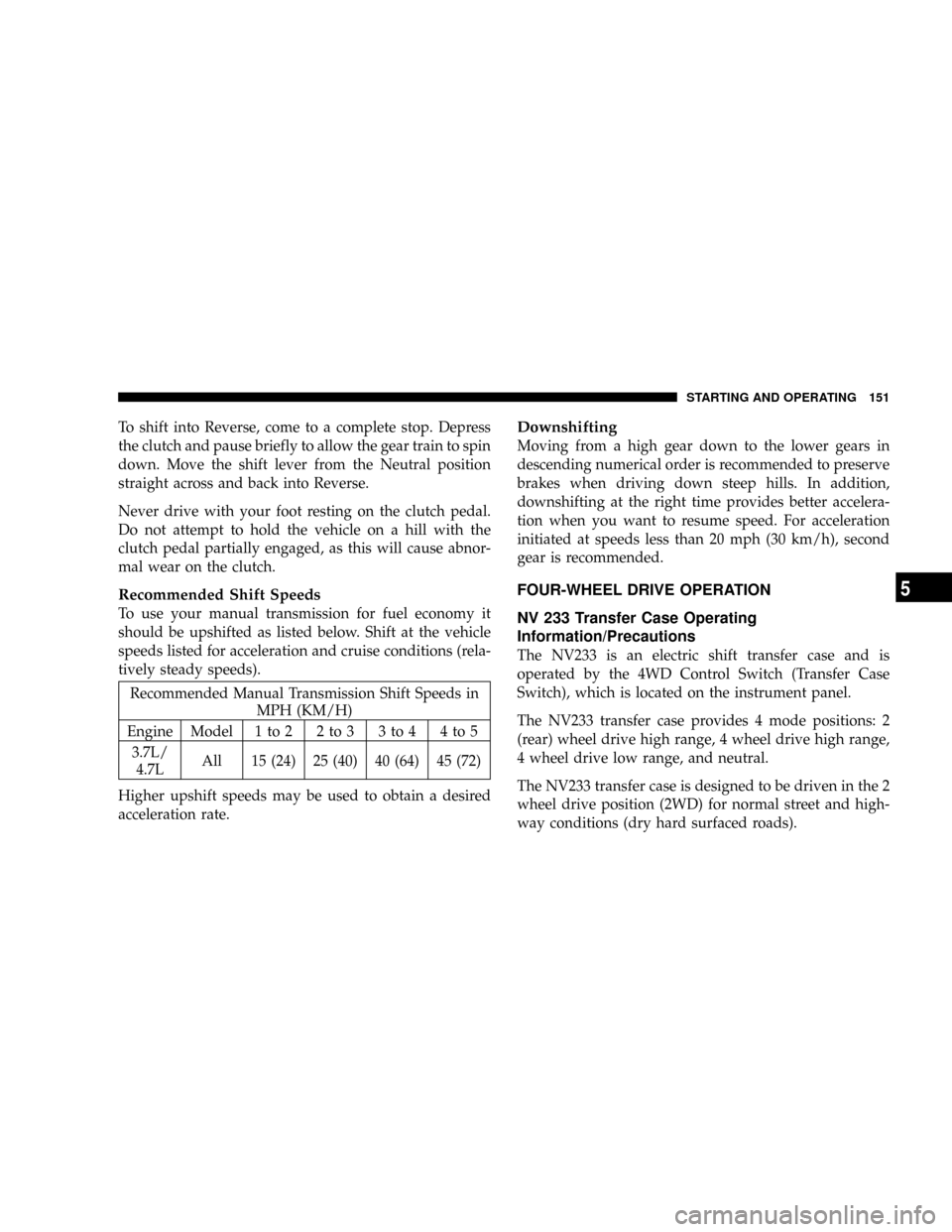
To shift into Reverse, come to a complete stop. Depress
the clutch and pause briefly to allow the gear train to spin
down. Move the shift lever from the Neutral position
straight across and back into Reverse.
Never drive with your foot resting on the clutch pedal.
Do not attempt to hold the vehicle on a hill with the
clutch pedal partially engaged, as this will cause abnor-
mal wear on the clutch.
Recommended Shift Speeds
To use your manual transmission for fuel economy it
should be upshifted as listed below. Shift at the vehicle
speeds listed for acceleration and cruise conditions (rela-
tively steady speeds).
Recommended Manual Transmission Shift Speeds in
MPH (KM/H)
Engine Model 1 to 2 2 to 3 3 to 4 4 to 5
3.7L/
4.7LAll 15 (24) 25 (40) 40 (64) 45 (72)
Higher upshift speeds may be used to obtain a desired
acceleration rate.
Downshifting
Moving from a high gear down to the lower gears in
descending numerical order is recommended to preserve
brakes when driving down steep hills. In addition,
downshifting at the right time provides better accelera-
tion when you want to resume speed. For acceleration
initiated at speeds less than 20 mph (30 km/h), second
gear is recommended.
FOUR-WHEEL DRIVE OPERATION
NV 233 Transfer Case Operating
Information/Precautions
The NV233 is an electric shift transfer case and is
operated by the 4WD Control Switch (Transfer Case
Switch), which is located on the instrument panel.
The NV233 transfer case provides 4 mode positions: 2
(rear) wheel drive high range, 4 wheel drive high range,
4 wheel drive low range, and neutral.
The NV233 transfer case is designed to be driven in the 2
wheel drive position (2WD) for normal street and high-
way conditions (dry hard surfaced roads).
STARTING AND OPERATING 151
5
Page 152 of 300
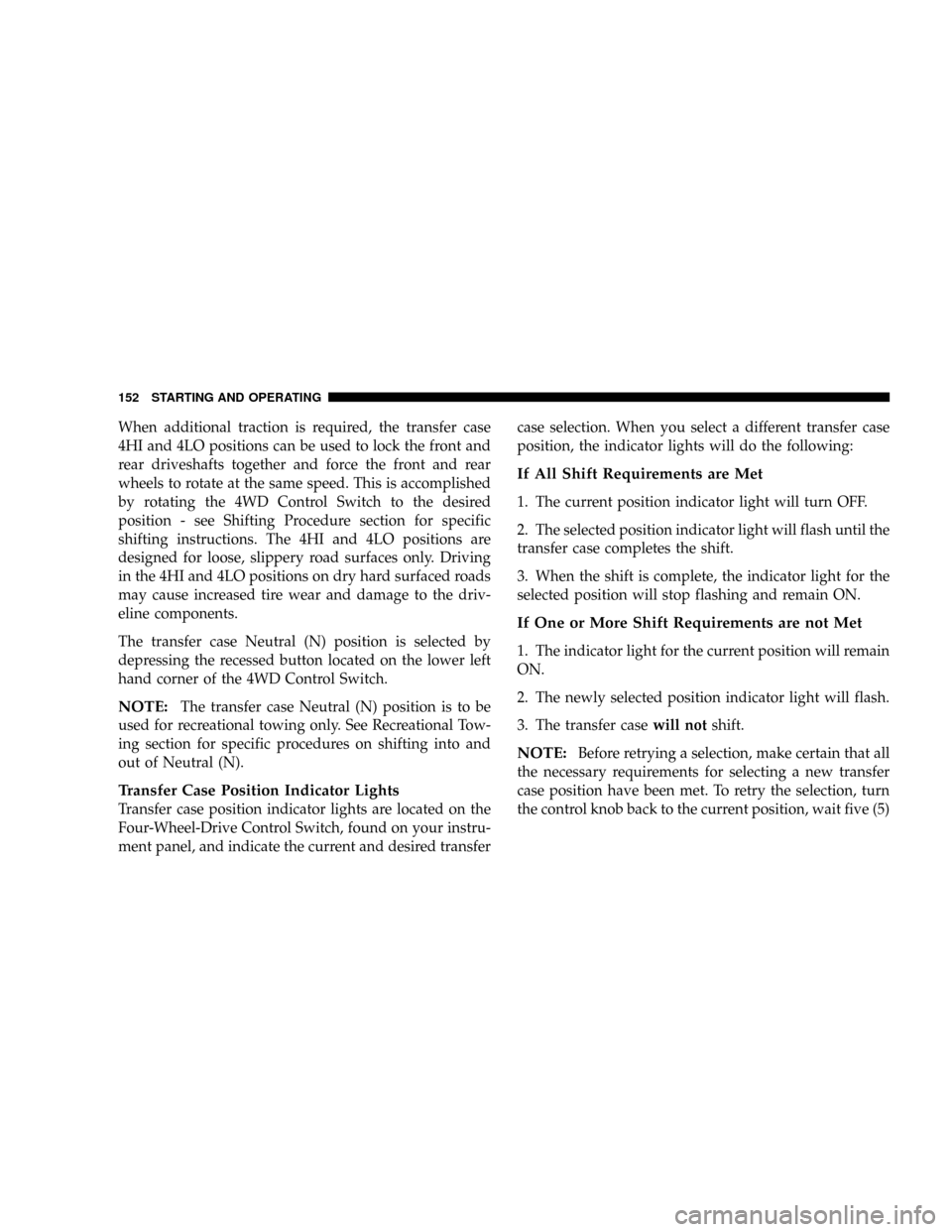
When additional traction is required, the transfer case
4HI and 4LO positions can be used to lock the front and
rear driveshafts together and force the front and rear
wheels to rotate at the same speed. This is accomplished
by rotating the 4WD Control Switch to the desired
position - see Shifting Procedure section for specific
shifting instructions. The 4HI and 4LO positions are
designed for loose, slippery road surfaces only. Driving
in the 4HI and 4LO positions on dry hard surfaced roads
may cause increased tire wear and damage to the driv-
eline components.
The transfer case Neutral (N) position is selected by
depressing the recessed button located on the lower left
hand corner of the 4WD Control Switch.
NOTE:The transfer case Neutral (N) position is to be
used for recreational towing only. See Recreational Tow-
ing section for specific procedures on shifting into and
out of Neutral (N).
Transfer Case Position Indicator Lights
Transfer case position indicator lights are located on the
Four-Wheel-Drive Control Switch, found on your instru-
ment panel, and indicate the current and desired transfercase selection. When you select a different transfer case
position, the indicator lights will do the following:
If All Shift Requirements are Met
1. The current position indicator light will turn OFF.
2. The selected position indicator light will flash until the
transfer case completes the shift.
3. When the shift is complete, the indicator light for the
selected position will stop flashing and remain ON.
If One or More Shift Requirements are not Met
1. The indicator light for the current position will remain
ON.
2. The newly selected position indicator light will flash.
3. The transfer casewill notshift.
NOTE:Before retrying a selection, make certain that all
the necessary requirements for selecting a new transfer
case position have been met. To retry the selection, turn
the control knob back to the current position, wait five (5)
152 STARTING AND OPERATING
Page 153 of 300
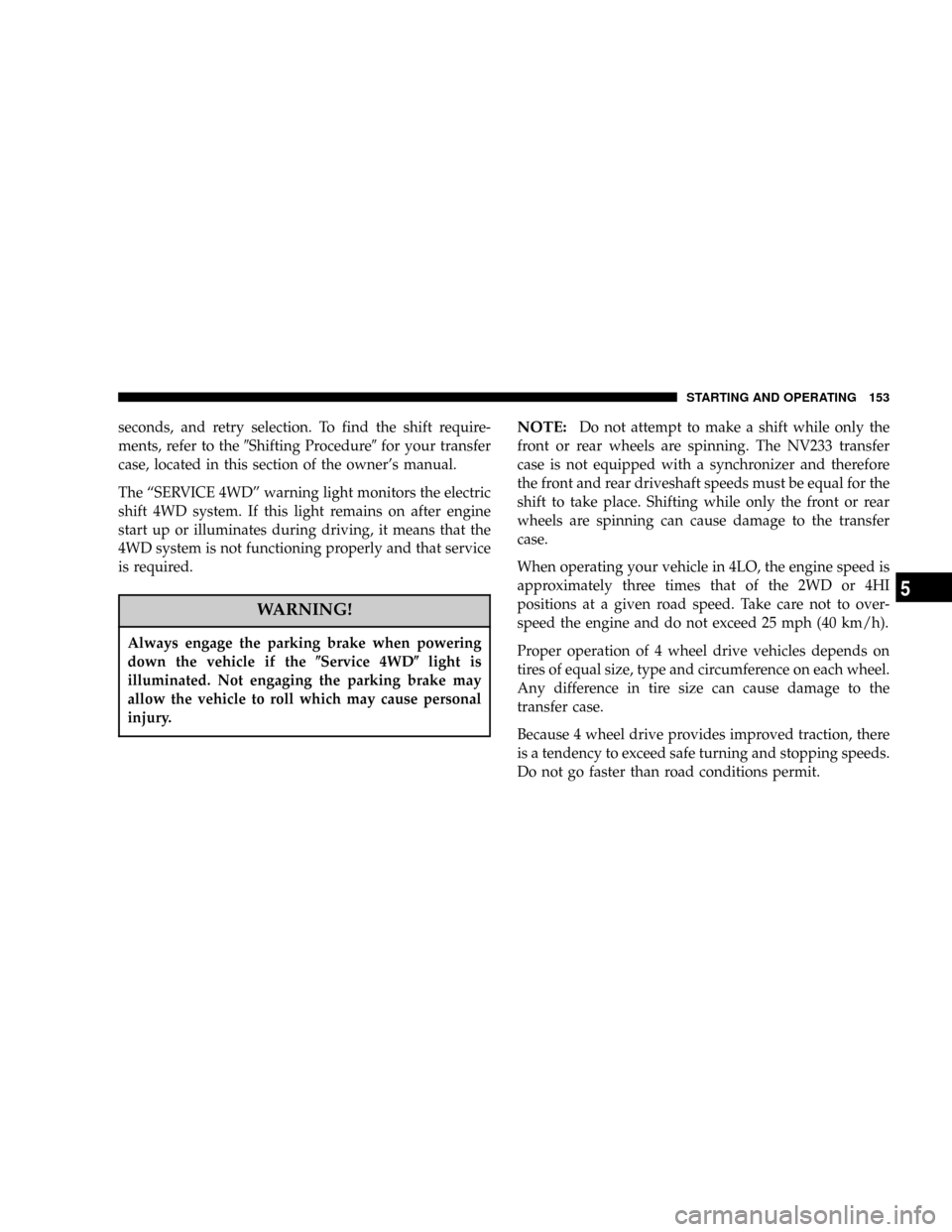
seconds, and retry selection. To find the shift require-
ments, refer to the9Shifting Procedure9for your transfer
case, located in this section of the owner's manual.
The ªSERVICE 4WDº warning light monitors the electric
shift 4WD system. If this light remains on after engine
start up or illuminates during driving, it means that the
4WD system is not functioning properly and that service
is required.
WARNING!
Always engage the parking brake when powering
down the vehicle if the(Service 4WD(light is
illuminated. Not engaging the parking brake may
allow the vehicle to roll which may cause personal
injury.
NOTE:Do not attempt to make a shift while only the
front or rear wheels are spinning. The NV233 transfer
case is not equipped with a synchronizer and therefore
the front and rear driveshaft speeds must be equal for the
shift to take place. Shifting while only the front or rear
wheels are spinning can cause damage to the transfer
case.
When operating your vehicle in 4LO, the engine speed is
approximately three times that of the 2WD or 4HI
positions at a given road speed. Take care not to over-
speed the engine and do not exceed 25 mph (40 km/h).
Proper operation of 4 wheel drive vehicles depends on
tires of equal size, type and circumference on each wheel.
Any difference in tire size can cause damage to the
transfer case.
Because 4 wheel drive provides improved traction, there
is a tendency to exceed safe turning and stopping speeds.
Do not go faster than road conditions permit.
STARTING AND OPERATING 153
5
Page 155 of 300
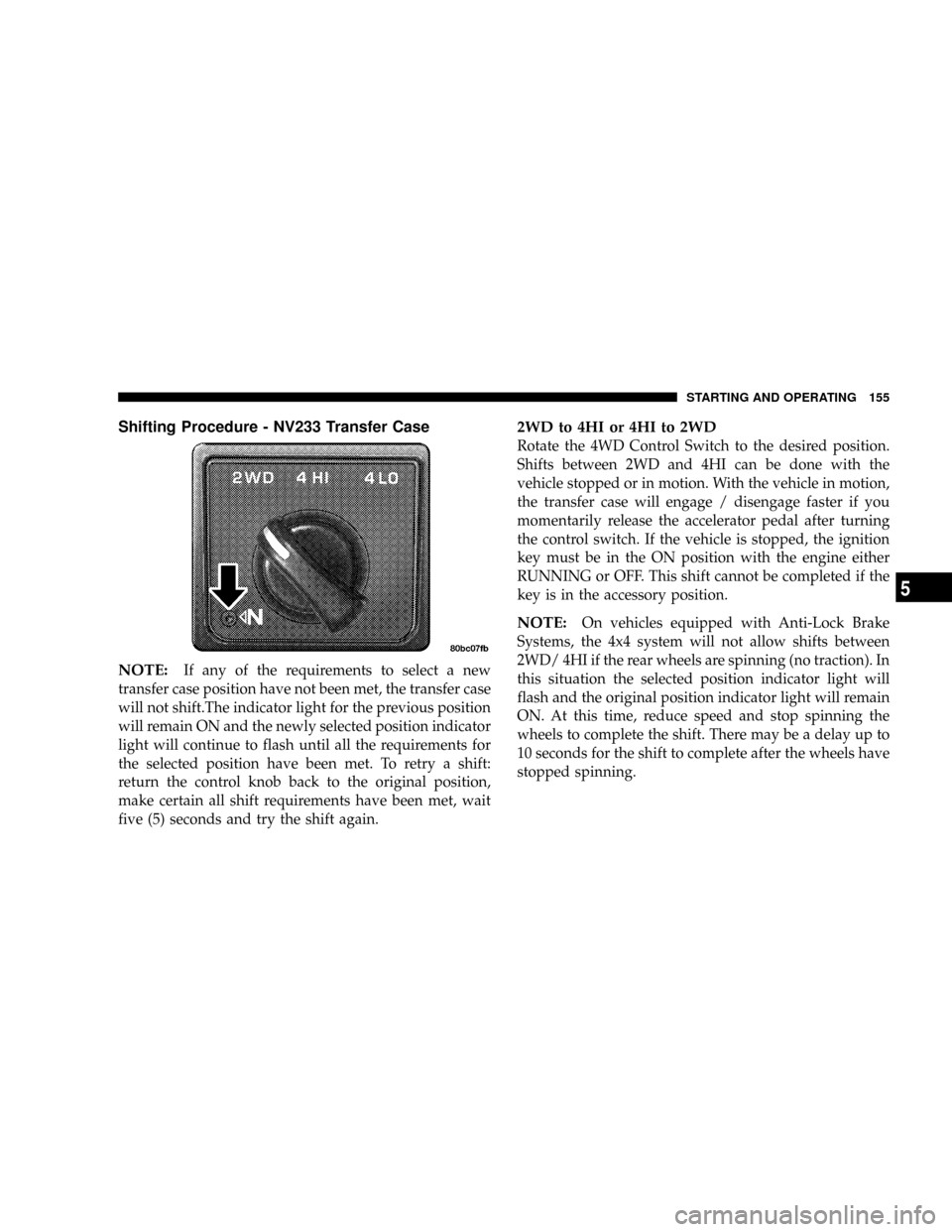
Shifting Procedure - NV233 Transfer Case
NOTE:
If any of the requirements to select a new
transfer case position have not been met, the transfer case
will not shift.The indicator light for the previous position
will remain ON and the newly selected position indicator
light will continue to flash until all the requirements for
the selected position have been met. To retry a shift:
return the control knob back to the original position,
make certain all shift requirements have been met, wait
five (5) seconds and try the shift again.
2WD to 4HI or 4HI to 2WD
Rotate the 4WD Control Switch to the desired position.
Shifts between 2WD and 4HI can be done with the
vehicle stopped or in motion. With the vehicle in motion,
the transfer case will engage / disengage faster if you
momentarily release the accelerator pedal after turning
the control switch. If the vehicle is stopped, the ignition
key must be in the ON position with the engine either
RUNNING or OFF. This shift cannot be completed if the
key is in the accessory position.
NOTE:On vehicles equipped with Anti-Lock Brake
Systems, the 4x4 system will not allow shifts between
2WD/ 4HI if the rear wheels are spinning (no traction). In
this situation the selected position indicator light will
flash and the original position indicator light will remain
ON. At this time, reduce speed and stop spinning the
wheels to complete the shift. There may be a delay up to
10 seconds for the shift to complete after the wheels have
stopped spinning.
STARTING AND OPERATING 155
5
Page 157 of 300
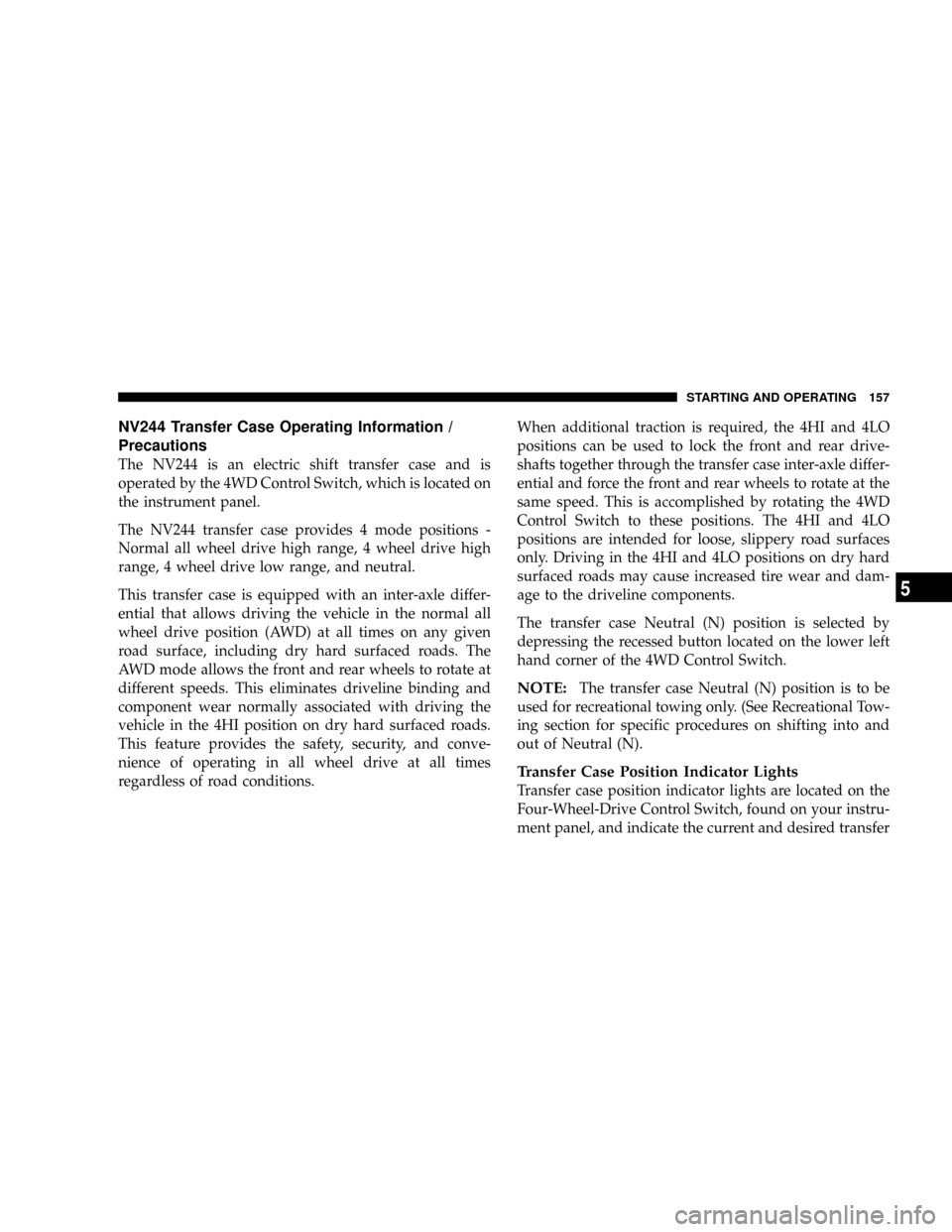
NV244 Transfer Case Operating Information /
Precautions
The NV244 is an electric shift transfer case and is
operated by the 4WD Control Switch, which is located on
the instrument panel.
The NV244 transfer case provides 4 mode positions -
Normal all wheel drive high range, 4 wheel drive high
range, 4 wheel drive low range, and neutral.
This transfer case is equipped with an inter-axle differ-
ential that allows driving the vehicle in the normal all
wheel drive position (AWD) at all times on any given
road surface, including dry hard surfaced roads. The
AWD mode allows the front and rear wheels to rotate at
different speeds. This eliminates driveline binding and
component wear normally associated with driving the
vehicle in the 4HI position on dry hard surfaced roads.
This feature provides the safety, security, and conve-
nience of operating in all wheel drive at all times
regardless of road conditions.When additional traction is required, the 4HI and 4LO
positions can be used to lock the front and rear drive-
shafts together through the transfer case inter-axle differ-
ential and force the front and rear wheels to rotate at the
same speed. This is accomplished by rotating the 4WD
Control Switch to these positions. The 4HI and 4LO
positions are intended for loose, slippery road surfaces
only. Driving in the 4HI and 4LO positions on dry hard
surfaced roads may cause increased tire wear and dam-
age to the driveline components.
The transfer case Neutral (N) position is selected by
depressing the recessed button located on the lower left
hand corner of the 4WD Control Switch.
NOTE:The transfer case Neutral (N) position is to be
used for recreational towing only. (See Recreational Tow-
ing section for specific procedures on shifting into and
out of Neutral (N).
Transfer Case Position Indicator Lights
Transfer case position indicator lights are located on the
Four-Wheel-Drive Control Switch, found on your instru-
ment panel, and indicate the current and desired transfer
STARTING AND OPERATING 157
5
Page 158 of 300
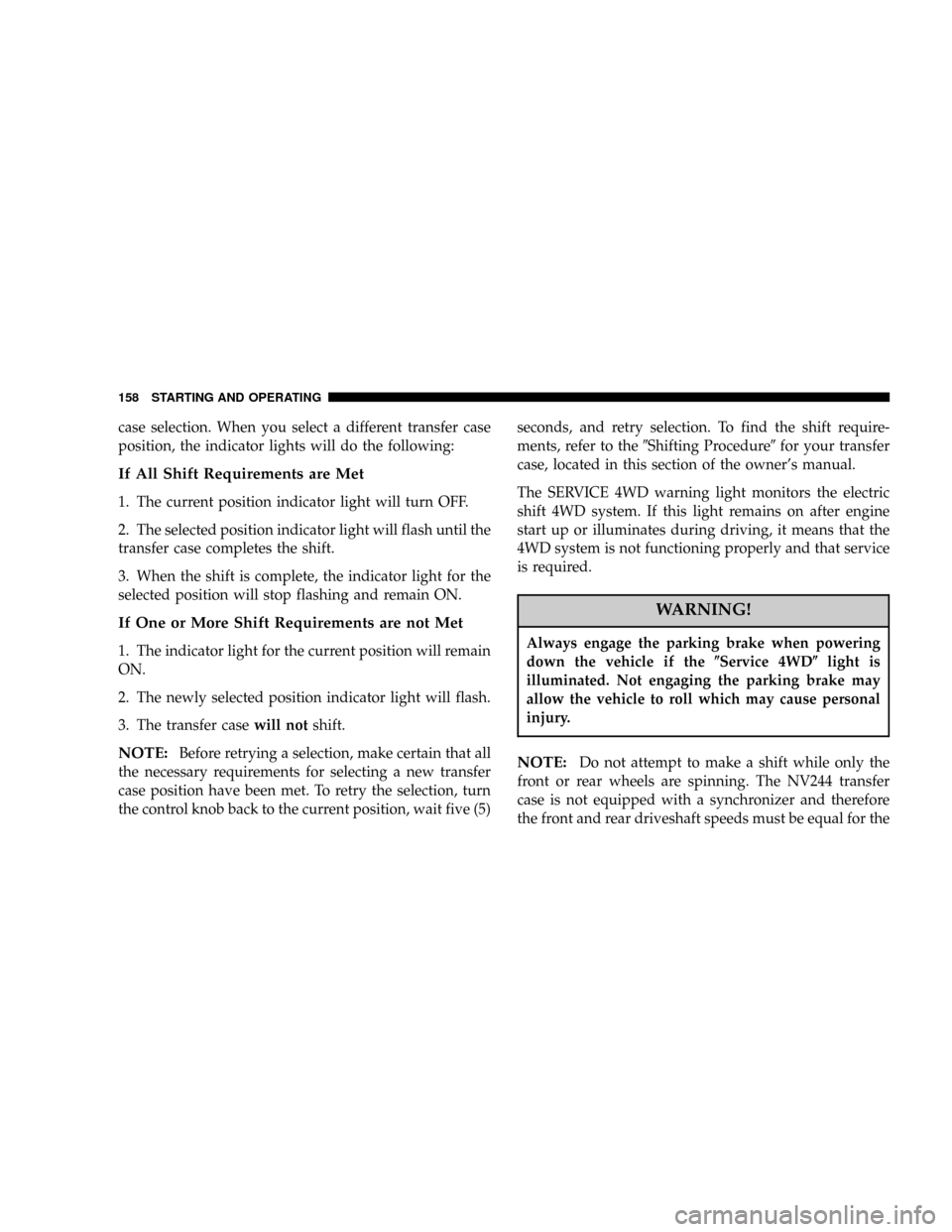
case selection. When you select a different transfer case
position, the indicator lights will do the following:
If All Shift Requirements are Met
1. The current position indicator light will turn OFF.
2. The selected position indicator light will flash until the
transfer case completes the shift.
3. When the shift is complete, the indicator light for the
selected position will stop flashing and remain ON.
If One or More Shift Requirements are not Met
1. The indicator light for the current position will remain
ON.
2. The newly selected position indicator light will flash.
3. The transfer casewill notshift.
NOTE:Before retrying a selection, make certain that all
the necessary requirements for selecting a new transfer
case position have been met. To retry the selection, turn
the control knob back to the current position, wait five (5)seconds, and retry selection. To find the shift require-
ments, refer to the9Shifting Procedure9for your transfer
case, located in this section of the owner's manual.
The SERVICE 4WD warning light monitors the electric
shift 4WD system. If this light remains on after engine
start up or illuminates during driving, it means that the
4WD system is not functioning properly and that service
is required.
WARNING!
Always engage the parking brake when powering
down the vehicle if the(Service 4WD(light is
illuminated. Not engaging the parking brake may
allow the vehicle to roll which may cause personal
injury.
NOTE:Do not attempt to make a shift while only the
front or rear wheels are spinning. The NV244 transfer
case is not equipped with a synchronizer and therefore
the front and rear driveshaft speeds must be equal for the
158 STARTING AND OPERATING
Page 161 of 300
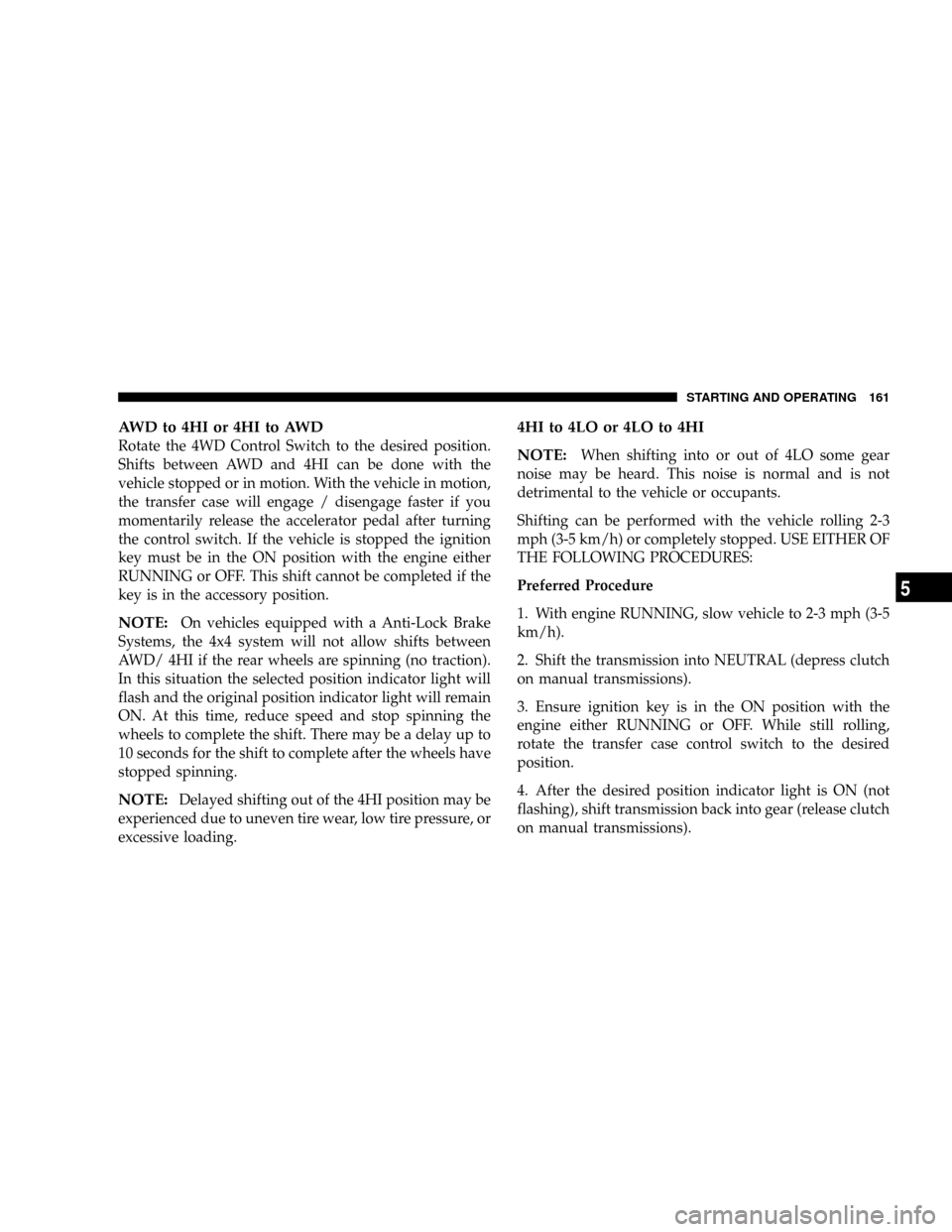
AWD to 4HI or 4HI to AWD
Rotate the 4WD Control Switch to the desired position.
Shifts between AWD and 4HI can be done with the
vehicle stopped or in motion. With the vehicle in motion,
the transfer case will engage / disengage faster if you
momentarily release the accelerator pedal after turning
the control switch. If the vehicle is stopped the ignition
key must be in the ON position with the engine either
RUNNING or OFF. This shift cannot be completed if the
key is in the accessory position.
NOTE:On vehicles equipped with a Anti-Lock Brake
Systems, the 4x4 system will not allow shifts between
AWD/ 4HI if the rear wheels are spinning (no traction).
In this situation the selected position indicator light will
flash and the original position indicator light will remain
ON. At this time, reduce speed and stop spinning the
wheels to complete the shift. There may be a delay up to
10 seconds for the shift to complete after the wheels have
stopped spinning.
NOTE:Delayed shifting out of the 4HI position may be
experienced due to uneven tire wear, low tire pressure, or
excessive loading.
4HI to 4LO or 4LO to 4HI
NOTE:
When shifting into or out of 4LO some gear
noise may be heard. This noise is normal and is not
detrimental to the vehicle or occupants.
Shifting can be performed with the vehicle rolling 2-3
mph (3-5 km/h) or completely stopped. USE EITHER OF
THE FOLLOWING PROCEDURES:
Preferred Procedure
1. With engine RUNNING, slow vehicle to 2-3 mph (3-5
km/h).
2. Shift the transmission into NEUTRAL (depress clutch
on manual transmissions).
3. Ensure ignition key is in the ON position with the
engine either RUNNING or OFF. While still rolling,
rotate the transfer case control switch to the desired
position.
4. After the desired position indicator light is ON (not
flashing), shift transmission back into gear (release clutch
on manual transmissions).
STARTING AND OPERATING 161
5