Page 71 of 300
High Beam / Low Beam Select Switch
Pull the multifunction control lever fully toward the
steering wheel to switch the headlights from HIGH or
LOW beam.
Windshield Wipers
The wipers and washers are operated by a switch
in the multifunction control lever. Turn the end of
the handle to select the desired wiper speed.
NOTE:In cold weather, always turn off the wiper
switch and allow the wipers to return to the park position
before turning off the engine. If the wiper switch is left on
and the wipers freeze to the windshield, damage to the
wiper motor may occur when the vehicle is restarted.
Intermittent Wiper System
UNDERSTANDING THE FEATURES OF YOUR VEHICLE 71
3
Page 73 of 300
previously selected. If the knob is pushed while in the
OFF position, the wiper will wipe approximately three
wipes, after the wash knob is released.
To prevent freeze-up of your windshield washer system
in cold weather, select a solution or mixture that meets or
exceeds the temperature range of your climate. This
rating information can be found on most washer fluid
containers.
TILT STEERING COLUMN Ð IF EQUIPPED
To tilt the column, push down on the lever below the turn
signal control and move the wheel up or down, as
desired. Push the level back up to lock the column firmly
in place.
WARNING!
Tilting the steering column while the vehicle is
moving is dangerous. Without a stable steering col-
umn, you could lose control of the vehicle and have
an accident. Adjust the column only while the ve-
hicle is stopped. Be sure it is locked before driving.
UNDERSTANDING THE FEATURES OF YOUR VEHICLE 73
3
Page 74 of 300
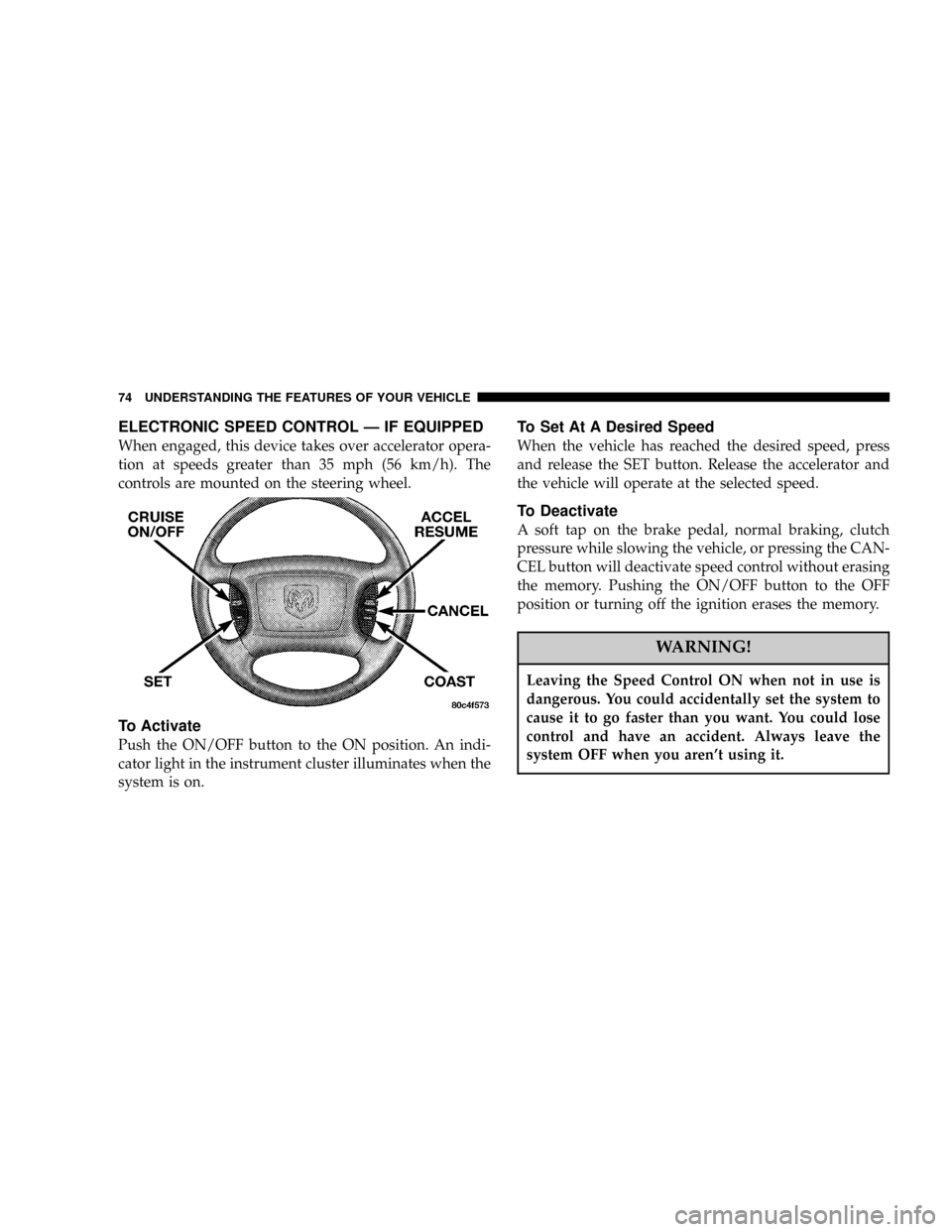
ELECTRONIC SPEED CONTROL Ð IF EQUIPPED
When engaged, this device takes over accelerator opera-
tion at speeds greater than 35 mph (56 km/h). The
controls are mounted on the steering wheel.
To Activate
Push the ON/OFF button to the ON position. An indi-
cator light in the instrument cluster illuminates when the
system is on.
To Set At A Desired Speed
When the vehicle has reached the desired speed, press
and release the SET button. Release the accelerator and
the vehicle will operate at the selected speed.
To Deactivate
A soft tap on the brake pedal, normal braking, clutch
pressure while slowing the vehicle, or pressing the CAN-
CEL button will deactivate speed control without erasing
the memory. Pushing the ON/OFF button to the OFF
position or turning off the ignition erases the memory.
WARNING!
Leaving the Speed Control ON when not in use is
dangerous. You could accidentally set the system to
cause it to go faster than you want. You could lose
control and have an accident. Always leave the
system OFF when you aren't using it.
74 UNDERSTANDING THE FEATURES OF YOUR VEHICLE
Page 130 of 300
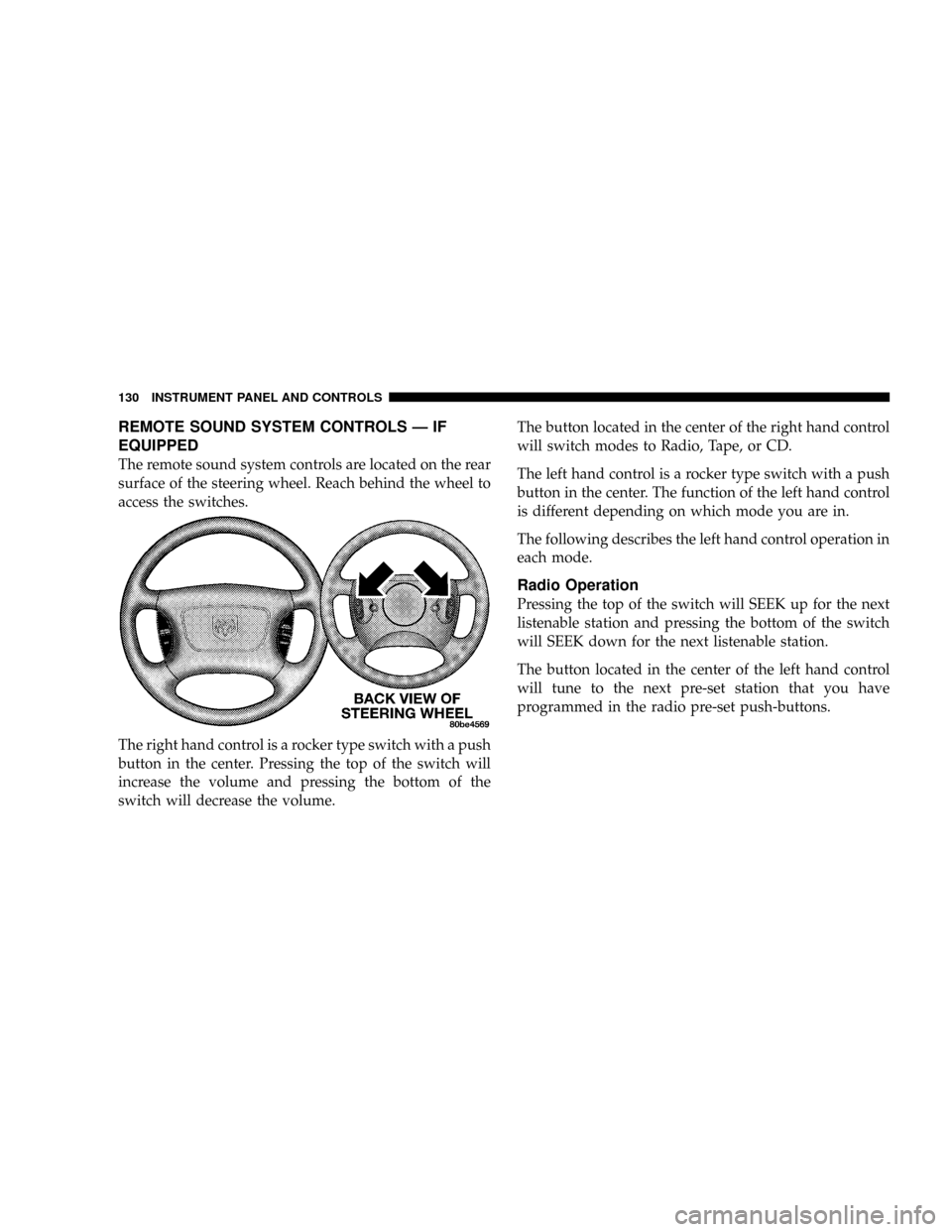
REMOTE SOUND SYSTEM CONTROLS Ð IF
EQUIPPED
The remote sound system controls are located on the rear
surface of the steering wheel. Reach behind the wheel to
access the switches.
The right hand control is a rocker type switch with a push
button in the center. Pressing the top of the switch will
increase the volume and pressing the bottom of the
switch will decrease the volume.The button located in the center of the right hand control
will switch modes to Radio, Tape, or CD.
The left hand control is a rocker type switch with a push
button in the center. The function of the left hand control
is different depending on which mode you are in.
The following describes the left hand control operation in
each mode.
Radio Operation
Pressing the top of the switch will SEEK up for the next
listenable station and pressing the bottom of the switch
will SEEK down for the next listenable station.
The button located in the center of the left hand control
will tune to the next pre-set station that you have
programmed in the radio pre-set push-buttons.
130 INSTRUMENT PANEL AND CONTROLS
Page 141 of 300
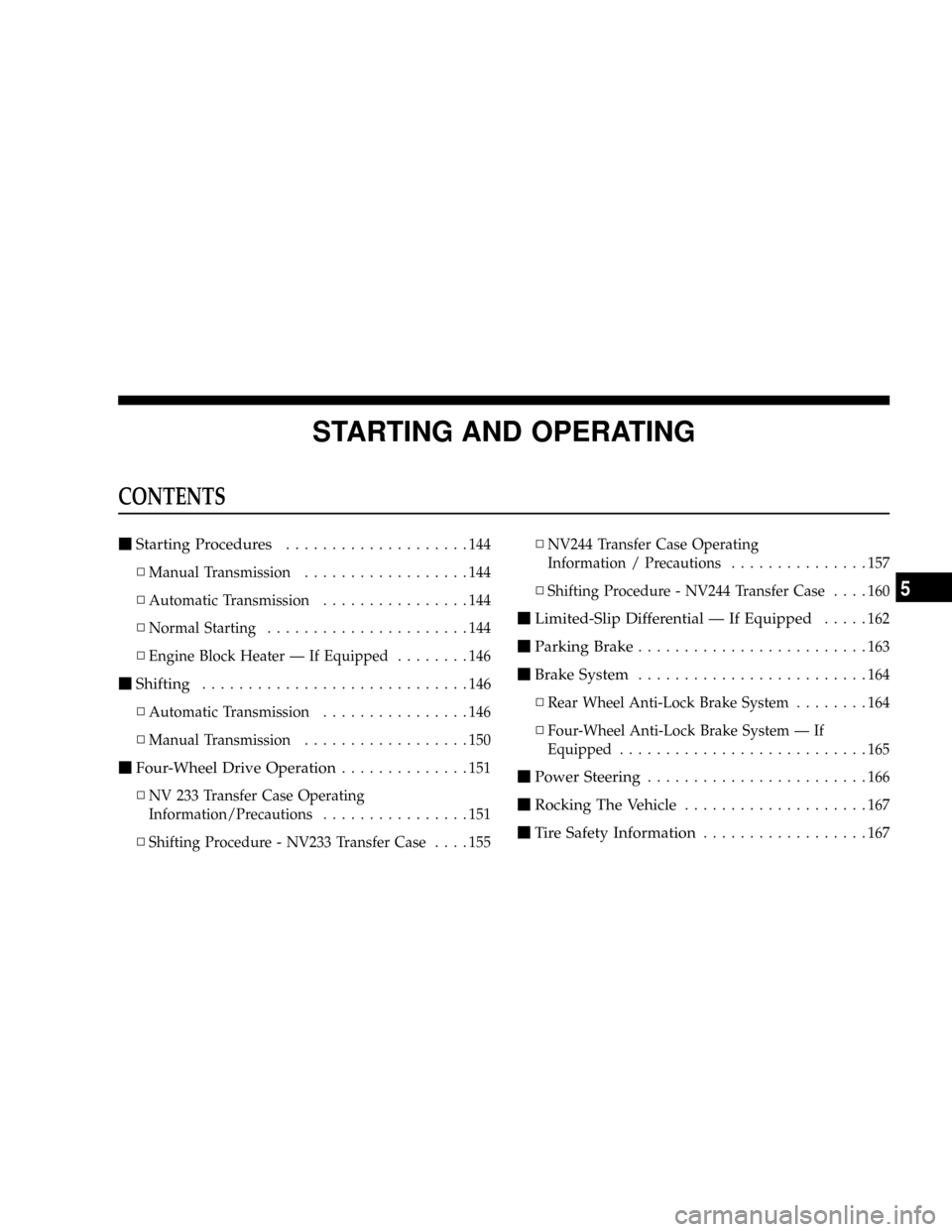
STARTING AND OPERATING
CONTENTS
mStarting Procedures....................144
NManual Transmission..................144
NAutomatic Transmission................144
NNormal Starting......................144
NEngine Block Heater Ð If Equipped........146
mShifting.............................146
NAutomatic Transmission................146
NManual Transmission..................150
mFour-Wheel Drive Operation..............151
NNV 233 Transfer Case Operating
Information/Precautions................151
NShifting Procedure - NV233 Transfer Case....155NNV244 Transfer Case Operating
Information / Precautions...............157
NShifting Procedure - NV244 Transfer Case....160
mLimited-Slip Differential Ð If Equipped.....162
mParking Brake.........................163
mBrake System.........................164
NRear Wheel Anti-Lock Brake System........164
NFour-Wheel Anti-Lock Brake System Ð If
Equipped...........................165
mPower Steering........................166
mRocking The Vehicle....................167
mTire Safety Information..................167
5
Page 151 of 300
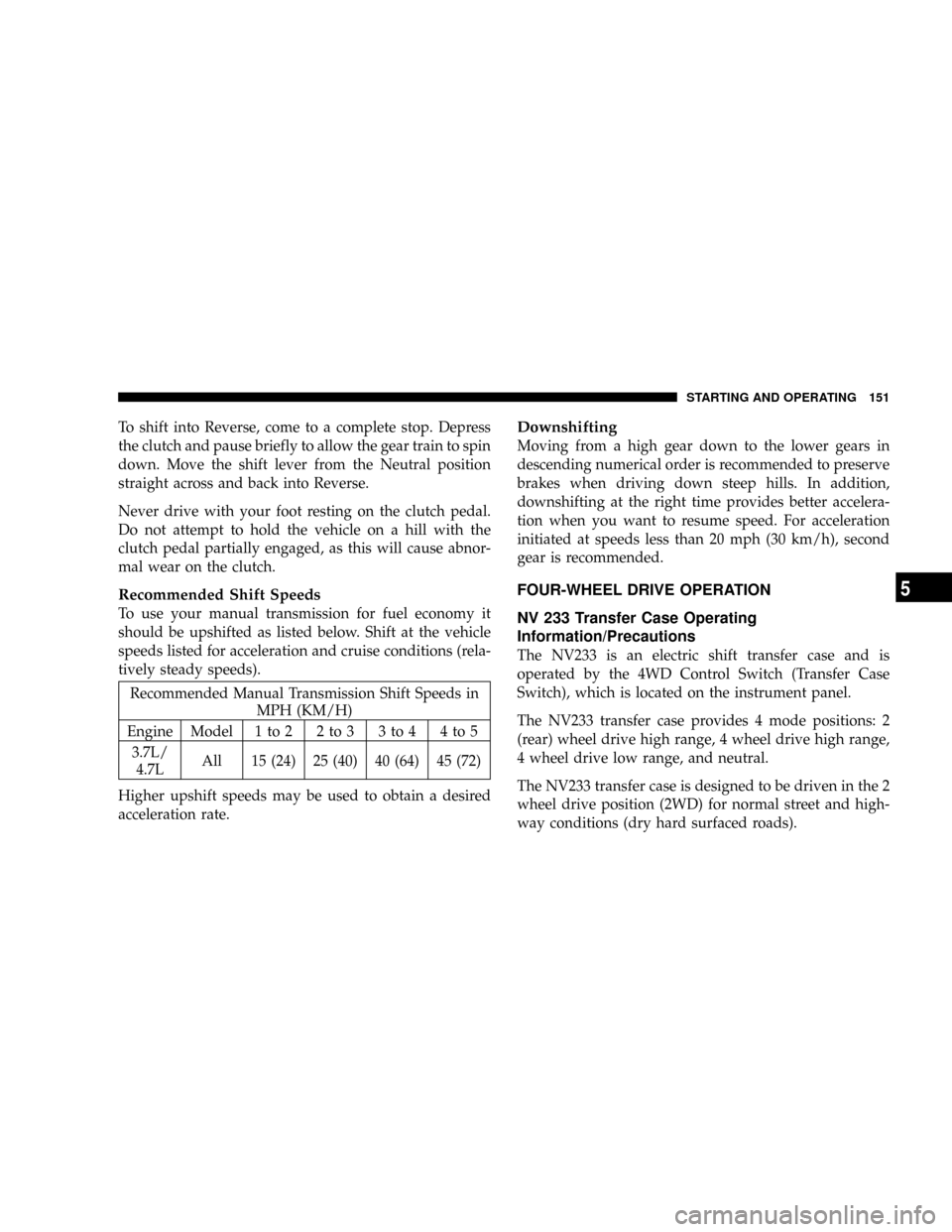
To shift into Reverse, come to a complete stop. Depress
the clutch and pause briefly to allow the gear train to spin
down. Move the shift lever from the Neutral position
straight across and back into Reverse.
Never drive with your foot resting on the clutch pedal.
Do not attempt to hold the vehicle on a hill with the
clutch pedal partially engaged, as this will cause abnor-
mal wear on the clutch.
Recommended Shift Speeds
To use your manual transmission for fuel economy it
should be upshifted as listed below. Shift at the vehicle
speeds listed for acceleration and cruise conditions (rela-
tively steady speeds).
Recommended Manual Transmission Shift Speeds in
MPH (KM/H)
Engine Model 1 to 2 2 to 3 3 to 4 4 to 5
3.7L/
4.7LAll 15 (24) 25 (40) 40 (64) 45 (72)
Higher upshift speeds may be used to obtain a desired
acceleration rate.
Downshifting
Moving from a high gear down to the lower gears in
descending numerical order is recommended to preserve
brakes when driving down steep hills. In addition,
downshifting at the right time provides better accelera-
tion when you want to resume speed. For acceleration
initiated at speeds less than 20 mph (30 km/h), second
gear is recommended.
FOUR-WHEEL DRIVE OPERATION
NV 233 Transfer Case Operating
Information/Precautions
The NV233 is an electric shift transfer case and is
operated by the 4WD Control Switch (Transfer Case
Switch), which is located on the instrument panel.
The NV233 transfer case provides 4 mode positions: 2
(rear) wheel drive high range, 4 wheel drive high range,
4 wheel drive low range, and neutral.
The NV233 transfer case is designed to be driven in the 2
wheel drive position (2WD) for normal street and high-
way conditions (dry hard surfaced roads).
STARTING AND OPERATING 151
5
Page 152 of 300
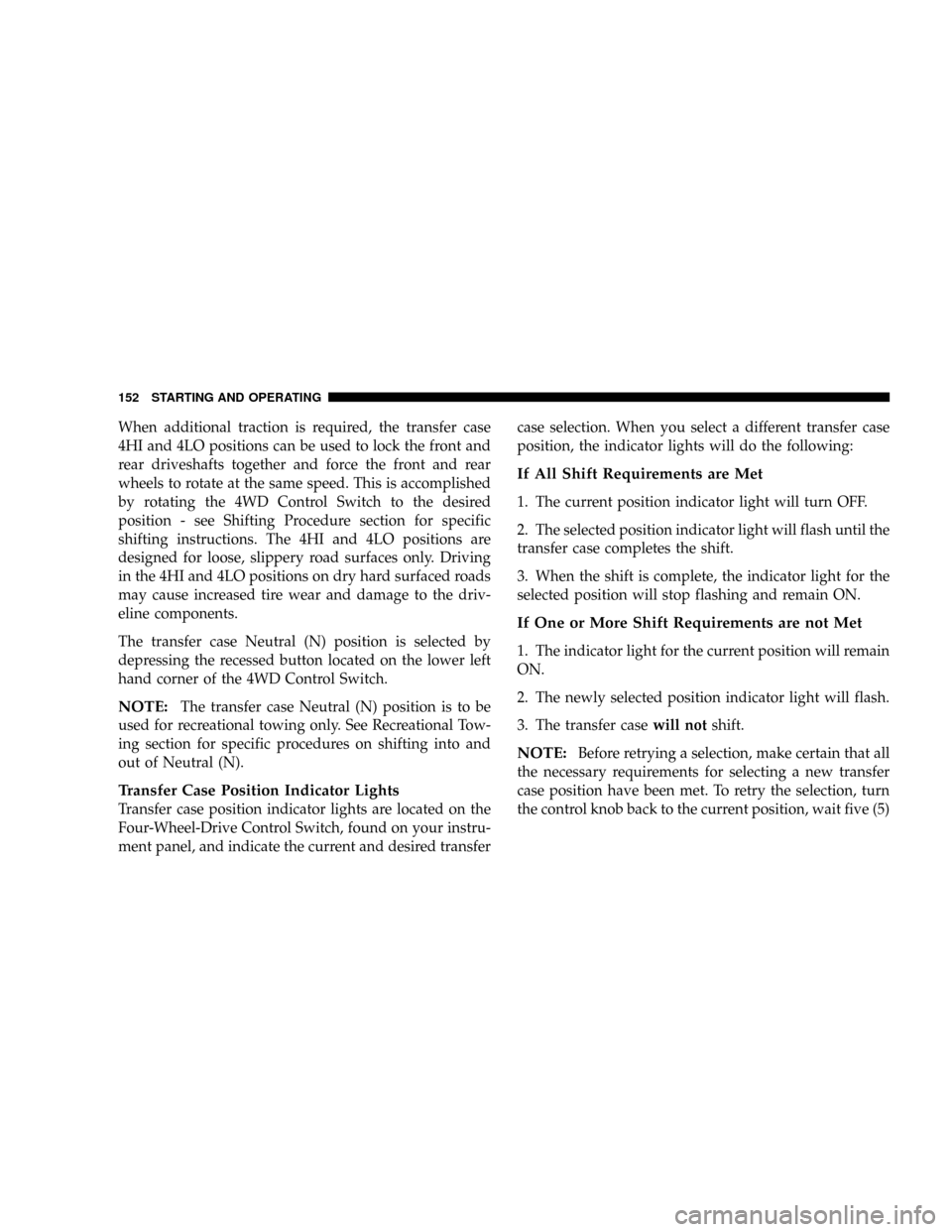
When additional traction is required, the transfer case
4HI and 4LO positions can be used to lock the front and
rear driveshafts together and force the front and rear
wheels to rotate at the same speed. This is accomplished
by rotating the 4WD Control Switch to the desired
position - see Shifting Procedure section for specific
shifting instructions. The 4HI and 4LO positions are
designed for loose, slippery road surfaces only. Driving
in the 4HI and 4LO positions on dry hard surfaced roads
may cause increased tire wear and damage to the driv-
eline components.
The transfer case Neutral (N) position is selected by
depressing the recessed button located on the lower left
hand corner of the 4WD Control Switch.
NOTE:The transfer case Neutral (N) position is to be
used for recreational towing only. See Recreational Tow-
ing section for specific procedures on shifting into and
out of Neutral (N).
Transfer Case Position Indicator Lights
Transfer case position indicator lights are located on the
Four-Wheel-Drive Control Switch, found on your instru-
ment panel, and indicate the current and desired transfercase selection. When you select a different transfer case
position, the indicator lights will do the following:
If All Shift Requirements are Met
1. The current position indicator light will turn OFF.
2. The selected position indicator light will flash until the
transfer case completes the shift.
3. When the shift is complete, the indicator light for the
selected position will stop flashing and remain ON.
If One or More Shift Requirements are not Met
1. The indicator light for the current position will remain
ON.
2. The newly selected position indicator light will flash.
3. The transfer casewill notshift.
NOTE:Before retrying a selection, make certain that all
the necessary requirements for selecting a new transfer
case position have been met. To retry the selection, turn
the control knob back to the current position, wait five (5)
152 STARTING AND OPERATING
Page 153 of 300
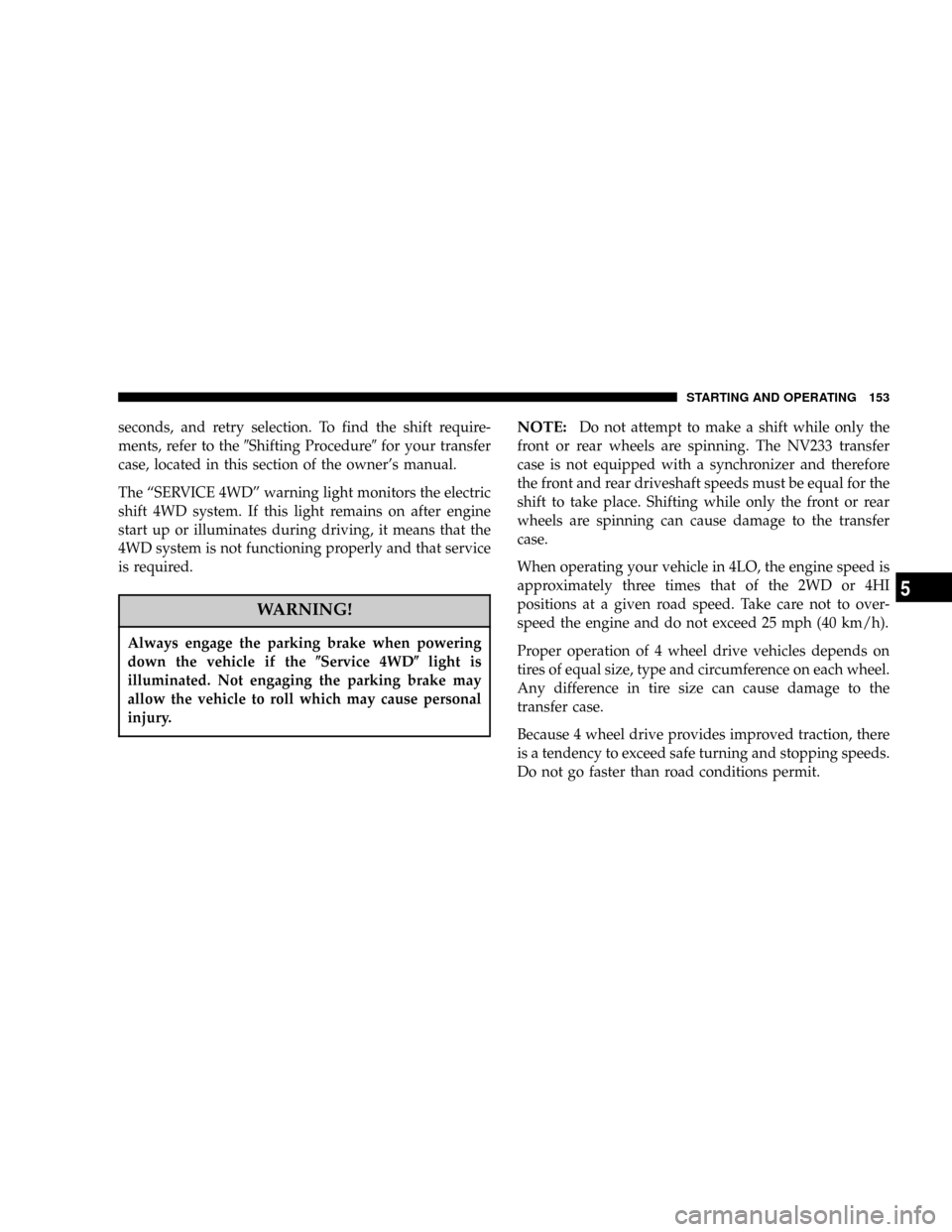
seconds, and retry selection. To find the shift require-
ments, refer to the9Shifting Procedure9for your transfer
case, located in this section of the owner's manual.
The ªSERVICE 4WDº warning light monitors the electric
shift 4WD system. If this light remains on after engine
start up or illuminates during driving, it means that the
4WD system is not functioning properly and that service
is required.
WARNING!
Always engage the parking brake when powering
down the vehicle if the(Service 4WD(light is
illuminated. Not engaging the parking brake may
allow the vehicle to roll which may cause personal
injury.
NOTE:Do not attempt to make a shift while only the
front or rear wheels are spinning. The NV233 transfer
case is not equipped with a synchronizer and therefore
the front and rear driveshaft speeds must be equal for the
shift to take place. Shifting while only the front or rear
wheels are spinning can cause damage to the transfer
case.
When operating your vehicle in 4LO, the engine speed is
approximately three times that of the 2WD or 4HI
positions at a given road speed. Take care not to over-
speed the engine and do not exceed 25 mph (40 km/h).
Proper operation of 4 wheel drive vehicles depends on
tires of equal size, type and circumference on each wheel.
Any difference in tire size can cause damage to the
transfer case.
Because 4 wheel drive provides improved traction, there
is a tendency to exceed safe turning and stopping speeds.
Do not go faster than road conditions permit.
STARTING AND OPERATING 153
5