2004 DAEWOO NUBIRA check engine
[x] Cancel search: check enginePage 646 of 2643

1F – 400IENGINE CONTROLS
DAEWOO V–121 BL4
DIAGNOSTIC TROUBLE CODE (DTC) P0171
FUEL TRIM SYSTEM TOO LEAN
System Description
To provide the best possible combination of driveability,
fuel economy, and emission control, a Closed Loop air/fuel
metering system is used. While in Closed Loop, the En-
gine Control Module (ECM) monitors the Front Heated
Oxygen Sensor (HO2S1) signal voltage and adjusts fuel
delivery based on signal voltage. A change made to fuel
delivery will be indicated by the long and short term fuel
trim values which can be monitored with the scan tool.
Ideal fuel trim values are around 128 (0%). If the HO2S1
signal is indicating a lean condition, the ECM will add fuel
resulting in fuel trim values above 128 (0% to 100%). If a
rich condition is detected, the fuel trim values will be below
128 (0% to –100%), indicating that the ECM is reducing
the amount of fuel delivered. If exhaust emissions reach
an excessive level due to a lean or rich condition, a fuel
trim Diagnostic Trouble Code (DTC) is set.
Conditions for Setting the DTC
S The average of adaptive index multiplier value is
greater than 1.28.
S No intrusive tests active.
S DTCs P0106, P0107, P0108, P0112, P0113,
P0117, P0118, P0122, P0123, P0131, P0132,
P0133, P0134, P0135, P1167, P1171, P0300,
P0336, P0337, P0341, P0342, P0402, P0404,
P1404, P0405, P0406, P0443, P0506, and P0507
are not set.
S Throttle Position (TP) is less than 95%.
S Engine speed is between 700 and 6000 rpm.
S Barometric Pressure (BARO) is greater than 72.0
kPa (10.4 psi).
S Coolant temperature is between 70°C (158°F) and
11 5°C (239°F).
S Manifold Absolute Pressure (MAP) is between 25
kPa (3.6 psi) and 99.7 kPa (14.5 psi).
S Intake Air Temperature (IAT) is between –40°C
(–40°F) and 120°C (248°F).
S Airflow is between 1.5 and 45 g/sec.
S Vehicle speed is less than 140 km/h (87 mph).
S System is in closed loop.
S Adaptive index is ready.
S System voltage is greater than 11 volts.
Action Taken When the DTC Sets
S The Malfunction Indicator Lamp (MIL) will illuminate
after two consecutive ignitions cycle in which the
diagnostic runs with the fault active.
S The ECM will record operating conditions at the
time the diagnostic fails. This information will be
stored in the Freeze Frame and Failure Records
buffers.
S A history DTC is stored.Conditions for Clearing the MIL/DTC
S The MIL will turn off after two consecutive ignition
cycles in which the diagnostic runs without a fault
within the freeze frame conditions that the DTC
failed.
S A history DTC will clear after 40 consecutive warm–
up cycles without a fault.
S The DTC(s) can be cleared by using the scan tool.
S Disconnecting the ECM battery feed for more than
10 seconds.
Diagnostic Aids
Important : After repairs, use the scan tool Fuel Trim Re-
set function to reset the long–term fuel trim to 128 (0%).
S Fuel pressure – The system will be lean if the pres-
sure is too low. It may be necessary to monitor fuel
pressure while driving the vehicle at various road
speeds and/or loads to confirm.
S Map sensor – An output that causes the ECM to
sense a lower than normal manifold pressure (high
vacuum) can cause the system to go lean. Discon-
necting the MAP sensor will allow the ECM to sub-
stitute a fixed (default) value for the MAP sensor. If
the lean condition is gone when the sensor is dis-
connected, substitute a known good sensor and
recheck.
S Fuel contamination – Water, in even small amounts,
near the in–tank fuel pump inlet can be delivered to
the injector. The water causes a lean exhaust and
can set DTC P0171.
Check for poor HO2S1 or MAP sensor connection at the
ECM. Inspect the harness connectors for the following
conditions:
S Backed–out terminals
S Improper mating
S Broken locks
S Improperly formed
S Damaged terminals
S Poor terminal–to–wire connection
Inspect the wiring harness for damage. If the harness ap-
pears to be OK, observe the HO2S1 display on the scan
tool while moving the connectors and the wiring harness
related to the engine harness. A change in the display will
indicate the location of the fault.
Check the brake power booster check valve for possible
leaks.
Test Description
Number(s) below refer to the step number(s) on the Diag-
nostic Table.
1. The On–Board Diagnostic (EOBD) System Check
prompts the technician to complete some basic
checks and store the freeze frame and failure re-
Page 647 of 2643

ENGINE CONTROLS 1F – 401
DAEWOO V–121 BL4
cords data on the scan tool if applicable. This
creates an electronic copy of the data taken when
the malfunction occurred. The information is then
stored on the scan tool for later reference.
5. Visually/physically checking items which may cause
a lean condition may determine the cause of the
DTC being set and save diagnosis time.
9. A vacuum leak can change the Fuel Trim Index and
set DTC P0171. This step checks the intake man-ifold for vacuum leaks.
11. Contaminants in fuel, such as alcohol or water, can
create a lean condition setting DTC P0171. Check-
ing for these contaminants could identify the mal-
function.
17. If no faults have been found at this point and no
additional DTCs were set, refer to ”Diagnostic Aids”
for additional checks and information.
DTC P0171 – Fuel Trim System Too Lean
StepActionValue(s)YesNo
1Perform an On–Board Diagnostic (EOBD) System
Check.
Was the check performed?–Go to Step 2Go to
”On–Board
Diagnostic Sys-
tem Check”
21. Install the scan tool to the Data Link Connector
(DLC).
2. Turn the ignition ON.
Are any component related Diagnostic Trouble
Codes (DTCs) set?–Go to applica-
ble DTC tableGo to Step 3
3With the engine running, operate the vehicle until the
LOOP STATUS indicates closed.
Is the Long Term Fuel Trim value below the specified
value?25%Go to Step 4Go to Step 5
41. Turn the ignition switch ON, with the engine
OFF.
2. Review the Freeze Frame data and note the
parameters.
3. Operate the vehicle within the Freeze Frame
conditions and Conditions for Setting The DTC
as noted.
Does the Long Term Fuel Trim value go below the
specified value while operating under the specified
conditions?25%Go to Step 16Go to Step 5
5Visually/physically check the following items:
S Vacuum hoses for splits, kinks and improper
connections.
S Crankcase ventilation oil/air separator for prop-
er installation.
S Exhaust system for corrosion, leaks, loose or
missing hardware.
S Front Heated Oxygen Sensor (HO2S1) is
installed securely and the pigtail harness is not
contacting exhaust manifold or engine.
S Fuel for excessive water, alcohol, or other con-
taminants.
S Engine Control Module (ECM) and sensor
grounds are clean, tight, and in their proper
locations.
Do any of the above checks isolate a condition re-
quiring repair?–Go to Step 7Go to Step 6
Page 648 of 2643

1F – 402IENGINE CONTROLS
DAEWOO V–121 BL4
StepNo Yes Value(s) Action
61. Disconnect the Manifold Absolute Pressure
(MAP) sensor electrical connector.
2. Operate the vehicle in Closed Loop while moni-
toring the Long Term Fuel Trim value.
Is the Long Term Fuel Trim value below the specified
value?25%Go to Step 15Go to Step 9
71. Repair the malfunction found in Step 5.
2. Recheck the Long Term Fuel Trim value while
operating the engine.
Is the Long Term Fuel Trim value below the specified
value?25%Go to Step 8Go to Step 9
8Lean condition is not present.
Does a driveability problem exist?–Go to
”Symptom
Diagnosis”Go to Step 16
91. Visually/physically inspect the following items
for vacuum leaks:
S Intake manifold.
S Throttle body.
S Injector O–rings.
2. Repair any leaks found as necessary.
Is the repair complete?–Go to Step 16Go to Step 10
10Allow the engine to idle.
Are the Idle Air Control (IAC) counts above the spe-
cified value?5Go to Step 11Go to Step 12
11Check the fuel for excessive water, alcohol, or other
contaminants and correct the contaminated fuel
condition if present.
Is the repair complete?–Go to Step 16Go to Step 13
12Check the IAC valve performance. Refer to ”DTC
P0506 Idle Speed RPM Lower Than Desired Idle
Speed” or ”DTC P0507 Idle Speed RPM Higher
Than Desired Idle Speed” in this section and repair
as necessary.
Is the repair complete?–Go to Step 16Go to Step 13
131. Connect a fuel pressure gauge to the fuel sys-
tem.
2. Turn the ignition OFF for at least 10 seconds.
3. Turn the ignition ON, with the engine OFF. The
fuel pump will run for approximately 2–3 sec-
onds. It may be necessary to cycle the ignition
switch ON more than once to obtain maximum
fuel pressure.
4. Note the fuel pressure with the fuel pump run-
ning. The pressure should be within the speci-
fied value. When the fuel pump stops, the pres-
sure may vary slightly then hold steady.
Is the fuel pressure steady and does the fuel pres-
sure hold?241–276 kPa
(35–40 psi)Go to Step 14Go to
”Fuel System
Diagnosis”
Page 649 of 2643

ENGINE CONTROLS 1F – 403
DAEWOO V–121 BL4
StepNo Yes Value(s) Action
141. Start and idle the engine at normal operating
temperature.
2. The fuel pressure noted in the above step
should drop by the indicated value.
Does the fuel pressure drop by the indicated value?21–69 kPa
(3–10 psi)Go to
”Fuel Injector
Balance Test”Go to
”Fuel System
Diagnosis”
15Replace the MAP sensor.
Is the action complete?–Go to Step 16–
161. Using the scan tool, clear the Diagnostic
Trouble Codes (DTCs).
2. Start the engine and idle at normal operating
temperature.
3. Operate the vehicle within the Conditions for
setting this DTC as specified in the supporting
text.
Does the scan tool indicate that this diagnostic has
run and passed?–Go to Step 17Go to Step 2
17Check if any additional DTCs are set.
Are any DTCs displayed that have not been diag-
nosed?–Go to applica-
ble DTC tableSystem OK
Page 650 of 2643

1F – 404IENGINE CONTROLS
DAEWOO V–121 BL4
DIAGNOSTIC TROUBLE CODE (DTC) P0172
FUEL TRIM SYSTEM TOO RICH
System Description
To provide the best possible combination of driveability,
fuel economy, and emission control, a Closed Loop air/fuel
metering system is used. While in Closed Loop, the En-
gine Control Module (ECM) monitors the Front Heated
Oxygen Sensor (HO2S1) signal voltage and adjusts fuel
delivery based on signal voltage. A change made to fuel
delivery will be indicated by the long and short term fuel
trim values which can be monitored with the scan tool.
Ideal fuel trim values are around 128 (0%). If the HO2S1
signal is indicating a lean condition, the ECM will add fuel
resulting in fuel trim values above 128 (0% to 100%). If a
rich condition is detected, the fuel trim values will be below
128 (0% to –100%), indicating that the ECM is reducing
the amount of fuel delivered. If exhaust emissions reach
an excessive level due to a lean or rich condition, a fuel
trim Diagnostic Trouble Code (DTC) is set.
Conditions for Setting the DTC
S The average of adaptive index multiplier value is
less than 0.75.
S No intrusive tests active.
S DTCs P0106, P0107, P0108, P0112, P0113,
P0117, P0118, P0122, P0123, P0131, P0132,
P0133, P0134, P0135, P1167, P1171, P0336,
P0337, P0341, P0342, P0402, P0404, P1404,
P0405, P0406, P0443, P0506, and P0507 are not
set.
S Throttle Position (TP) is less than 95%.
S Engine speed is between 700 and 6000 rpm.
S Barometric Pressure (BARO) is greater than 72.0
kPa (10.4 psi).
S Coolant temperature is between 70°C (158°F) and
11 5°C (239°F).
S Manifold Absolute Pressure (MAP) is between 25
kPa (3.6 psi) and 99.7 kPa (14.5 psi).
S Intake Air Temperature (IAT) is between –40°C
(–40°F) and 120°C (248°F).
S Airflow is between 1.5 and 45 g/sec.
S Vehicle speed is less than 140 km/h (87 mph).
S System is in closed loop.
S Adaptive index is ready.
S System voltage is greater than 11 volts.
Action Taken When the DTC Sets
S The Malfunction Indicator Lamp (MIL) will illuminate
after two consecutive ignitions cycle in which the
diagnostic runs with the fault active (SOHC).
S The Malfunction Indicator Lamp (MIL) will illuminate
after first consecutive ignitions cycle (DOHC).
S The ECM will record operating conditions at the
time the diagnostic fails. This information will be
stored in the Freeze Frame and Failure Records
buffers.
S A history DTC is stored.Conditions for Clearing the MIL/DTC
S The MIL will turn off after two consecutive ignition
cycles in which the diagnostic runs without a fault
within the freeze frame conditions that the DTC
failed.
S A history DTC will clear after 40 consecutive warm–
up cycles without a fault.
S The DTC(s) can be cleared by using the scan tool.
S Disconnecting the ECM battery feed for more than
10 seconds.
Diagnostic Aids
Important : After repairs, use the scan tool Fuel Trim Re-
set function to reset the long–term fuel trim to 128 (0%).
Check for poor connection at the ECM. Inspect the har-
ness connectors for the following conditions:
S Backed–out terminals.
S Improper mating.
S Broken locks.
S Improperly formed.
S Damaged terminals.
S Poor terminal–to–wire connection.
Inspect the wiring harness for damage. If the harness ap-
pears to be OK, observe the HO2S1 display on the scan
tool while moving the connectors and the wiring harness
related to the engine harness. A change in the display will
indicate the location of the fault.
If a DTC P1404 is also set, check the 5 volt reference cir-
cuits for a short to voltage.
Check for a restricted exhaust system.
A shorted 5 volt reference circuit may cause a DTC P0172
to set. Check the 5 volt reference sensors for abnormal
readings.
Test Description
Number(s) below refer to the step number(s) on the Diag-
nostic Table.
1. The On–Board Diagnostic (EOBD) System Check
prompts the technician to complete some basic
checks and store the freeze frame and failure re-
cords data on the scan tool if applicable. This
creates an electronic copy of the data taken when
the malfunction occurred. The information is then
stored on the scan tool for later reference.
5. A clogged air cleaner filter element restricts the air-
flow coming into the engine. This step checks the
condition of the air cleaner filter.
17. A leaky injector can cause a rich condition and set
DTC P0172. Refer to ”Fuel Injector Balance Test”
in this section.
19. A loose TP sensor may not set a TP sensor related
DTC, but may cause the system to become rich by
a higher–than–actual TP reading.
Page 651 of 2643
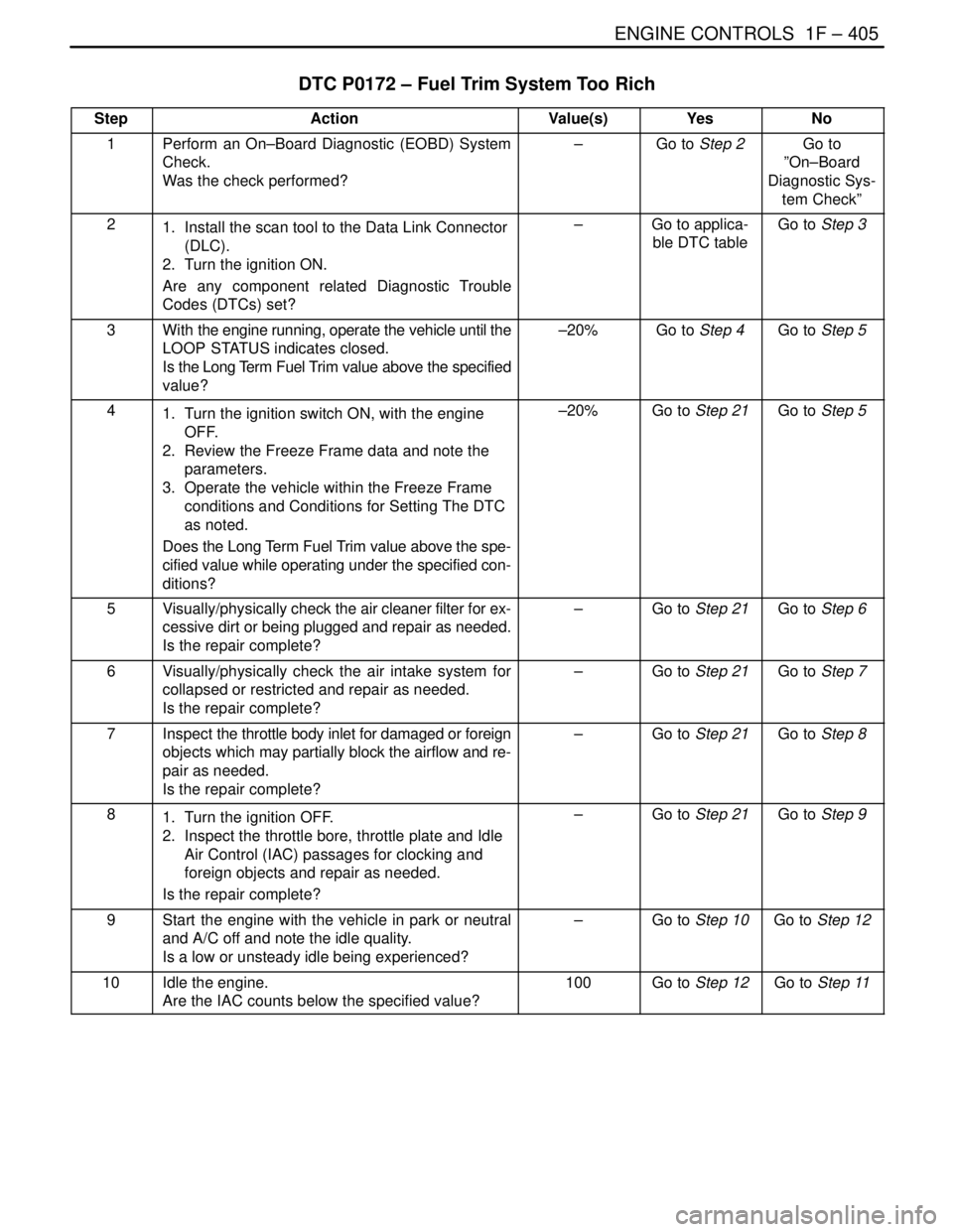
ENGINE CONTROLS 1F – 405
DAEWOO V–121 BL4
DTC P0172 – Fuel Trim System Too Rich
StepActionValue(s)YesNo
1Perform an On–Board Diagnostic (EOBD) System
Check.
Was the check performed?–Go to Step 2Go to
”On–Board
Diagnostic Sys-
tem Check”
21. Install the scan tool to the Data Link Connector
(DLC).
2. Turn the ignition ON.
Are any component related Diagnostic Trouble
Codes (DTCs) set?–Go to applica-
ble DTC tableGo to Step 3
3With the engine running, operate the vehicle until the
LOOP STATUS indicates closed.
Is the Long Term Fuel Trim value above the specified
value?–20%Go to Step 4Go to Step 5
41. Turn the ignition switch ON, with the engine
OFF.
2. Review the Freeze Frame data and note the
parameters.
3. Operate the vehicle within the Freeze Frame
conditions and Conditions for Setting The DTC
as noted.
Does the Long Term Fuel Trim value above the spe-
cified value while operating under the specified con-
ditions?–20%Go to Step 21Go to Step 5
5Visually/physically check the air cleaner filter for ex-
cessive dirt or being plugged and repair as needed.
Is the repair complete?–Go to Step 21Go to Step 6
6Visually/physically check the air intake system for
collapsed or restricted and repair as needed.
Is the repair complete?–Go to Step 21Go to Step 7
7Inspect the throttle body inlet for damaged or foreign
objects which may partially block the airflow and re-
pair as needed.
Is the repair complete?–Go to Step 21Go to Step 8
81. Turn the ignition OFF.
2. Inspect the throttle bore, throttle plate and Idle
Air Control (IAC) passages for clocking and
foreign objects and repair as needed.
Is the repair complete?–Go to Step 21Go to Step 9
9Start the engine with the vehicle in park or neutral
and A/C off and note the idle quality.
Is a low or unsteady idle being experienced?–Go to Step 10Go to Step 12
10Idle the engine.
Are the IAC counts below the specified value?100Go to Step 12Go to Step 11
Page 652 of 2643

1F – 406IENGINE CONTROLS
DAEWOO V–121 BL4
StepNo Yes Value(s) Action
111. Turn the ignition OFF.
2. Disconnect the Manifold Absolute Pressure
(MAP) sensor electrical connector.
3. Start the engine.
4. Operate the vehicle in Closed Loop while moni-
toring the Long Term Fuel Trim value.
Does the Long Term Fuel Trim value increase above
the specified value?–20%Go to Step 20Go to Step 12
12Check the IAC valve performance. Refer to ”DTC
P0506 Idle Speed RPM Lower Than Desired Idle
Speed” or ”DTC P0507 Idle Speed RPM Higher
Than Desired Idle Speed”in this section and repair
as necessary.
Is the repair complete?–Go to Step 21Go to Step 13
131. Disconnect the vacuum hose from the fuel
pressure regulator and inspect the hose for the
presence of fuel.
2. If fuel is presence in the vacuum hose, replace
the fuel pressure regulator.
Is the repair complete?–Go to Step 21Go to Step 14
141. Turn the ignition ON.
2. Slowly press the acceleration pedal.
Does the Throttle Position (TP) sensor display in-
crease steady and evenly from its minimum voltage
at closed throttle to its maximum voltage at Wide–
Open Throttle (WOT).–Go to Step 15Go to Step 19
151. Perform the Fuel System Diagnosis.
2. If the table isolate a problem, repair as needed.
Is the repair complete?–Go to Step 21Go to Step 16
161. Perform the Evaporative Emission (EVAP)
Control System Diagnosis.
2. If the table isolate a problem, repair as needed.
Is the repair complete?–Go to Step 21Go to Step 17
171. Perform the Fuel Injector Balance Test.
2. If the table isolate a problem, repair as needed.
Is the repair complete?–Go to Step 21Go to Step 18
181. Remove the Front Heated Oxygen Sensor
(HO2S1).
2. Visually/physically inspect the HO2S1 for sili-
cone contamination.
Note : this will be indicated by a powdery white de-
posit on the portion of the HO2S1 exposed to the ex-
haust stream.
1. If contamination is present on the HO2S1, find
the source and repair as needed.
Is the repair complete?–Go to Step 21Go to
”Diagnostic
Aids”
191. Check the TP sensor mounting screws.
2. If they are too loose or missing tighten or re-
place them as needed.
3. If the screws are OK, replace the TP sensor.
Is the repair complete?–Go to Step 21–
Page 653 of 2643

ENGINE CONTROLS 1F – 407
DAEWOO V–121 BL4
StepNo Yes Value(s) Action
201. Turn the ignition OFF.
2. Replace the MAP sensor.
Is the repair complete?–Go to Step 21–
211. Using the scan tool, clear the Diagnostic
Trouble Codes (DTCs).
2. Start the engine and idle at normal operating
temperature.
3. Operate the vehicle within the Conditions for
setting this DTC as specified in the supporting
text.
Does the scan tool indicate that this diagnostic has
run and passed?–Go to Step 22Go to Step 2
22Check if any additional DTCs are set.
Are any DTCs displayed that have not been diag-
nosed?–Go to applica-
ble DTC tableSystem OK