Page 2337 of 2643
9F – 8IAUDIO SYSTEMS
DAEWOO V–121 BL4
Installation Procedure
1. Install the audio remote controller with the screws.
2. Connect the negative battery cable.
NOTCHBACK CD CHANGER
Removal Procedure
1. Disconnect the negative battery cable.
2. Disconnect the CD changer electrical connector.
3. Remove the bolts and the CD changer.
Installation Procedure
1. Install the CD changer with the bolts.
2. Connect the CD changer electrical connector.
3. Connect the negative battery cable.
DOOR SPEAKERS
Removal Procedure
1. Disconnect the negative battery cable.
2. Remove the door trim panel. Refer to Section 9G,
Interior Trim.
3. Disconnect the electrical connector.
4. Remove the screws and the door speaker.
Page 2338 of 2643
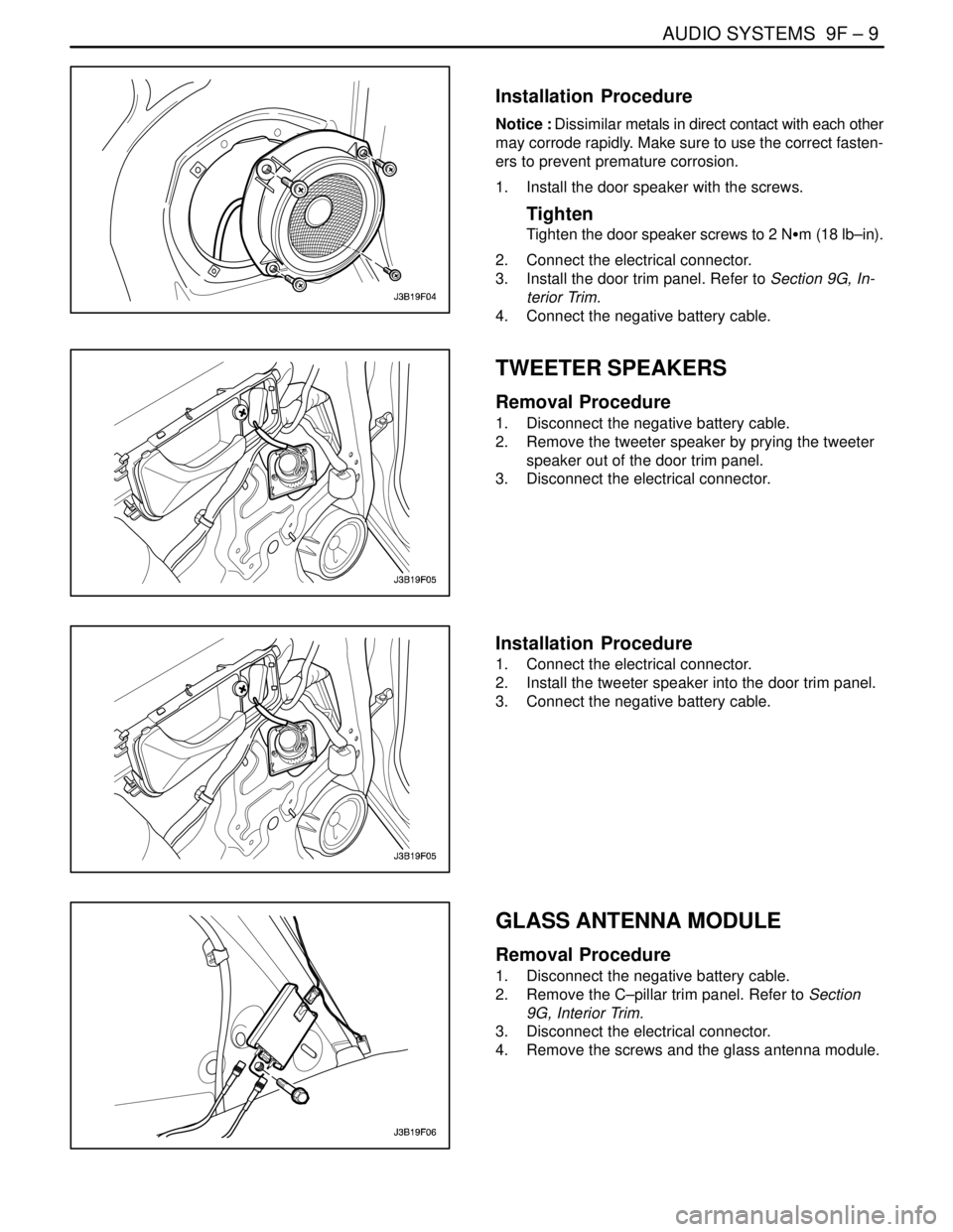
AUDIO SYSTEMS 9F – 9
DAEWOO V–121 BL4
Installation Procedure
Notice : Dissimilar metals in direct contact with each other
may corrode rapidly. Make sure to use the correct fasten-
ers to prevent premature corrosion.
1. Install the door speaker with the screws.
Tighten
Tighten the door speaker screws to 2 NSm (18 lb–in).
2. Connect the electrical connector.
3. Install the door trim panel. Refer to Section 9G, In-
terior Trim.
4. Connect the negative battery cable.
TWEETER SPEAKERS
Removal Procedure
1. Disconnect the negative battery cable.
2. Remove the tweeter speaker by prying the tweeter
speaker out of the door trim panel.
3. Disconnect the electrical connector.
Installation Procedure
1. Connect the electrical connector.
2. Install the tweeter speaker into the door trim panel.
3. Connect the negative battery cable.
GLASS ANTENNA MODULE
Removal Procedure
1. Disconnect the negative battery cable.
2. Remove the C–pillar trim panel. Refer to Section
9G, Interior Trim.
3. Disconnect the electrical connector.
4. Remove the screws and the glass antenna module.
Page 2339 of 2643
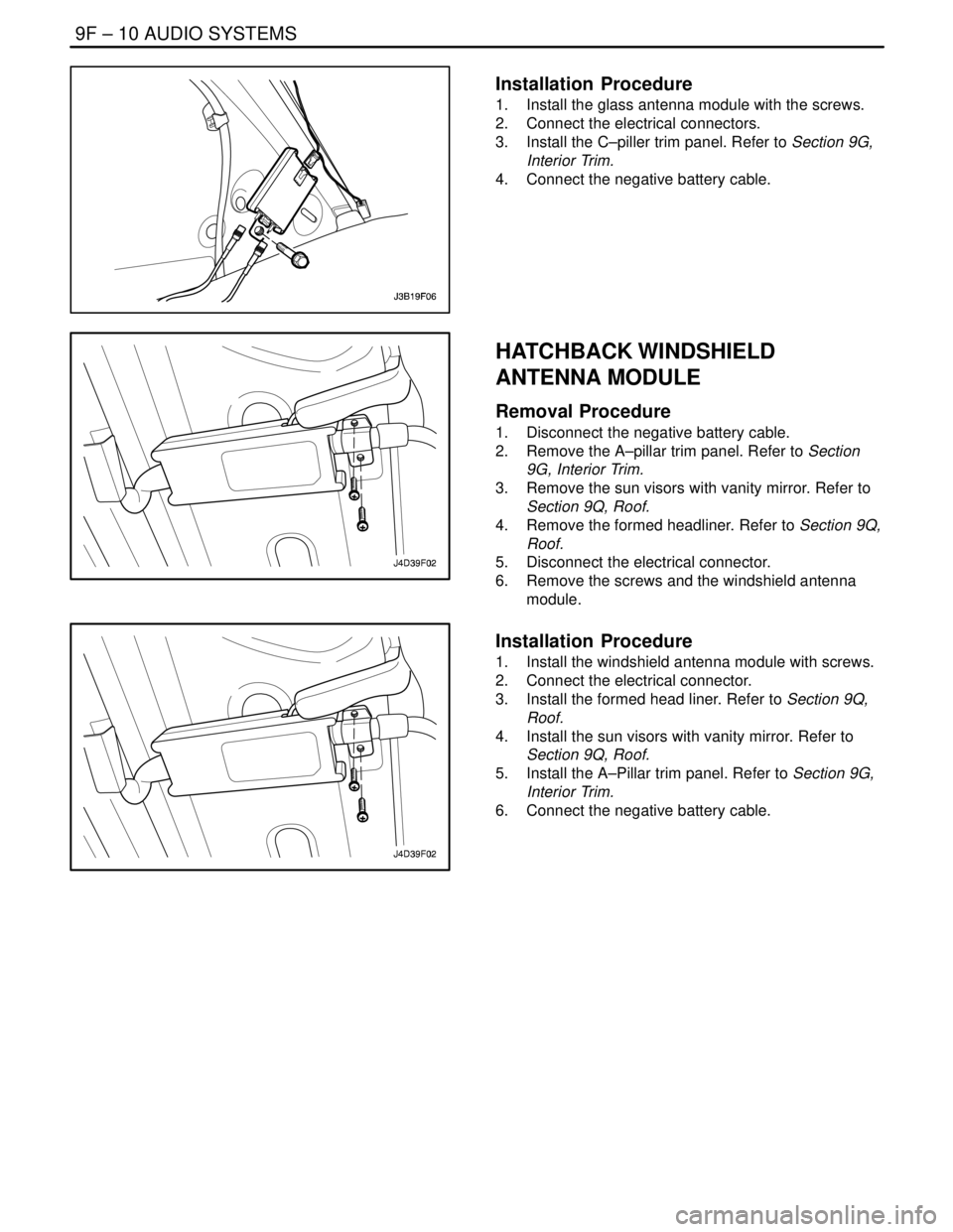
9F – 10IAUDIO SYSTEMS
DAEWOO V–121 BL4
Installation Procedure
1. Install the glass antenna module with the screws.
2. Connect the electrical connectors.
3. Install the C–piller trim panel. Refer to Section 9G,
Interior Trim.
4. Connect the negative battery cable.
HATCHBACK WINDSHIELD
ANTENNA MODULE
Removal Procedure
1. Disconnect the negative battery cable.
2. Remove the A–pillar trim panel. Refer to Section
9G, Interior Trim.
3. Remove the sun visors with vanity mirror. Refer to
Section 9Q, Roof.
4. Remove the formed headliner. Refer to Section 9Q,
Roof.
5. Disconnect the electrical connector.
6. Remove the screws and the windshield antenna
module.
Installation Procedure
1. Install the windshield antenna module with screws.
2. Connect the electrical connector.
3. Install the formed head liner. Refer to Section 9Q,
Roof.
4. Install the sun visors with vanity mirror. Refer to
Section 9Q, Roof.
5. Install the A–Pillar trim panel. Refer to Section 9G,
Interior Trim.
6. Connect the negative battery cable.
Page 2340 of 2643
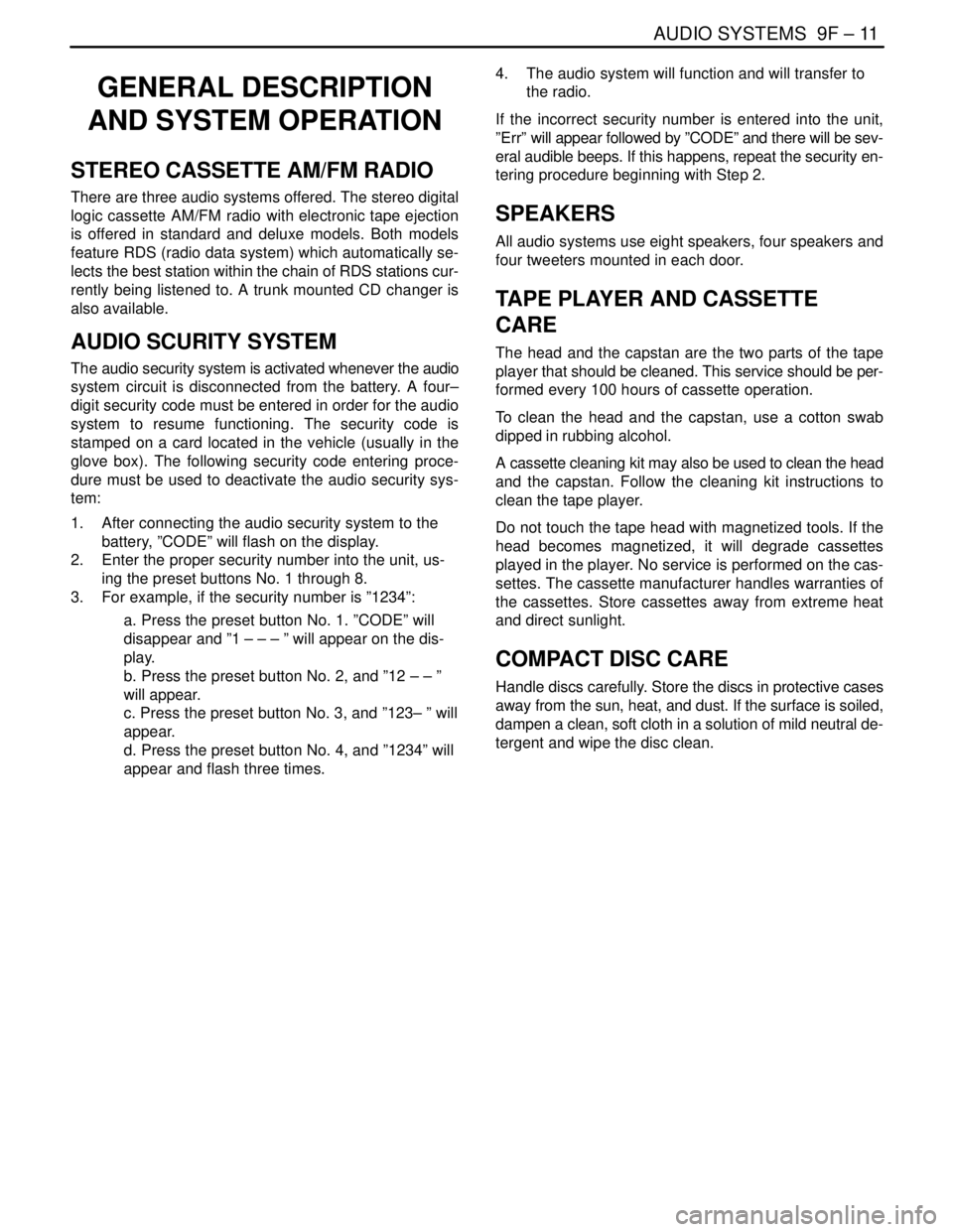
AUDIO SYSTEMS 9F – 11
DAEWOO V–121 BL4
GENERAL DESCRIPTION
AND SYSTEM OPERATION
STEREO CASSETTE AM/FM RADIO
There are three audio systems offered. The stereo digital
logic cassette AM/FM radio with electronic tape ejection
is offered in standard and deluxe models. Both models
feature RDS (radio data system) which automatically se-
lects the best station within the chain of RDS stations cur-
rently being listened to. A trunk mounted CD changer is
also available.
AUDIO SCURITY SYSTEM
The audio security system is activated whenever the audio
system circuit is disconnected from the battery. A four–
digit security code must be entered in order for the audio
system to resume functioning. The security code is
stamped on a card located in the vehicle (usually in the
glove box). The following security code entering proce-
dure must be used to deactivate the audio security sys-
tem:
1. After connecting the audio security system to the
battery, ”CODE” will flash on the display.
2. Enter the proper security number into the unit, us-
ing the preset buttons No. 1 through 8.
3. For example, if the security number is ”1234”:
a. Press the preset button No. 1. ”CODE” will
disappear and ”1 – – – ” will appear on the dis-
play.
b. Press the preset button No. 2, and ”12 – – ”
will appear.
c. Press the preset button No. 3, and ”123– ” will
appear.
d. Press the preset button No. 4, and ”1234” will
appear and flash three times.4. The audio system will function and will transfer to
the radio.
If the incorrect security number is entered into the unit,
”Err” will appear followed by ”CODE” and there will be sev-
eral audible beeps. If this happens, repeat the security en-
tering procedure beginning with Step 2.
SPEAKERS
All audio systems use eight speakers, four speakers and
four tweeters mounted in each door.
TAPE PLAYER AND CASSETTE
CARE
The head and the capstan are the two parts of the tape
player that should be cleaned. This service should be per-
formed every 100 hours of cassette operation.
To clean the head and the capstan, use a cotton swab
dipped in rubbing alcohol.
A cassette cleaning kit may also be used to clean the head
and the capstan. Follow the cleaning kit instructions to
clean the tape player.
Do not touch the tape head with magnetized tools. If the
head becomes magnetized, it will degrade cassettes
played in the player. No service is performed on the cas-
settes. The cassette manufacturer handles warranties of
the cassettes. Store cassettes away from extreme heat
and direct sunlight.
COMPACT DISC CARE
Handle discs carefully. Store the discs in protective cases
away from the sun, heat, and dust. If the surface is soiled,
dampen a clean, soft cloth in a solution of mild neutral de-
tergent and wipe the disc clean.