Page 58 of 401
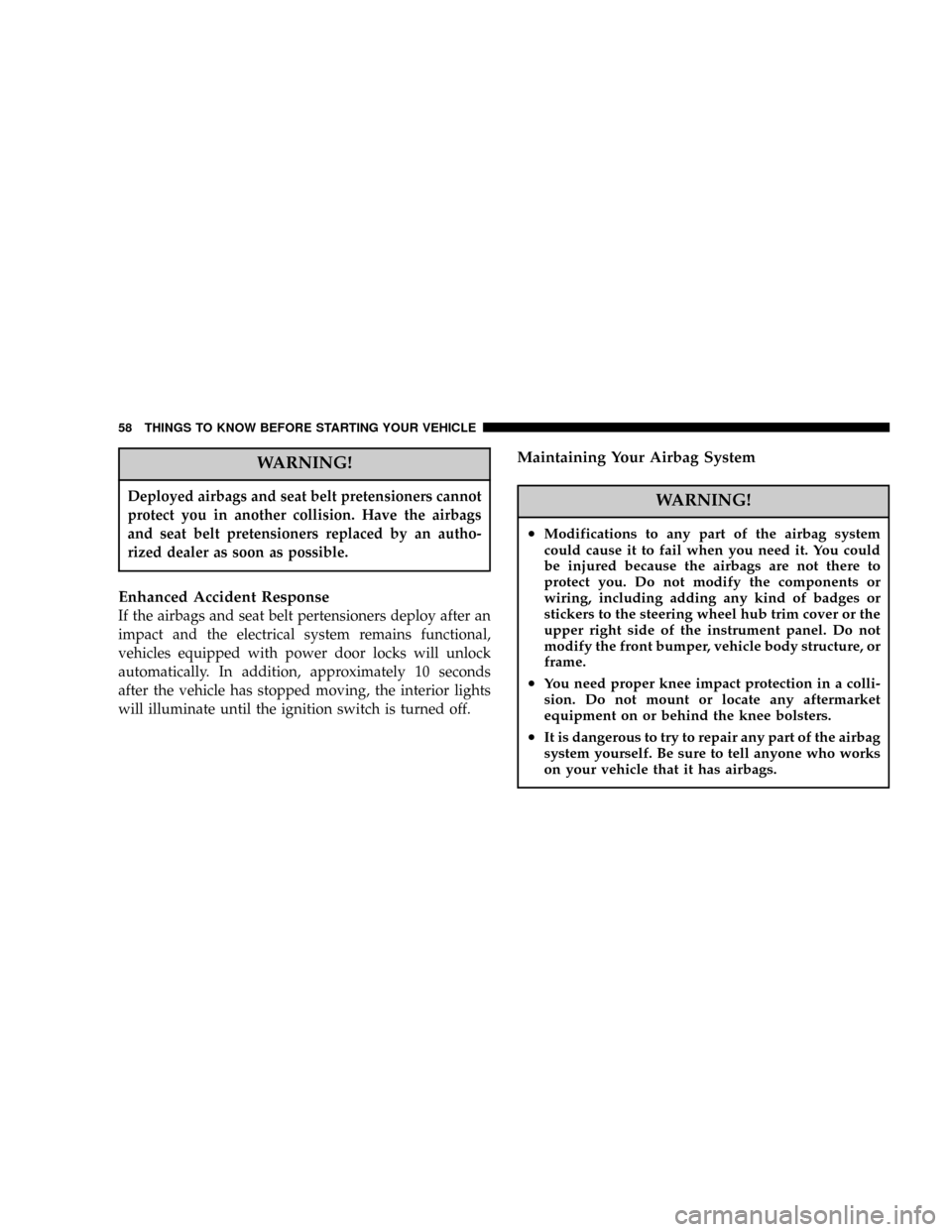
WARNING!
Deployed airbags and seat belt pretensioners cannot
protect you in another collision. Have the airbags
and seat belt pretensioners replaced by an autho-
rized dealer as soon as possible.
Enhanced Accident Response
If the airbags and seat belt pertensioners deploy after an
impact and the electrical system remains functional,
vehicles equipped with power door locks will unlock
automatically. In addition, approximately 10 seconds
after the vehicle has stopped moving, the interior lights
will illuminate until the ignition switch is turned off.
Maintaining Your Airbag System
WARNING!
²Modifications to any part of the airbag system
could cause it to fail when you need it. You could
be injured because the airbags are not there to
protect you. Do not modify the components or
wiring, including adding any kind of badges or
stickers to the steering wheel hub trim cover or the
upper right side of the instrument panel. Do not
modify the front bumper, vehicle body structure, or
frame.
²You need proper knee impact protection in a colli-
sion. Do not mount or locate any aftermarket
equipment on or behind the knee bolsters.
²It is dangerous to try to repair any part of the airbag
system yourself. Be sure to tell anyone who works
on your vehicle that it has airbags.
58 THINGS TO KNOW BEFORE STARTING YOUR VEHICLE
Page 75 of 401
Lights
Have someone observe the operation of exterior lights
while you work the controls. Check turn signal and high
beam indicator lights on the instrument panel.
Fluid Leaks
Check area under vehicle after overnight parking for fuel,
engine coolant, oil or other fluid leaks. Also, if gasoline
fumes are detected or fuel, power steering fluid or brake
fluid leaks are suspected, the cause should be located and
corrected immediately.
THINGS TO KNOW BEFORE STARTING YOUR VEHICLE 75
2
Page 80 of 401
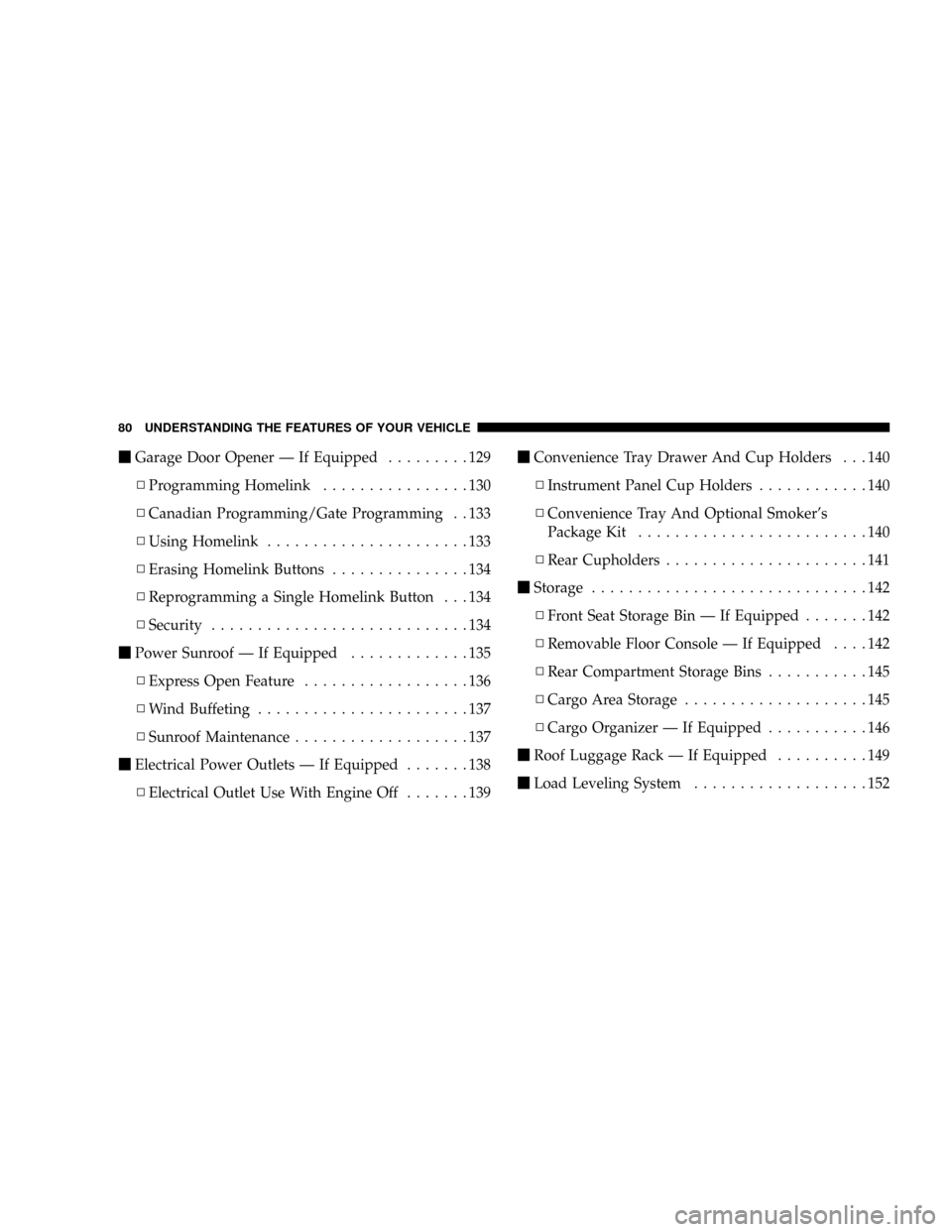
mGarage Door Opener Ð If Equipped.........129
NProgramming Homelink................130
NCanadian Programming/Gate Programming . . 133
NUsing Homelink......................133
NErasing Homelink Buttons...............134
NReprogramming a Single Homelink Button . . . 134
NSecurity............................134
mPower Sunroof Ð If Equipped.............135
NExpress Open Feature..................136
NWind Buffeting.......................137
NSunroof Maintenance...................137
mElectrical Power Outlets Ð If Equipped.......138
NElectrical Outlet Use With Engine Off.......139mConvenience Tray Drawer And Cup Holders . . . 140
NInstrument Panel Cup Holders............140
NConvenience Tray And Optional Smoker's
Package Kit.........................140
NRear Cupholders......................141
mStorage..............................142
NFront Seat Storage Bin Ð If Equipped.......142
NRemovable Floor Console Ð If Equipped....142
NRear Compartment Storage Bins...........145
NCargo Area Storage....................145
NCargo Organizer Ð If Equipped...........146
mRoof Luggage Rack Ð If Equipped..........149
mLoad Leveling System...................152
80 UNDERSTANDING THE FEATURES OF YOUR VEHICLE
Page 84 of 401
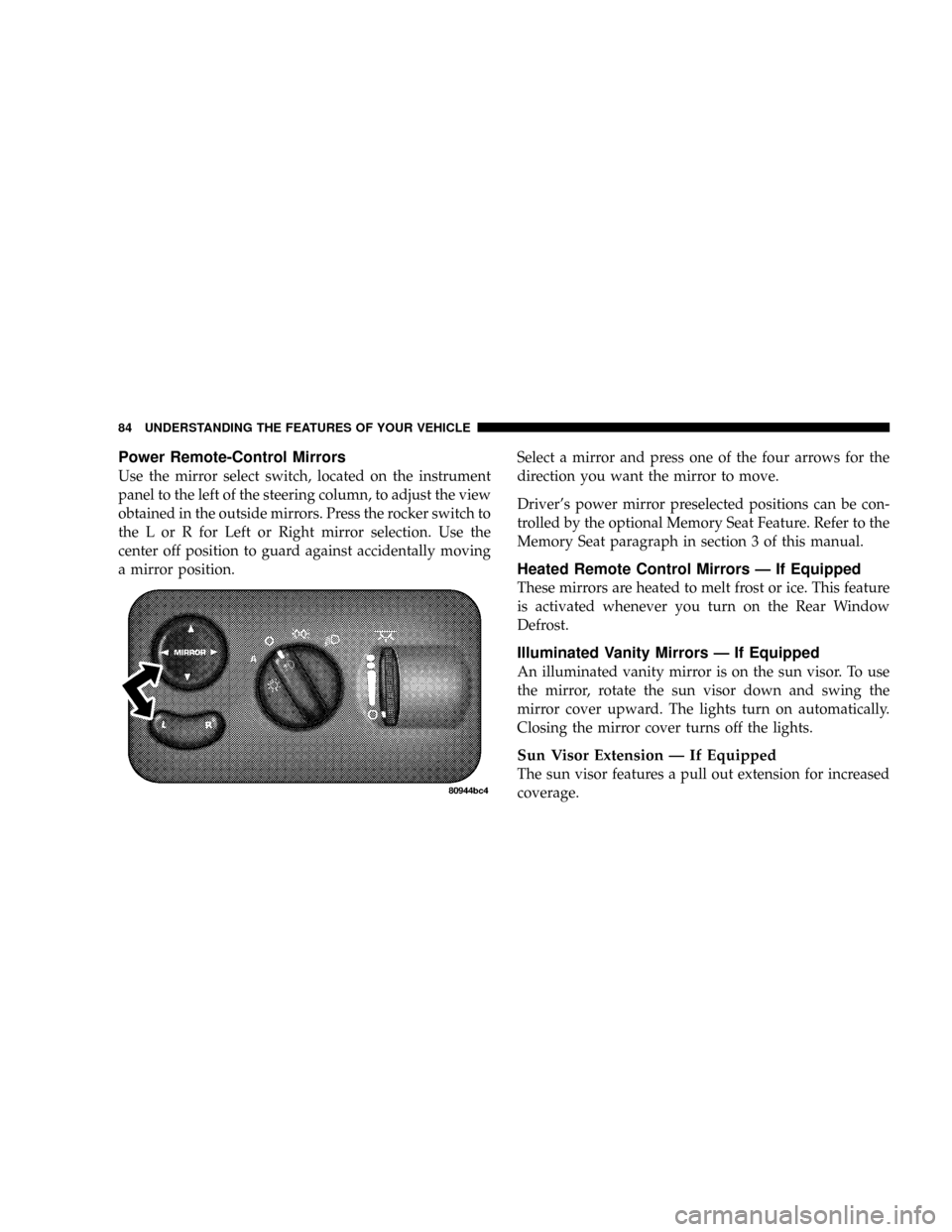
Power Remote-Control Mirrors
Use the mirror select switch, located on the instrument
panel to the left of the steering column, to adjust the view
obtained in the outside mirrors. Press the rocker switch to
the L or R for Left or Right mirror selection. Use the
center off position to guard against accidentally moving
a mirror position.Select a mirror and press one of the four arrows for the
direction you want the mirror to move.
Driver's power mirror preselected positions can be con-
trolled by the optional Memory Seat Feature. Refer to the
Memory Seat paragraph in section 3 of this manual.
Heated Remote Control Mirrors Ð If Equipped
These mirrors are heated to melt frost or ice. This feature
is activated whenever you turn on the Rear Window
Defrost.
Illuminated Vanity Mirrors Ð If Equipped
An illuminated vanity mirror is on the sun visor. To use
the mirror, rotate the sun visor down and swing the
mirror cover upward. The lights turn on automatically.
Closing the mirror cover turns off the lights.
Sun Visor Extension Ð If Equipped
The sun visor features a pull out extension for increased
coverage.
84 UNDERSTANDING THE FEATURES OF YOUR VEHICLE
Page 88 of 401
Heated Seats Ð If Equipped
This feature heats the front driver and passenger seats.
The controls for the heated seats are located on the
instrument panel above the radio. You may choose LOW,
HIGH or No Heat. The switch position as well as an
indicator light will show when the LOW or HIGH heat is
ON.
Manual Reclining Seats Ð If Equipped
The recliner mechanism control is on the outboard side of
the seat. To recline, lean forward slightly, lift the lever,
then push back to the desired position and release the
lever. Lean forward and lift the lever to return the
seatback to its normal position. Using body pressure, lean
forward and rearward on the seat to be sure the seatback
has latched.
88 UNDERSTANDING THE FEATURES OF YOUR VEHICLE
Page 105 of 401
TO OPEN AND CLOSE THE HOOD
To open the hood, two latches must be released. First pull
the hood release lever located under the left side of the
instrument panel.
Next, push to the left the safety catch located under the
front edge of the hood, near the center.Use the hood prop rod to secure the hood in the open
position.
To prevent possible damage, do not slam the hood to
close it. Lower the hood until it is open approximately 12
inches (30 cm) and then drop it. This should secure both
latches. Never drive your vehicle unless the hood is fully
closed, with both latches engaged.
UNDERSTANDING THE FEATURES OF YOUR VEHICLE 105
3
Page 106 of 401
WARNING!
If the hood is not fully latched, it could fly up when
the vehicle is moving and block your forward vision.
You could have a collision. Be sure all hood latches
are fully latched before driving.
LIGHTS
All of the lights, except the hazard warning lights, are
controlled by switches to the left of the steering column
on the instrument panel.
Interior Lights
Interior lights are turned on when a door or liftgate is
opened, the keyless entry transmitter is activated, or
when the dimmer control is moved to the extreme top.
NOTE:On long wheel base vehicles the dome lights for
the second row seat passenger's can be turned on or off
106 UNDERSTANDING THE FEATURES OF YOUR VEHICLE
Page 107 of 401
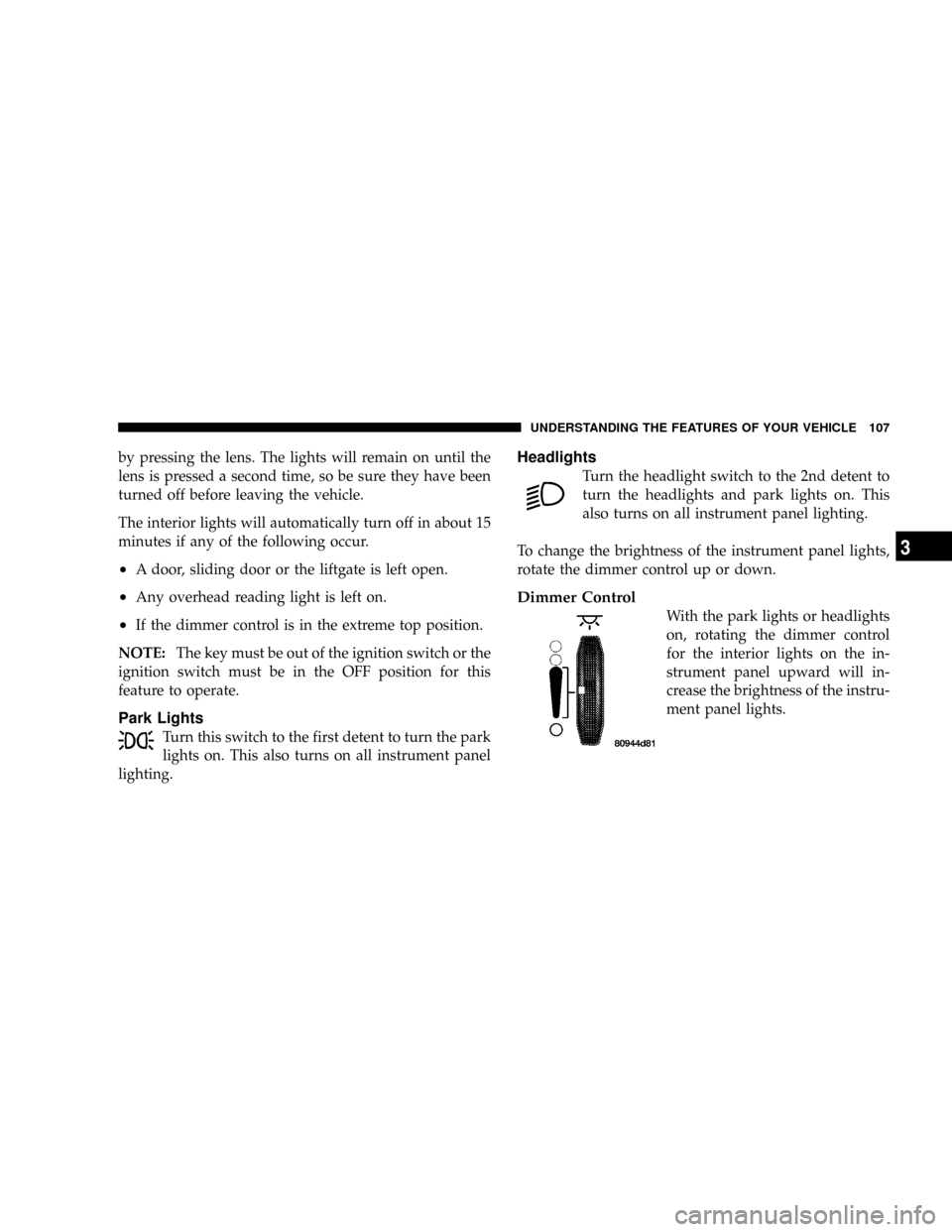
by pressing the lens. The lights will remain on until the
lens is pressed a second time, so be sure they have been
turned off before leaving the vehicle.
The interior lights will automatically turn off in about 15
minutes if any of the following occur.
²A door, sliding door or the liftgate is left open.
²Any overhead reading light is left on.
²If the dimmer control is in the extreme top position.
NOTE:The key must be out of the ignition switch or the
ignition switch must be in the OFF position for this
feature to operate.
Park Lights
Turn this switch to the first detent to turn the park
lights on. This also turns on all instrument panel
lighting.
Headlights
Turn the headlight switch to the 2nd detent to
turn the headlights and park lights on. This
also turns on all instrument panel lighting.
To change the brightness of the instrument panel lights,
rotate the dimmer control up or down.
Dimmer Control
With the park lights or headlights
on, rotating the dimmer control
for the interior lights on the in-
strument panel upward will in-
crease the brightness of the instru-
ment panel lights.
UNDERSTANDING THE FEATURES OF YOUR VEHICLE 107
3