Page 240 of 382

NOTE: When the mode selection dial is set to the ªº
or ª
º position, the air conditioning compressor will
operate automatically. The outside air position will also
be selected automatically. (In this case, the air condition-
ing indicator will not change.) This is done for optimum
performance.
Changing air selection
Normally use the ªoutsideº position to keep the wind-
shield and side windows clear and, also to quicklyremove fog or frost from the windshield.
When air conditioning is selected, the air selection will be
controlled automatically for optimum performance.
When the air conditioning is turned off, the air selection
will be set to the outside position.
The air selection indicator will show the selected posi-
tion.
If desired, you can change the air selection. Every time
the air selection switch is pushed, the mode for ªoutsideº
(Indicator OFF) and ªrecirculationº (Indicator ON) will
alternate.
If high cooling performance is desired, or if the outside
air is dusty or otherwise contaminated, use the ªrecircu-
lationº position. Although, switch to the outside position
periodically to prevent window fog up.
CAUTION!
Using the ªrecirculationº position for extended time
periods causes the windows to fog up.H23A2880
240 FOR PLEASANT DRIVING
Page 242 of 382
How to use the controls
Heating
Set the mode selection dial to the position shown in the
illustration and set the air selection switch (A) to the
ªoutsideº position.
Adjust the temperature by turning the temperature con-
trol dial clockwise. Select the desired blower speed.
NOTE: When maximum heating is needed, set the
blower speed to the fourth position.
Defrosting or defogging of the windshield and
door windows
CAUTION!
For safety, make sure you have a clear view through
all windows before driving.
To remove frost or fog from the windshield and door
windows, use the mode selection dial (ª
ºorªº).
H03B0710
H03H0320
242 FOR PLEASANT DRIVING
Page 243 of 382
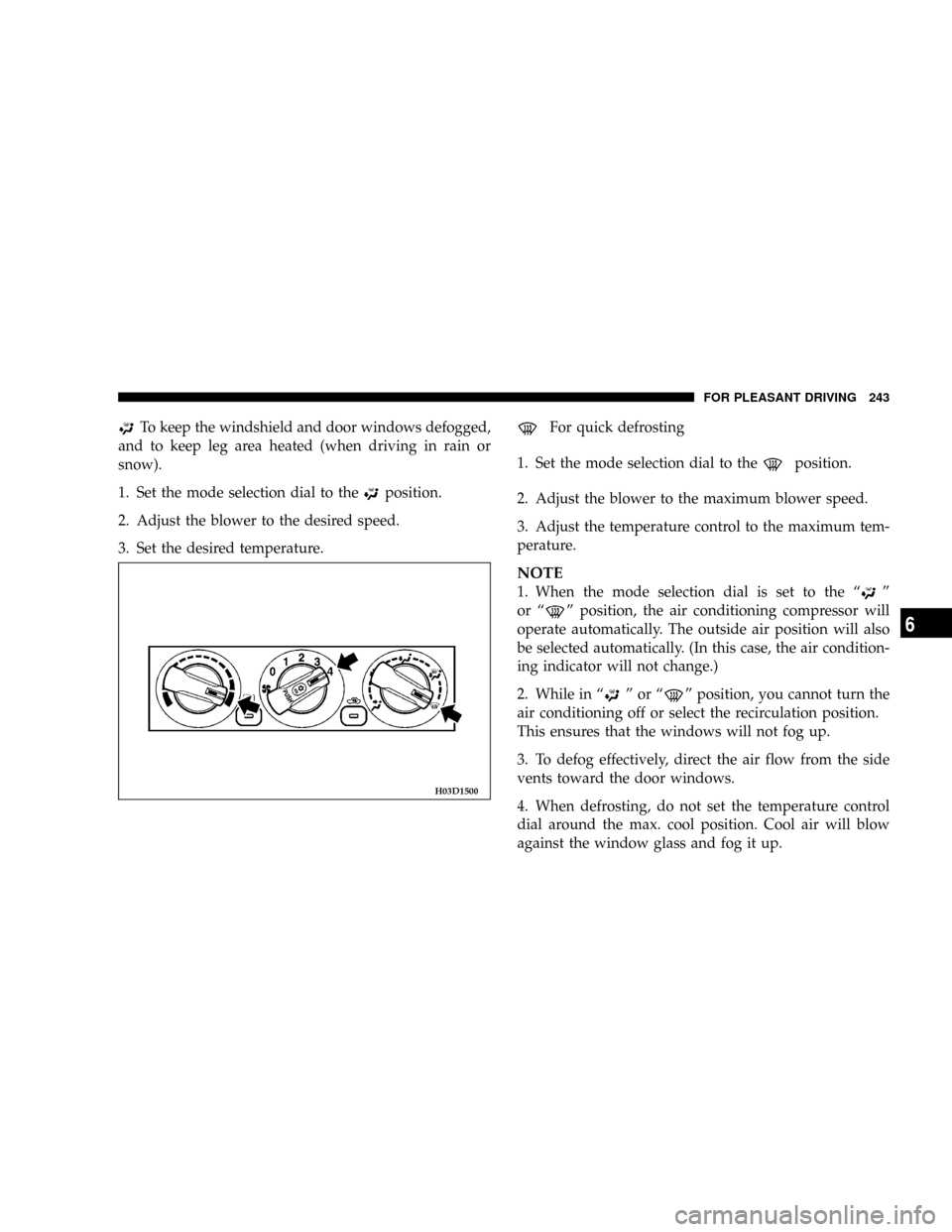
To keep the windshield and door windows defogged,
and to keep leg area heated (when driving in rain or
snow).
1. Set the mode selection dial to the
position.
2. Adjust the blower to the desired speed.
3. Set the desired temperature.
For quick defrosting
1. Set the mode selection dial to the
position.
2. Adjust the blower to the maximum blower speed.
3. Adjust the temperature control to the maximum tem-
perature.
NOTE
1. When the mode selection dial is set to the ªº
or ª
º position, the air conditioning compressor will
operate automatically. The outside air position will also
be selected automatically. (In this case, the air condition-
ing indicator will not change.)
2. While in ª
ºorªº position, you cannot turn the
air conditioning off or select the recirculation position.
This ensures that the windows will not fog up.
3. To defog effectively, direct the air flow from the side
vents toward the door windows.
4. When defrosting, do not set the temperature control
dial around the max. cool position. Cool air will blow
against the window glass and fog it up.
H03D1500
FOR PLEASANT DRIVING 243
6
Page 245 of 382

Adjust the temperature by turning the temperature con-
trol dial clockwise or counterclockwise.
Select the desired blower speed.
NOTE: If the outside air is dusty or otherwise contami-
nated, or if maximum cooling performance is desired, set
air selection switch (A) to the recirculation position and
the temperature control dial all the way to the left.
Introduce outside air from time to time for proper
ventilation.
Important operation tips for air conditioning
1. Park the vehicle in the shade whenever possible.
Parking under the hot sun makes the vehicle interior
extremely hot, which requires more time to cool the
interior. If it is necessary to park in the sun, open the
windows for the first few minutes of air conditioning
operation to expel hot air.
2. Close the windows when the air conditioning is in use.
The entry of outside air through open windows will
reduce cooling efficiency.
3. When operating the system, make sure the air intake,
which is located in front of the windshield, is free of
obstructions such as leaves. Leaves collected in the
air-intake plenum may reduce air flow and plug the
plenum water drains.
Air conditioning system refrigerant and lubricant
recommendations
If the air conditioning seems less effective than usual, the
cause might be a refrigerant leak.
Have the system inspected by your authorized dealer.
H04F0980
FOR PLEASANT DRIVING 245
6
Page 247 of 382
VEHICLE CARE
CONTENTS
mCleaning the inside of your vehicle.........249
NPlastic, vinyl leather, fabric, and flocked parts . . 249
NUpholstery..........................249
NGenuine leather (if so equipped)...........250
mCleaning the outside of your vehicle........250
NForeign material.......................250
NWashing............................251
NDuring cold weather...................252
NWaxing your vehicle....................253NPolishing your vehicle..................254
NDamaged paint.......................254
NCleaning plastic parts...................254
NChrome parts........................255
NAluminum wheels (if so equipped).........255
NWindow glass........................255
NWiper blades.........................255
NCleaning the sunroof (if so equipped).......255
NEngine compartment...................255
7
Page 248 of 382
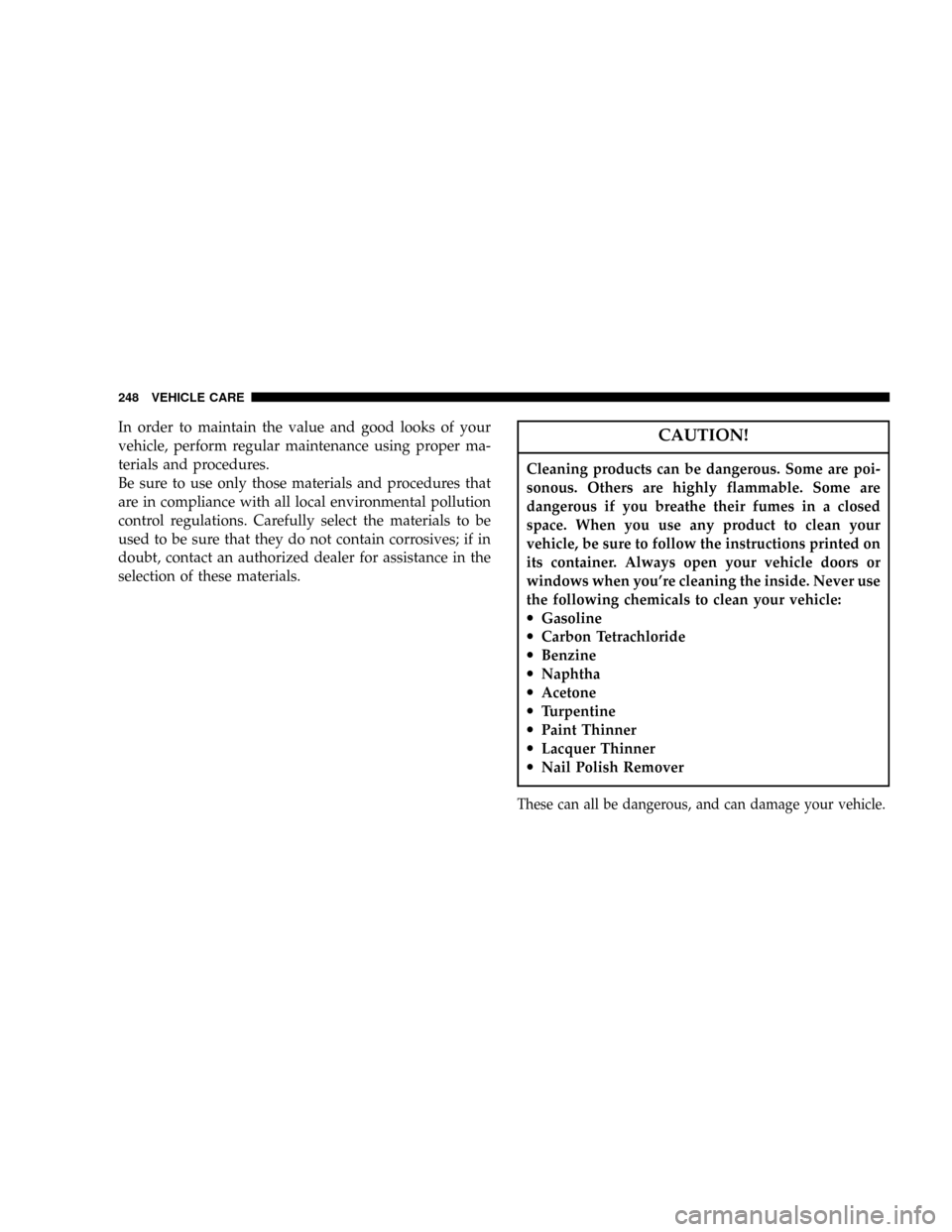
In order to maintain the value and good looks of your
vehicle, perform regular maintenance using proper ma-
terials and procedures.
Be sure to use only those materials and procedures that
are in compliance with all local environmental pollution
control regulations. Carefully select the materials to be
used to be sure that they do not contain corrosives; if in
doubt, contact an authorized dealer for assistance in the
selection of these materials.CAUTION!
Cleaning products can be dangerous. Some are poi-
sonous. Others are highly flammable. Some are
dangerous if you breathe their fumes in a closed
space. When you use any product to clean your
vehicle, be sure to follow the instructions printed on
its container. Always open your vehicle doors or
windows when you're cleaning the inside. Never use
the following chemicals to clean your vehicle:
·Gasoline
·Carbon Tetrachloride
·Benzine
·Naphtha
·Acetone
·Turpentine
·Paint Thinner
·Lacquer Thinner
·Nail Polish Remover
These can all be dangerous, and can damage your vehicle.
248 VEHICLE CARE
Page 255 of 382
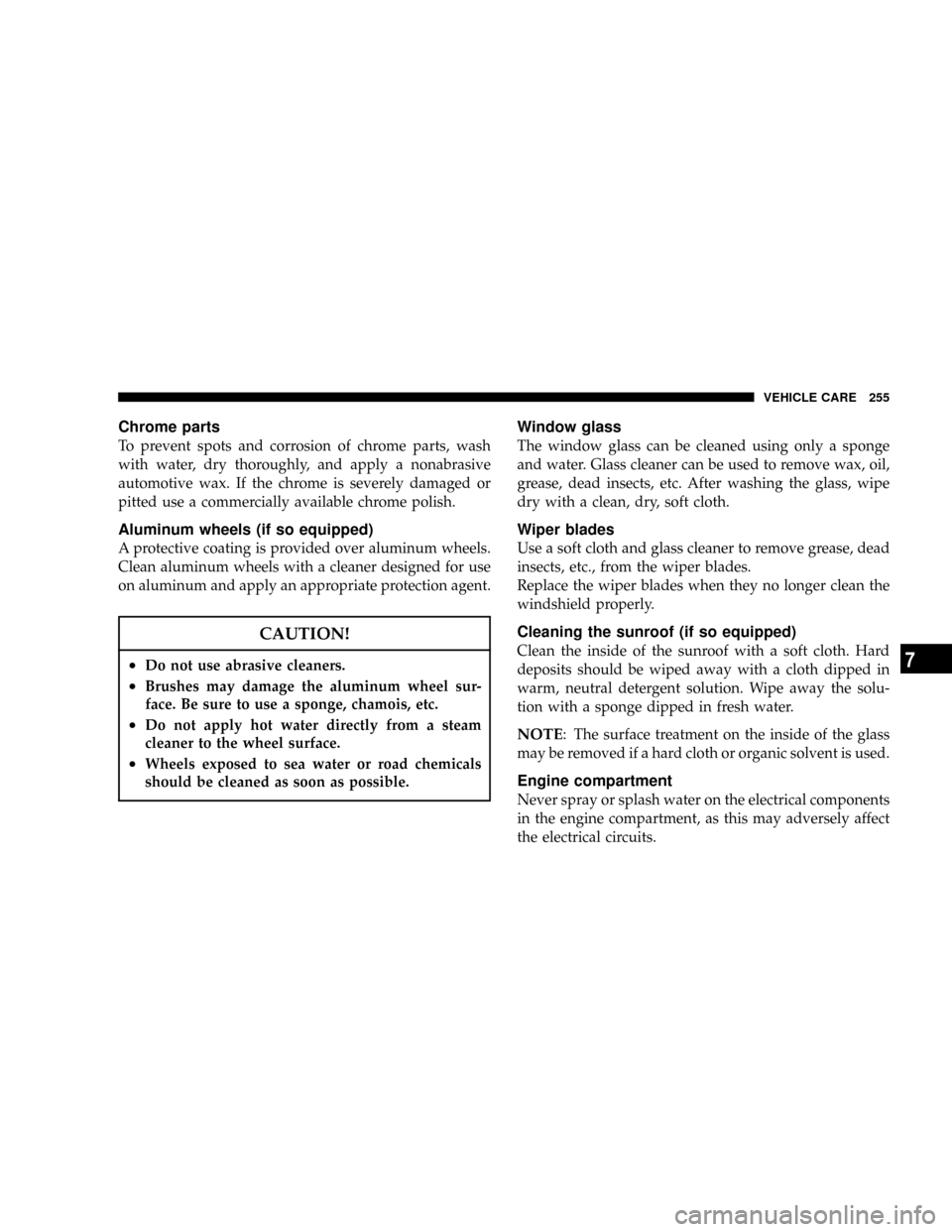
Chrome parts
To prevent spots and corrosion of chrome parts, wash
with water, dry thoroughly, and apply a nonabrasive
automotive wax. If the chrome is severely damaged or
pitted use a commercially available chrome polish.
Aluminum wheels (if so equipped)
A protective coating is provided over aluminum wheels.
Clean aluminum wheels with a cleaner designed for use
on aluminum and apply an appropriate protection agent.
CAUTION!
²Do not use abrasive cleaners.
²Brushes may damage the aluminum wheel sur-
face. Be sure to use a sponge, chamois, etc.
²Do not apply hot water directly from a steam
cleaner to the wheel surface.
²Wheels exposed to sea water or road chemicals
should be cleaned as soon as possible.
Window glass
The window glass can be cleaned using only a sponge
and water. Glass cleaner can be used to remove wax, oil,
grease, dead insects, etc. After washing the glass, wipe
dry with a clean, dry, soft cloth.
Wiper blades
Use a soft cloth and glass cleaner to remove grease, dead
insects, etc., from the wiper blades.
Replace the wiper blades when they no longer clean the
windshield properly.
Cleaning the sunroof (if so equipped)
Clean the inside of the sunroof with a soft cloth. Hard
deposits should be wiped away with a cloth dipped in
warm, neutral detergent solution. Wipe away the solu-
tion with a sponge dipped in fresh water.
NOTE: The surface treatment on the inside of the glass
may be removed if a hard cloth or organic solvent is used.
Engine compartment
Never spray or splash water on the electrical components
in the engine compartment, as this may adversely affect
the electrical circuits.
VEHICLE CARE 255
7
Page 284 of 382
cover of the instrument panel (driver 's side). Always use
a fuse of the same capacity for replacement.
Passenger compartment fuse location
Fuse location table
No. Symbol Electrical system Capacity
1
Audio 20A
2
ÐÐÐ
3
Sunroof 20A
4
SOCKETAccessory socket 15A
5
Rear window defogger 30A
6
Heater 30A
7
ÐÐÐ
8
ÐÐÐ
9
SOCKETAccessory socket 15A
10
Door lock 15A
11
Rear window wiper 15A
12
ÐÐ 15A
13
Relay 7.5A
14
R/C MIRElectric remote-controlled outside
mirror7.5A
15
ÐÐÐ
16
Cigarette lighter 15A
No. Symbol Electrical system Capacity
17
Engine Control 7.5A
18
Windshield wiper 20A
19
Door mirror heater 7.5A
20
Relay 7.5A
21
CRUISECruise control 7.5A
22
Back up light 7.5A
23
Gauge 7.5A
24
Engine control 10A
30A
25
ÐSpare fuse 20A
15A
10A
ISome fuses may not be installed on your vehicles,
depending on the vehicle model or specifications.
IThe table above shows the main equipment corre-
sponding to each fuse.
284 EMERGENCIES