Page 175 of 382
INSIDE DAY/NIGHT REARVIEW MIRRORS
WARNING!
²Do not attempt to adjust the rearview mirrors
while driving. This can be dangerous.
²Your passenger's side mirror is convex. The ob-
jects you see in the mirror will look smaller and
farther away than they actually are. Do not use
this mirror to estimate the distance of following
vehicles when changing lanes.
Adjust the inside mirror to maximize the view through
the rear window. Make this adjustment while the day/
night knob (A) is in the daytime position (1). To reduce
glare from other vehicle's headlights, switch the lever to
the night position (2).
I08A0620
STARTING AND DRIVING 175
5
Page 206 of 382
mVents................................233
NAir flow rate and direction adjustments......233
mAir conditioning.......................234
NControl panel........................234
NChanging the blower speed...............235
NChanging the temperature...............235
NChanging mode selection................236
NChanging air selection..................240
NAir conditioning switch.................241NHow to use the controls.................242
NDefrosting or defogging of the windshield
and door windows.....................242
NImportant operation tips for air conditioning . . 245
NAir conditioning system refrigerant and
lubricant recommendations...............245
NDuring a long period of disuse............246
mInstallation of accessories.................246
206 FOR PLEASANT DRIVING
Page 207 of 382
SUN VISORS
1. To reduce front glare.
2. To reduce side glare.
To adjust the sun visor position
1. Remove the holder (A) from the hook (B), then move
the sunvisor to the window.
2. Slide the sun visor and adjust the position.
G10A0260
G10A0550
FOR PLEASANT DRIVING 207
6
Page 219 of 382

To stop the search, press SCAN a second time.
To Set The Radio Pushbutton Memory
When you are receiving a station that you wish to
commit to push-button memory, press the SET button.
SET 1 will show in the display window. Select the
push-button you wish to lock onto this station and press
and release that button. If a station is not selected within
5 seconds after pressing the SET button, the station will
continue to play but will not be locked into push-button
memory.
You may add a second station to each push-button by
repeating the above procedure with this exception: Press
the SET button twice and SET 2 will show in the display
window. Each button can be set for SET 1 and SET 2 in
both AM and FM. This allows a total of 10 AM and 10 FM
stations to be locked into memory. You can recall the
stations stored in SET 2 memory by pressing the push-
button twice.
General Information
This radio complies with Part 15 of FCC rules and with
RS-210 of Industry Canada. Operation is subject to the
following conditions:1. This device may not cause harmful interference,
2. This device must accept any interference received,
including interference that may cause undesired opera-
tion.
NOTE:Changes or modifications not expressively ap-
proved by the party responsible for compliance could
void the user's authority to operate the equipment.
To Change From Clock To Radio Mode
Press the Time button to change the display between
radio frequency and time.
Tape Player Operation
Insert the cassette with the exposed tape side toward the
right and the mechanical action of the player will gently
pull the cassette into the play position.
NOTE:When subjected to extremely cold temperatures,
the tape mechanism may require a few minutes to warm
up for proper operation. Sometimes poor playback may
be experienced due to a defective cassette tape. Clean and
demagnetize the tape heads at least twice a year.
FOR PLEASANT DRIVING 219
6
Page 220 of 382
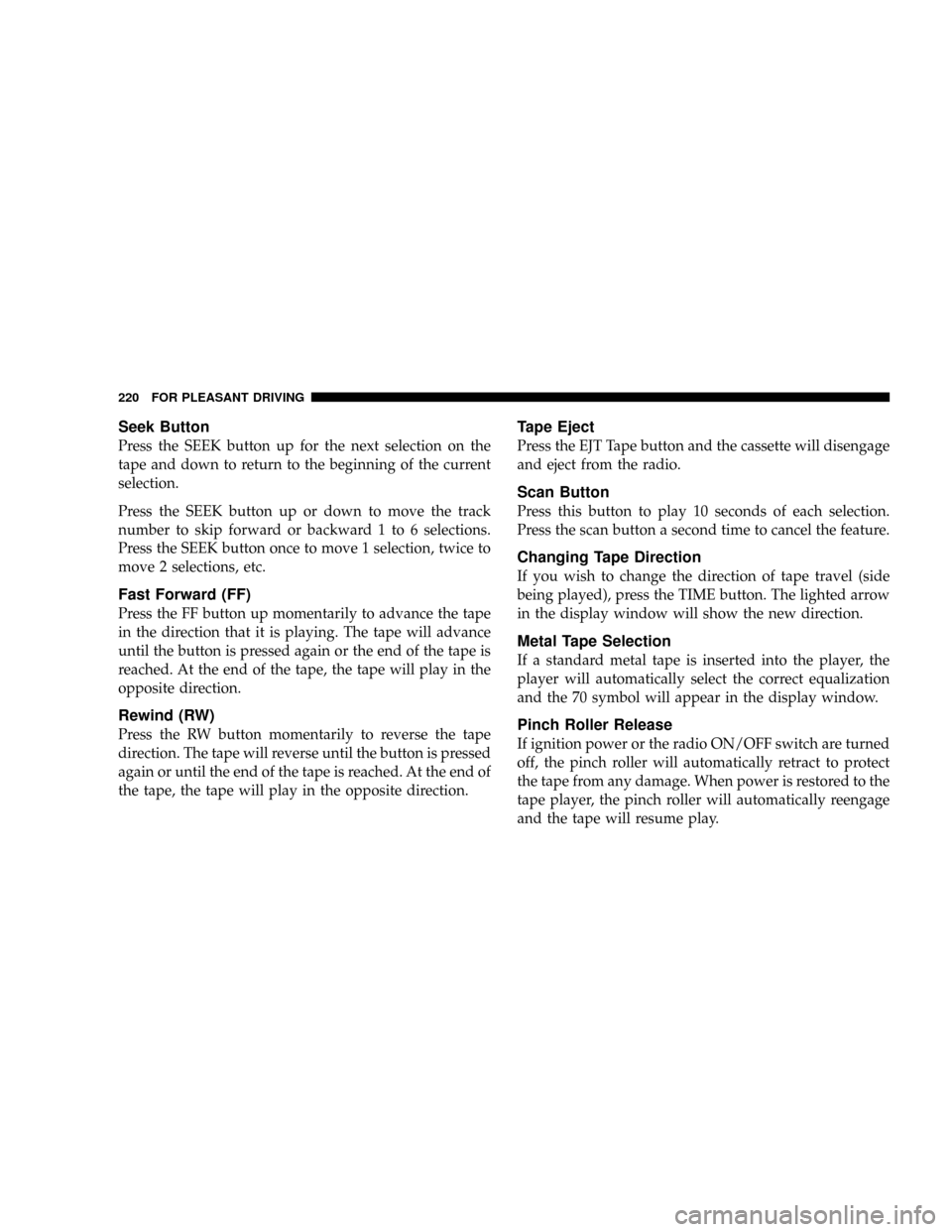
Seek Button
Press the SEEK button up for the next selection on the
tape and down to return to the beginning of the current
selection.
Press the SEEK button up or down to move the track
number to skip forward or backward 1 to 6 selections.
Press the SEEK button once to move 1 selection, twice to
move 2 selections, etc.
Fast Forward (FF)
Press the FF button up momentarily to advance the tape
in the direction that it is playing. The tape will advance
until the button is pressed again or the end of the tape is
reached. At the end of the tape, the tape will play in the
opposite direction.
Rewind (RW)
Press the RW button momentarily to reverse the tape
direction. The tape will reverse until the button is pressed
again or until the end of the tape is reached. At the end of
the tape, the tape will play in the opposite direction.
Tape Eject
Press the EJT Tape button and the cassette will disengage
and eject from the radio.
Scan Button
Press this button to play 10 seconds of each selection.
Press the scan button a second time to cancel the feature.
Changing Tape Direction
If you wish to change the direction of tape travel (side
being played), press the TIME button. The lighted arrow
in the display window will show the new direction.
Metal Tape Selection
If a standard metal tape is inserted into the player, the
player will automatically select the correct equalization
and the 70 symbol will appear in the display window.
Pinch Roller Release
If ignition power or the radio ON/OFF switch are turned
off, the pinch roller will automatically retract to protect
the tape from any damage. When power is restored to the
tape player, the pinch roller will automatically reengage
and the tape will resume play.
220 FOR PLEASANT DRIVING
Page 225 of 382

To Set The Pushbutton Memory
When you are receiving a station that you wish to commit
to push-button memory, press the SET button. SET 1 will
show in the display window. Select the push-button you
wish to lock onto this station and press and release that
button. If a station is not selected within 5 seconds after
pressing the SET button, the station will continue to play
but will not be locked into push-button memory.
You may add a second station to each push-button by
repeating the above procedure with this exception: Press
the SET button twice and SET 2 will show in the display
window. Each button can be set for SET 1 and SET 2 in
both AM and FM. This allows a total of 10 AM and 10 FM
stations to be locked into memory. You can recall the
stations stored in SET 2 memory by pressing the push-
button twice.
To Change From Clock To Radio Mode
Press the time button to change the display between
radio frequency and time.
General Information
This radio complies with Part 15 of FCC rules and with
RS-210 of Industry Canada. Operation is subject to the
following conditions:
1. This device may not cause harmful interference,
2.
This device must accept any interference received, in-
cluding interference that may cause undesired operation.
NOTE:Changes or modifications not expressively ap-
proved by the party responsible for compliance could
void the user's authority to operate the equipment.
Operating Instructions Ð CD Changer
NOTE
: The ignition switch must be in the ON or ACC
position and the volume control ON before the CD player
will operate.
Inserting the Compact Disc
You may either insert or eject a disc with the radio OFF.
If you insert a disc with the ignition ON and the radio
OFF the time of day will be displayed. If the volume
control is ON, the unit will switch from radio to CD mode
and begin to play when you insert the disc. The display
FOR PLEASANT DRIVING 225
6
Page 229 of 382

To listen to a tape
To operate the APS (Automatic Program Sensor)
system
The start of each song on a prerecorded music tape can be
found by using the Fast forward APS button (1) or
Rewind APS button (5). As many as 7 programs can be
skipped over in this manner.
Fast forward APS operation:
Press the APS button (1) to the number of songs you
desire to skip over. The frequency-display window will
display the number songs selected. The tape will be
fast-forwarded to the start of the song, and playback will
begin.
Rewind APS operation:
Press the APS button (5) to the number of the selection
you desire to skip over including the one now being
played. The frequency-display window will display the
number of songs selected. The tape will be rewind to the
start of the song, and playback will begin.
To listen to a CD
To select CD mode
Mode change button - 4
Select the desired mode (CD player mode or CD au-
tochanger mode) by pressing this button.
To select a desired track
Track up button - 1
Press this button until the desired track is reached.
Track down button - 5
Press this button until the desired track is reached.
The frequency display window will display the number
of tracks selected.
To select a desired disc (CD autochanger only)
Disc up button - 3
Press this button until the desired disc is reached.
FOR PLEASANT DRIVING 229
6
Page 238 of 382
Foot position
Air flows mainly to the leg area.
Foot/defroster position
Air flows to the leg area, windshield, and door windows.
H13D0563H13D0573
238 FOR PLEASANT DRIVING