2004 CHRYSLER SEBRING COUPE clock
[x] Cancel search: clockPage 39 of 382
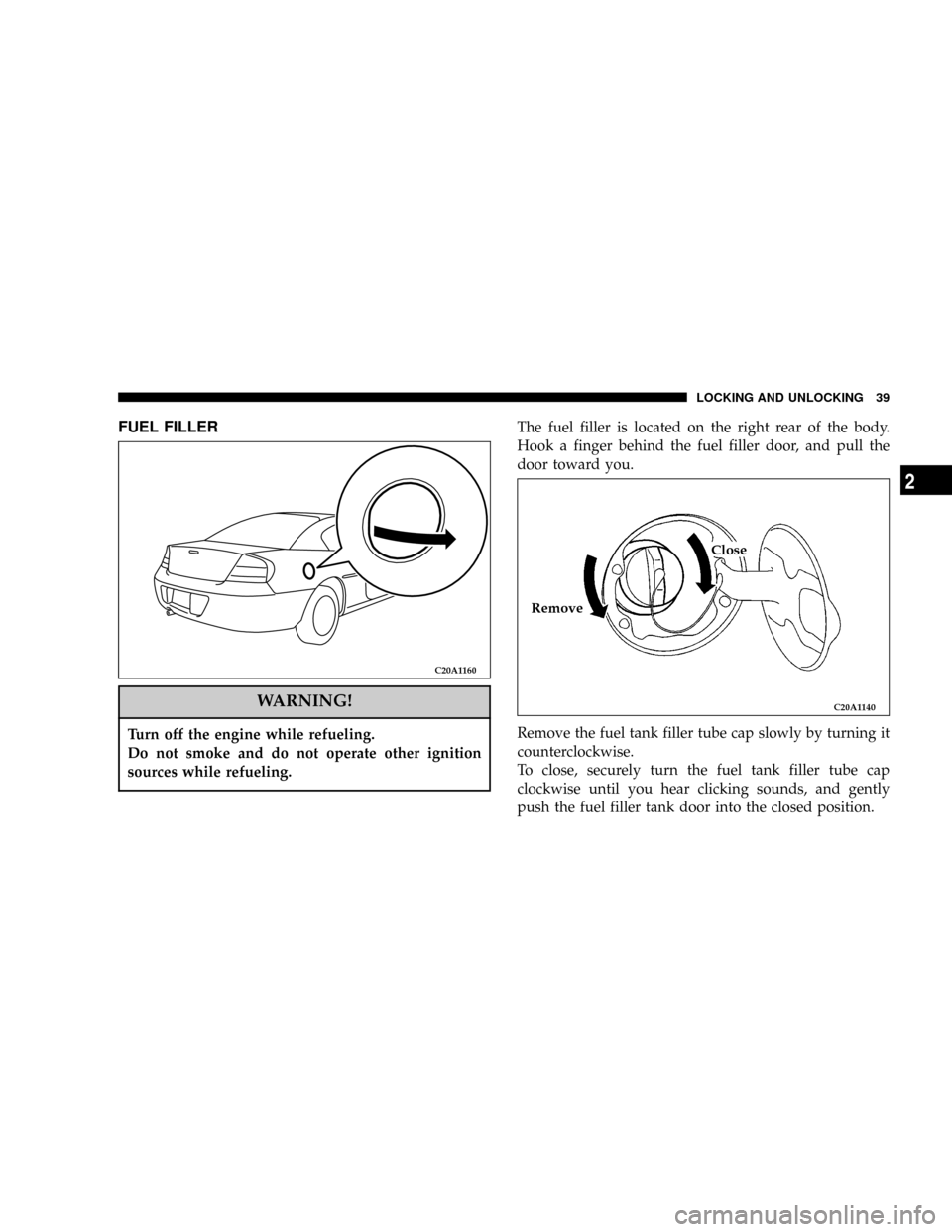
FUEL FILLER
WARNING!
Turn off the engine while refueling.
Do not smoke and do not operate other ignition
sources while refueling.
The fuel filler is located on the right rear of the body.
Hook a finger behind the fuel filler door, and pull the
door toward you.
Remove the fuel tank filler tube cap slowly by turning it
counterclockwise.
To close, securely turn the fuel tank filler tube cap
clockwise until you hear clicking sounds, and gently
push the fuel filler tank door into the closed position.
C20A1160
C20A1140
RemoveClose
LOCKING AND UNLOCKING 39
2
Page 114 of 382

CAUTION!
²Prolonged driving with the malfunction indicator
light on may result in further damage to the
emission control system. Continued driving could
also affect fuel economy and driveability.
²If the light does not illuminate when the ignition
key is turned to the ªONº position (bulb check),
have the system checked at an authorized dealer.
NOTE: Do not disconnect the battery cable when the
Malfunction indicator light (SERVICE ENGINE SOON) is
ON.
The engine electronic control module stores critical OBD
data, which may be lost if the battery is disconnected.
This can make rapid diagnosis more difficult.
If the fuel tank filler cap is not secured properly, the
light may come on. Be sure the fuel tank filler tube cap
is tightened every time you add fuel. (Turn the fuel
tank filler cap clockwise until you hear clicking
sounds.)Overheating warning light
If the warning light illuminates while the
engine is running, it is possible that the
engine is overheated.
Immediately park your vehicle in a safe
place and make the necessary corrections.
(Refer to ``Engine overheating'' on page 272.)
While driving, care should always be taken to maintain
the normal operating temperature.
Supplemental Restraint System (SRS)-air bag
warning light
This light illuminates when the Supplemen-
tal Restraint System-air bag is not working
properly. It will also illuminate for about 7
seconds after the ignition key is turned to the ªONº
position or after the engine is started. The light should
then go out.
Check the light every time the vehicle is started.
If it does not illuminate, or stays on for more than
approximately 7 seconds after the ignition key is turned
ªONº or after the engine is started, or if it comes on while
114 INSTRUMENTS AND CONTROLS
Page 203 of 382

FOR PLEASANT DRIVING
CONTENTS
mSun visors............................207
NTo adjust the sun visor position...........207
NVanity mirror........................208
mAccessory socket.......................209
mCup holder...........................210
mAccessory boxes.......................211
NGlove compartment....................212
NCenter console with lid..................213
NTrunk net (if so equipped)...............213
mElectronic digital clock...................214
NClock setting procedure.................214
mGeneral information about your radio.......214
NSignal transmission....................215NWeak reception (fading).................215
NReflections...........................215
NCross modulation......................216
NFM stereo reception....................216
NCauses of disturbances..................216
mWhip antenna.........................217
mAM Stereo & FM Stereo Radio With Graphic
Equalizer, Cassette Tape Player And CD Player
(if so equipped)
.......................217
NOperating Instructions - Radio Mode.......217
NPower Switch, Volume Control............218
NSeek Button (Radio Mode)...............218
NTuning.............................218
NBalance............................218
6
Page 204 of 382

NFade..............................218
NGraphic Equalizer.....................218
NAM/FM Selection.....................218
NScan Button.........................218
NTo Set The Radio Pushbutton Memory......219
NGeneral Information...................219
NTo Change From Clock To Radio Mode......219
NTape Player Operation..................219
NSeek Button.........................220
NFast Forward (FF).....................220
NRewind (RW)........................220
NTape Eject...........................220
NScan Button.........................220
NChanging Tape Direction................220
NMetal Tape Selection...................220
NPinch Roller Release...................220NNoise Reduction......................221
NOperation InstructionsÐCD Player.........221
NInserting The Compact Disc..............221
NSeek Button.........................221
NEJT CD (Eject) Button..................221
NFF/Tune/RW Button...................221
NProgram Button 4 (Random Play)..........222
NTape /CD Button.....................222
NTime Button.........................222
NScan Button.........................222
mCassette Tape And Player Maintenance......222
mAM/FM Stereo Radio With 4 Disc CD Changer
(if so equipped)
.......................223
NOperating Instructions - Radio Mode.......223
NPower Switch, Volume Control............223
NSeek Button (Radio Mode)...............224
204 FOR PLEASANT DRIVING
Page 205 of 382

NTuning.............................224
NBalance............................224
NFade..............................224
NTone Control........................224
NMODE Selection......................224
NPTY (Program Type) Selection.............224
NScan Button.........................224
NTo Set The Pushbutton Memory...........225
NTo Change From Clock To Radio Mode......225
NGeneral Information...................225
NOperating Instructions Ð CD Changer......225
NInserting the Compact Disc..............225
NSeek Button.........................226
NFF /Tune/ RW Button..................226
NRandom Play........................226
NRadio/CD Button.....................226NTime Button.........................226
NScan Button.........................226
NLoading The CD Changer...............226
NPlaying Discs........................227
NRemoving Discs From The CD Changer.....227
mSteering wheel remote control switches (if so
equipped)
...........................227
NHow to adjust the volume...............228
NTo listen to the audio system..............228
NTo listen to the radio...................228
NAutomatic tuning the radio...............228
NTo select the preset memory..............228
NTo listen to a tape.....................229
NTo listen to a CD......................229
NHandling of compact discs...............230
mRadio operation and cellular phones........232
FOR PLEASANT DRIVING 205
6
Page 214 of 382

ELECTRONIC DIGITAL CLOCK
The clock and radio each use the display panel built into
the radio. A digital readout indicates the time in hours
and minutes whenever the ignition switch is in the ON or
ACC position.
Clock setting procedure
1. Using the point of a ballpoint pen or similar object,
press either the hour (H) or minute (M) buttons on the
radio. The time setting will increase each time you press
the button.
2. Press any other button to exit from the clock setting
mode.
GENERAL INFORMATION ABOUT YOUR RADIO
A vehicle is not an ideal place to listen to the radio,
because the vehicle moves, and reception conditions are
constantly changing. Buildings, terrain, signal distance
and noise from other vehicles are all working against
good reception.
Please read the following information regarding radio
reception, especially those regarding stereo transmission.
H12G0010
FM AM
25 to 40 mile radius
(40 to 64 Km)100 mile radius
(160 Km)
214 FOR PLEASANT DRIVING
Page 217 of 382

FM reception is not as sensitive to electrical disturbances
as AM. AM reception is sensitive to electrical distur-
bances such as power lines, lightning and other types of
similar electrical phenomena.
WHIP ANTENNA
To remove the whip antenna, turn it counterclockwise.
CAUTION!
It is recommended to remove the whip antenna
before going into an automatic vehicle wash or
passing under places with a low height clearance.
AM STEREO & FM STEREO RADIO WITH
GRAPHIC EQUALIZER, CASSETTE TAPE PLAYER
AND CD PLAYER (IF SO EQUIPPED)
Operating Instructions - Radio Mode
NOTE:
Power to operate the radio is supplied through
the ignition switch. It must be in the ON or ACC position
to operate the radio.
H11A3220
FOR PLEASANT DRIVING 217
6
Page 218 of 382
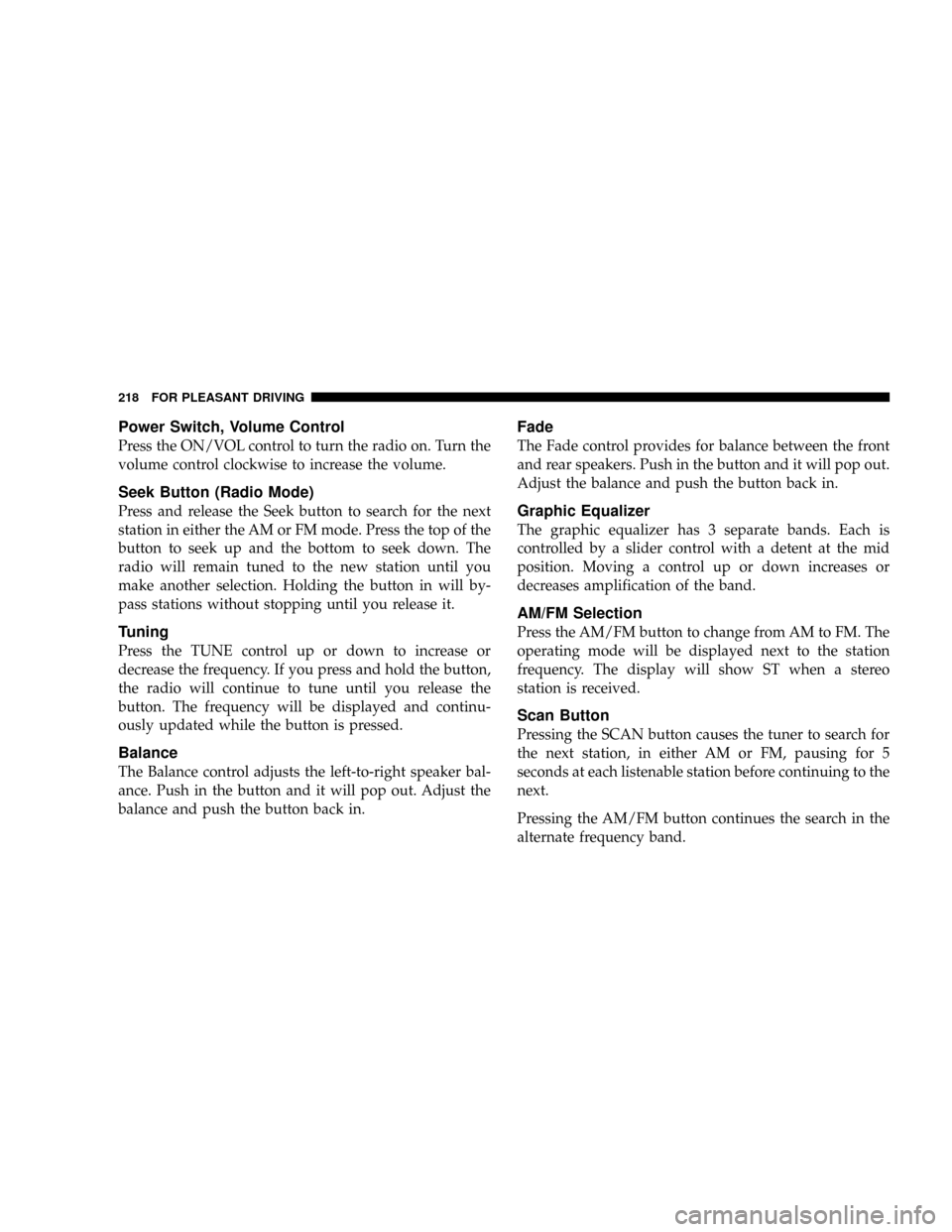
Power Switch, Volume Control
Press the ON/VOL control to turn the radio on. Turn the
volume control clockwise to increase the volume.
Seek Button (Radio Mode)
Press and release the Seek button to search for the next
station in either the AM or FM mode. Press the top of the
button to seek up and the bottom to seek down. The
radio will remain tuned to the new station until you
make another selection. Holding the button in will by-
pass stations without stopping until you release it.
Tuning
Press the TUNE control up or down to increase or
decrease the frequency. If you press and hold the button,
the radio will continue to tune until you release the
button. The frequency will be displayed and continu-
ously updated while the button is pressed.
Balance
The Balance control adjusts the left-to-right speaker bal-
ance. Push in the button and it will pop out. Adjust the
balance and push the button back in.
Fade
The Fade control provides for balance between the front
and rear speakers. Push in the button and it will pop out.
Adjust the balance and push the button back in.
Graphic Equalizer
The graphic equalizer has 3 separate bands. Each is
controlled by a slider control with a detent at the mid
position. Moving a control up or down increases or
decreases amplification of the band.
AM/FM Selection
Press the AM/FM button to change from AM to FM. The
operating mode will be displayed next to the station
frequency. The display will show ST when a stereo
station is received.
Scan Button
Pressing the SCAN button causes the tuner to search for
the next station, in either AM or FM, pausing for 5
seconds at each listenable station before continuing to the
next.
Pressing the AM/FM button continues the search in the
alternate frequency band.
218 FOR PLEASANT DRIVING