Page 222 of 382
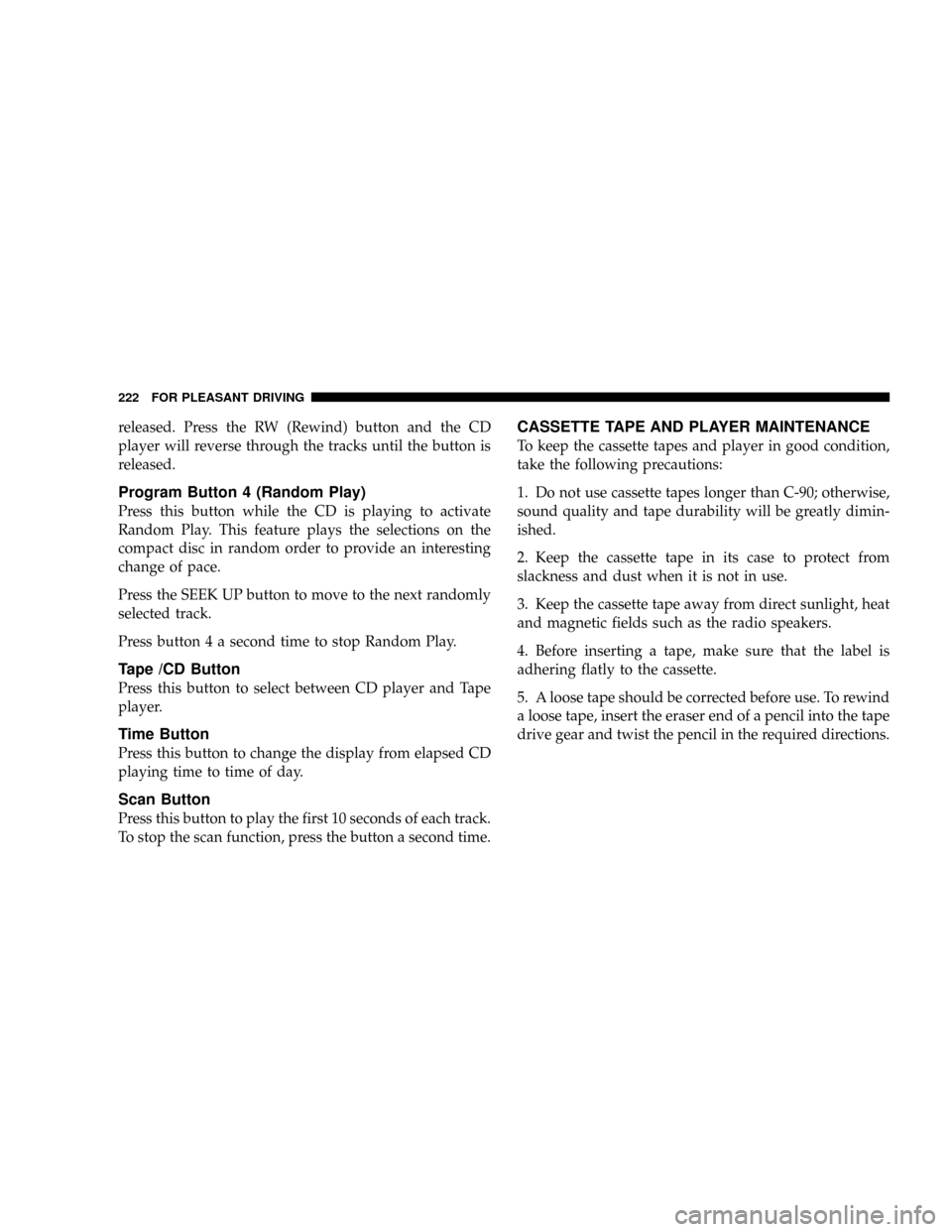
released. Press the RW (Rewind) button and the CD
player will reverse through the tracks until the button is
released.
Program Button 4 (Random Play)
Press this button while the CD is playing to activate
Random Play. This feature plays the selections on the
compact disc in random order to provide an interesting
change of pace.
Press the SEEK UP button to move to the next randomly
selected track.
Press button 4 a second time to stop Random Play.
Tape /CD Button
Press this button to select between CD player and Tape
player.
Time Button
Press this button to change the display from elapsed CD
playing time to time of day.
Scan Button
Press this button to play the first 10 seconds of each track.
To stop the scan function, press the button a second time.
CASSETTE TAPE AND PLAYER MAINTENANCE
To keep the cassette tapes and player in good condition,
take the following precautions:
1. Do not use cassette tapes longer than C-90; otherwise,
sound quality and tape durability will be greatly dimin-
ished.
2. Keep the cassette tape in its case to protect from
slackness and dust when it is not in use.
3. Keep the cassette tape away from direct sunlight, heat
and magnetic fields such as the radio speakers.
4. Before inserting a tape, make sure that the label is
adhering flatly to the cassette.
5. A loose tape should be corrected before use. To rewind
a loose tape, insert the eraser end of a pencil into the tape
drive gear and twist the pencil in the required directions.
222 FOR PLEASANT DRIVING
Page 223 of 382

Maintain your cassette tape player. The head and capstan
shaft in the cassette player can pick up dirt or tape
deposits each time a cassette is played. The result of
deposits on the capstan shaft may cause the tape to wrap
around and become lodged in the tape transport. The
other adverse condition is low or ªmuddyº sound from
one or both channels, as if the treble tone control were
turned all the way down. To prevent this, you should
periodically clean the head with a commercially available
WET cleaning cassette.
As preventive maintenance, clean the head about every
30 hours of use. If you wait until the head becomes very
dirty (noticeably poor sound), it may not be possible to
remove all deposits with a simple WET cleaning cassette.AM/FM STEREO RADIO WITH 4 DISC CD
CHANGER (IF SO EQUIPPED)
Operating Instructions - Radio Mode
NOTE:
Power to operate the radio is supplied through
the ignition switch. It must be in the ON or ACC position
to operate the radio.
Power Switch, Volume Control
Press the ON/VOL control to turn the radio on. Turn the
volume control clockwise to increase the volume.
FOR PLEASANT DRIVING 223
6
Page 248 of 382
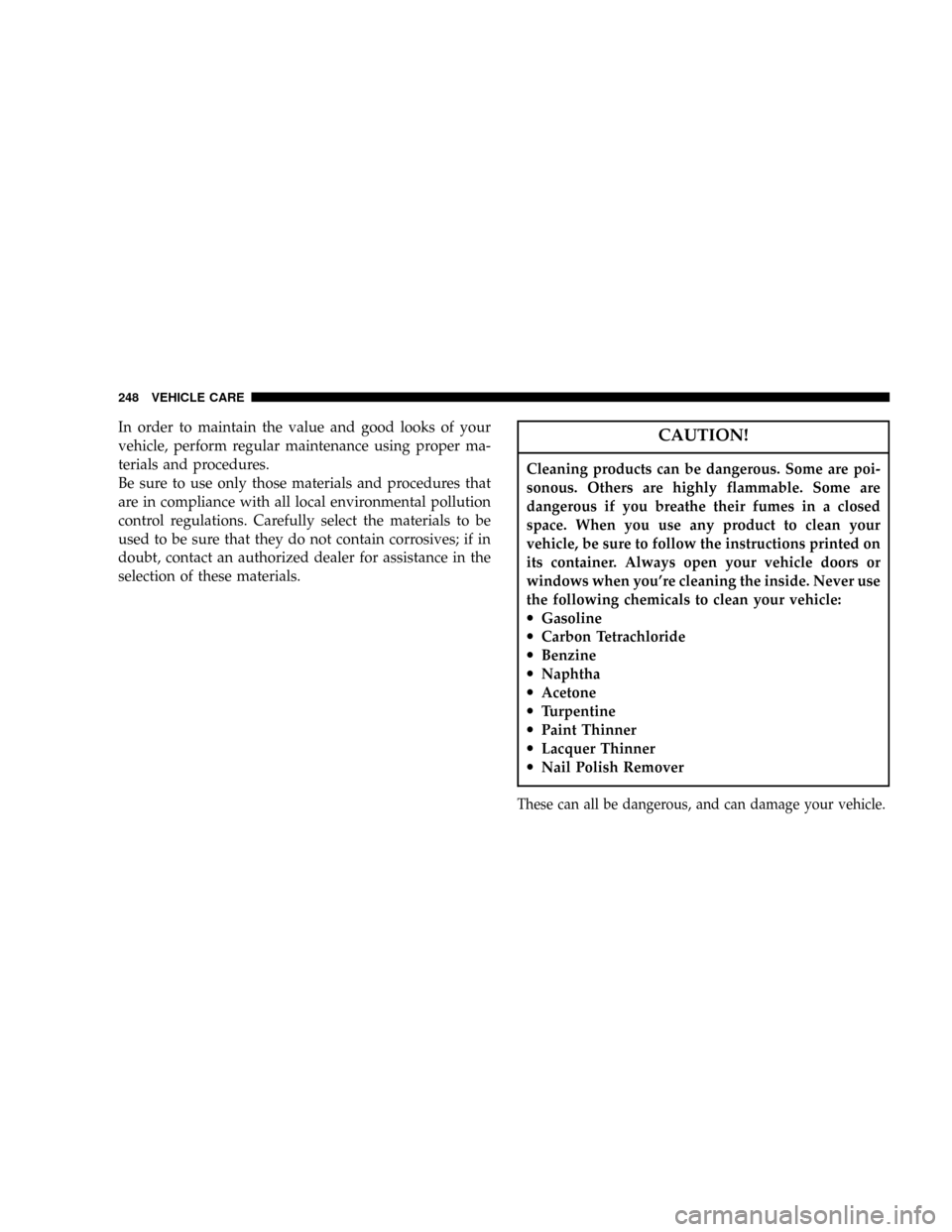
In order to maintain the value and good looks of your
vehicle, perform regular maintenance using proper ma-
terials and procedures.
Be sure to use only those materials and procedures that
are in compliance with all local environmental pollution
control regulations. Carefully select the materials to be
used to be sure that they do not contain corrosives; if in
doubt, contact an authorized dealer for assistance in the
selection of these materials.CAUTION!
Cleaning products can be dangerous. Some are poi-
sonous. Others are highly flammable. Some are
dangerous if you breathe their fumes in a closed
space. When you use any product to clean your
vehicle, be sure to follow the instructions printed on
its container. Always open your vehicle doors or
windows when you're cleaning the inside. Never use
the following chemicals to clean your vehicle:
·Gasoline
·Carbon Tetrachloride
·Benzine
·Naphtha
·Acetone
·Turpentine
·Paint Thinner
·Lacquer Thinner
·Nail Polish Remover
These can all be dangerous, and can damage your vehicle.
248 VEHICLE CARE
Page 275 of 382

CAUTION!
Driving with a hot cooling system could damage
your vehicle. If temperature gauge reads ªHº, pull
over and stop the vehicle. Idle the vehicle with the
air conditioner turned off until the pointer drops
back into the normal range. If the pointer remains on
the ªHº, turn the engine off immediately, and call for
service.
WARNING!
A hot engine cooling system is dangerous. You or
others could be badly burned by steam or boiling
coolant. You may want to call a service center if your
vehicle overheats. If you decide to look under the
hood yourself, see Maintenance Section of this
manual. Follow the warnings under the Cooling
System Pressure Cap paragraph.
WARNING!
²When working near the radiator cooling fan, dis-
connect the fan motor lead or turn the ignition key
to the OFF position. The fan is temperature con-
trolled and can start at any time the ignition key is
in the ON position.
²You or others can be badly burned by hot coolant
or steam from your radiator. If you see or hear
steam coming from under the hood, don't open
the hood until the radiator has had time to cool.
Never try to open a cooling system pressure cap
when the radiator is hot.
JUMP-STARTING THE ENGINE
If the engine cannot be started because the battery is
weak or dead, the battery from another vehicle can be
used with booster cables to start the engine.
EMERGENCIES 275
8
Page 303 of 382

MAINTENANCE
CONTENTS
mView of engine compartment..............305
mService precautions.....................306
mEmission-control system maintenance.......307
mEmissions Testing......................308
mOnboard Diagnostic System (OBD II)........308
mReplacement Parts......................309
NFuel system (tank, filler tube, connections,
and fuel tank filler cap).................309
NFuel hoses...........................309
NAir cleaner filter......................310
NEvaporative emission control system
(except evaporative emission canister).......310
NSpark plugs..........................311
NIgnition cables........................311NDistributor cap and rotor................311
mGeneral maintenance....................312
NEngine oil and oil filter..................312
mEngine coolant.........................316
NTo check the coolant level................316
NTo add coolant........................316
mBrake fluid...........................317
mClutch fluid (manual transaxle)............318
NTo check the clutch fluid.................318
NTo replace the fluid....................318
mBattery..............................319
NDuring cold weather...................319
9
Page 304 of 382

NDisconnection and connection.............319
mAutomatic transaxle.....................321
NTo check the fluid level..................322
NProcedure for checking the fluid level.......322
mManual transaxle.......................323
mDisc brake pads, rear drum brake linings
and rear wheel cylinders.................323
mBrake hoses...........................323
mBall joint, steering linkage seal and drive
shaft boots...........................323
mSupplemental Restraint System (SRS)........323
mDoor hinges, rear hatch hinges, hood lock
release mechanism and safety catch
.........324
mExhaust system........................324
mWindshield wiper blades.................325
NWindshield washers....................325
mParking brake.........................326
mDrive belt (for generator, water pump, power
steering pump)
........................327
mTiming belt...........................328
mTi re s................................328
NTire inflation pressures..................328
NRadial ply tires.......................330
N
Tire pressure for sustained high-speed driving...330
NOversize tires........................330
NTire maintenance......................331
NCargo loads..........................331
NTread wear indicators...................331
NTire rotation.........................332
NTire chains...........................333
NSnow tires...........................333
mRegular Maintenance Schedule.............334
mSevere Maintenance Schedule..............343
304 MAINTENANCE
Page 305 of 382
VIEW OF ENGINE COMPARTMENT
1. Power steering fluid reservoir
2. Engine coolant reservoir
3. Engine oil filler cap
4. Engine oil level dipstick
5. Battery
6. Clutch fluid reservoir (manual transaxle only)7. Brake fluid reservoir
8. Windshield washer reservoir
9. Drive belt
10. Radiator cap
11. Automatic transaxle fluid level dipstick
12. Air cleaner filter
Q02A2510
2.4 liter engine
Q02A2520
3.0 liter engine
MAINTENANCE 305
9
Page 306 of 382

NOTE: The Scheduled Maintenance Charts are located
in the rear of this maintenance section. Always refer to
the schedules for proper service intervals.
SERVICE PRECAUTIONS
Adequate care of your vehicle at regular intervals serves
to preserve the value and appearance as long as possible.
Some maintenance items can be performed by the owner,
while others should be done only by an authorized
dealer.
This section describes only those items which can be
performed by the owner. In the event a malfunction or
other problem is discovered, have it corrected by an
authorized dealer.
This section contains information on inspection mainte-
nance procedures that you can do yourself, if you so
desire. Follow the instructions and precautions for each
of the various procedures.
WARNING!
²When checking or servicing the inside of the
engine compartment, be sure the engine is
stopped and has had a chance to cool down.
²If it is necessary to do work in the engine com-
partment with the engine running, be especially
careful that your clothing, hair, etc. does not
become caught by the fan, drive belts, or other
moving parts.
306 MAINTENANCE