2004 CHRYSLER SEBRING COUPE change time
[x] Cancel search: change timePage 4 of 382
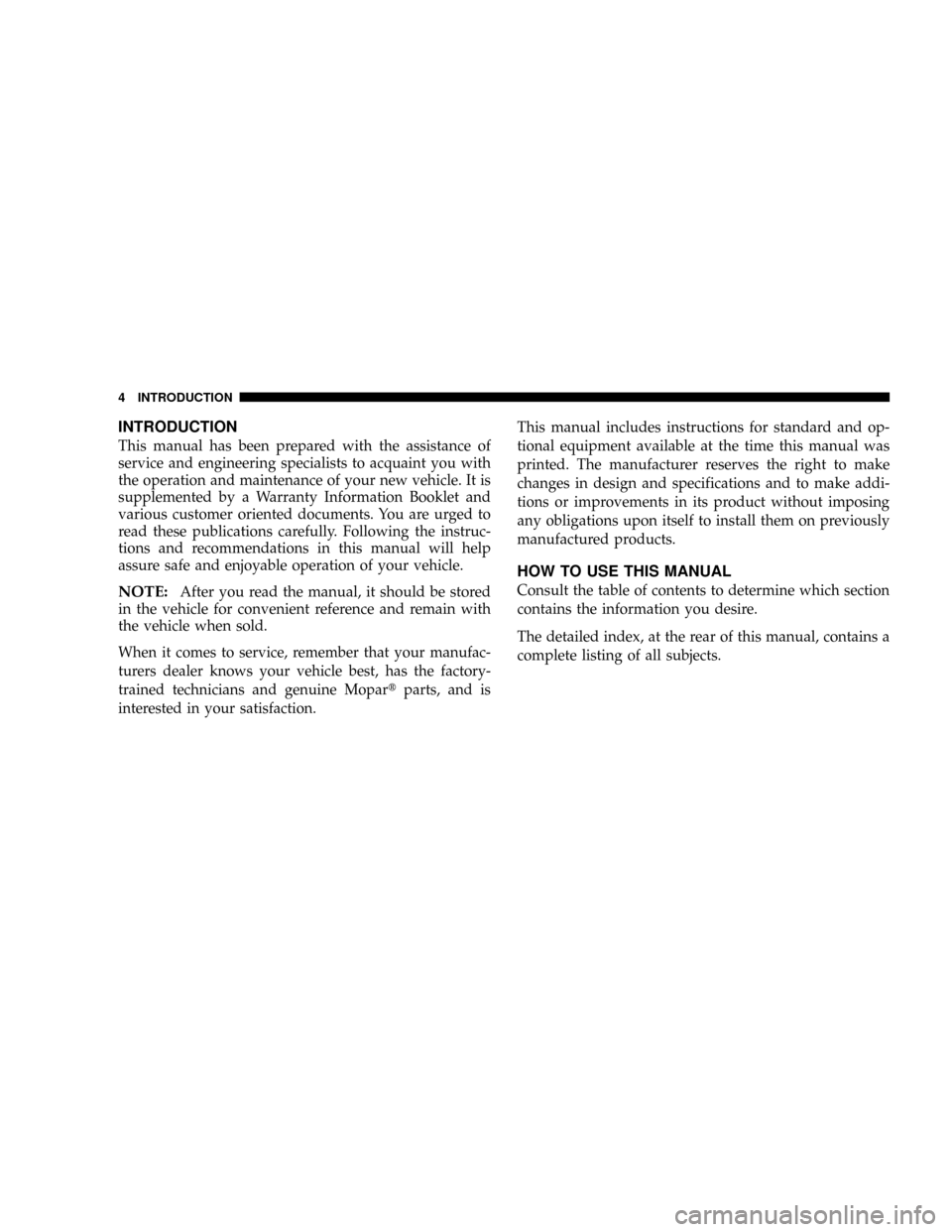
INTRODUCTION
This manual has been prepared with the assistance of
service and engineering specialists to acquaint you with
the operation and maintenance of your new vehicle. It is
supplemented by a Warranty Information Booklet and
various customer oriented documents. You are urged to
read these publications carefully. Following the instruc-
tions and recommendations in this manual will help
assure safe and enjoyable operation of your vehicle.
NOTE:After you read the manual, it should be stored
in the vehicle for convenient reference and remain with
the vehicle when sold.
When it comes to service, remember that your manufac-
turers dealer knows your vehicle best, has the factory-
trained technicians and genuine Mopartparts, and is
interested in your satisfaction.
This manual includes instructions for standard and op-
tional equipment available at the time this manual was
printed. The manufacturer reserves the right to make
changes in design and specifications and to make addi-
tions or improvements in its product without imposing
any obligations upon itself to install them on previously
manufactured products.
HOW TO USE THIS MANUAL
Consult the table of contents to determine which section
contains the information you desire.
The detailed index, at the rear of this manual, contains a
complete listing of all subjects.
4 INTRODUCTION
Page 102 of 382
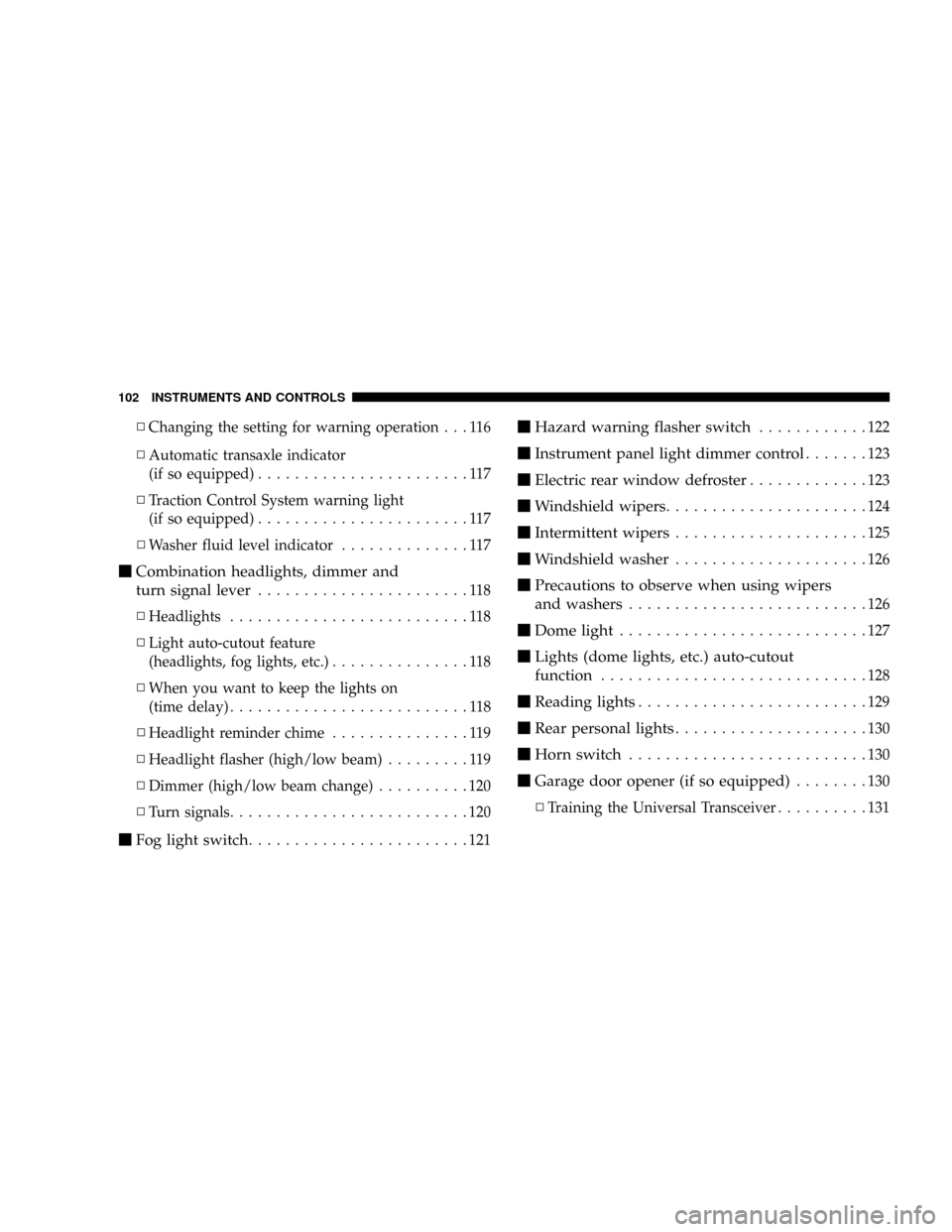
NChanging the setting for warning operation . . . 116
NAutomatic transaxle indicator
(if so equipped).......................117
NTraction Control System warning light
(if so equipped).......................117
NWasher fluid level indicator..............117
mCombination headlights, dimmer and
turn signal lever
.......................118
NHeadlights..........................118
NLight auto-cutout feature
(headlights, fog lights, etc.)...............118
NWhen you want to keep the lights on
(time delay)..........................118
NHeadlight reminder chime...............119
NHeadlight flasher (high/low beam).........119
NDimmer (high/low beam change)..........120
NTurn signals..........................120
mFog light switch........................121
mHazard warning flasher switch............122
mInstrument panel light dimmer control.......123
mElectric rear window defroster.............123
mWindshield wipers......................124
mIntermittent wipers.....................125
mWindshield washer.....................126
mPrecautions to observe when using wipers
and washers
..........................126
mDome light...........................127
mLights (dome lights, etc.) auto-cutout
function
.............................128
mReading lights.........................129
mRear personal lights.....................130
mHorn switch..........................130
mGarage door opener (if so equipped)........130
NTraining the Universal Transceiver..........131
102 INSTRUMENTS AND CONTROLS
Page 108 of 382

Odometer/Trip odometer
When the ignition switch is turned to the ªONº position,
an ªODOº or ªTRIPº indication is given.
Every time the reset button (3) is pressed lightly (less
than one second), the indicators will change from ªODOº
to ªTrip Aº to ªTrip Bº.
1. Odometer
2. Trip odometer3. Reset button
ODO --- Odometer
The odometer indicates the total distance the vehicle has
travelled.
TRIP --- Trip odometer
The trip odometer indicates the distance traveled during
a particular trip or period.
As a feature, there are two trip odometer displays:
and.
D03F0320
1
D03F0120
108 INSTRUMENTS AND CONTROLS
Page 116 of 382

Seat belt reminder/warning light
A chime and warning light are used to
remind the driver to fasten the seat belt.
When the ignition key is turned to the
``ON'' position, the warning light will illu-
minate and a chime will sound for about 6
seconds. If the driver 's seat belt remains unfastened
approximately 1 minute later, the warning light will flash
and the chime sound intermittently (each 12 times) when
the vehicle is driven. If the driver subsequently unfastens
the seat belt while driving, the warning light and chime
will issue further warnings. And if the seat belt remains
unfastened, the warning light and chime will issue
further warnings each time the vehicle starts moving.
When the seat belt is fastened, the warnings will stop.
Changing the setting for warning operation
It is possible to disable the warning function so that
warnings are not issued after the start of driving. (The
function is initially enabled at the factory.)
1. Fasten the driver 's seat belt.
2. Turn the ignition switch to the ``ON'' position.3. With the seat belt still fastened, confirm that the
warning light goes off.
4. Within 1 minute of seeing the warning light go off,
remove the plate from the buckle and re-insert it 3 times.
5. Turn the ignition switch to the ``LOCK'' or ``ACC''
position. The buzzer (with a short tone) will sound once
to indicate that the setting change is complete.
NOTE
²
If the driver 's door is open at this time, the buzzer
(with long intermittent tones) will sound continously
but the setting change will not be completed. To
complete the setting change, remove the key or close
the driver 's door. The buzzer (with a short tone) will
sound once to indicate that the setting change is
complete.
²If you wish to change the setting again, perform the
same procedure again.
²If you do not understand how to change the setting,
consult an authorized Mitisubishi dealer.
116 INSTRUMENTS AND CONTROLS
Page 134 of 382
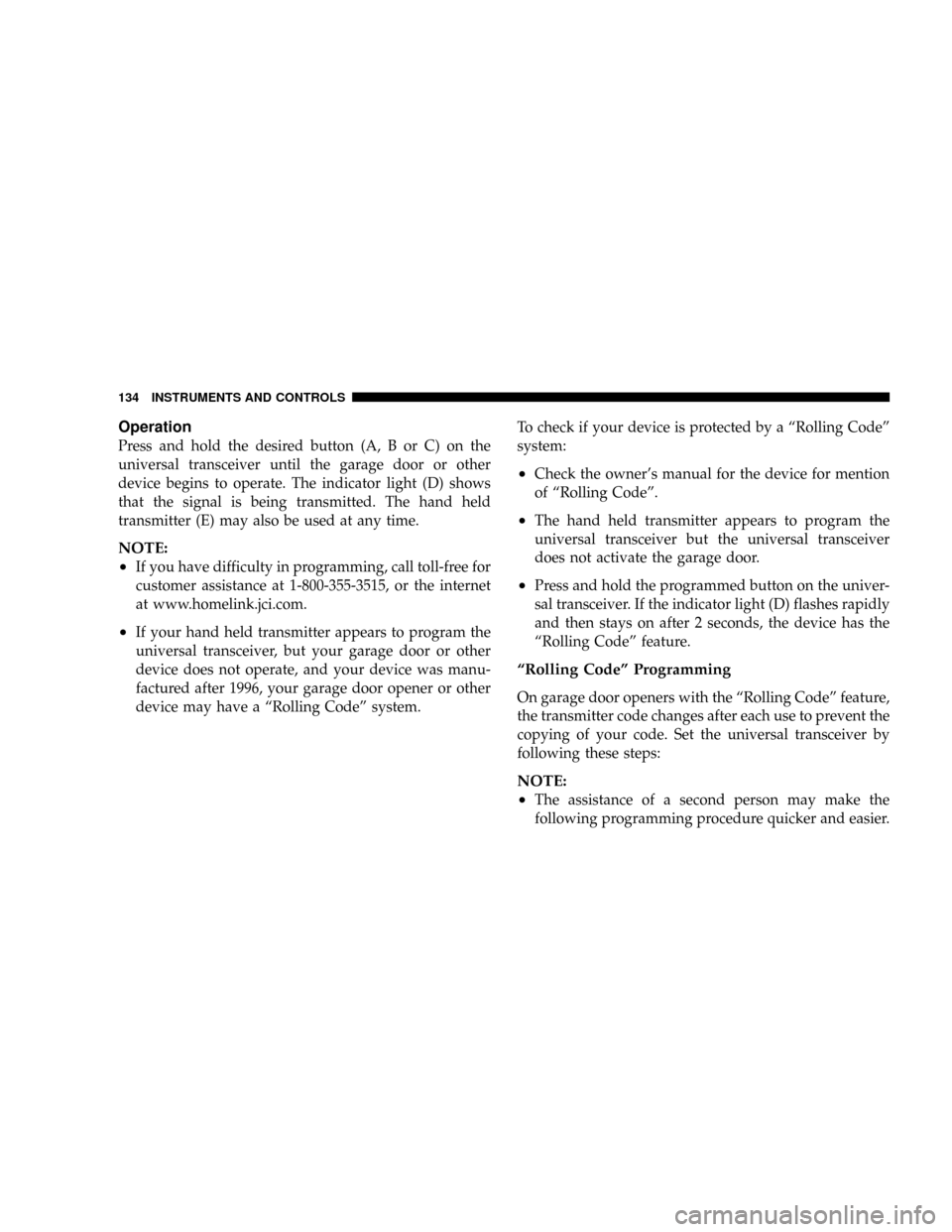
Operation
Press and hold the desired button (A, B or C) on the
universal transceiver until the garage door or other
device begins to operate. The indicator light (D) shows
that the signal is being transmitted. The hand held
transmitter (E) may also be used at any time.
NOTE:
²
If you have difficulty in programming, call toll-free for
customer assistance at 1-800-355-3515, or the internet
at www.homelink.jci.com.
²If your hand held transmitter appears to program the
universal transceiver, but your garage door or other
device does not operate, and your device was manu-
factured after 1996, your garage door opener or other
device may have a ªRolling Codeº system.To check if your device is protected by a ªRolling Codeº
system:
²Check the owner's manual for the device for mention
of ªRolling Codeº.
²The hand held transmitter appears to program the
universal transceiver but the universal transceiver
does not activate the garage door.
²Press and hold the programmed button on the univer-
sal transceiver. If the indicator light (D) flashes rapidly
and then stays on after 2 seconds, the device has the
ªRolling Codeº feature.
ªRolling Codeº Programming
On garage door openers with the ªRolling Codeº feature,
the transmitter code changes after each use to prevent the
copying of your code. Set the universal transceiver by
following these steps:
NOTE:
²
The assistance of a second person may make the
following programming procedure quicker and easier.
134 INSTRUMENTS AND CONTROLS
Page 204 of 382

NFade..............................218
NGraphic Equalizer.....................218
NAM/FM Selection.....................218
NScan Button.........................218
NTo Set The Radio Pushbutton Memory......219
NGeneral Information...................219
NTo Change From Clock To Radio Mode......219
NTape Player Operation..................219
NSeek Button.........................220
NFast Forward (FF).....................220
NRewind (RW)........................220
NTape Eject...........................220
NScan Button.........................220
NChanging Tape Direction................220
NMetal Tape Selection...................220
NPinch Roller Release...................220NNoise Reduction......................221
NOperation InstructionsÐCD Player.........221
NInserting The Compact Disc..............221
NSeek Button.........................221
NEJT CD (Eject) Button..................221
NFF/Tune/RW Button...................221
NProgram Button 4 (Random Play)..........222
NTape /CD Button.....................222
NTime Button.........................222
NScan Button.........................222
mCassette Tape And Player Maintenance......222
mAM/FM Stereo Radio With 4 Disc CD Changer
(if so equipped)
.......................223
NOperating Instructions - Radio Mode.......223
NPower Switch, Volume Control............223
NSeek Button (Radio Mode)...............224
204 FOR PLEASANT DRIVING
Page 205 of 382

NTuning.............................224
NBalance............................224
NFade..............................224
NTone Control........................224
NMODE Selection......................224
NPTY (Program Type) Selection.............224
NScan Button.........................224
NTo Set The Pushbutton Memory...........225
NTo Change From Clock To Radio Mode......225
NGeneral Information...................225
NOperating Instructions Ð CD Changer......225
NInserting the Compact Disc..............225
NSeek Button.........................226
NFF /Tune/ RW Button..................226
NRandom Play........................226
NRadio/CD Button.....................226NTime Button.........................226
NScan Button.........................226
NLoading The CD Changer...............226
NPlaying Discs........................227
NRemoving Discs From The CD Changer.....227
mSteering wheel remote control switches (if so
equipped)
...........................227
NHow to adjust the volume...............228
NTo listen to the audio system..............228
NTo listen to the radio...................228
NAutomatic tuning the radio...............228
NTo select the preset memory..............228
NTo listen to a tape.....................229
NTo listen to a CD......................229
NHandling of compact discs...............230
mRadio operation and cellular phones........232
FOR PLEASANT DRIVING 205
6
Page 219 of 382

To stop the search, press SCAN a second time.
To Set The Radio Pushbutton Memory
When you are receiving a station that you wish to
commit to push-button memory, press the SET button.
SET 1 will show in the display window. Select the
push-button you wish to lock onto this station and press
and release that button. If a station is not selected within
5 seconds after pressing the SET button, the station will
continue to play but will not be locked into push-button
memory.
You may add a second station to each push-button by
repeating the above procedure with this exception: Press
the SET button twice and SET 2 will show in the display
window. Each button can be set for SET 1 and SET 2 in
both AM and FM. This allows a total of 10 AM and 10 FM
stations to be locked into memory. You can recall the
stations stored in SET 2 memory by pressing the push-
button twice.
General Information
This radio complies with Part 15 of FCC rules and with
RS-210 of Industry Canada. Operation is subject to the
following conditions:1. This device may not cause harmful interference,
2. This device must accept any interference received,
including interference that may cause undesired opera-
tion.
NOTE:Changes or modifications not expressively ap-
proved by the party responsible for compliance could
void the user's authority to operate the equipment.
To Change From Clock To Radio Mode
Press the Time button to change the display between
radio frequency and time.
Tape Player Operation
Insert the cassette with the exposed tape side toward the
right and the mechanical action of the player will gently
pull the cassette into the play position.
NOTE:When subjected to extremely cold temperatures,
the tape mechanism may require a few minutes to warm
up for proper operation. Sometimes poor playback may
be experienced due to a defective cassette tape. Clean and
demagnetize the tape heads at least twice a year.
FOR PLEASANT DRIVING 219
6