Page 1 of 271
TABLE OF CONTENTSSECTIONPAGE
1
INTRODUCTION.............................................................3
2
THINGS TO KNOW BEFORE STARTING YOUR VEHICLE...........................7
3
UNDERSTANDING THE FEATURES OF YOUR VEHICLE............................45
4
UNDERSTANDING YOUR INSTRUMENT PANEL..................................79
5
STARTING AND OPERATING................................................129
6
WHAT TO DO IN EMERGENCIES.............................................173
7
MAINTAINING YOUR VEHICLE..............................................187
8
MAINTENANCE SCHEDULES................................................235
9
IF YOU NEED CONSUMER ASSISTANCE.......................................251
10
INDEX...................................................................259
1
2
3
4
5
6
7
8
9
10
Page 4 of 271

INTRODUCTION
This manual has been prepared with the assistance of
service and engineering specialists to acquaint you with
the operation and maintenance of your new vehicle. It is
supplemented by a Warranty Information Booklet and
various customer oriented documents. You are urged to
read these publications carefully. Following the instruc-
tions and recommendations in this manual will help
assure safe and enjoyable operation of your vehicle.
NOTE:After you read the manual, it should be stored
in the vehicle for convenient reference and remain with
the vehicle when sold so that the new owner will be
aware of all safety warnings.
When it comes to service, remember that your manufac-
turer's dealer knows your vehicle best, has the factory-
trained technicians and genuine Mopartparts, and is
interested in your satisfaction.
WARNING!
Engine exhaust, some of its constituents, and certain
vehicle components contain or emit chemicals
known to the State of California to cause cancer and
birth defects or other reproductive harm. In addition,
certain fluids contained in vehicles and certain prod-
ucts of component wear contain or emit chemicals
known to the State of California to cause cancer and
birth defects or other reproductive harm.
HOW TO USE THIS MANUAL
Consult the table of contents to determine which section
contains the information you desire.
The detailed index, at the rear of this manual, contains a
complete listing of all subjects.
Consult the following table for a description of the
symbols that may be used throughout this owner's
manual:
4 INTRODUCTION
Page 34 of 271

Maintaining Your Airbag System
WARNING!
²Modifications to any part of the airbag system
could cause it to fail when you need it. You could
be injured because the airbags are not there to
protect you. Do not modify the components or
wiring, including adding any kind of badges or
stickers to the steering wheel hub trim cover or
the upper right side of the instrument panel. Do
not modify the front bumper, vehicle body struc-
ture, or frame.
²You need proper knee impact protection in a
collision. Do not mount or locate any aftermarket
equipment on or behind the knee impact bolster.
²It is dangerous to try to repair any part of the
airbag system yourself. Be sure to tell anyone who
works on your vehicle that it has airbags.
Airbag Light
You will want to have the airbags ready for your
protection in an impact. While the airbag system
is designed to be maintenance free, if any of the
following occurs, have an authorized dealer service the
system promptly:
²TheAIRBAGlight does not come on or flickers during
the 6 to 8 seconds when the ignition switch is first
turned on.
²The light remains on or flickers after the 6 to 8 second
interval.
²The light flickers or comes on and remains on while
driving.
Child Restraint
Everyone in your vehicle needs to be buckled up all the
timeÐ babies and children too. Every state in the United
States and all Canadian provinces require that small
children ride in proper restraint systems. This is the law,
and you can be prosecuted for ignoring it.
34 THINGS TO KNOW BEFORE STARTING YOUR VEHICLE
Page 82 of 271
NProgram Button 5.....................117
NTime Button.........................117
NChanging Modes......................117
NRemoving Discs From The CD Changer.....118
NCD Changer Operation With The Changer
Off ...............................118
mRemote Sound System Controls Ð If
Equipped
............................118
NRadio Operation......................119NTape Player.........................119
NCD Player Ð Single Disc In Radio.........119
NCD Player Ð 6 Disc CD Changer..........119
mCassette Tape And Player Maintenance......120
mCompact Disc Maintenance...............121
mRadio Operation And Cellular Phones.......121
mClimate Controls......................122
NManual Air Conditioning/Heater Control....122
82 UNDERSTANDING YOUR INSTRUMENT PANEL
Page 88 of 271
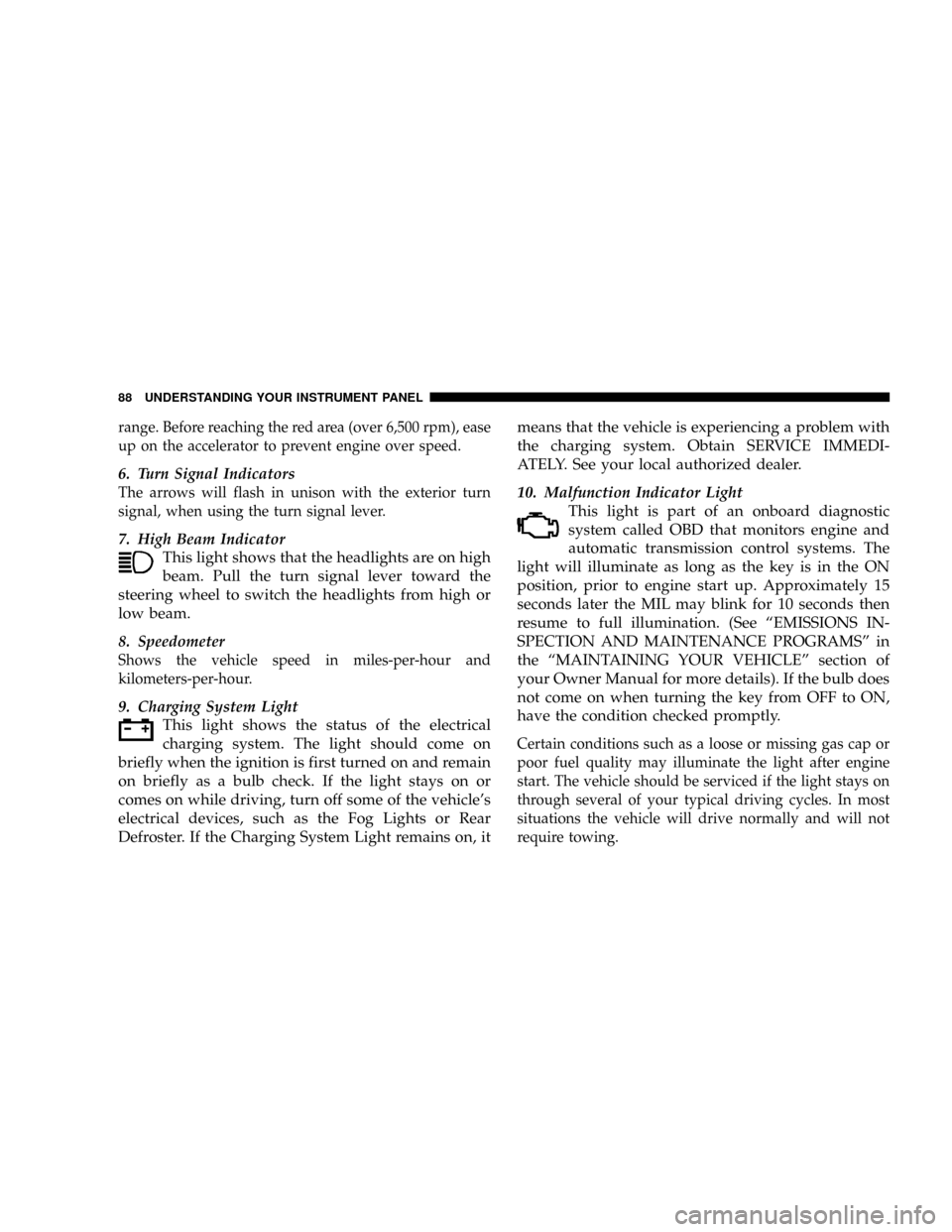
range. Before reaching the red area (over 6,500 rpm), ease
up on the accelerator to prevent engine over speed.
6. Turn Signal Indicators
The arrows will flash in unison with the exterior turn
signal, when using the turn signal lever.
7. High Beam Indicator
This light shows that the headlights are on high
beam. Pull the turn signal lever toward the
steering wheel to switch the headlights from high or
low beam.
8. Speedometer
Shows the vehicle speed in miles-per-hour and
kilometers-per-hour.
9. Charging System Light
This light shows the status of the electrical
charging system. The light should come on
briefly when the ignition is first turned on and remain
on briefly as a bulb check. If the light stays on or
comes on while driving, turn off some of the vehicle's
electrical devices, such as the Fog Lights or Rear
Defroster. If the Charging System Light remains on, itmeans that the vehicle is experiencing a problem with
the charging system. Obtain SERVICE IMMEDI-
ATELY. See your local authorized dealer.
10. Malfunction Indicator Light
This light is part of an onboard diagnostic
system called OBD that monitors engine and
automatic transmission control systems. The
light will illuminate as long as the key is in the ON
position, prior to engine start up. Approximately 15
seconds later the MIL may blink for 10 seconds then
resume to full illumination. (See ªEMISSIONS IN-
SPECTION AND MAINTENANCE PROGRAMSº in
the ªMAINTAINING YOUR VEHICLEº section of
your Owner Manual for more details). If the bulb does
not come on when turning the key from OFF to ON,
have the condition checked promptly.
Certain conditions such as a loose or missing gas cap or
poor fuel quality may illuminate the light after engine
start. The vehicle should be serviced if the light stays on
through several of your typical driving cycles. In most
situations the vehicle will drive normally and will not
require towing.
88 UNDERSTANDING YOUR INSTRUMENT PANEL
Page 120 of 271
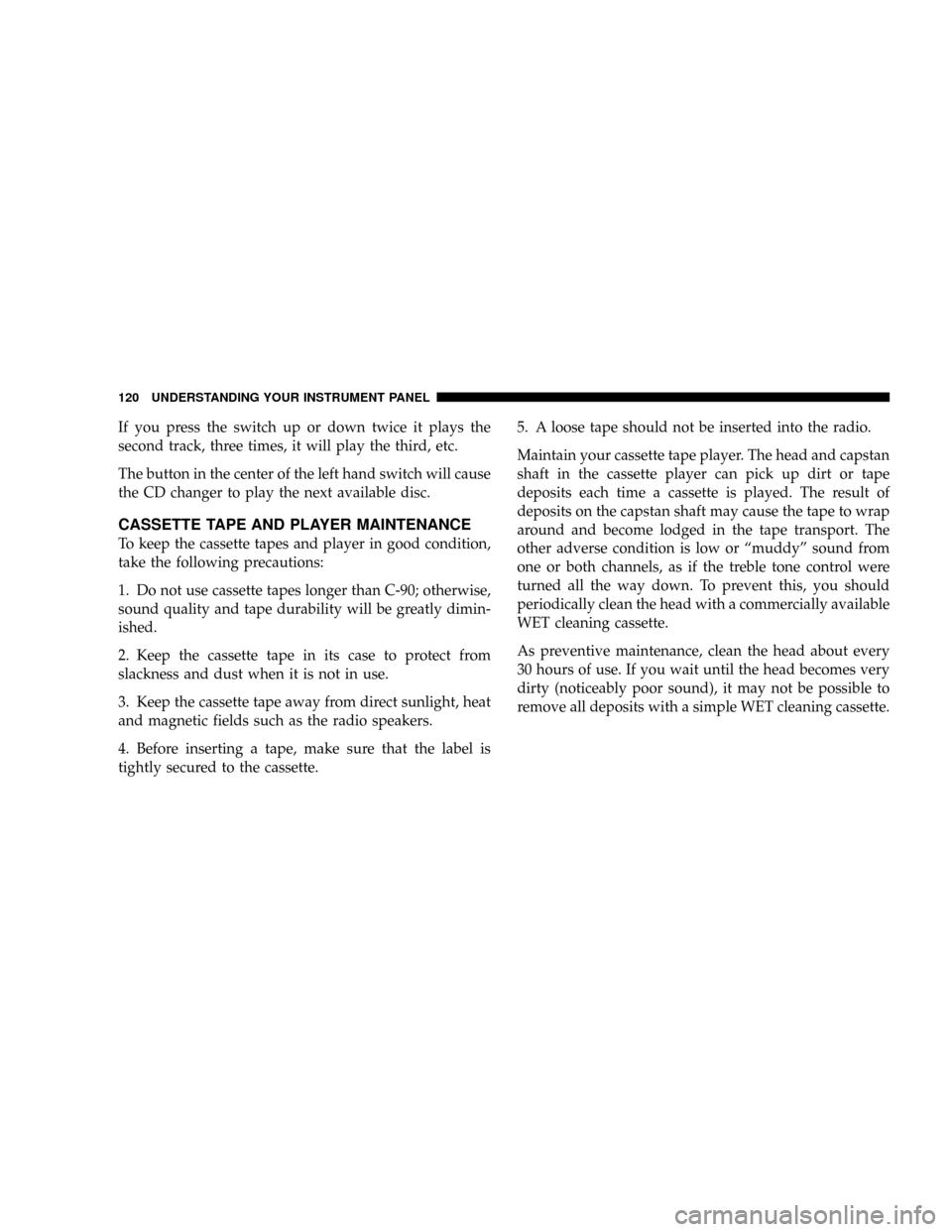
If you press the switch up or down twice it plays the
second track, three times, it will play the third, etc.
The button in the center of the left hand switch will cause
the CD changer to play the next available disc.
CASSETTE TAPE AND PLAYER MAINTENANCE
To keep the cassette tapes and player in good condition,
take the following precautions:
1. Do not use cassette tapes longer than C-90; otherwise,
sound quality and tape durability will be greatly dimin-
ished.
2. Keep the cassette tape in its case to protect from
slackness and dust when it is not in use.
3. Keep the cassette tape away from direct sunlight, heat
and magnetic fields such as the radio speakers.
4. Before inserting a tape, make sure that the label is
tightly secured to the cassette.5. A loose tape should not be inserted into the radio.
Maintain your cassette tape player. The head and capstan
shaft in the cassette player can pick up dirt or tape
deposits each time a cassette is played. The result of
deposits on the capstan shaft may cause the tape to wrap
around and become lodged in the tape transport. The
other adverse condition is low or ªmuddyº sound from
one or both channels, as if the treble tone control were
turned all the way down. To prevent this, you should
periodically clean the head with a commercially available
WET cleaning cassette.
As preventive maintenance, clean the head about every
30 hours of use. If you wait until the head becomes very
dirty (noticeably poor sound), it may not be possible to
remove all deposits with a simple WET cleaning cassette.
120 UNDERSTANDING YOUR INSTRUMENT PANEL
Page 121 of 271

COMPACT DISC MAINTENANCE
To keep the compact discs in good condition, take the
following precautions:
1. Handle the disc by its edge or center; avoid touching
the surface.
2. If the disc is stained, clean the surface with a soft cloth,
wiping from center to edge.
3. Do not apply paper or tape to the disc; avoid scratch-
ing the disc.
4. Do not use solvents such as benzine, thinner, cleaners,
or antistatic sprays.
5. Store the disc in its case after playing.
6. Do not expose the disc to direct sunlight.
7. Do not store the disc where temperatures may become
too high.
NOTE:If you experience difficulty in playing a particu-
lar disc, it may be damaged, oversized, or have theft
protection encoding. Try a known good disc before
considering disc player service. You may have a problem
with CD-R (recordable) and CD-RW (recordable and
writable) disks.
RADIO OPERATION AND CELLULAR PHONES
Under certain conditions, the operation of a cellular
phone in your vehicle can cause erratic or noisy perfor-
mance from your radio. This condition may be lessened
or eliminated by relocating the cellular phone antenna.
This condition is not harmful to the radio. If your radio
performance does not satisfactorily ªclearº by the repo-
sitioning of the cellular antenna, it is recommended that
the radio volume be turned down or off during cellular
phone operation.
UNDERSTANDING YOUR INSTRUMENT PANEL 121
4
Page 131 of 271
mTrailer Towing........................166
NWarranty Requirements.................166
mFlexible Fuel ± (2.7L Engines With Automatic
Transmission Only)
.....................168
NE-85 General Information................168
NEthanol Fuel (E-85)....................168
NFuel Requirements....................168NSelection Of Engine Oil.................169
NStarting............................170
NCruising Range.......................170
NReplacement Parts.....................171
NMaintenance.........................171
STARTING AND OPERATING 131
5