Page 79 of 271

UNDERSTANDING YOUR INSTRUMENT PANEL
CONTENTS
mInstruments And Controls.................83
mInstrument Cluster Standard...............84
mInstrument Cluster Premium...............85
mInstrument Cluster ± GTC Model...........86
mInstrument Cluster Description.............87
mCompass, Temperature, And Trip Computer
Display Ð If Equipped
...................92
NControl Buttons.......................92
NTrip Conditions........................93
NCompass Temperature Display.............94
mCigar Lighter/Ashtray...................96
mElectronic Digital Clock..................96NTo Set The Clock.......................96
mRadio General Information................96
NRadio Broadcast Signals..................96
NTwo Types Of Signals...................97
NElectrical Disturbances...................97
NAM Reception........................97
NFM Reception.........................97
mSales Code RAZÐAM/ FM Stereo Radio With
Cassette Tape Player, CD Player And CD
Changer Controls Ð If Equipped
...........97
NOperating Instructions Ð Radio............97
NPower Switch, Volume Control.............97
4
Page 92 of 271

remain on continuously. Refer to9Enhanced Driver
Seat Belt Reminder System (BeltAlertŸ)9in the Occu-
pant Restraints section for more information.
20. Theft Alarm Light Ð If Equipped
The light in the instrument cluster will flash rapidly for
15 seconds. This shows that the system is arming. If the
light comes on but does not flash, the system is still
armed, but there is a problem in the trunk circuit. After 15
seconds the light will continue to flash slowly. This
shows that the system is fully armed.
21. Low Fuel Light
When the fuel level drops to about 21¤2gallons (91¤2liters), the fuel symbol will light and remain lit
until fuel is added.
22. Trip Odometer Button
Press and release this button to change the display from
odometer to trip odometer. The word TRIP will appear
when in the trip odometer mode. To reset the trip
odometer, press and hold the button for at least 1/2
second.
COMPASS, TEMPERATURE, AND TRIP
COMPUTER DISPLAY Ð IF EQUIPPED
This feature allows you to choose between a compass /
temperature display and one of five trip conditions being
monitored.
Control Buttons
Step Button
Use this button to choose or cycle through the five trip
conditions.
92 UNDERSTANDING YOUR INSTRUMENT PANEL
Page 95 of 271
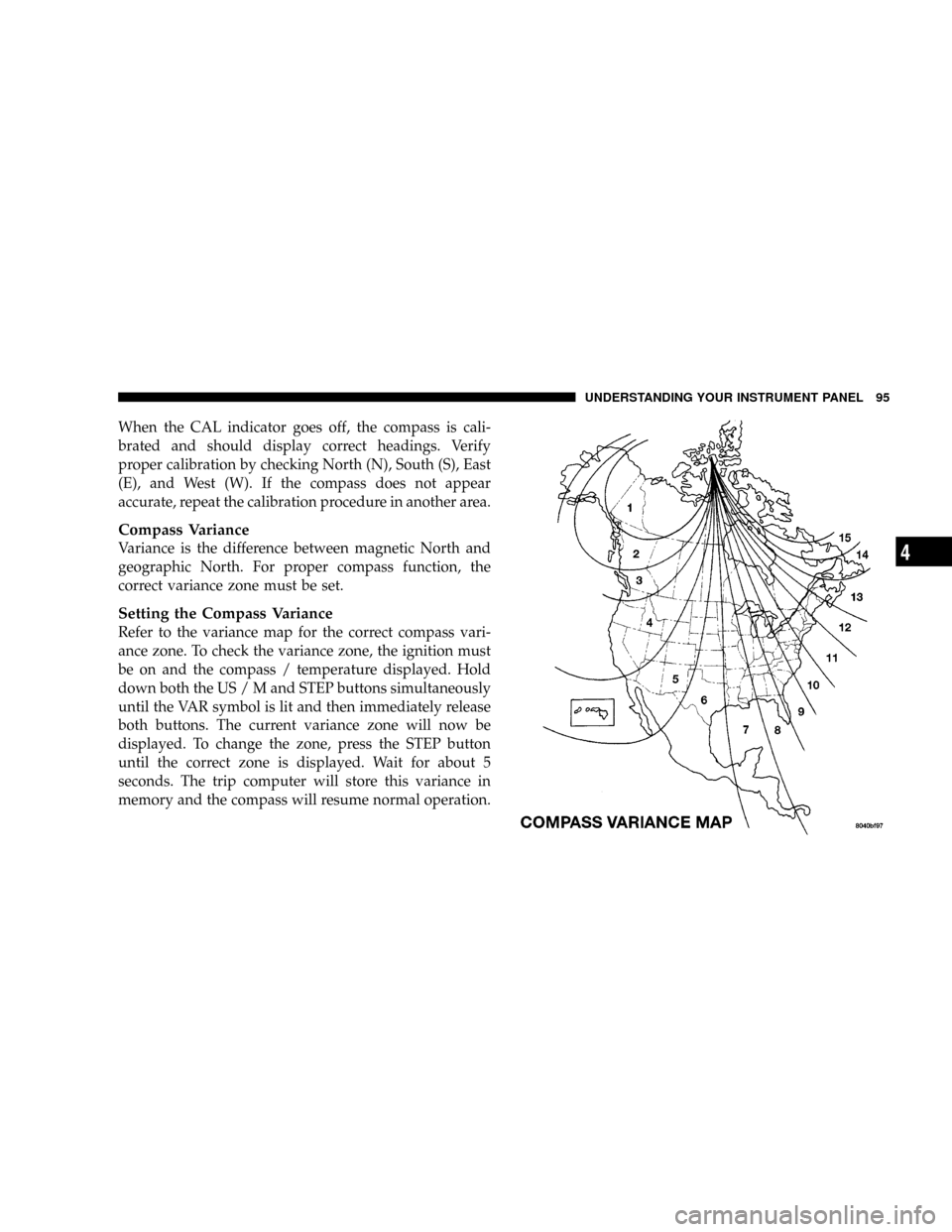
When the CAL indicator goes off, the compass is cali-
brated and should display correct headings. Verify
proper calibration by checking North (N), South (S), East
(E), and West (W). If the compass does not appear
accurate, repeat the calibration procedure in another area.
Compass Variance
Variance is the difference between magnetic North and
geographic North. For proper compass function, the
correct variance zone must be set.
Setting the Compass Variance
Refer to the variance map for the correct compass vari-
ance zone. To check the variance zone, the ignition must
be on and the compass / temperature displayed. Hold
down both the US / M and STEP buttons simultaneously
until the VAR symbol is lit and then immediately release
both buttons. The current variance zone will now be
displayed. To change the zone, press the STEP button
until the correct zone is displayed. Wait for about 5
seconds. The trip computer will store this variance in
memory and the compass will resume normal operation.
UNDERSTANDING YOUR INSTRUMENT PANEL 95
4
Page 270 of 271

Traction Control....................70,87,144
Trailer Towing......................... 166
Minimum Requirements................ 166
Trailer and Tongue Weight.............. 166
Warnings........................... 166
Transaxle............................. 213
Additives........................... 215
Automatic.......................... 213
Filter.............................. 215
Manual..........................139,186
Selection of Lubricant.................. 214
Transmission
Range Indicator....................... 89
Transmission....................See Transaxle
Transmitter Battery Service................ 18
Transmitter, Garage Door Opener............ 73
Transmitter, Remote Keyless Entry........... 15
Tread Wear Indicators................... 157
Trip Computer.......................... 92
Trip Odometer.......................... 89
Trunk Release, Emergency...............20,21
Trunk Release Remote Control.............. 20
Turn Signals.........................67,88Underhood Fuses....................... 223
Uniform Tire Quality Grades.............. 257
Universal Transmitter.................... 73
Vacuum/Vapor Harnesses................ 211
Vanity Mirrors.......................... 58
Vehicle Identification Number............... 6
Vehicle Loading........................ 149
Vehicle Modifications/Alterations............ 6
Vehicle Theft Alarm...................... 19
Vinyl Trim............................ 218
Viscosity, Engine Oil..................196,232
Voltmeter.............................. 88
Warning, Door Ajar...................... 14
Warning Flasher, Hazard................. 174
Warnings and Cautions.................... 6
Warranty Information.................... 254
Washers, Windshield..................68,205
Washing Vehicle........................ 217
Waxing and Polishing................... 217
Wheel Alignment and Balance............. 158
Wind Buffeting......................... 22
270 INDEX