2004 CHRYSLER SEBRING CONVERTIBLE change time
[x] Cancel search: change timePage 66 of 271
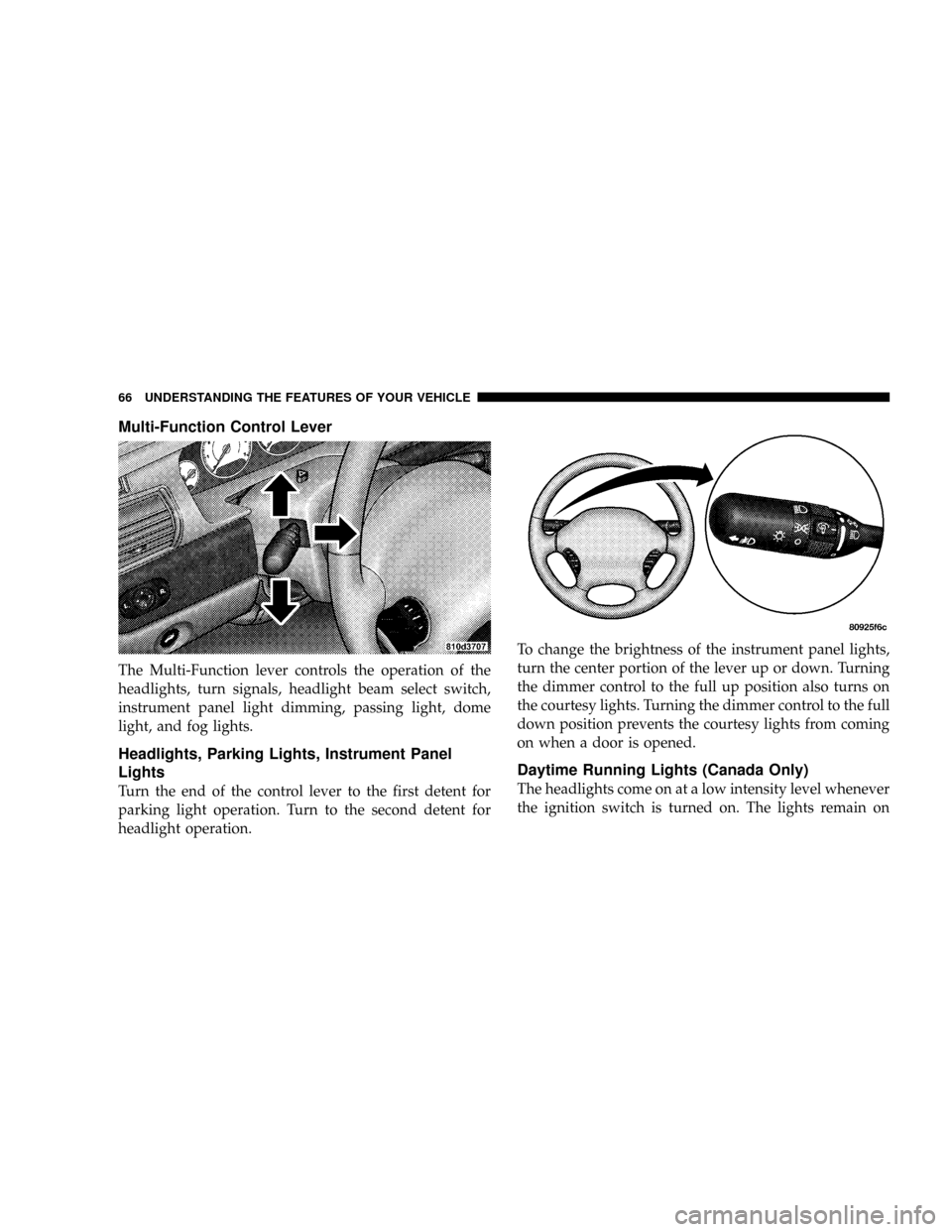
Multi-Function Control Lever
The Multi-Function lever controls the operation of the
headlights, turn signals, headlight beam select switch,
instrument panel light dimming, passing light, dome
light, and fog lights.
Headlights, Parking Lights, Instrument Panel
Lights
Turn the end of the control lever to the first detent for
parking light operation. Turn to the second detent for
headlight operation.To change the brightness of the instrument panel lights,
turn the center portion of the lever up or down. Turning
the dimmer control to the full up position also turns on
the courtesy lights. Turning the dimmer control to the full
down position prevents the courtesy lights from coming
on when a door is opened.
Daytime Running Lights (Canada Only)
The headlights come on at a low intensity level whenever
the ignition switch is turned on. The lights remain on
66 UNDERSTANDING THE FEATURES OF YOUR VEHICLE
Page 67 of 271
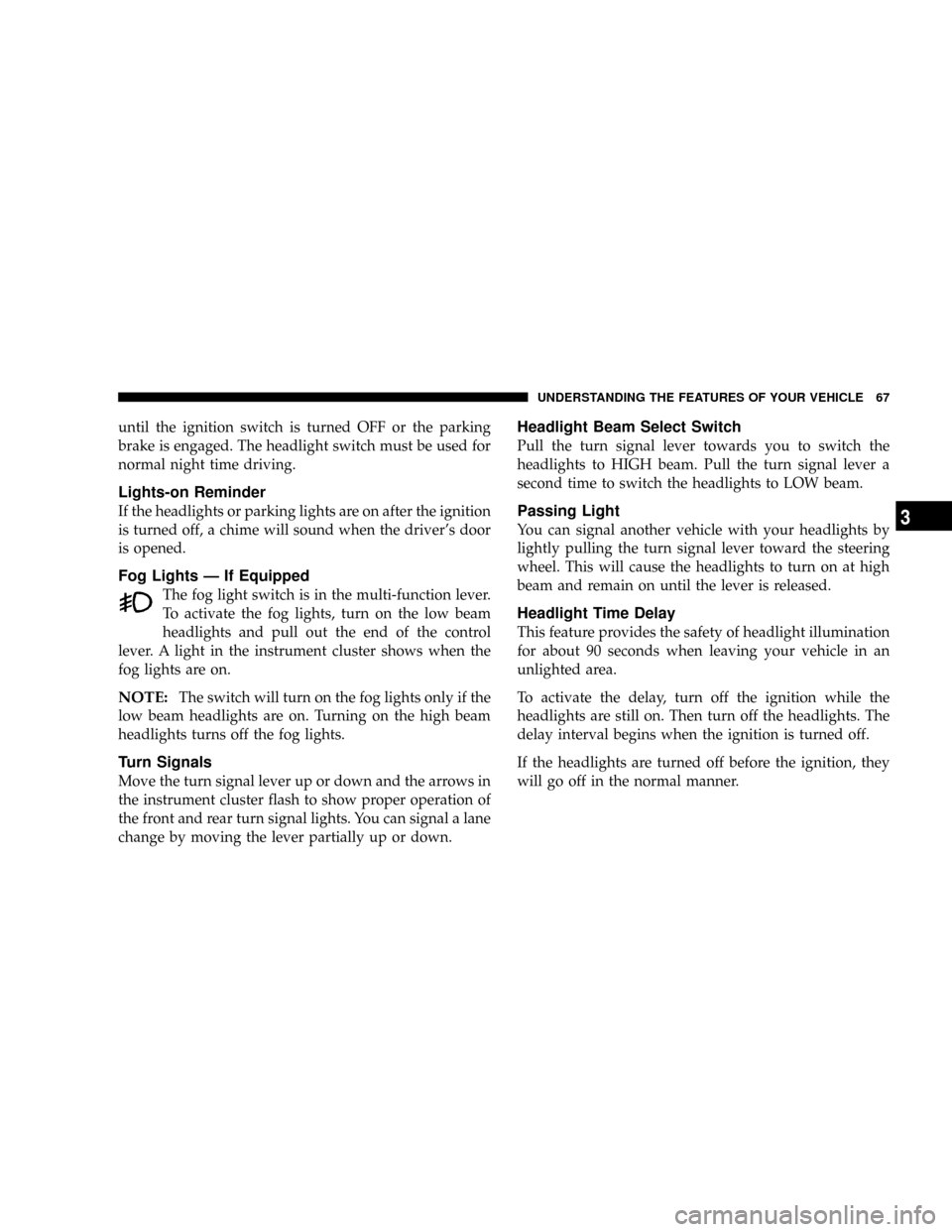
until the ignition switch is turned OFF or the parking
brake is engaged. The headlight switch must be used for
normal night time driving.
Lights-on Reminder
If the headlights or parking lights are on after the ignition
is turned off, a chime will sound when the driver's door
is opened.
Fog Lights Ð If Equipped
The fog light switch is in the multi-function lever.
To activate the fog lights, turn on the low beam
headlights and pull out the end of the control
lever. A light in the instrument cluster shows when the
fog lights are on.
NOTE:The switch will turn on the fog lights only if the
low beam headlights are on. Turning on the high beam
headlights turns off the fog lights.
Turn Signals
Move the turn signal lever up or down and the arrows in
the instrument cluster flash to show proper operation of
the front and rear turn signal lights. You can signal a lane
change by moving the lever partially up or down.
Headlight Beam Select Switch
Pull the turn signal lever towards you to switch the
headlights to HIGH beam. Pull the turn signal lever a
second time to switch the headlights to LOW beam.
Passing Light
You can signal another vehicle with your headlights by
lightly pulling the turn signal lever toward the steering
wheel. This will cause the headlights to turn on at high
beam and remain on until the lever is released.
Headlight Time Delay
This feature provides the safety of headlight illumination
for about 90 seconds when leaving your vehicle in an
unlighted area.
To activate the delay, turn off the ignition while the
headlights are still on. Then turn off the headlights. The
delay interval begins when the ignition is turned off.
If the headlights are turned off before the ignition, they
will go off in the normal manner.
UNDERSTANDING THE FEATURES OF YOUR VEHICLE 67
3
Page 76 of 271
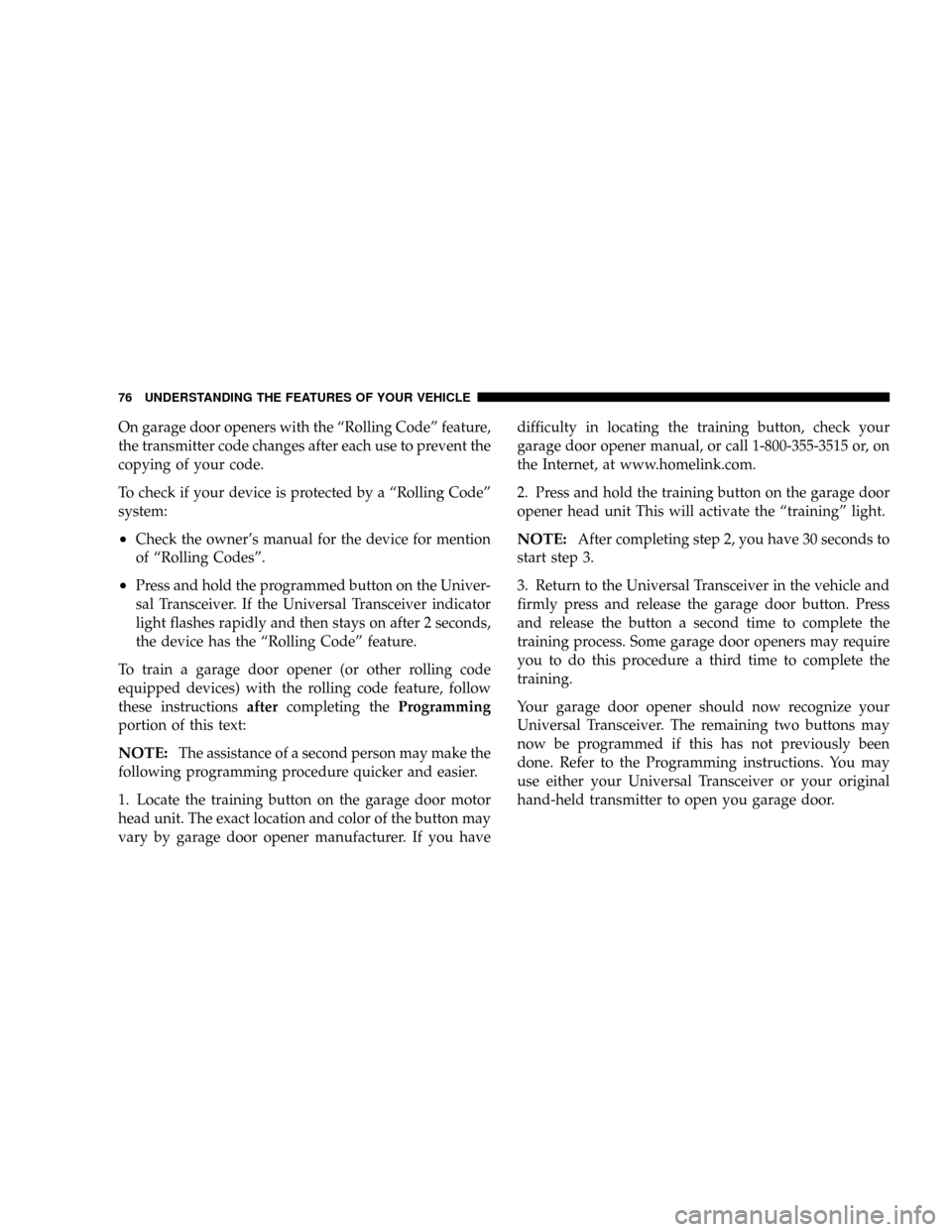
On garage door openers with the ªRolling Codeº feature,
the transmitter code changes after each use to prevent the
copying of your code.
To check if your device is protected by a ªRolling Codeº
system:
²Check the owner's manual for the device for mention
of ªRolling Codesº.
²Press and hold the programmed button on the Univer-
sal Transceiver. If the Universal Transceiver indicator
light flashes rapidly and then stays on after 2 seconds,
the device has the ªRolling Codeº feature.
To train a garage door opener (or other rolling code
equipped devices) with the rolling code feature, follow
these instructionsaftercompleting theProgramming
portion of this text:
NOTE:The assistance of a second person may make the
following programming procedure quicker and easier.
1. Locate the training button on the garage door motor
head unit. The exact location and color of the button may
vary by garage door opener manufacturer. If you havedifficulty in locating the training button, check your
garage door opener manual, or call 1-800-355-3515 or, on
the Internet, at www.homelink.com.
2. Press and hold the training button on the garage door
opener head unit This will activate the ªtrainingº light.
NOTE:After completing step 2, you have 30 seconds to
start step 3.
3. Return to the Universal Transceiver in the vehicle and
firmly press and release the garage door button. Press
and release the button a second time to complete the
training process. Some garage door openers may require
you to do this procedure a third time to complete the
training.
Your garage door opener should now recognize your
Universal Transceiver. The remaining two buttons may
now be programmed if this has not previously been
done. Refer to the Programming instructions. You may
use either your Universal Transceiver or your original
hand-held transmitter to open you garage door.
76 UNDERSTANDING THE FEATURES OF YOUR VEHICLE
Page 78 of 271

1. This device may not cause harmful interference.
2. This device must accept any interference that may be
received including interference that may cause undesired
operation.
NOTE:Changes or modifications not expressly ap-
proved by the party responsible for compliance could
void the user's authority to operate the equipment.
HomeLinktis a trademark owned by Johnson Controls,
Inc.
ELECTRICAL POWER OUTLET
The power outlet is located in the lower center of your
instrument panel. A second power outlet is located inside
the center console, if so equipped. All accessories con-
nected to any outlet should be removed or turned off
when the vehicle is not in use.
CAUTION!
Electrical Outlet Use With Engine Off
²Many accessories that can be plugged in draw
power from the vehicle's battery, even when not
in use (i.e., cellular phones, etc.). Eventually, if
plugged in long enough, the vehicle's battery will
discharge sufficiently to degrade battery life
and/or prevent engine starting.
²Accessories that draw higher power (i.e., coolers,
vacuum cleaners, lights, etc.) will degrade the
battery even more quickly. Only use these inter-
mittently and with greater caution.
²After the use of high power draw accessories, or
long periods of the vehicle not being started (with
accessories still plugged in), the vehicle must be
driven a sufficient length of time to allow the
alternator to recharge the vehicle's battery.
78 UNDERSTANDING THE FEATURES OF YOUR VEHICLE
Page 80 of 271

NSeek Button (Radio Mode)................98
NTuning..............................98
NPTY (Program Type) Button...............98
NBalance.............................99
NFade...............................99
NTone Control.........................99
NAM/FM Selection.....................100
NScan Button.........................100
NTo Set The Radio Push-Button Memory......100
NTo Change From Clock To Radio Mode......100
NOperating Instructions Ð Tape Player.......100
NSeek Button.........................101
NFast Forward (FF).....................101
NRewind (RW)........................101
NTape Eject...........................101
NScan Button.........................101NChanging Tape Direction................101
NMetal Tape Selection...................101
NPinch Roller Release...................101
NNoise Reduction......................102
NOperating Instructions Ð CD Player........102
NInserting The Compact Disc..............102
NSeek Button.........................103
NEJT CD (Eject) Button..................103
NFF/Tune/RW........................103
NProgram Button 4 (Random Play)..........103
NMode..............................103
NTape CD Button......................104
NTime Button.........................104
NScan Button.........................104
NCD Changer Control Capability Ð If
Equipped...........................104
80 UNDERSTANDING YOUR INSTRUMENT PANEL
Page 82 of 271

NProgram Button 5.....................117
NTime Button.........................117
NChanging Modes......................117
NRemoving Discs From The CD Changer.....118
NCD Changer Operation With The Changer
Off ...............................118
mRemote Sound System Controls Ð If
Equipped
............................118
NRadio Operation......................119NTape Player.........................119
NCD Player Ð Single Disc In Radio.........119
NCD Player Ð 6 Disc CD Changer..........119
mCassette Tape And Player Maintenance......120
mCompact Disc Maintenance...............121
mRadio Operation And Cellular Phones.......121
mClimate Controls......................122
NManual Air Conditioning/Heater Control....122
82 UNDERSTANDING YOUR INSTRUMENT PANEL
Page 93 of 271

Reset
The following trip conditions can be reset:
²AVG ECO (changes to present fuel economy)
²ODO
²ET
To reset only the trip condition currently displayed, press
and release the STEP and US/M buttons simultaneously
until a chime sounds. To reset all trip conditions, hold
down the STEP and US/M buttons simultaneously
(about 2 seconds) until a second chime sounds and then
release the buttons.
NOTE:The screen must display one of the trip condi-
tions above in order to reset either (or all) of these
conditions.
US / M Button
Use this button to change the display from U.S. to metric
measurement units.
Trip Conditions
Average Fuel Economy (AVG ECO)
This display shows the average fuel economy since the
last reset.
Estimated Range (DTE)
This display shows the estimated distance that can be
traveled with the fuel remaining in the tank. This esti-
mated distance is based on the most recent trip informa-
tion: (Average Fuel Economy) x (Fuel Remaining)
This display cannot be reset.
Present Fuel Economy (ECO)
This display shows fuel economy for the last few sec-
onds.
This display cannot be reset.
Trip Odometer (ODO)
This display shows the distance traveled since the last
reset.
Elapsed Time (ET)
This display shows the accumulated ignition ON time
since the last reset.
UNDERSTANDING YOUR INSTRUMENT PANEL 93
4
Page 100 of 271

AM/FM Selection
Press the AM/FM button to change from AM to FM. The
operating mode will be displayed next to the station
frequency. The display will show ST when a stereo
station is received.
Scan Button
Pressing the SCAN button causes the tuner to search for
the next station, in either AM or FM, pausing for 5
seconds at each listenable station before continuing to the
next.
Pressing the AM/FM button continues the search in the
alternate frequency band.
To stop the search, press SCAN a second time.
To Set The Radio Push-button Memory
When you are receiving a station that you wish to commit
to push-button memory, press the SET button. SET 1 will
show in the display window. Select the push-button you
wish to lock onto this station and press and release that
button. If a station is not selected within 5 seconds after
pressing the SET button, the station will continue to play
but will not be locked into push-button memory.
You may add a second station to each push-button by
repeating the above procedure with this exception: Press
the SET button twice and SET 2 will show in the display
window. Each button can be set for SET 1 and SET 2 in
both AM and FM. This allows a total of 10 AM and 10 FM
stations to be locked into memory. You can recall the
stations stored in SET 2 memory by pressing the push-
button twice.
To Change From Clock To Radio Mode
Press the Time button to change the display between
radio frequency and time.
Operating Instructions Ð Tape Player
Insert the cassette with the exposed tape side toward the
right and the mechanical action of the player will gently
pull the cassette into the play position.
NOTE:When subjected to extremely cold temperatures,
the tape mechanism may require a few minutes to warm
up for proper operation. Sometimes poor playback may
be experienced due to a defective cassette tape. Clean and
demagnetize the tape heads at least twice a year.
100 UNDERSTANDING YOUR INSTRUMENT PANEL