2004 CHRYSLER SEBRING CONVERTIBLE odometer
[x] Cancel search: odometerPage 14 of 271

Door Ajar Warning
If you move the vehicle and a door is not completely
closed, the word DOOR will replace the odometer dis-
play and a chime will sound once. The odometer display
will reappear once the door is closed.
Automatic (Rolling) Door Locks
The doors will lock automatically, as programmed from
the factory, if:
1. The transaxle is in gear,
2. All doors are closed,
3. Vehicle speed is above 15 mph (24 km/h),
4. The accelerator pedal is depressed.The Automatic Door Locks can be disabled or re-enabled
by performing the following procedure:
1. Close all doors and place the key in the ignition.
2. Cycle the ignition switch between OFF and ON/RUN
and back to OFF 4 times ending up in the OFF position.
14 THINGS TO KNOW BEFORE STARTING YOUR VEHICLE
Page 20 of 271

Security System Manual Override
The system will not arm if you lock the doors using the
manual lock control.
TRUNK LOCK AND RELEASE
Use the key or the Remote Keyless Entry Transmitter to
open the trunk from outside the vehicle. From inside the
car the trunk lid can be released by turning the ignition
ON and depressing the Trunk Release Button located on
the instrument panel to the left of the steering wheel. The
transmission must be in Park before the switch willoperate. Vehicles with manual transmissions must have
the ignition ON and be at 0 mph for the switch to work.
With the ignition ON, the word ªdeckº will be displayed
in place of the odometer display indicating that the trunk
is open. The odometer display will reappear once the
trunk is closed or if the trip button is depressed.
With the key in lock position or key out, the ªdeckº will
be displayed until the trunk is closed.
TRUNK SAFETY WARNING
WARNING!
Do not allow children to have access to the trunk,
either by climbing into the trunk from outside, or
through the inside of the vehicle. Always close the
trunk lid when your vehicle is unattended. Once in
the trunk, young children may not be able to escape,
even if they entered through the rear seat. If trapped
in the trunk, children can die from suffocation or
heat stroke.
20 THINGS TO KNOW BEFORE STARTING YOUR VEHICLE
Page 65 of 271

turn on the lights. Turn the panel dimmer switch fully
clockwise to prevent the lights from coming on when a
door is opened.
NOTE:The interior lights have a ªfade to offº feature.
When the lights are turned off, they gradually ªfadeº off.
Dimmer Control
With the parking lights or headlights
on, rotating the dimmer control for the
interior lights on the Multi-Function
Control Lever upward will increase
the brightness of the instrument panel
lights.
Dome Light Position
Rotate the dimmer control completely
upward to the second detent to turn
on the interior lights. The interior
lights will remain on when the dim-
mer control is in this position.
Interior light Defeat (OFF)
Rotate the dimmer control to the ex-
treme bottom full-circle position. The
interior lights will remain off when the
doors are open.
Daytime Mode (Daytime Brightness Feature)
Rotate the dimmer control to the first
detent (full-circle). This feature bright-
ens the odometer and radio display
when the parking lights or headlights
are on during daylight conditions.
UNDERSTANDING THE FEATURES OF YOUR VEHICLE 65
3
Page 89 of 271

The Malfunction Indicator Light flashes to alert to serious
conditions that could lead to immediate loss of power or
severe catalytic converter damage. The vehicle should be
serviced as soon as possible if this occurs.
11. Fog Light Indicator Ð If Equipped
This light shows when the fog lights are ON.
12. Temperature Gauge
The temperature gauge shows engine coolant
temperature. Any reading within the normal
range (approximately mid point on the scale)
shows that the cooling system is operating properly.
The gauge pointer may show a higher than normal
temperature when driving in hot weather, up moun-
tain grades, in heavy stop and go traffic, or when
towing a trailer.
If the pointer rises to the ªHº mark, stop the vehicle and
turn off the engine until the problem is corrected.
There are steps that you can take to slow down an
impending overheat condition. If your air conditioning is
on, turn it off. The air conditioning system adds heat tothe cooling system and turning off the A/C removes this
heat. You can also turn the Temperature control to
maximum heat, the Mode control to Floor and the Fan
control to High. This allows the heater core to act as a
supplement to the radiator and aids in removing heat
from the cooling system.
13. Engine Temperature Warning Light
This light warns of an overheated engine cool-
ant condition.
14. Transmission Range Indicator
This indicator illuminates to show the automatic trans-
mission gear selection.
An optionalAutoStick Gear Indicatordisplays the current
transaxle gear when in AutoStick mode.
15. Odometer/Trip Odometer
The odometer shows the total distance the vehicle has
been driven.
U.S. federal regulations require that upon transfer of
vehicle ownership, the seller certify to the purchaser the
correct mileage that the vehicle has been driven. There-
fore, if the odometer reading is changed, during repair or
UNDERSTANDING YOUR INSTRUMENT PANEL 89
4
Page 90 of 271
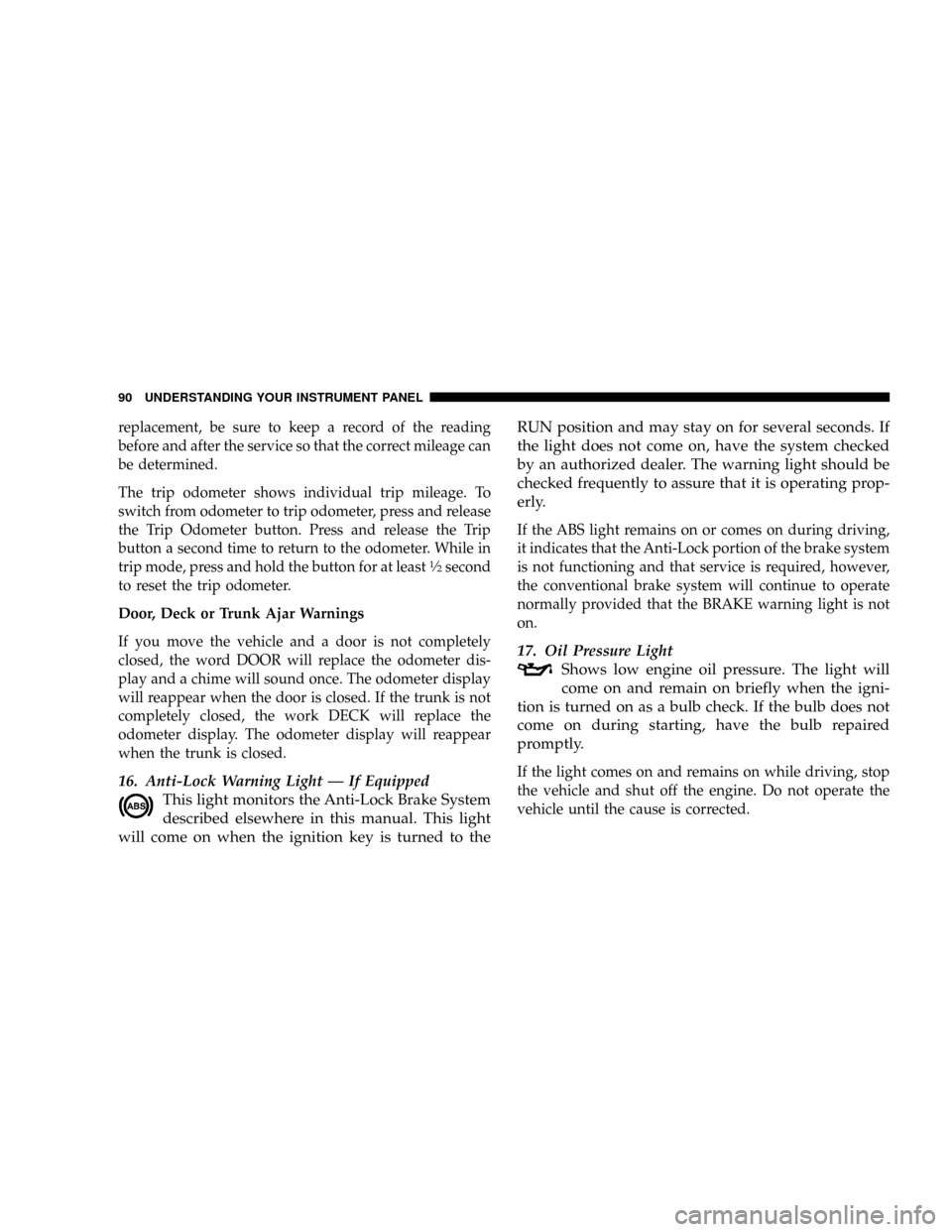
replacement, be sure to keep a record of the reading
before and after the service so that the correct mileage can
be determined.
The trip odometer shows individual trip mileage. To
switch from odometer to trip odometer, press and release
the Trip Odometer button. Press and release the Trip
button a second time to return to the odometer. While in
trip mode, press and hold the button for at least
1¤2second
to reset the trip odometer.
Door, Deck or Trunk Ajar Warnings
If you move the vehicle and a door is not completely
closed, the word DOOR will replace the odometer dis-
play and a chime will sound once. The odometer display
will reappear when the door is closed. If the trunk is not
completely closed, the work DECK will replace the
odometer display. The odometer display will reappear
when the trunk is closed.
16. Anti-Lock Warning Light Ð If Equipped
This light monitors the Anti-Lock Brake System
described elsewhere in this manual. This light
will come on when the ignition key is turned to theRUN position and may stay on for several seconds. If
the light does not come on, have the system checked
by an authorized dealer. The warning light should be
checked frequently to assure that it is operating prop-
erly.
If the ABS light remains on or comes on during driving,
it indicates that the Anti-Lock portion of the brake system
is not functioning and that service is required, however,
the conventional brake system will continue to operate
normally provided that the BRAKE warning light is not
on.
17. Oil Pressure Light
Shows low engine oil pressure. The light will
come on and remain on briefly when the igni-
tion is turned on as a bulb check. If the bulb does not
come on during starting, have the bulb repaired
promptly.
If the light comes on and remains on while driving, stop
the vehicle and shut off the engine. Do not operate the
vehicle until the cause is corrected.
90 UNDERSTANDING YOUR INSTRUMENT PANEL
Page 92 of 271

remain on continuously. Refer to9Enhanced Driver
Seat Belt Reminder System (BeltAlertŸ)9in the Occu-
pant Restraints section for more information.
20. Theft Alarm Light Ð If Equipped
The light in the instrument cluster will flash rapidly for
15 seconds. This shows that the system is arming. If the
light comes on but does not flash, the system is still
armed, but there is a problem in the trunk circuit. After 15
seconds the light will continue to flash slowly. This
shows that the system is fully armed.
21. Low Fuel Light
When the fuel level drops to about 21¤2gallons (91¤2liters), the fuel symbol will light and remain lit
until fuel is added.
22. Trip Odometer Button
Press and release this button to change the display from
odometer to trip odometer. The word TRIP will appear
when in the trip odometer mode. To reset the trip
odometer, press and hold the button for at least 1/2
second.
COMPASS, TEMPERATURE, AND TRIP
COMPUTER DISPLAY Ð IF EQUIPPED
This feature allows you to choose between a compass /
temperature display and one of five trip conditions being
monitored.
Control Buttons
Step Button
Use this button to choose or cycle through the five trip
conditions.
92 UNDERSTANDING YOUR INSTRUMENT PANEL
Page 93 of 271

Reset
The following trip conditions can be reset:
²AVG ECO (changes to present fuel economy)
²ODO
²ET
To reset only the trip condition currently displayed, press
and release the STEP and US/M buttons simultaneously
until a chime sounds. To reset all trip conditions, hold
down the STEP and US/M buttons simultaneously
(about 2 seconds) until a second chime sounds and then
release the buttons.
NOTE:The screen must display one of the trip condi-
tions above in order to reset either (or all) of these
conditions.
US / M Button
Use this button to change the display from U.S. to metric
measurement units.
Trip Conditions
Average Fuel Economy (AVG ECO)
This display shows the average fuel economy since the
last reset.
Estimated Range (DTE)
This display shows the estimated distance that can be
traveled with the fuel remaining in the tank. This esti-
mated distance is based on the most recent trip informa-
tion: (Average Fuel Economy) x (Fuel Remaining)
This display cannot be reset.
Present Fuel Economy (ECO)
This display shows fuel economy for the last few sec-
onds.
This display cannot be reset.
Trip Odometer (ODO)
This display shows the distance traveled since the last
reset.
Elapsed Time (ET)
This display shows the accumulated ignition ON time
since the last reset.
UNDERSTANDING YOUR INSTRUMENT PANEL 93
4
Page 158 of 271

WARNING!
²Do not use a tire, wheel size or rating other than
that specified for your vehicle. Some combina-
tions of unapproved tires and wheels may change
suspension dimensions and performance charac-
teristics, resulting in changes to steering, han-
dling, and braking of your vehicle. This can cause
unpredictable handling and stress to steering and
suspension components. You could lose control
and have an accident resulting in serious injury or
death. Use only the tire and wheel sizes with load
ratings approved for your vehicle.
²Never use a tire with a smaller load index or
capacity, other than what was originally equipped
on your vehicle. Using a tire with a smaller load
index could result in tire overloading and failure.
You could lose control and have an accident.
²Failure to equip your vehicle with tires having
adequate speed capability can result in sudden
tire failure and loss of vehicle control.
CAUTION!
Replacing original tires with tires of a different size
may result in false speedometer and odometer read-
ings.
Alignment And Balance
Poor suspension alignment may result in:
²Fast tire wear.
²Uneven tire wear, such as feathering and one-sided
wear.
²Vehicle pull to right or left.
Tires may also cause the vehicle to pull to the left or right.
Alignment will not correct this condition. See your dealer
for proper diagnosis.
Improper alignment will not cause vehicle vibration.
Vibration may be a result of tire and wheel out-of-
balance. Proper balancing will reduce vibration and
avoid tire cupping and spotty wear.
158 STARTING AND OPERATING